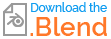I am trying to stretch and skew a series of planes between cube posts on a bezier curve The bezier curve is set to vector to give only straight lines, but in all possible directions.
The plane will need to follow the posts in all directions (xyz) as the bezier curve points are moved or created
I have only been using geometry nodes for a few weeks and I am using Blender 3.4.1