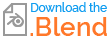I've been wanting to cut out a specific shape of my objects, but anytime i use the Boolean modifier it merges the two objects. Here's a list of things i already tried/fixed:
- All the normals are facing the same way
- My objects are watertight
- I removed all the double vertices
- i switched the solver between fast and exact
- i split my objects into smaller parts
- And yes i have already tried scaling my object on the Z axis so that it's taller than the other object
Here's a picture of what it does instead of difference them: