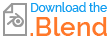I have a cylinder shape and have evenly subdivided it to provide enough geometry to work with. I created a circle in the mesh using LoopTools. The circle by itself isn’t round enough, but applying the Subdivision Surface modifier makes it nicely circular. However, the body of the cylinder is no longer smooth, I can see lines, and it’s causing shading issues.
If I don’t subdivide the mesh in the first place, I don’t have enough geometry to plan where these circles should go. So what’s the correct method for approaching this kind of workflow?