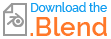I am modeling a tire. I used an array and a curve modifier to make my design wrap around in a circle.
When I go to bevel and subdivide it, geometry on the corners of the high parts of the pattern curve very strangely to the underside and generate weird looking points.
I tried deleting the edges that cause the issue but it doesn't work because I cant't really put my finger on them.
This is the geometry I am trying to bevel after applying both the array and curve modifiers. 
Do you guys have any ideas on why this is happening/how to avoid it? Thanks in advance! :))