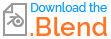I have a setup where the rotation of my instances follows the curve tangent, but the Z axis of the instances points “away” from the direction of the curve where the angle of the curve is sharp enough.
What I’d really like is for the change in rotation from instance to instance to be smoother (most of this curve is what I want, but see a problem area circled in red).
To try to fix this, I’ve added some nodes that interpolate the “away from curve” vector in areas where the angle isn’t sharp. This helps in some areas but only pushes the problem around in others.
I have tried using a repeat zone to modify the rotation of each instance based on the preceding one (ie, X rotation of point n could be up to ±5° from point n-1) but this was very slow and didn’t quite achieve what I wanted.
I have also looked at using a blur attribute node to smooth the X rotation around the curve, which as you can see fixes some problem areas but creates others. As far as I can tell, the problem here is that the Y and Z rotations contribute to the object being flipped by 180° in some areas because they are flipped even if the X rotation is 0, but I am not sure how to account for that.
I'm using blender 4.5.3 - any help would be appreciated!