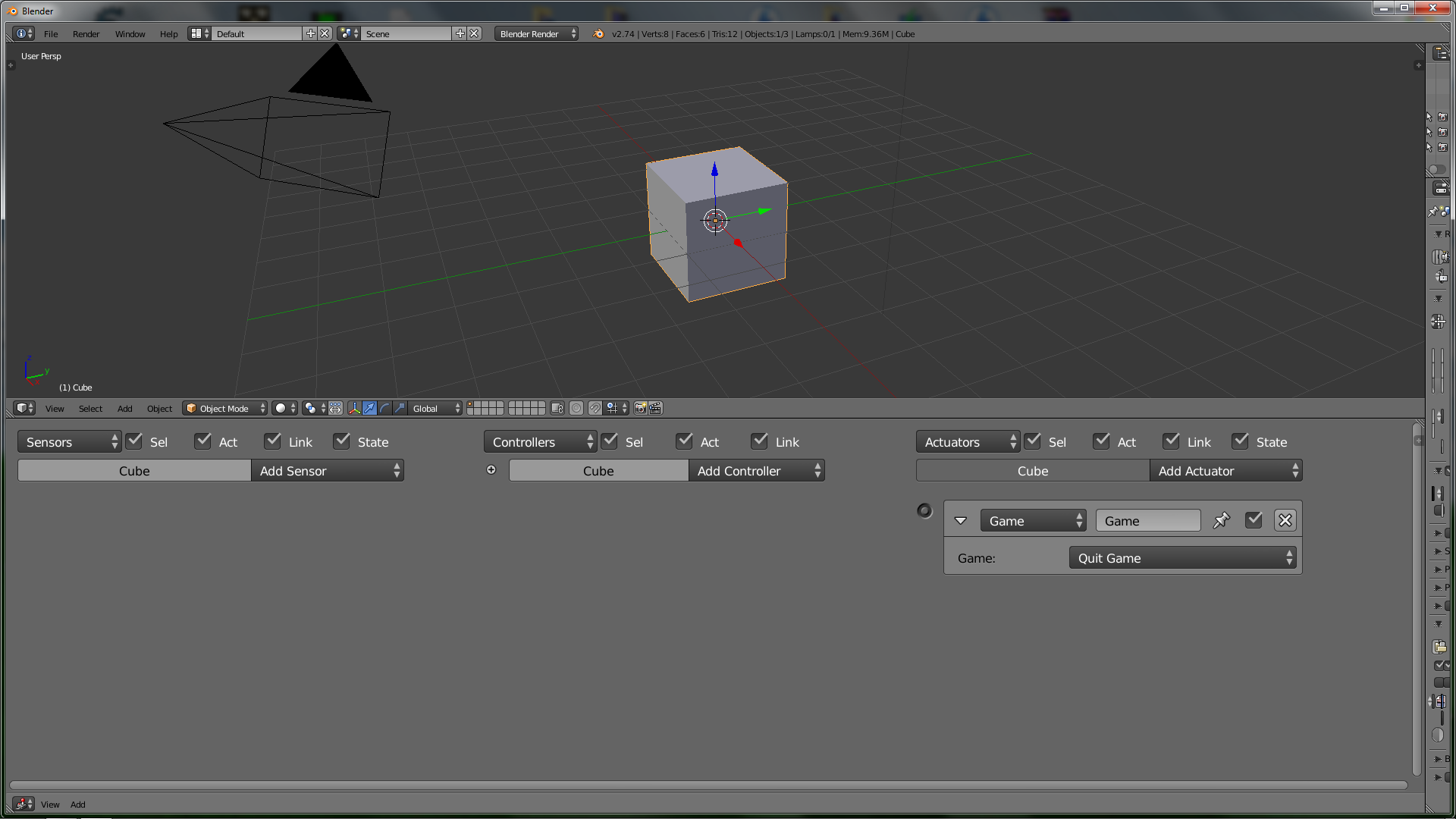I have the following script(pistonMover.py) which runs in the Blender "game engine" mode and I want to stop the game engine when posdiff is less than 0.0001.
import bge import COM import time as t def calc_com(): obj_list_real = [] for item in bge.logic.getCurrentScene().objects: try: if item.name.startswith('Cube') and item.name != 'Cube.004': temp_dict = {} temp_dict['x'] = item.worldPosition.x temp_dict['y'] = item.worldPosition.y temp_dict['z'] = item.worldPosition.z temp_dict['mass'] = item.mass #temp_dict['name'] = item.name obj_list_real.append(temp_dict) if item.name.startswith('obj_'): temp_dict = {} temp_dict['x'] = item.worldPosition.x temp_dict['y'] = item.worldPosition.y temp_dict['z'] = item.worldPosition.z temp_dict['mass'] = item.mass obj_list_real.append(temp_dict) except AttributeError: pass com = COM.COM(obj_list_real) return com def getPistonpos(): pistonpos = 0 for item in bge.logic.getCurrentScene().objects: if item.name == "Cylinder": pistonpos = item.worldPosition.y break return pistonpos def main(): cont = bge.logic.getCurrentController() player = cont.owner scene = bge.logic.getCurrentScene() keyboard = bge.logic.keyboard player.localPosition.y -=0.1 pistonpos = 0 flag = False try: pistonpos = bge.logic.globalDict['pistonpos'] flag = True except KeyError: bge.logic.globalDict['pistonpos'] = getPistonpos() posdiff = abs(getPistonpos() - pistonpos) if posdiff < 0.0001 and flag: print(posdiff) bge.logic.globalDict['pistonpos'] = getPistonpos() if bge.logic.KX_INPUT_ACTIVE == keyboard.events[bge.events.DOWNARROWKEY]: calc_com() main() I have tested this script and works perfectly but, I was unable to find a way to stop game engine anywhere. Also, I invoke this script using bpy.ops.wm.blenderplayer_start() from Blender in "render mode" using another script called "renderer.py". I want to do this since I want to run this simulation for 100 times and as I said, I want to stop it upon reaching a condition in every simulation. Here's how my game logic looks like. 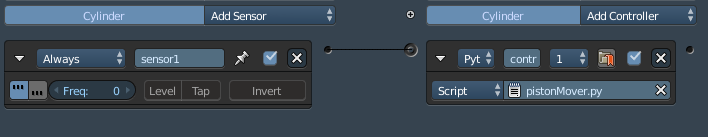 Thanks in advance!
Thanks in advance!