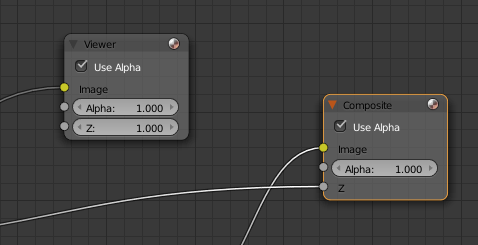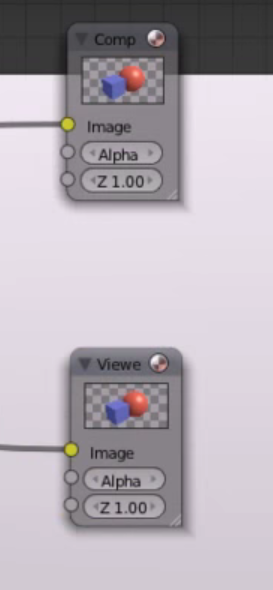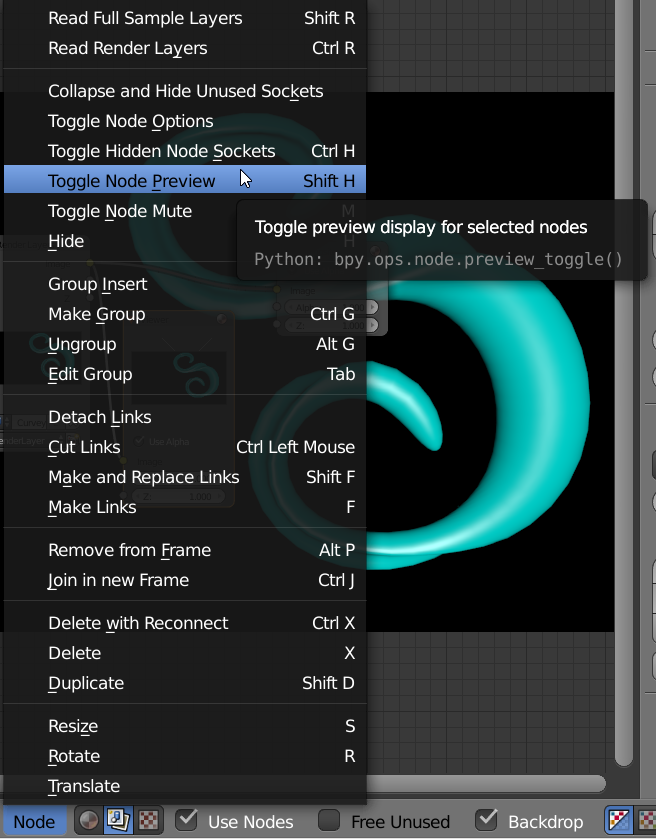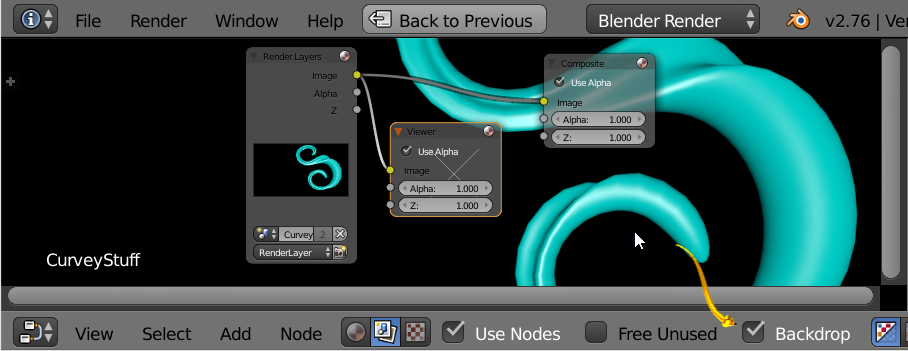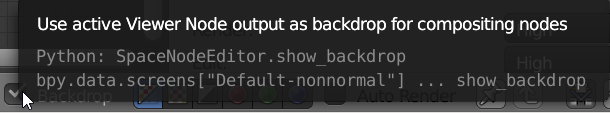In Node Editor (Compositing) there are no previews in the "Viewer" and "Composite" nodes. The Backdrop works and the "Render Layers" nodes also show their preview.
I found this question but this doesn't help. I can do F12 as much as I like. There are no previews in compositor.
So it looks currently:
I want it to look that way (screenshot from a YouTube video):
Is there an option I could have disabled accidentally?
(I am using Blender Render engine, not Cycles.)