I was rendering my model in cycles render, and I zoomed out and panned away (in the uv/image editor), and now I can't find the rendered image. How do I center it in the image editor?
1 Answer
$\begingroup$ $\endgroup$
Use:
View > View Fit Or View All
Or use a hotkey like lemon mentioned (provided you are using blender's default hotkeys):
Home or Shift + Home

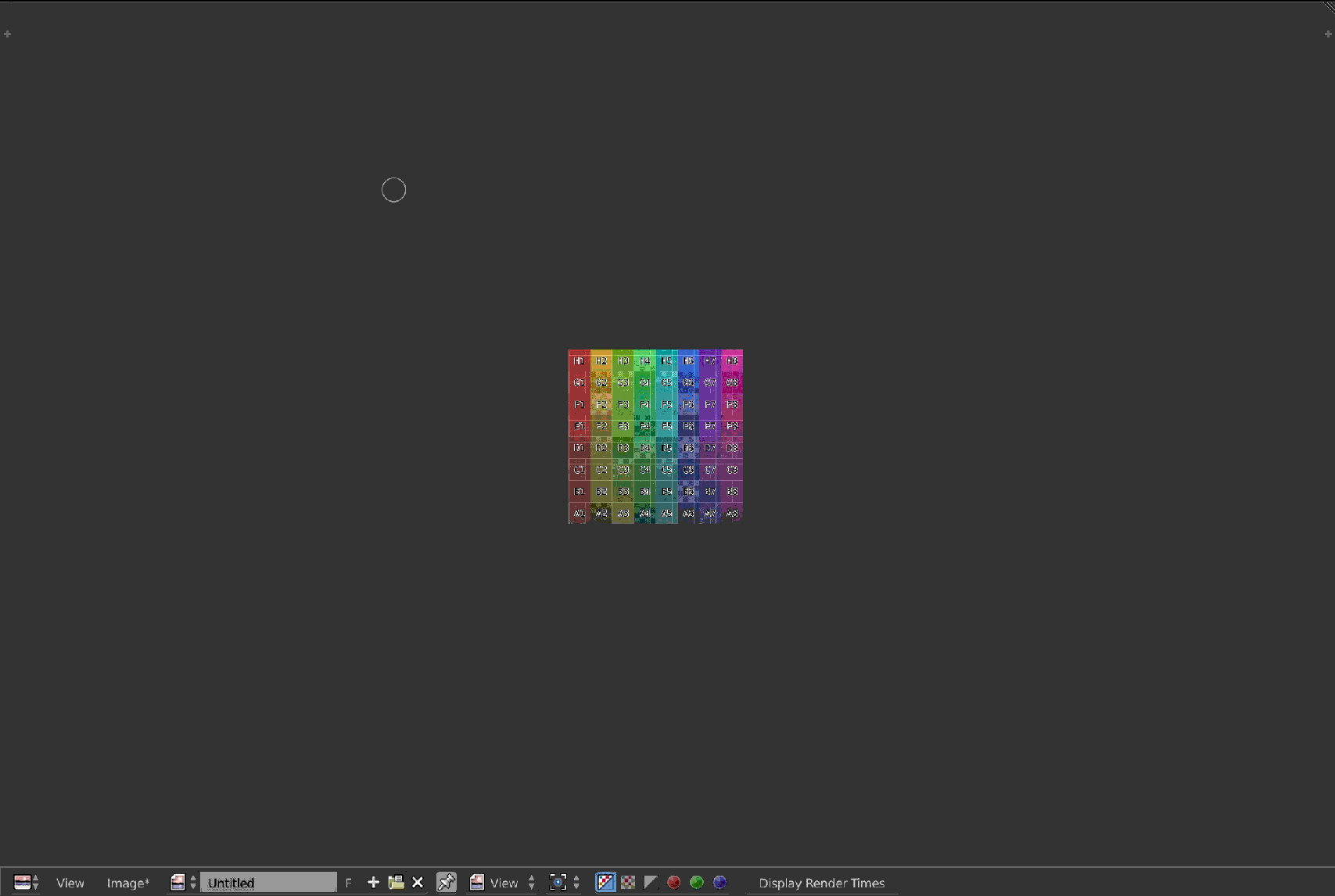
Shift Cshould get it back into view. $\endgroup$