So... uh... this is a bit embarrassing. But we don't have a plain "Hello, World!" challenge yet (despite having 35 variants tagged with hello-world, and counting). While this is not the most interesting code golf in the common languages, finding the shortest solution in certain esolangs can be a serious challenge. For instance, to my knowledge it is not known whether the shortest possible Brainfuck solution has been found yet.
Furthermore, while all of Wikipedia (the Wikipedia entry has been deleted but there is a copy at archive.org ), esolangs and Rosetta Code have lists of "Hello, World!" programs, none of these are interested in having the shortest for each language (there is also this GitHub repository). If we want to be a significant site in the code golf community, I think we should try and create the ultimate catalogue of shortest "Hello, World!" programs (similar to how our basic quine challenge contains some of the shortest known quines in various languages). So let's do this!
The Rules
Each submission must be a full program.
The program must take no input, and print
Hello, World!to STDOUT (this exact byte stream, including capitalization and punctuation) plus an optional trailing newline, and nothing else.The program must not write anything to STDERR.
If anyone wants to abuse this by creating a language where the empty program prints
Hello, World!, then congrats, they just paved the way for a very boring answer.Note that there must be an interpreter so the submission can be tested. It is allowed (and even encouraged) to write this interpreter yourself for a previously unimplemented language.
Submissions are scored in bytes, in an appropriate (pre-existing) encoding, usually (but not necessarily) UTF-8. Some languages, like Folders, are a bit tricky to score - if in doubt, please ask on Meta.
This is not about finding the language with the shortest "Hello, World!" program. This is about finding the shortest "Hello, World!" program in every language. Therefore, I will not mark any answer as "accepted".
If your language of choice is a trivial variant of another (potentially more popular) language which already has an answer (think BASIC or SQL dialects, Unix shells or trivial Brainfuck-derivatives like Alphuck), consider adding a note to the existing answer that the same or a very similar solution is also the shortest in the other language.
As a side note, please don't downvote boring (but valid) answers in languages where there is not much to golf - these are still useful to this question as it tries to compile a catalogue as complete as possible. However, do primarily upvote answers in languages where the authors actually had to put effort into golfing the code.
For inspiration, check the Hello World Collection.
The Catalogue
The Stack Snippet at the bottom of this post generates the catalogue from the answers a) as a list of shortest solution per language and b) as an overall leaderboard.
To make sure that your answer shows up, please start your answer with a headline, using the following Markdown template:
## Language Name, N bytes where N is the size of your submission. If you improve your score, you can keep old scores in the headline, by striking them through. For instance:
## Ruby, <s>104</s> <s>101</s> 96 bytes If there you want to include multiple numbers in your header (e.g. because your score is the sum of two files or you want to list interpreter flag penalties separately), make sure that the actual score is the last number in the header:
## Perl, 43 + 2 (-p flag) = 45 bytes You can also make the language name a link which will then show up in the snippet:
## [><>](https://esolangs.org/wiki/Fish), 121 bytes /* Configuration */ var QUESTION_ID = 55422; // Obtain this from the url // It will be like https://XYZ.stackexchange.com/questions/QUESTION_ID/... on any question page var ANSWER_FILTER = "!t)IWYnsLAZle2tQ3KqrVveCRJfxcRLe"; var COMMENT_FILTER = "!)Q2B_A2kjfAiU78X(md6BoYk"; var OVERRIDE_USER = 8478; // This should be the user ID of the challenge author. /* App */ var answers = [], answers_hash, answer_ids, answer_page = 1, more_answers = true, comment_page; function answersUrl(index) { return "https://api.stackexchange.com/2.2/questions/" + QUESTION_ID + "/answers?page=" + index + "&pagesize=100&order=desc&sort=creation&site=codegolf&filter=" + ANSWER_FILTER; } function commentUrl(index, answers) { return "https://api.stackexchange.com/2.2/answers/" + answers.join(';') + "/comments?page=" + index + "&pagesize=100&order=desc&sort=creation&site=codegolf&filter=" + COMMENT_FILTER; } function getAnswers() { jQuery.ajax({ url: answersUrl(answer_page++), method: "get", dataType: "jsonp", crossDomain: true, success: function (data) { answers.push.apply(answers, data.items); answers_hash = []; answer_ids = []; data.items.forEach(function(a) { a.comments = []; var id = +a.share_link.match(/\d+/); answer_ids.push(id); answers_hash[id] = a; }); if (!data.has_more) more_answers = false; comment_page = 1; getComments(); } }); } function getComments() { jQuery.ajax({ url: commentUrl(comment_page++, answer_ids), method: "get", dataType: "jsonp", crossDomain: true, success: function (data) { data.items.forEach(function(c) { if (c.owner.user_id === OVERRIDE_USER) answers_hash[c.post_id].comments.push(c); }); if (data.has_more) getComments(); else if (more_answers) getAnswers(); else process(); } }); } getAnswers(); var SCORE_REG = (function(){ var headerTag = String.raw `h\d` var score = String.raw `\-?\d+\.?\d*` // with negative/floating-point support var normalText = String.raw `[^\n<>]*` // no HTML tag, no newline var strikethrough = String.raw `<s>${normalText}</s>|<strike>${normalText}</strike>|<del>${normalText}</del>` var noDigitText = String.raw `[^\n\d<>]*` var htmlTag = String.raw `<[^\n<>]+>` return new RegExp( String.raw `<${headerTag}>`+ String.raw `\s*([^\n,]*[^\s,]),.*?`+ String.raw `(${score})`+ String.raw `(?=`+ String.raw `${noDigitText}`+ String.raw `(?:(?:${strikethrough}|${htmlTag})${noDigitText})*`+ String.raw `</${headerTag}>`+ String.raw `)` ); })(); var OVERRIDE_REG = /^Override\s*header:\s*/i; function getAuthorName(a) { return a.owner.display_name; } function process() { var valid = []; answers.forEach(function(a) { var body = a.body; a.comments.forEach(function(c) { if(OVERRIDE_REG.test(c.body)) body = '<h1>' + c.body.replace(OVERRIDE_REG, '') + '</h1>'; }); var match = body.match(SCORE_REG); if (match) valid.push({ user: getAuthorName(a), size: +match[2], language: match[1], link: a.share_link, }); }); valid.sort(function (a, b) { var aB = a.size, bB = b.size; return aB - bB }); var languages = {}; var place = 1; var lastSize = null; var lastPlace = 1; valid.forEach(function (a) { if (a.size != lastSize) lastPlace = place; lastSize = a.size; ++place; var answer = jQuery("#answer-template").html(); answer = answer.replace("{{PLACE}}", lastPlace + ".") .replace("{{NAME}}", a.user) .replace("{{LANGUAGE}}", a.language) .replace("{{SIZE}}", a.size) .replace("{{LINK}}", a.link); answer = jQuery(answer); jQuery("#answers").append(answer); var lang = a.language; lang = jQuery('<i>' + a.language + '</i>').text().toLowerCase(); languages[lang] = languages[lang] || {lang: a.language, user: a.user, size: a.size, link: a.link, uniq: lang}; }); var langs = []; for (var lang in languages) if (languages.hasOwnProperty(lang)) langs.push(languages[lang]); langs.sort(function (a, b) { if (a.uniq > b.uniq) return 1; if (a.uniq < b.uniq) return -1; return 0; }); for (var i = 0; i < langs.length; ++i) { var language = jQuery("#language-template").html(); var lang = langs[i]; language = language.replace("{{LANGUAGE}}", lang.lang) .replace("{{NAME}}", lang.user) .replace("{{SIZE}}", lang.size) .replace("{{LINK}}", lang.link); language = jQuery(language); jQuery("#languages").append(language); } }body { text-align: left !important} #answer-list { padding: 10px; float: left; } #language-list { padding: 10px; float: left; } table thead { font-weight: bold; } table td { padding: 5px; }<script src="https://ajax.googleapis.com/ajax/libs/jquery/2.1.1/jquery.min.js"></script> <link rel="stylesheet" type="text/css" href="https://cdn.sstatic.net/Sites/codegolf/primary.css?v=f52df912b654"> <div id="language-list"> <h2>Winners by Language</h2> <table class="language-list"> <thead> <tr><td>Language</td><td>User</td><td>Score</td></tr> </thead> <tbody id="languages"> </tbody> </table> </div> <div id="answer-list"> <h2>Leaderboard</h2> <table class="answer-list"> <thead> <tr><td></td><td>Author</td><td>Language</td><td>Size</td></tr> </thead> <tbody id="answers"> </tbody> </table> </div> <table style="display: none"> <tbody id="answer-template"> <tr><td>{{PLACE}}</td><td>{{NAME}}</td><td>{{LANGUAGE}}</td><td><a href="{{LINK}}">{{SIZE}}</a></td></tr> </tbody> </table> <table style="display: none"> <tbody id="language-template"> <tr><td>{{LANGUAGE}}</td><td>{{NAME}}</td><td><a href="{{LINK}}">{{SIZE}}</a></td></tr> </tbody> </table>

"Hello, World!", is the shortest in many different and unrelated languages, should it be posted separately? \$\endgroup\$