I was experimenting with the code from this question when I ran into another problem with regions.
Ω = RegionDifference[Rectangle[{0, 0}, {10, 10}], Rectangle[{4, 4}, {8, 8}]]; RegionPlot[Ω] 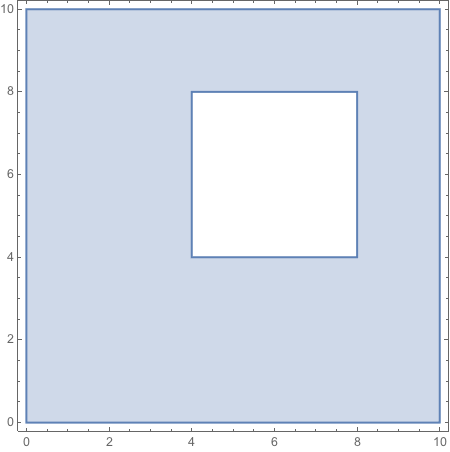
Ω1 = TransformedRegion[Ω, RotationTransform[45 °, {5, 5}]]; RegionQ[Ω1] True
RegionPlot[Ω1] RegionPlot::invplotreg: TransformedRegion[RegionDifference[Rectangle[{0, 0}, {10, 10}], Rectangle[{4, 4}, {8, 8}]], TransformationFunction[...]] is not a valid region to plot. >>
What is the difference between a "valid region to plot" and a region that satisfies RegionQ? Or, perhaps, to put it better, am I seeing a bug in RegionPlot or just an incomplete implementation?
I note that
RegionPlot[TransformedRegion[Rectangle[], RotationTransform[45 °, {.5, .5}]], PlotRange -> All] works as expected, so it would seem RegionPlot can handle rotations for some class of inputs.

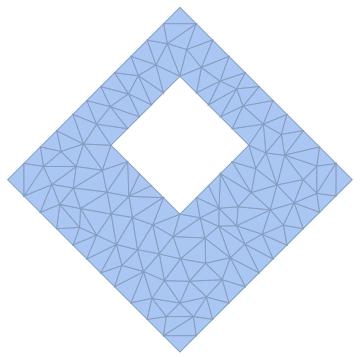
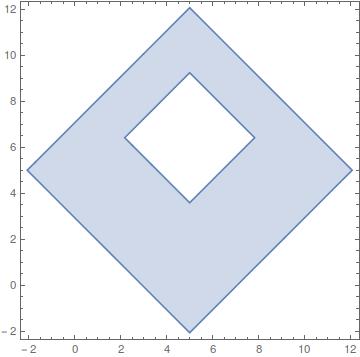
TransformedRegiondocumentation doesn't work properly. And the second example hangs the kernel... $\endgroup$PlotRange -> All. (+1) $\endgroup$HeadTransformedRegiondoes not work as a suggestion for improvement. $\endgroup$TransformedRegion[Rectangle[], RotationTransform[45 °, {.5, .5}]]has headTransformedRegion, but can be plotted byRegionPlot. $\endgroup$