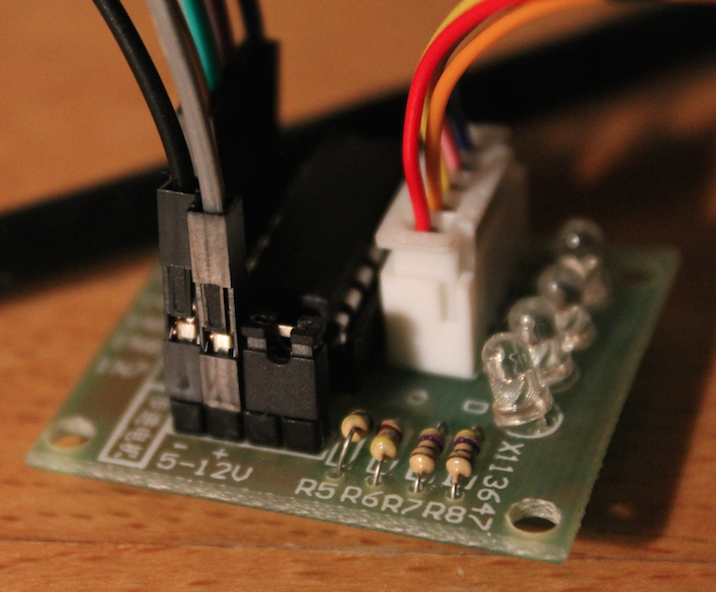I've been trying to setup my stepper motor with my RPI according to this guide: http://www.raspberrypi-spy.co.uk/2012/07/stepper-motor-control-in-python/
However, nothing seems to be happening, have I've wired my pi wrong? Here are two pictures of my setup:
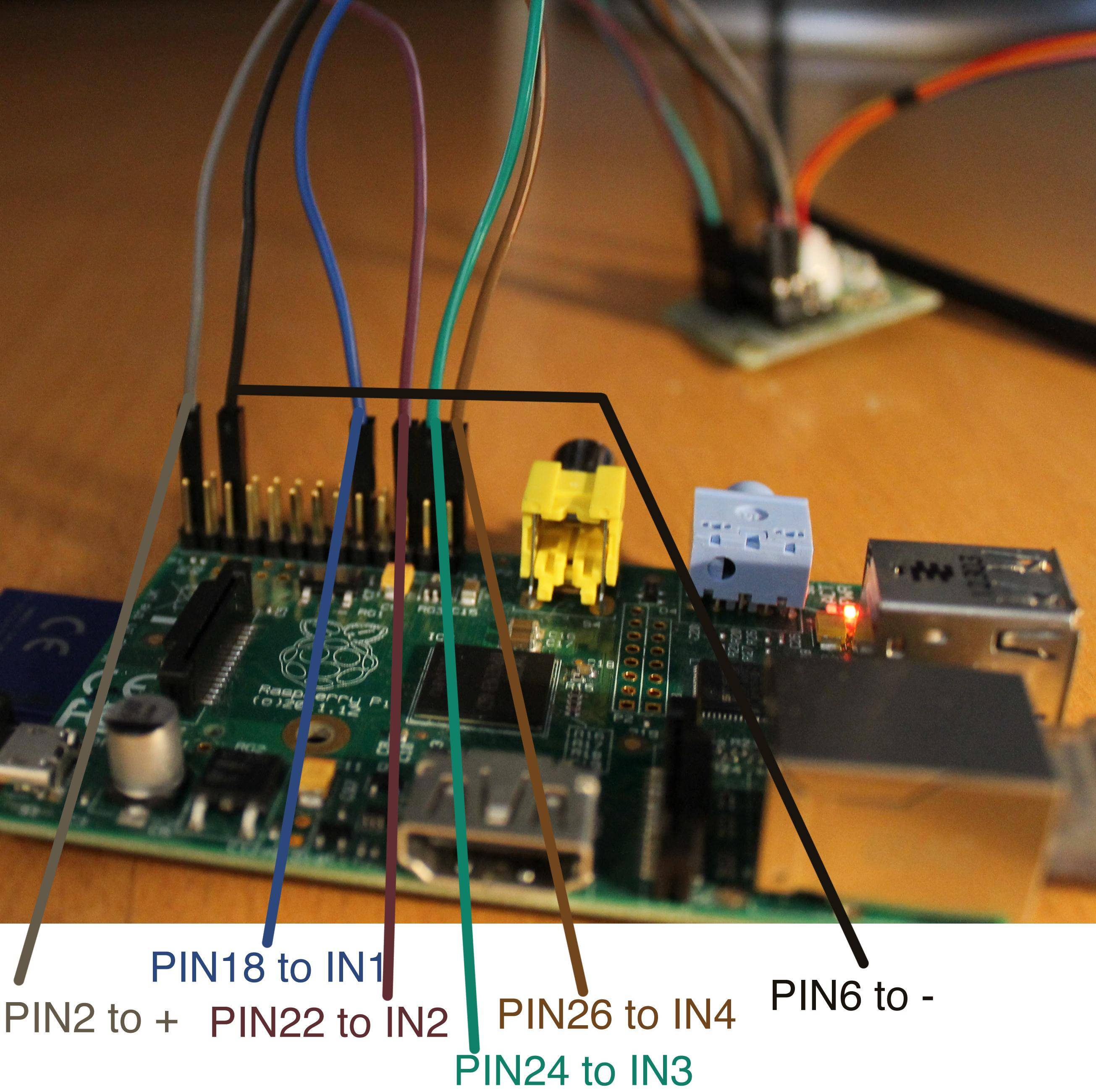
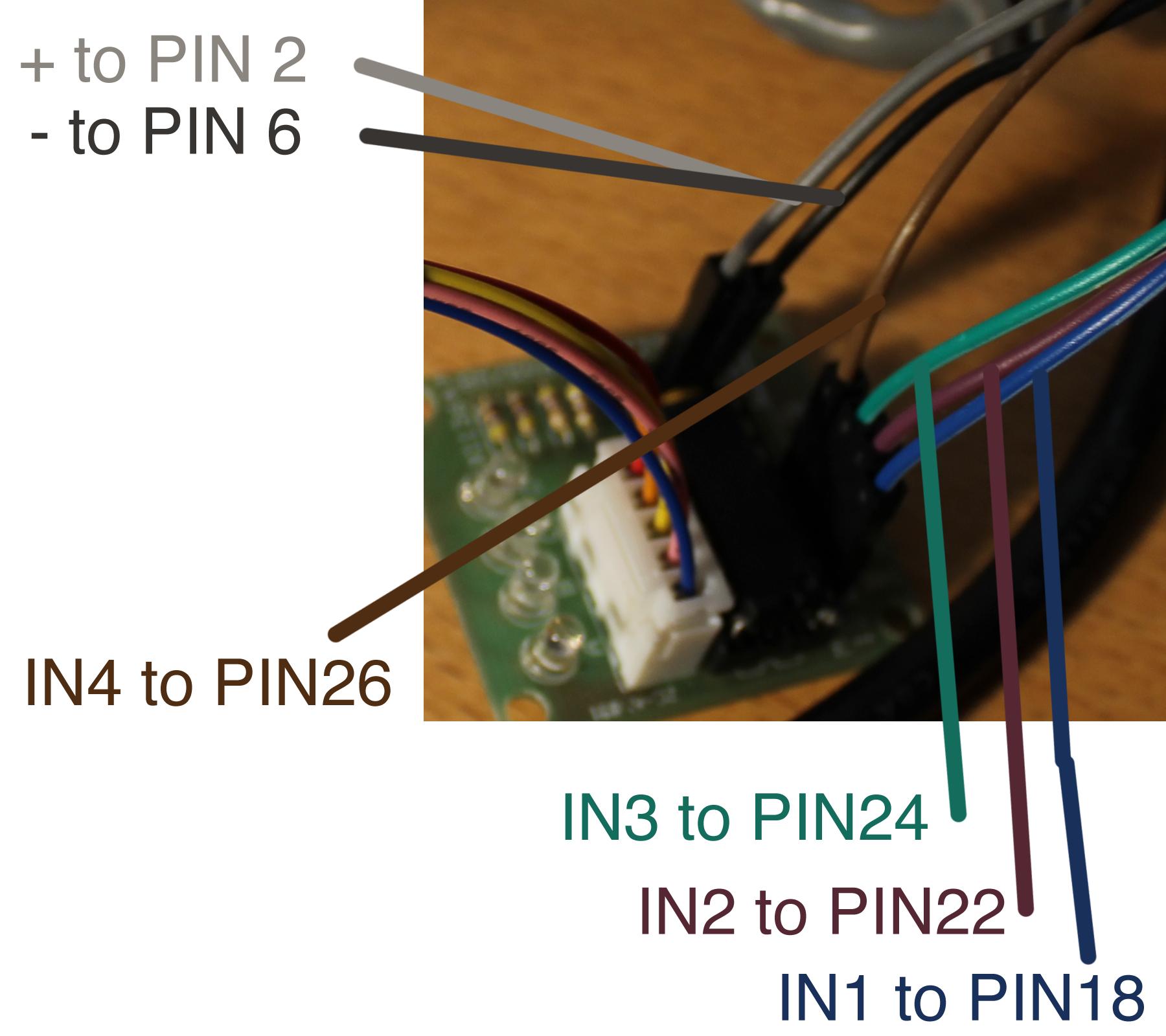
I've also tried to run this script: http://blog.scphillips.com/2012/12/a-python-class-to-move-the-stepper-motor/
I'm getting no errors from either of the scripts. What am I doing wrong?
Edit 1
When I run the code in the second link the output is:
$ sudo python move.py Pause in seconds: 0.0029296875 moving 1024 steps moving -1024 steps moving -1024 steps moving -1024 steps moving 2048 steps Notice that the code in the second example is setting up the pins like this:
GPIO.setmode(GPIO.BOARD) m = Motor([18,22,24,26]) Is that ok?
EDIT 2 Here is another picture of the power wiring of the motor 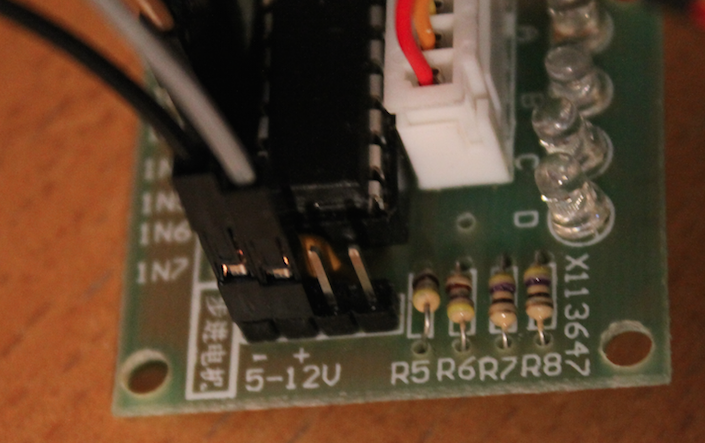
EDIT3 Here is the connection that solved the problem