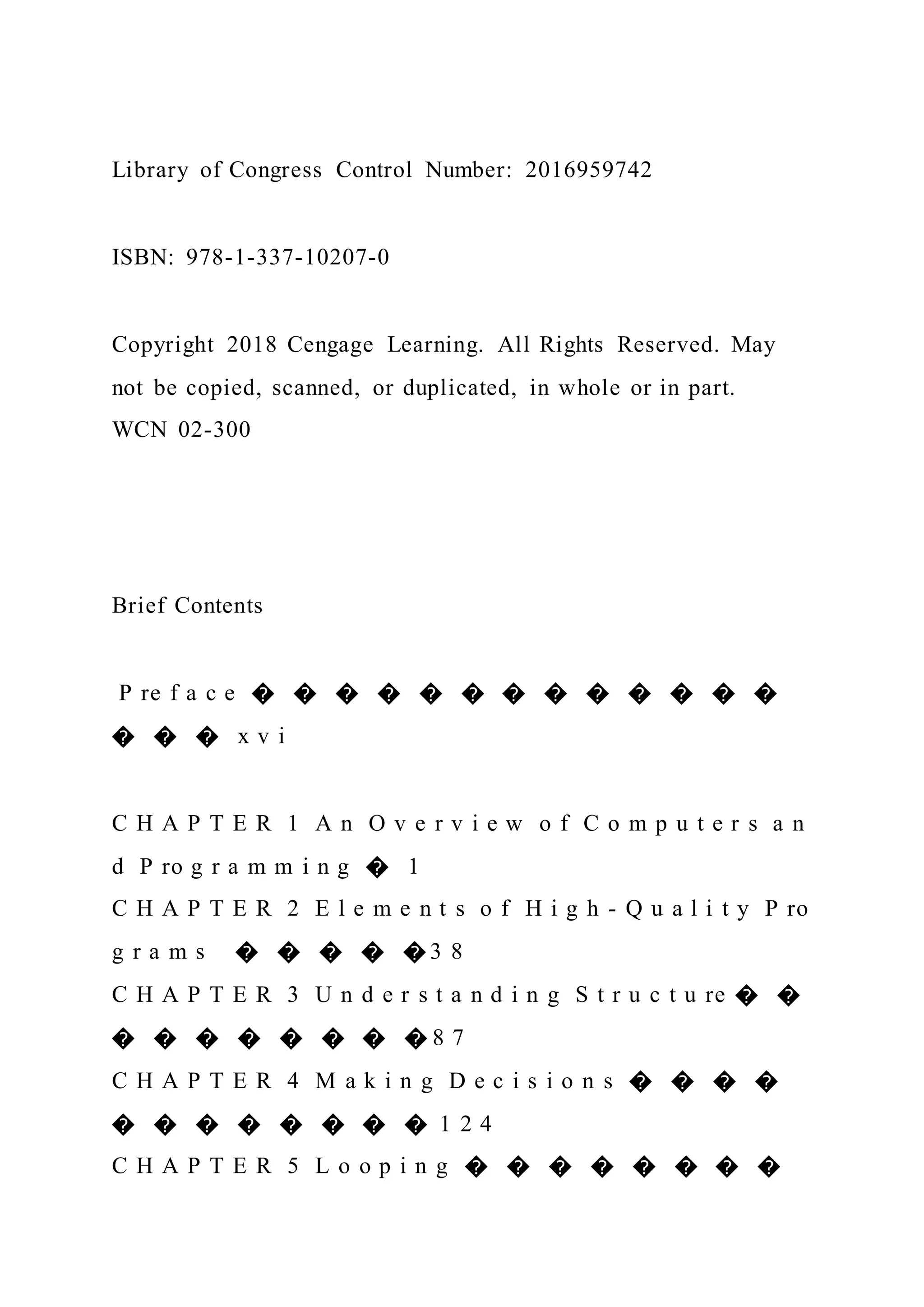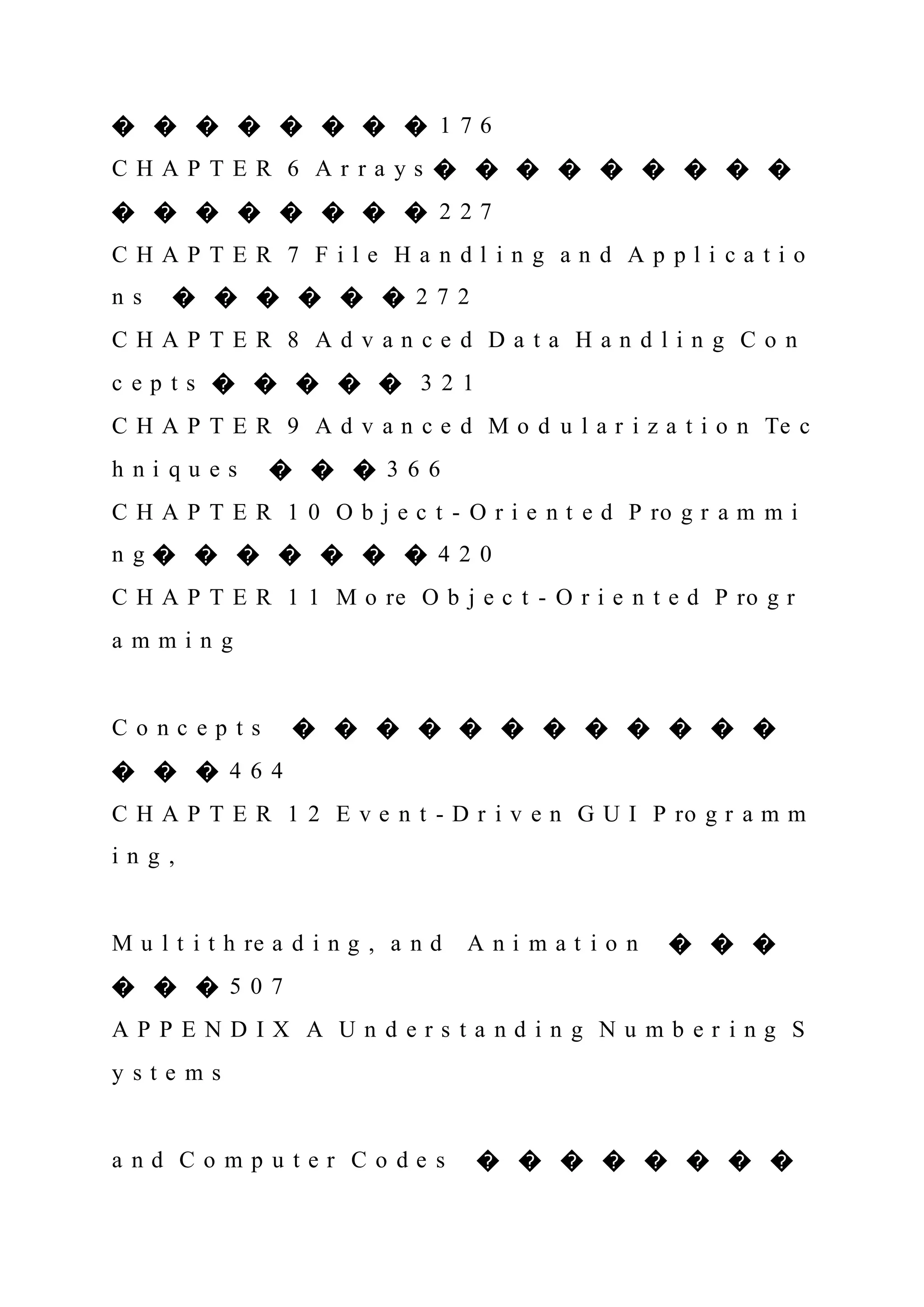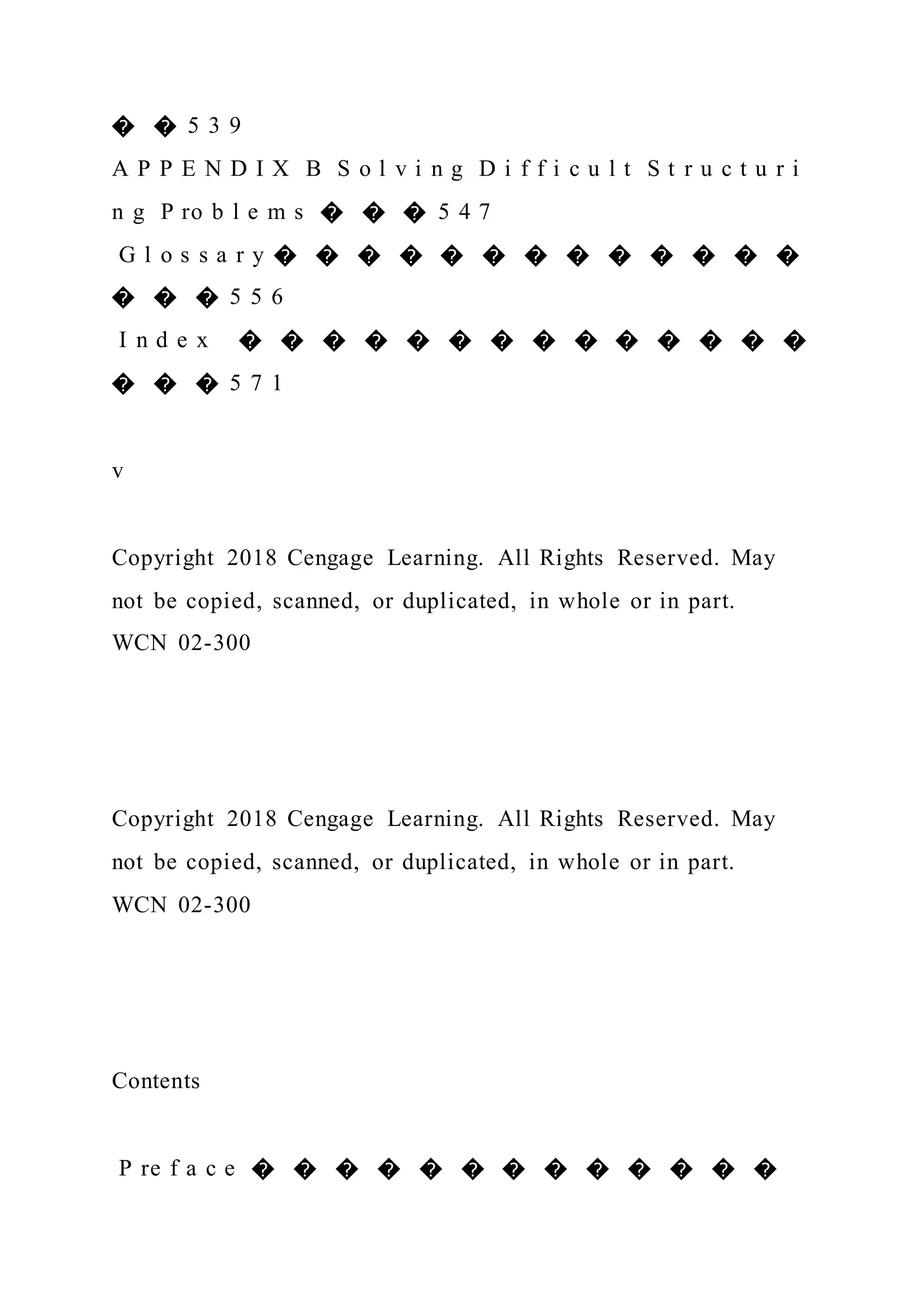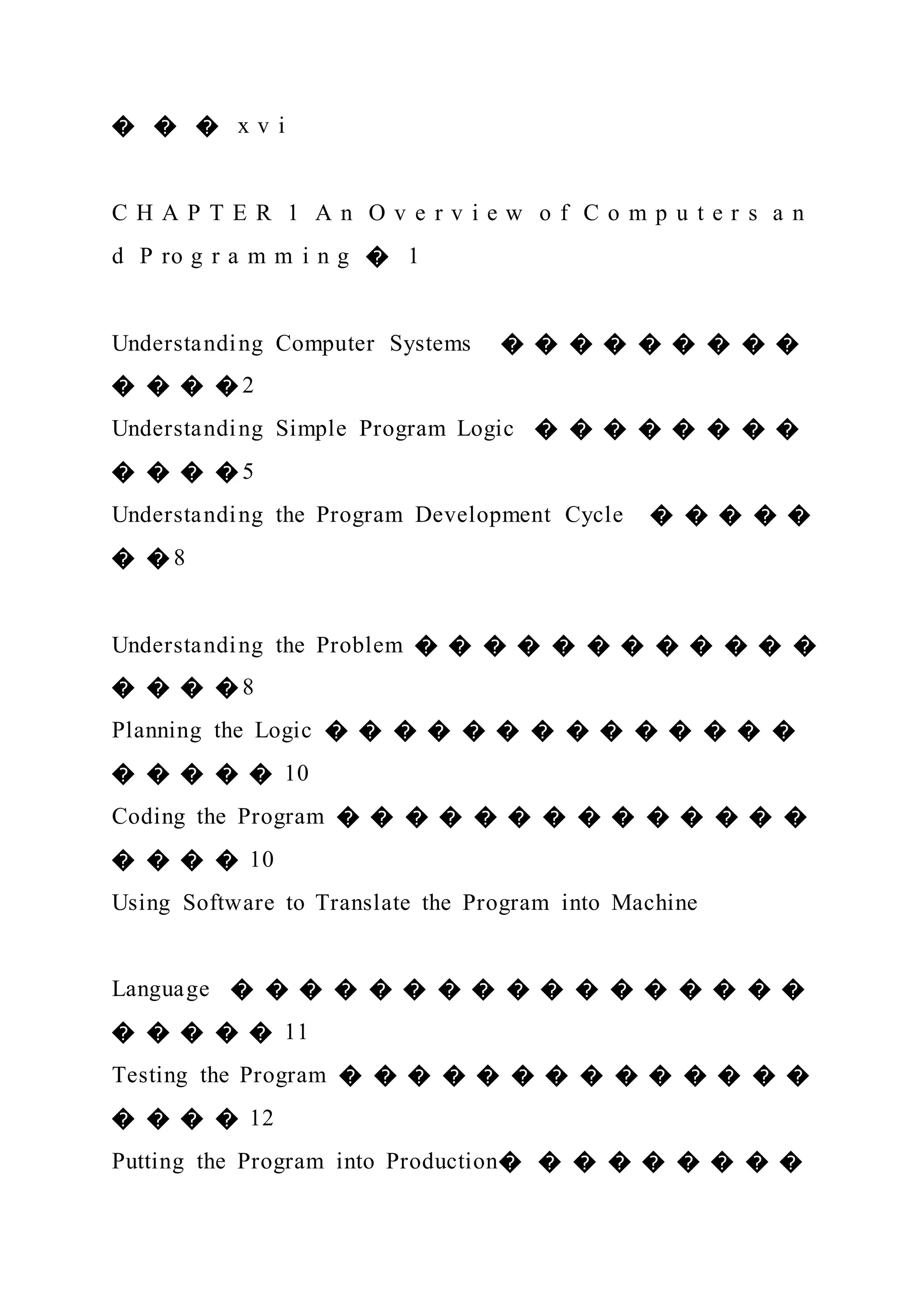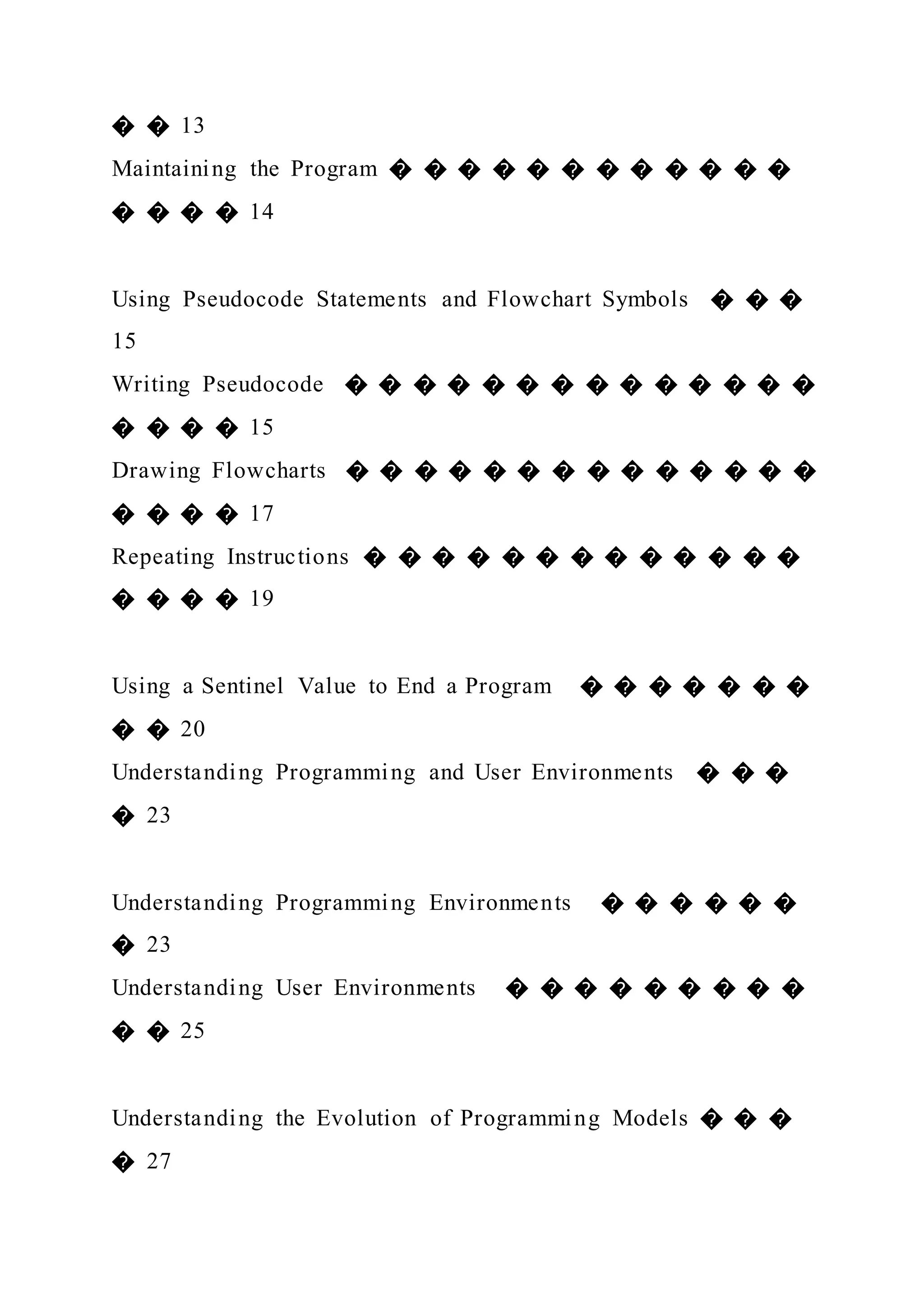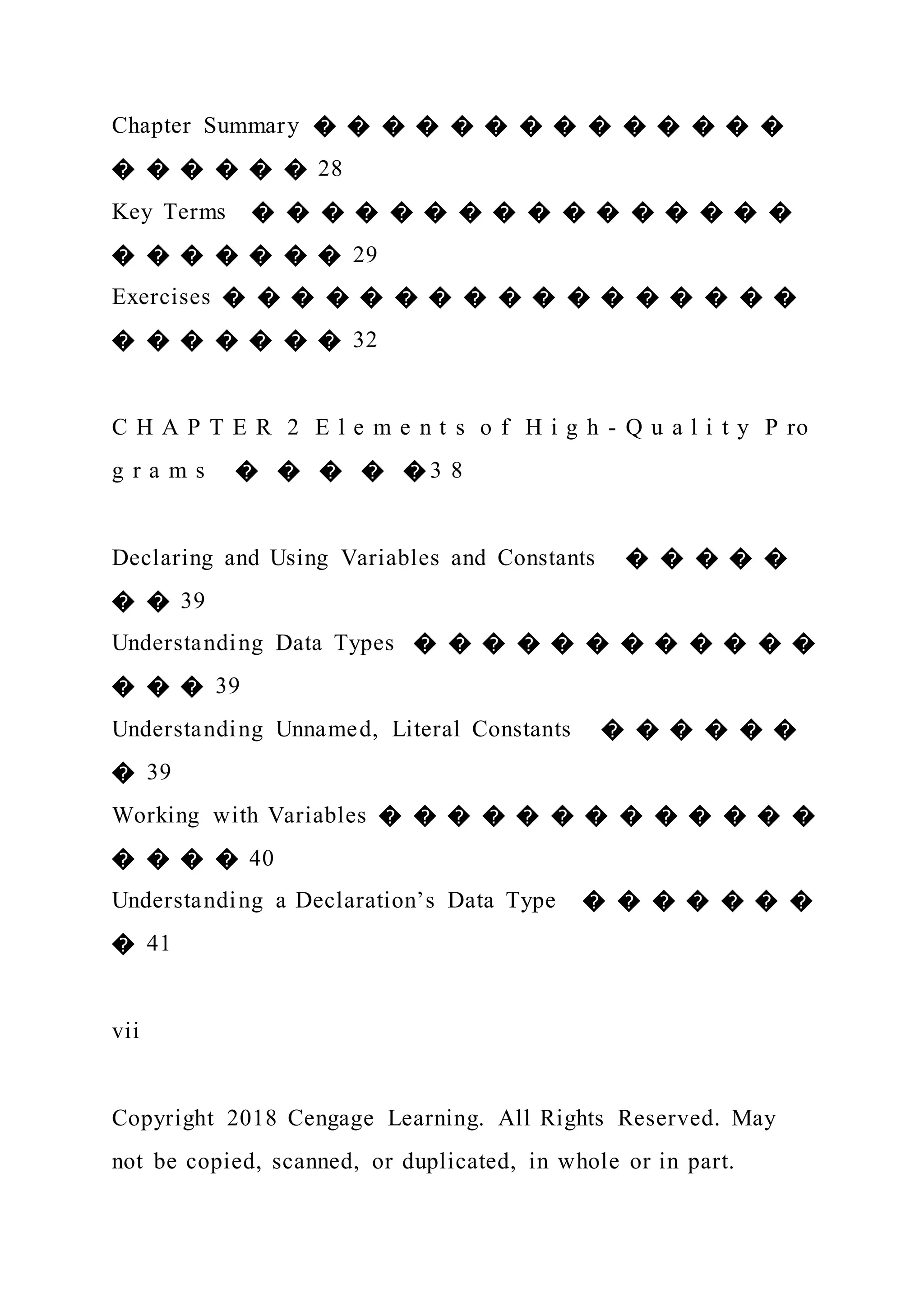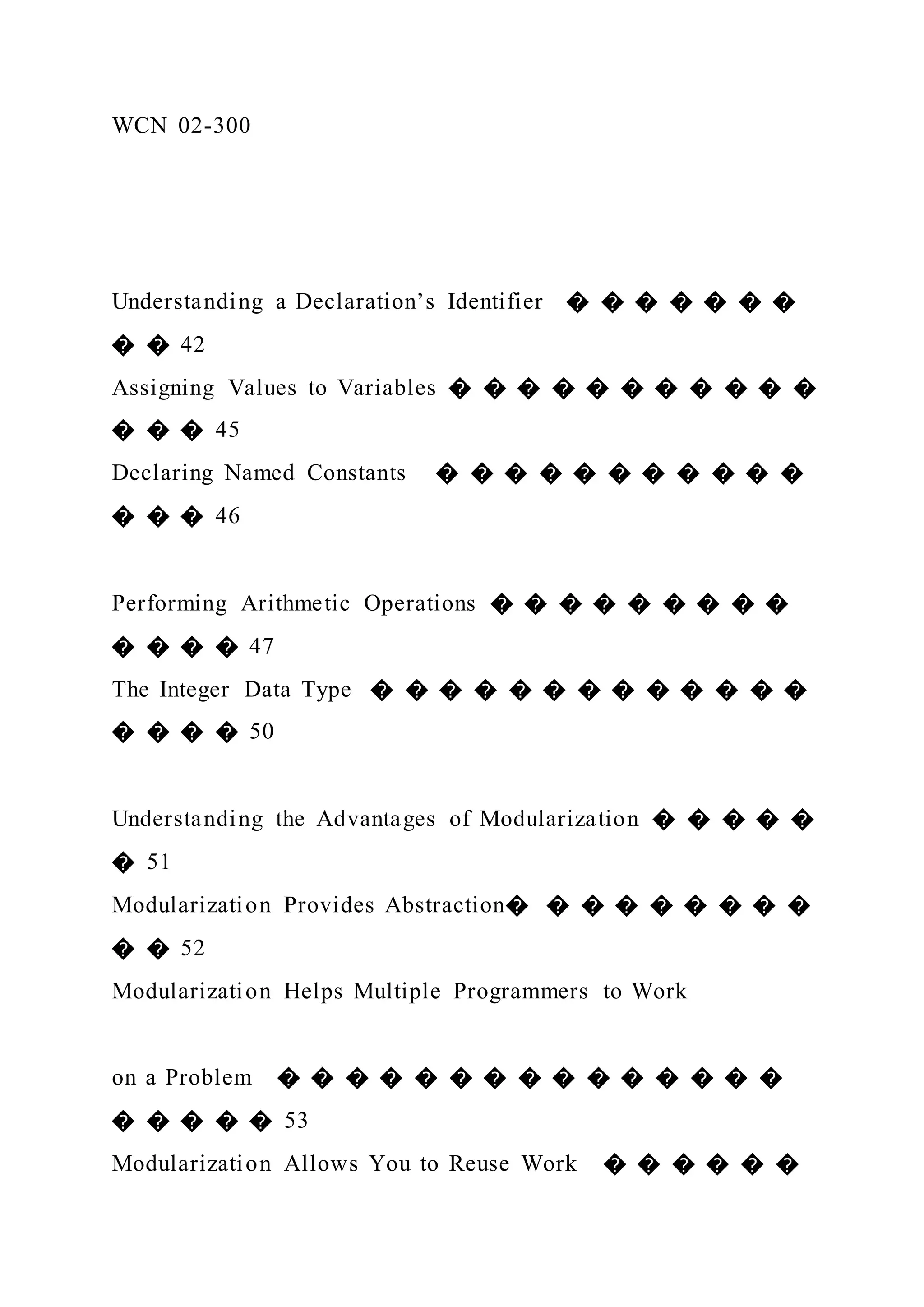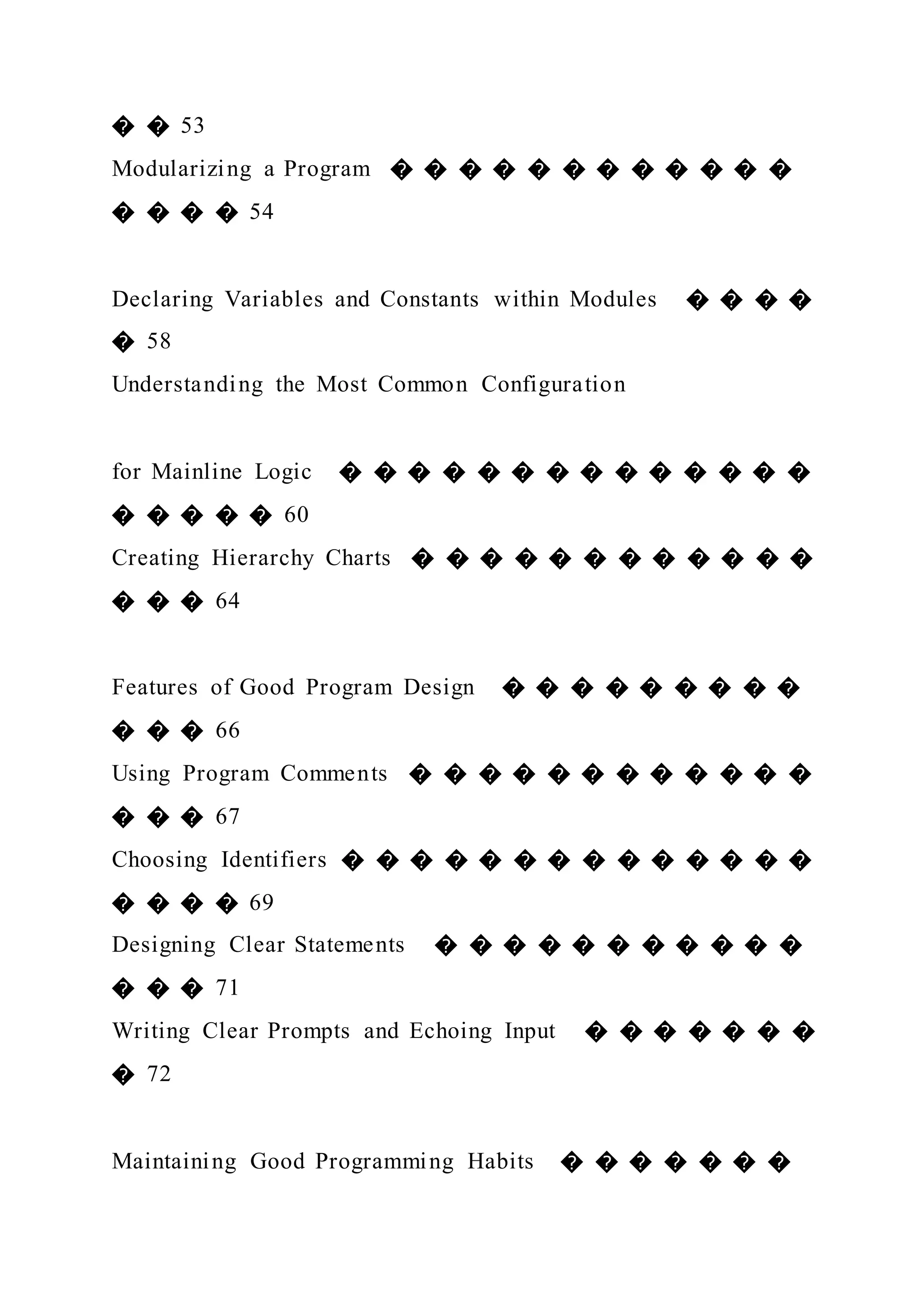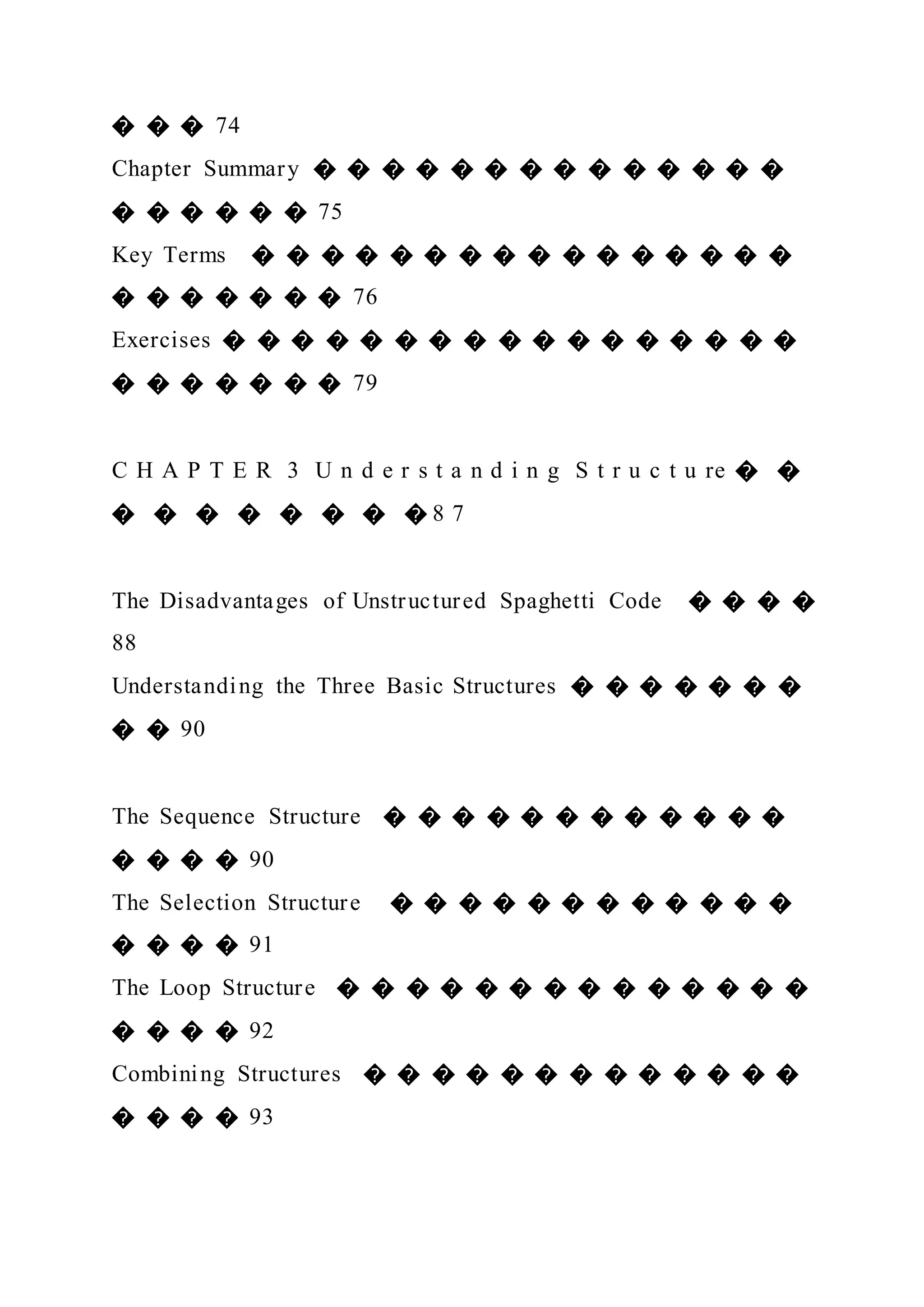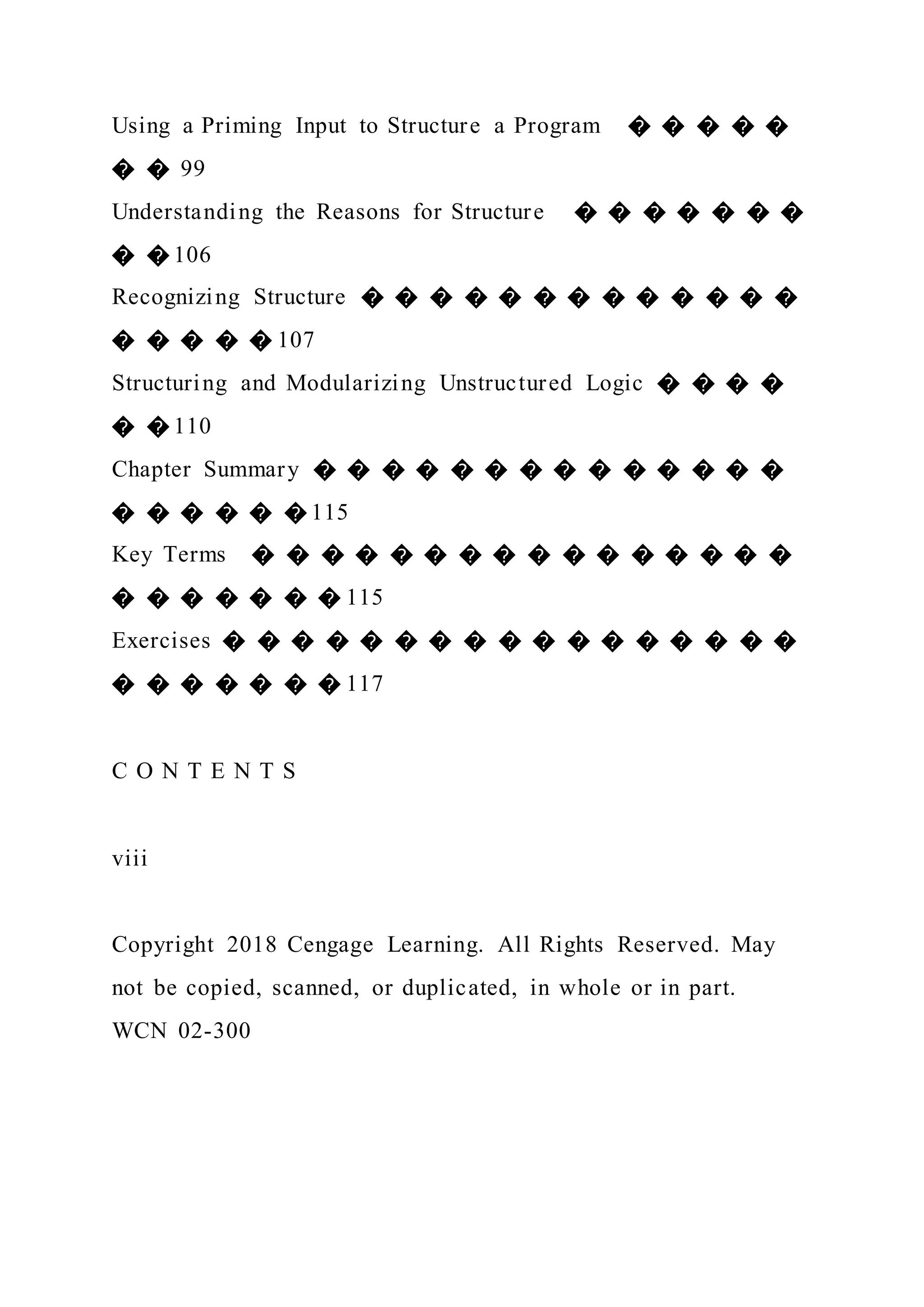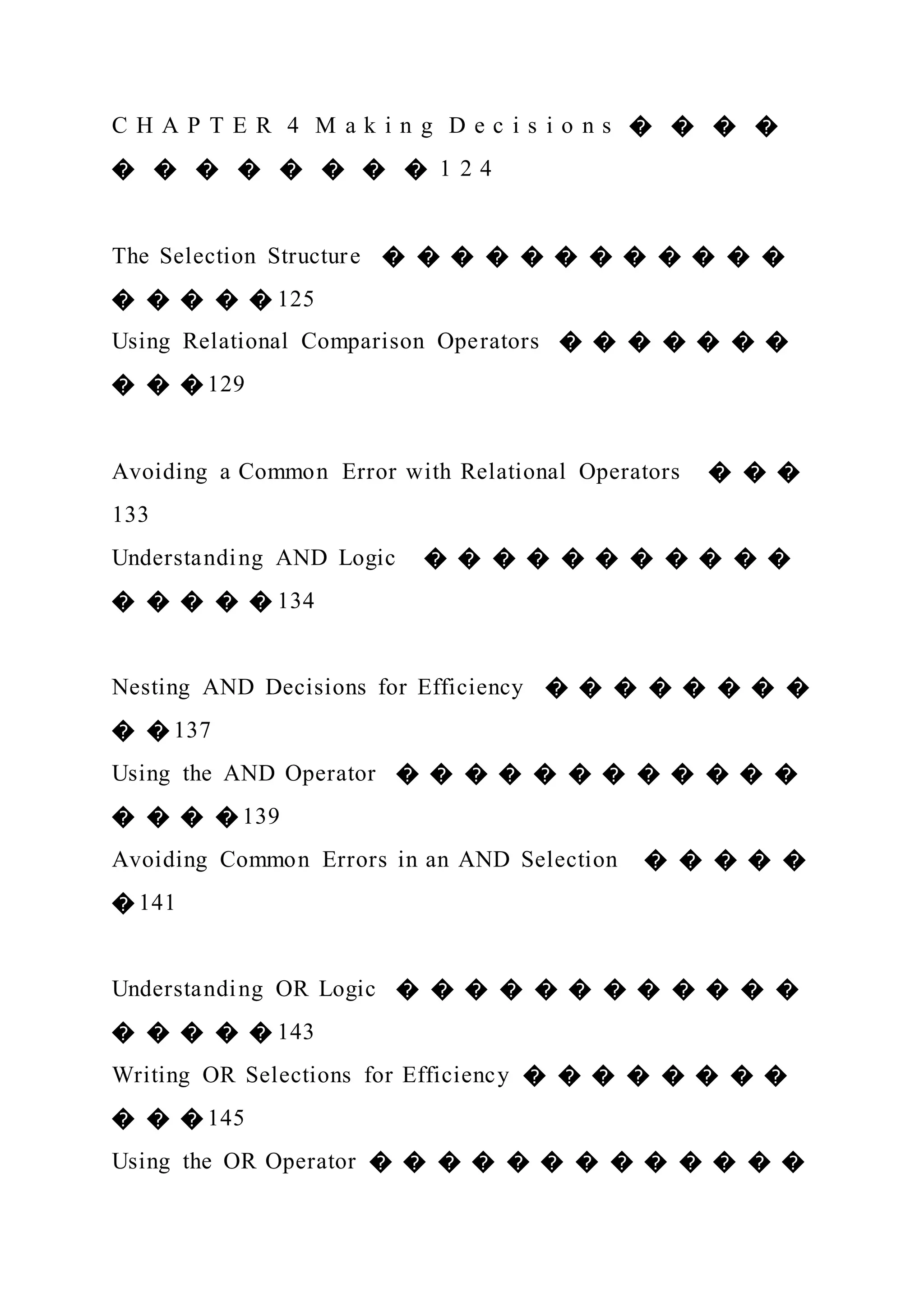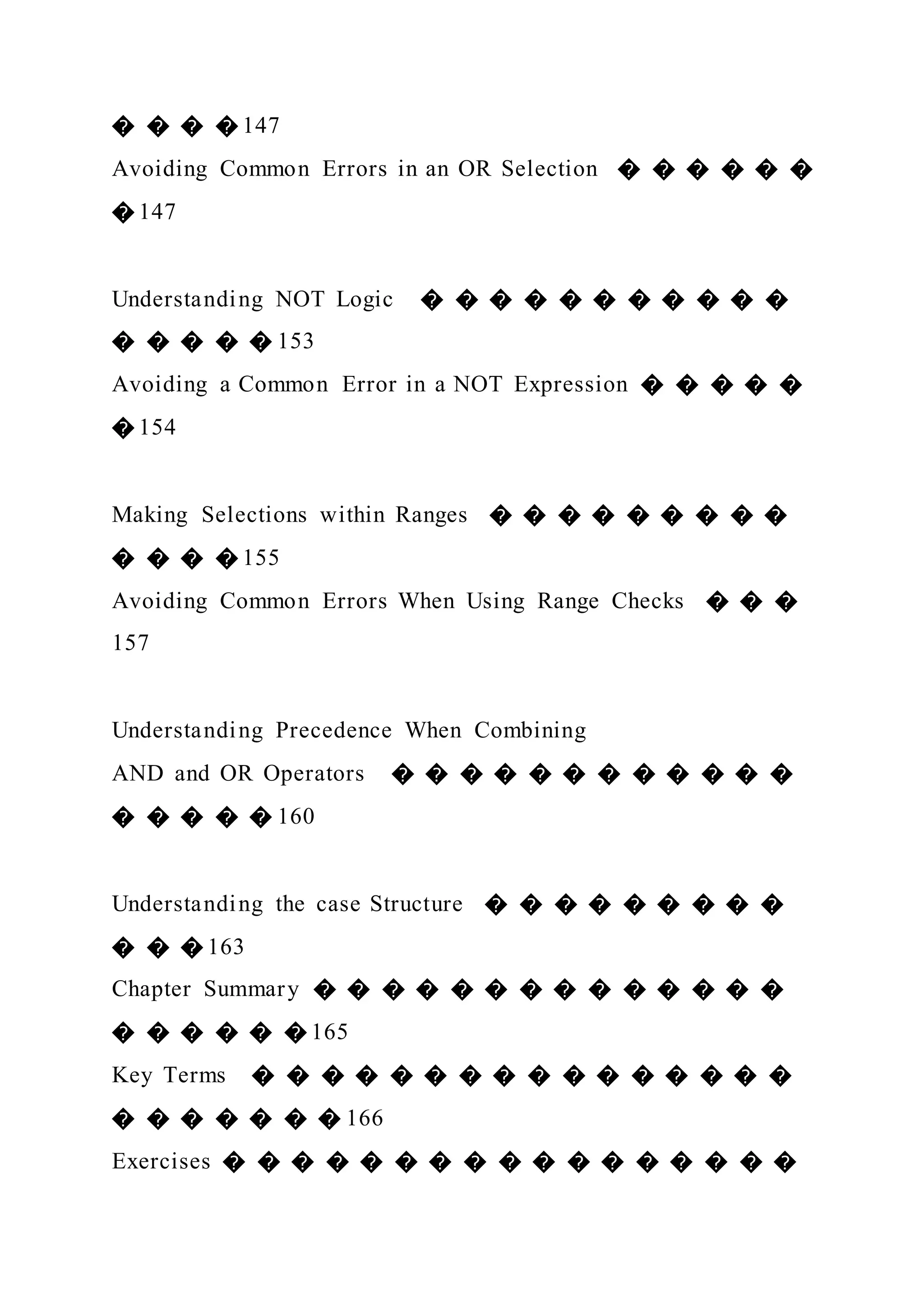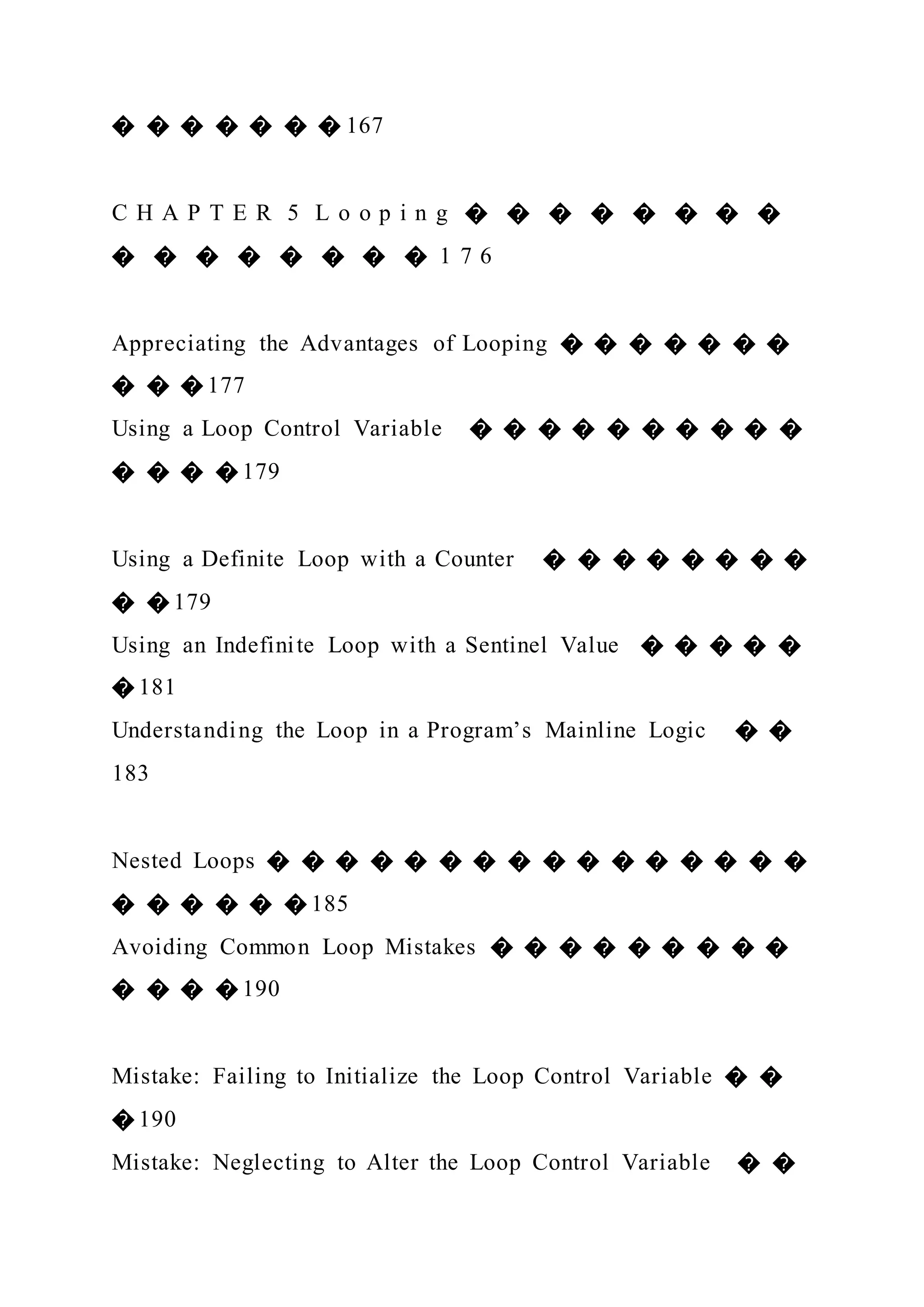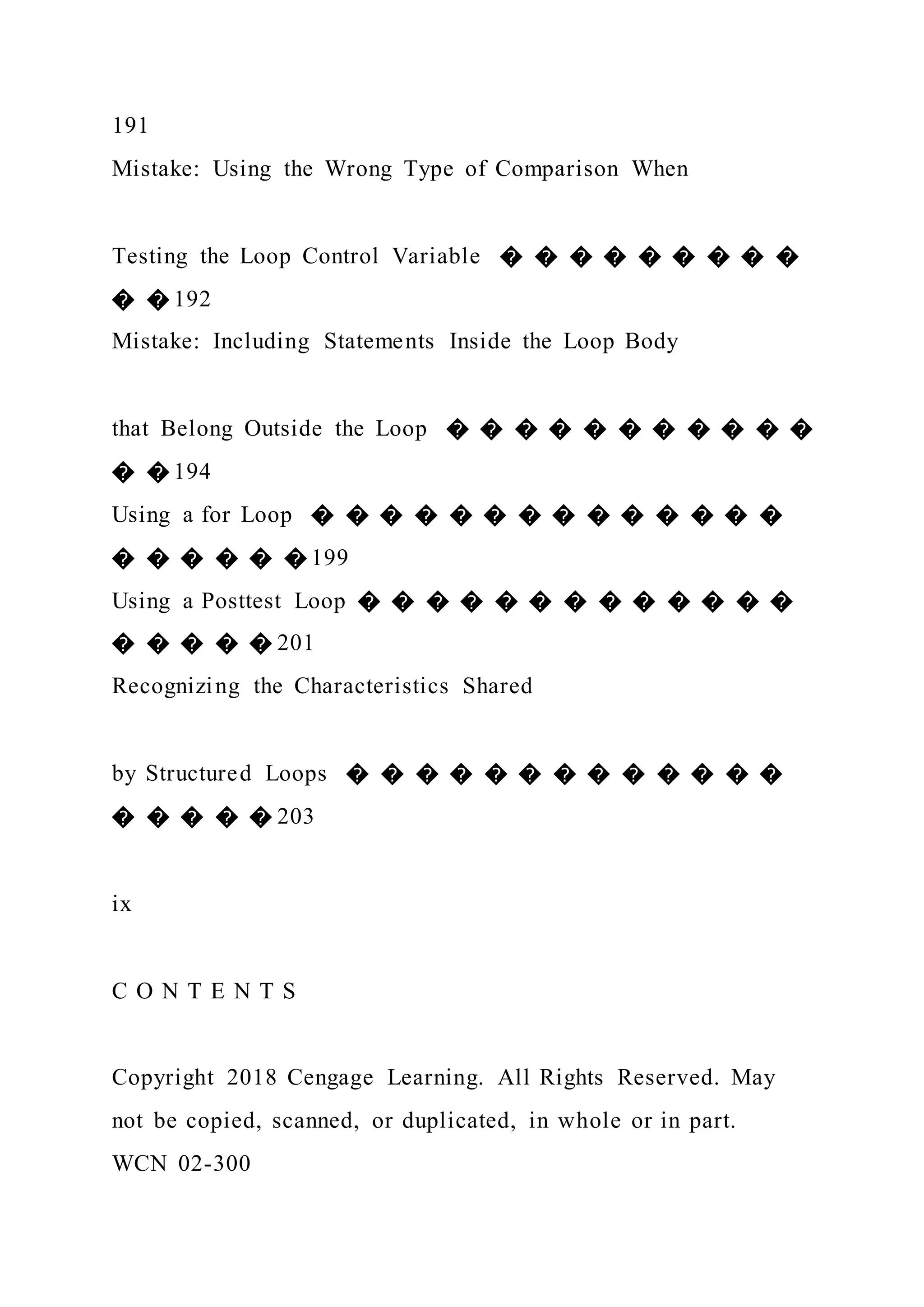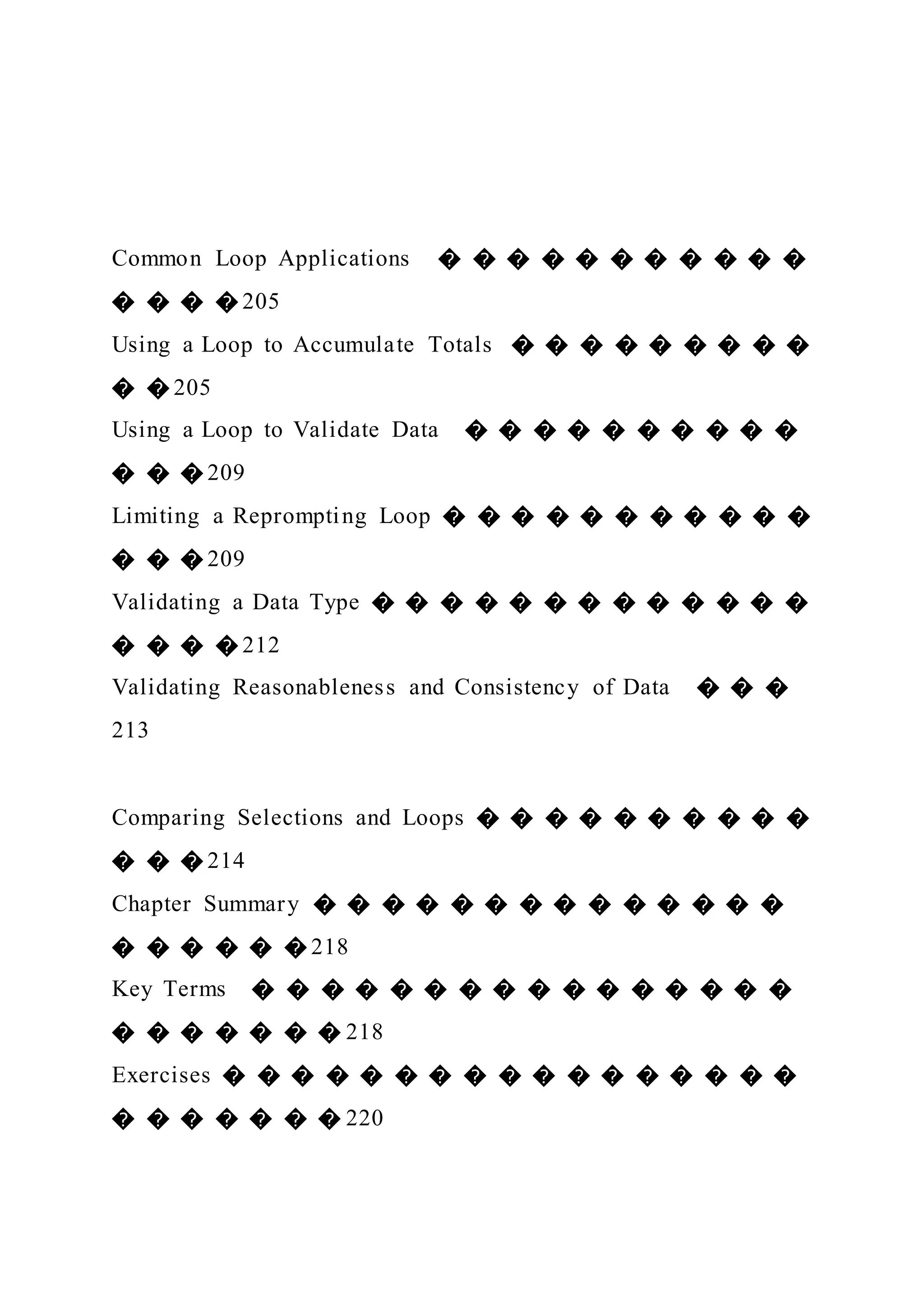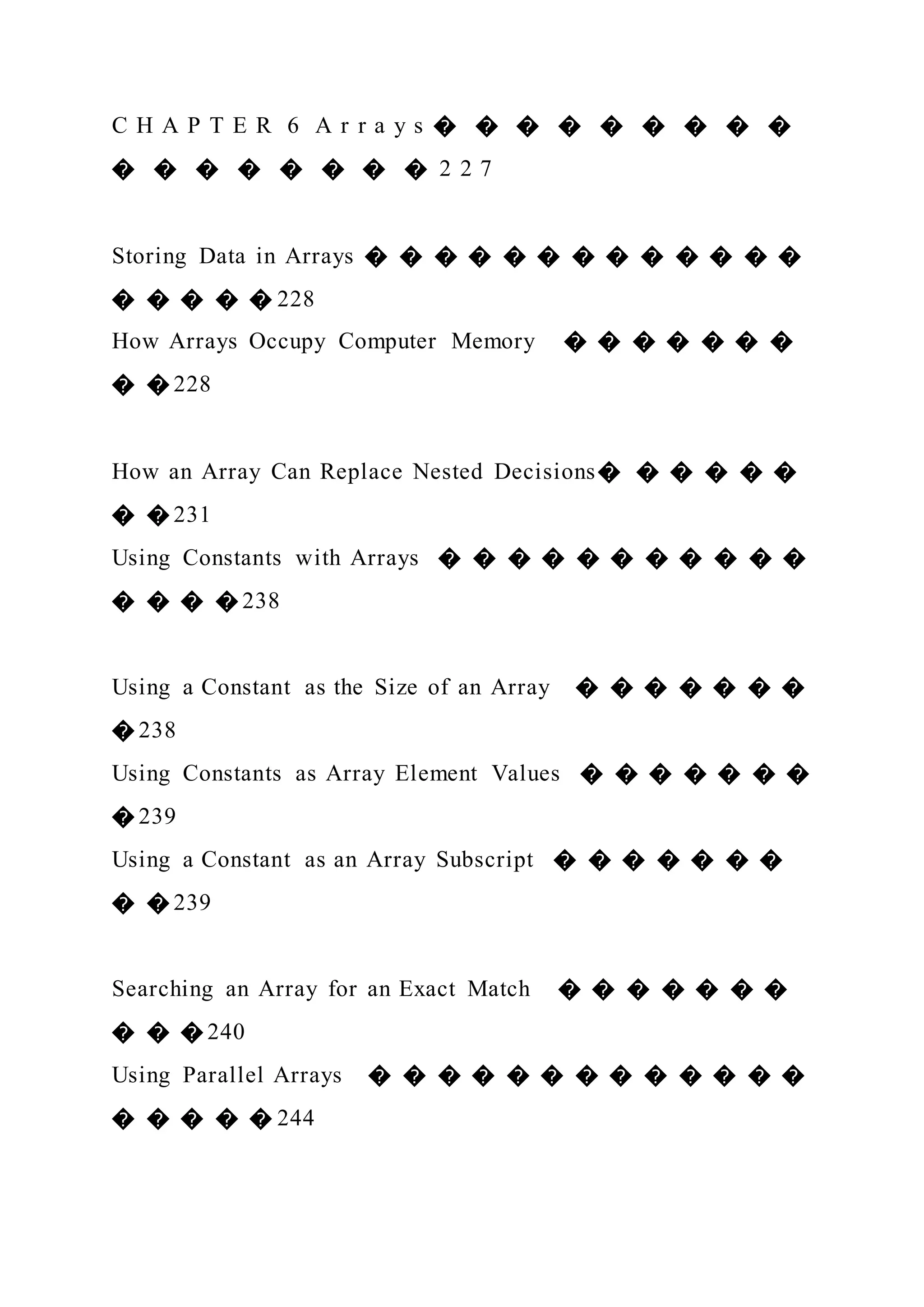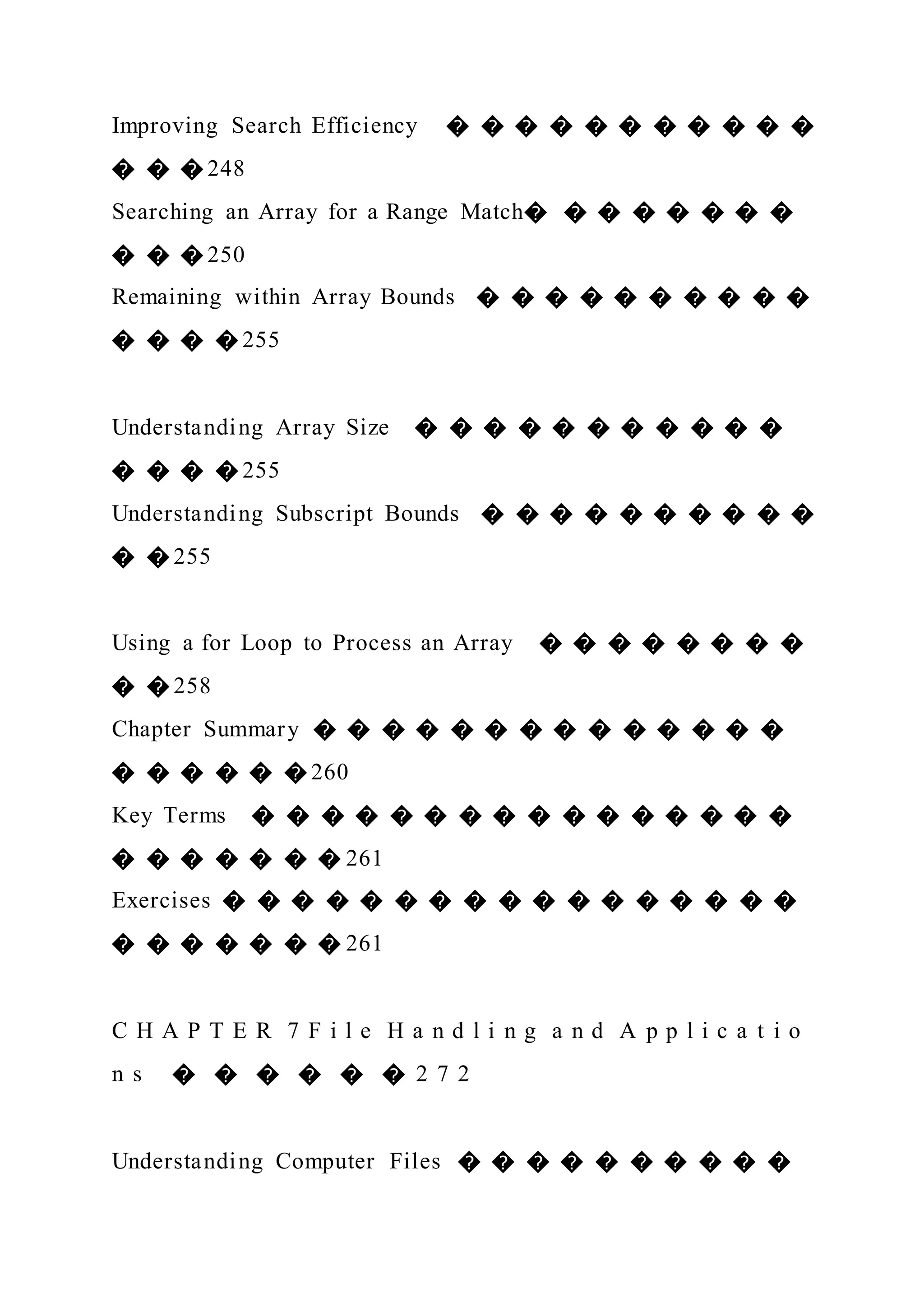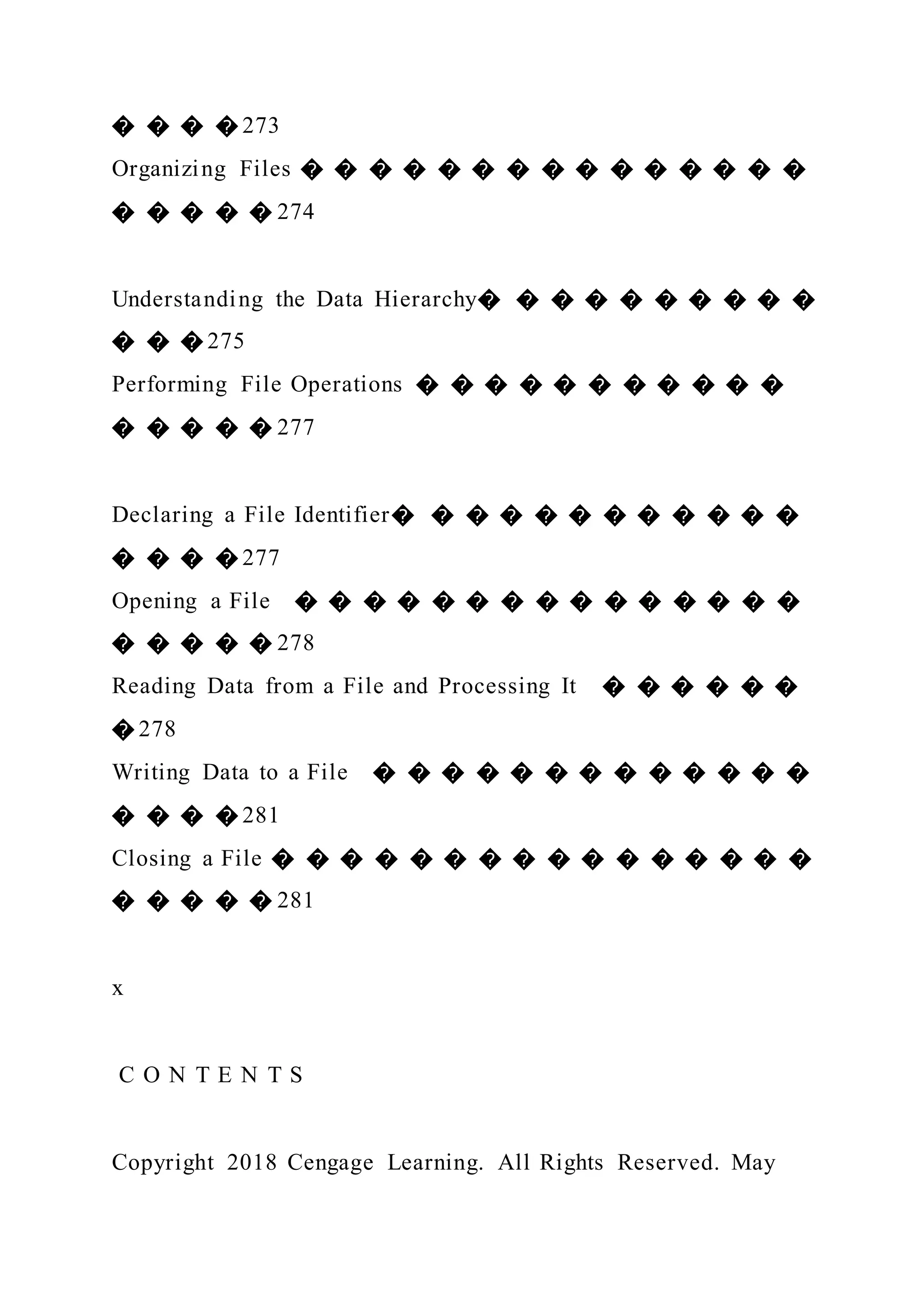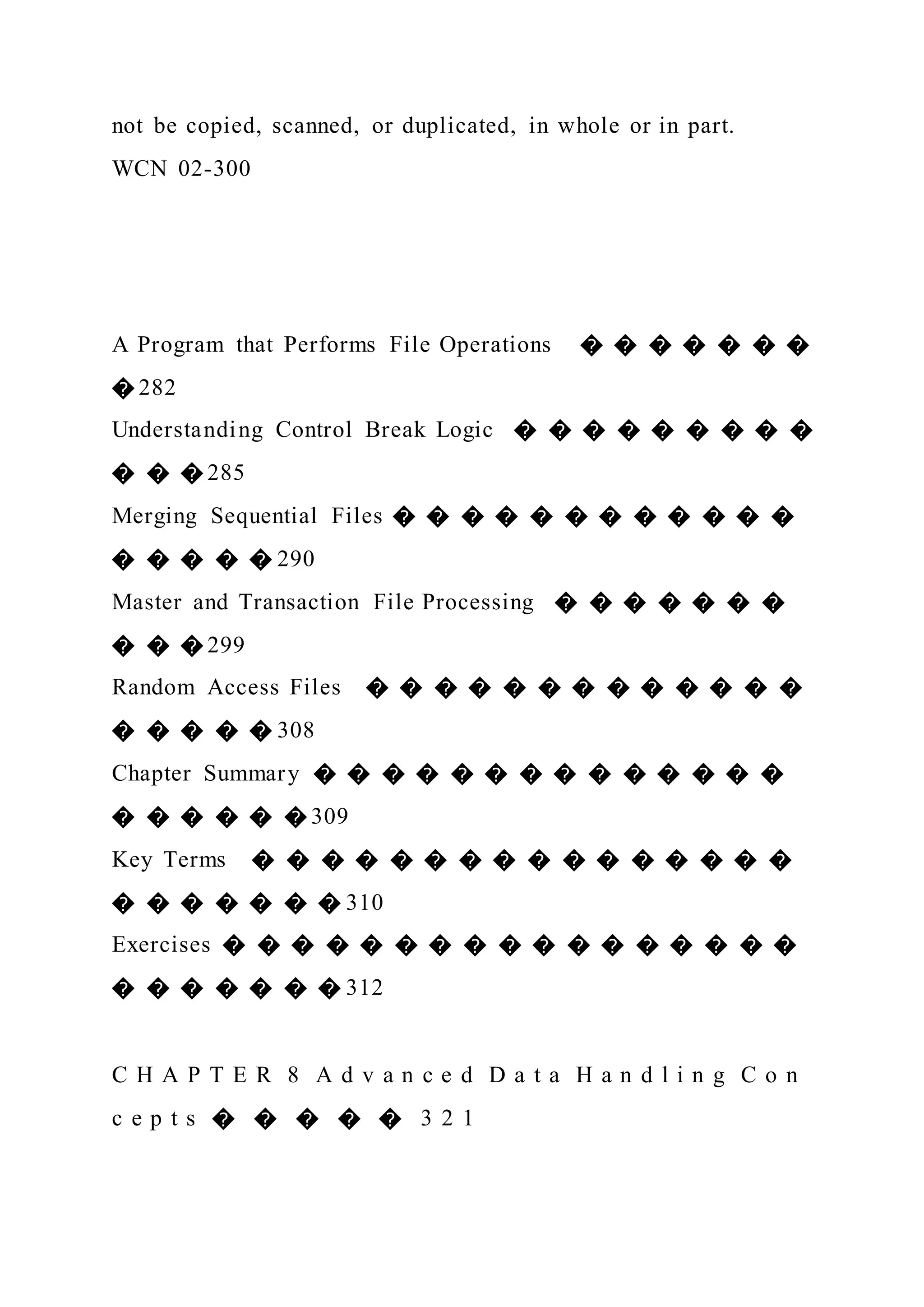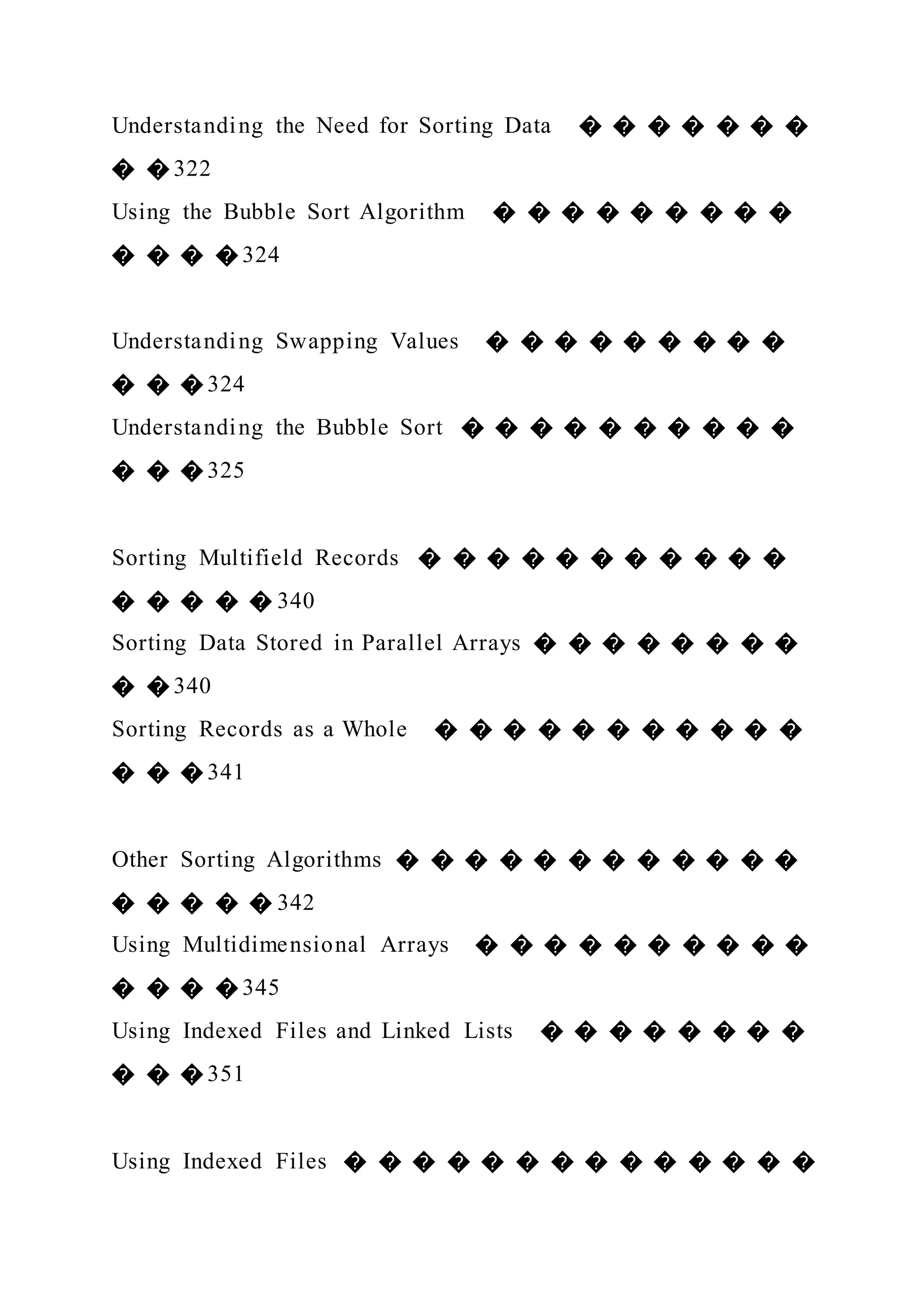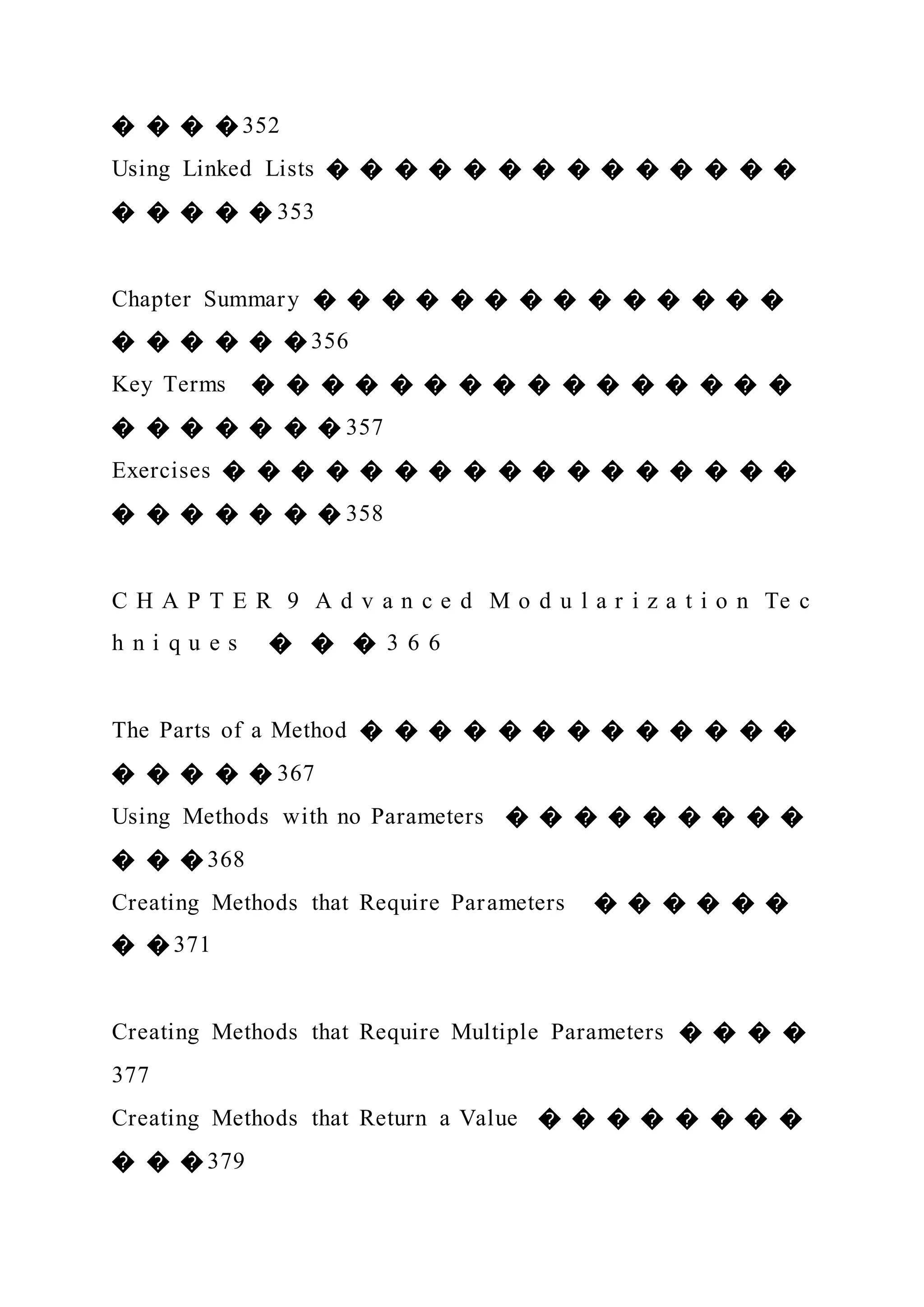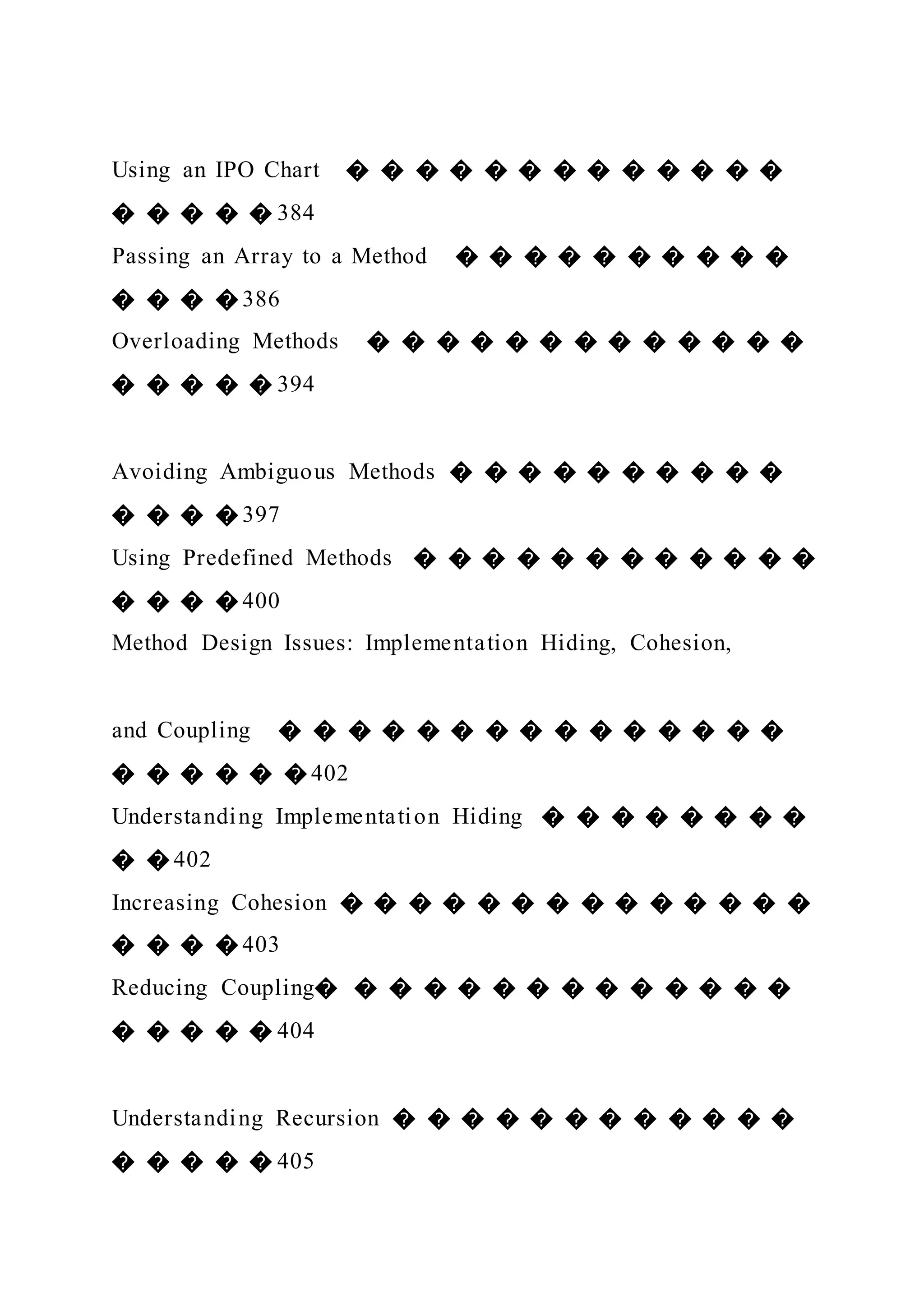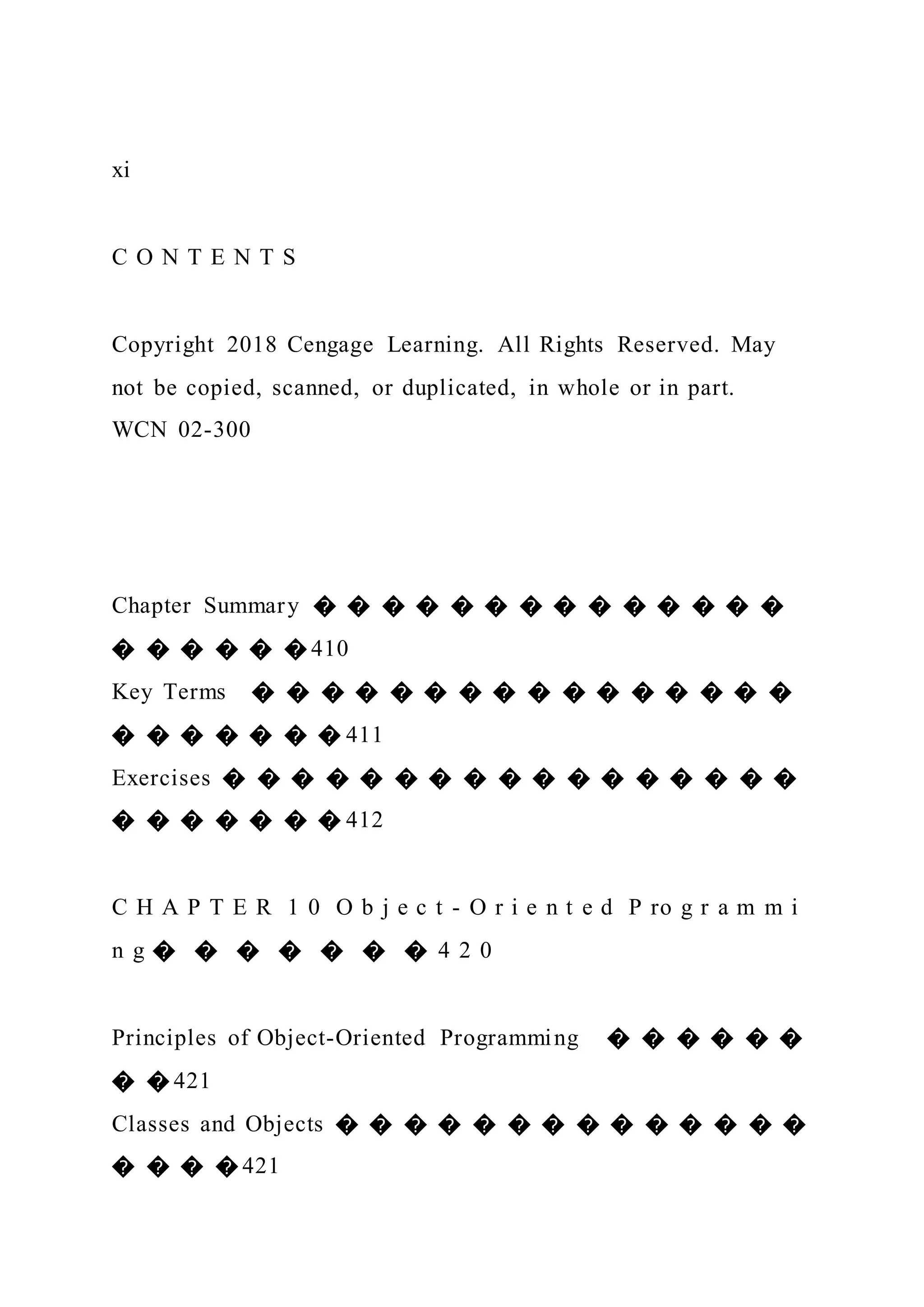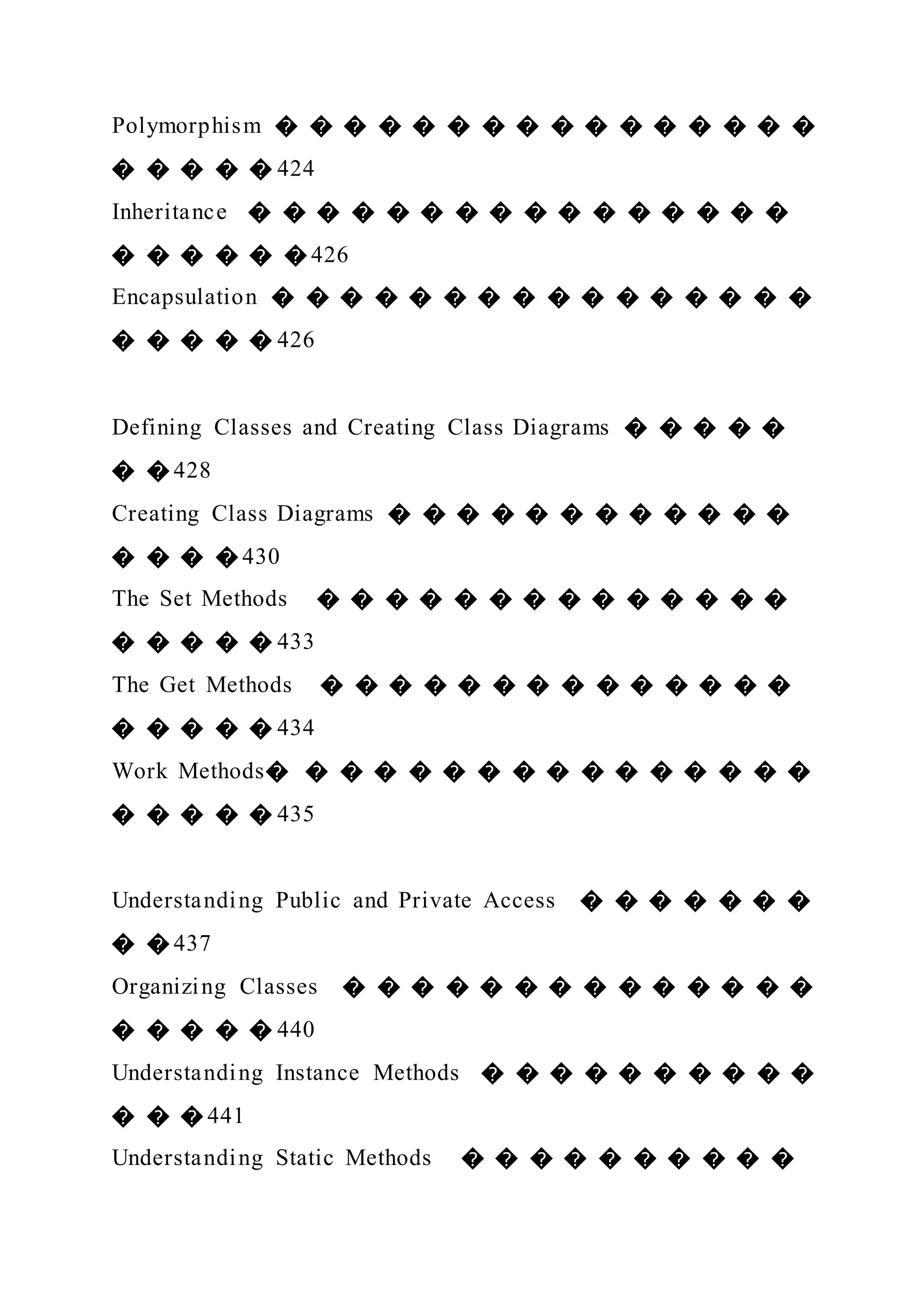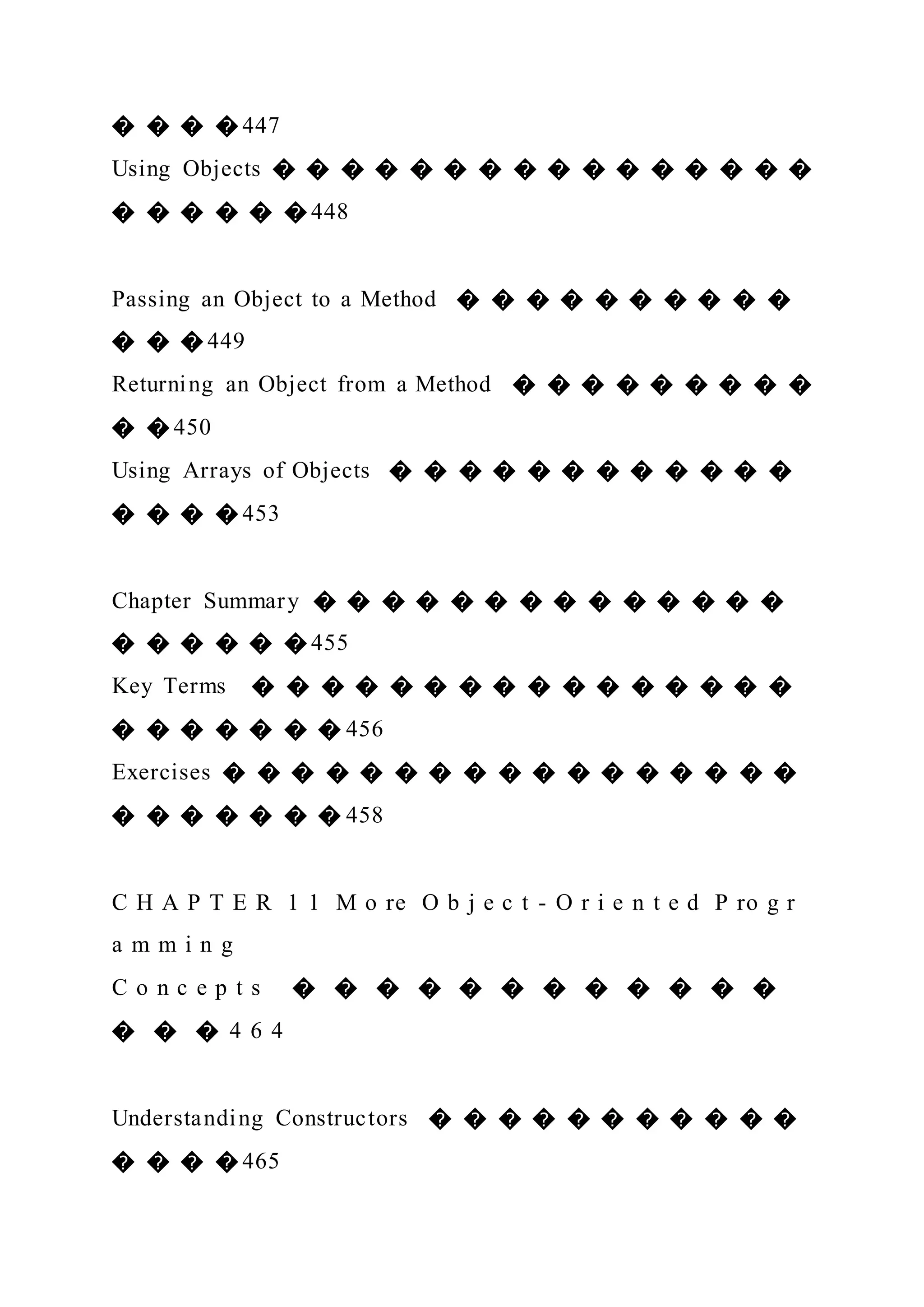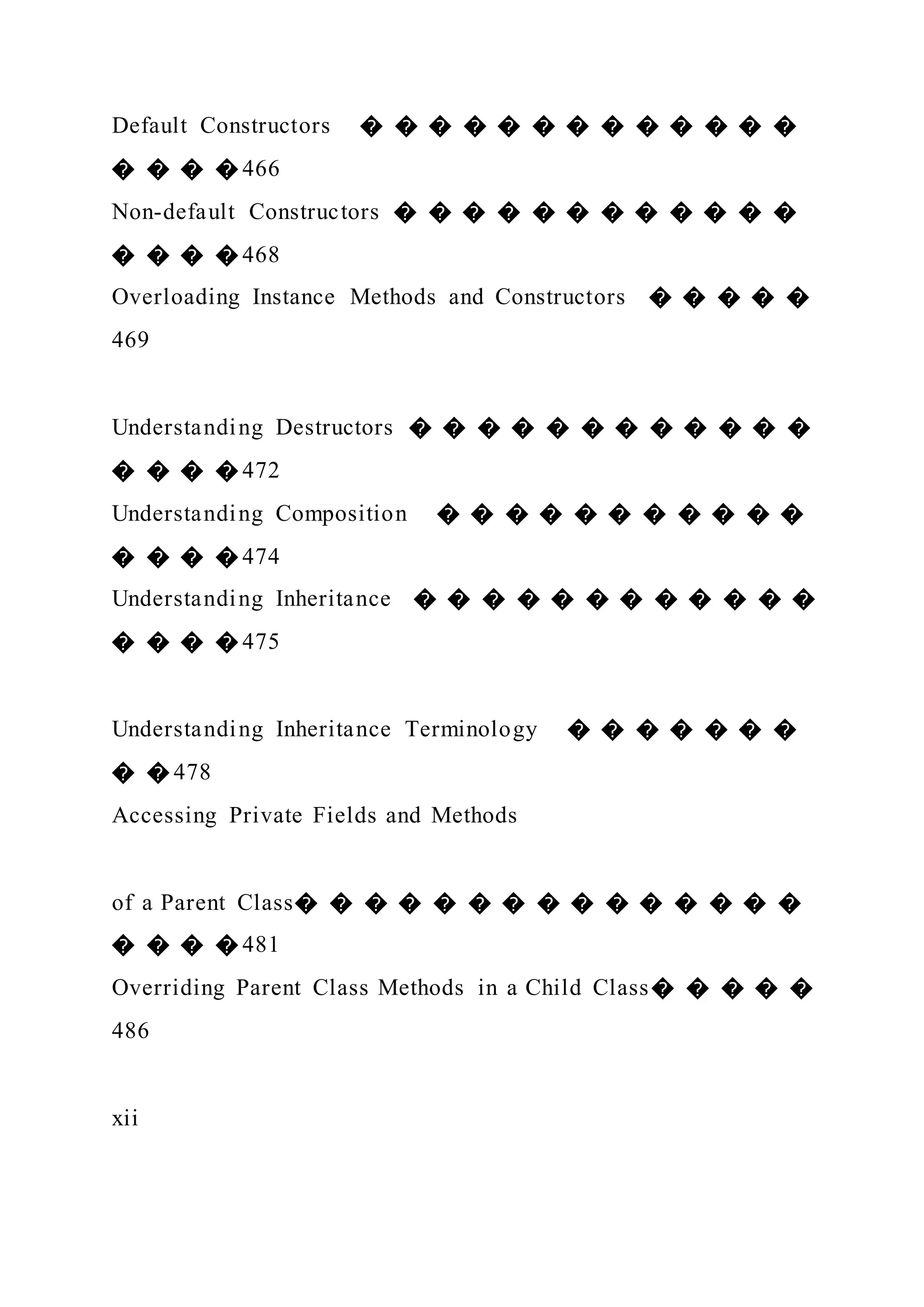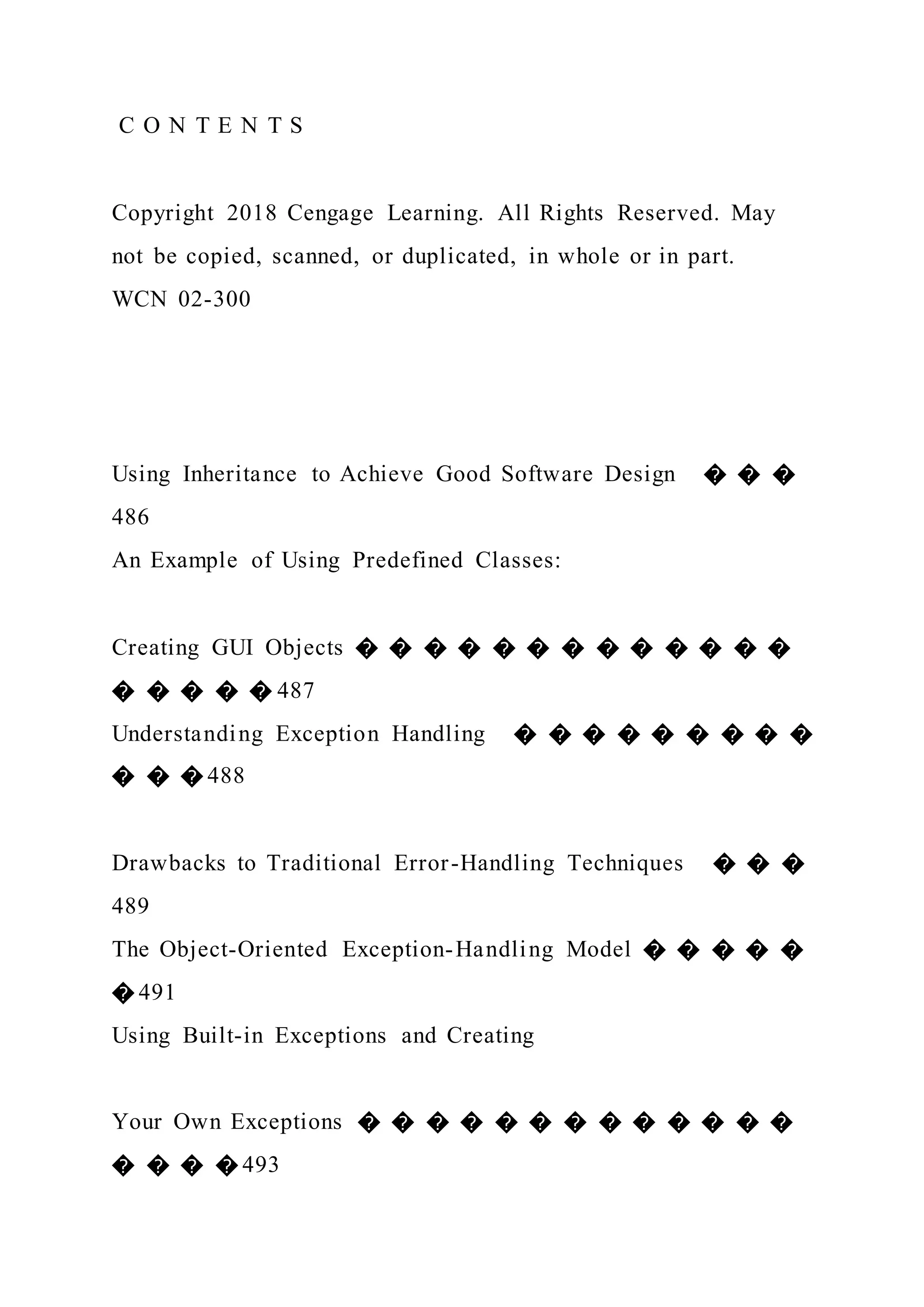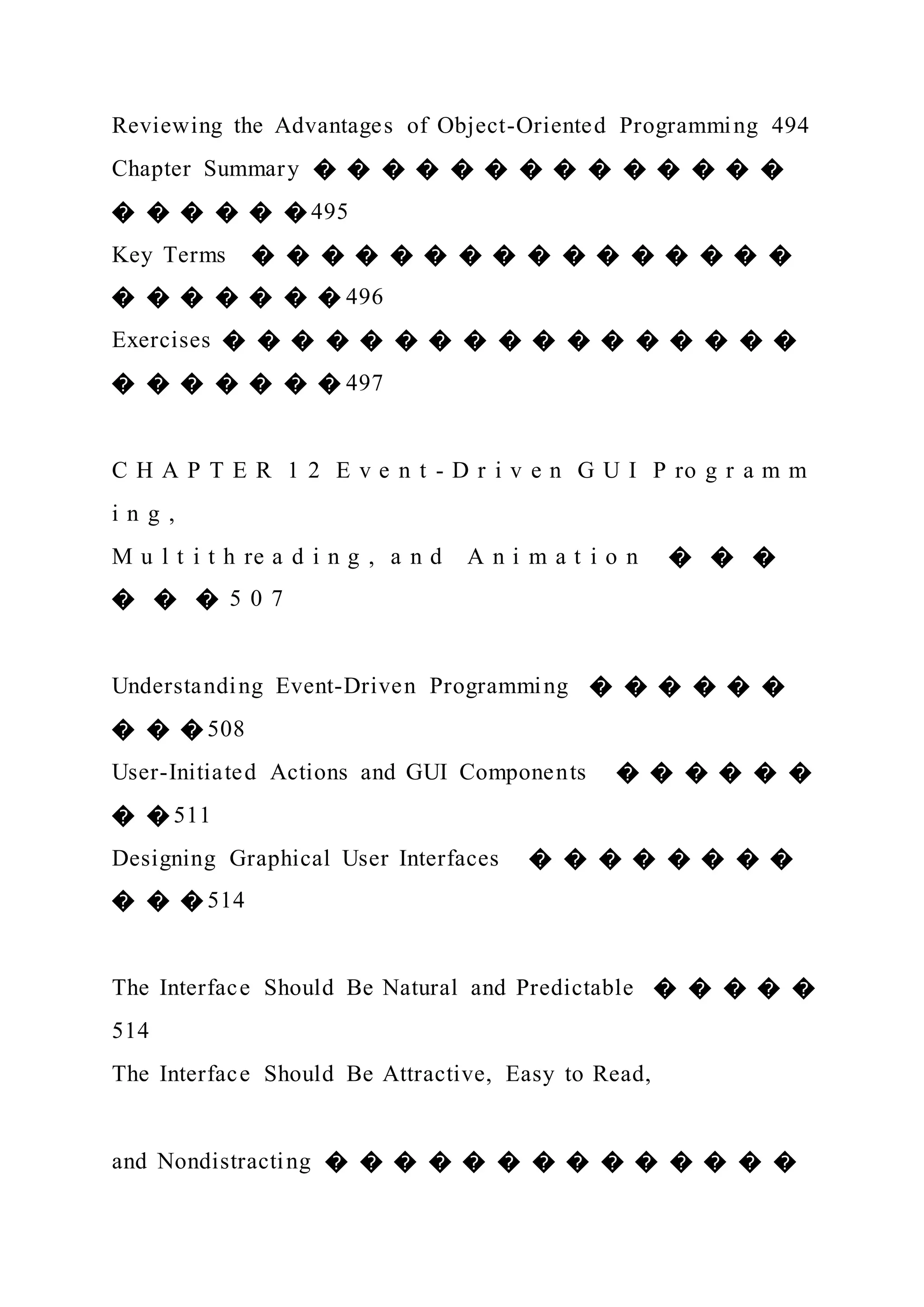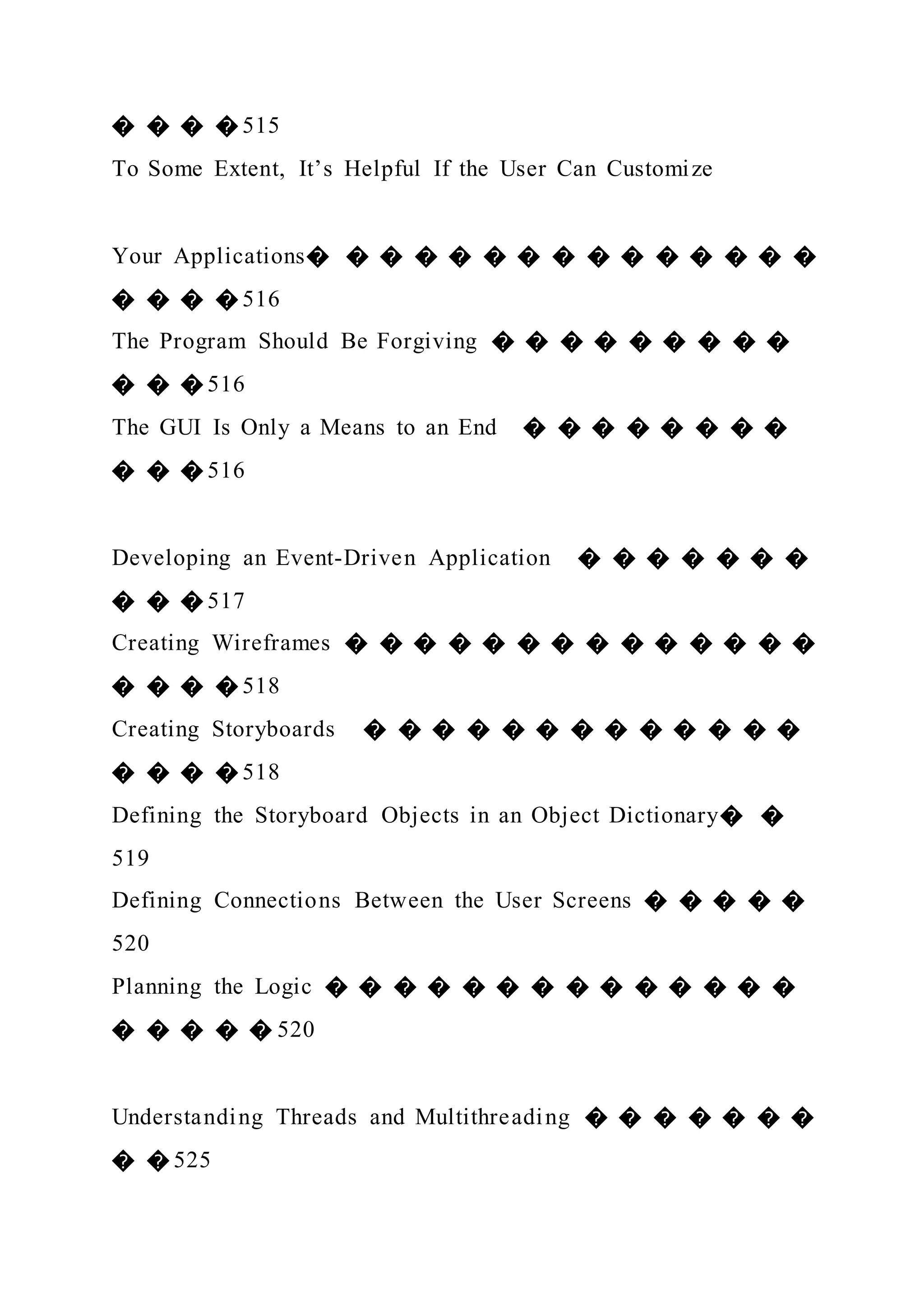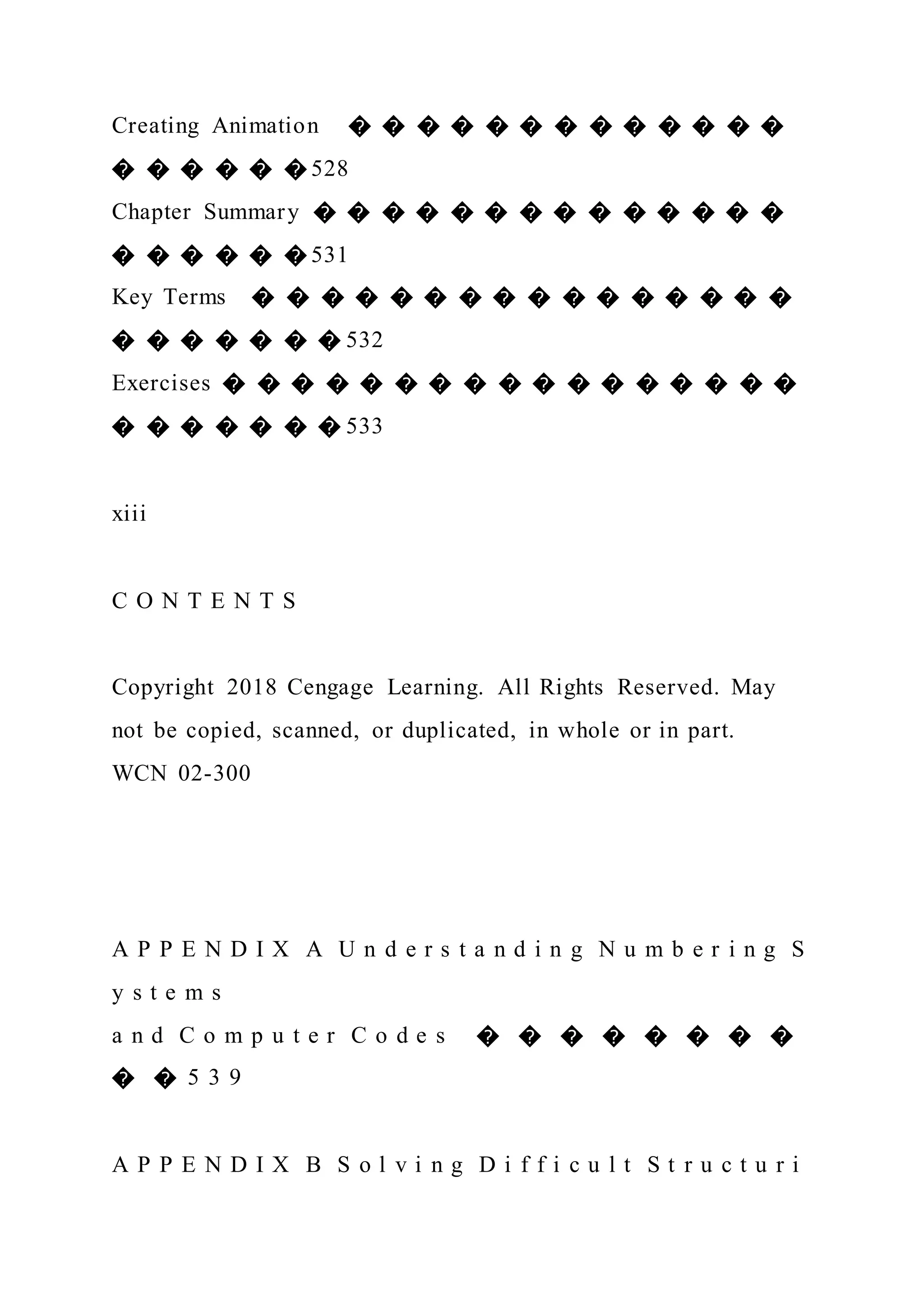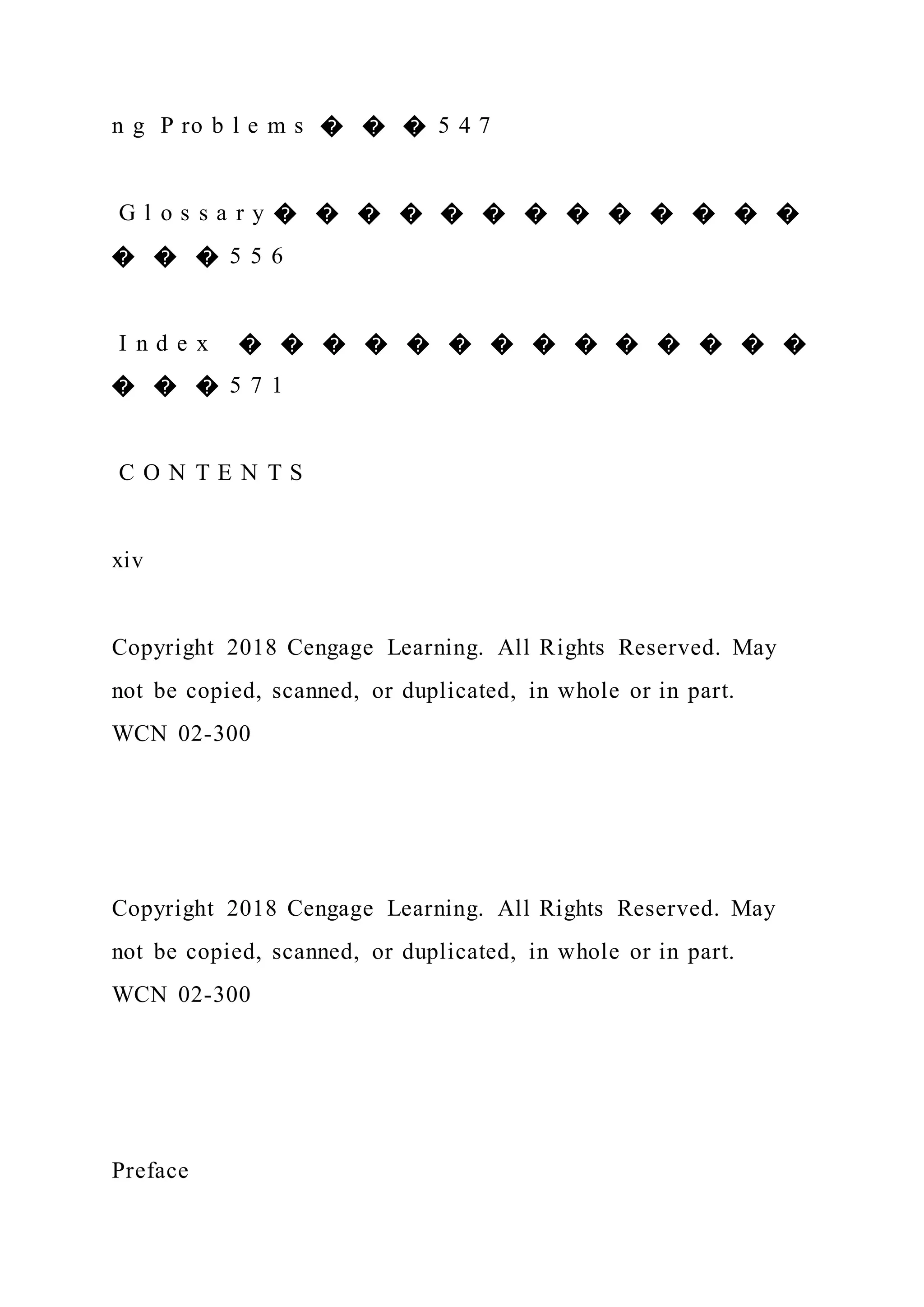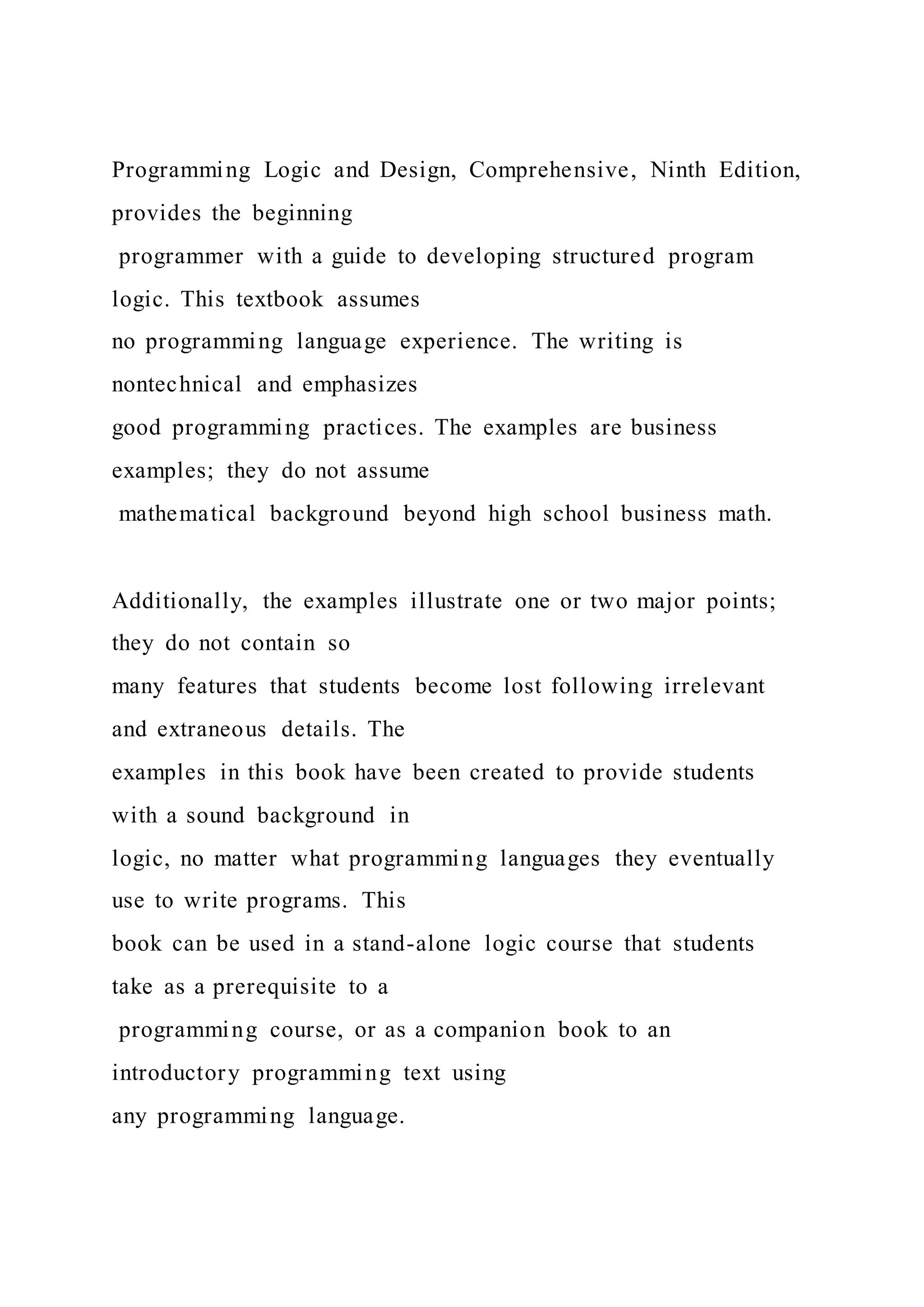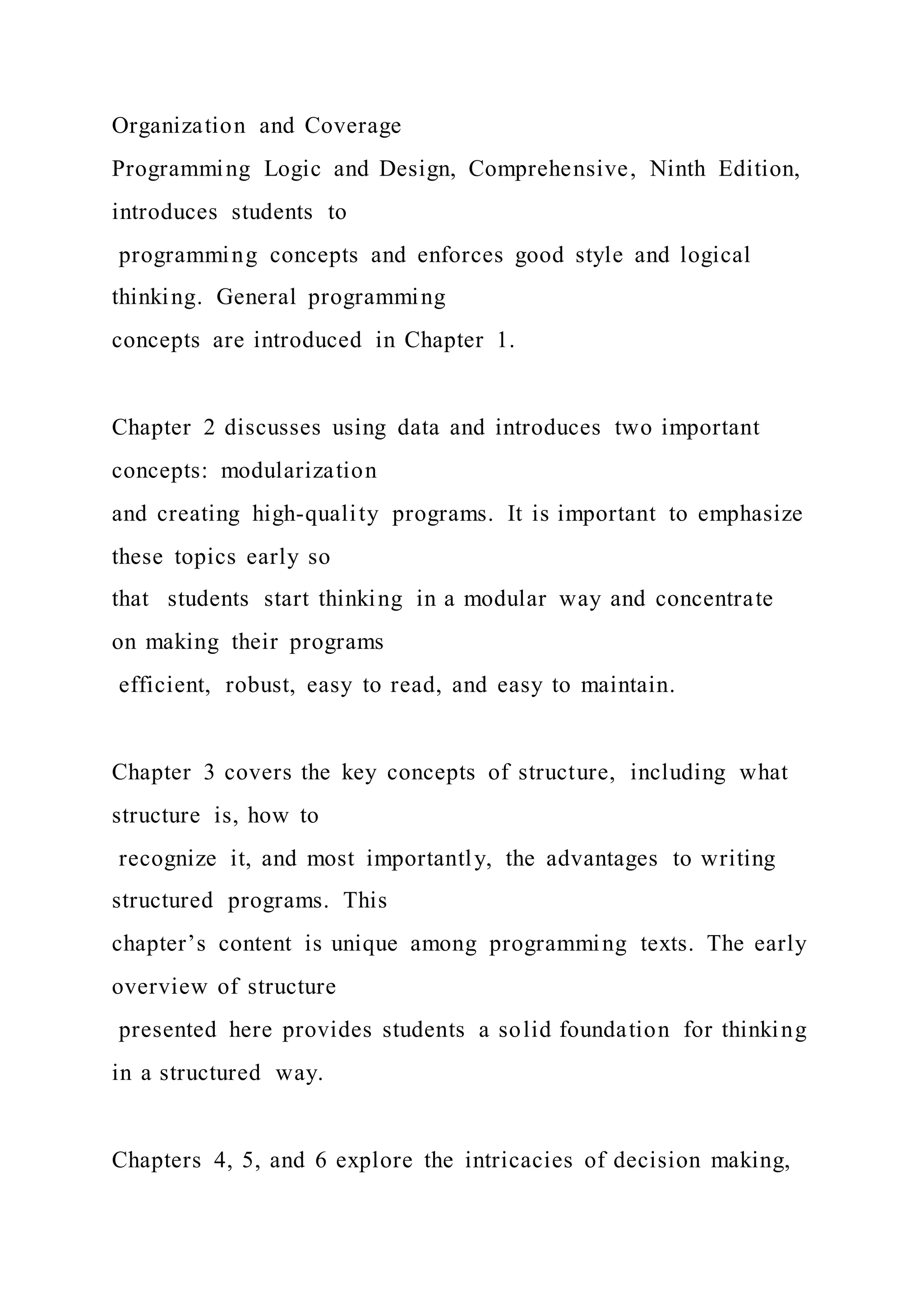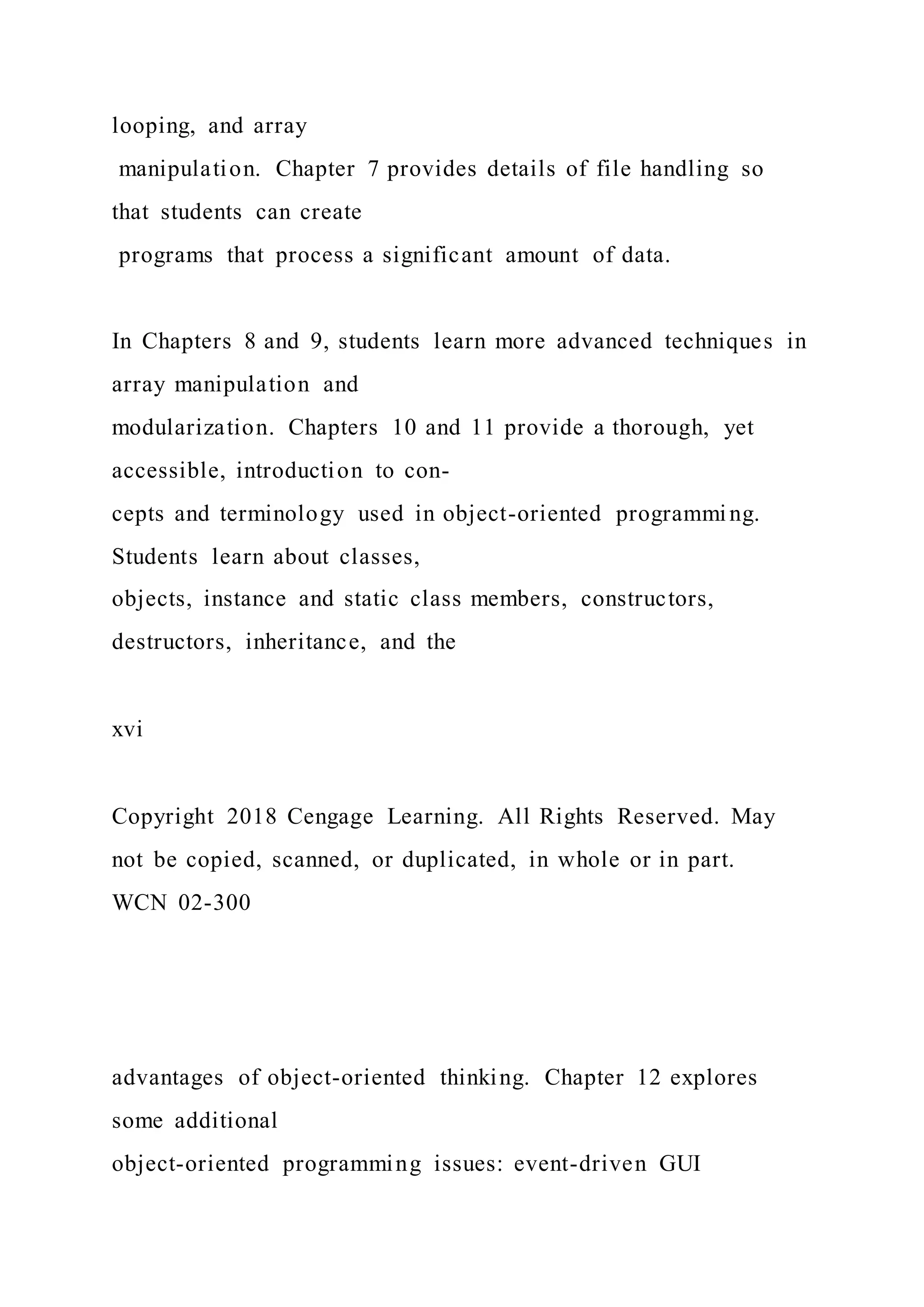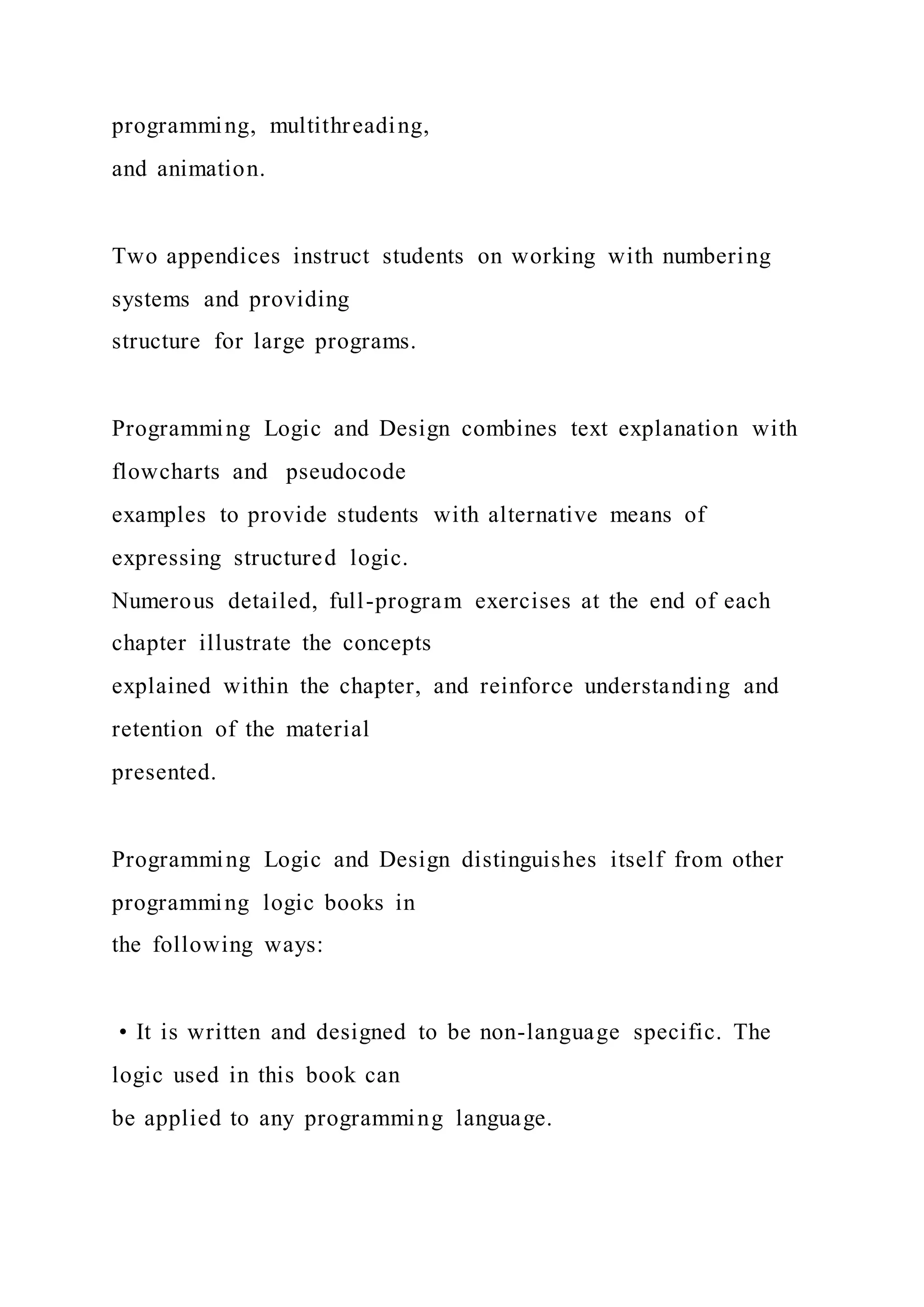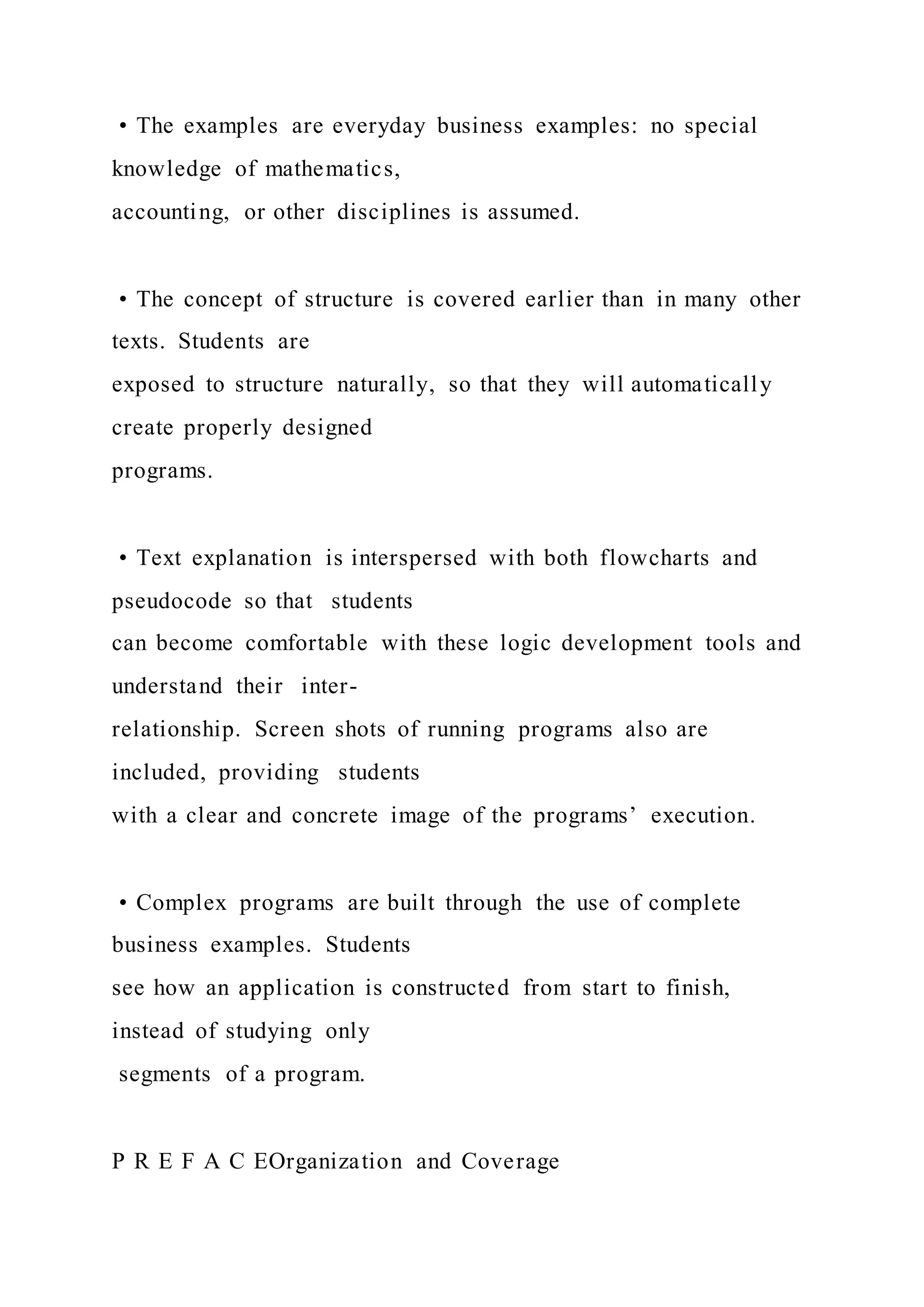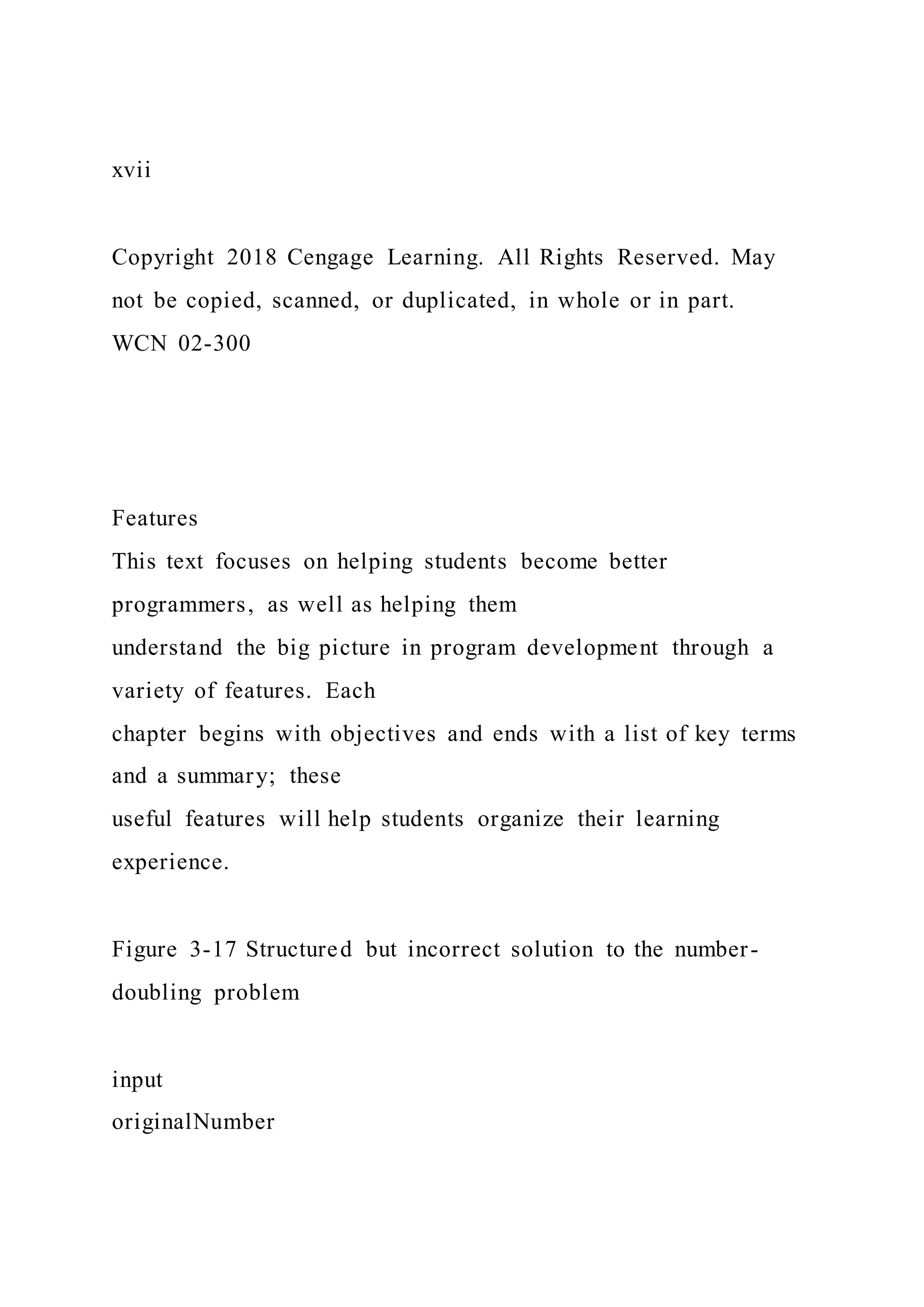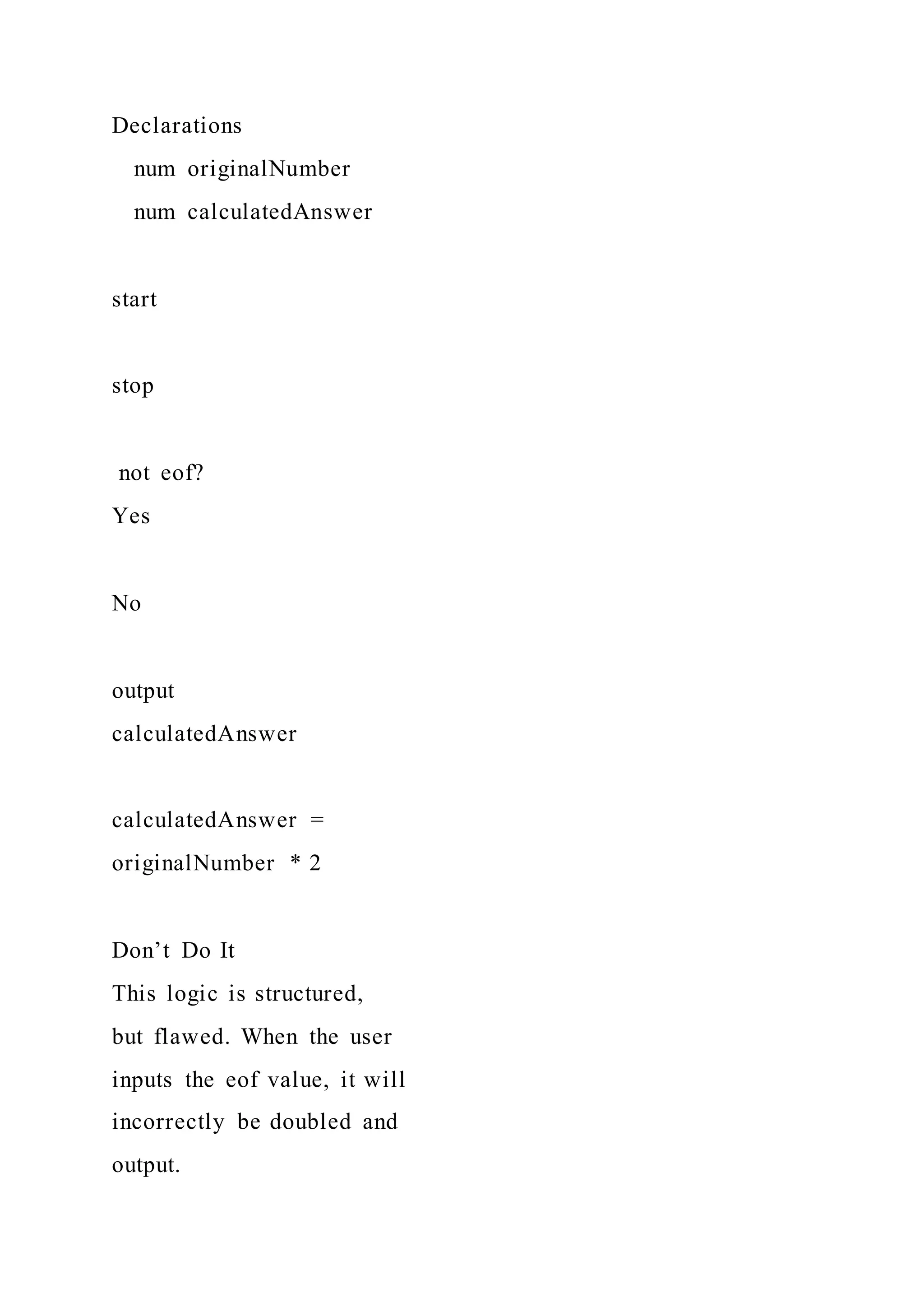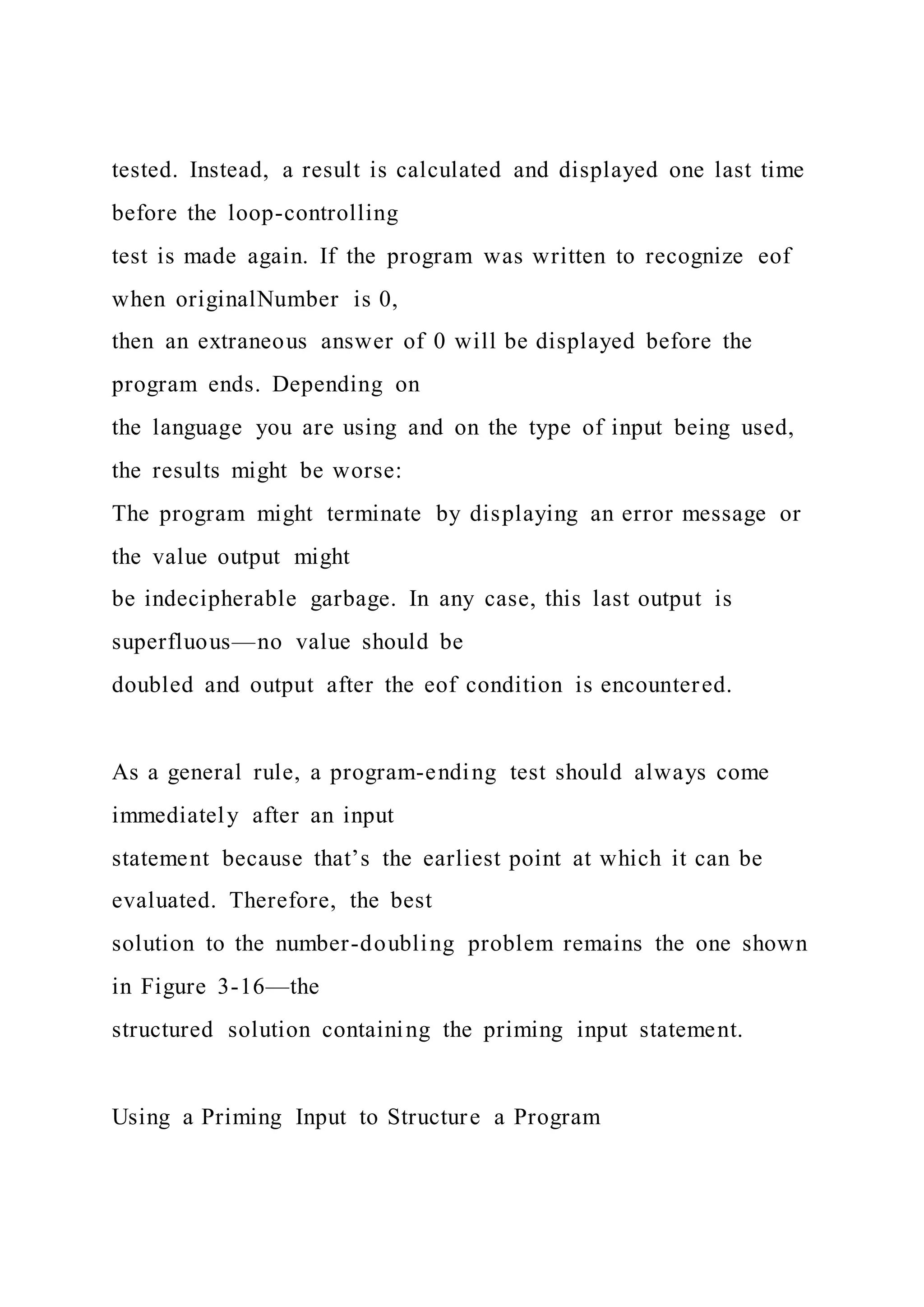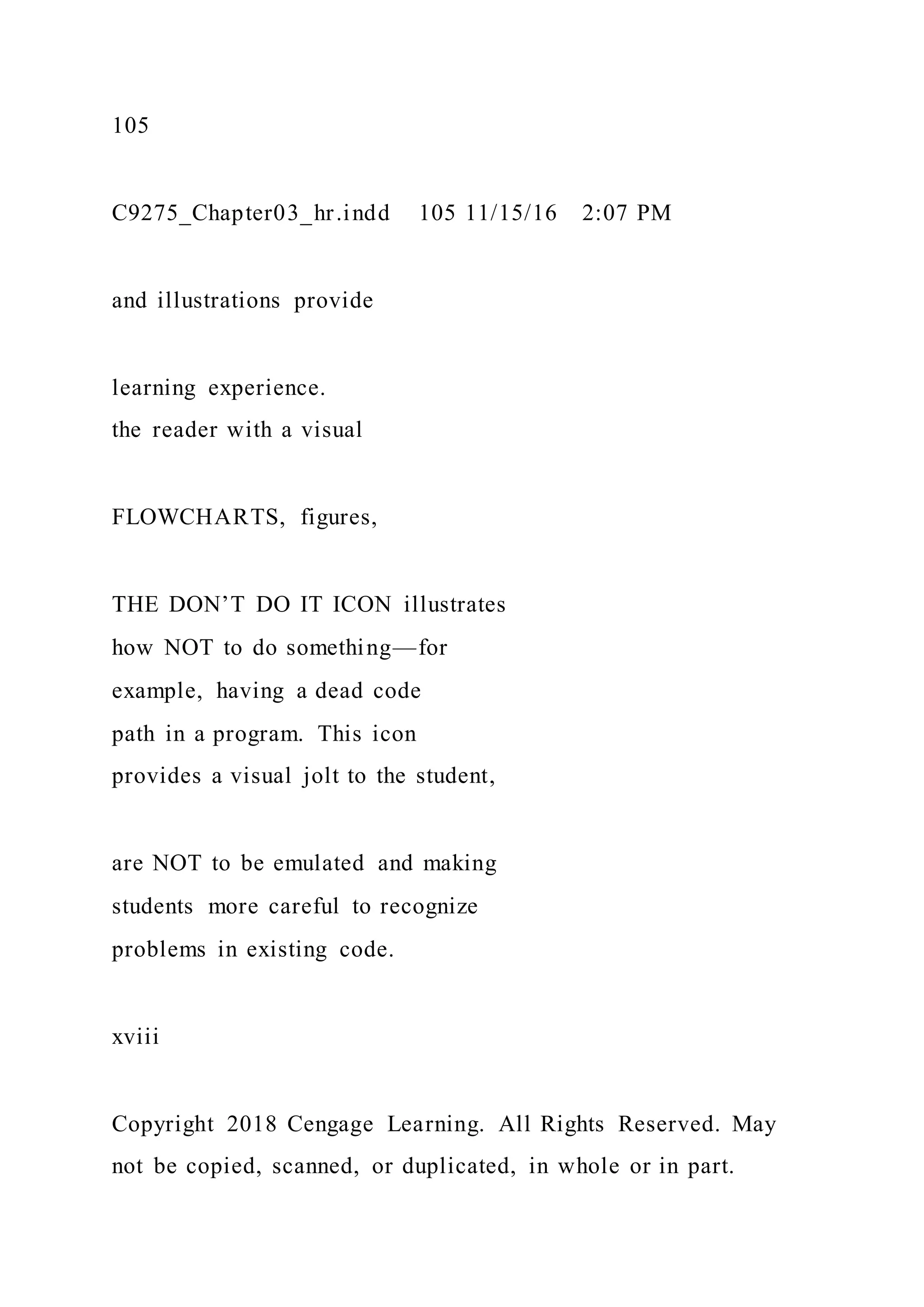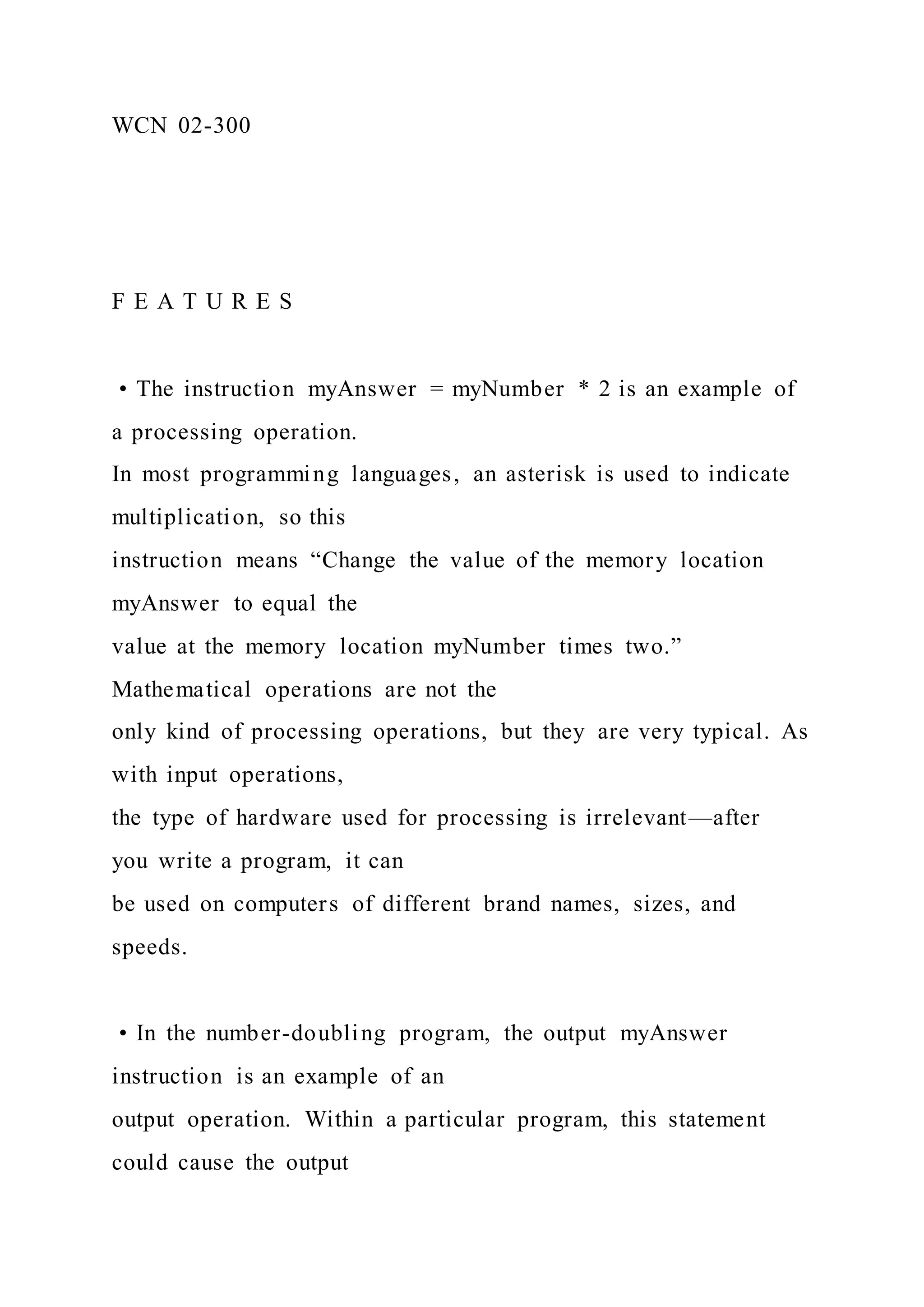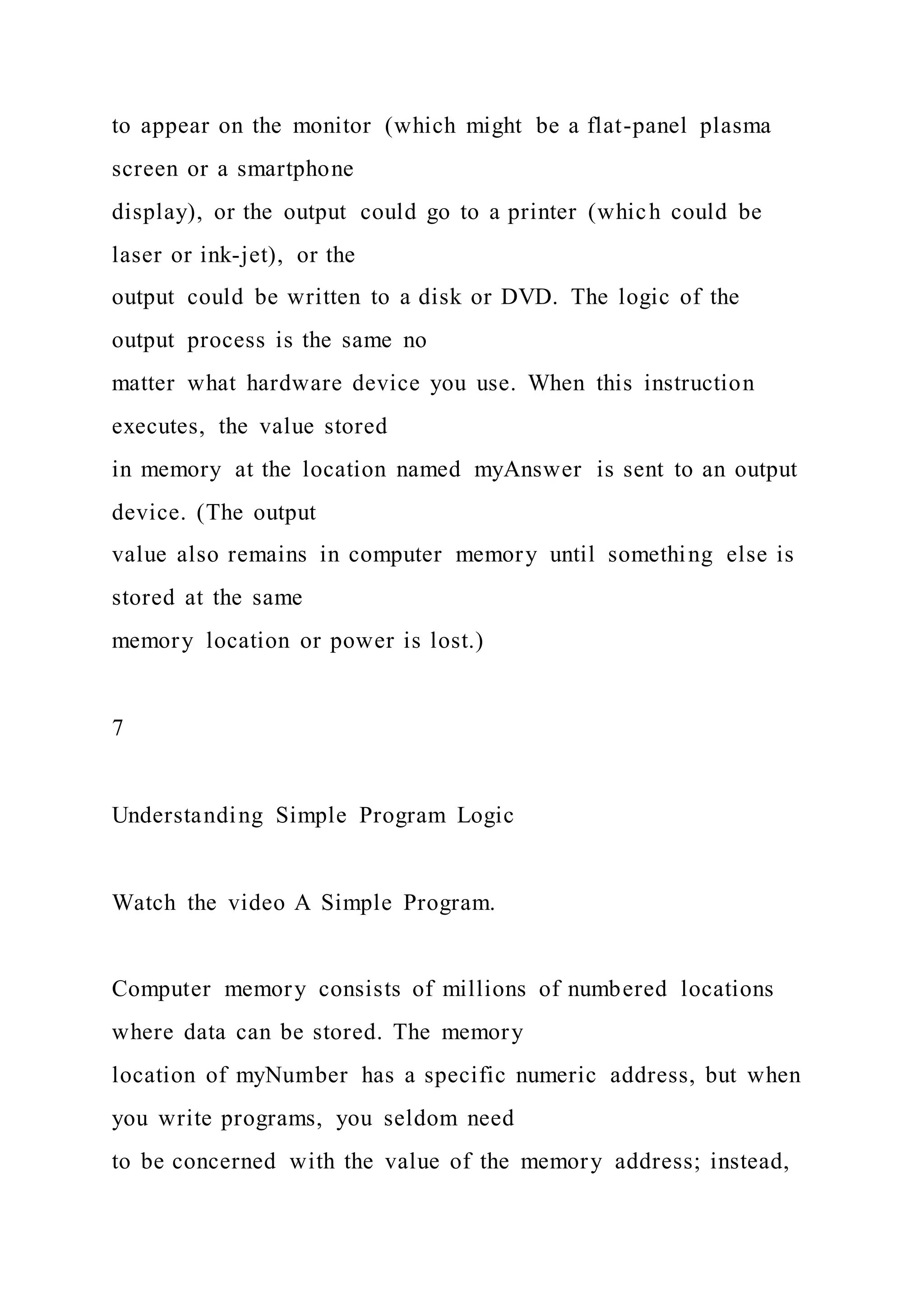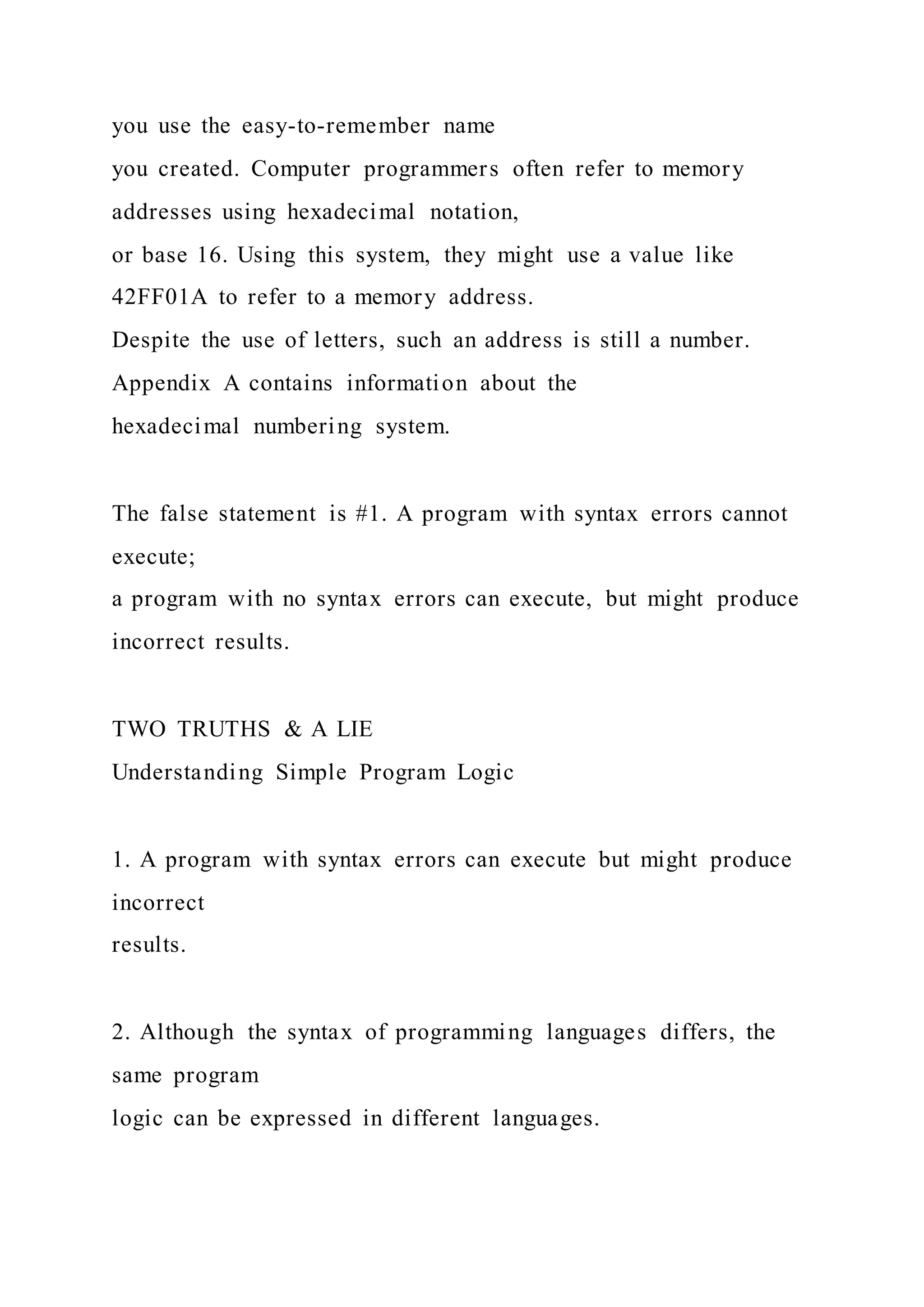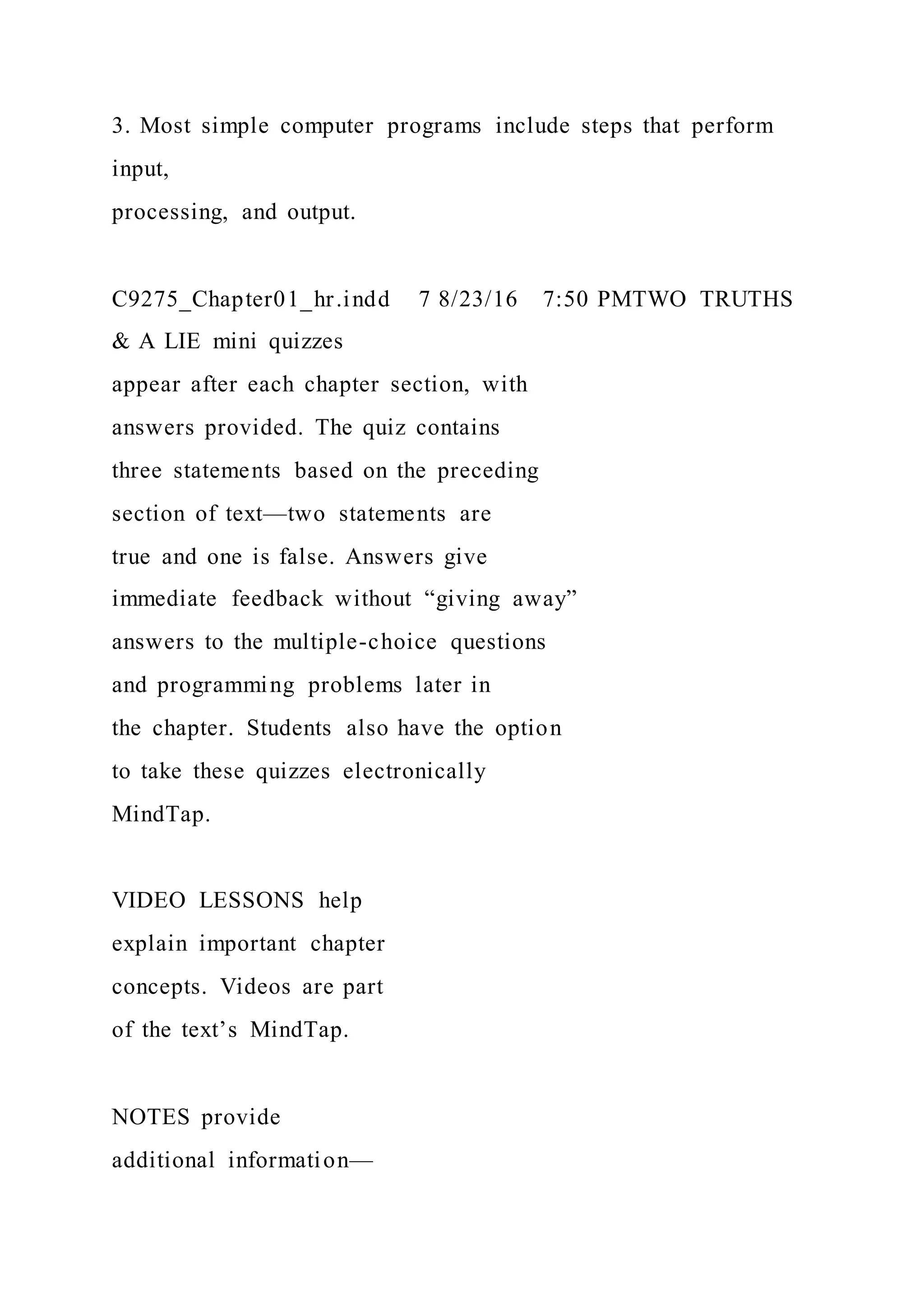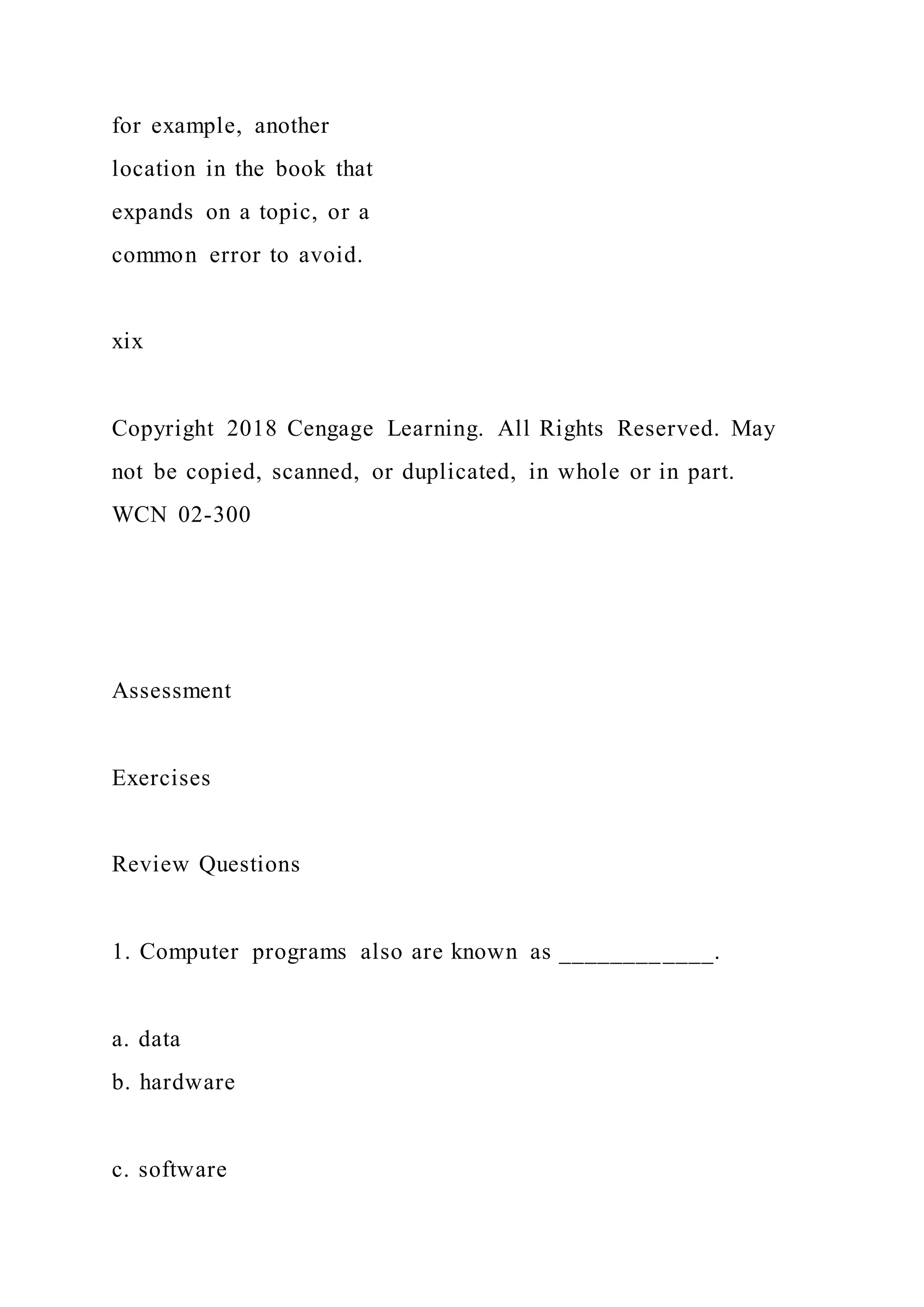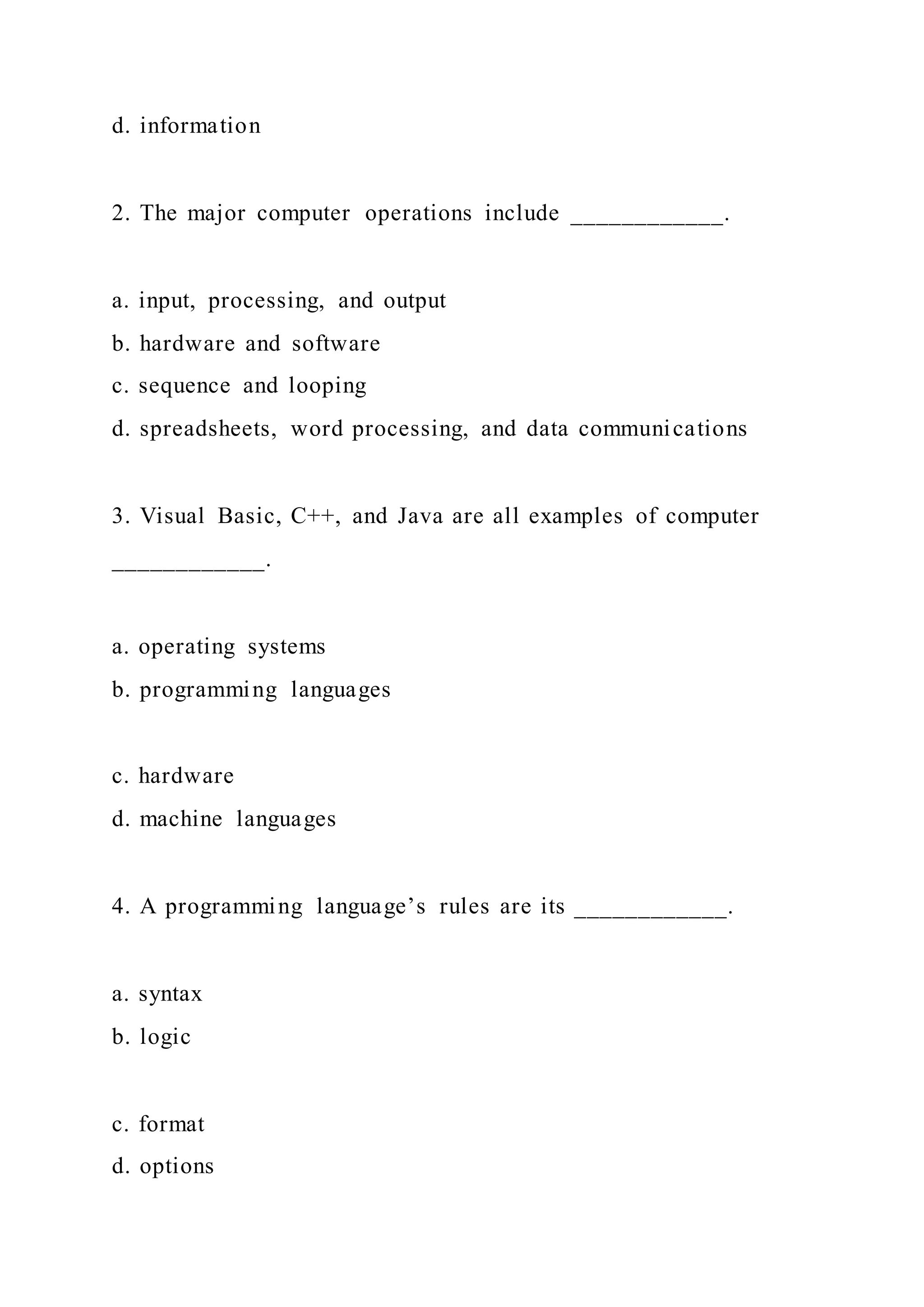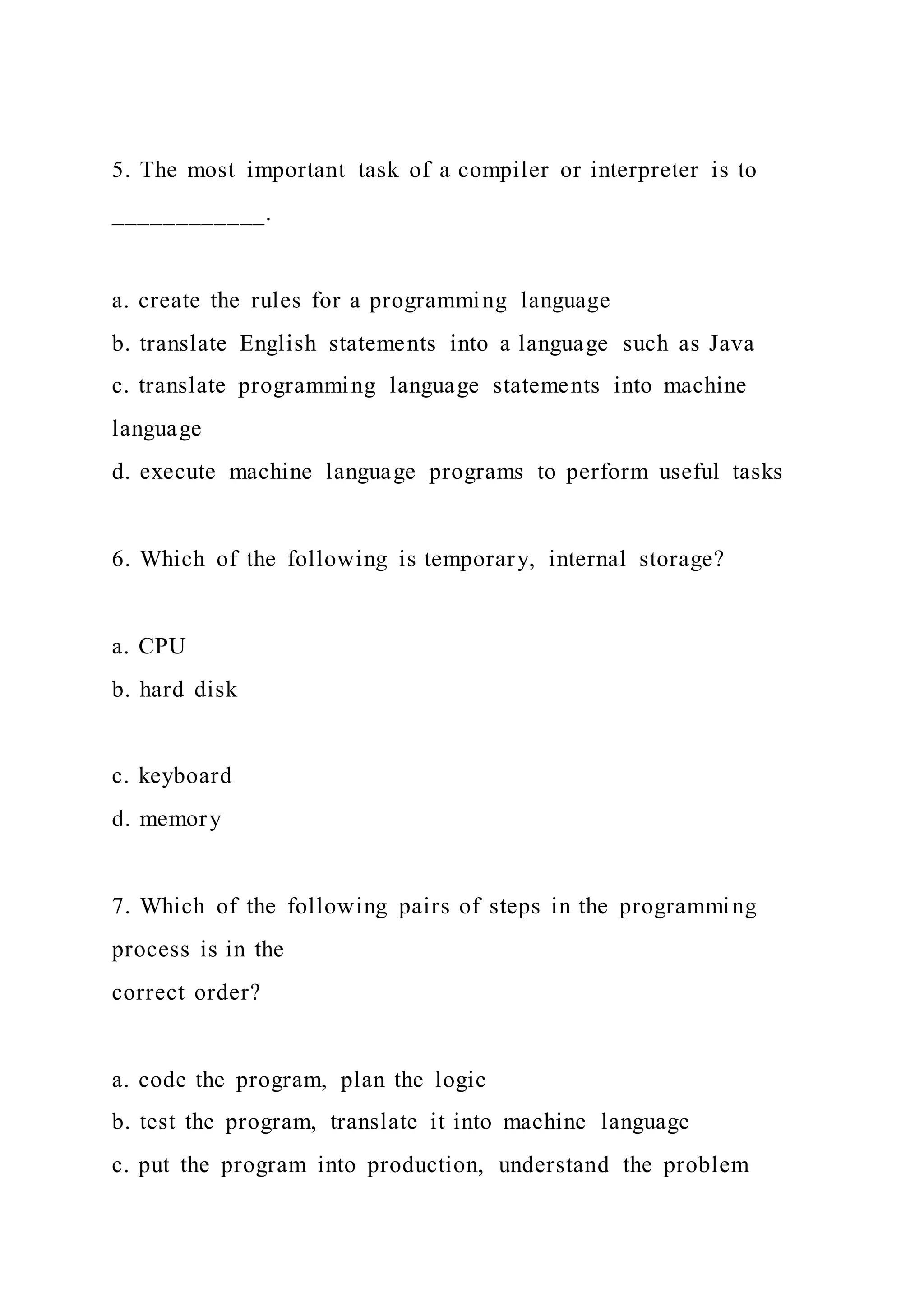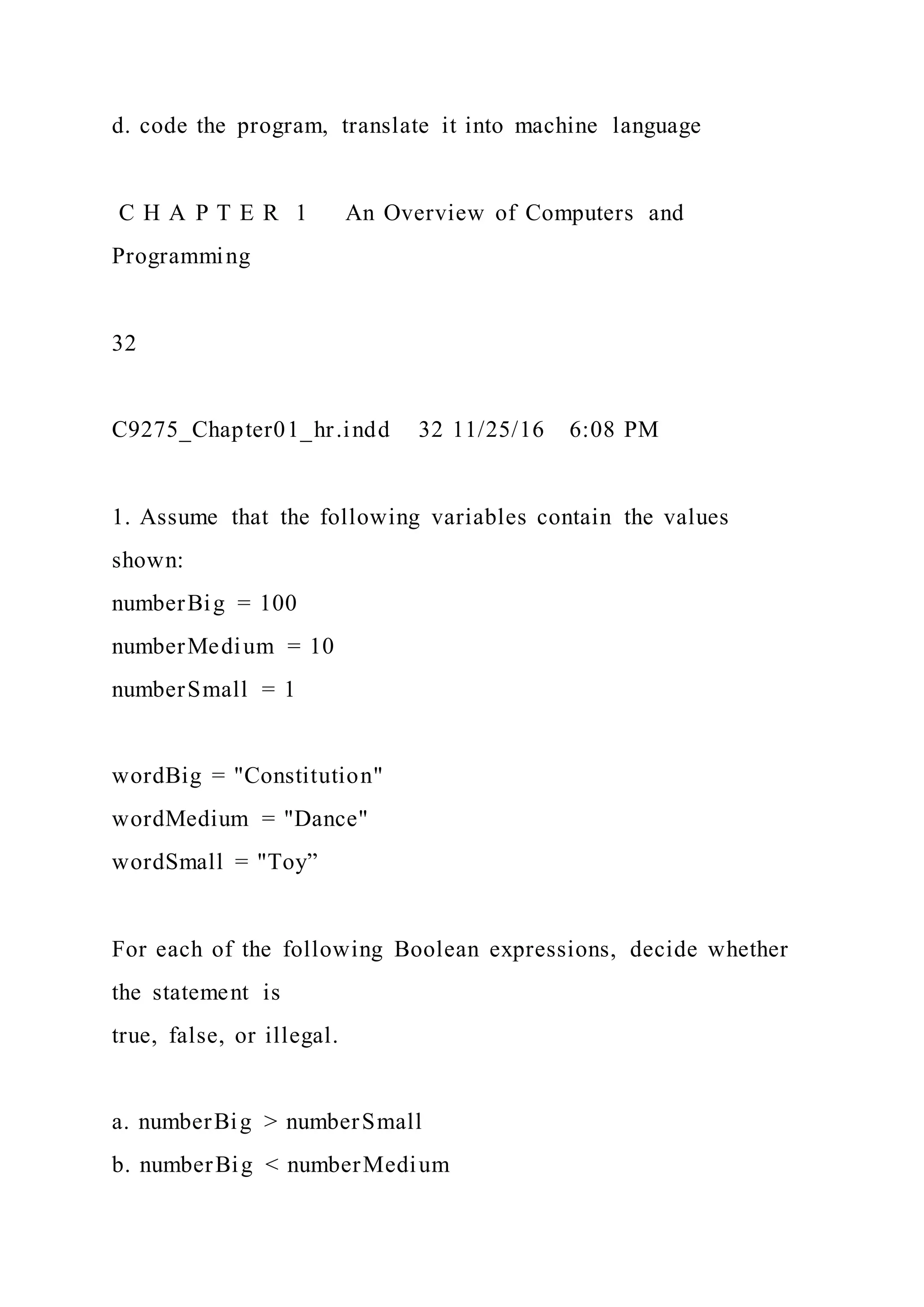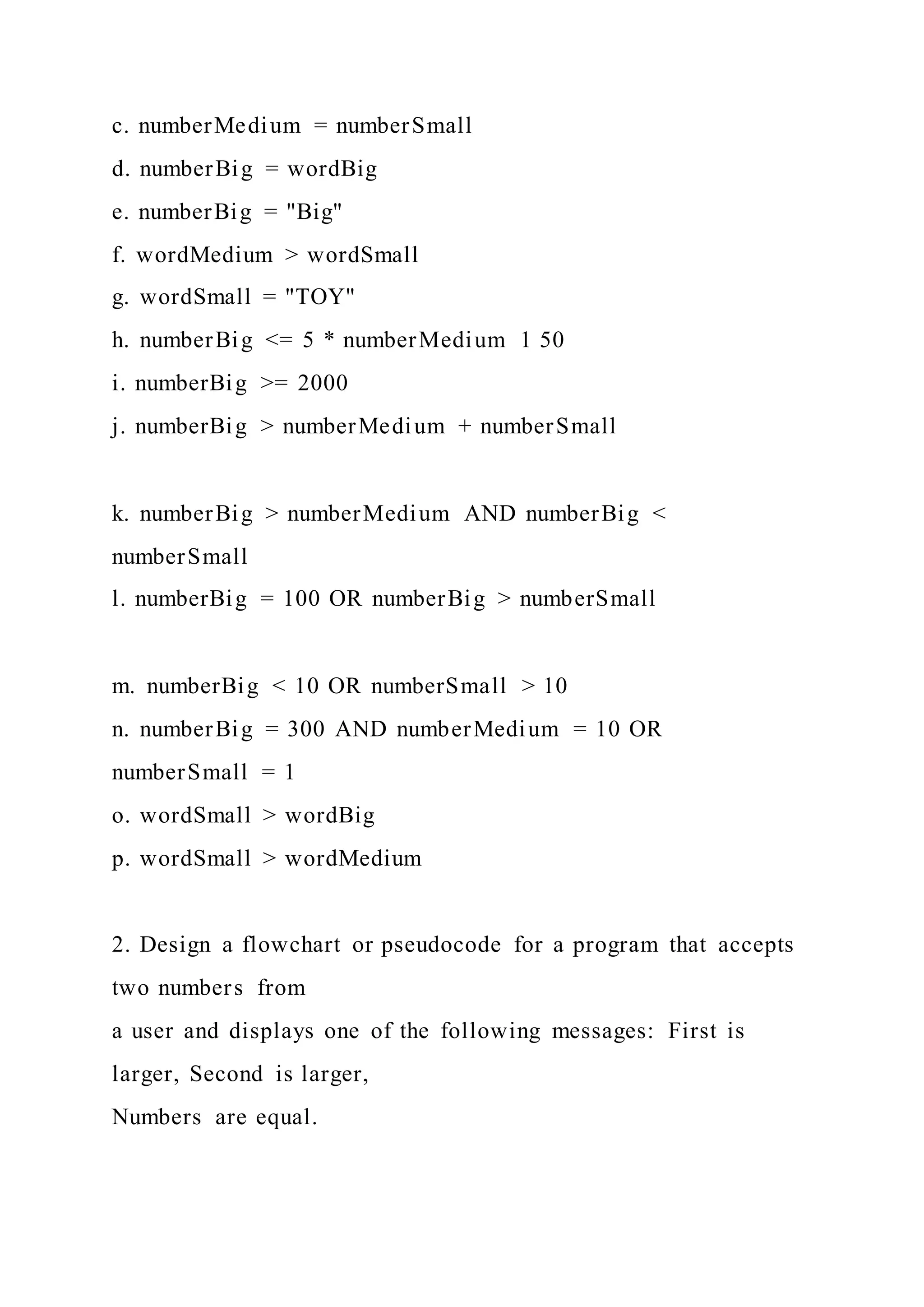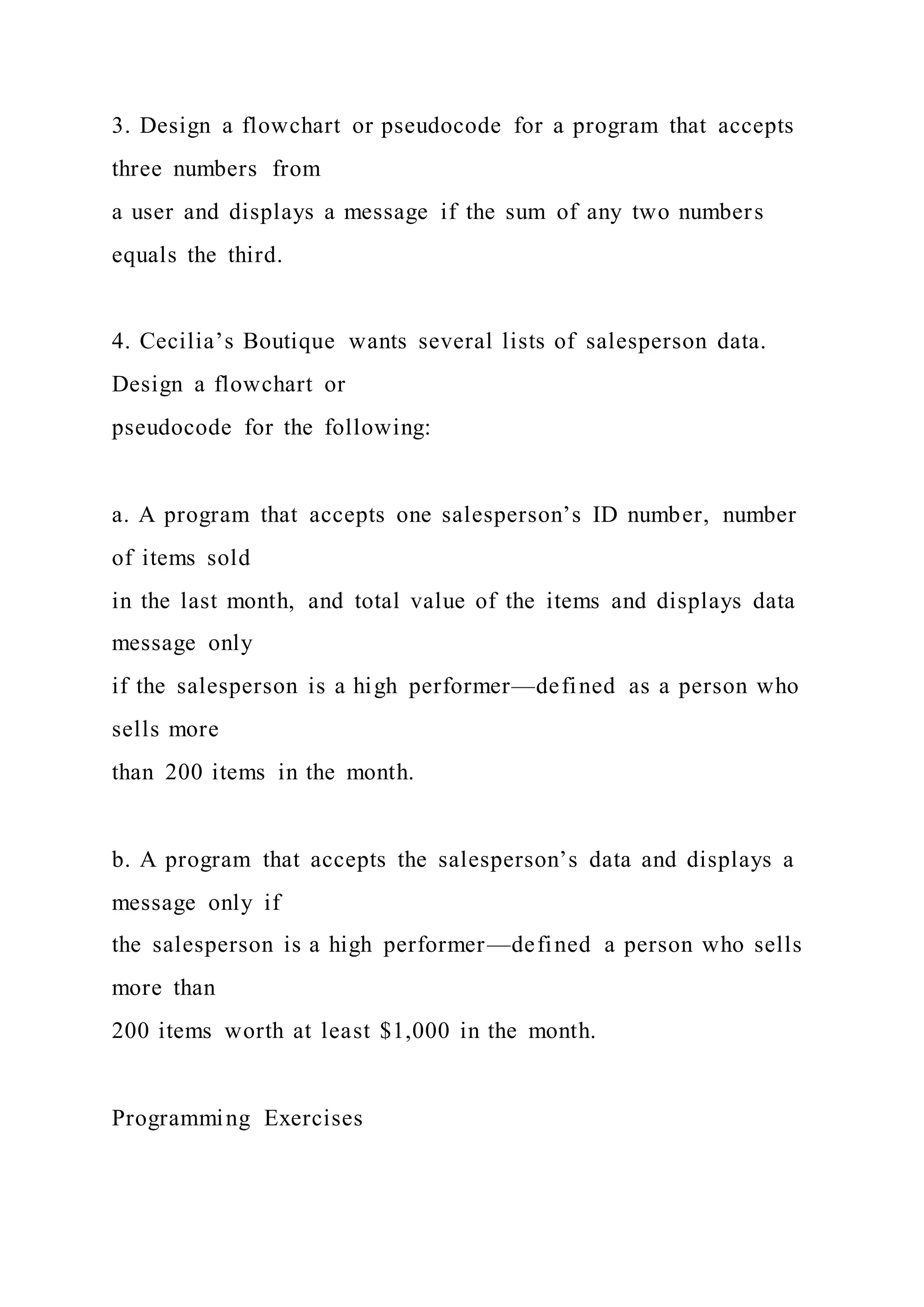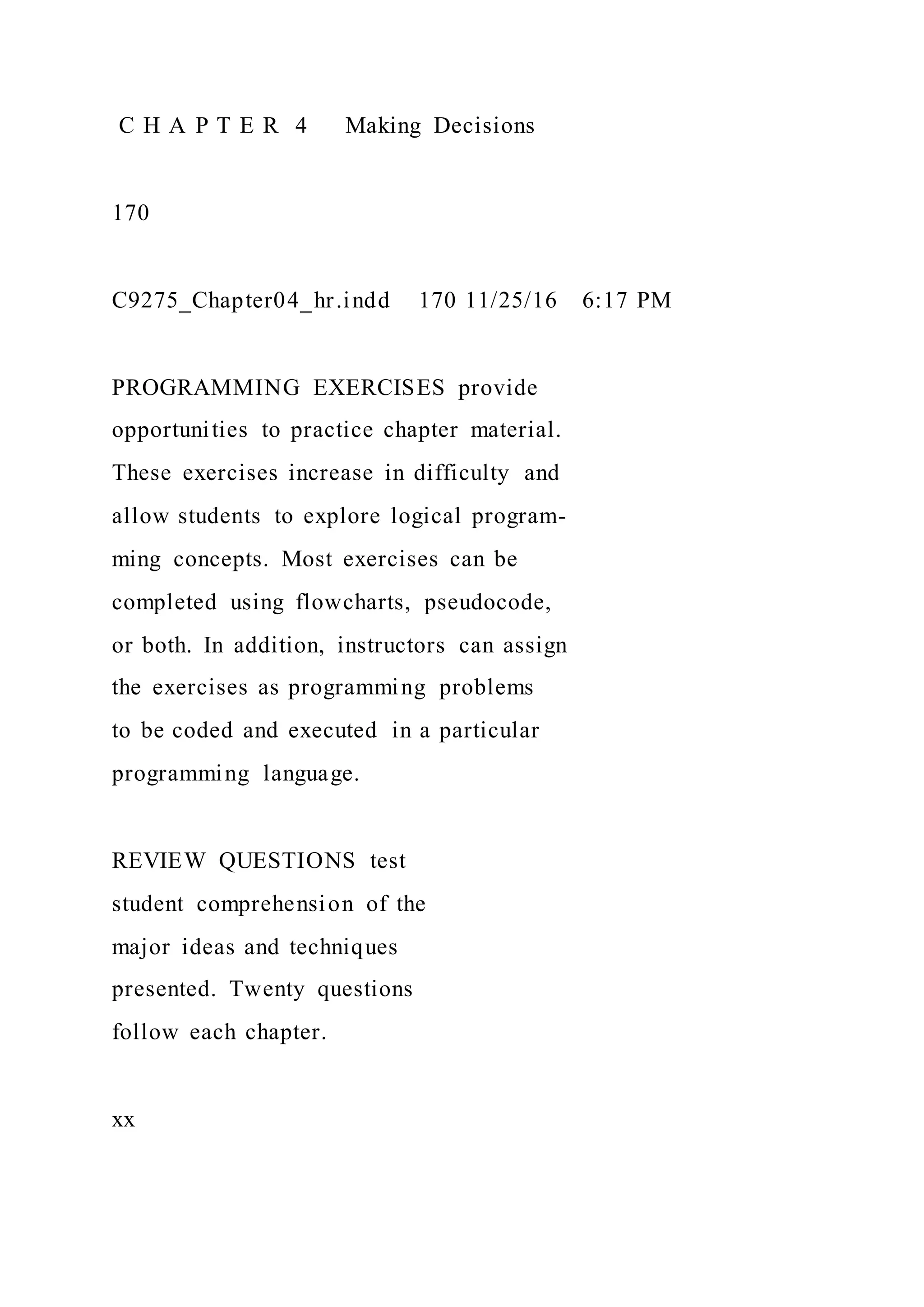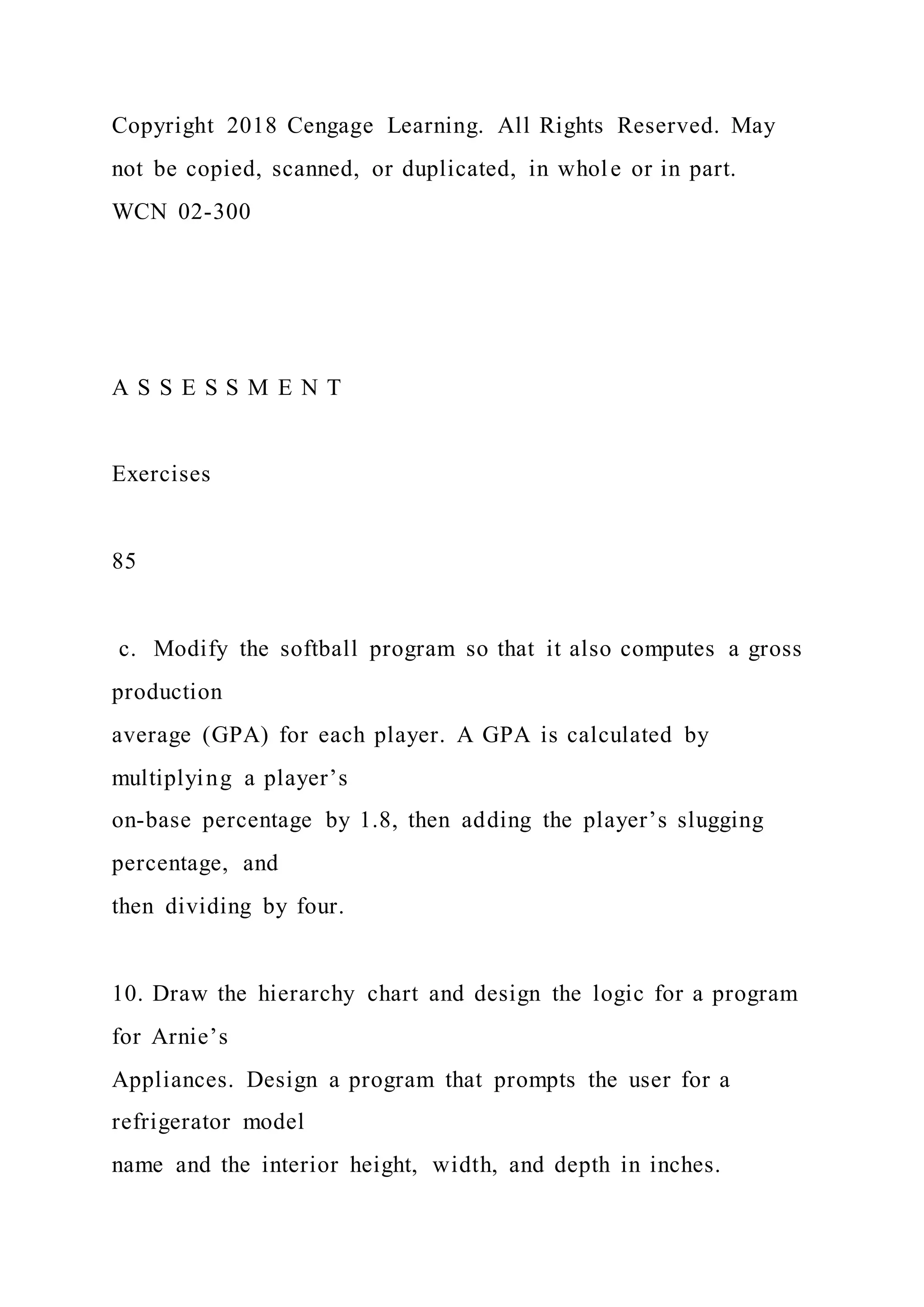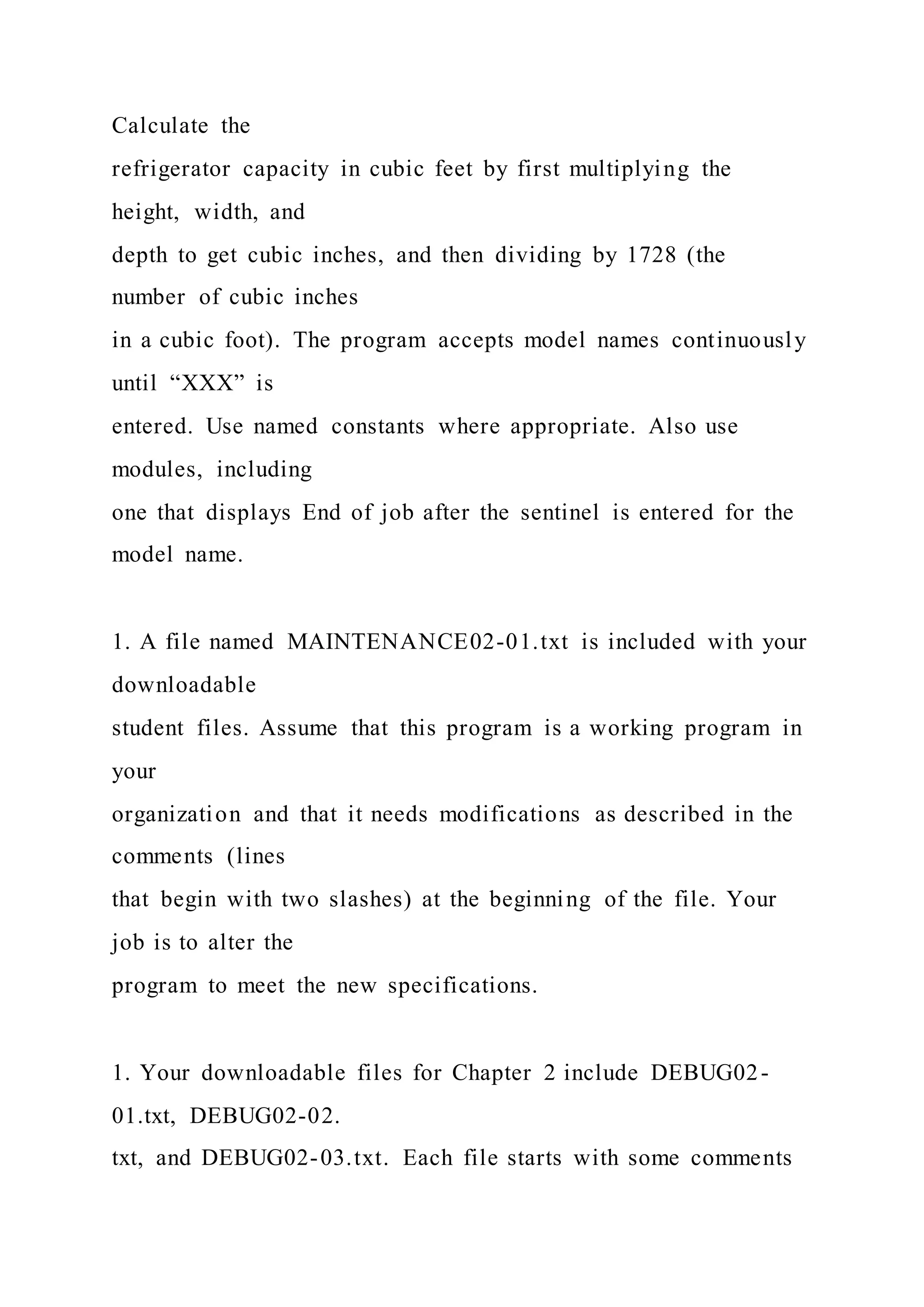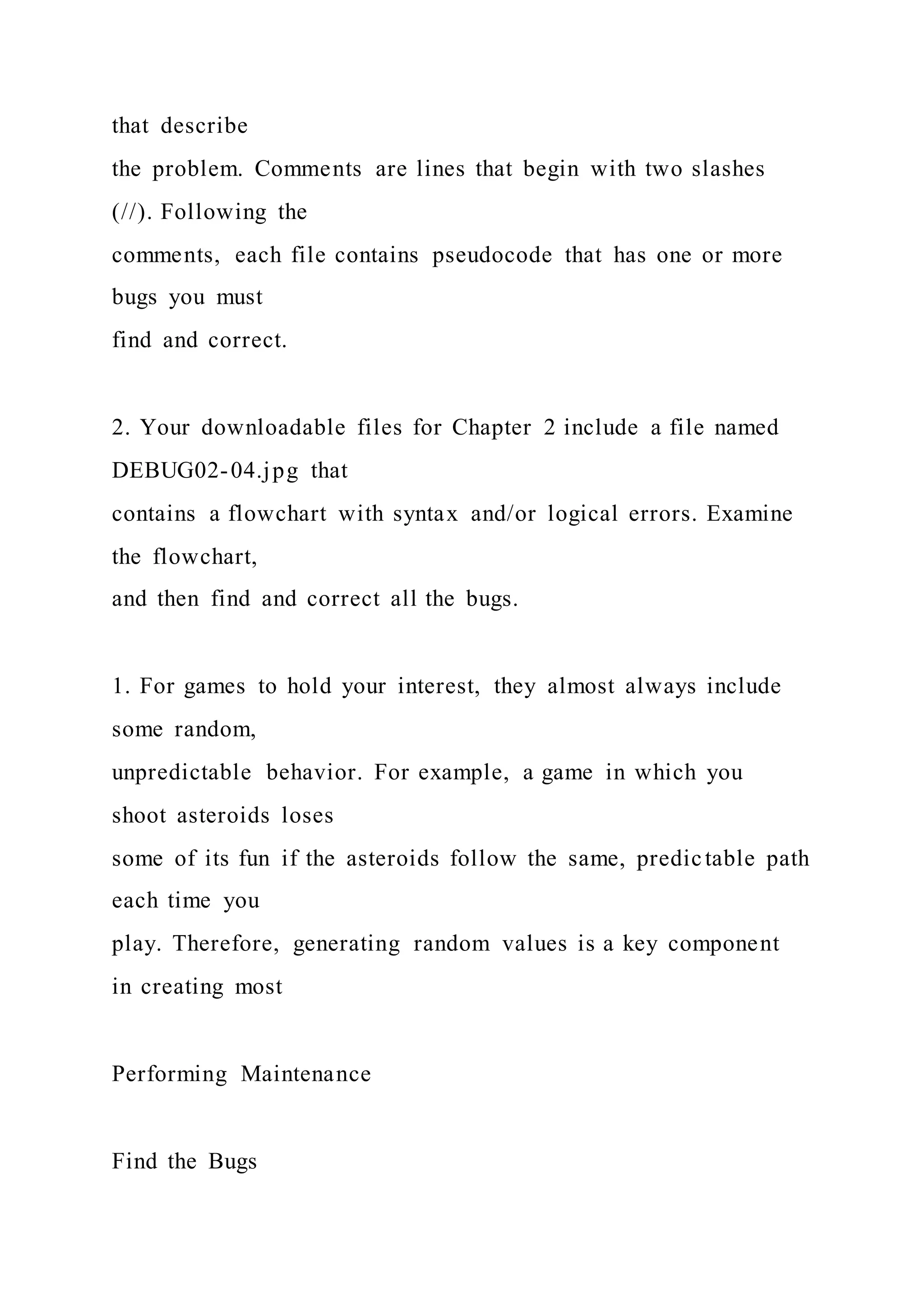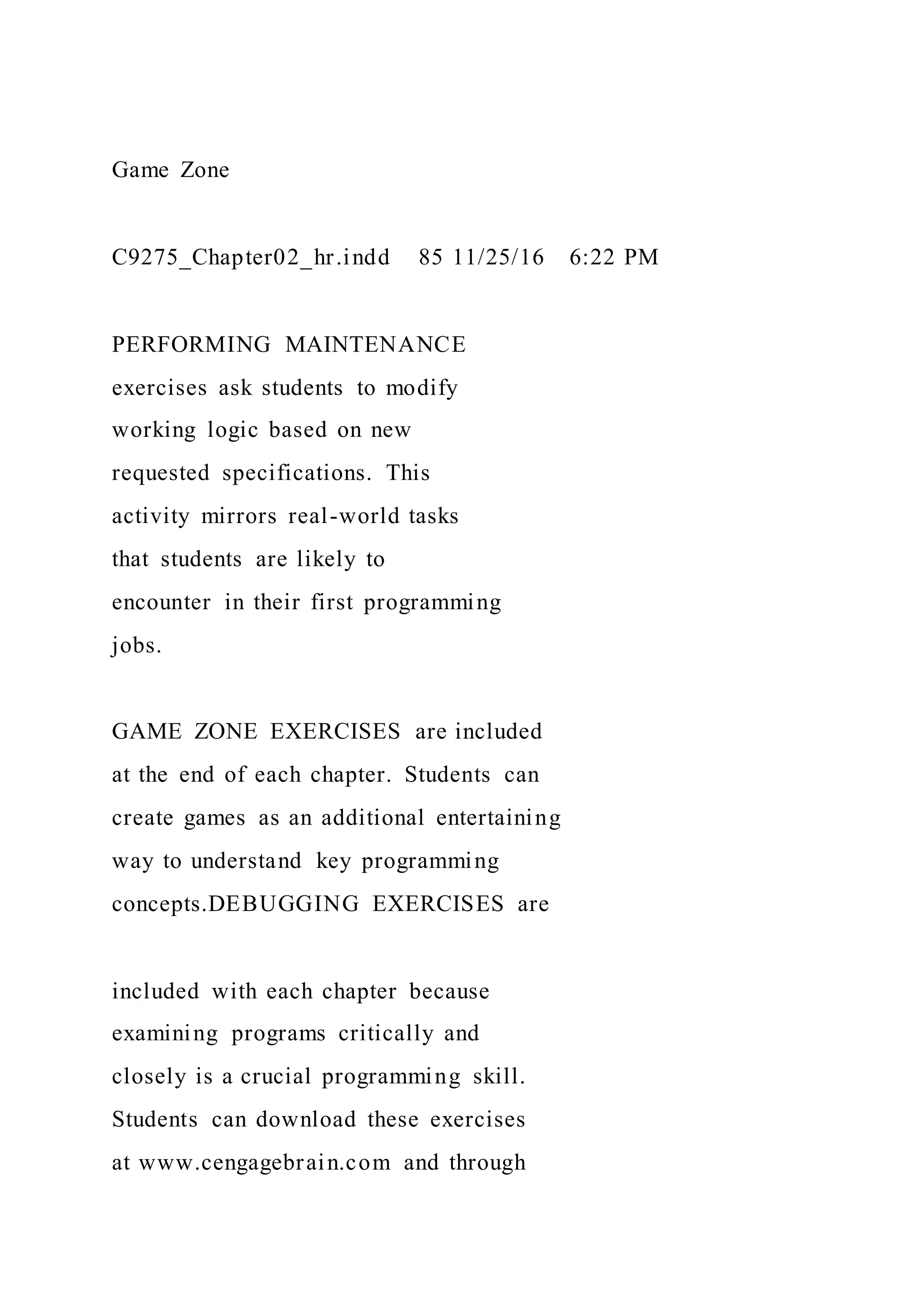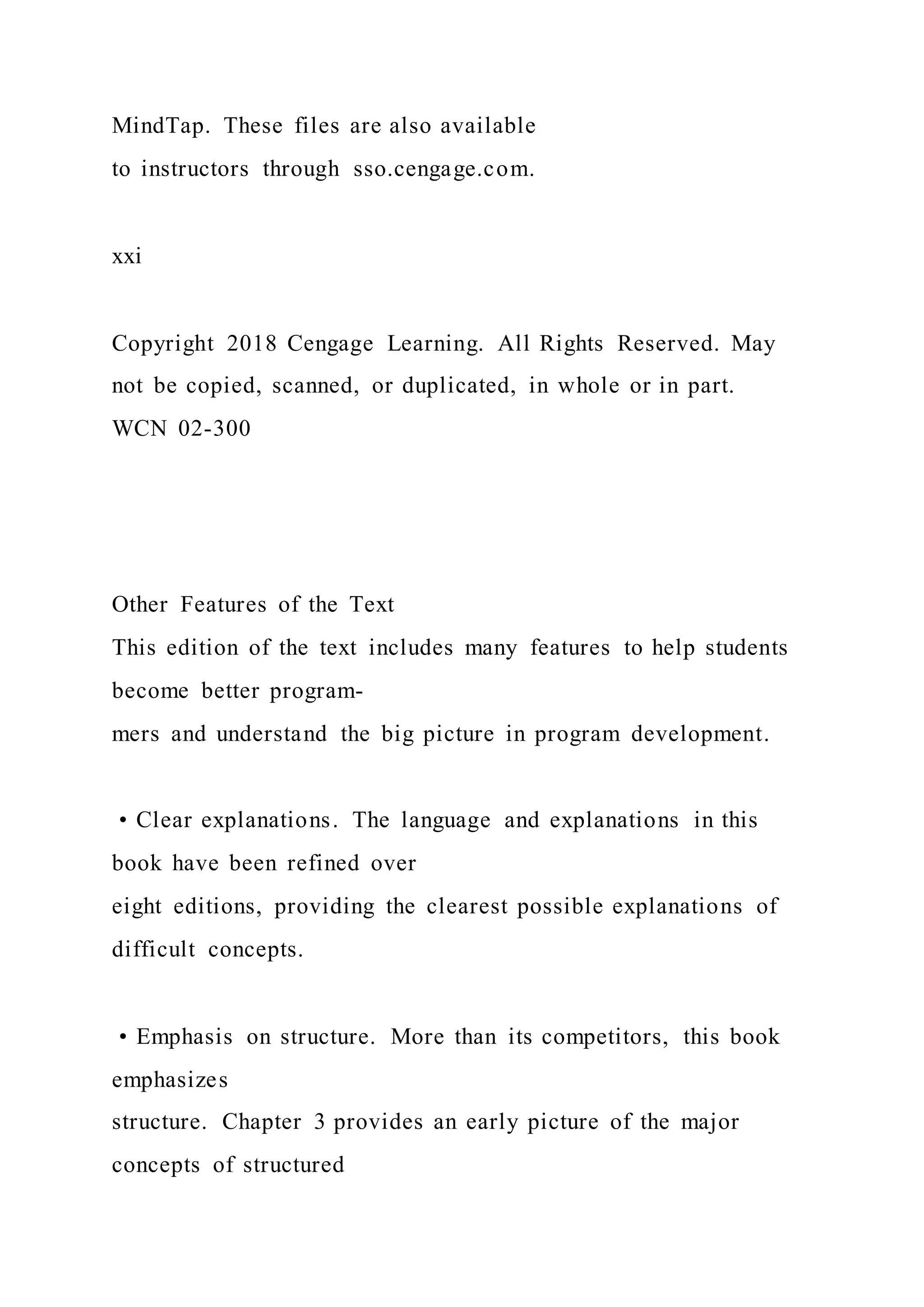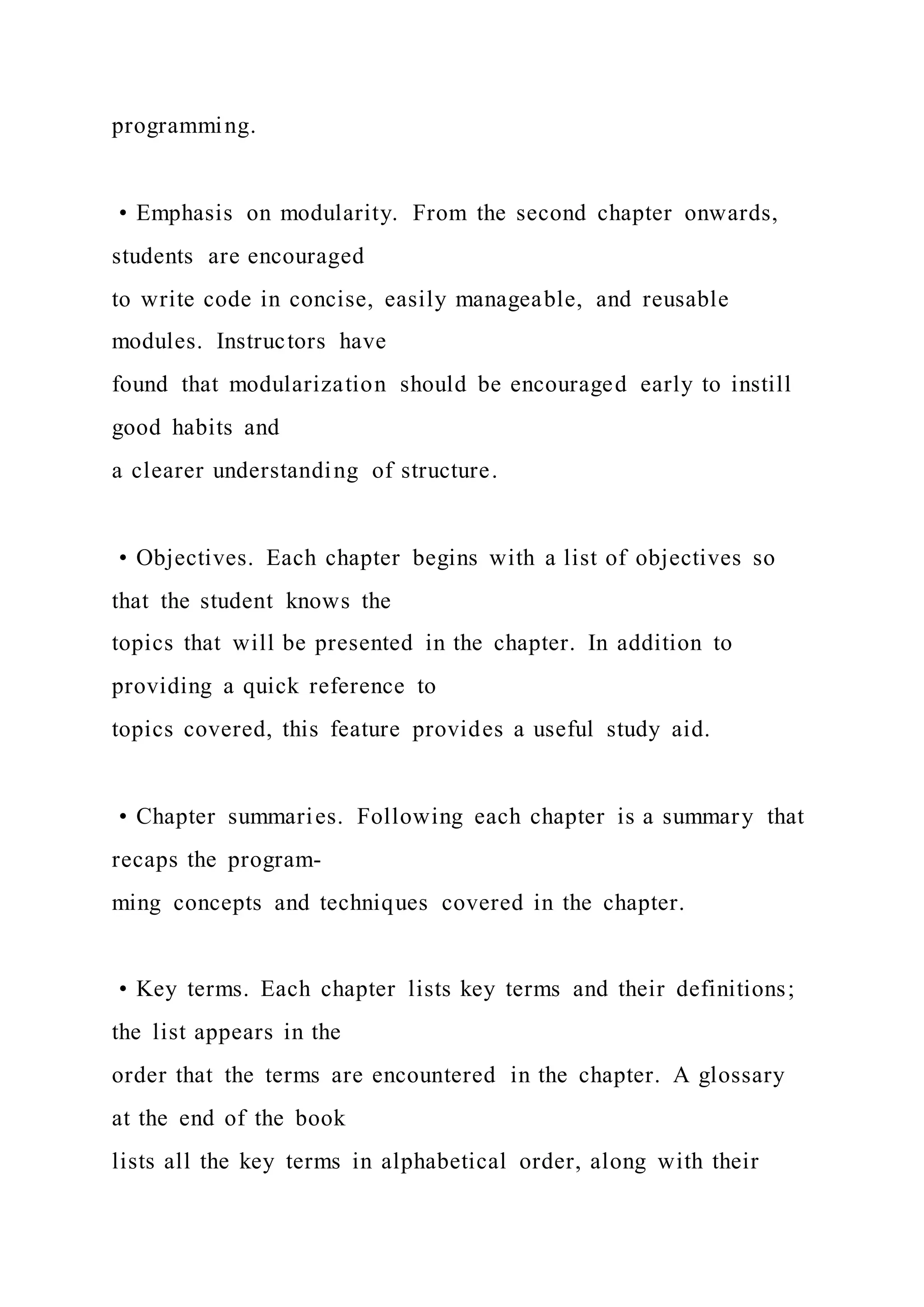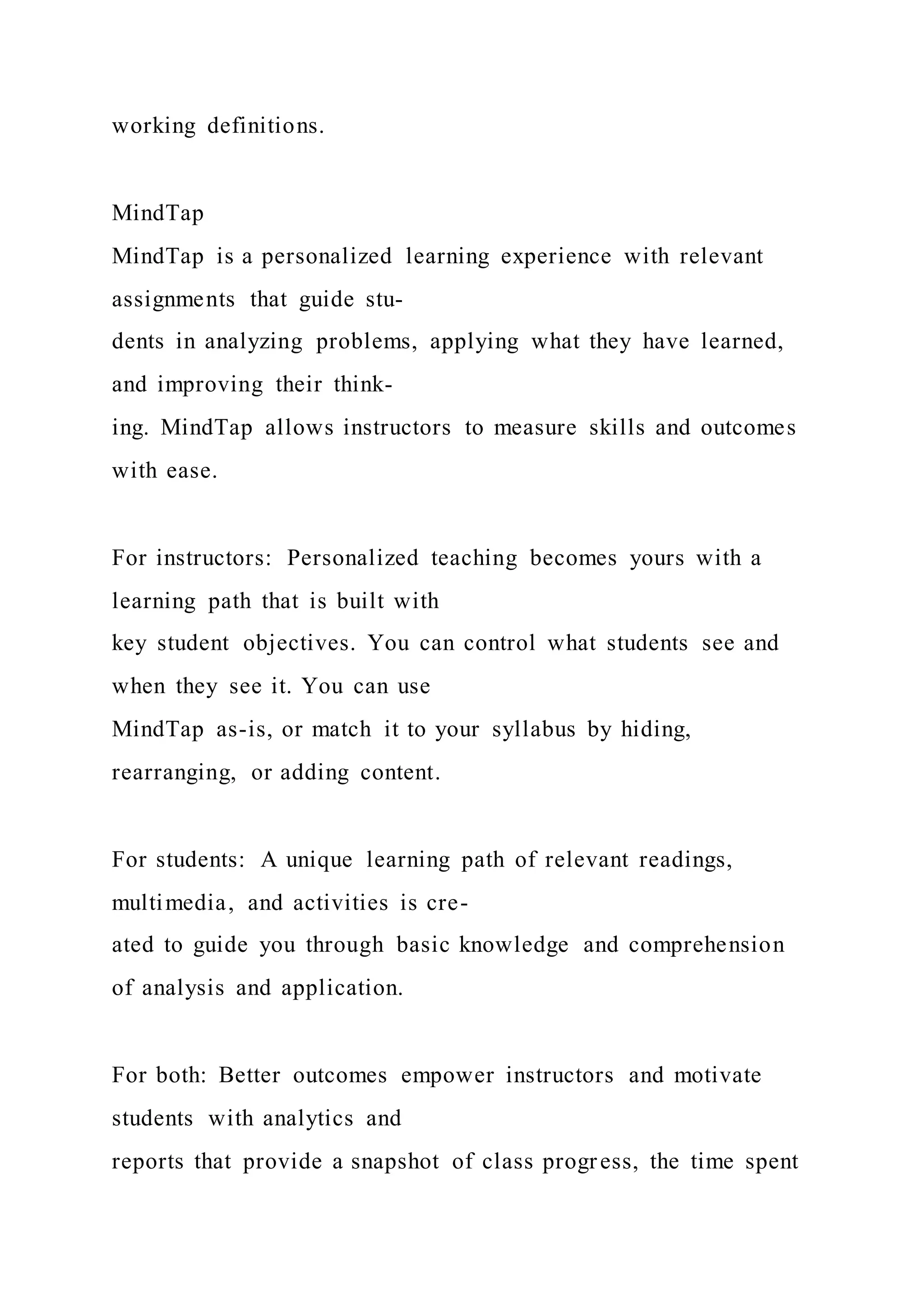This chapter discusses the basics of computer programming including computer systems, simple program logic, the program development cycle, and pseudocode and flowchart symbols. It covers the key steps of understanding the problem, planning logic, coding, testing, implementation, and maintenance. Programming environments and user interfaces are also introduced.
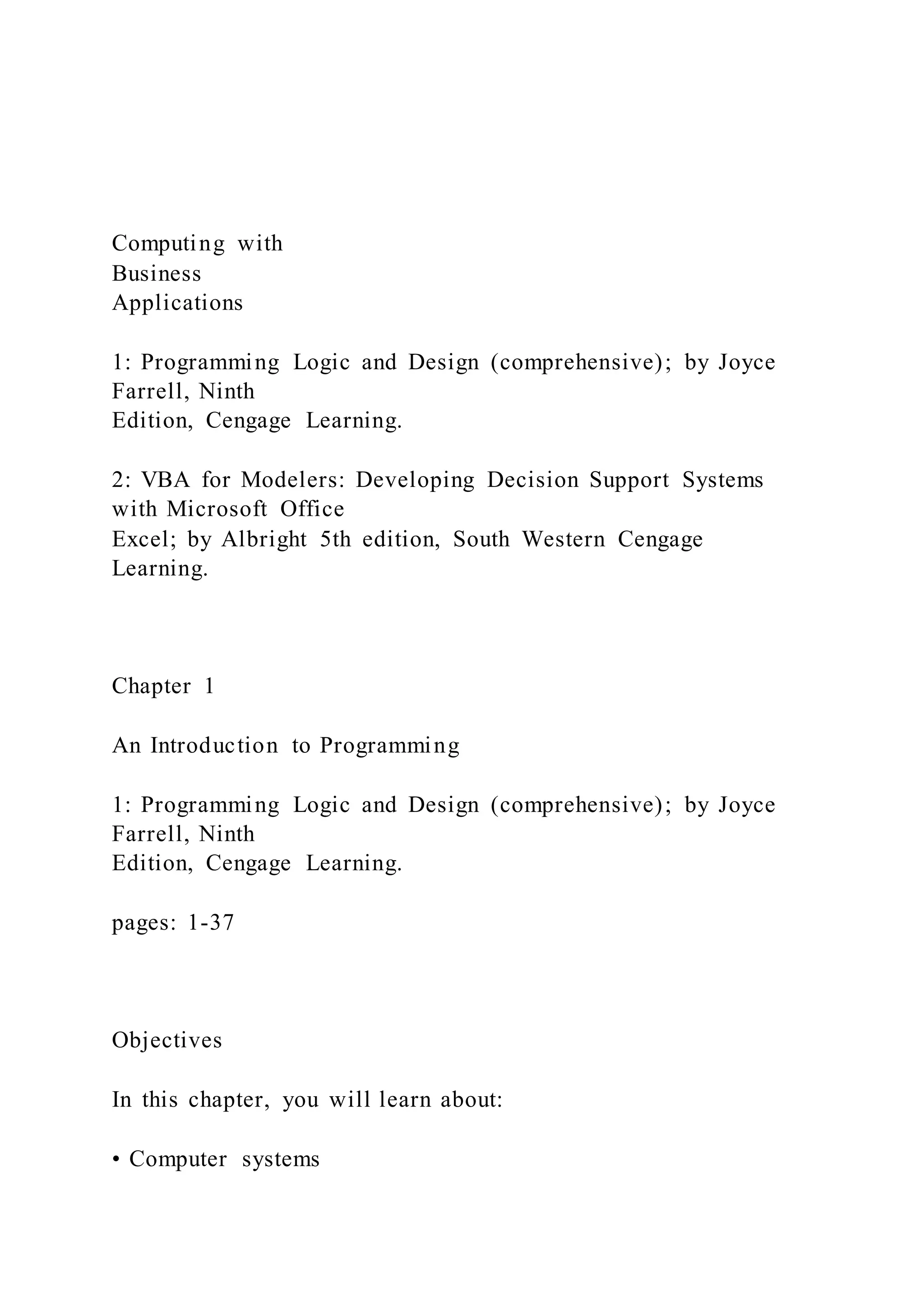
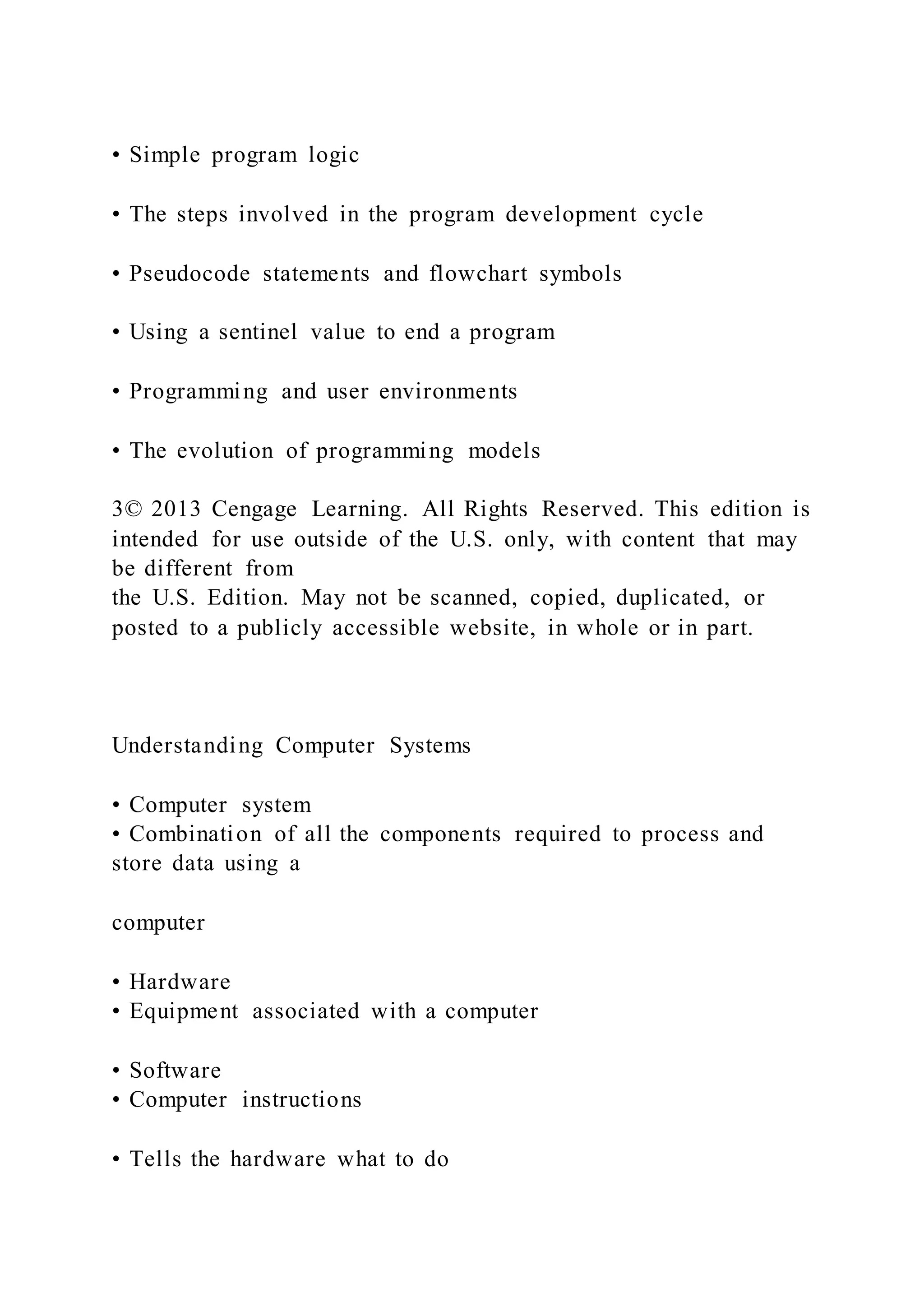
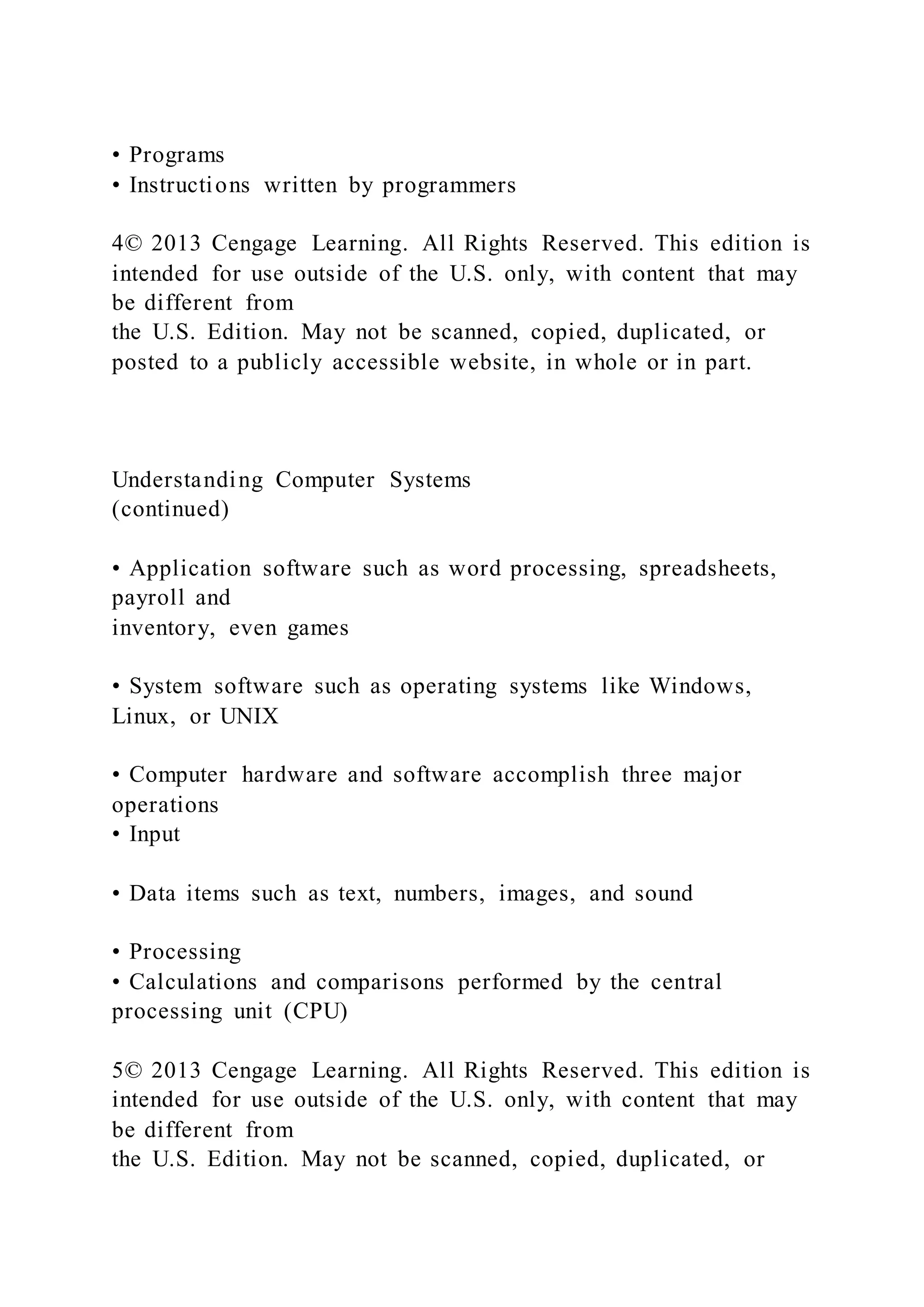
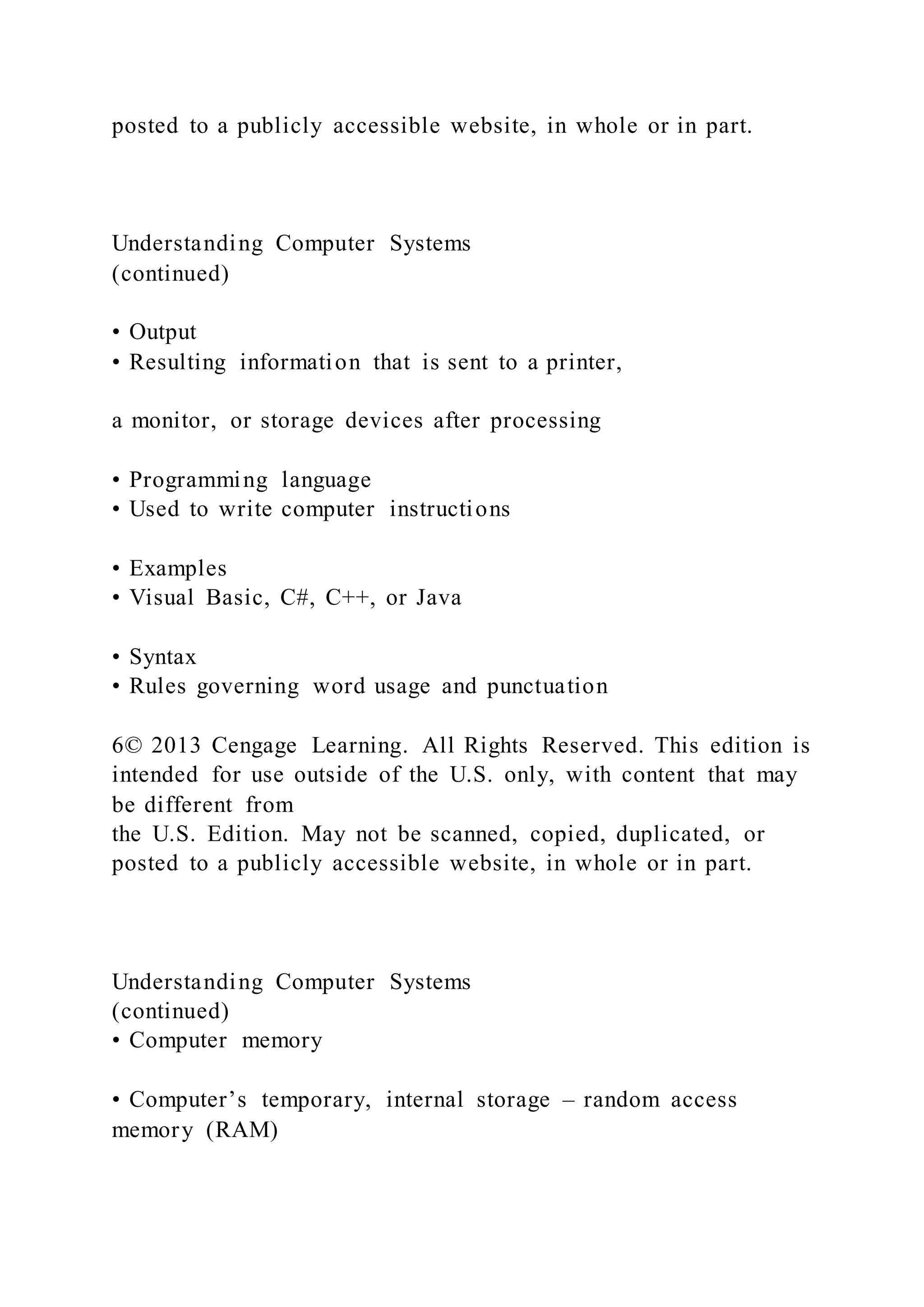
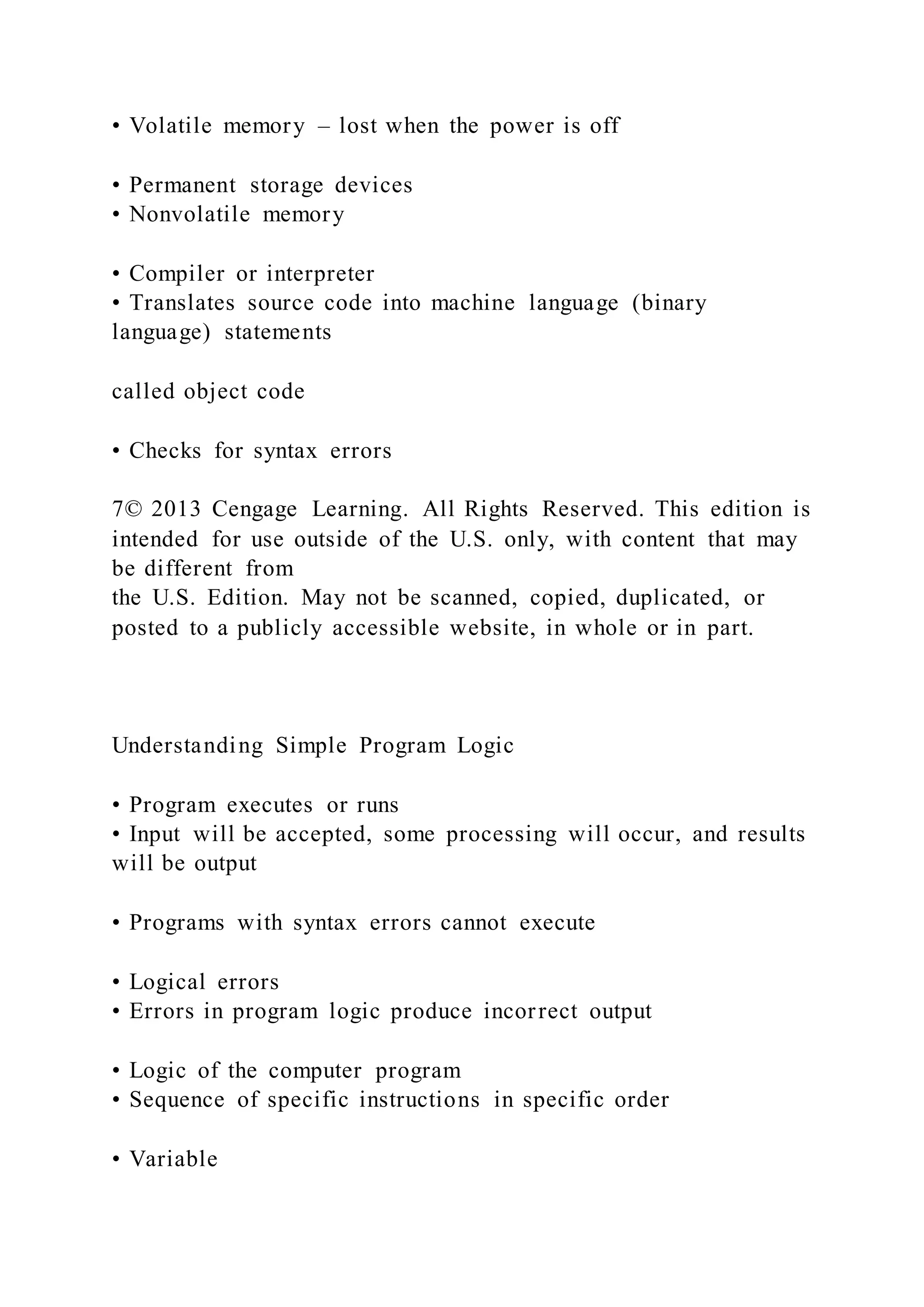
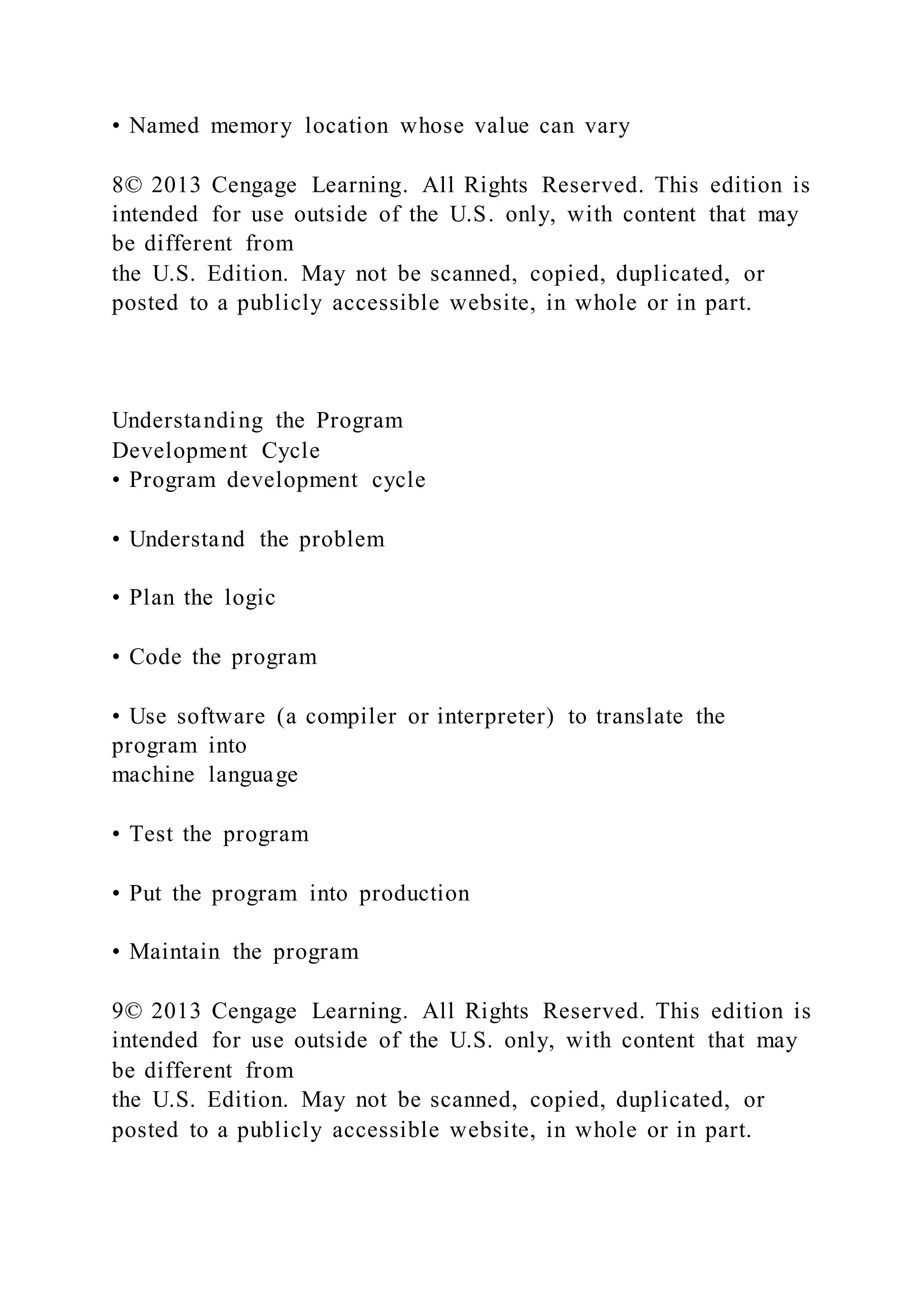
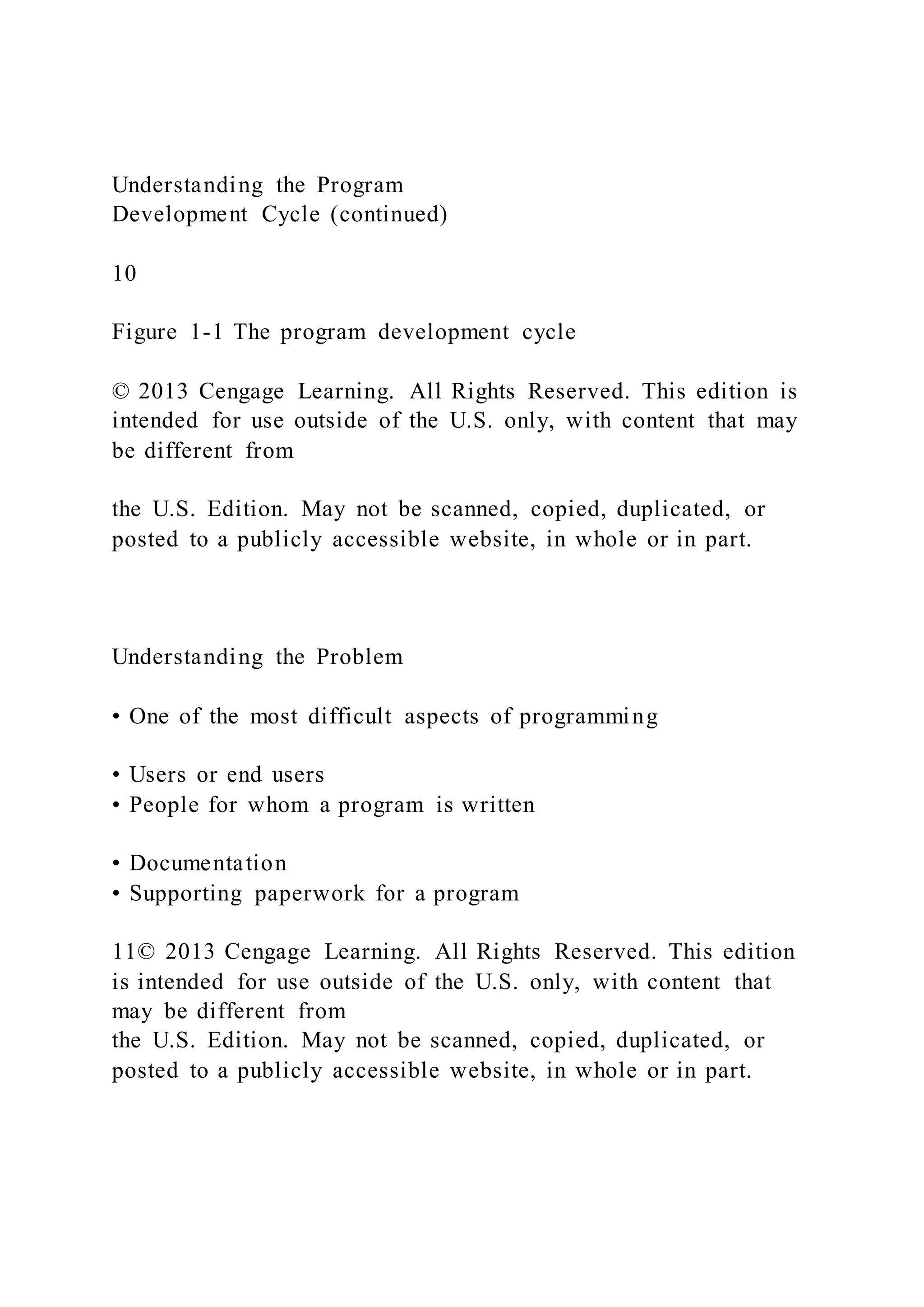
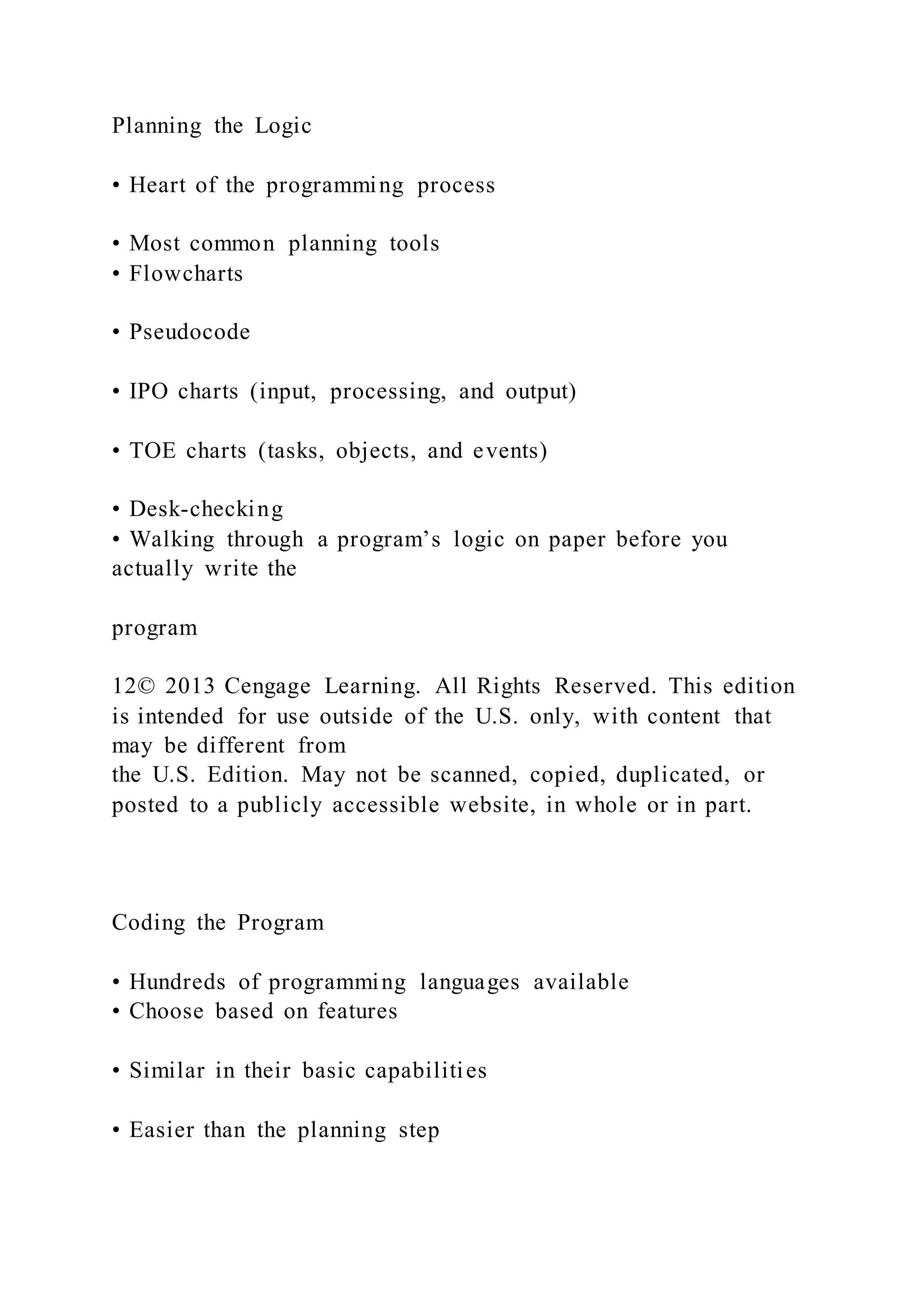
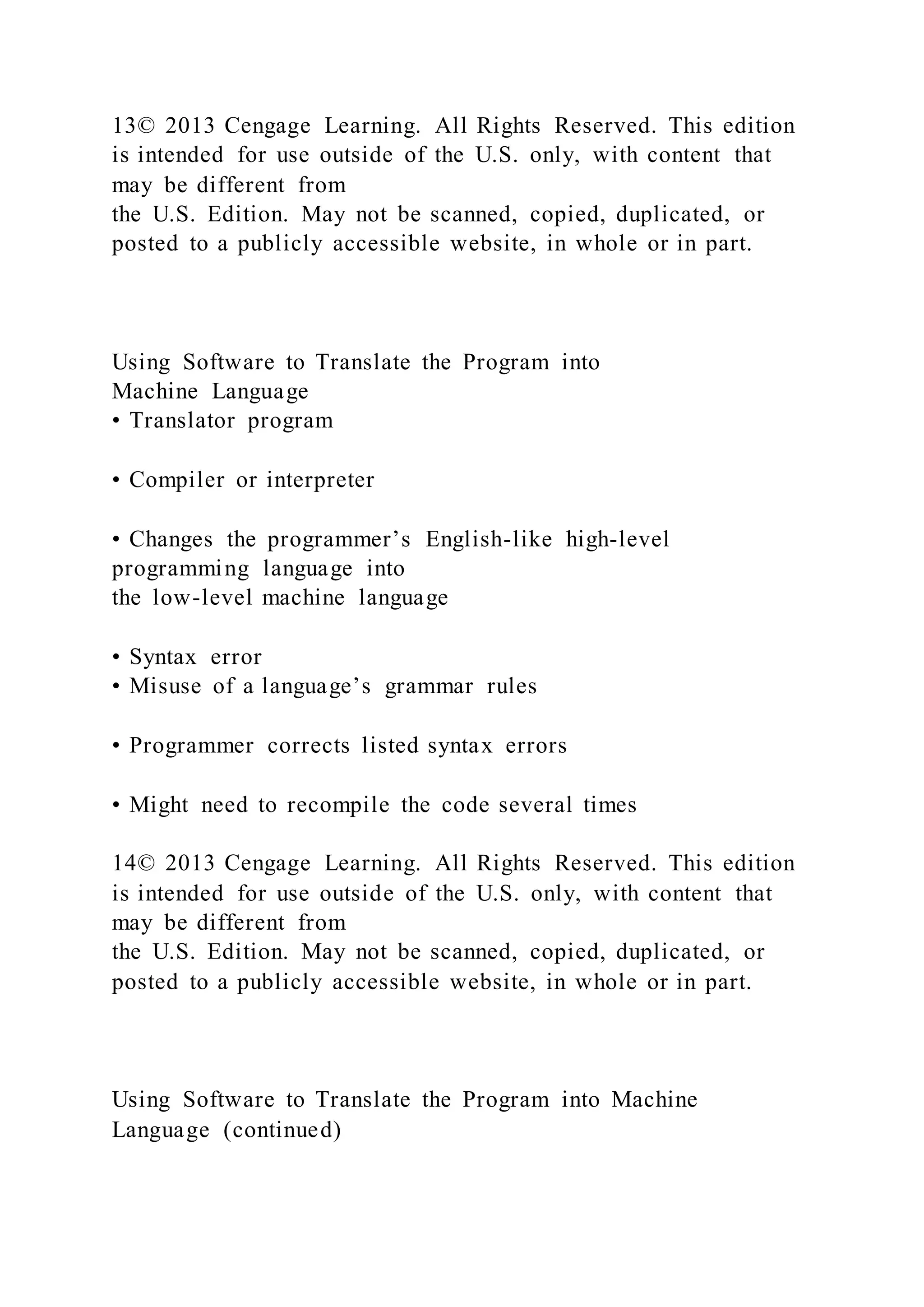
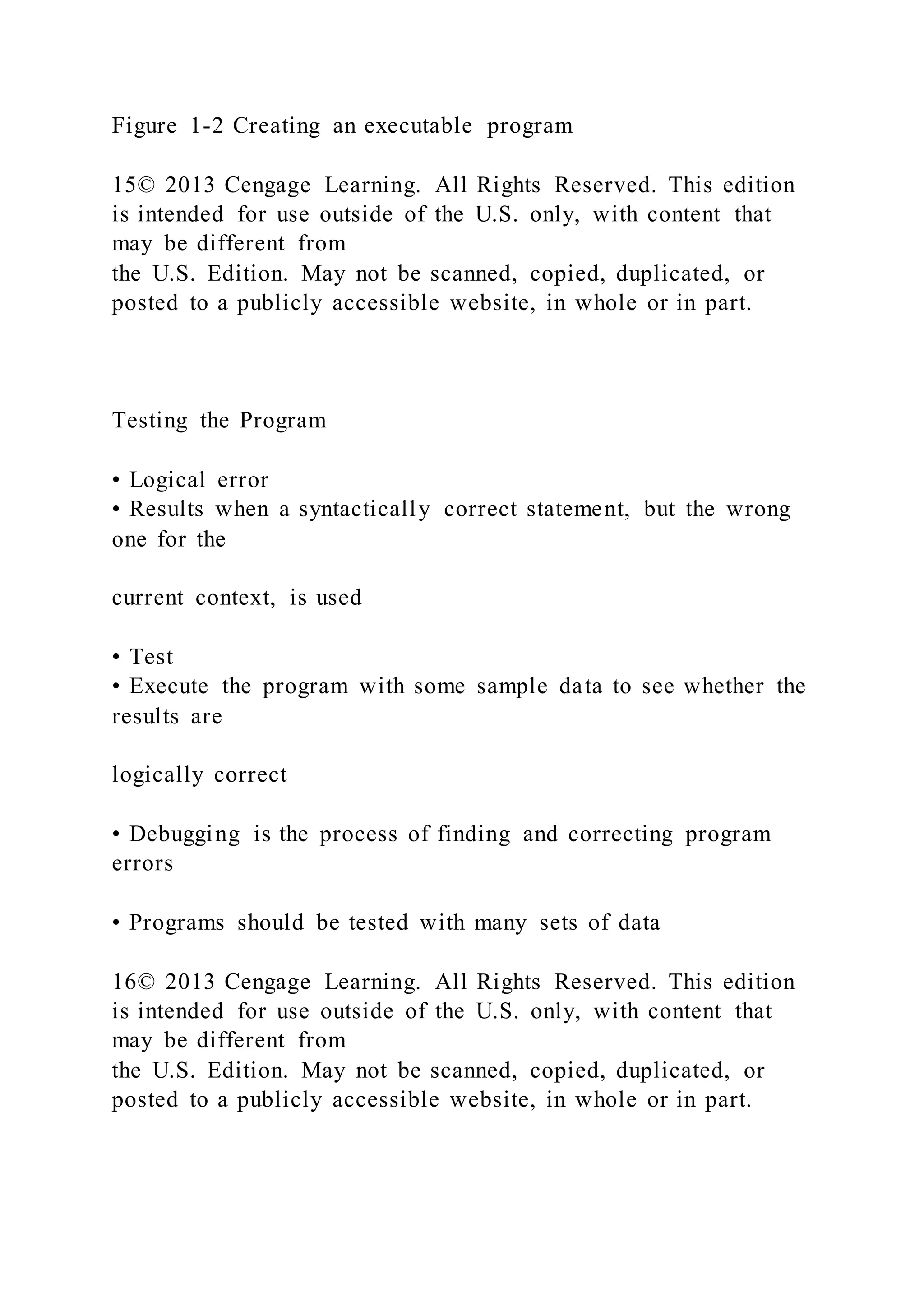
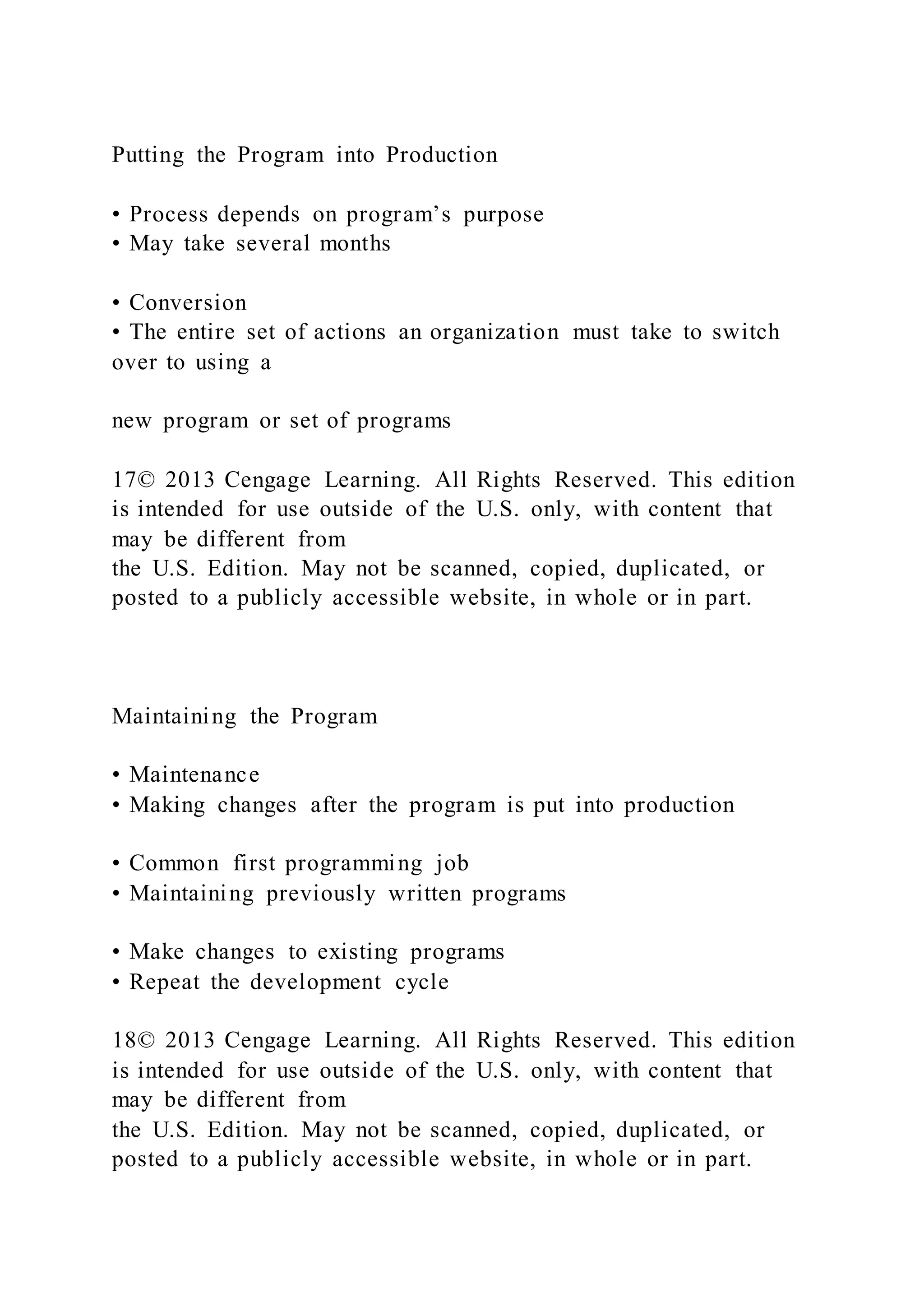
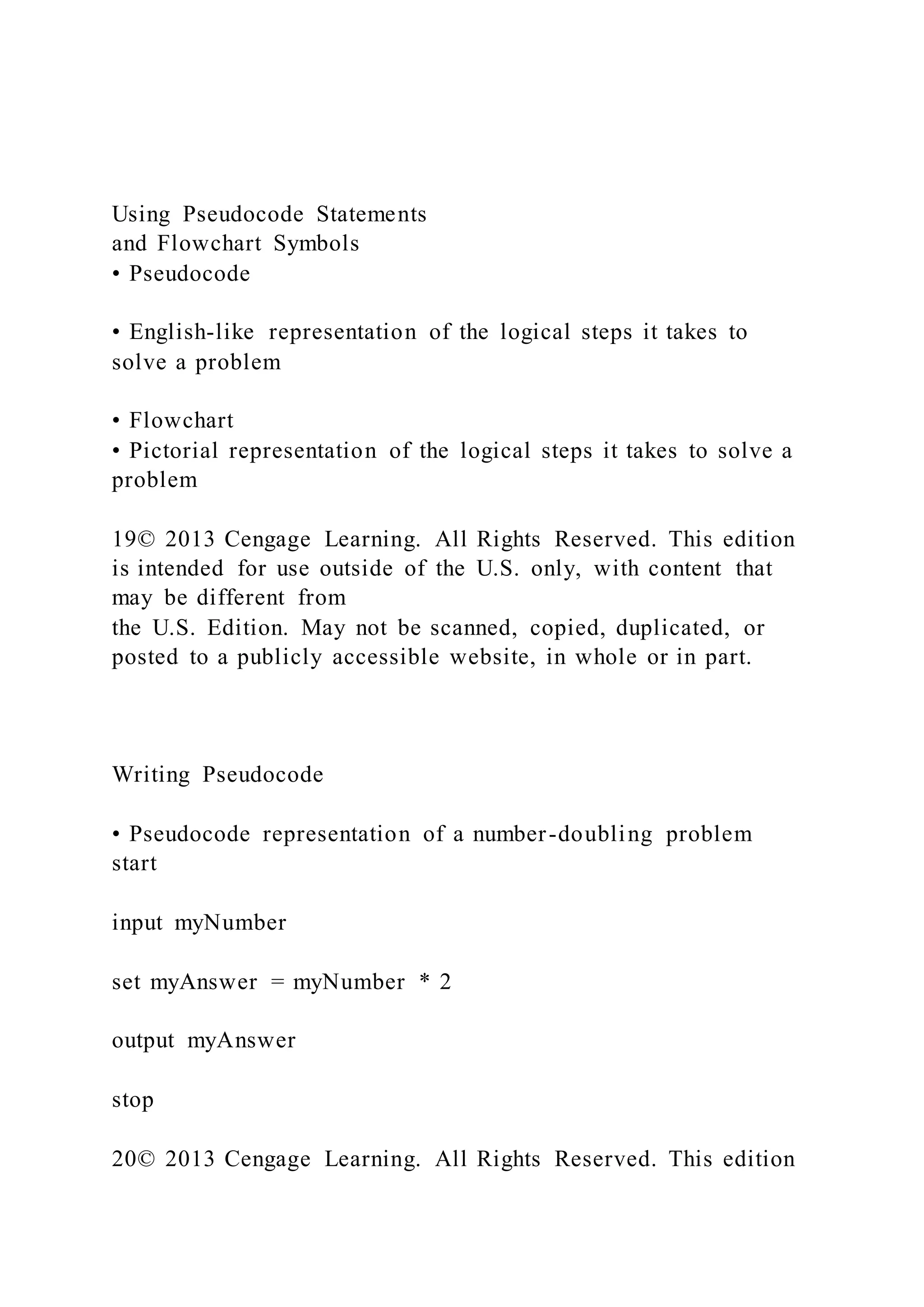
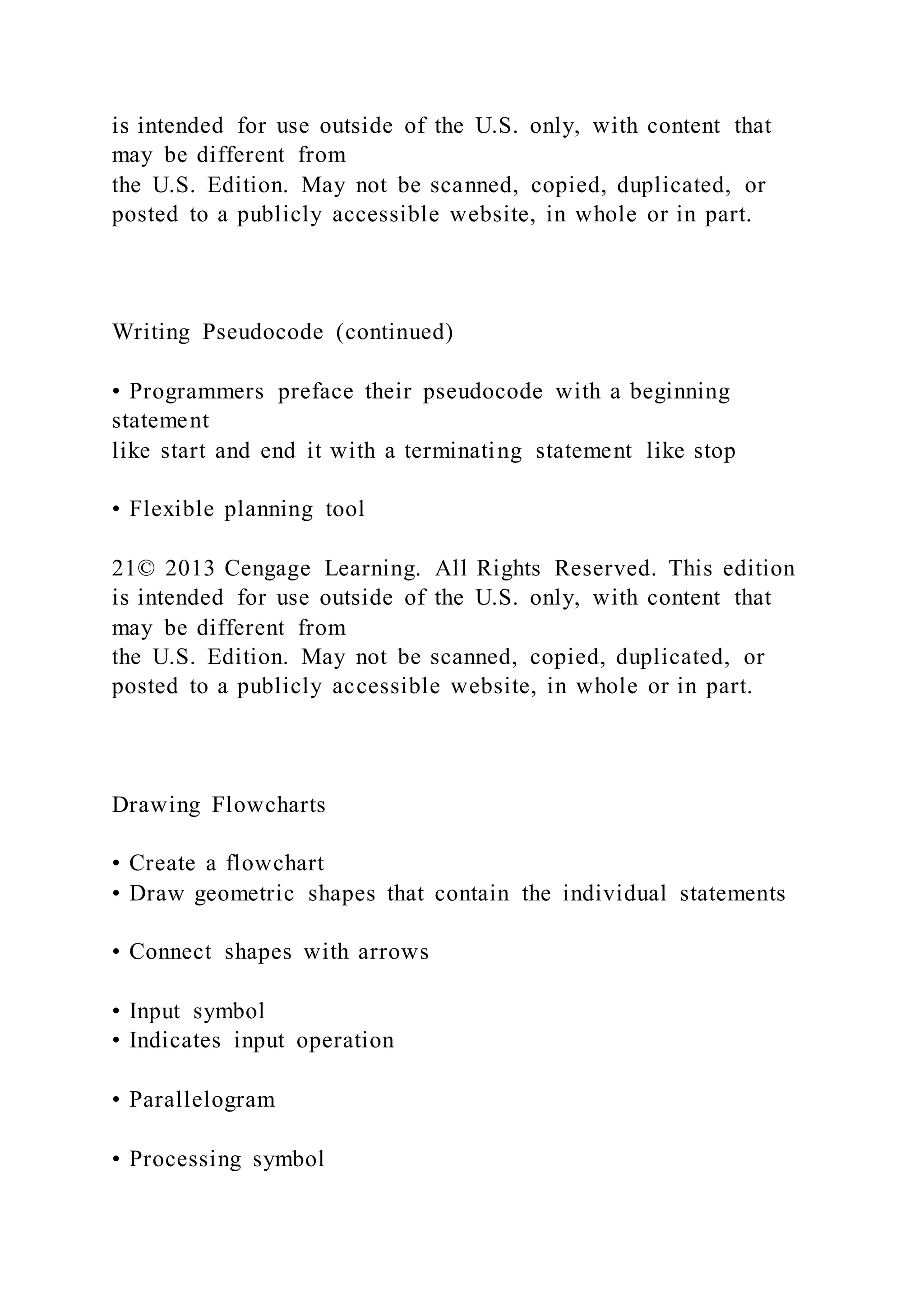
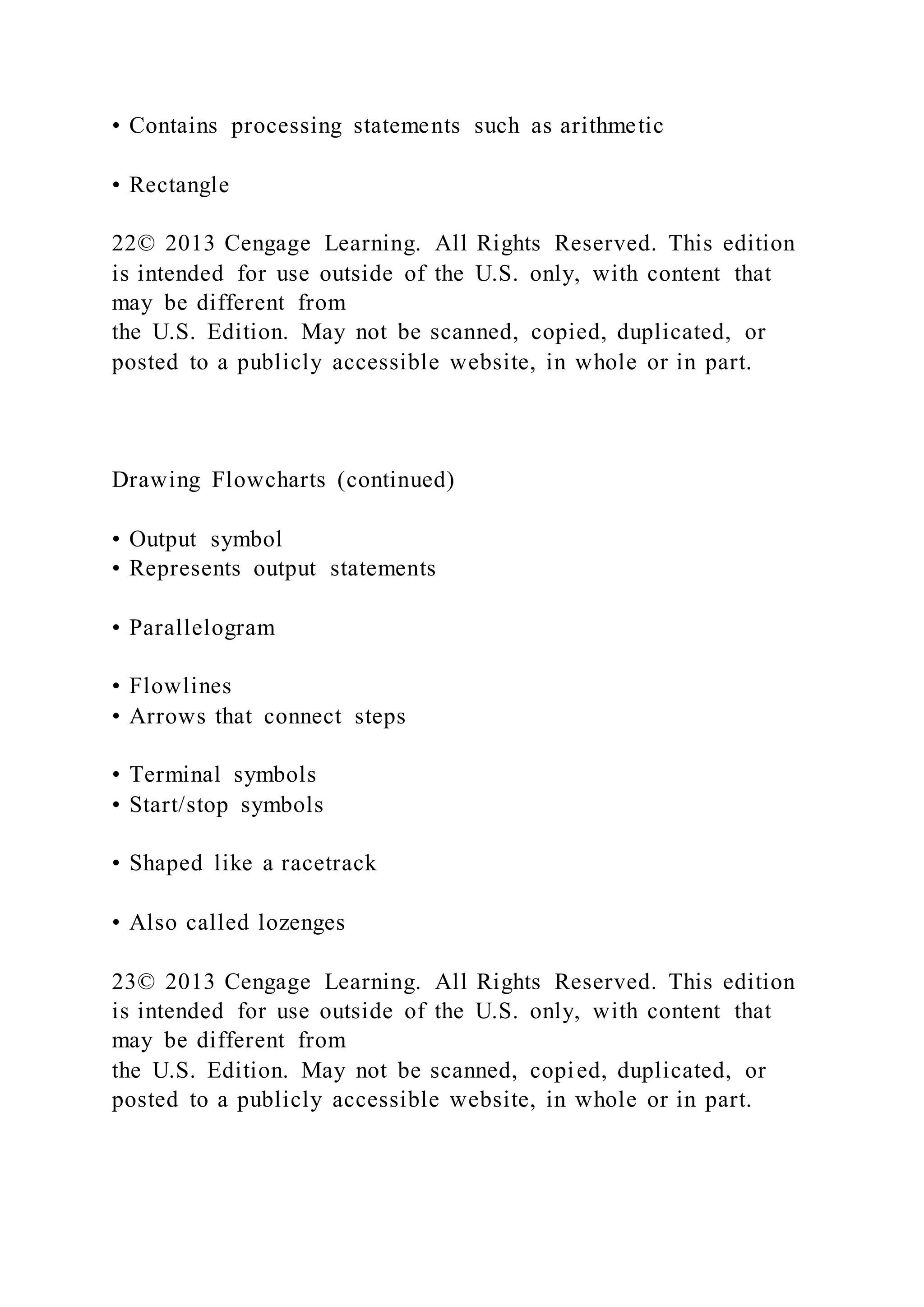
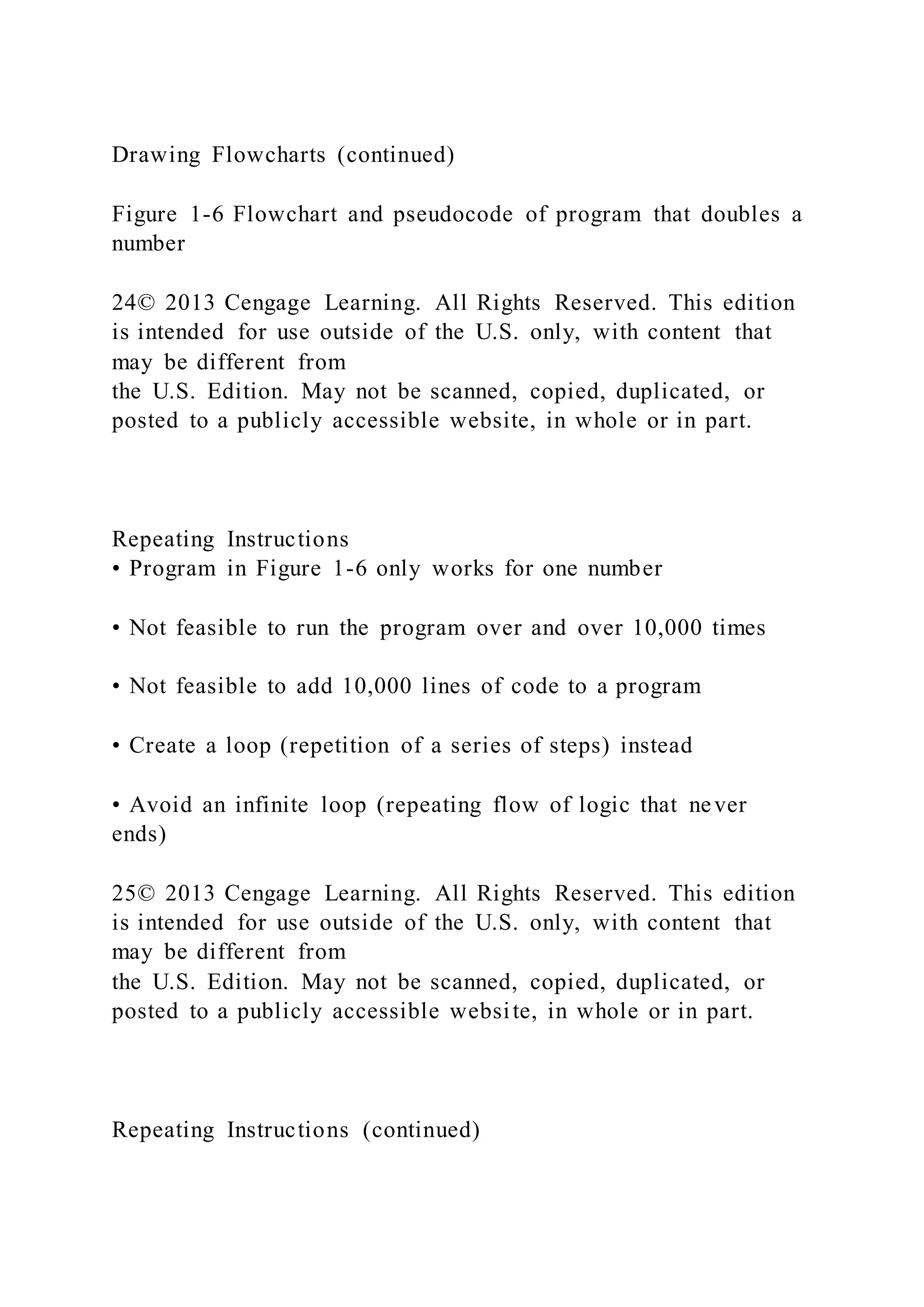
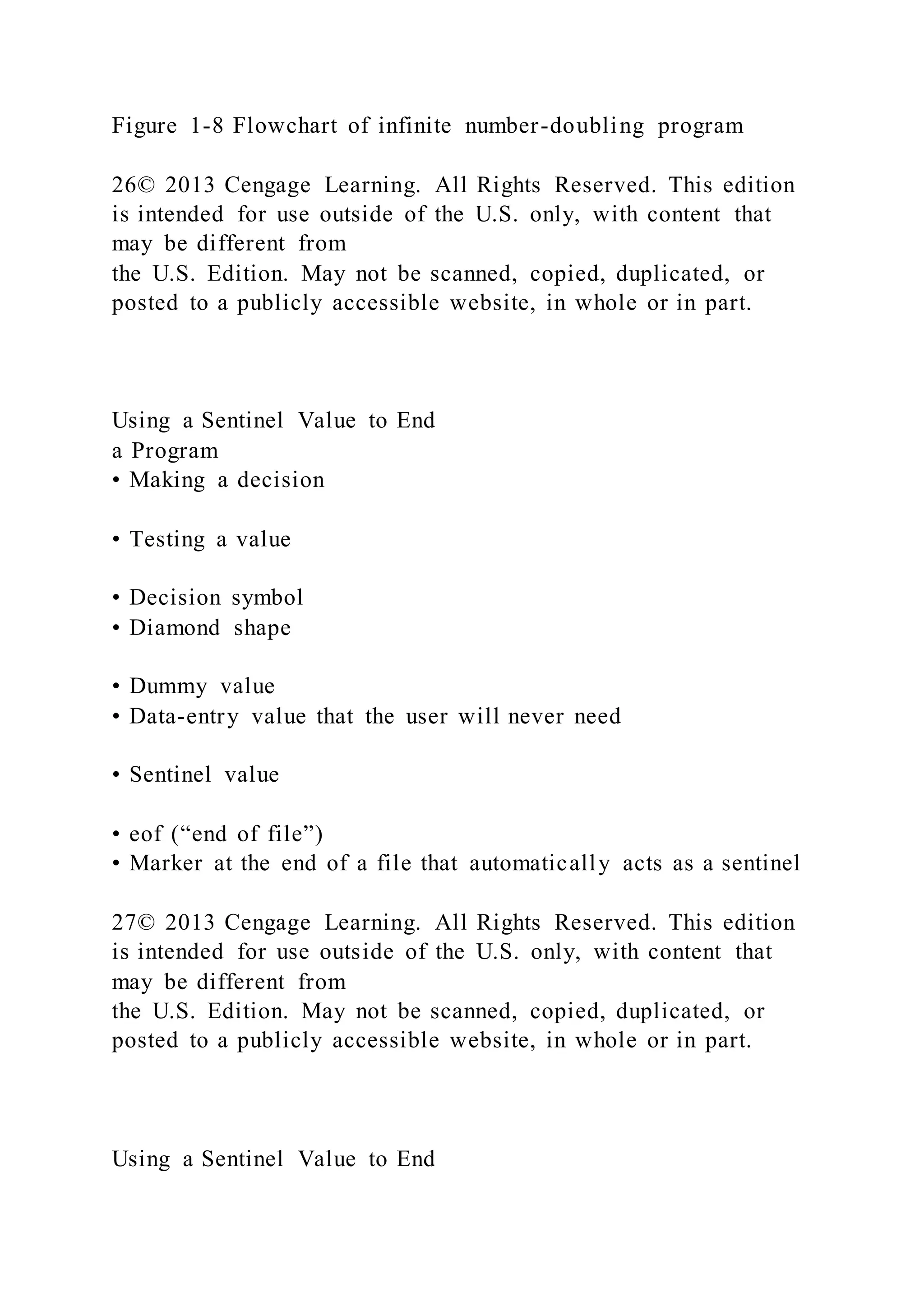
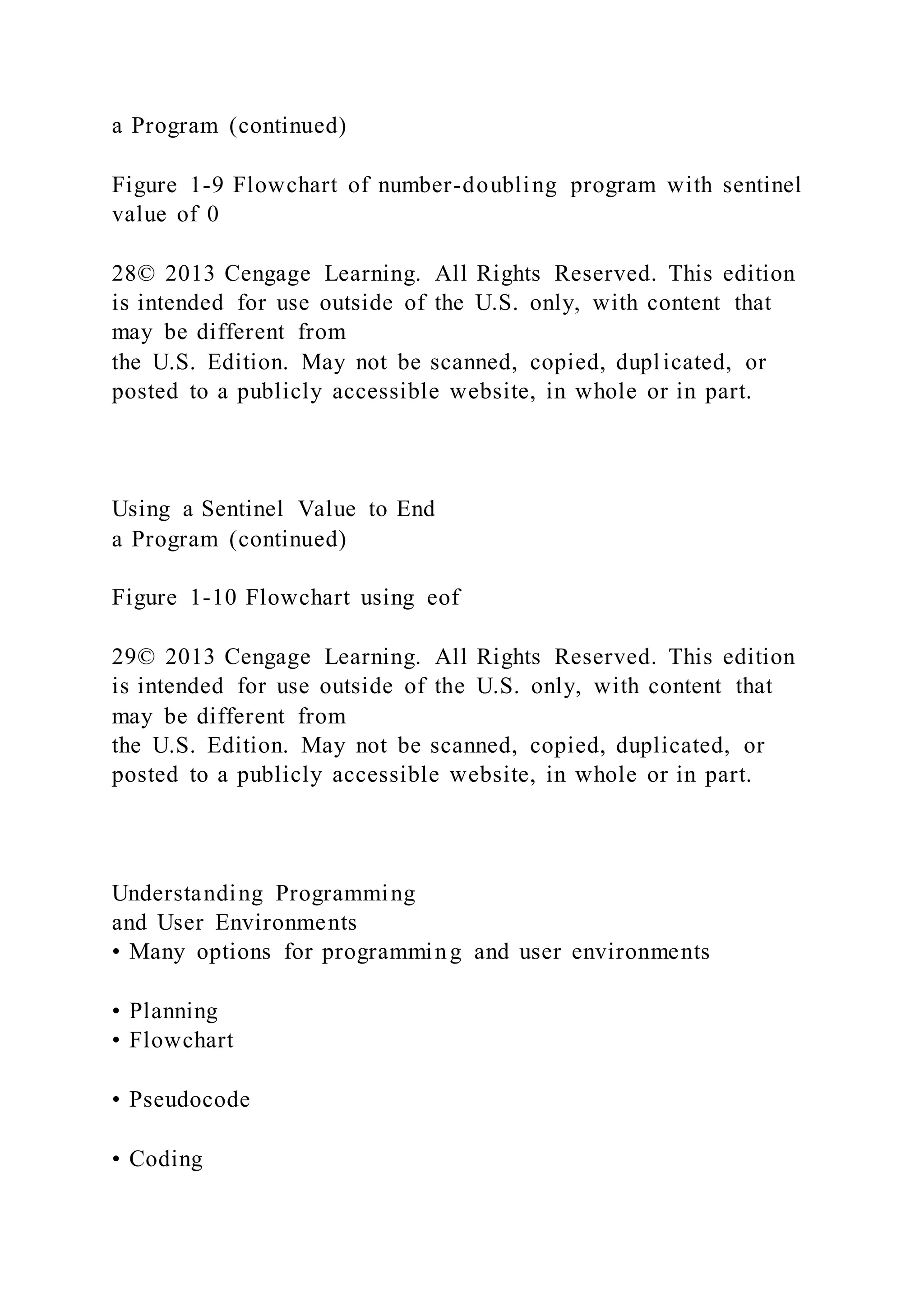
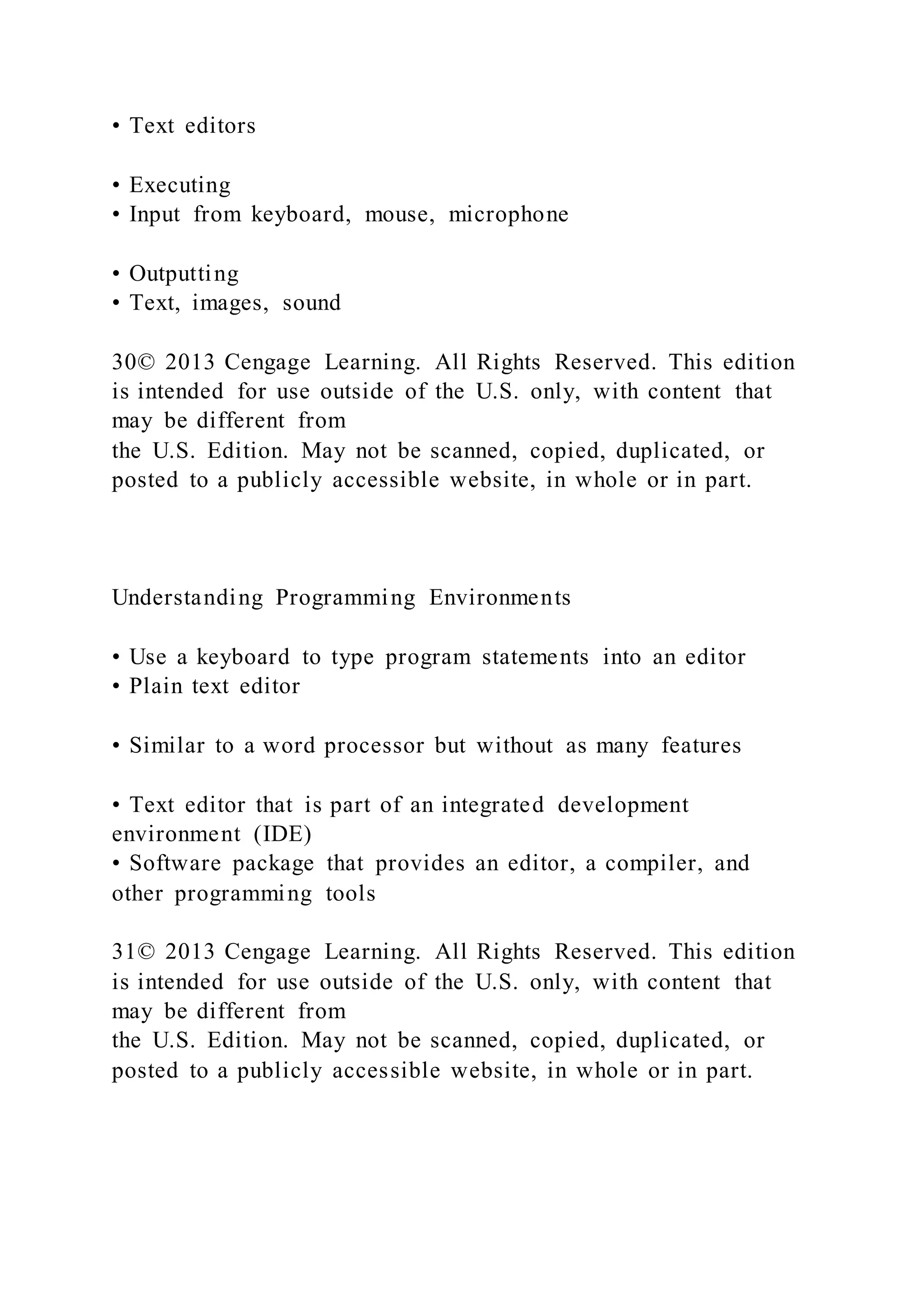
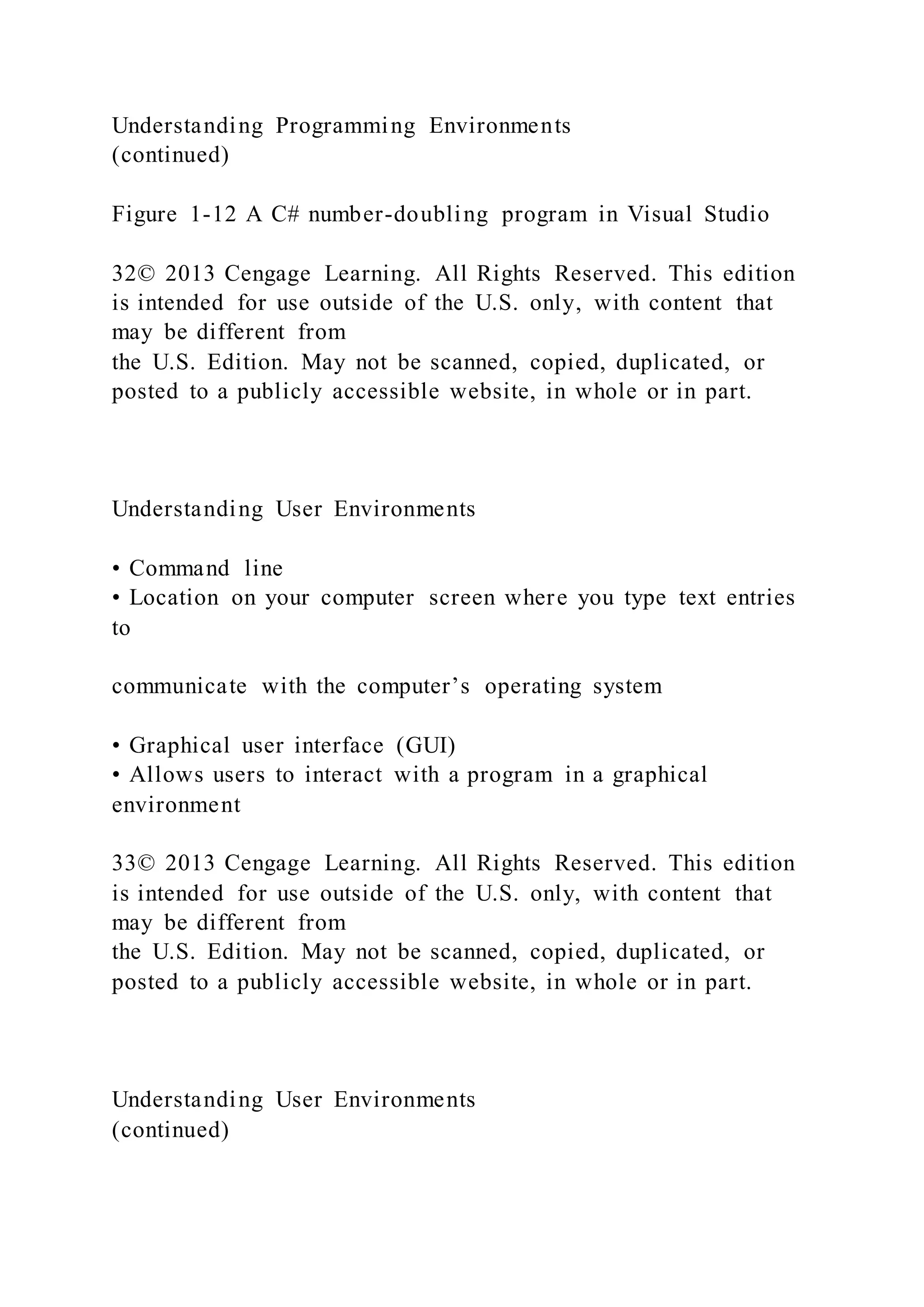
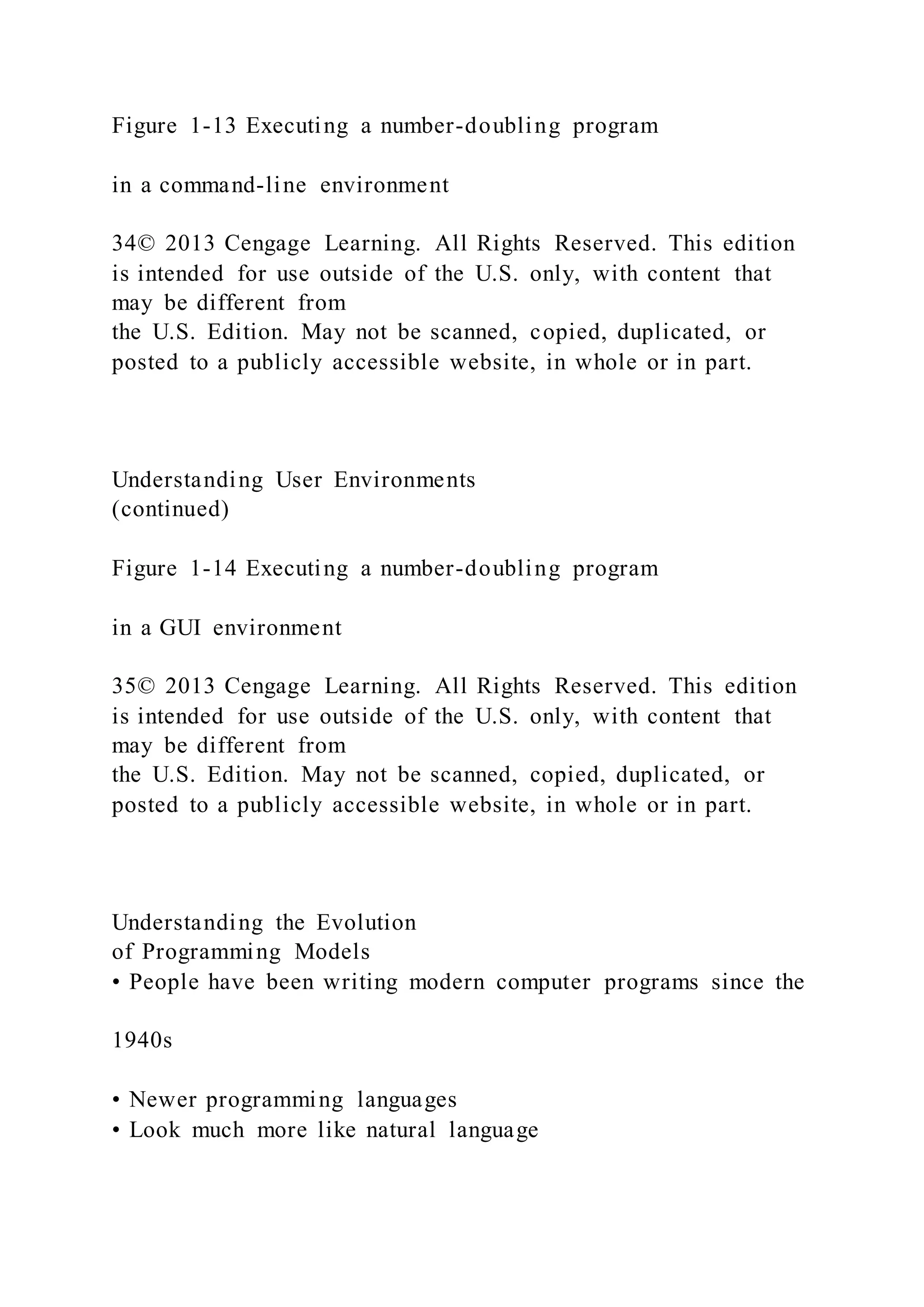
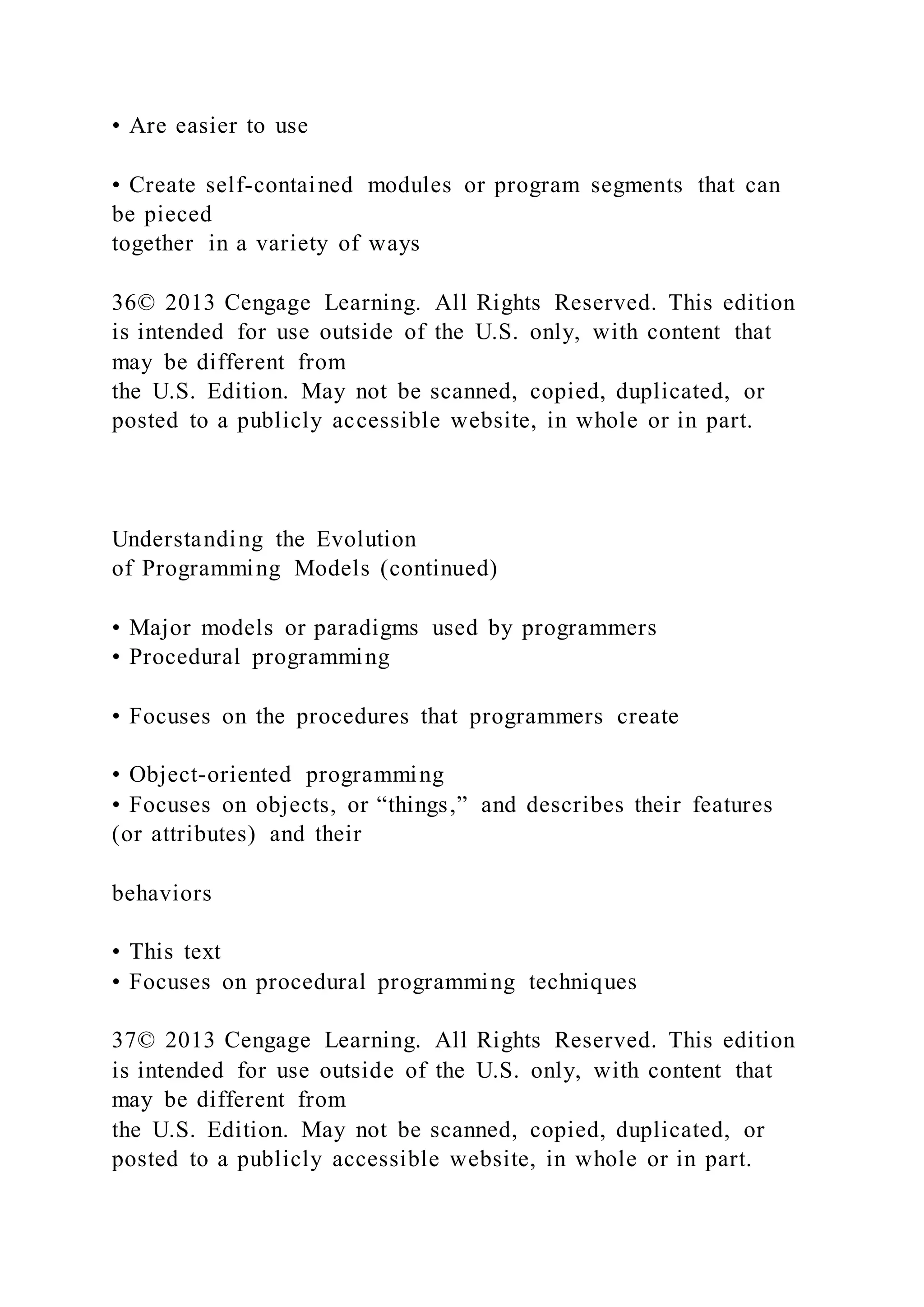
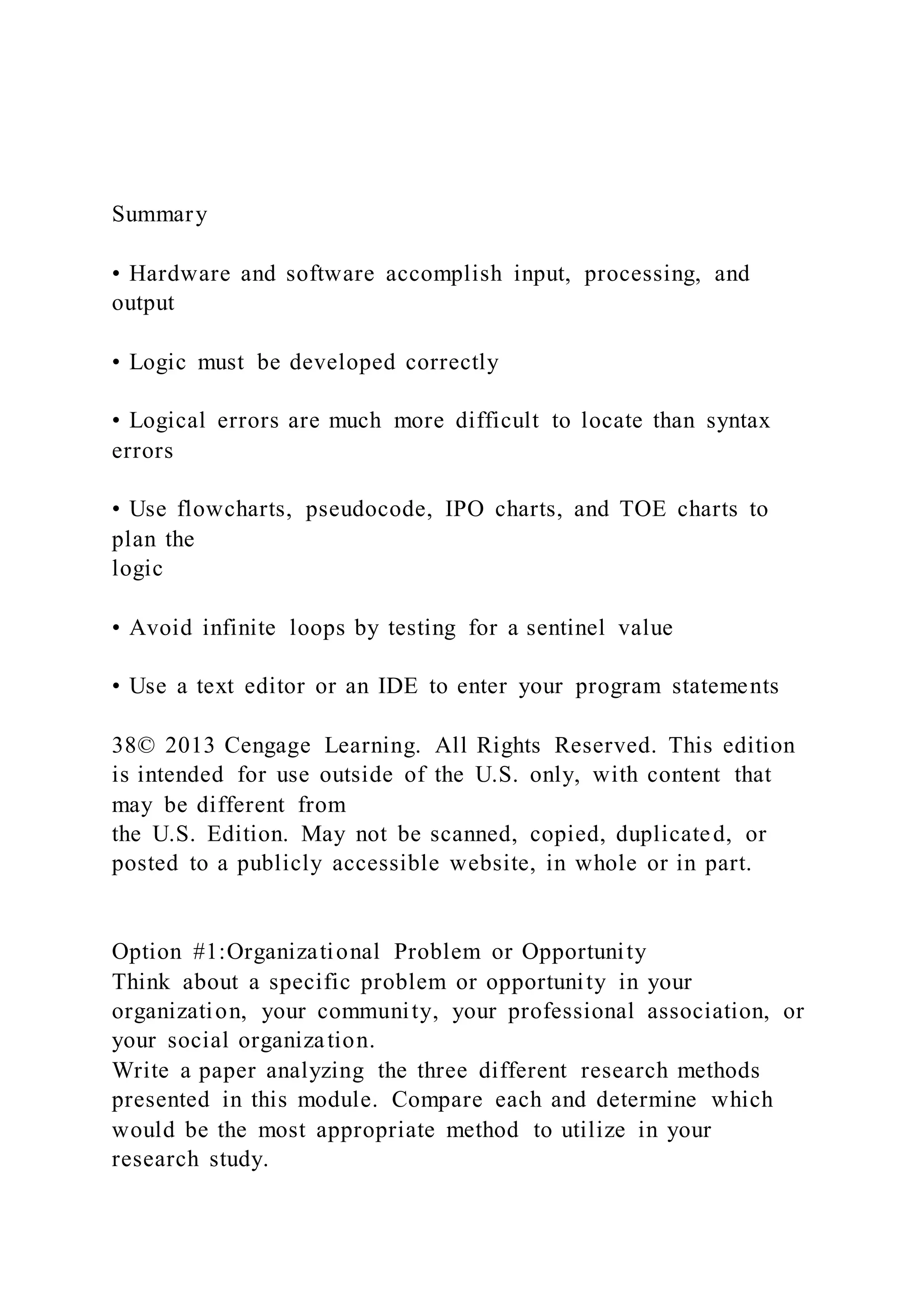
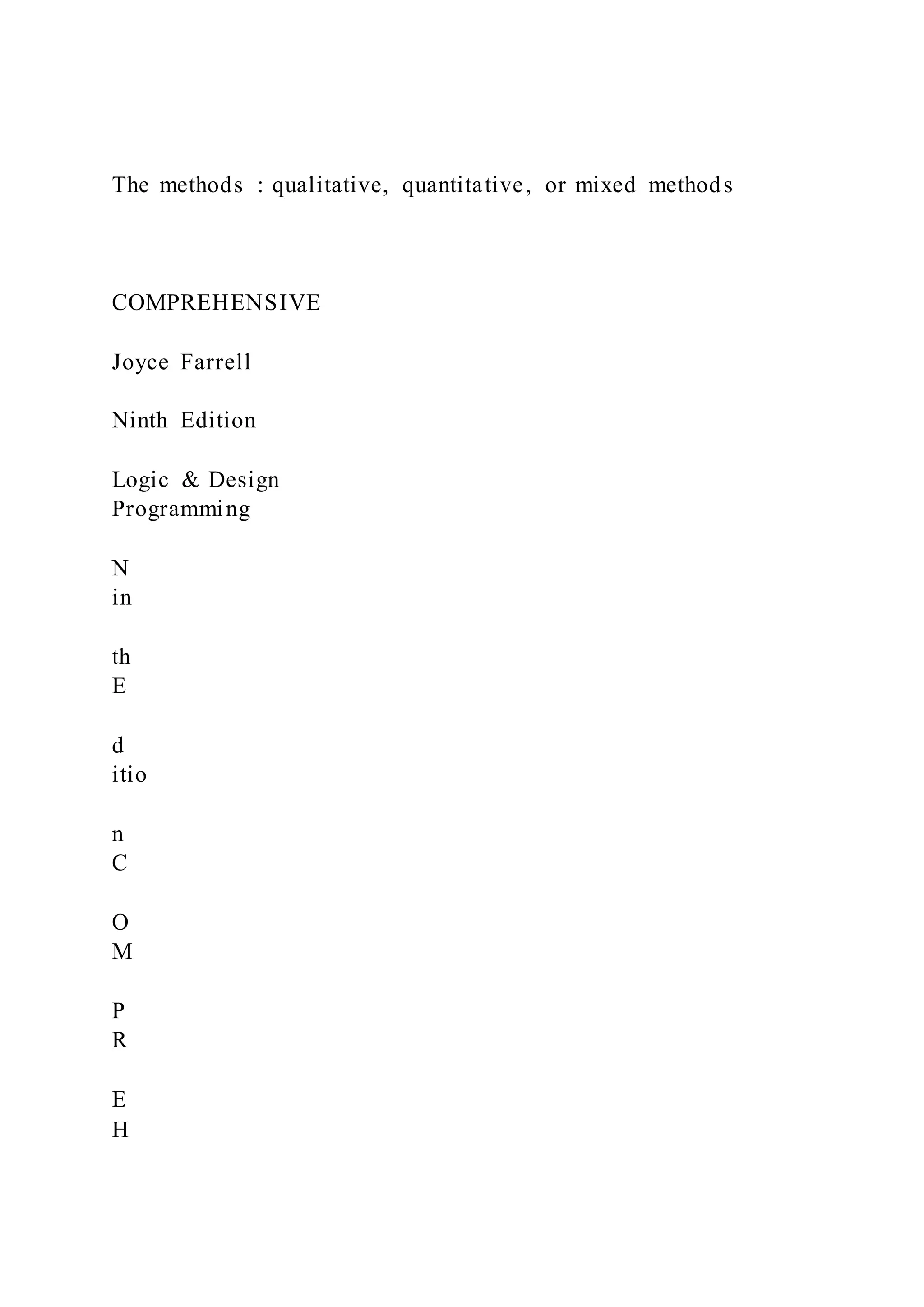
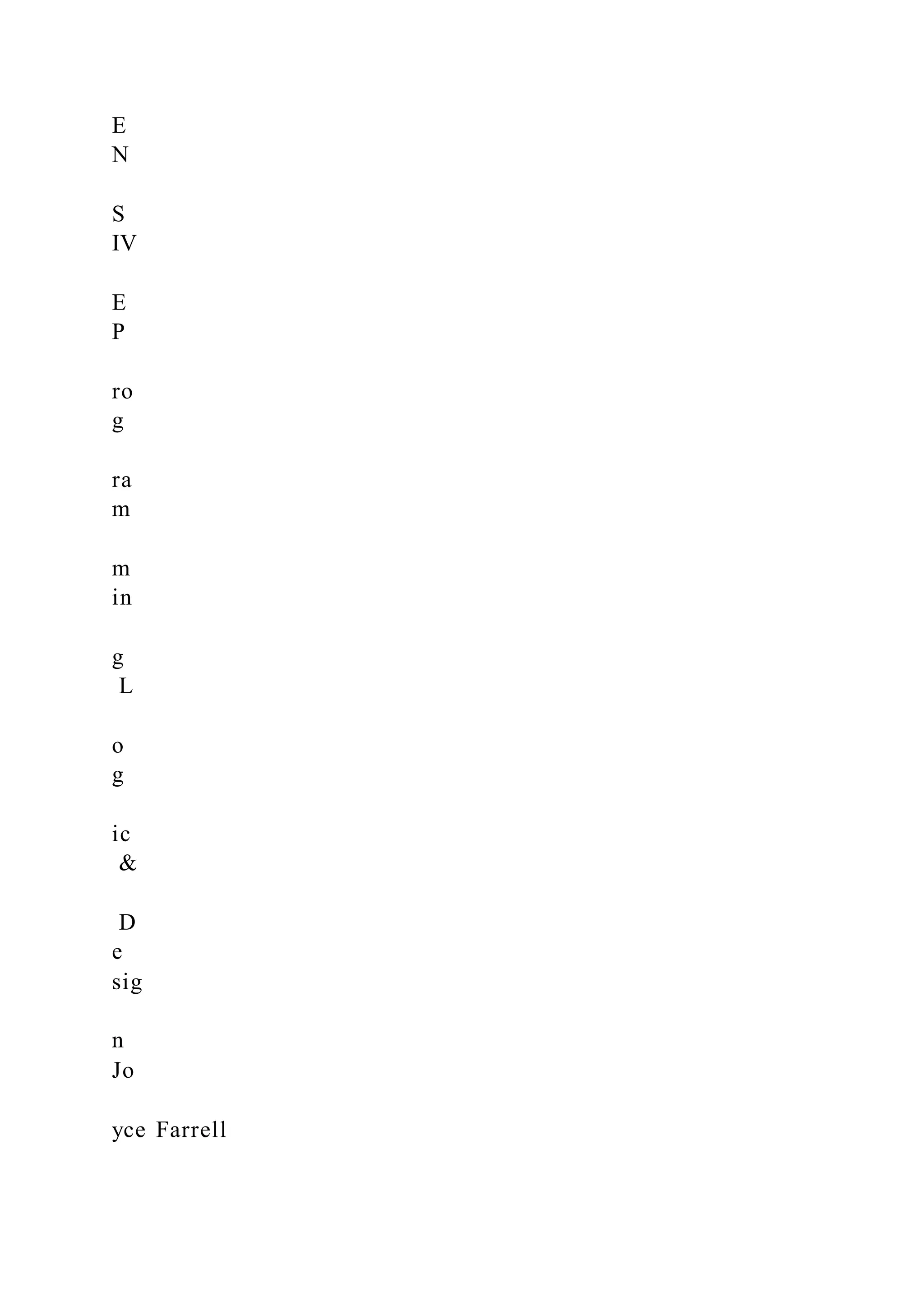
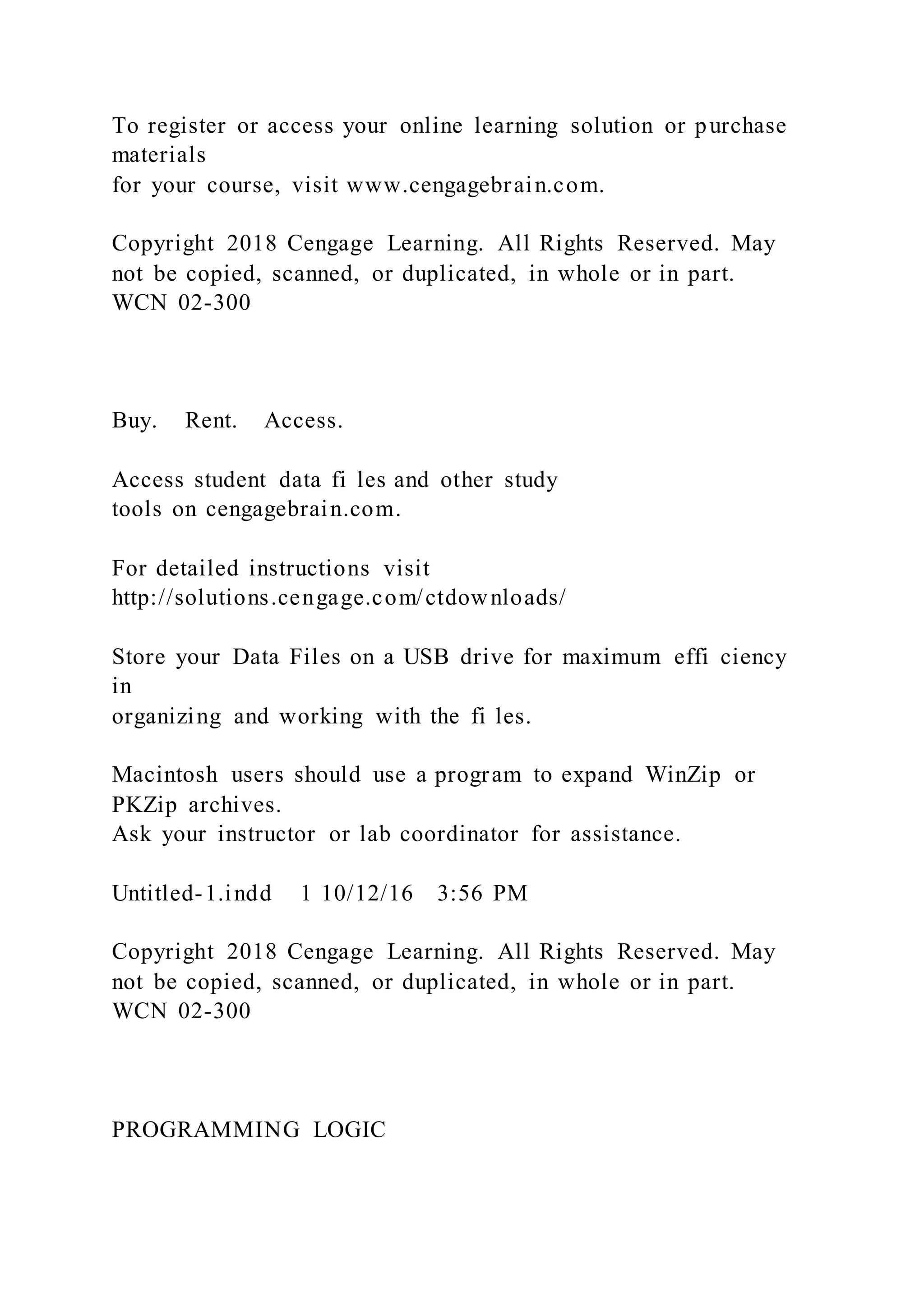
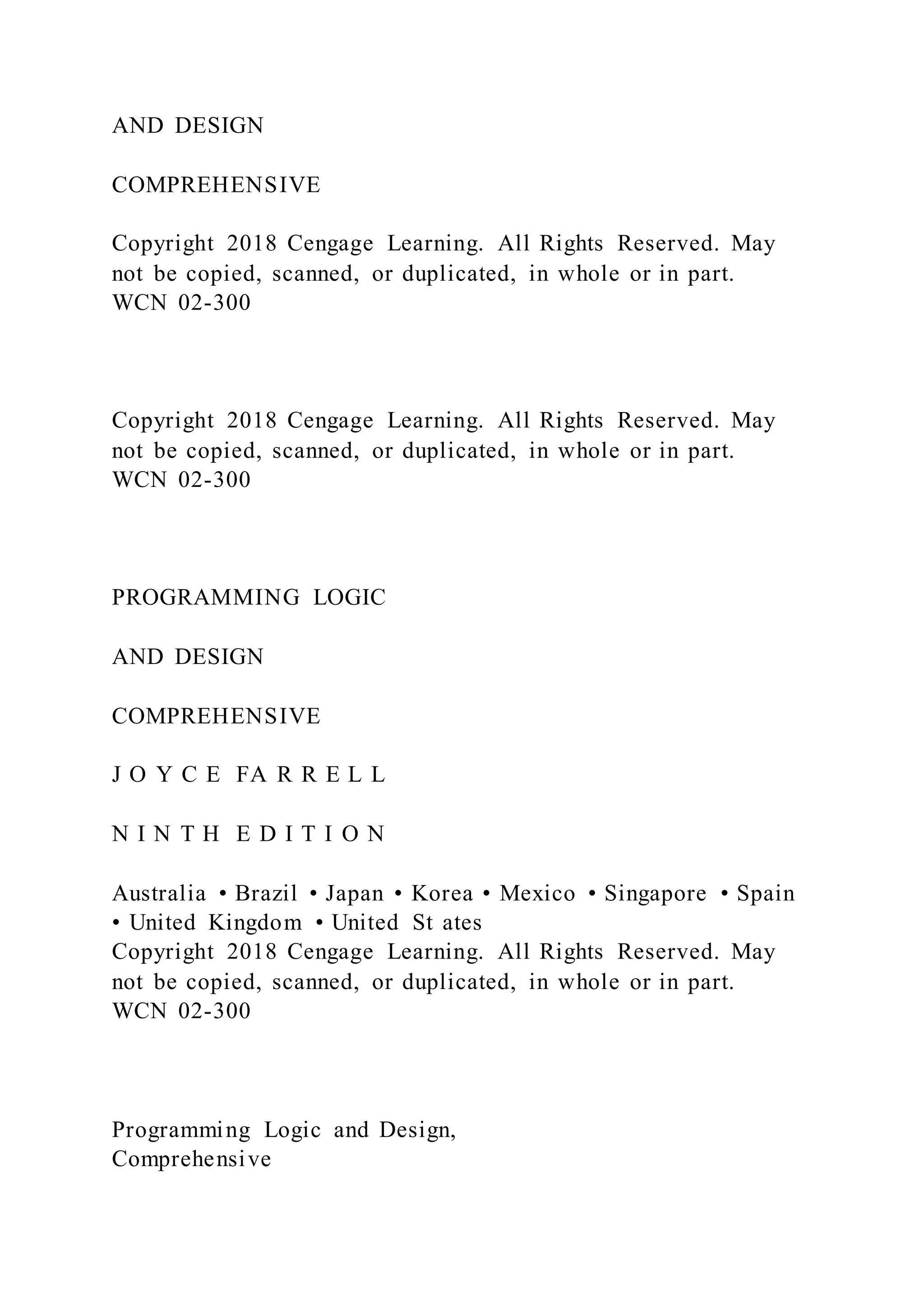
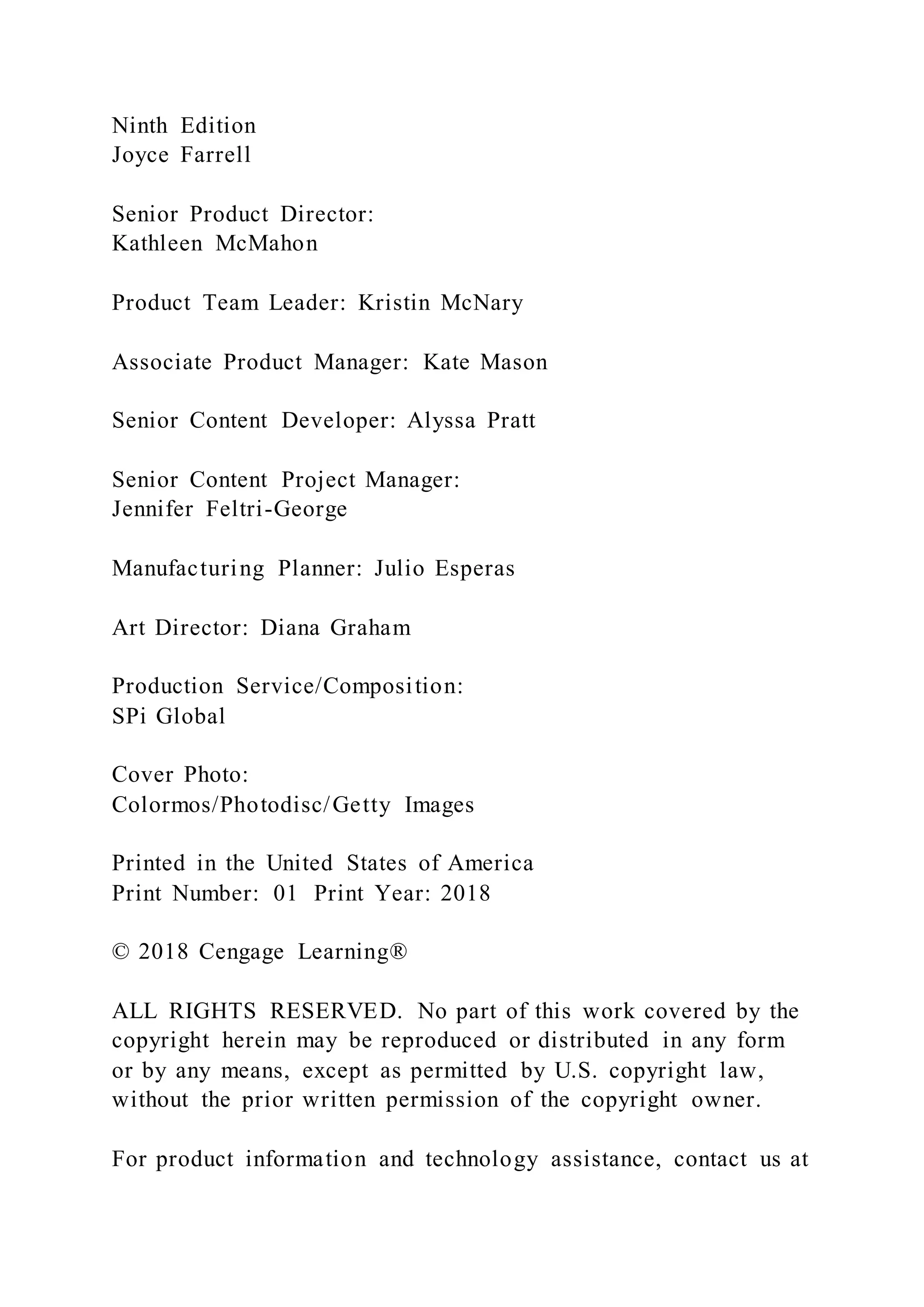
![Cengage Learning Customer & Sales Support, 1-800-354-9706 For permission to use material from this text or product, submit all requests online at www.cengage.com/permissions Further permissions questions can be emailed to [email protected] Cengage Learning 20 Channel Center Street Boston, MA 02210 USA Unless otherwise noted all items © Cengage Learning. Cengage Learning is a leading provider of customized learning solutions with employees residing in nearly 40 different coun- tries and sales in more than 125 countries around the world. Find your local representative at www.cengage.com. Cengage Learning products are represented in Canada by Nelson Education, Ltd. To learn more about Cengage Learning Solution s, visit www.cengage.com Purchase any of our products at your local college store or at our preferred online store www.cengagebrain.com](https://image.slidesharecdn.com/computingwithbusinessapplications1programminglog-220921175811-a50070c7/75/Computing-withBusiness-Applications-1-Programming-Log-28-2048.jpg)