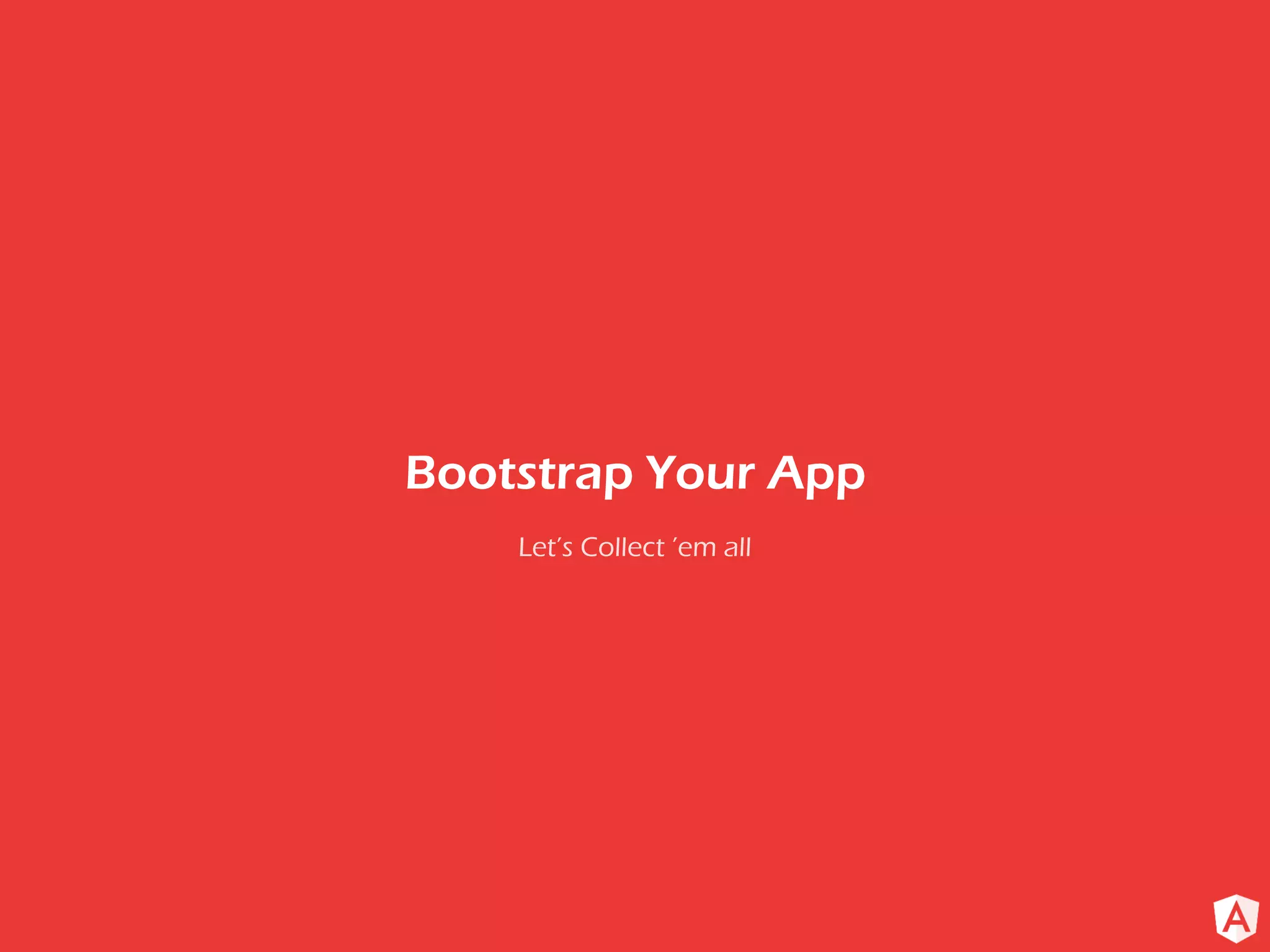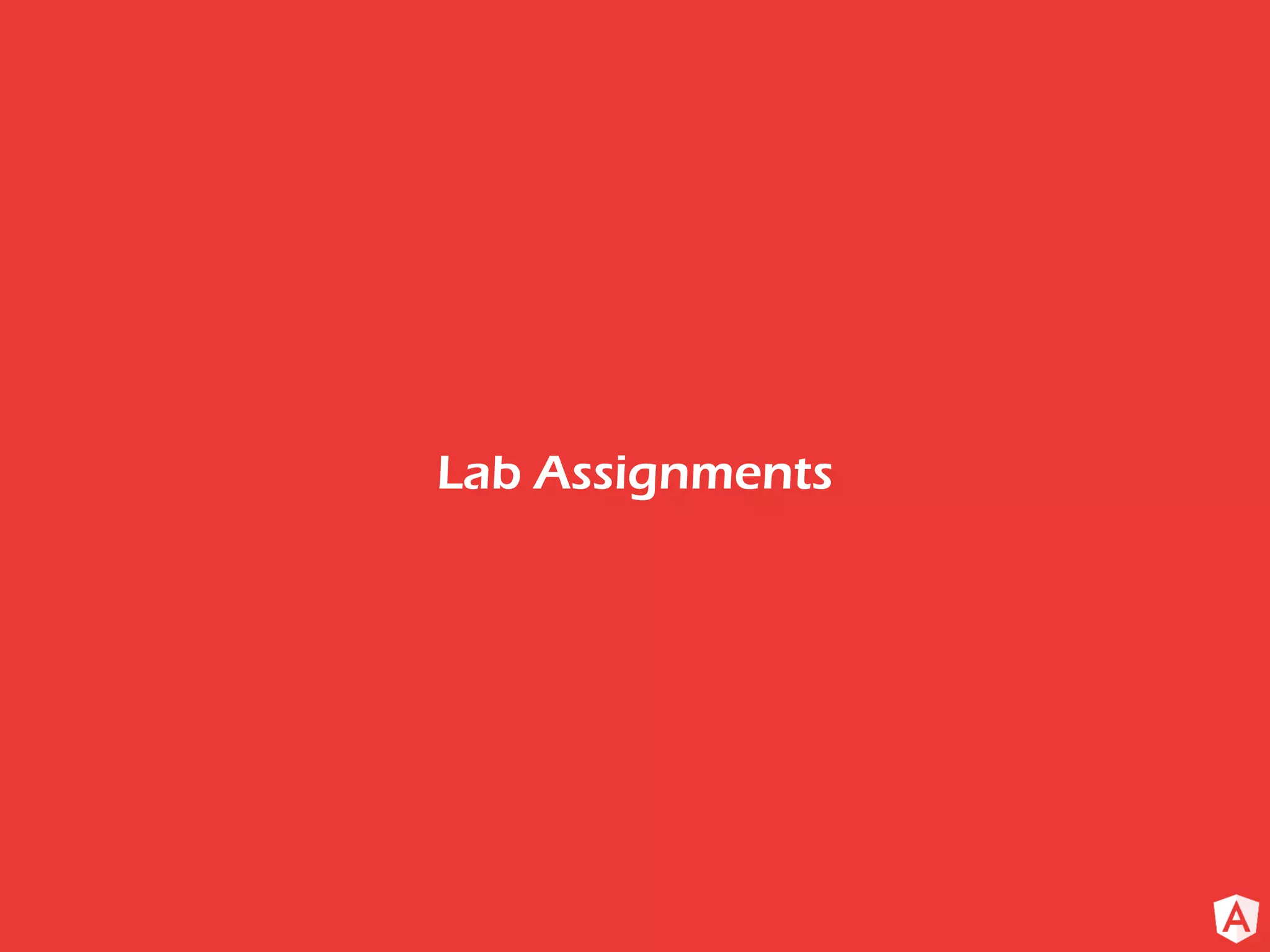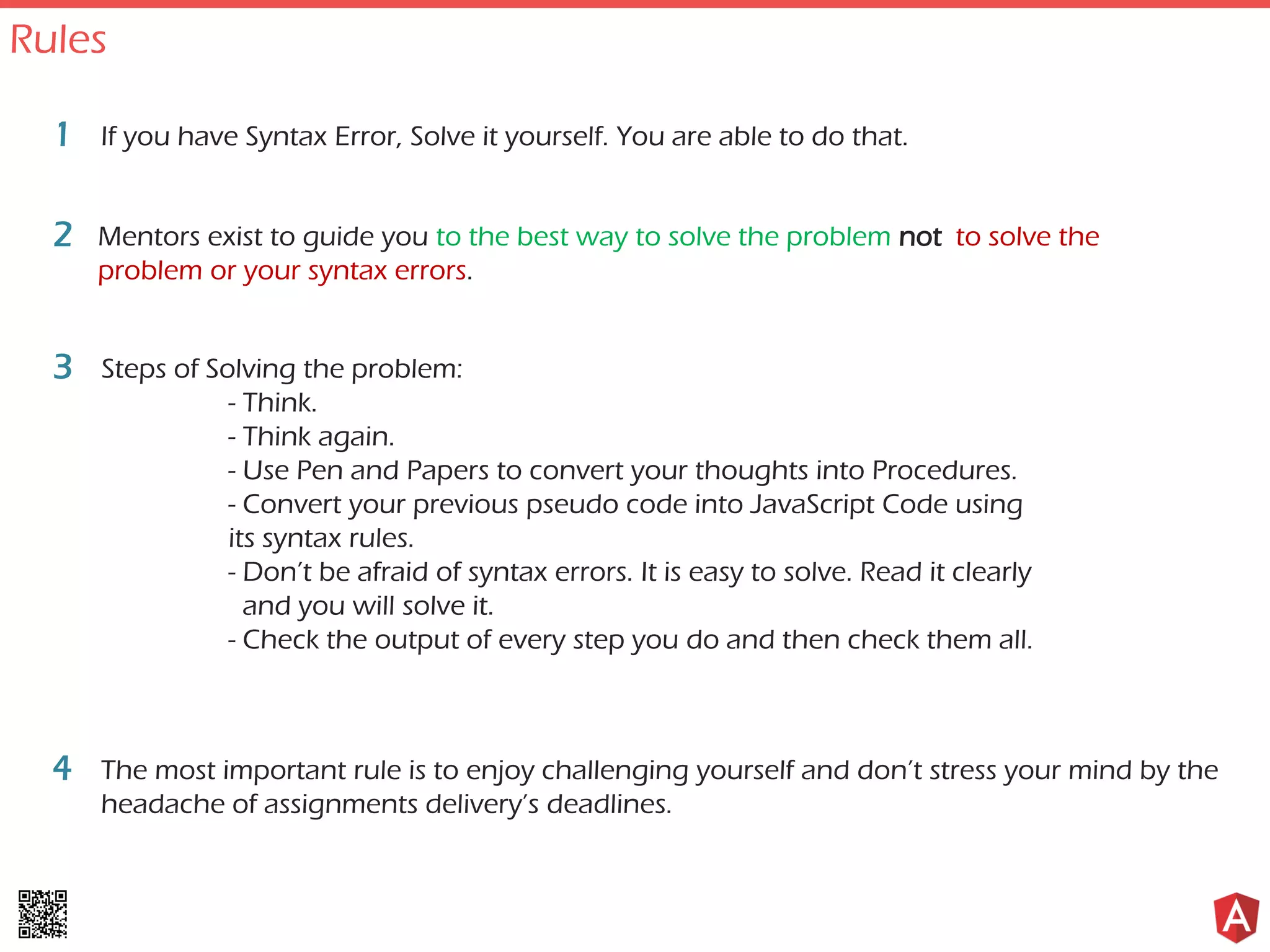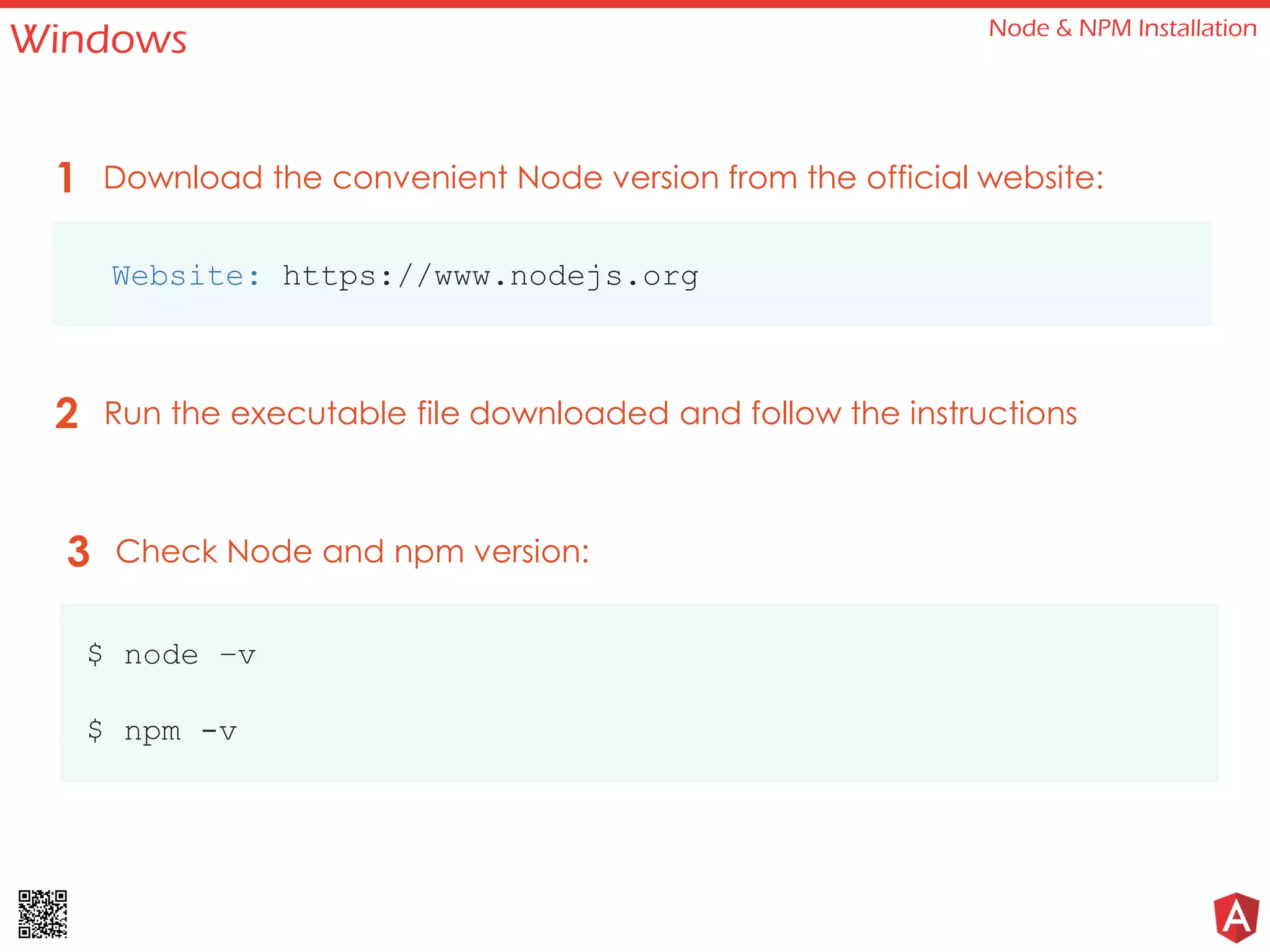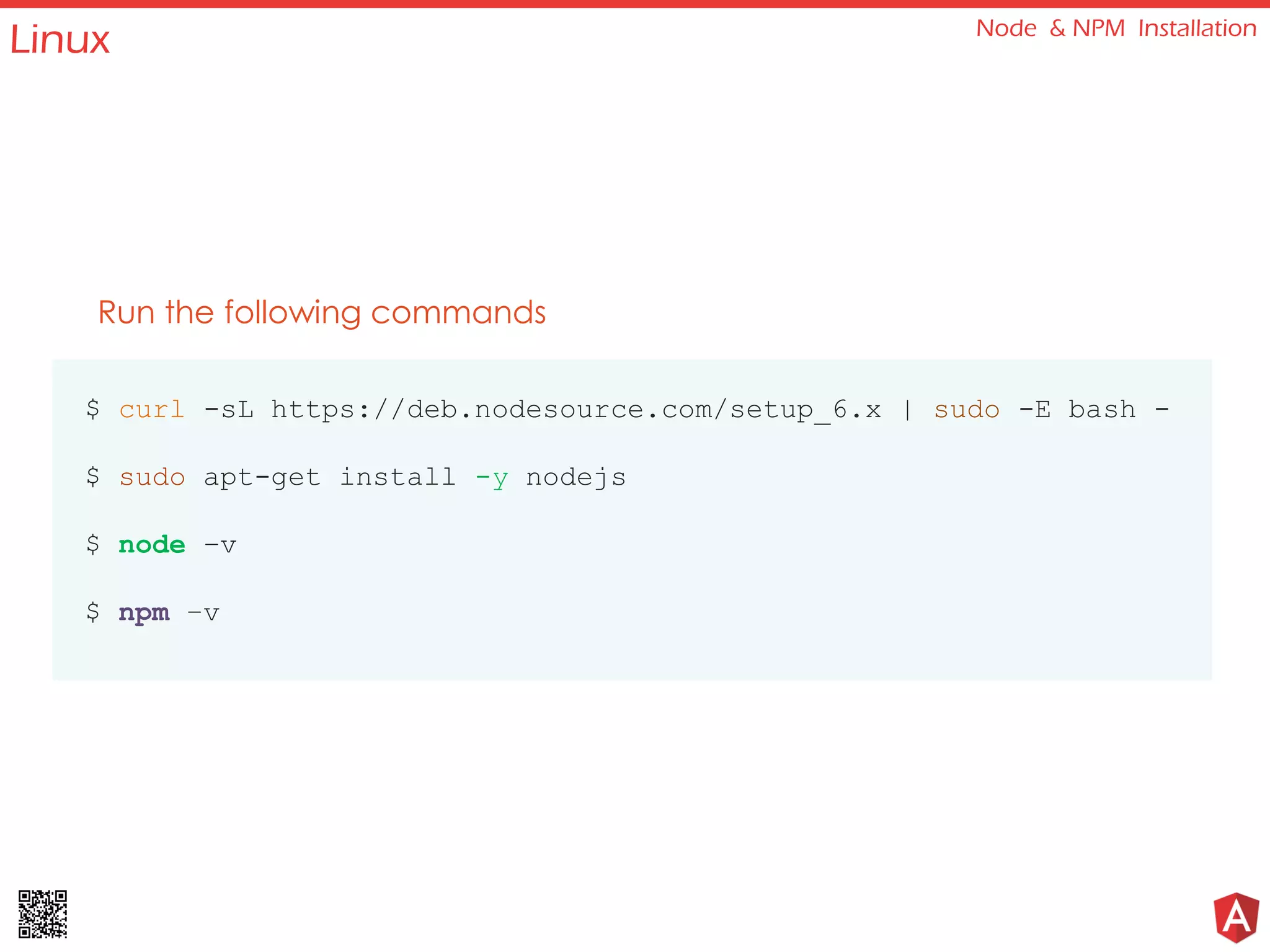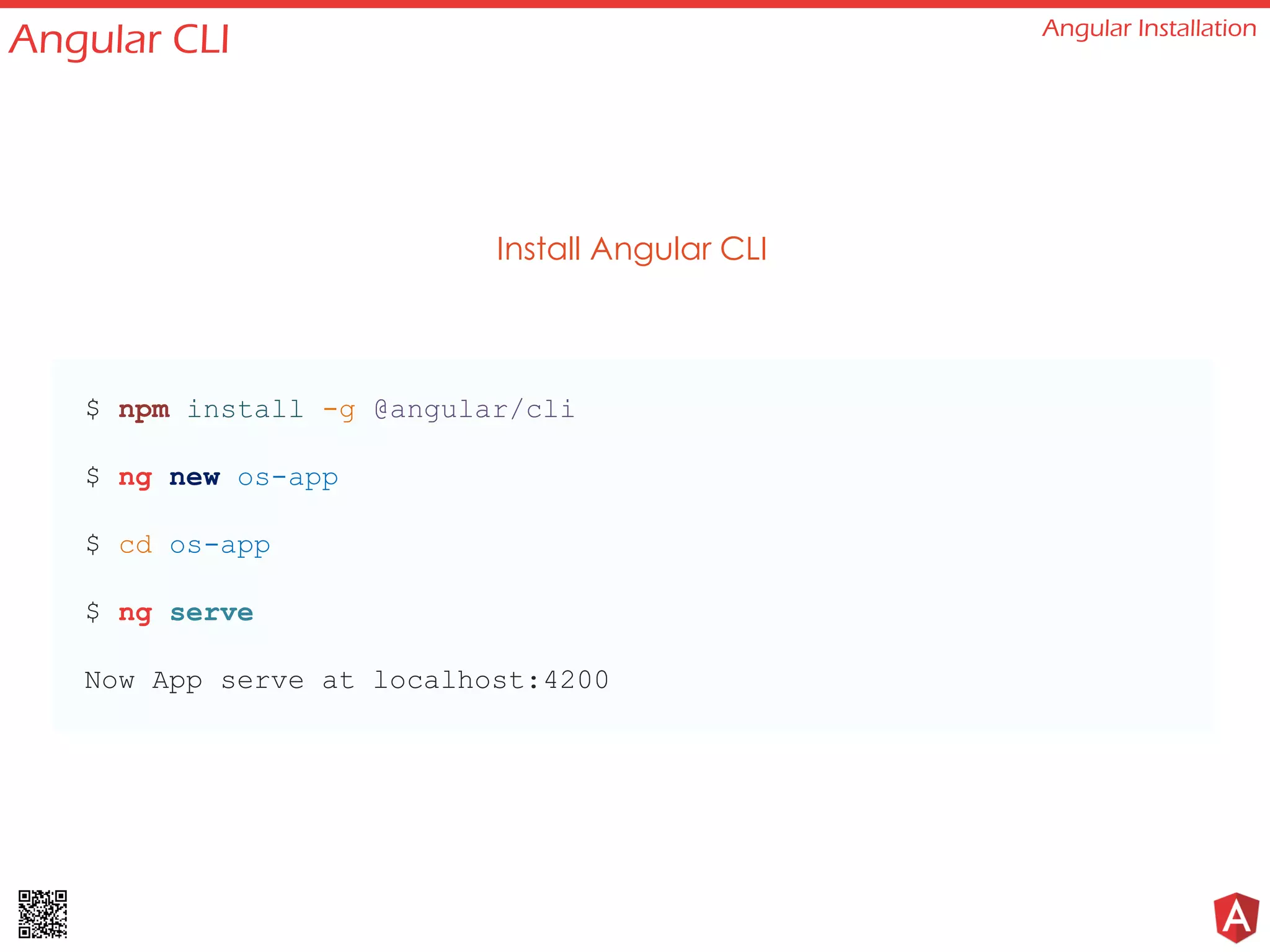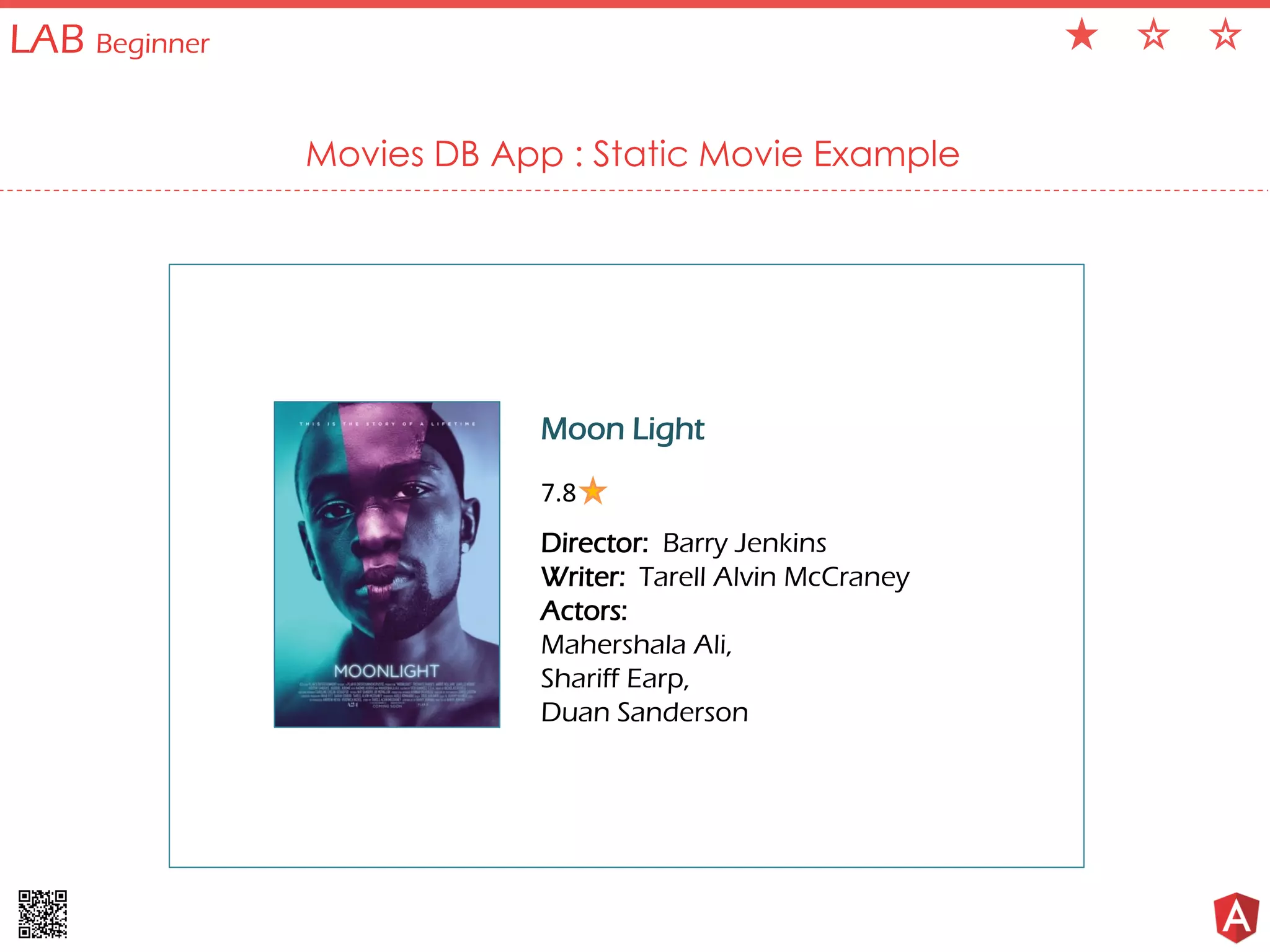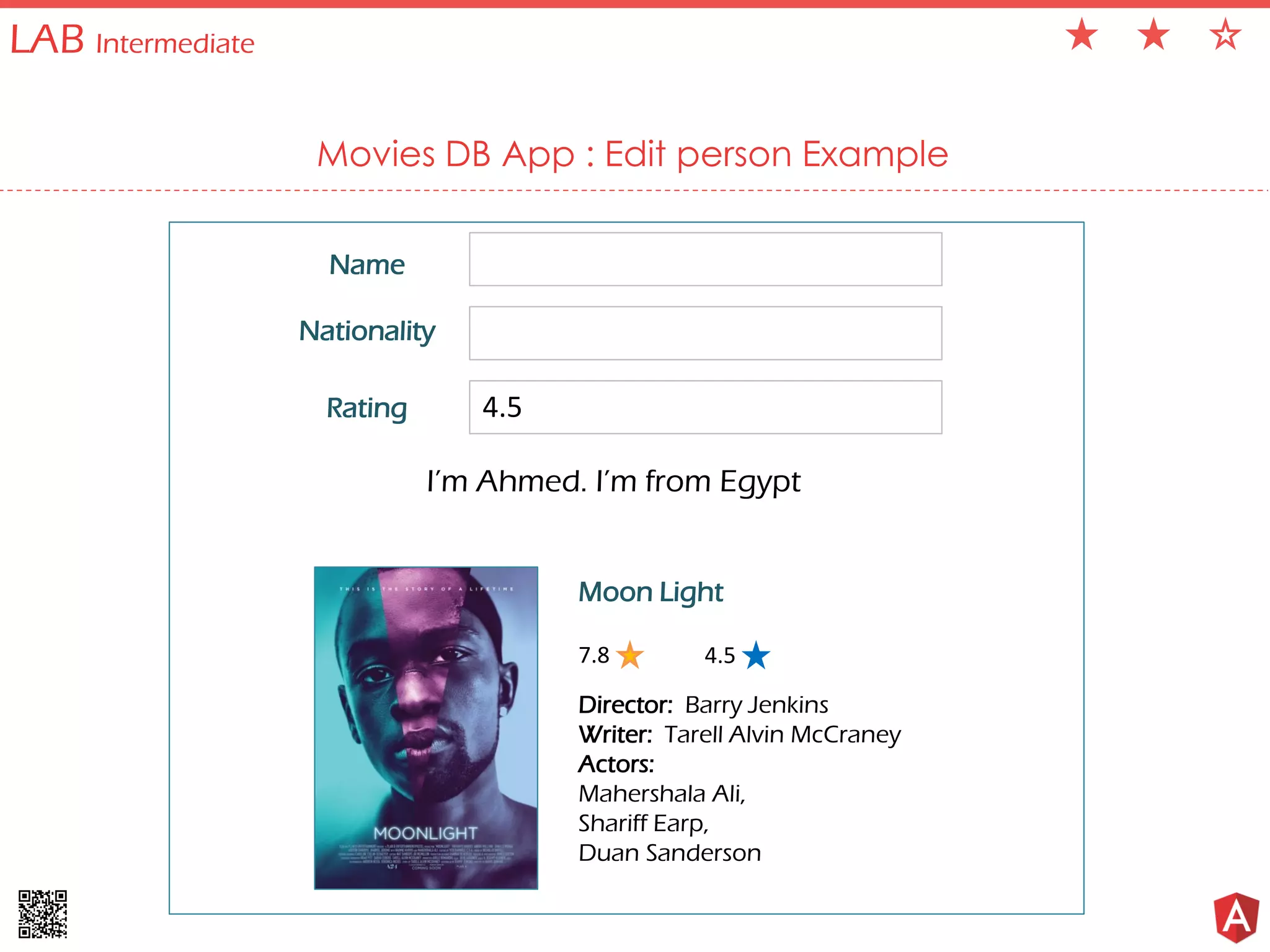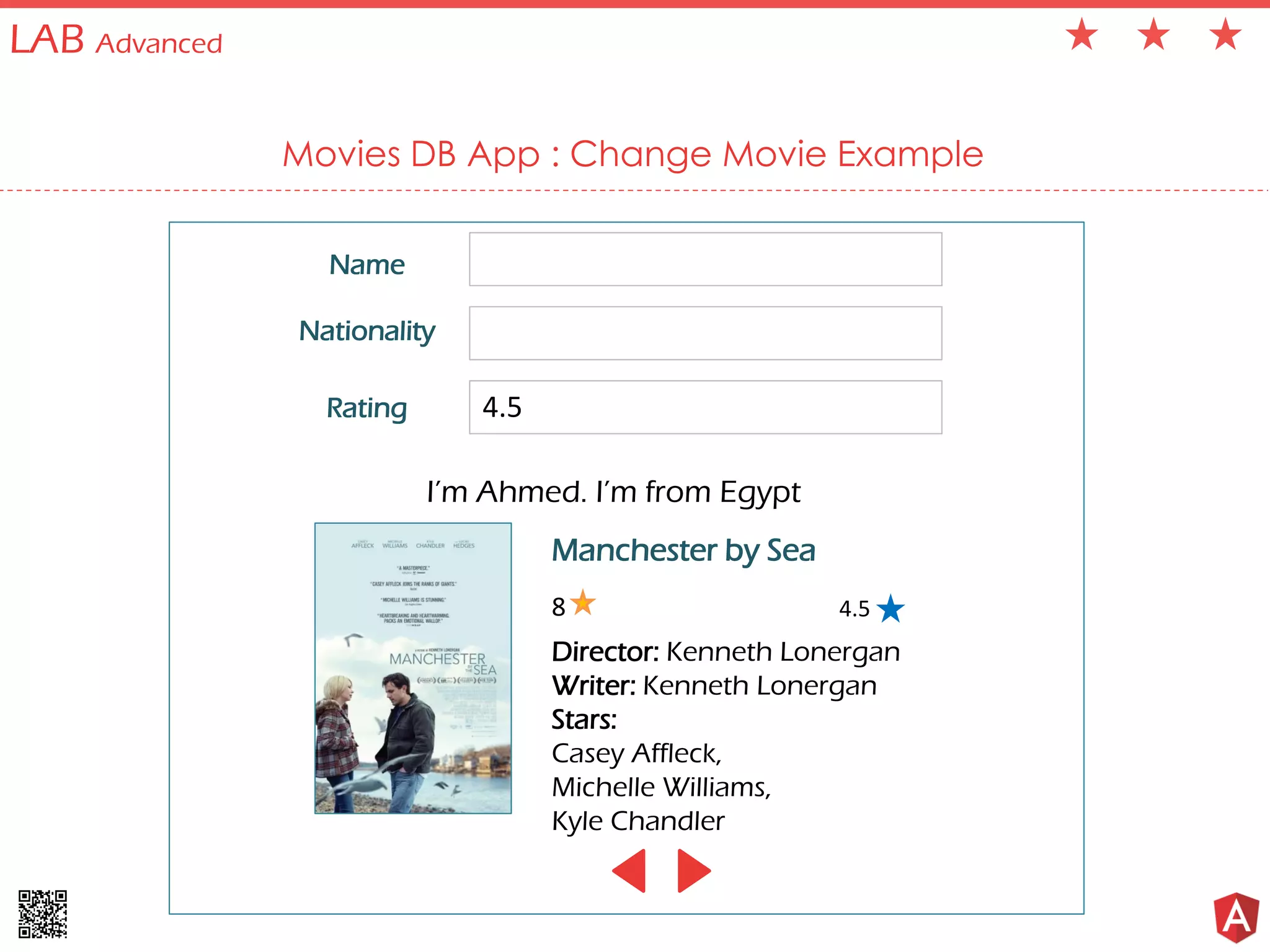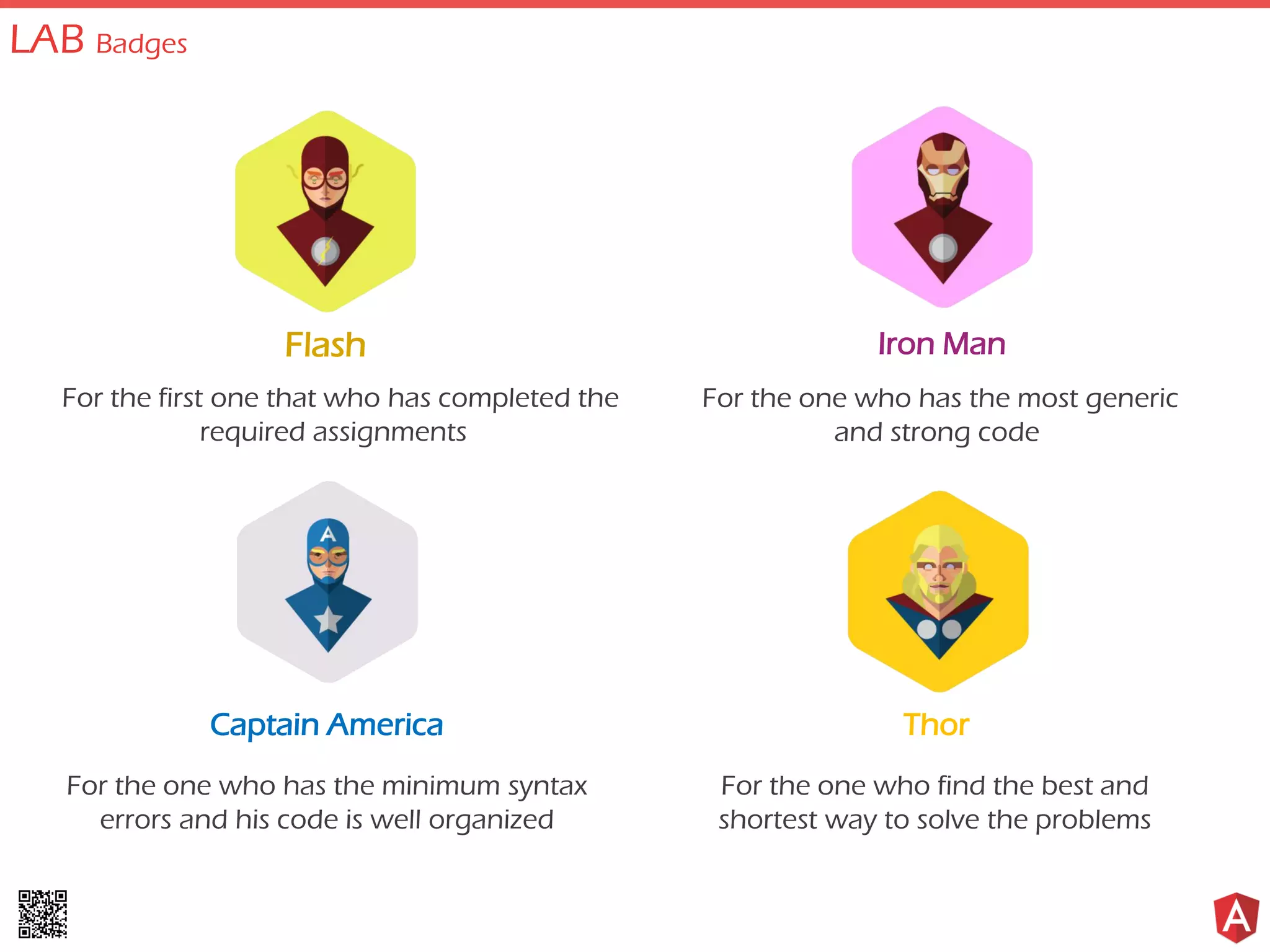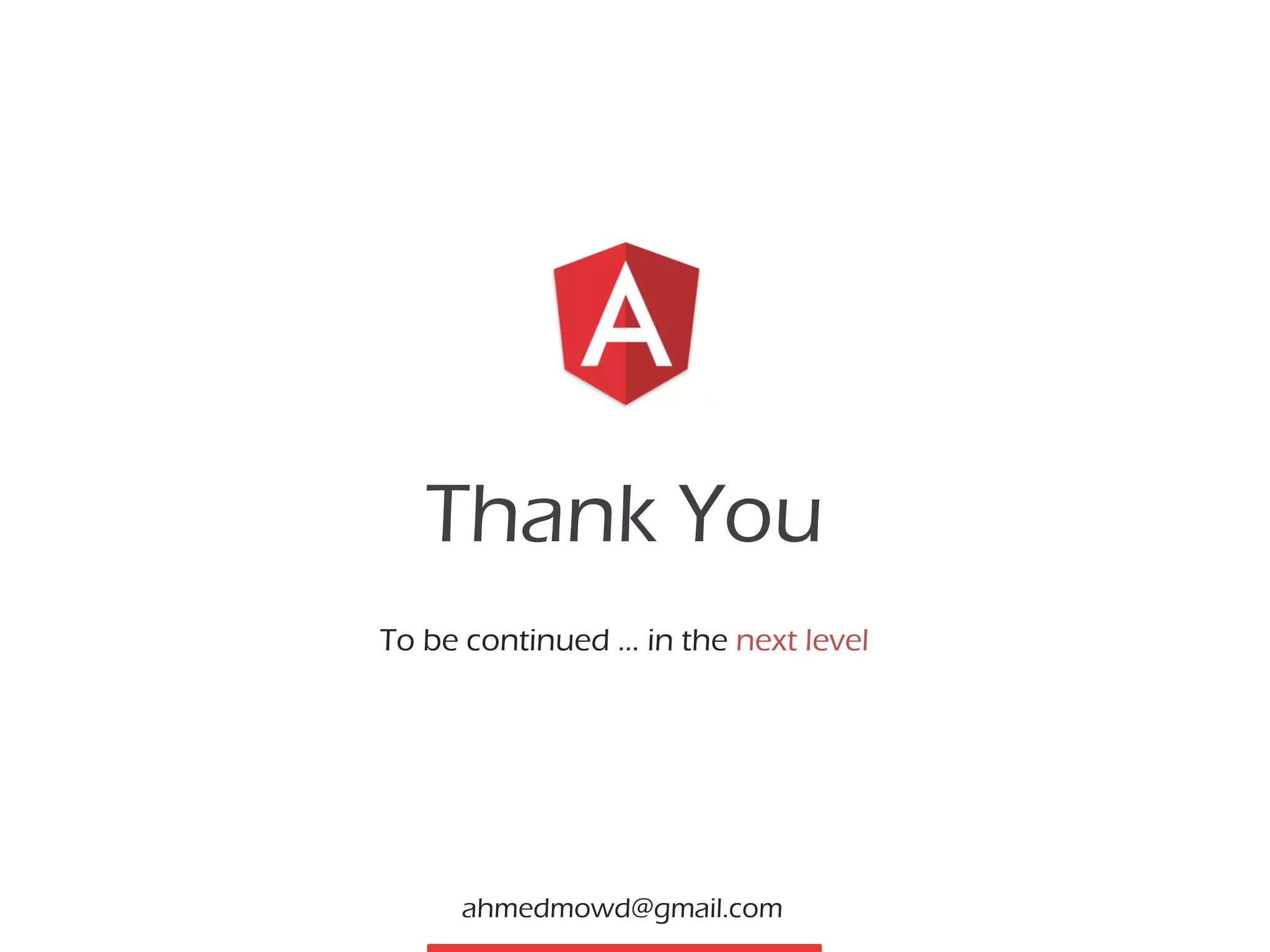The document outlines a course on Angular 2, covering prerequisites like HTML, CSS, and JavaScript, and detailing the core concepts of Angular 2 including components, templates, and data binding. It provides examples of TypeScript usage, Angular module structure, and instructions for setting up an Angular application. Additionally, it discusses lab assignments to encourage problem-solving and installation guidelines for both Windows and Linux.
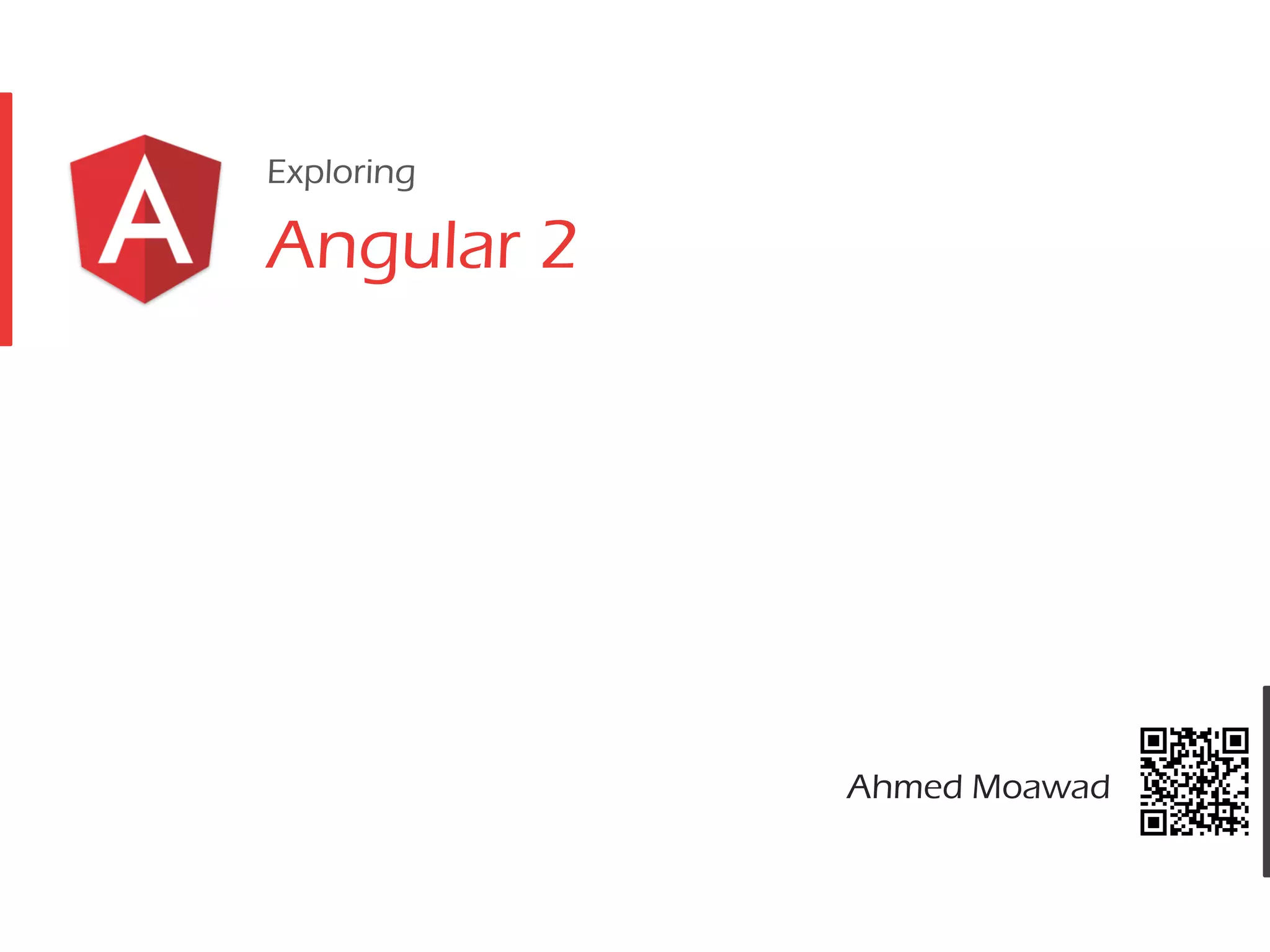
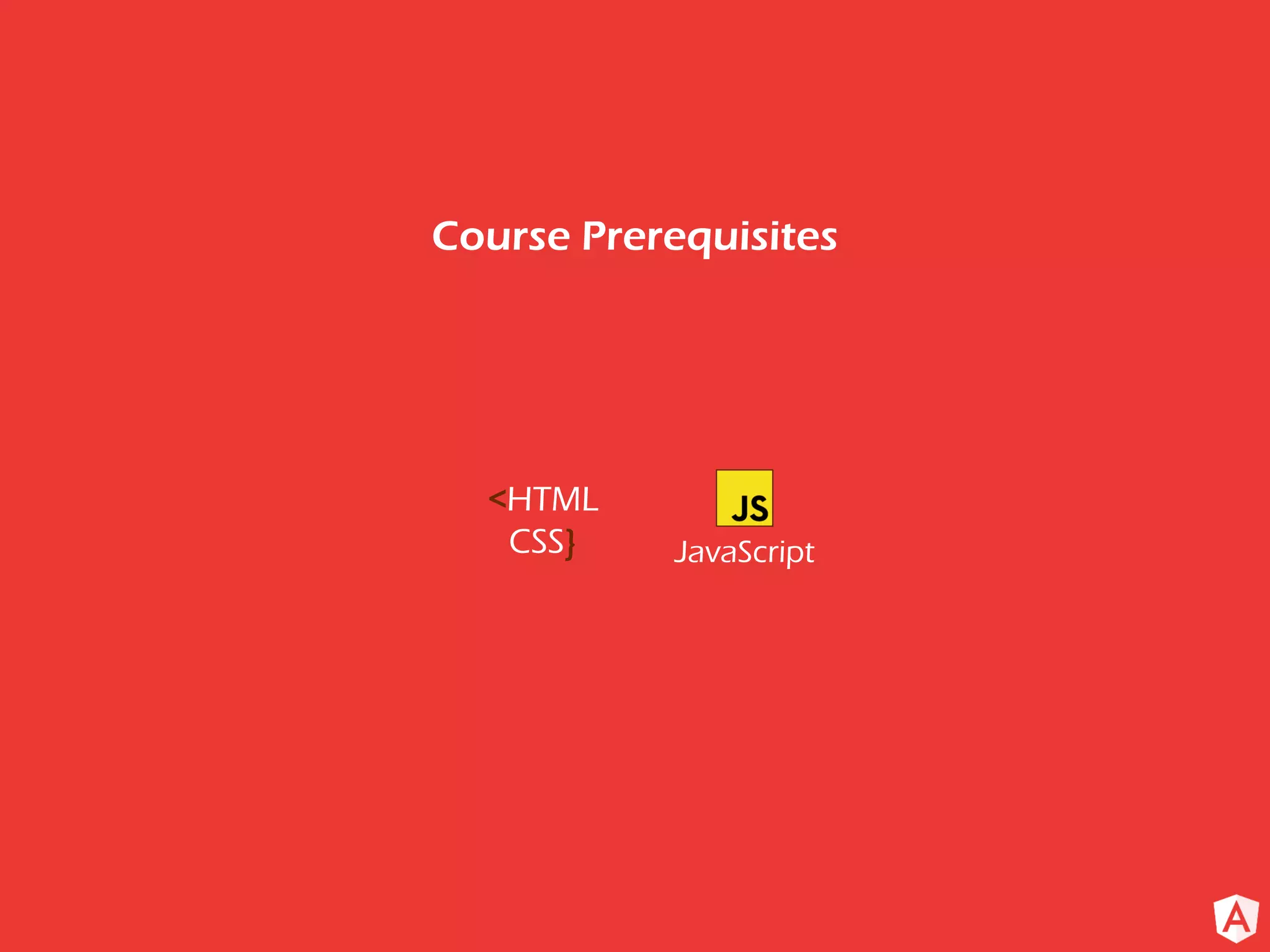

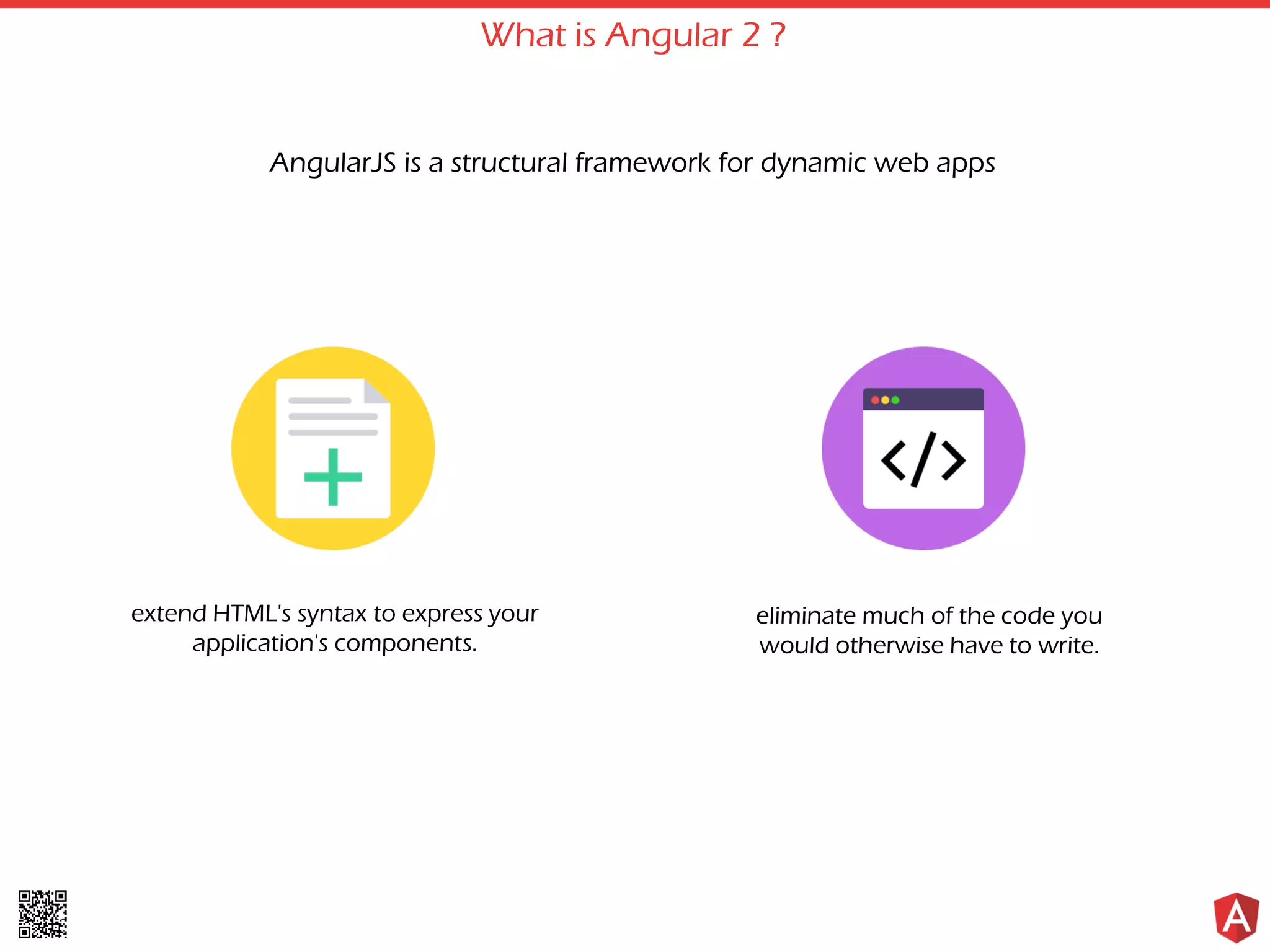
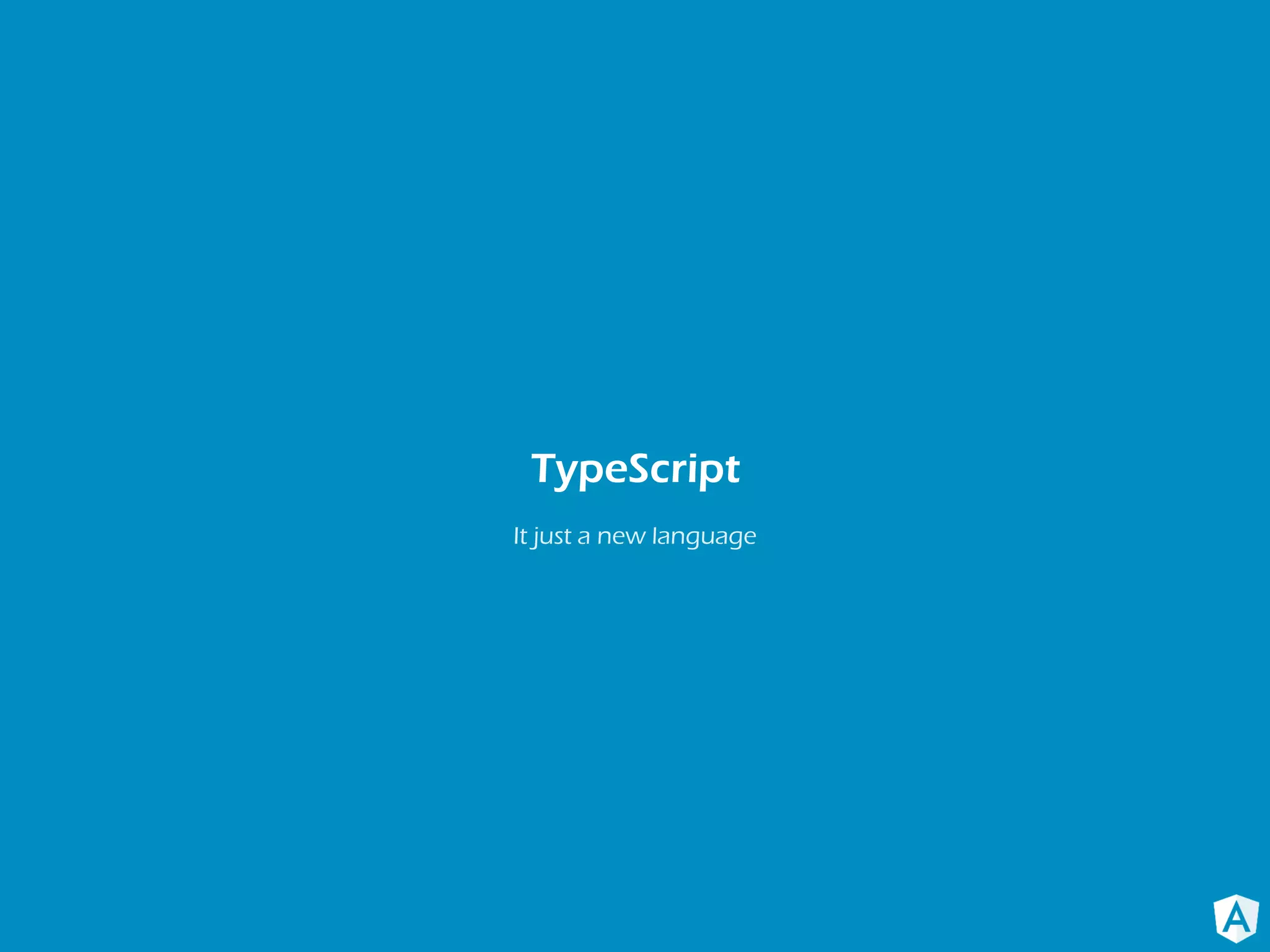
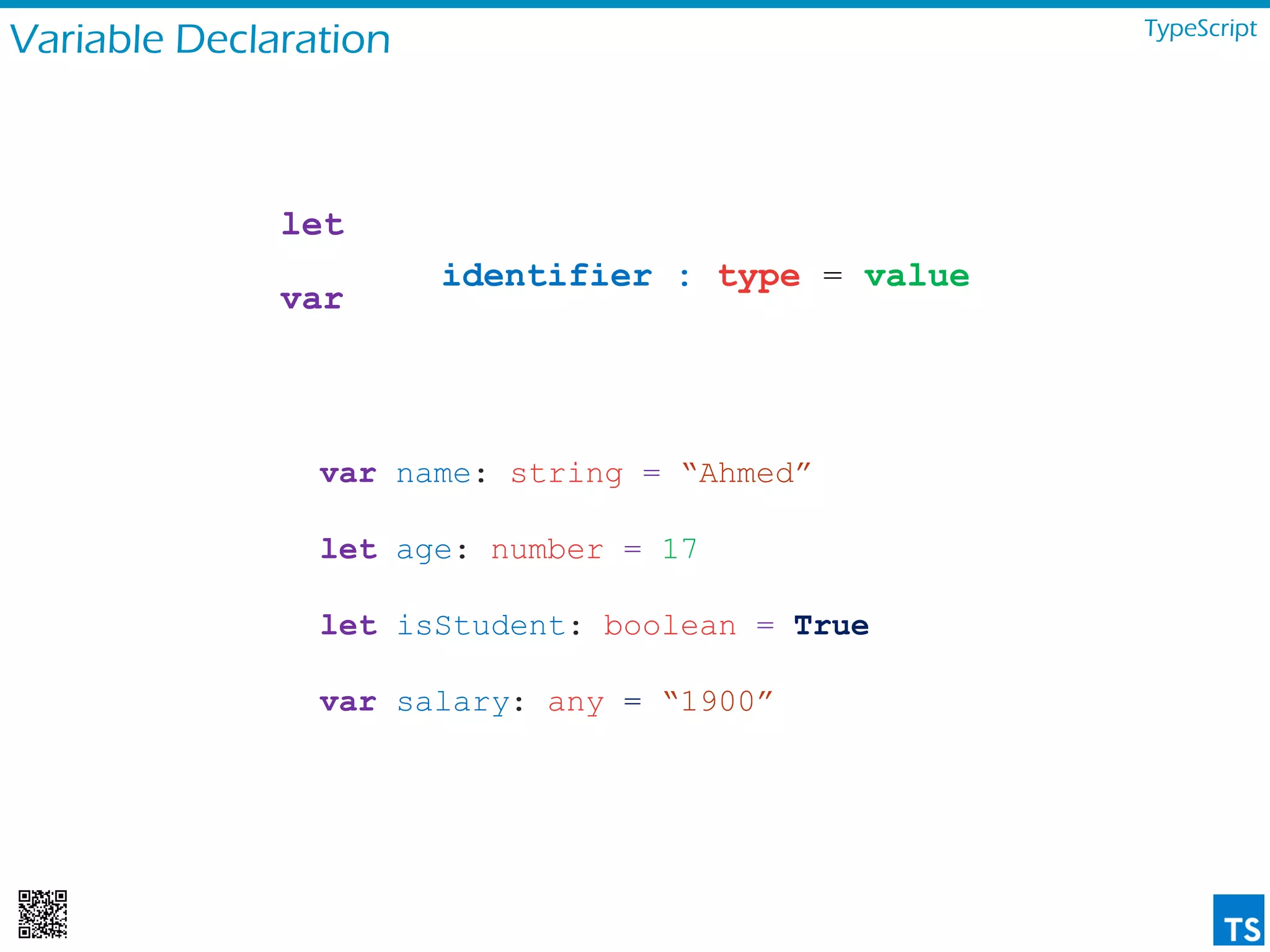
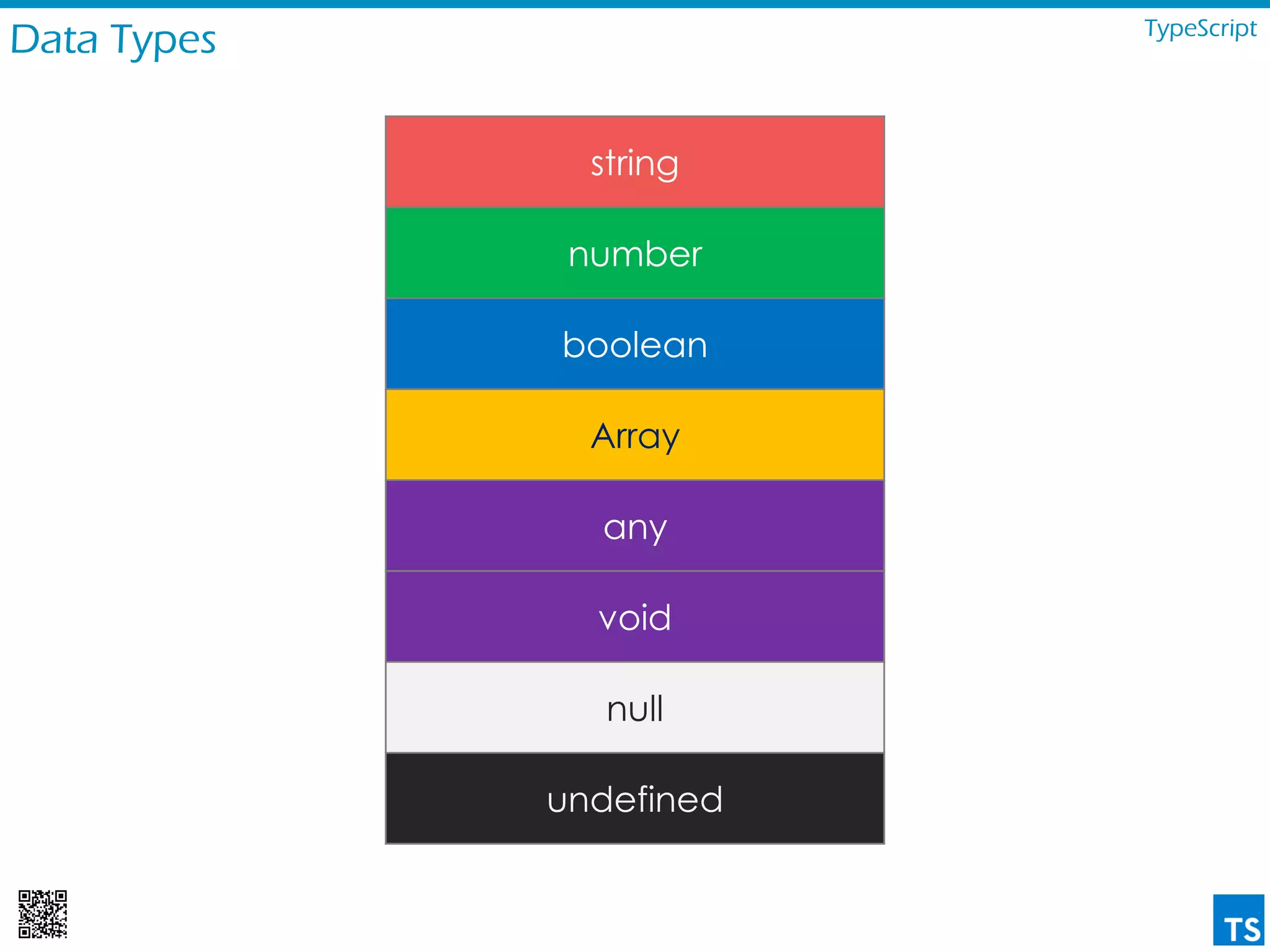
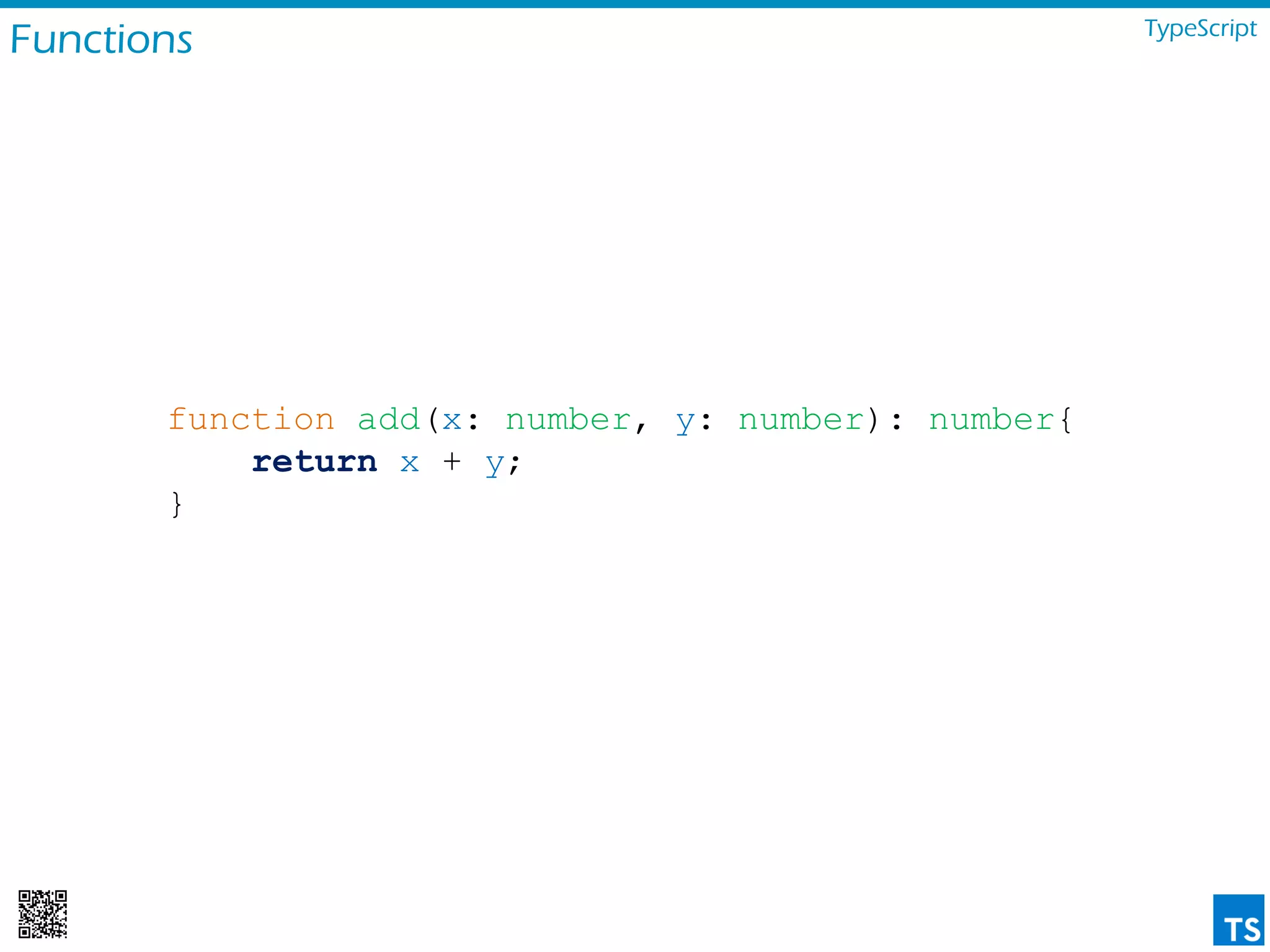
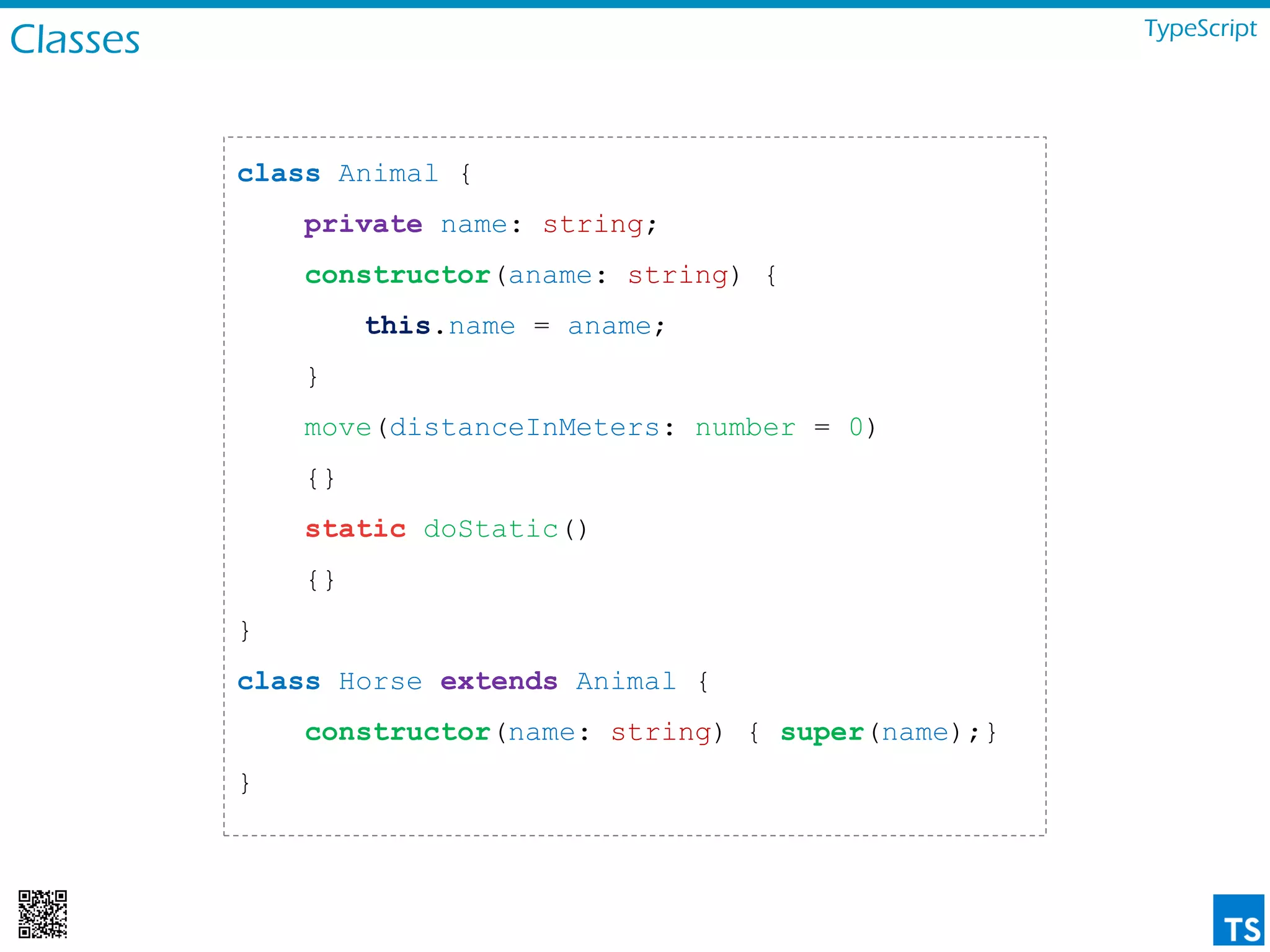
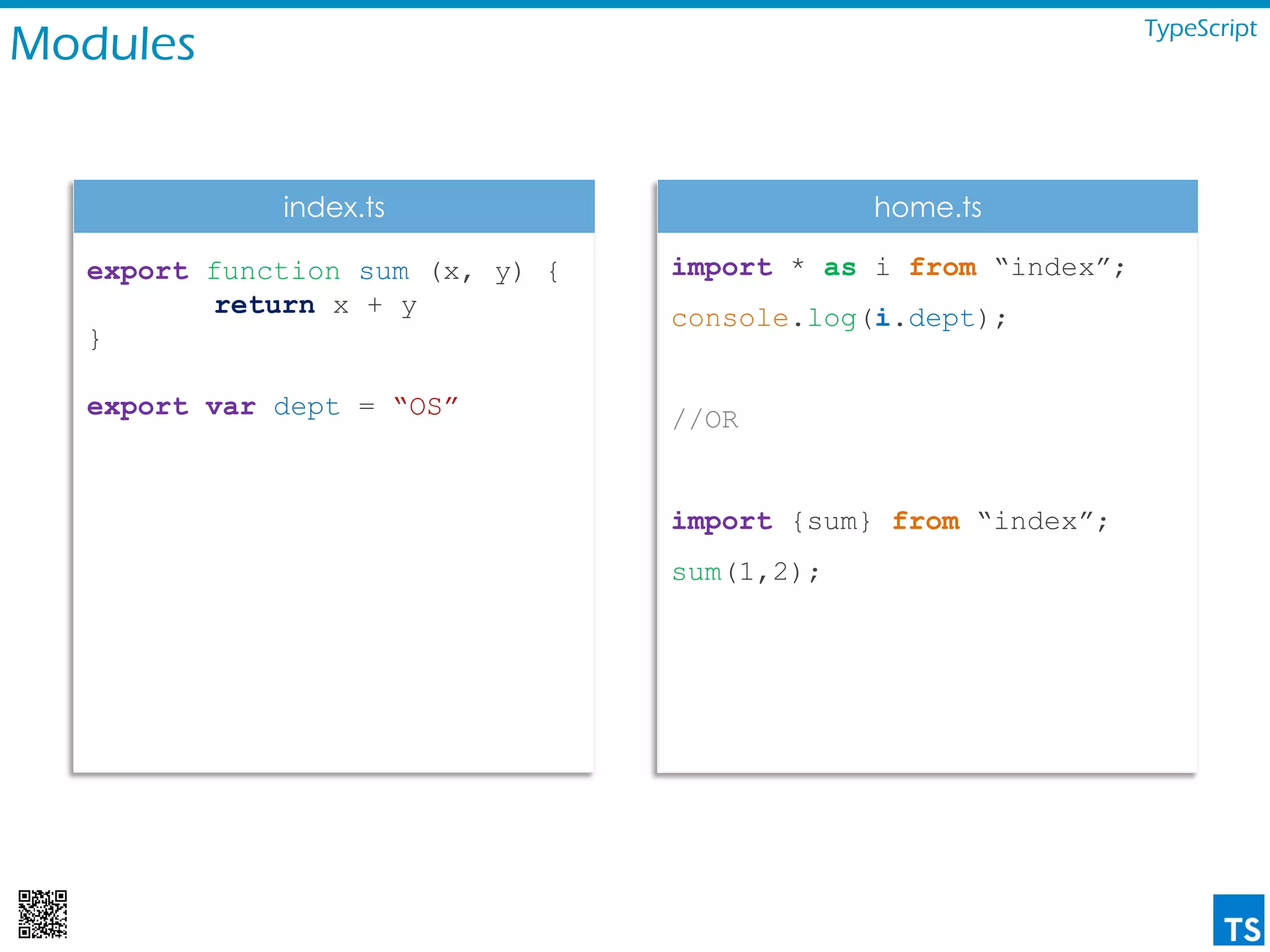
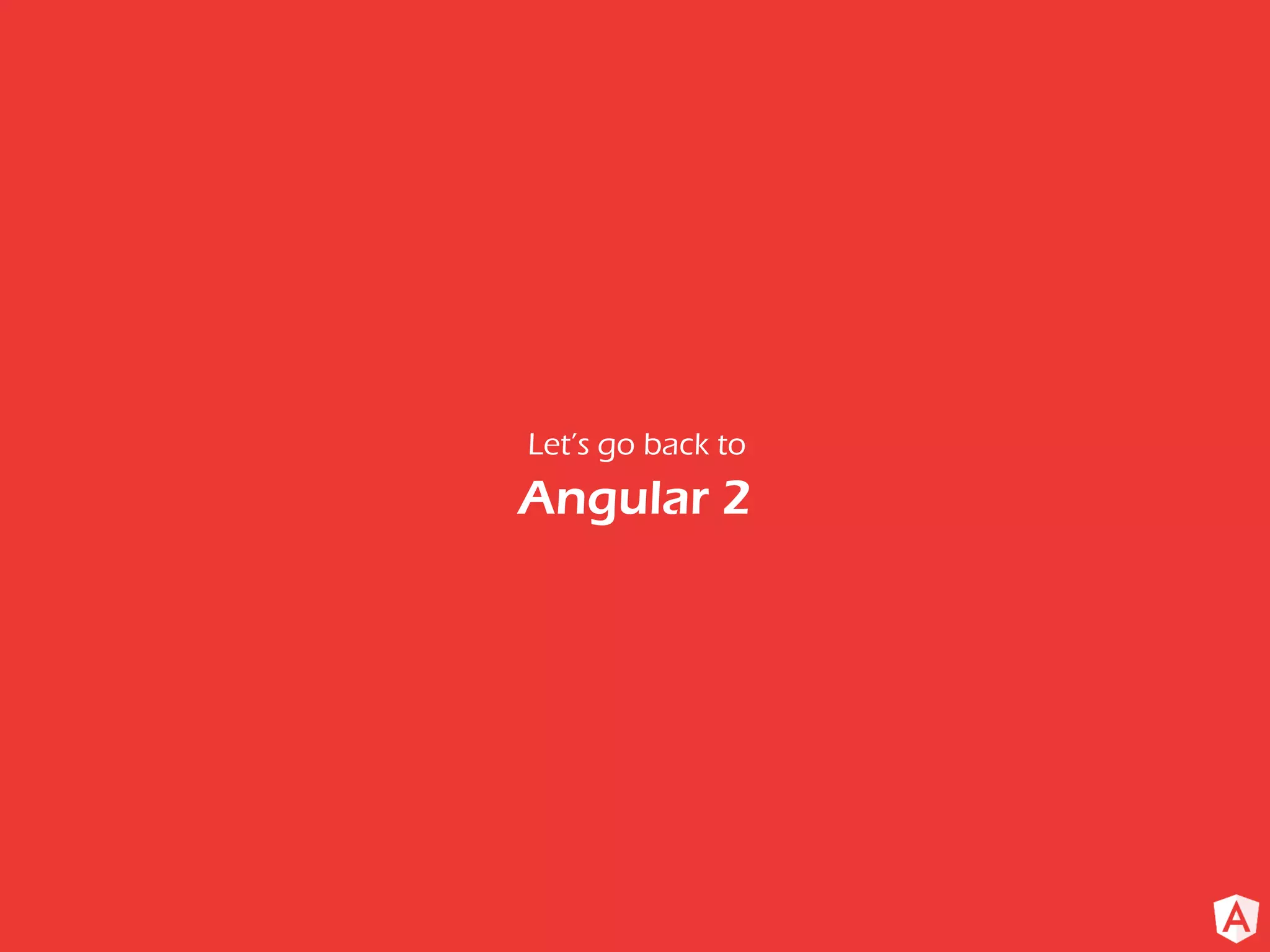
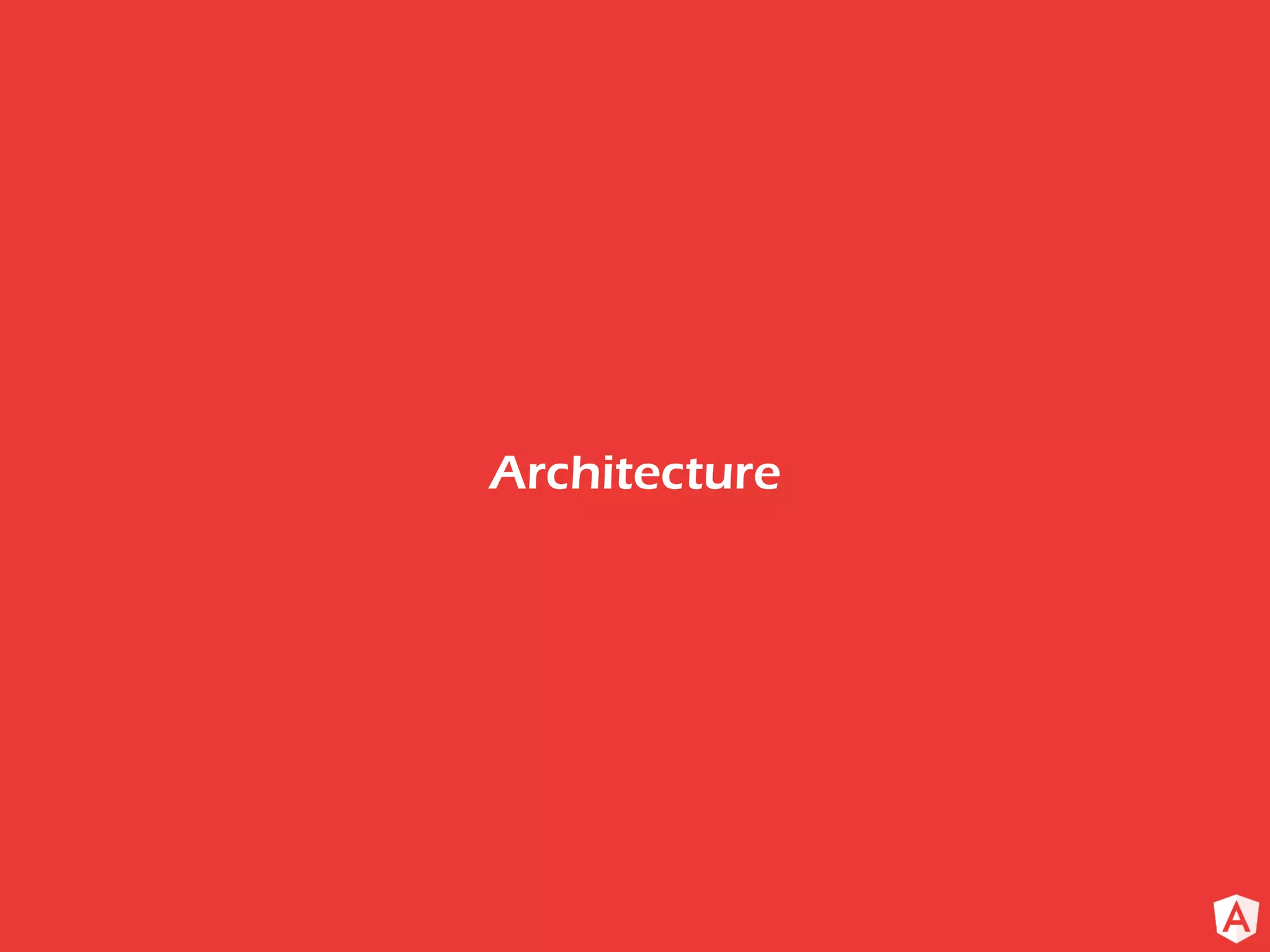
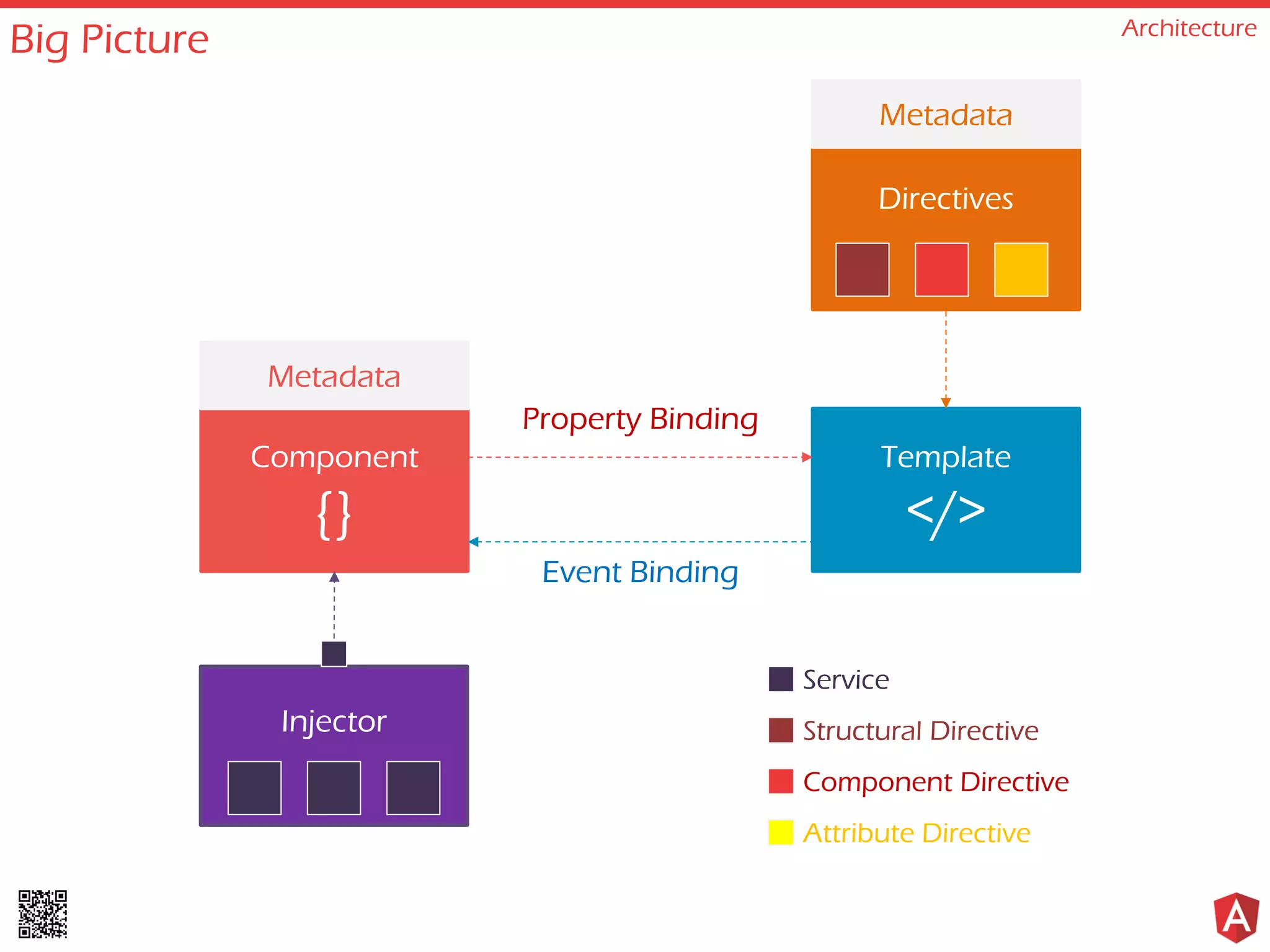

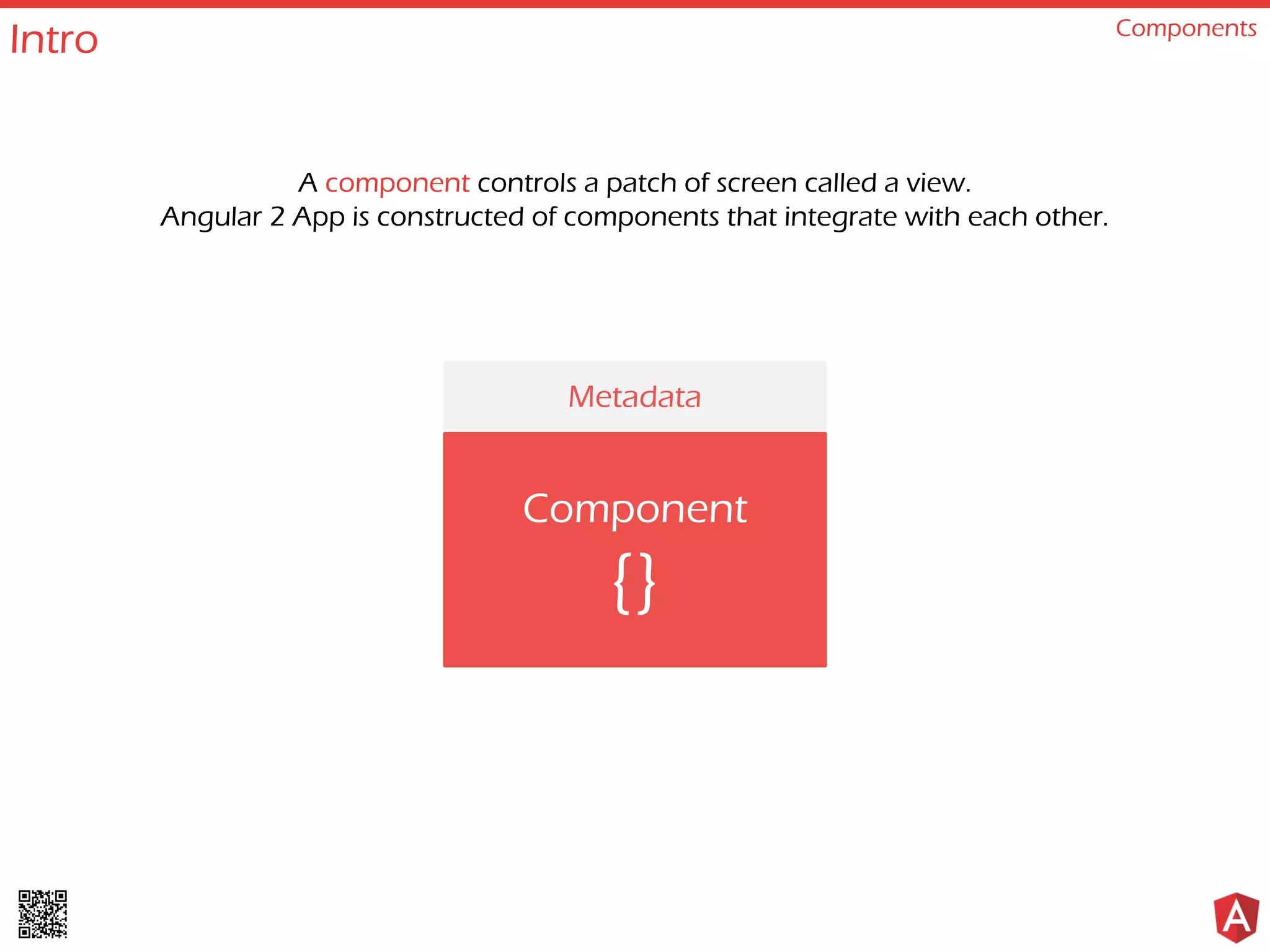
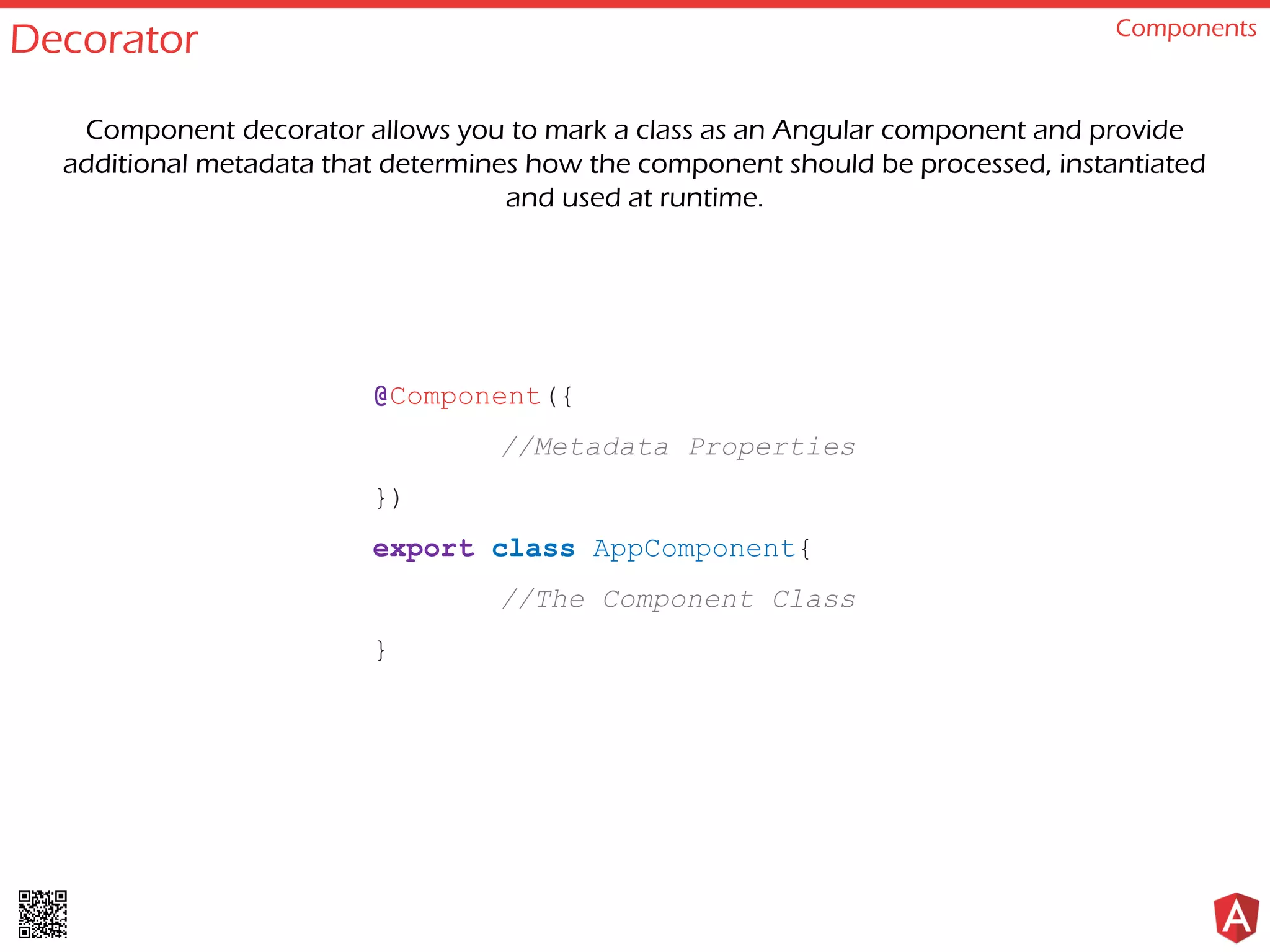
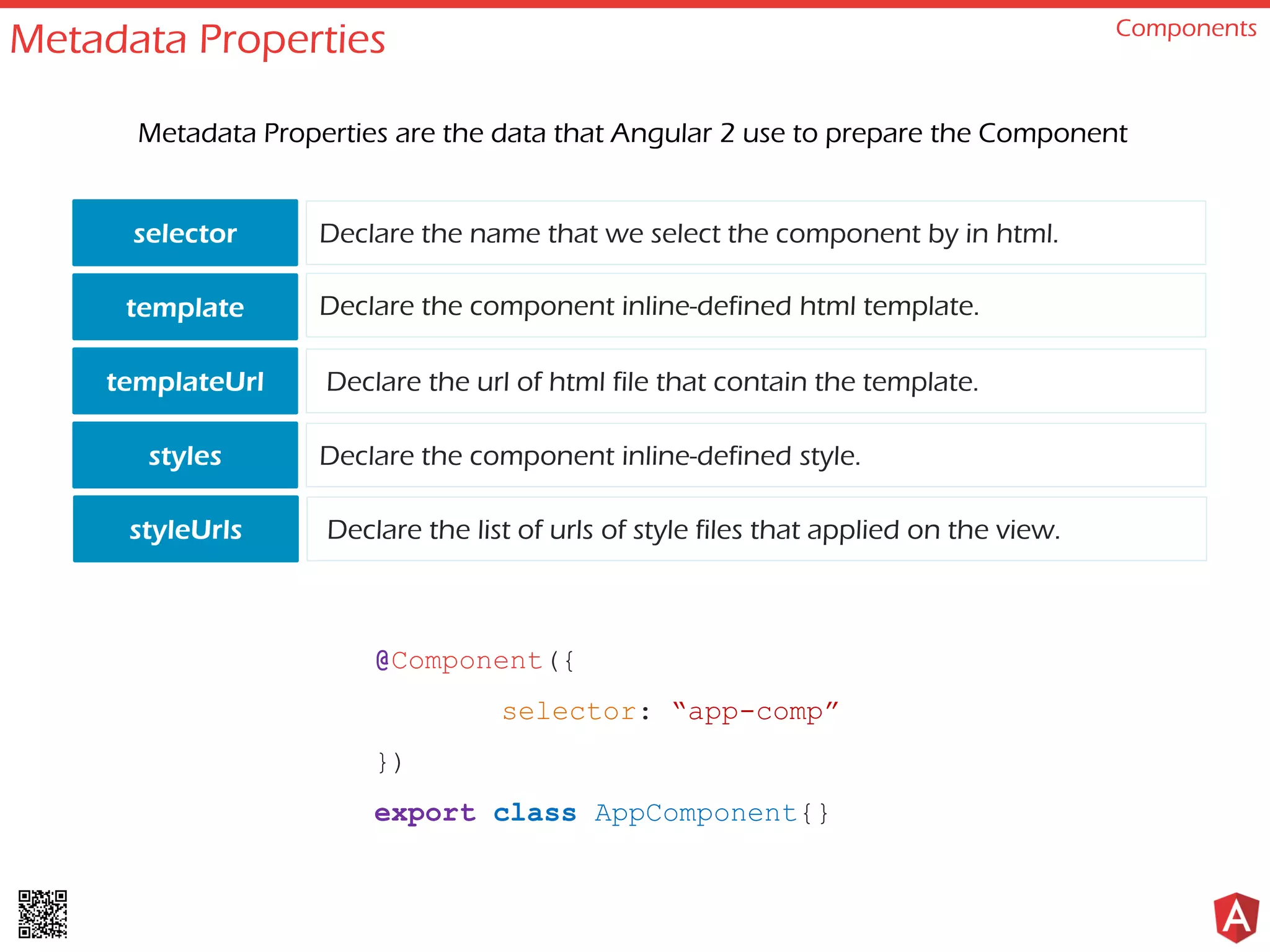

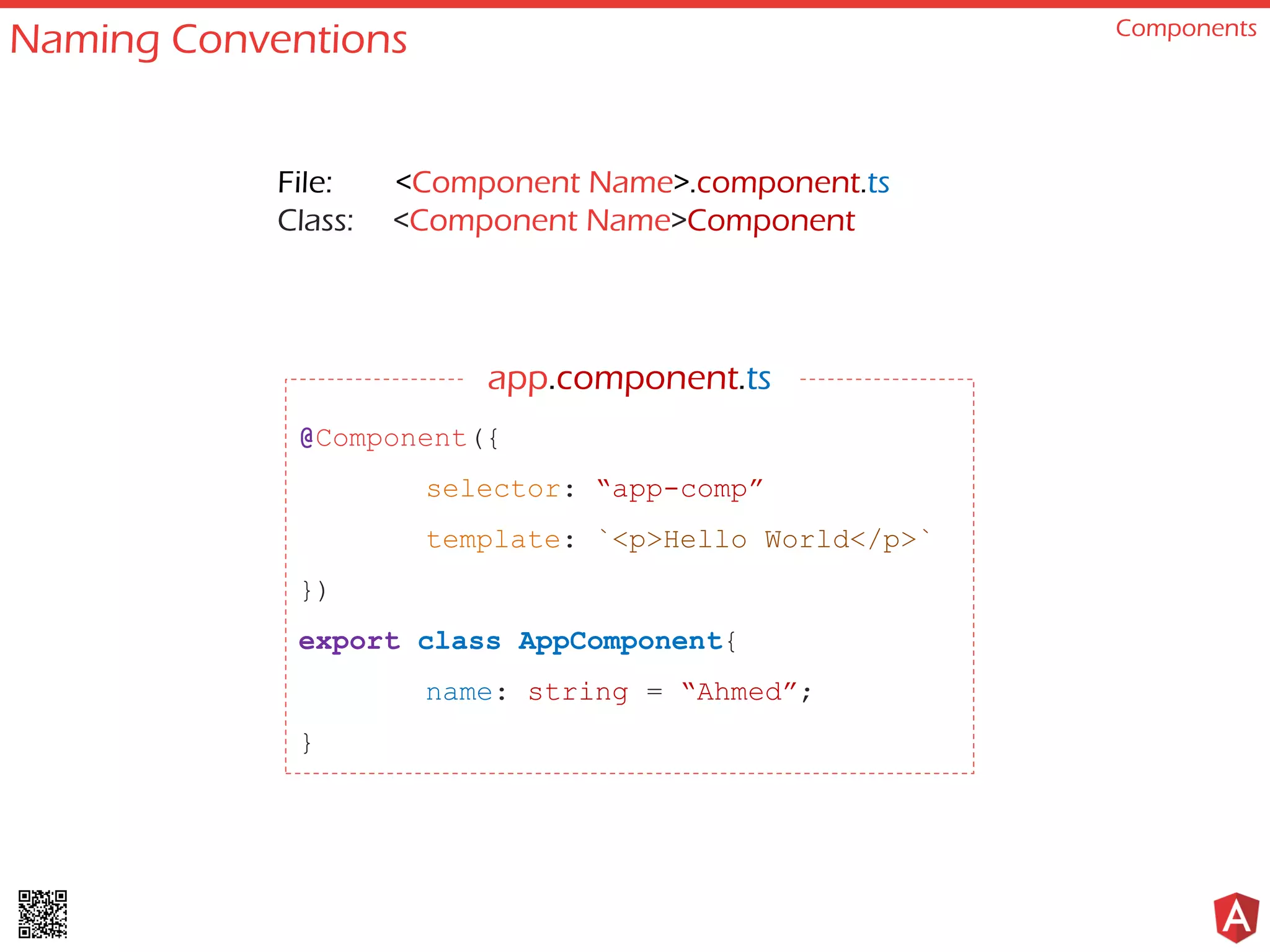
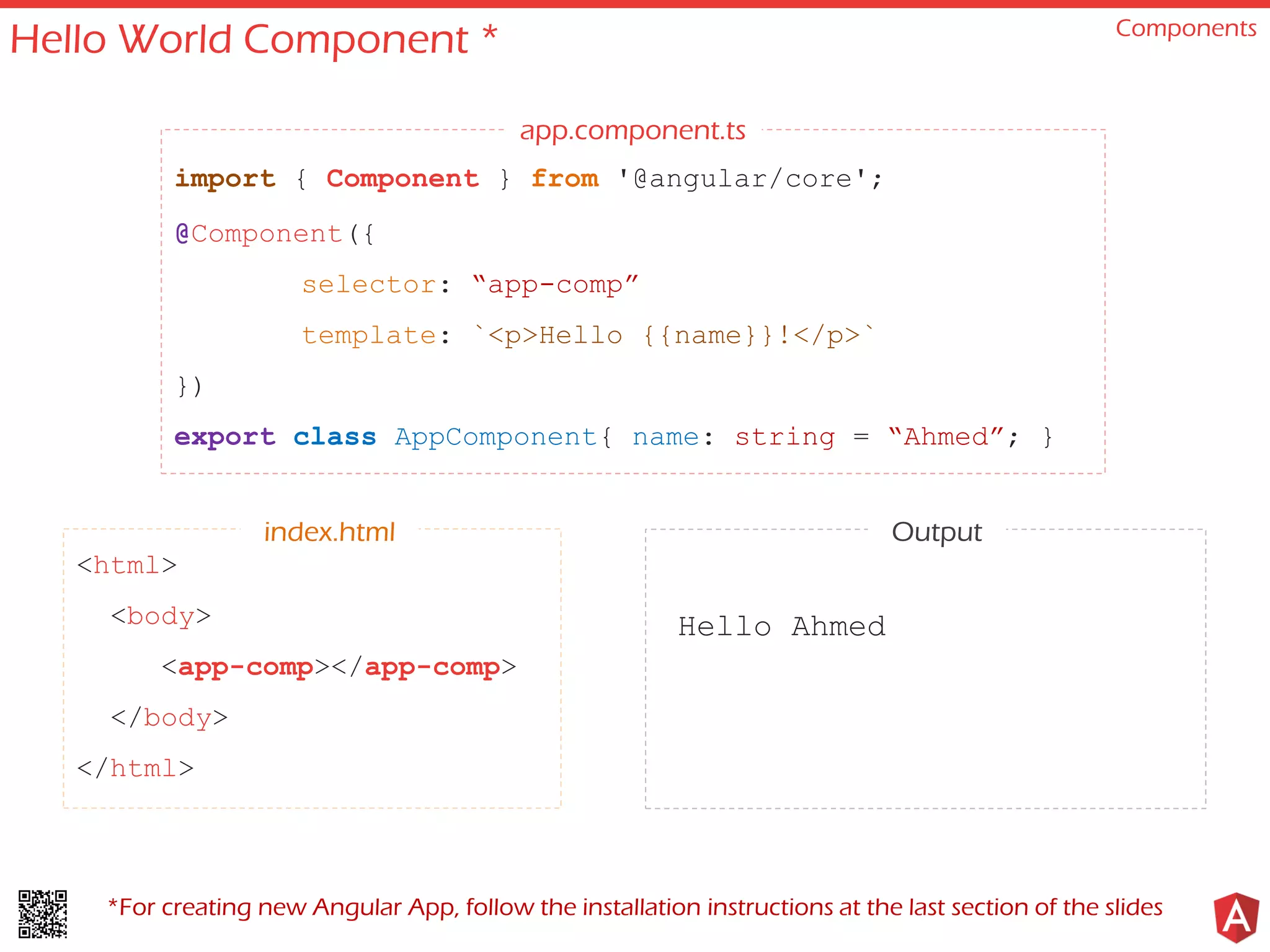

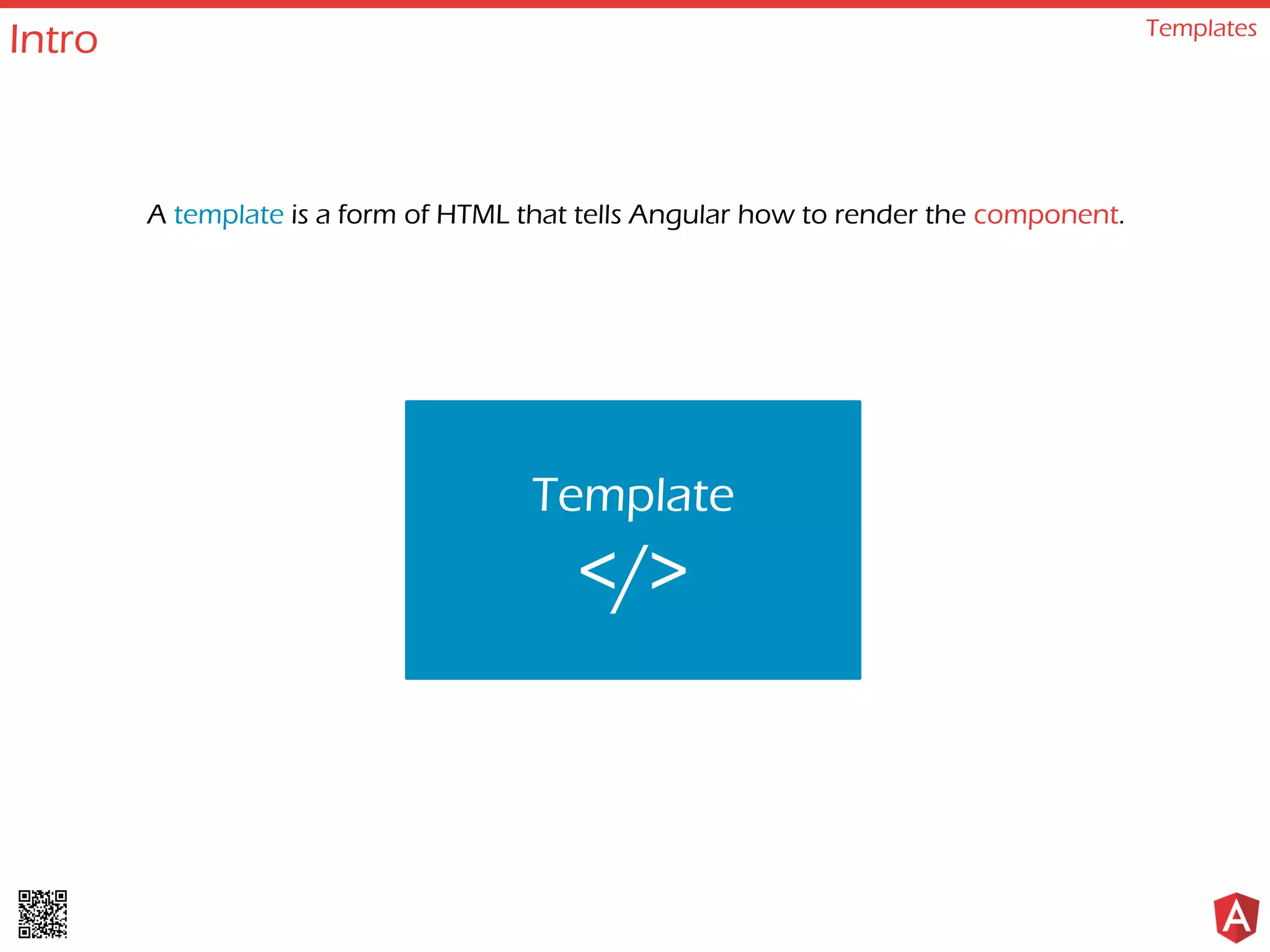
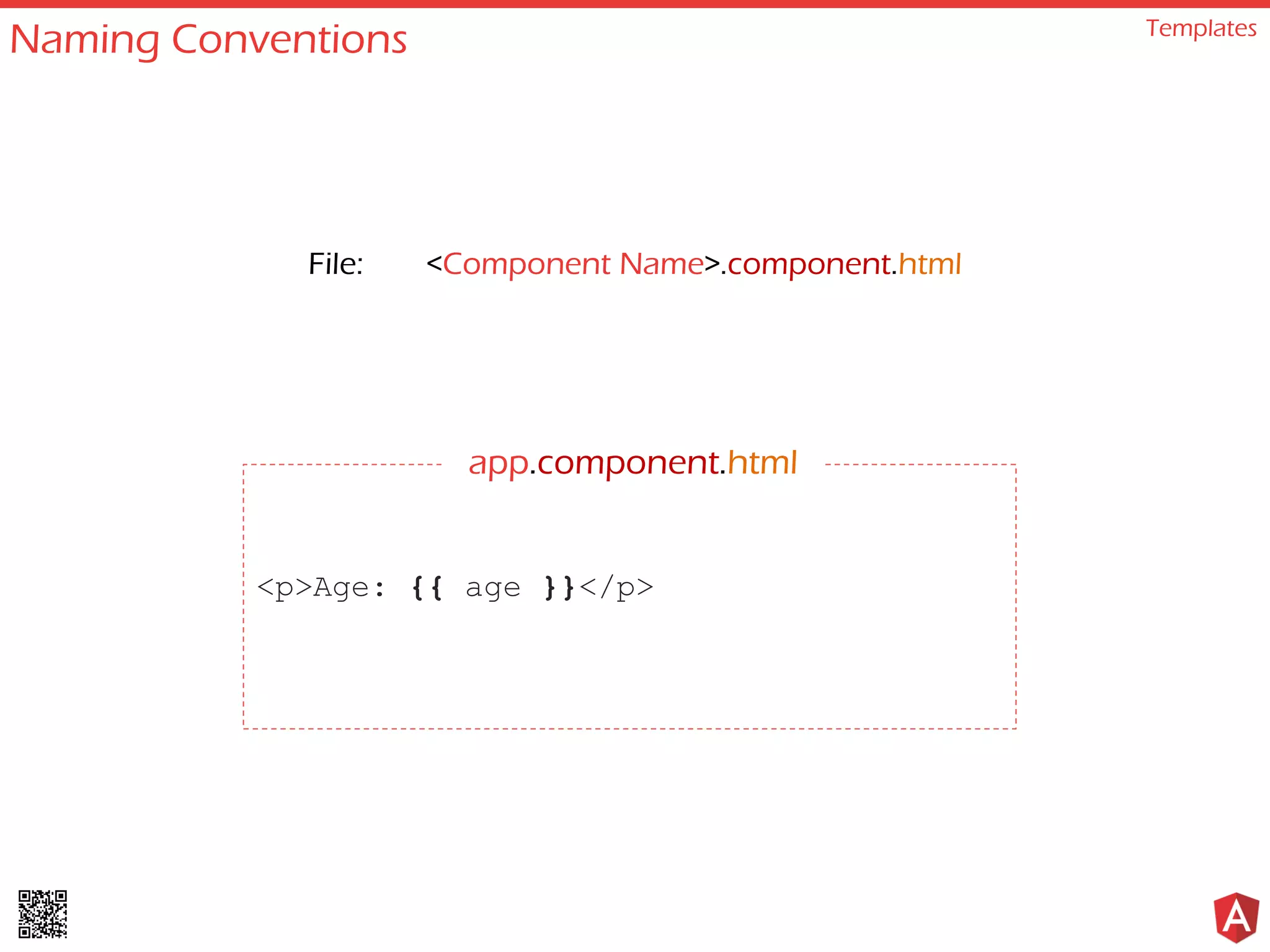
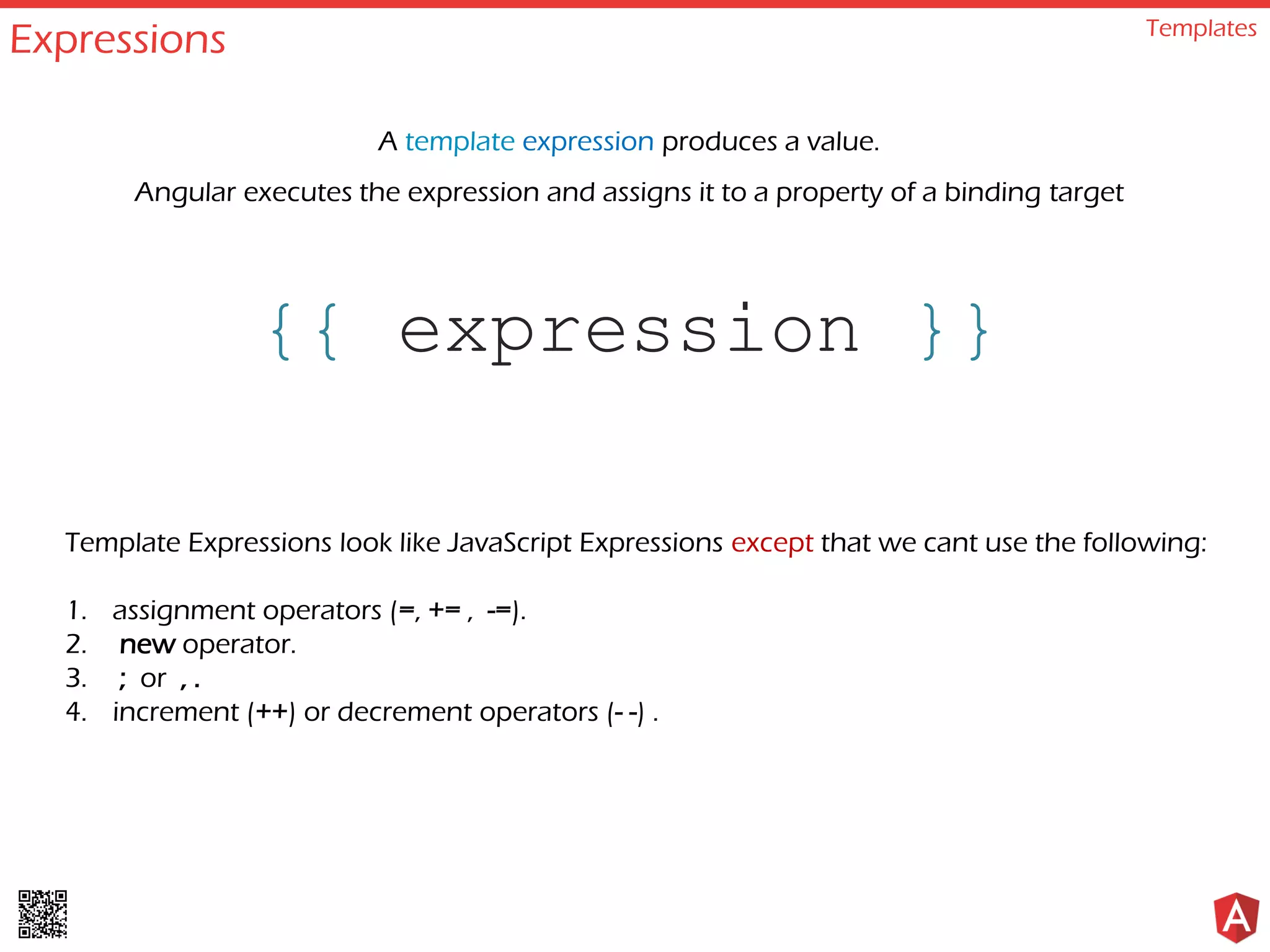
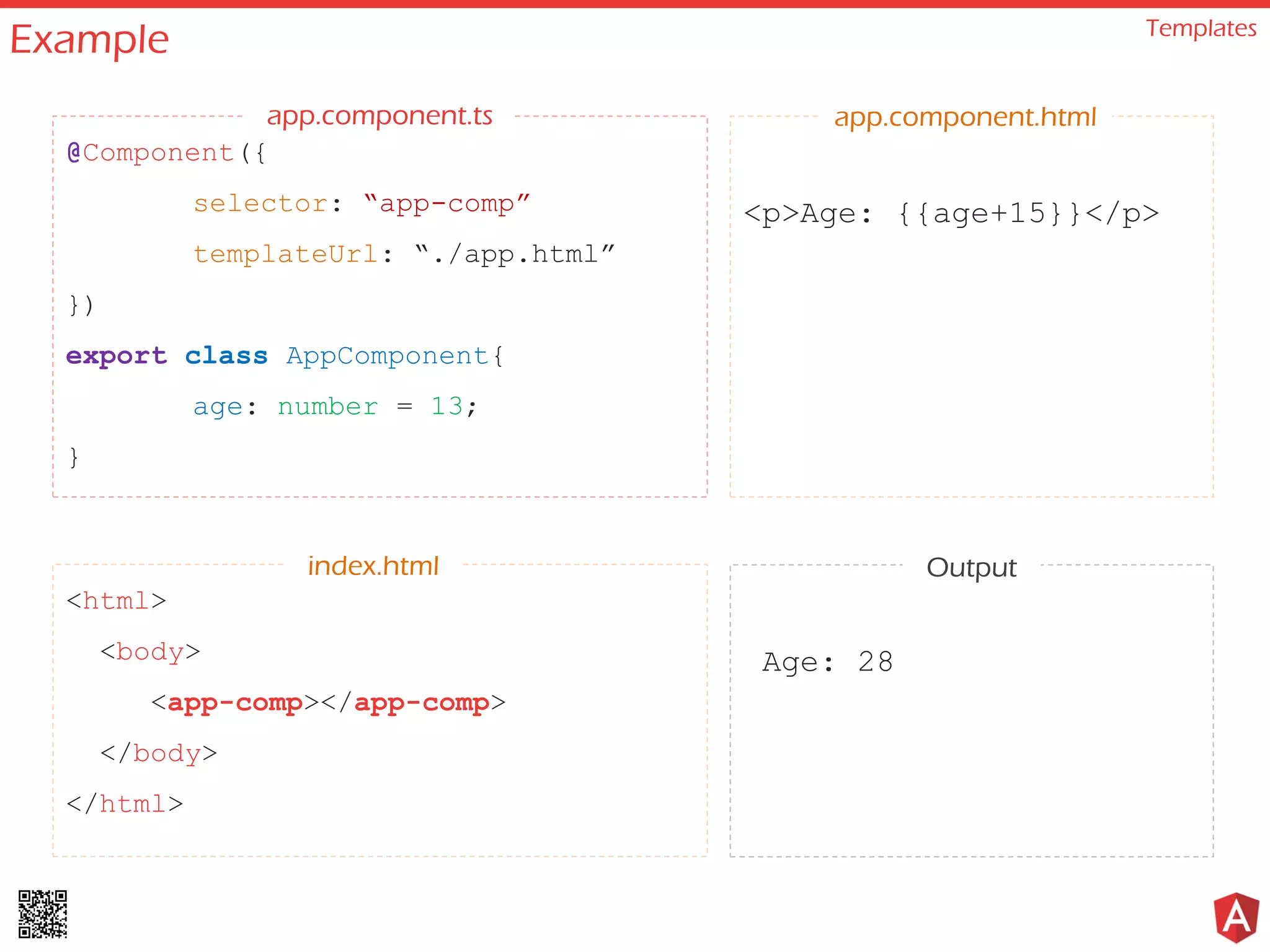
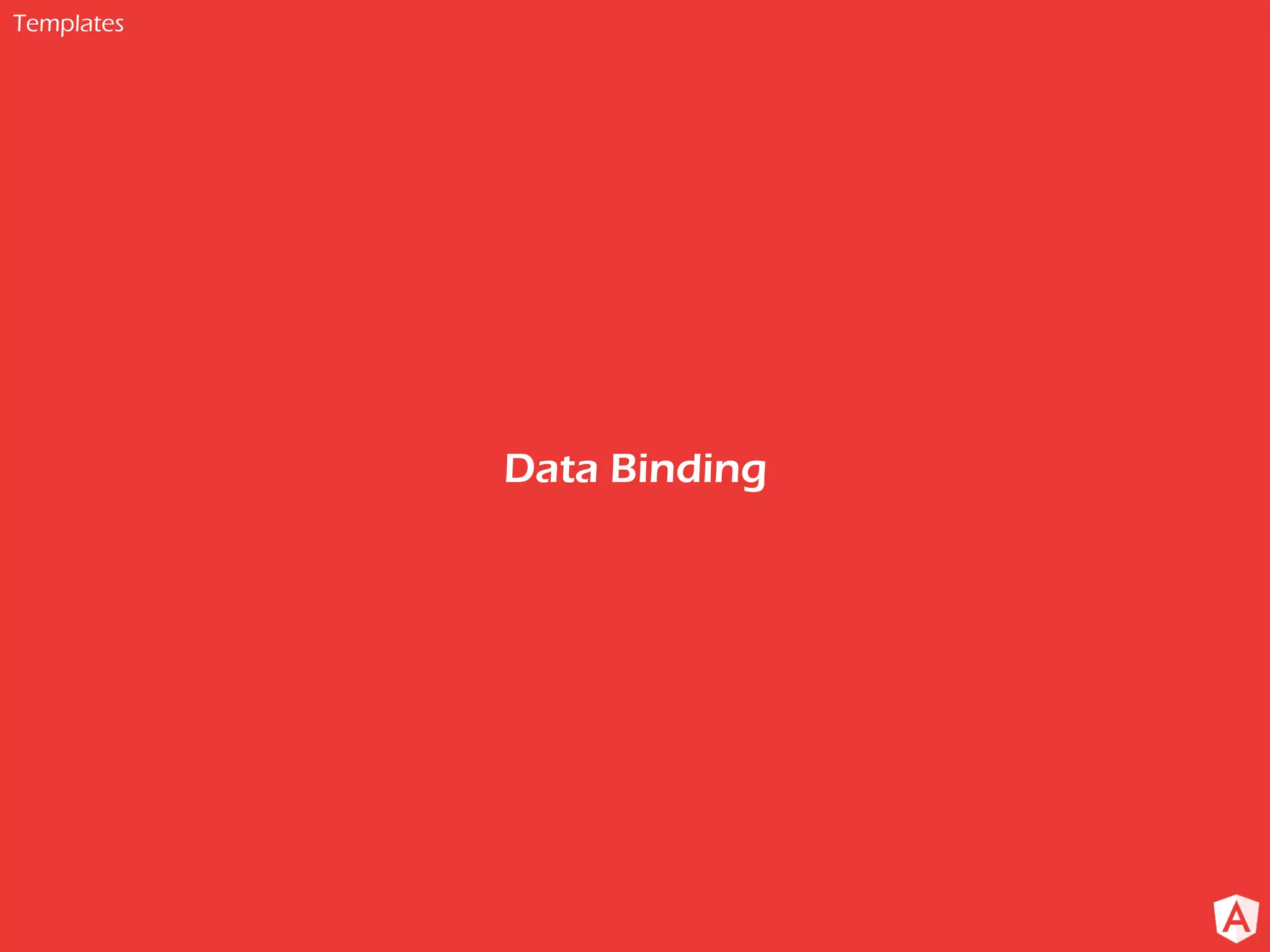
![Types Data Binding Binding [({})] One-way Binding Two-way Binding From Component to View From View to Component ngModel Interpolation Property ClassStyle Attribute Events](https://image.slidesharecdn.com/angular2-lecture1-170514192017/75/Exploring-Angular-2-Episode-1-27-2048.jpg)
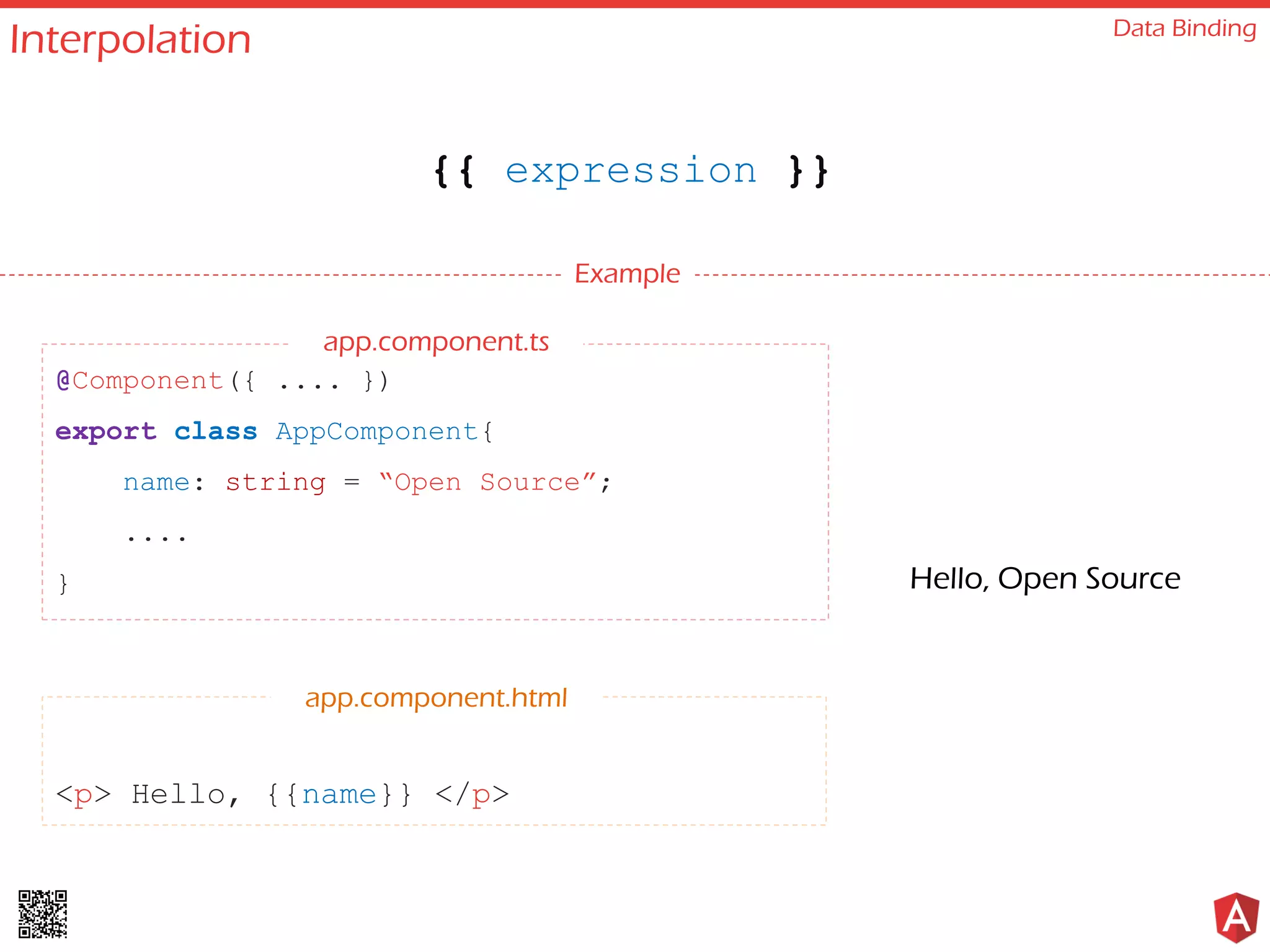
![Property Binding Data Binding [property] = "expression" Example @Component({ .... }) export class AppComponent{ imageUrl: string = “kiwi-juice.png”; .... } app.component.ts <img [src]=“imageUrl” /> app.component.html](https://image.slidesharecdn.com/angular2-lecture1-170514192017/75/Exploring-Angular-2-Episode-1-29-2048.jpg)
![Attribute Binding Data Binding [attr.<attr-name>] = "expression" Example @Component({ .... }) export class AppComponent{ imageUrl: string = “kiwi-juice.png”; .... } app.component.ts <img [attr.src]=“imageUrl” /> app.component.html](https://image.slidesharecdn.com/angular2-lecture1-170514192017/75/Exploring-Angular-2-Episode-1-30-2048.jpg)
![Style Binding Data Binding [style.<style-name>] = "expression" Example @Component({ .... }) export class AppComponent{ bg: string= “#ff0000”; .... } app.component.ts <div [style.background]=“bg”></div> app.component.html](https://image.slidesharecdn.com/angular2-lecture1-170514192017/75/Exploring-Angular-2-Episode-1-31-2048.jpg)
![Class Binding Data Binding [class.<class-name>] = "expression" Example @Component({ .... }) export class AppComponent{ isHidden: boolean= true; .... } app.component.ts <div [class.hide]=“isHidden”></div> app.component.html](https://image.slidesharecdn.com/angular2-lecture1-170514192017/75/Exploring-Angular-2-Episode-1-32-2048.jpg)
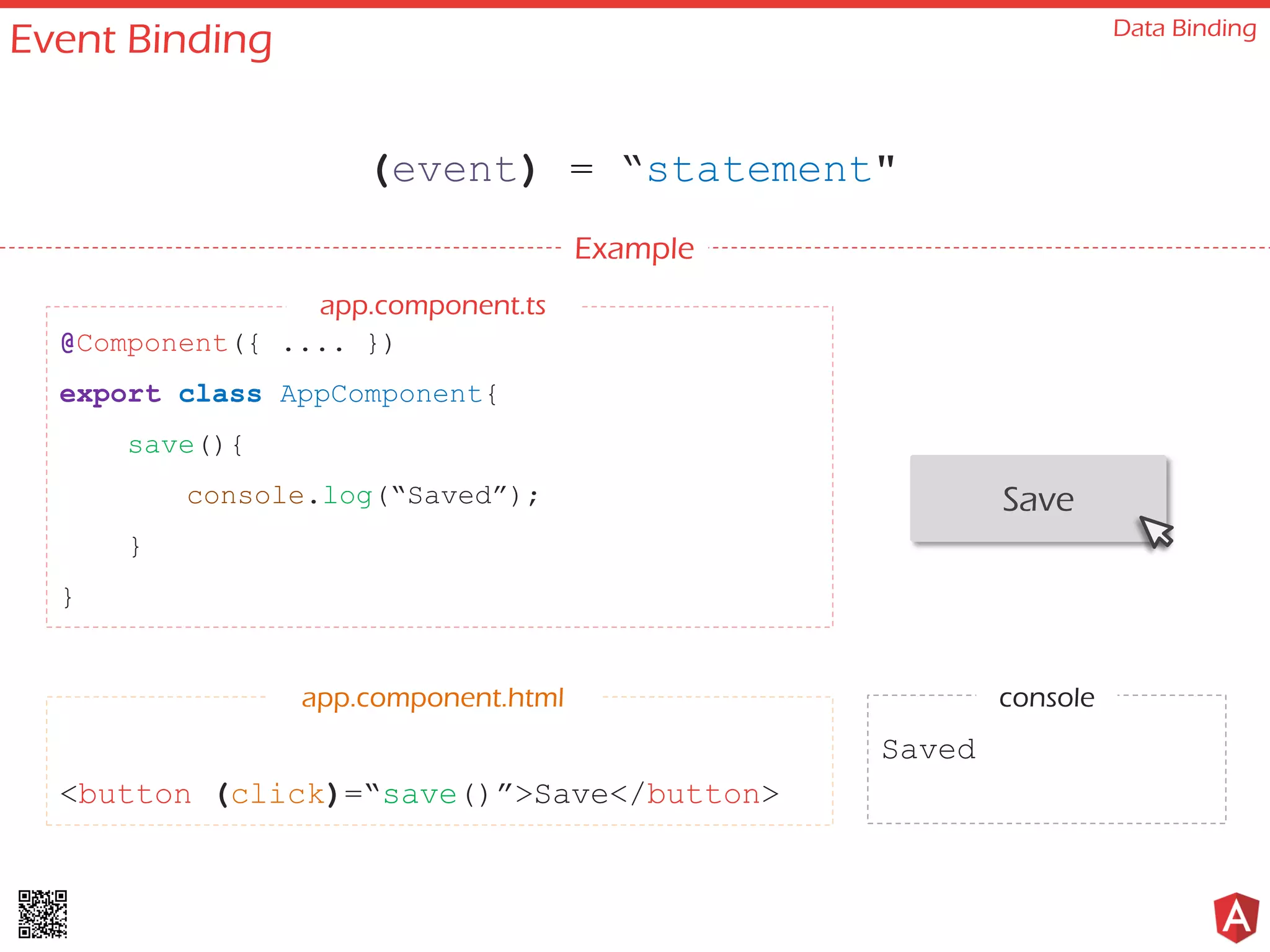
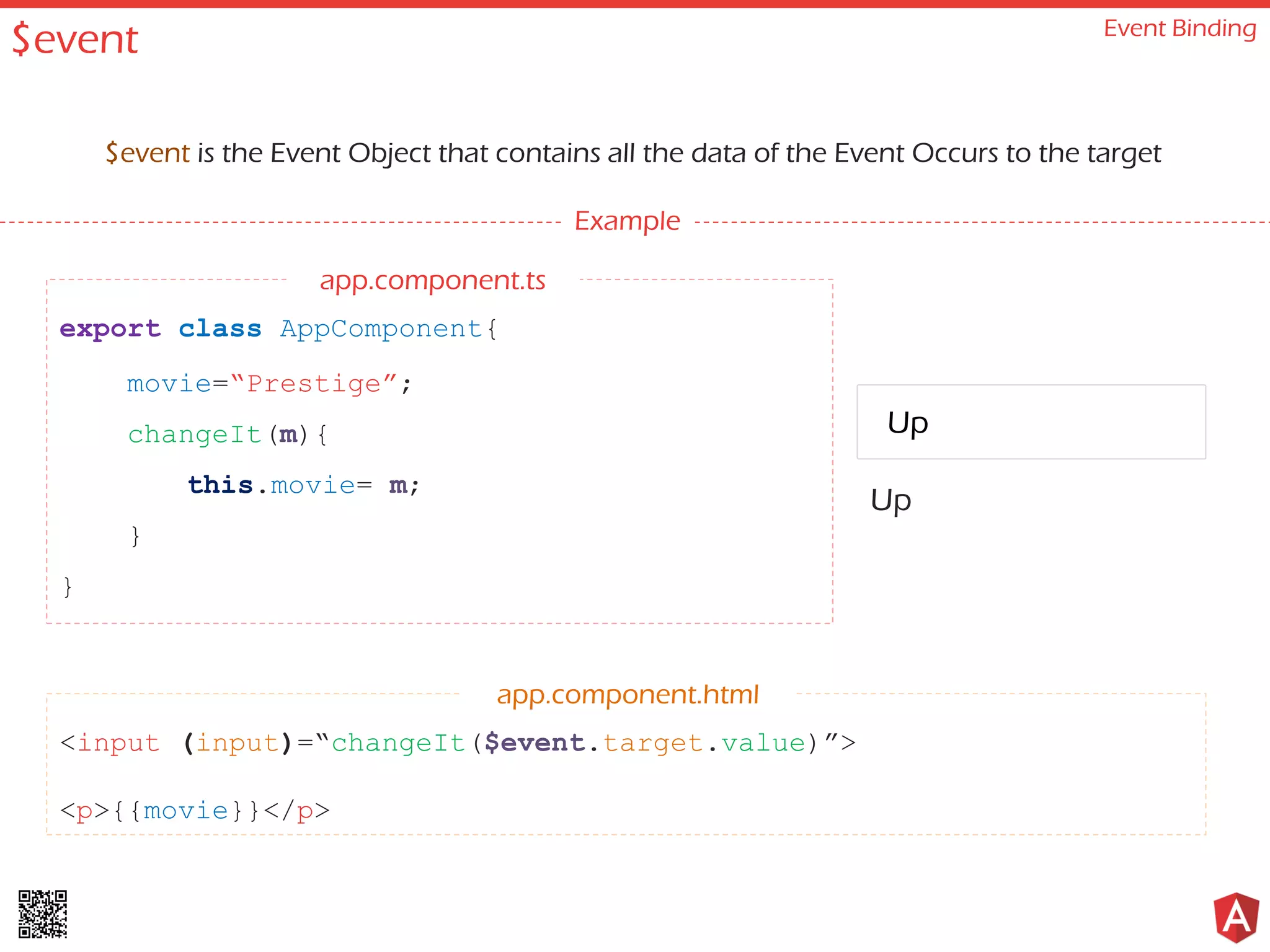
![ngModel [(ngModel)] = “expression” Two-way Binding Prestige Example export class AppComponent{ movie=“Prestige”; } <input [(ngModel)]=“movie”> <p>{{movie}}</p> app.component.html app.component.ts Up Up](https://image.slidesharecdn.com/angular2-lecture1-170514192017/75/Exploring-Angular-2-Episode-1-35-2048.jpg)
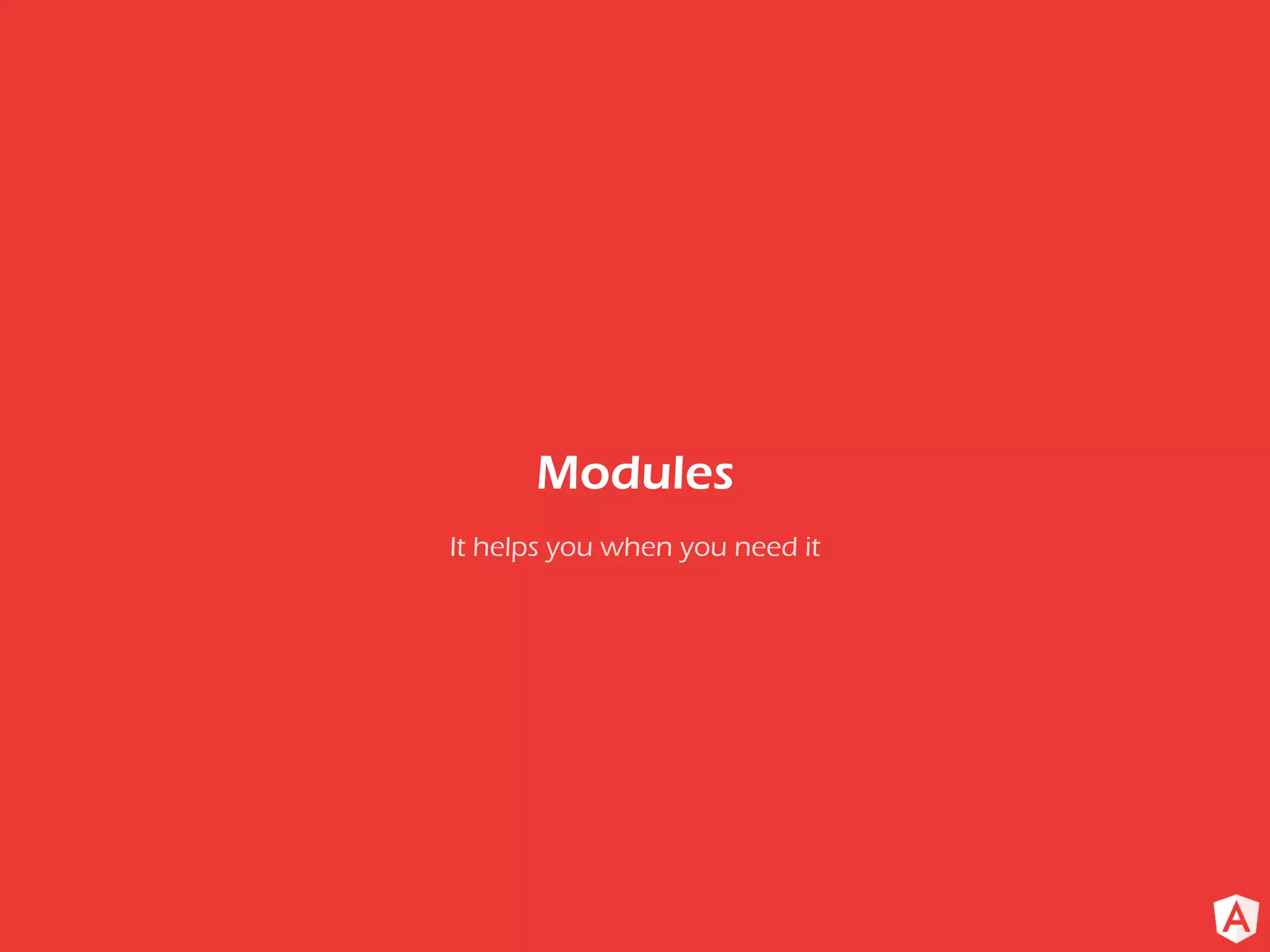
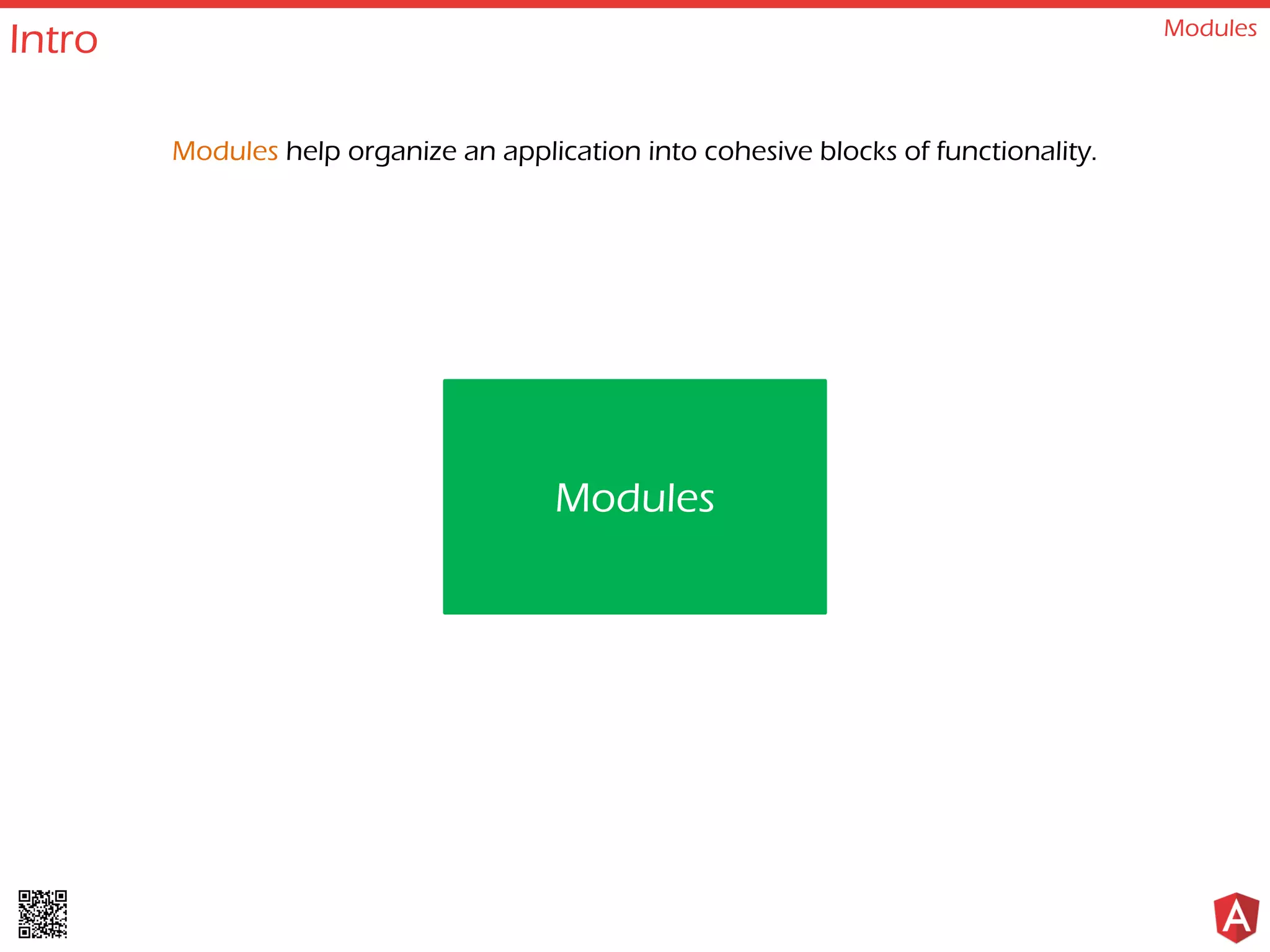
![App Module Modules imports -Import the modules that you need in your App. Example: BrowserModule declarations Declare the components and directives that belong to your angular App. bootstrap -Declare the bootstrap component that your application. Every Angular app has a root module class. By convention, the root module class is called AppModule and it exists in a file named app.module.ts. @NgModule({ imports: [], declarations: [], bootstrap: [] }) export class AppModule{}](https://image.slidesharecdn.com/angular2-lecture1-170514192017/75/Exploring-Angular-2-Episode-1-38-2048.jpg)