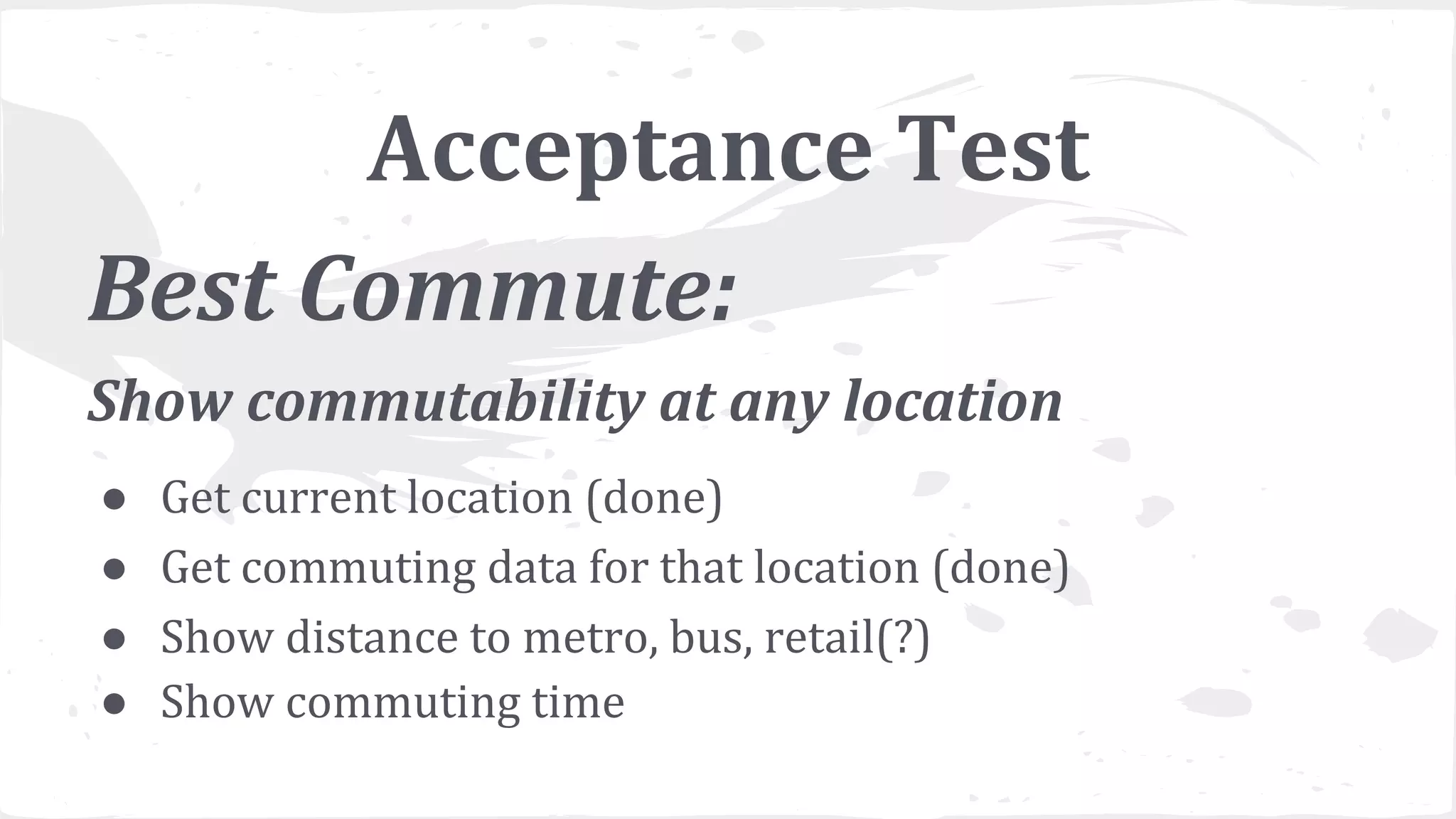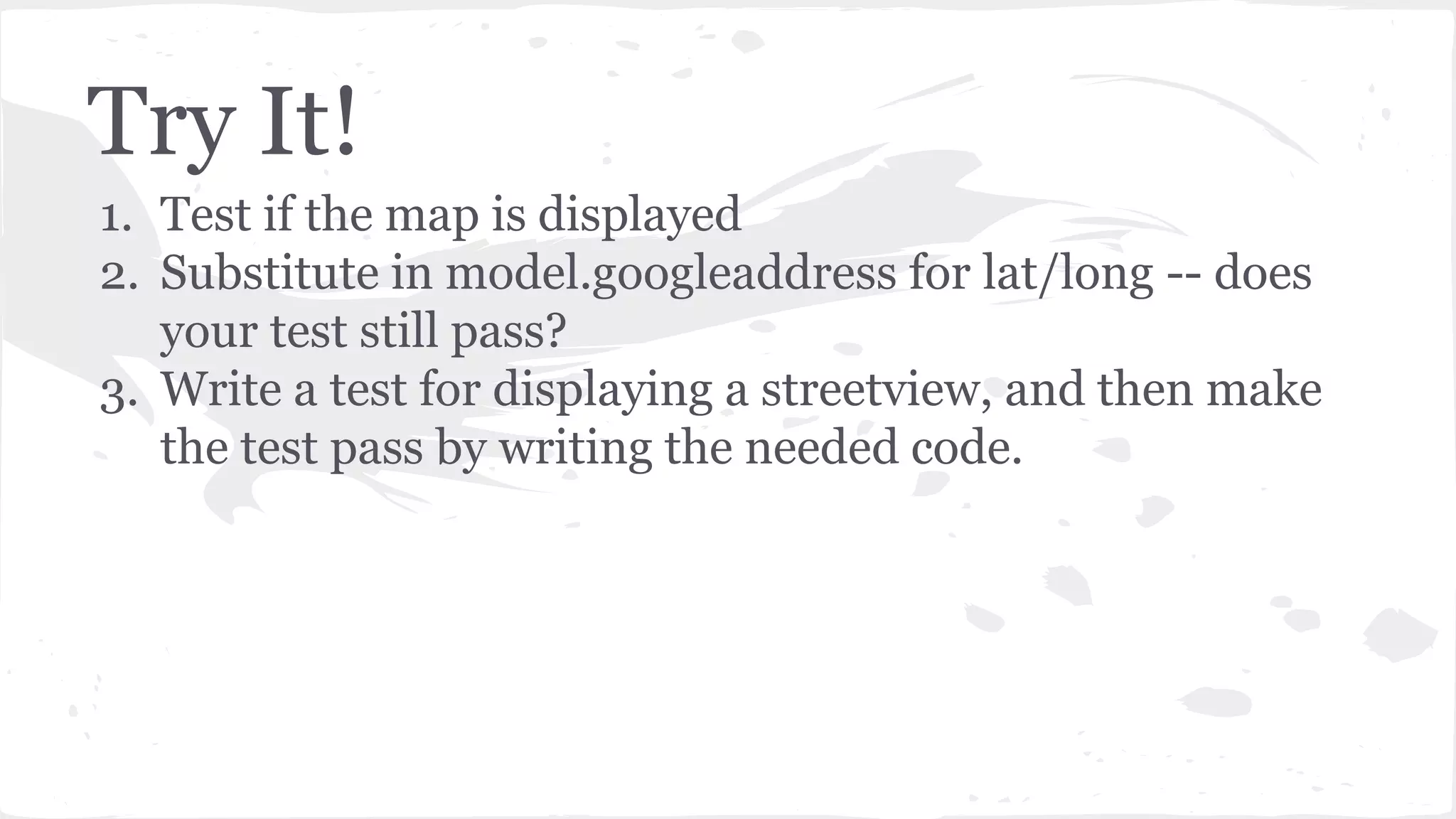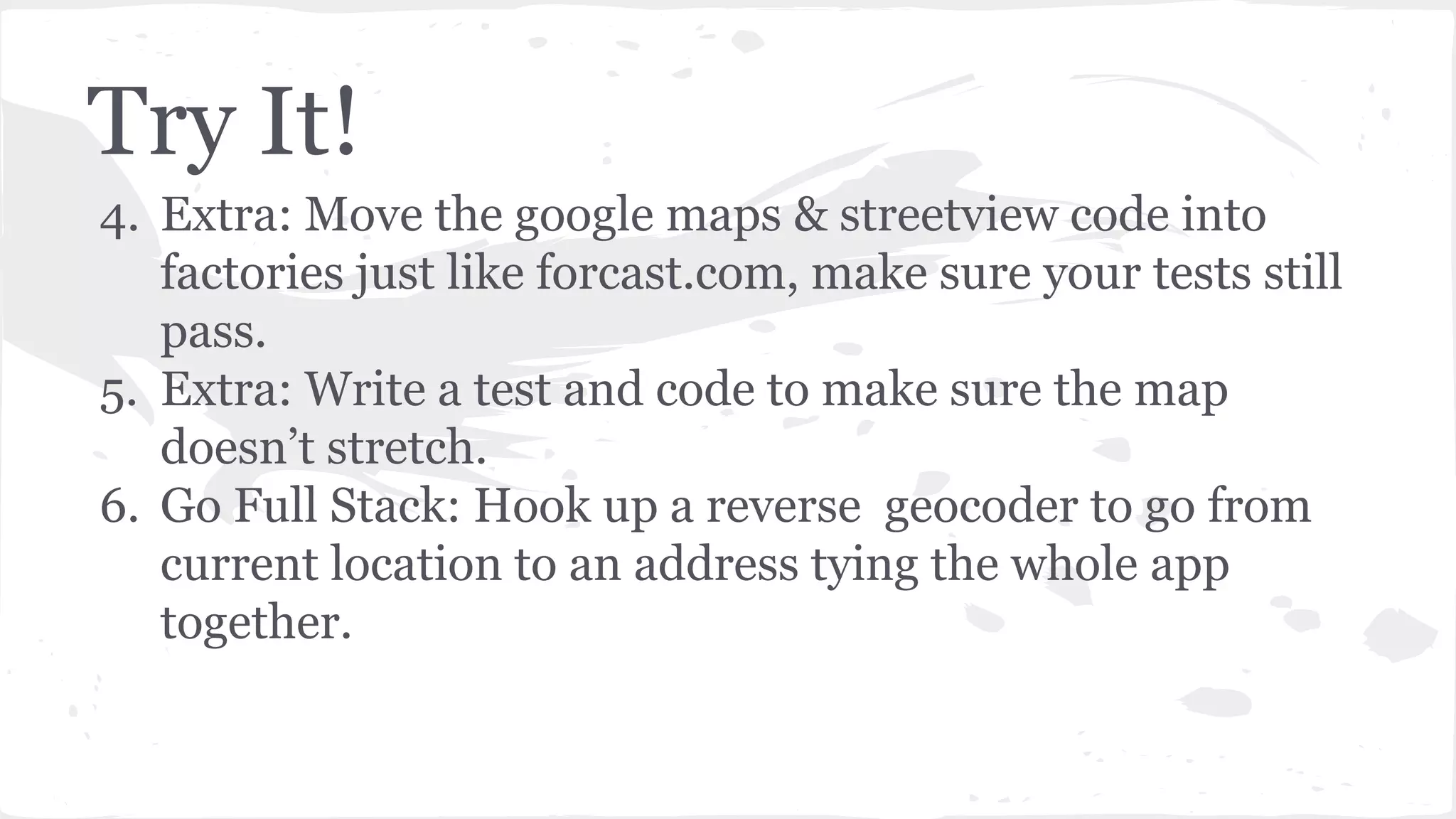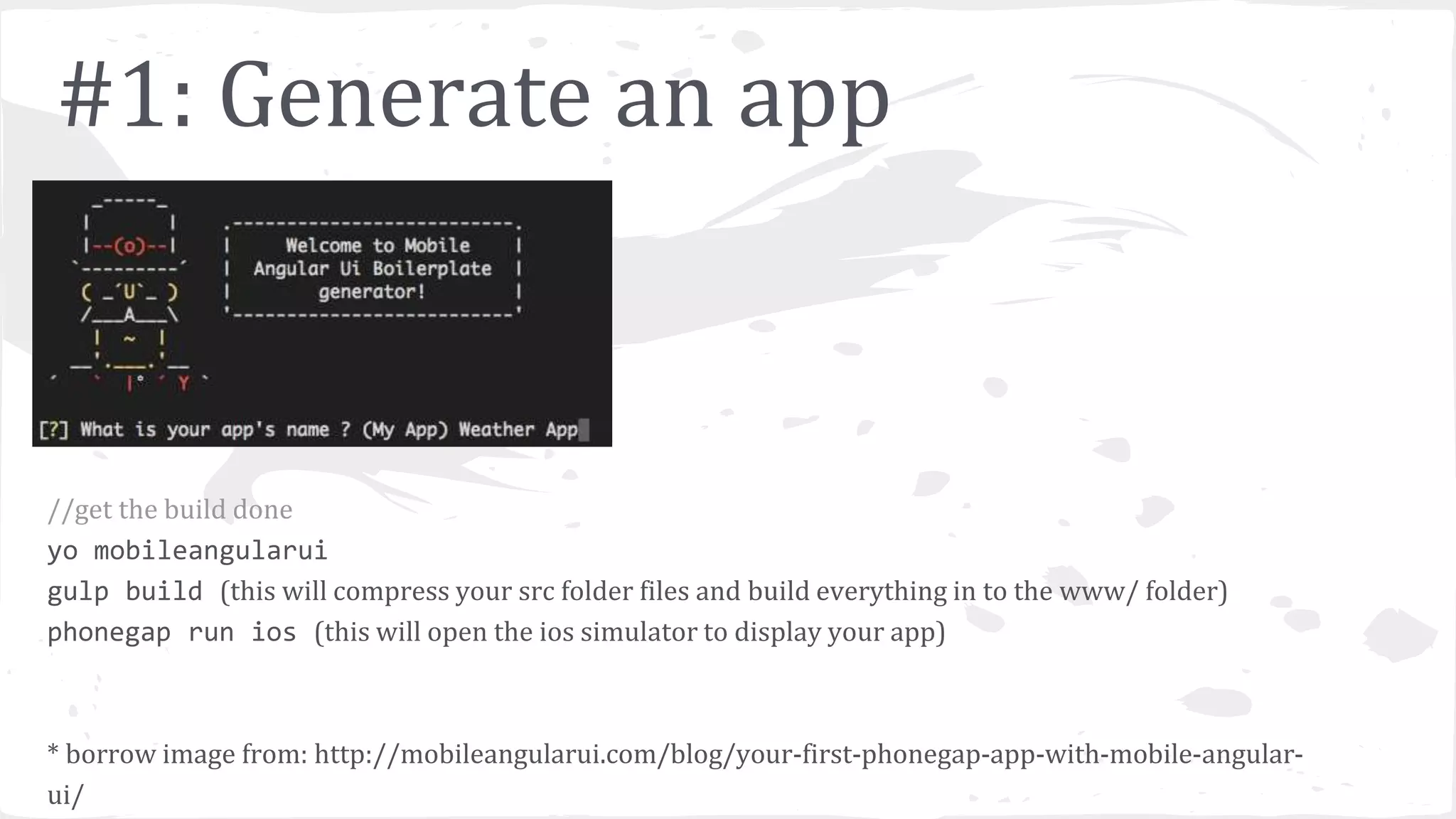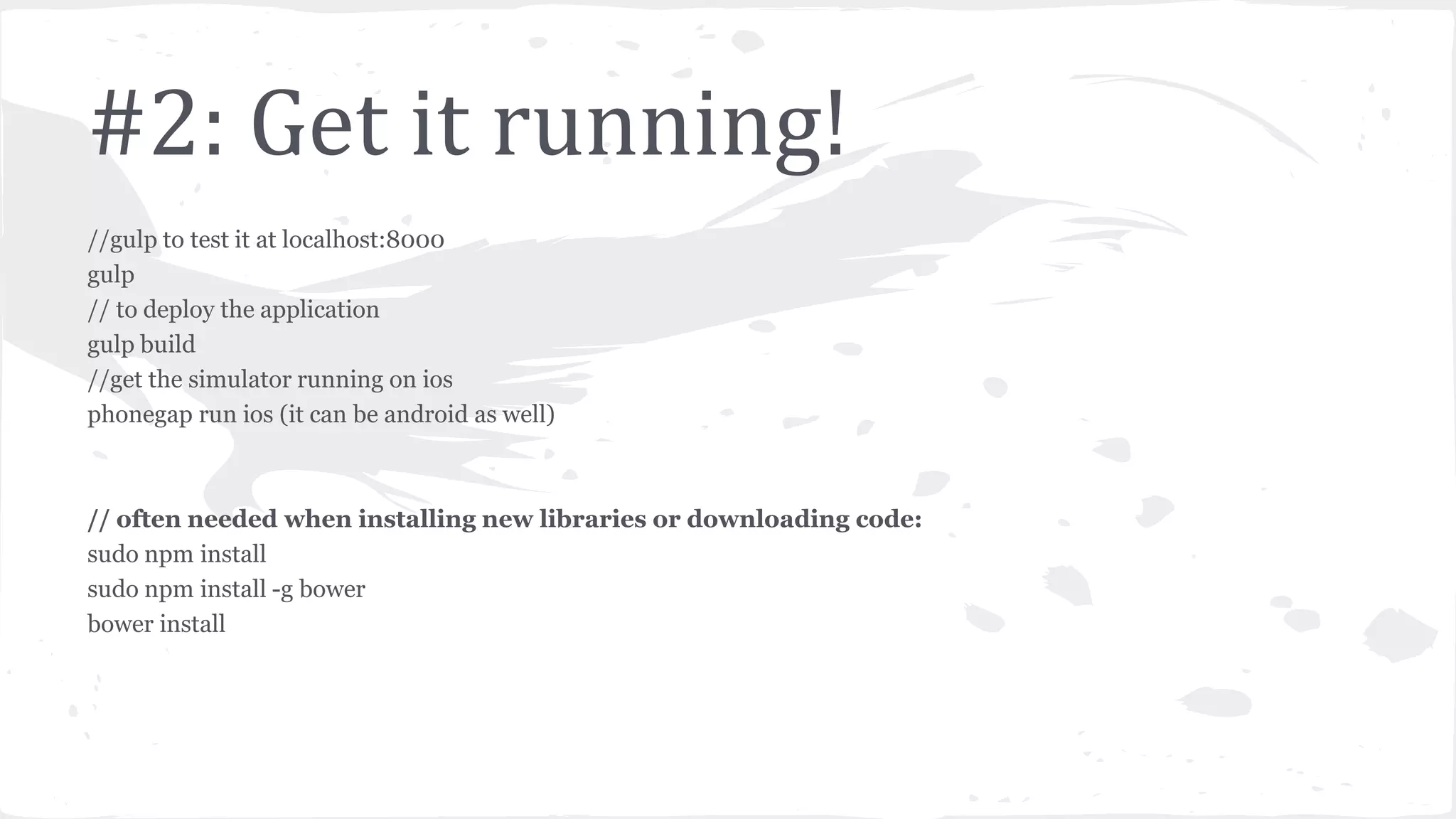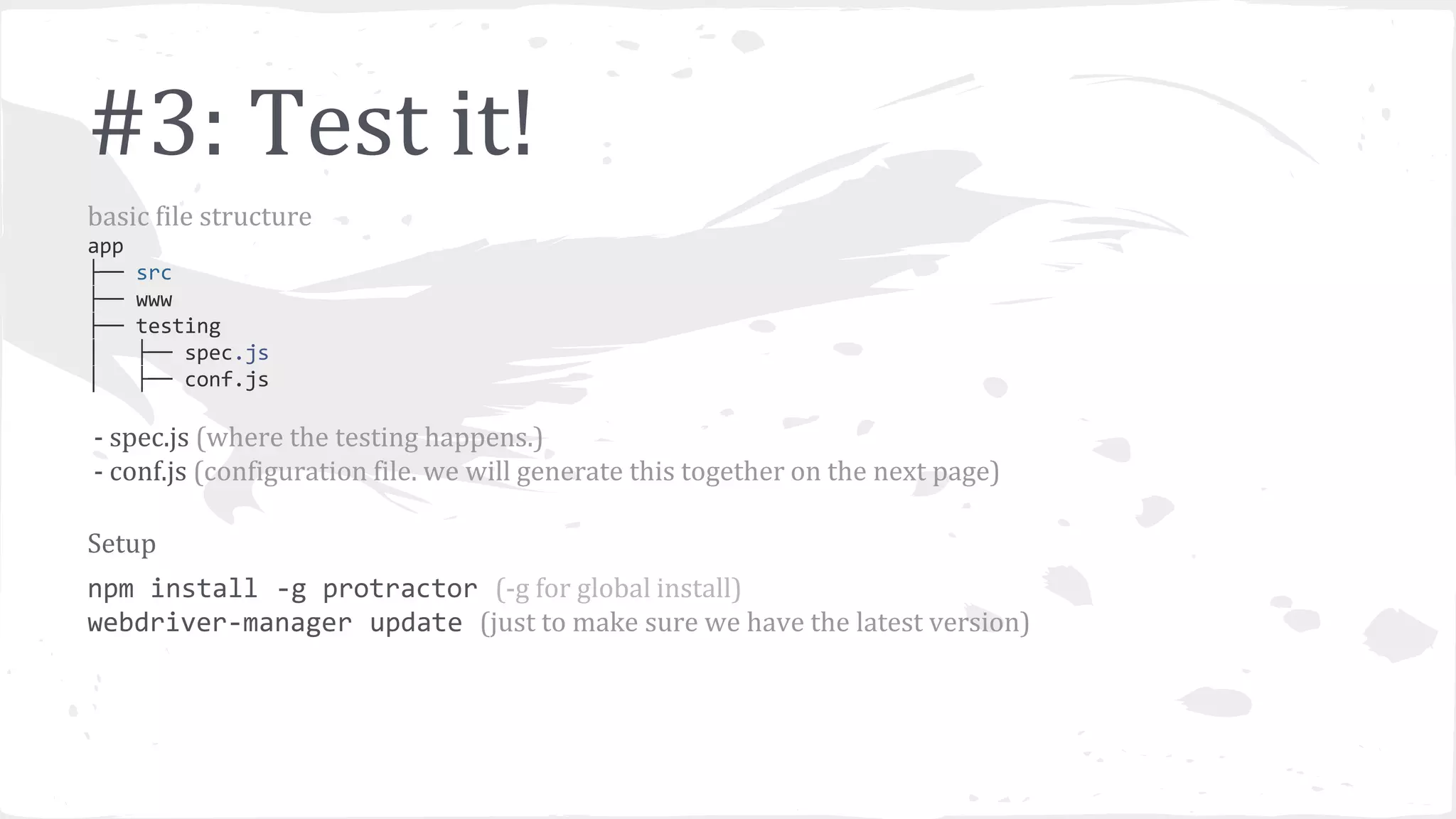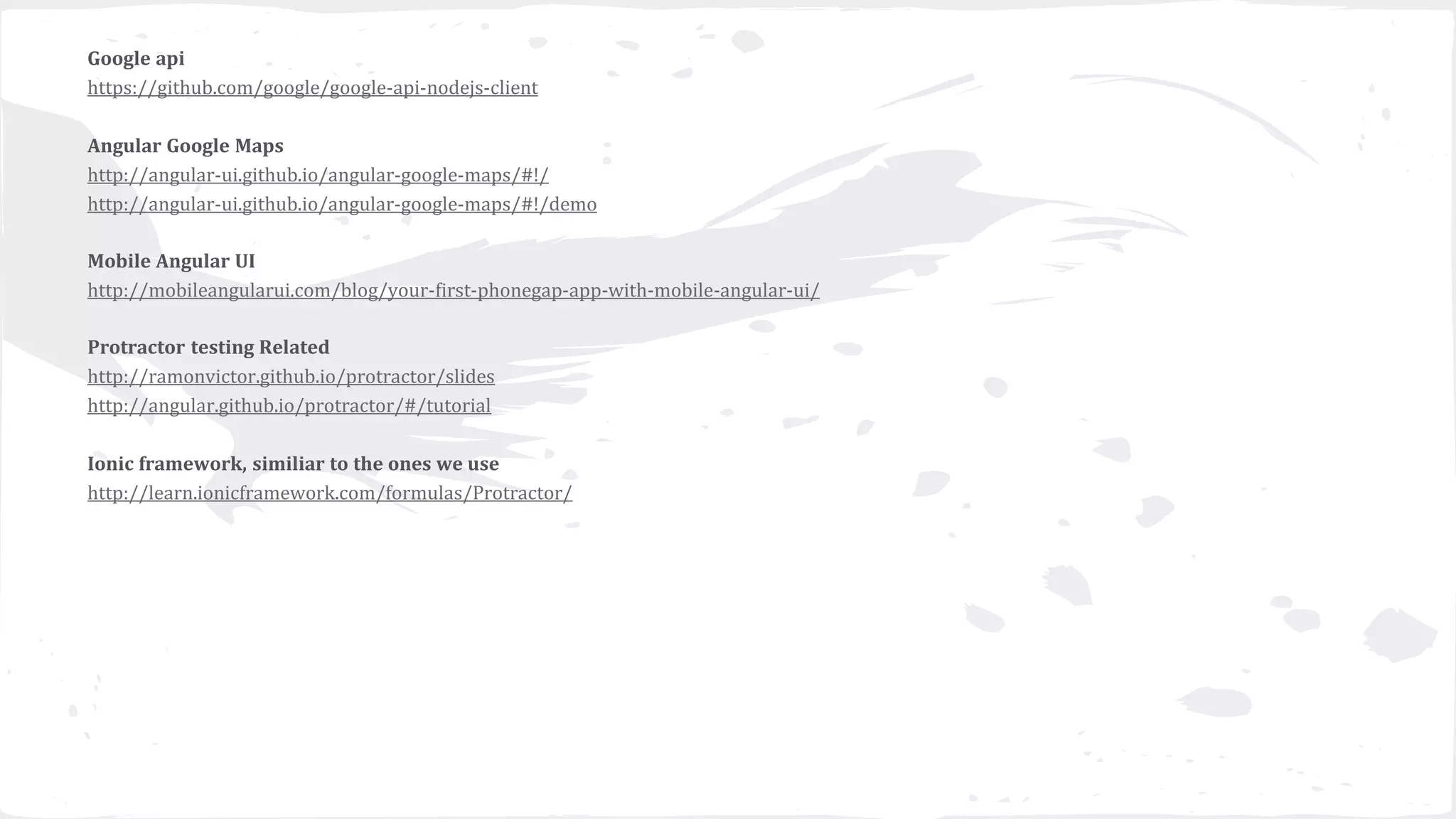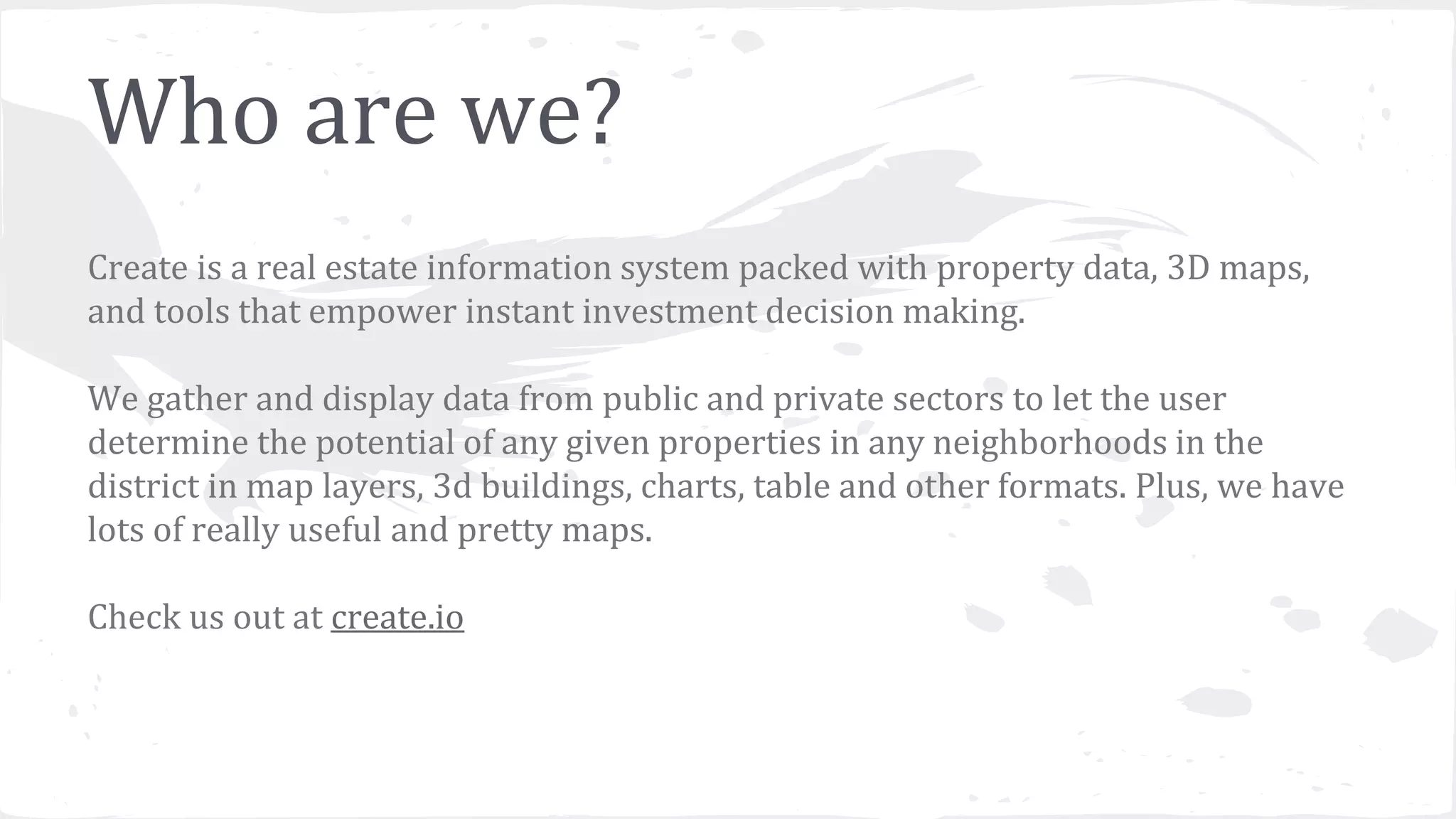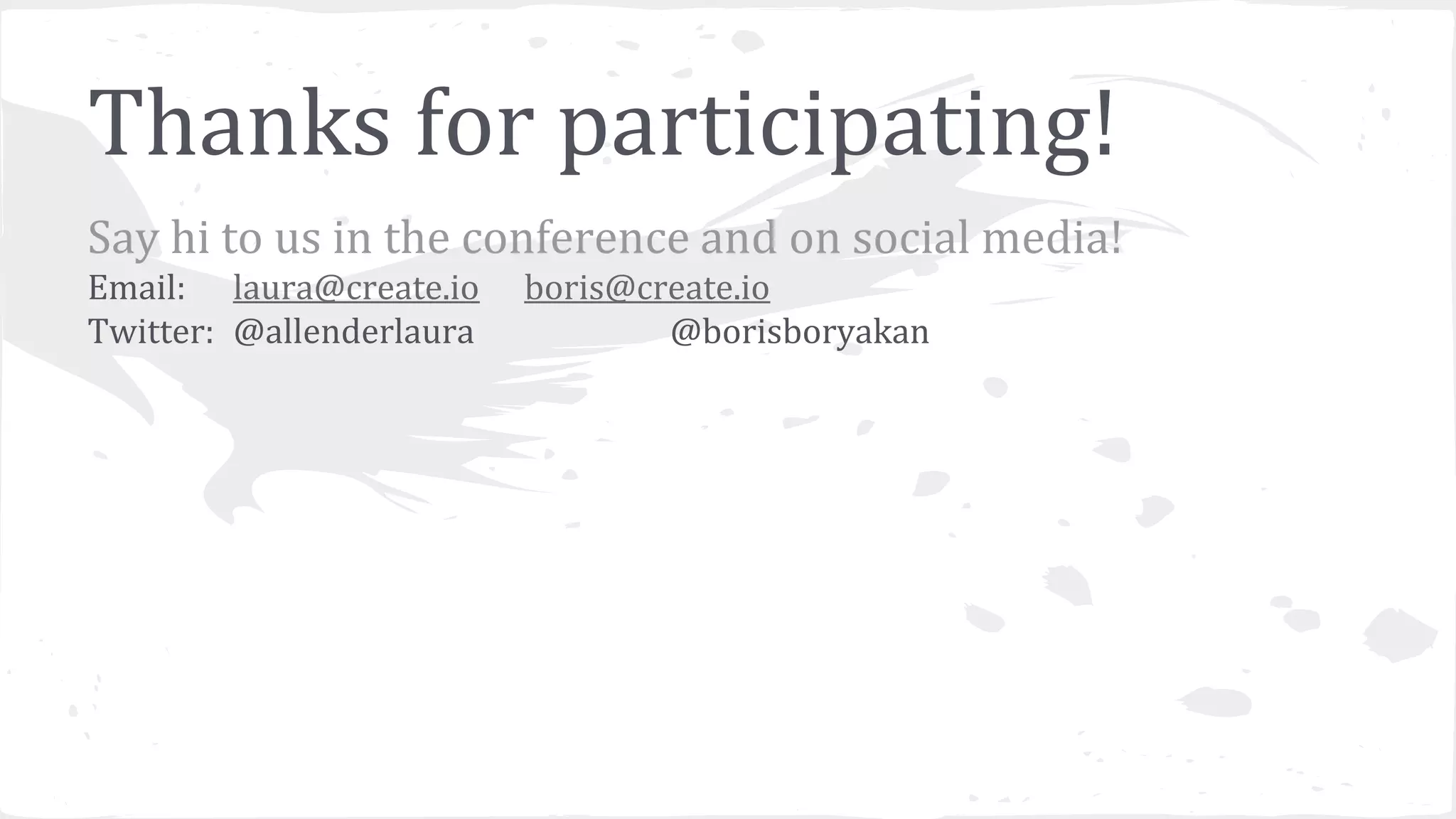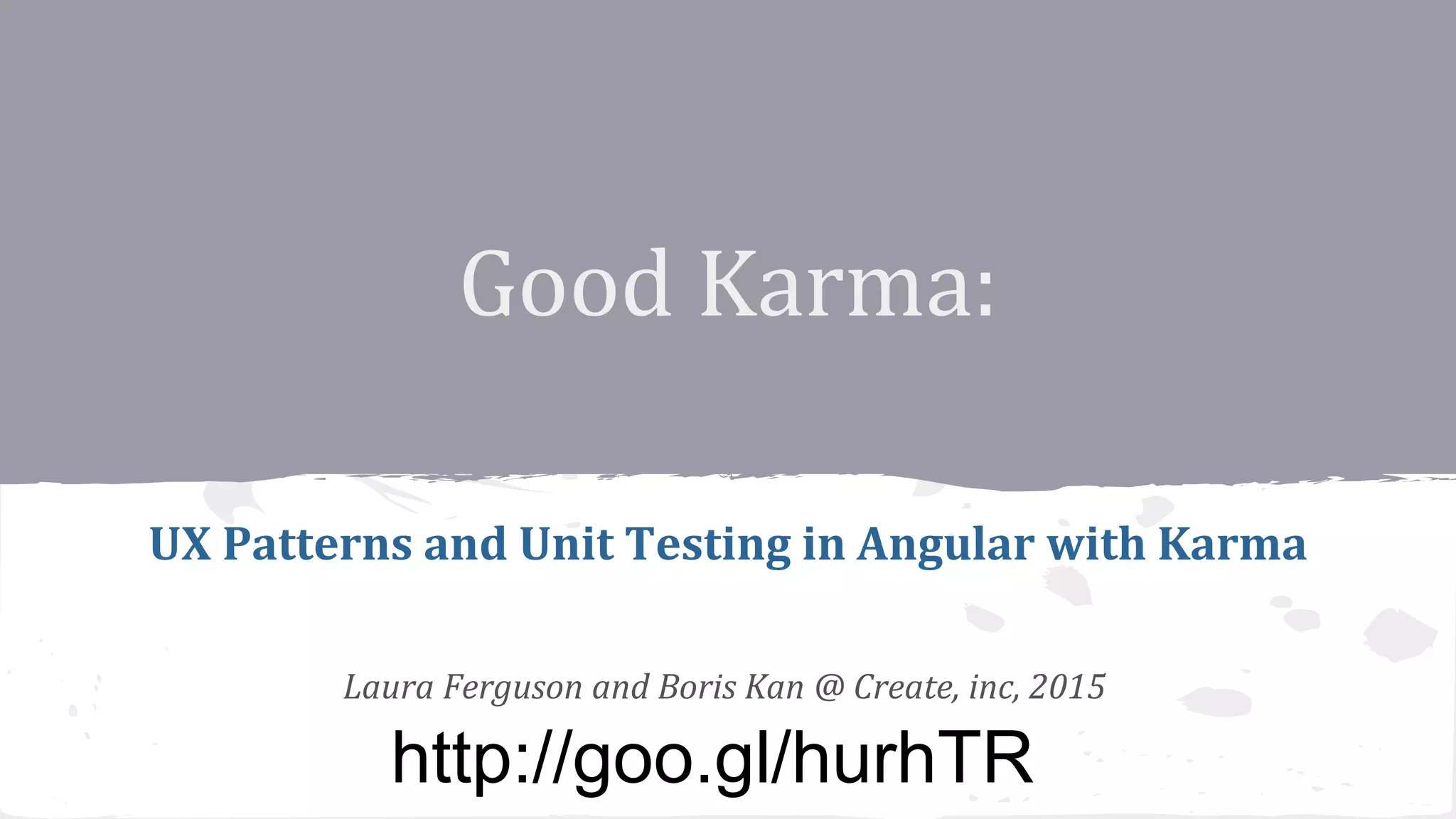The document discusses unit testing in Angular with Karma. It provides examples of UX patterns in Angular like binding elements to variables, lists, and click handlers. It also covers what controllers and scopes are and examples of testing components in Angular like services, factories, and UI elements. Hands-on examples are provided for setting up a test environment and writing tests.
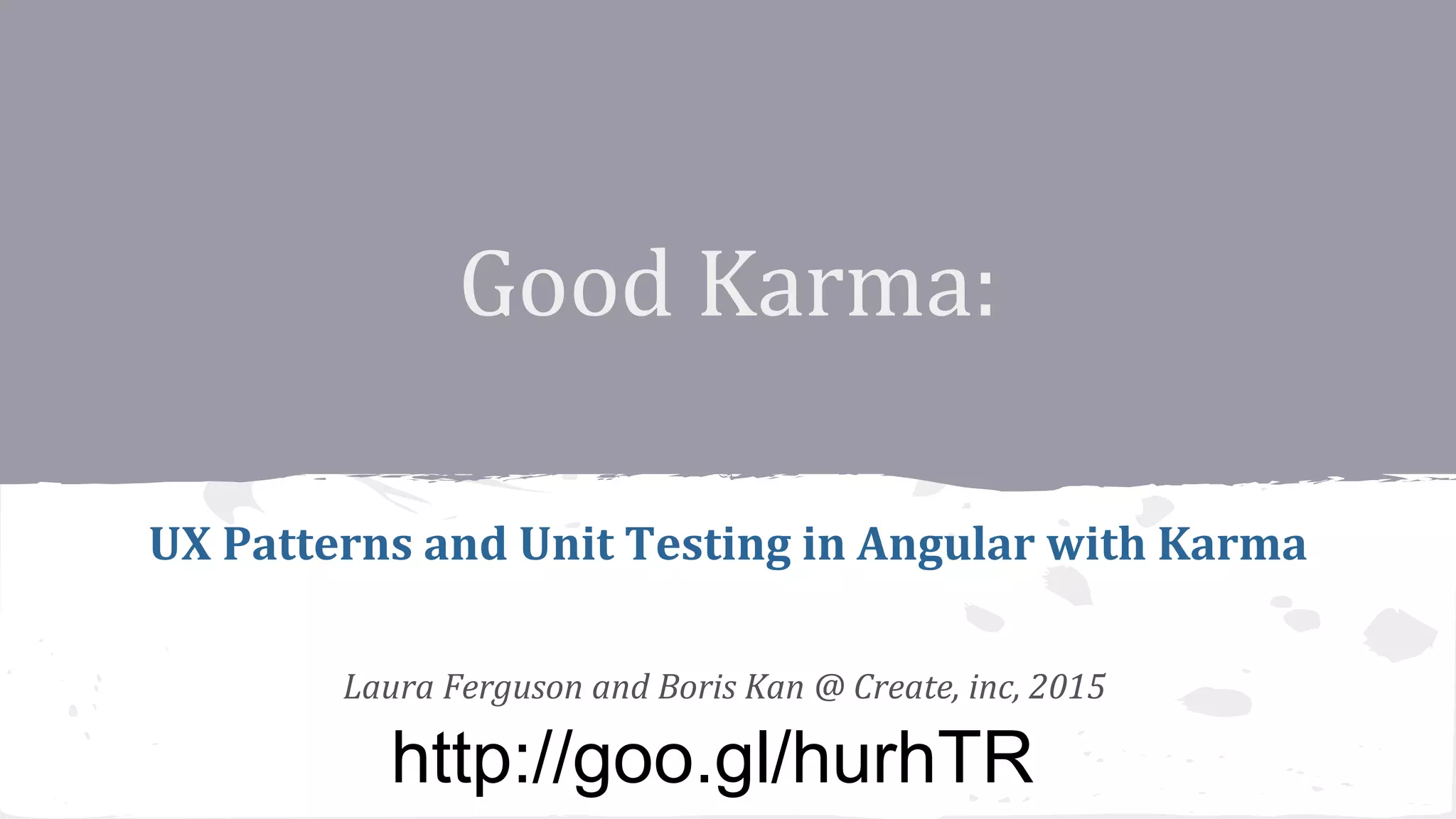
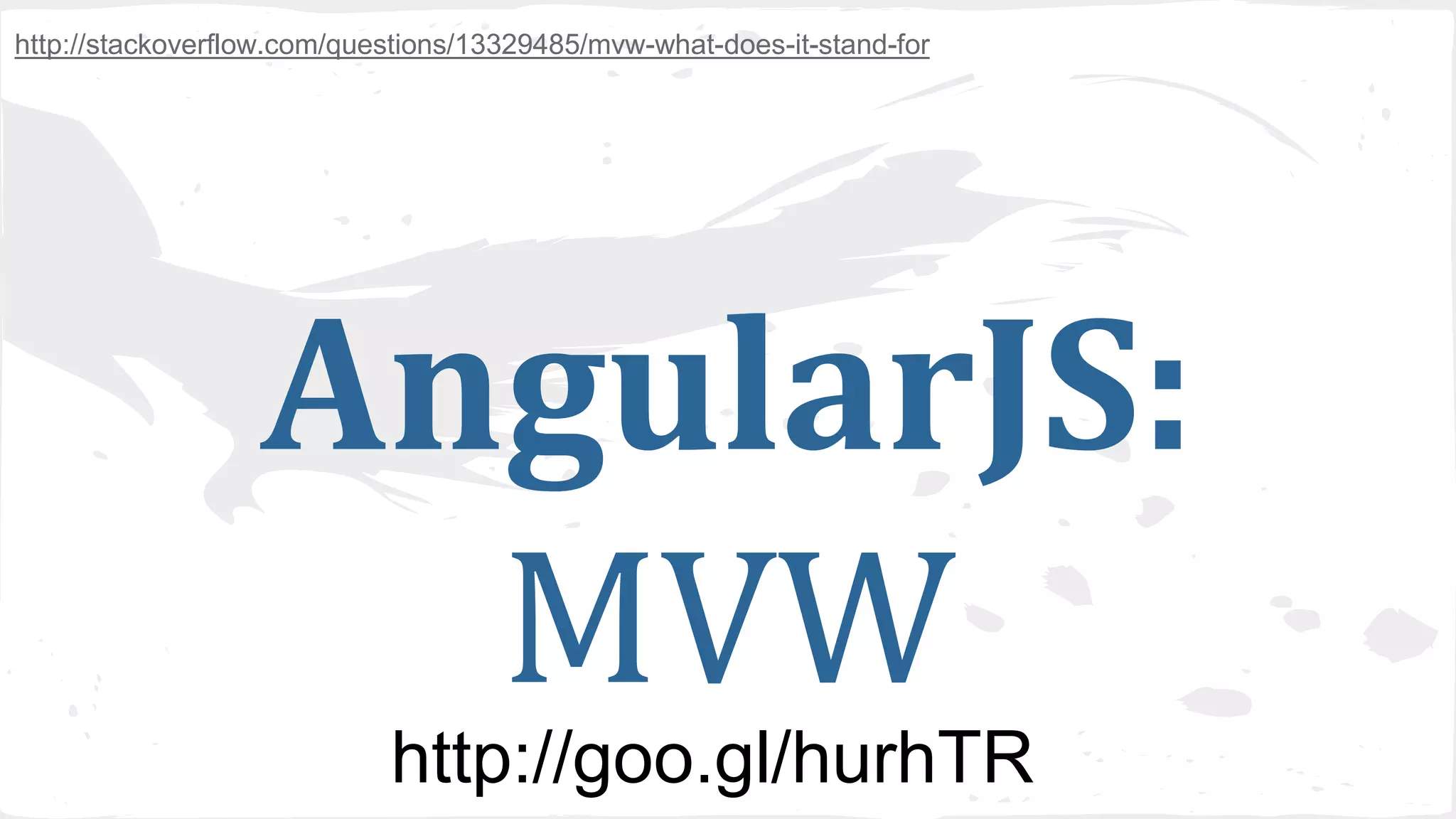
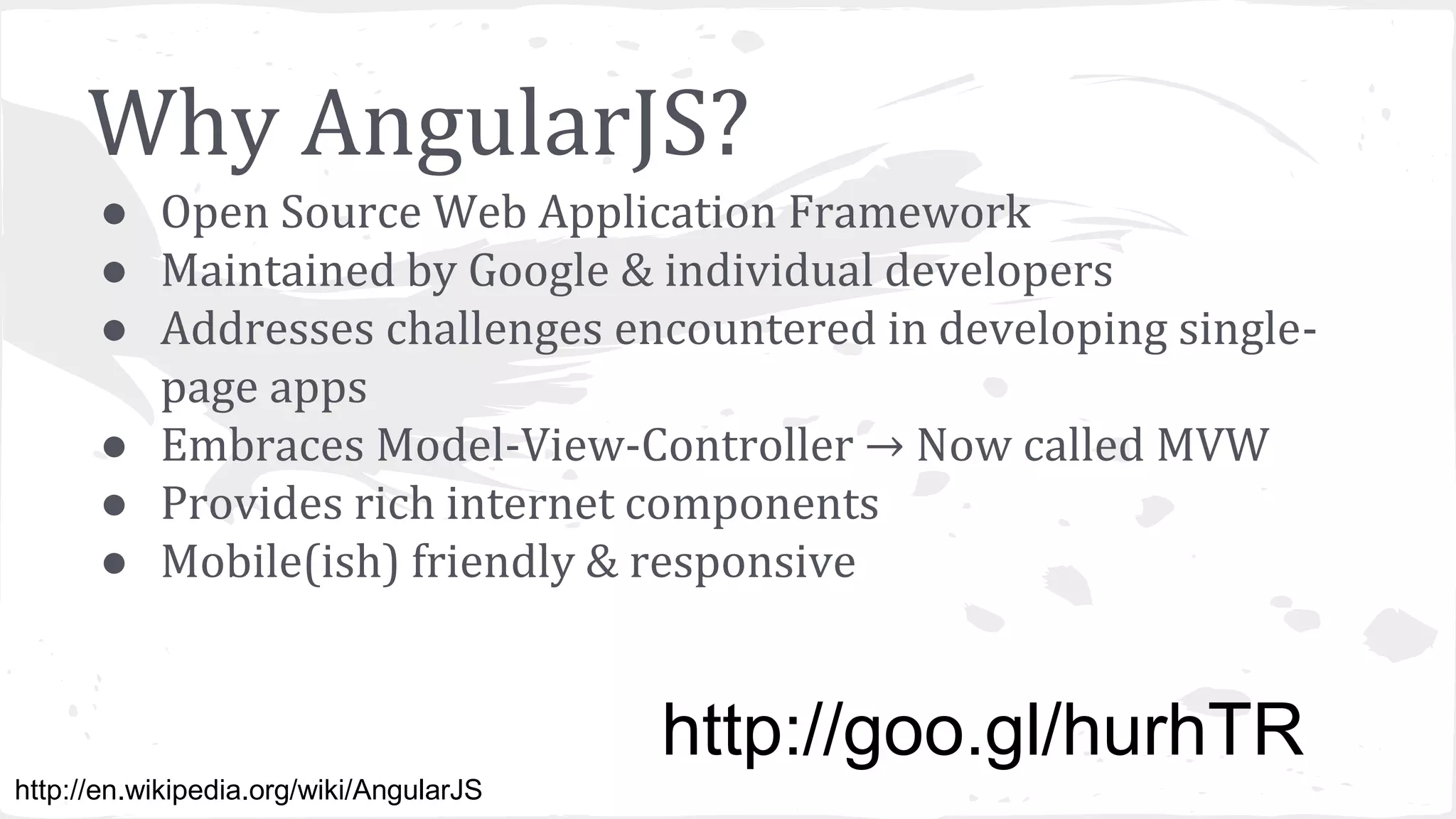
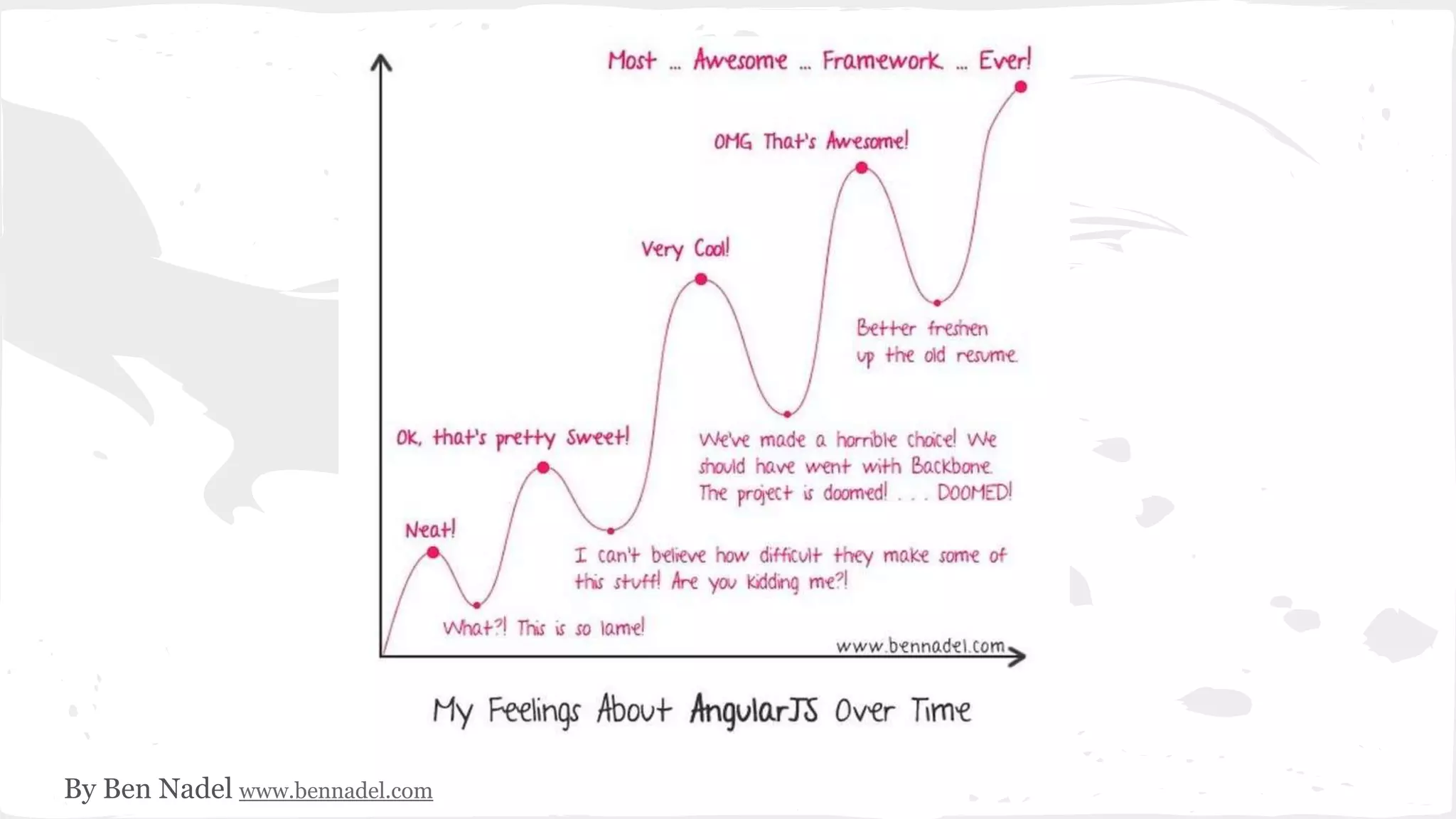
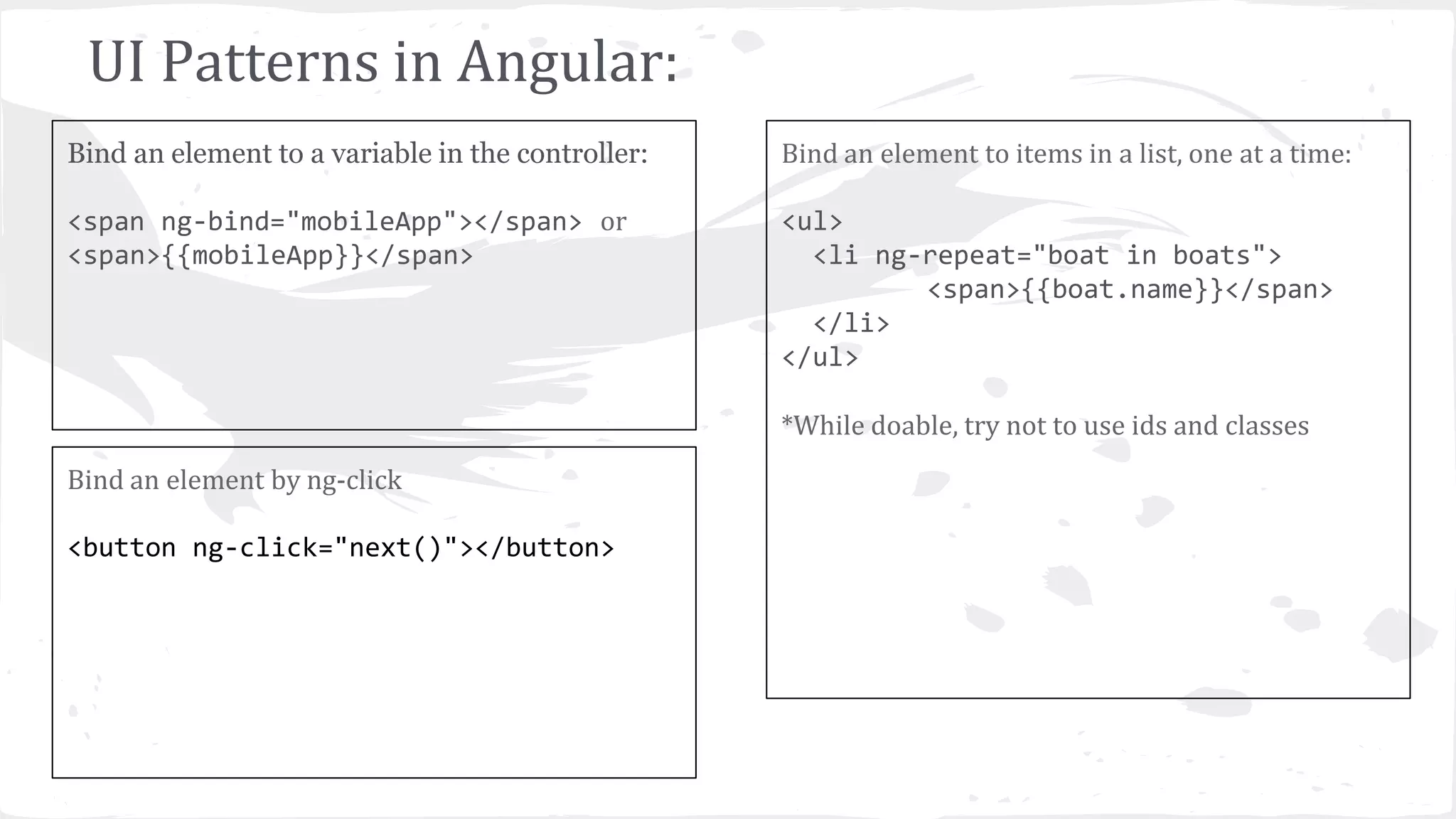
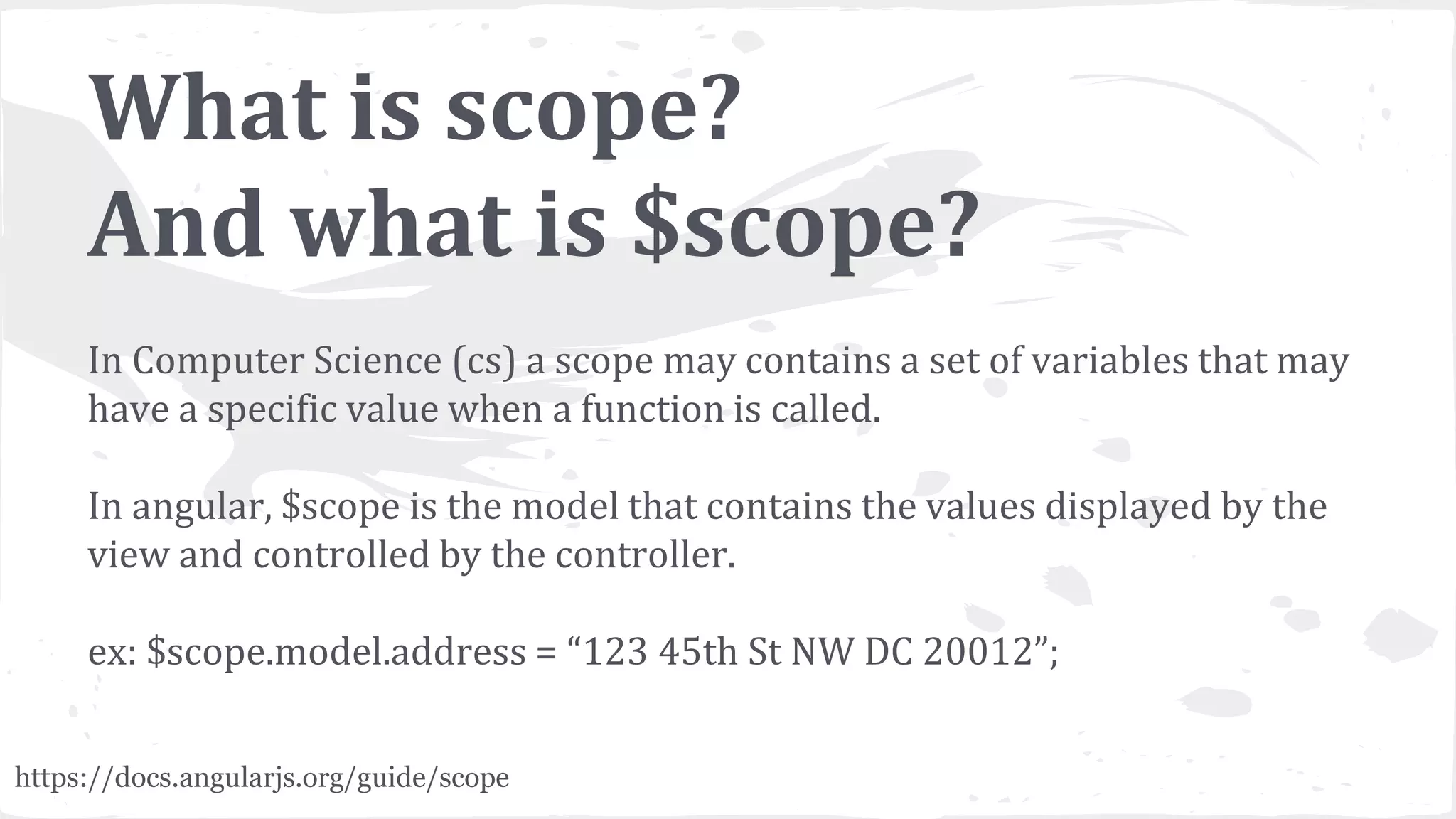
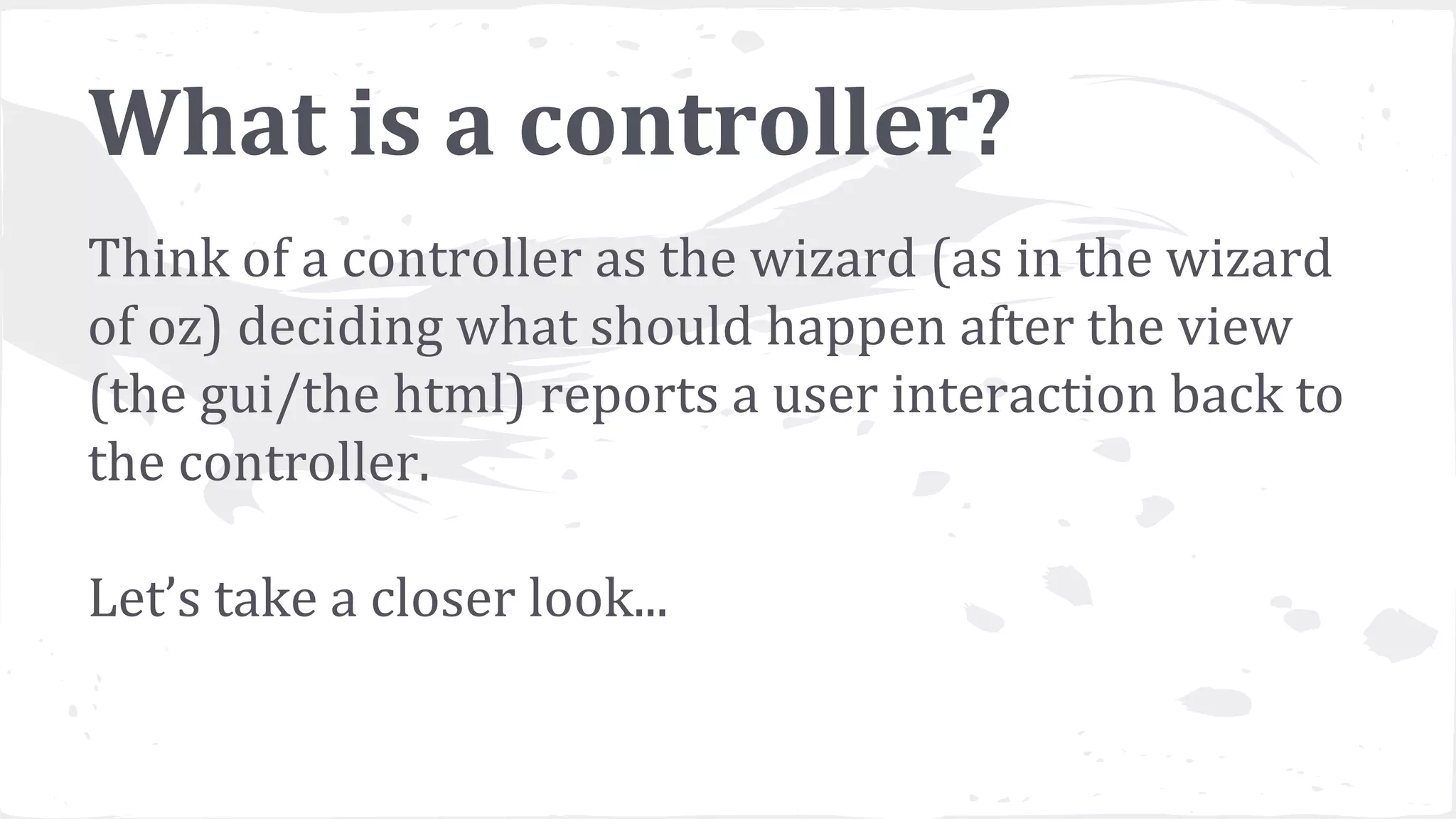
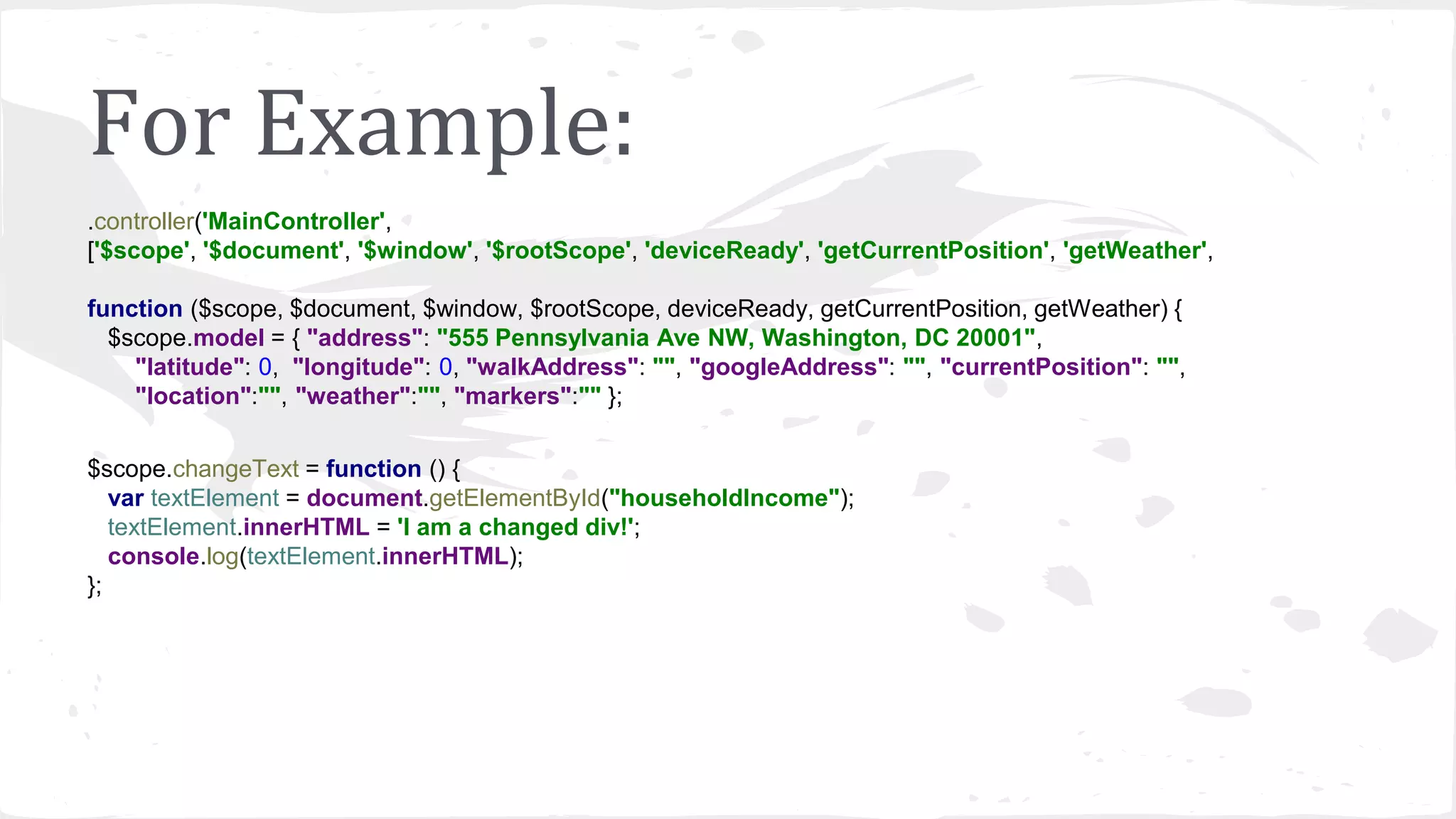
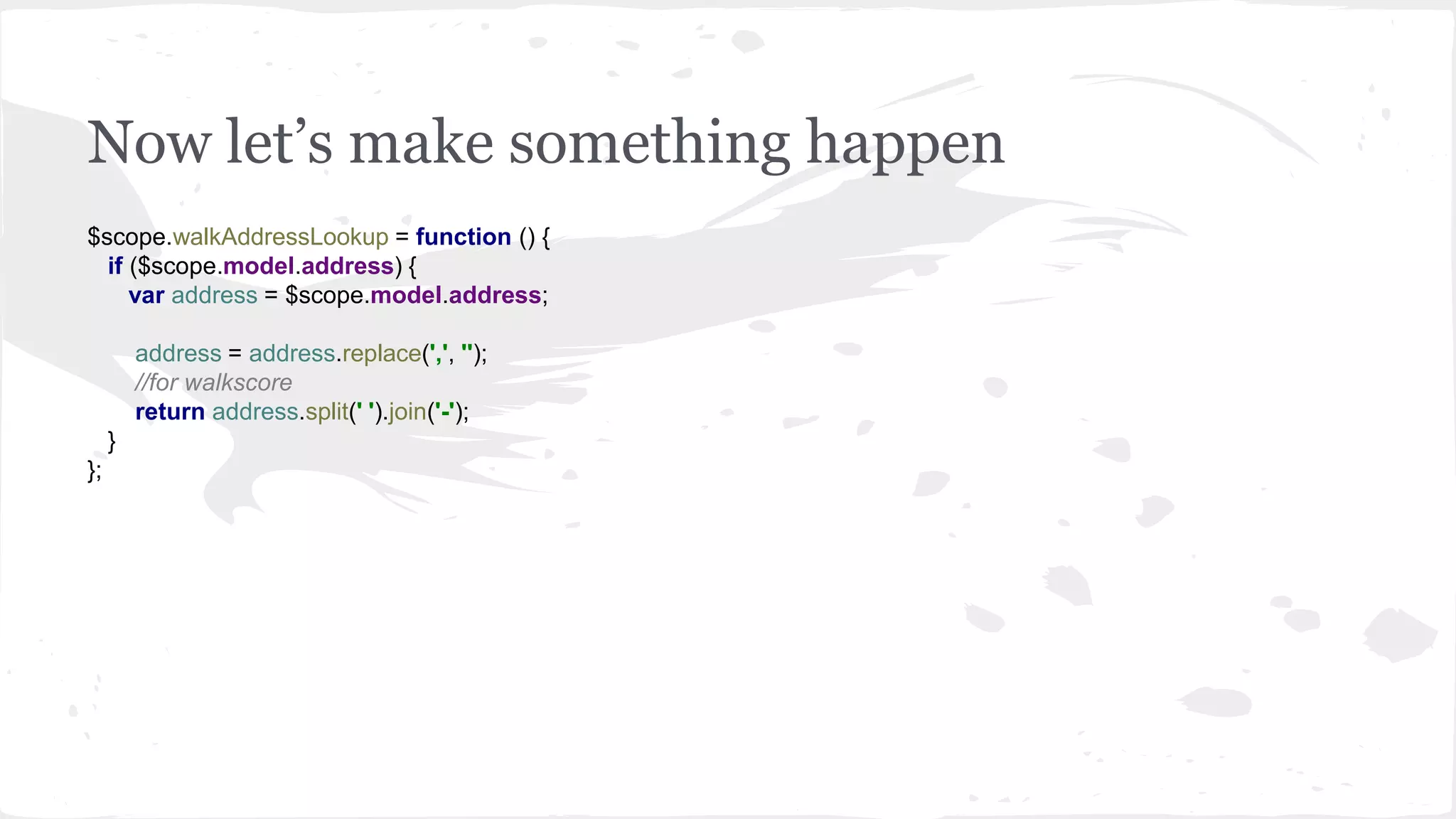
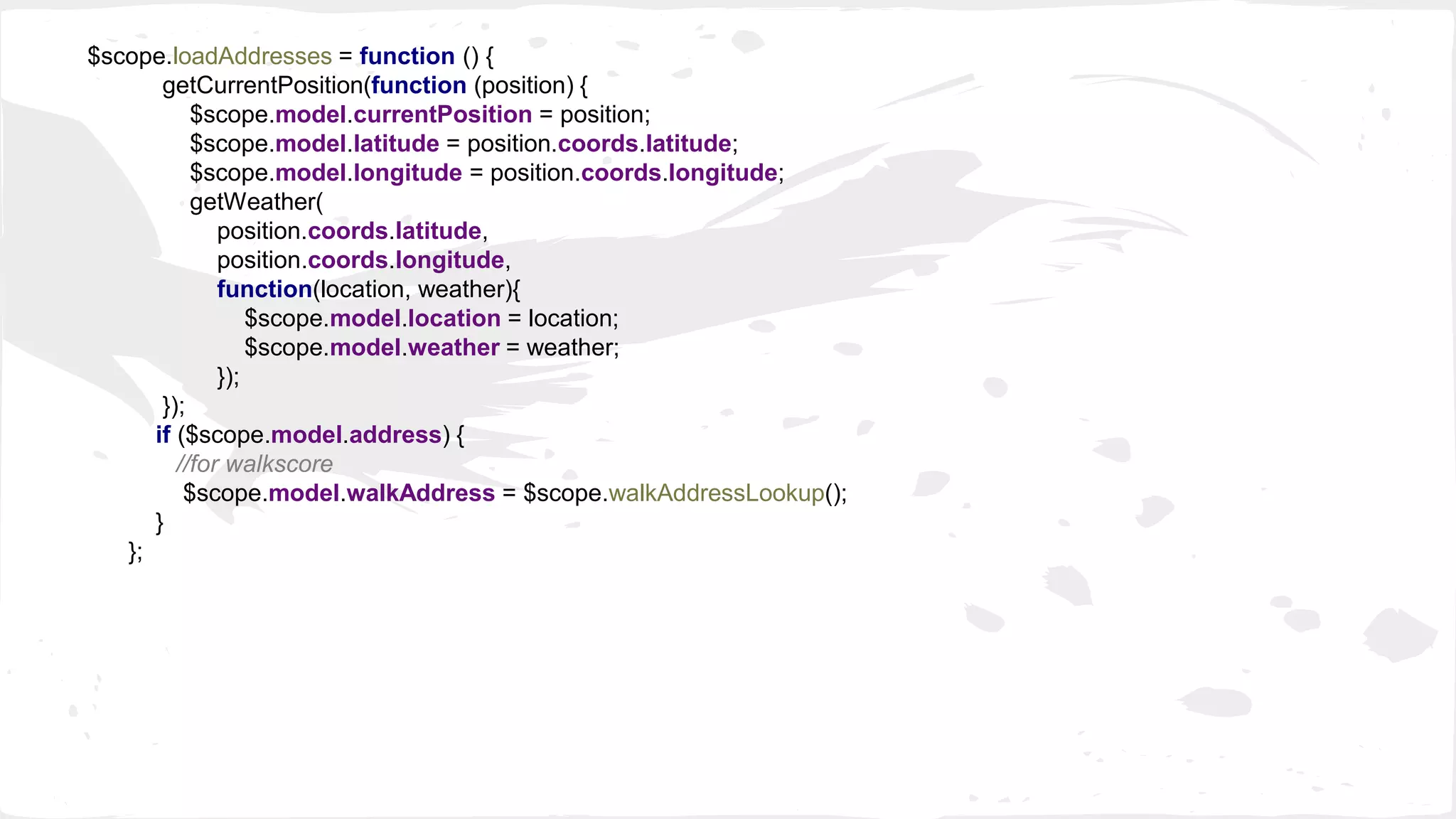
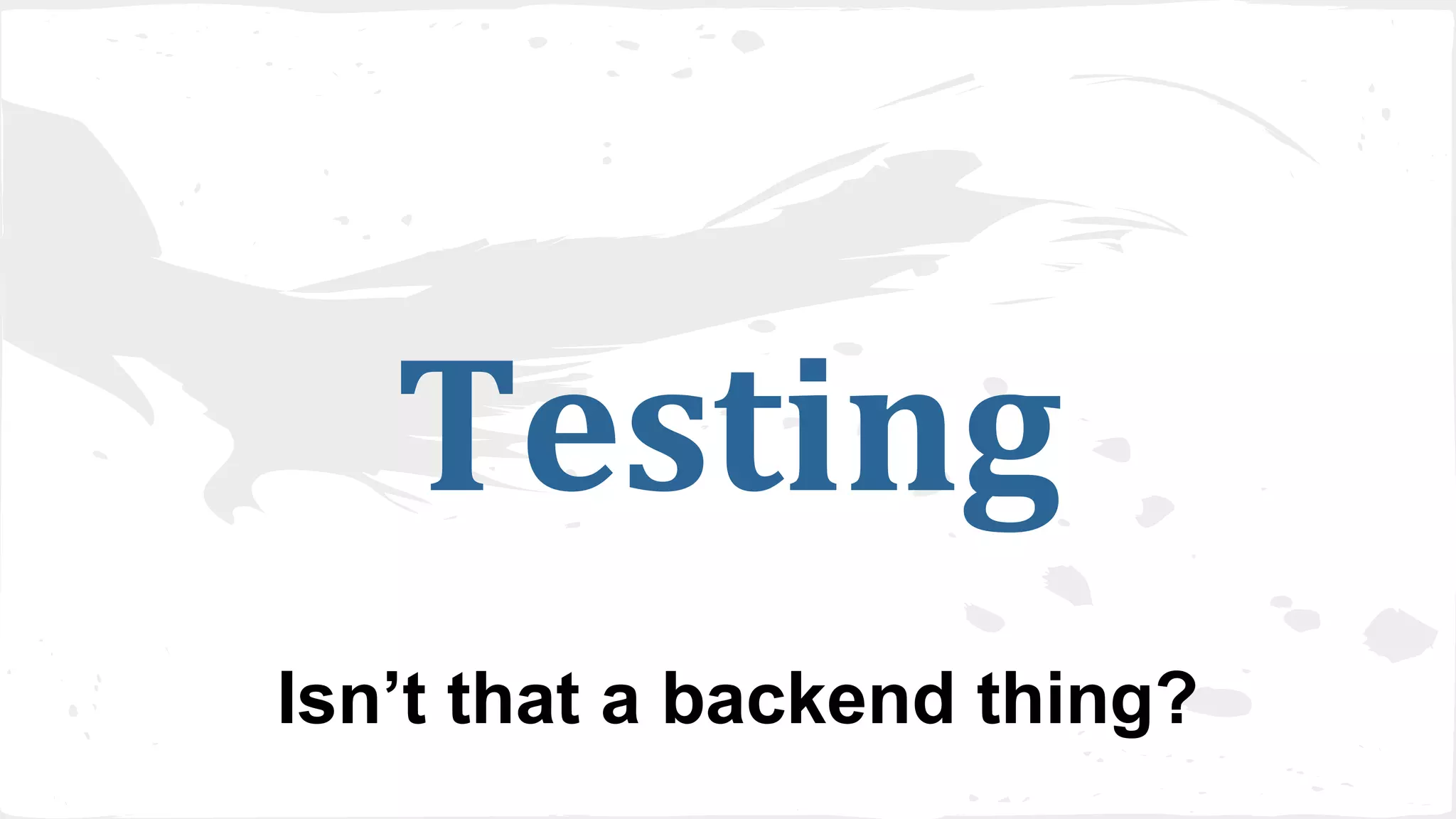
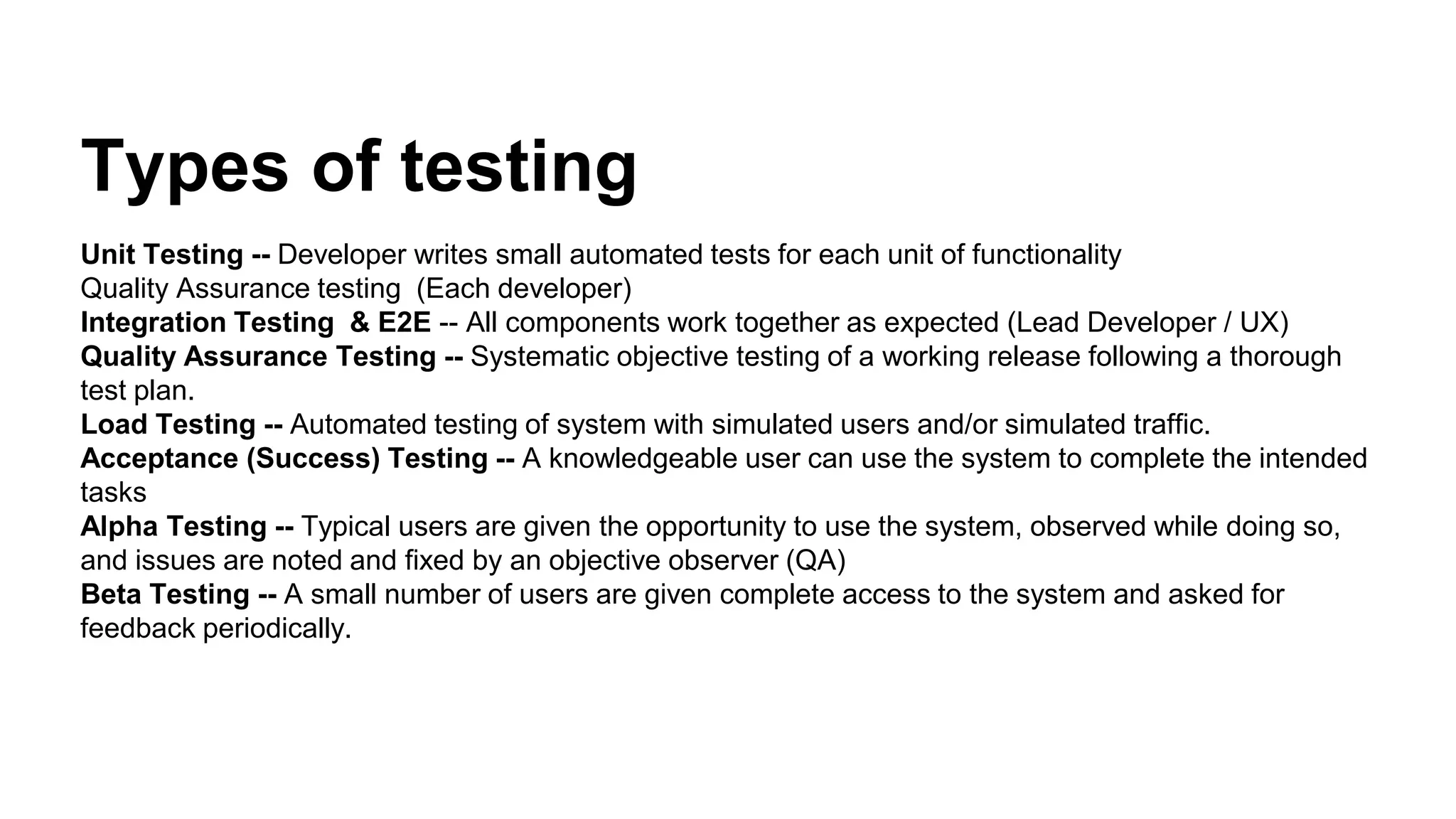
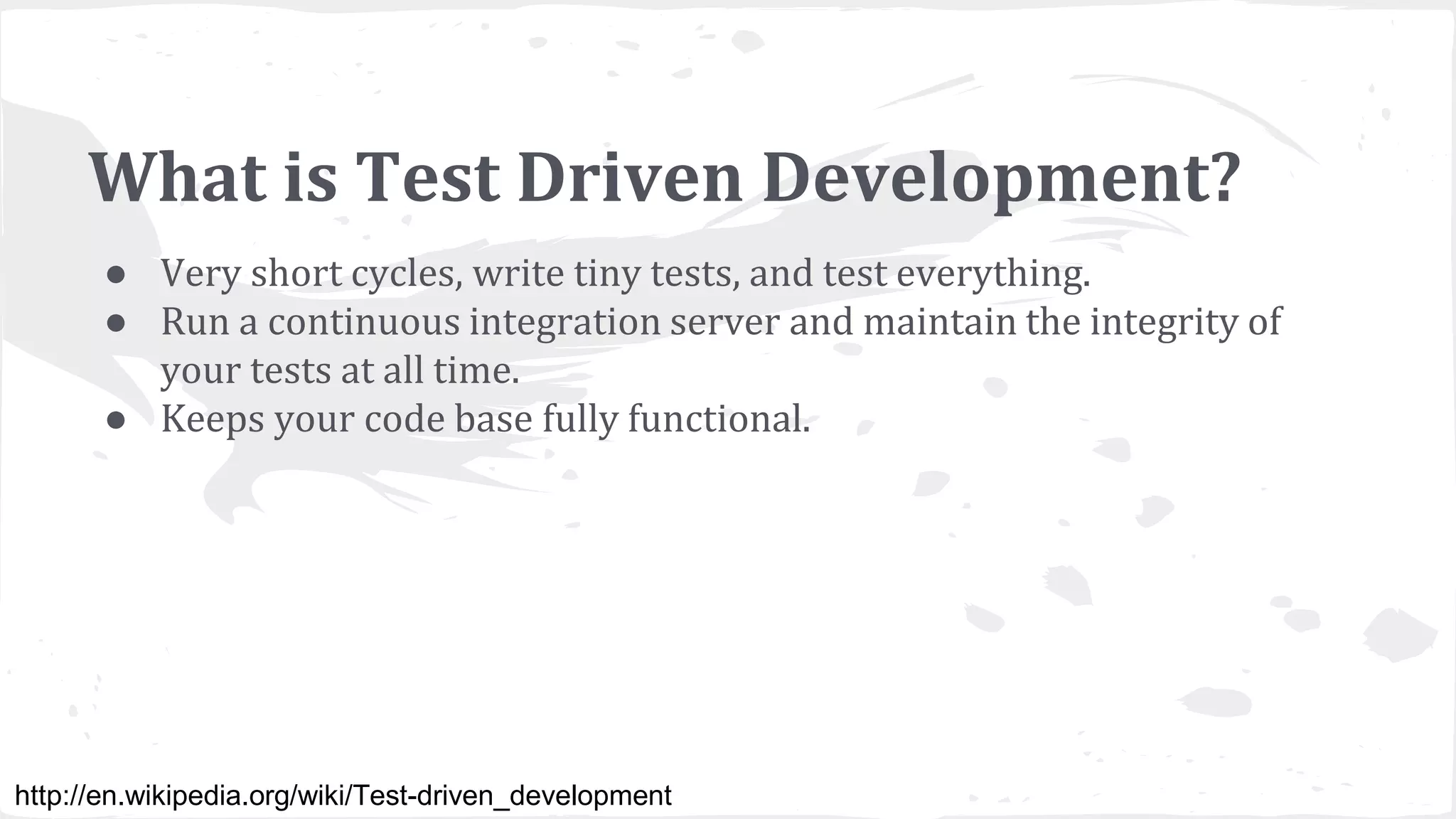
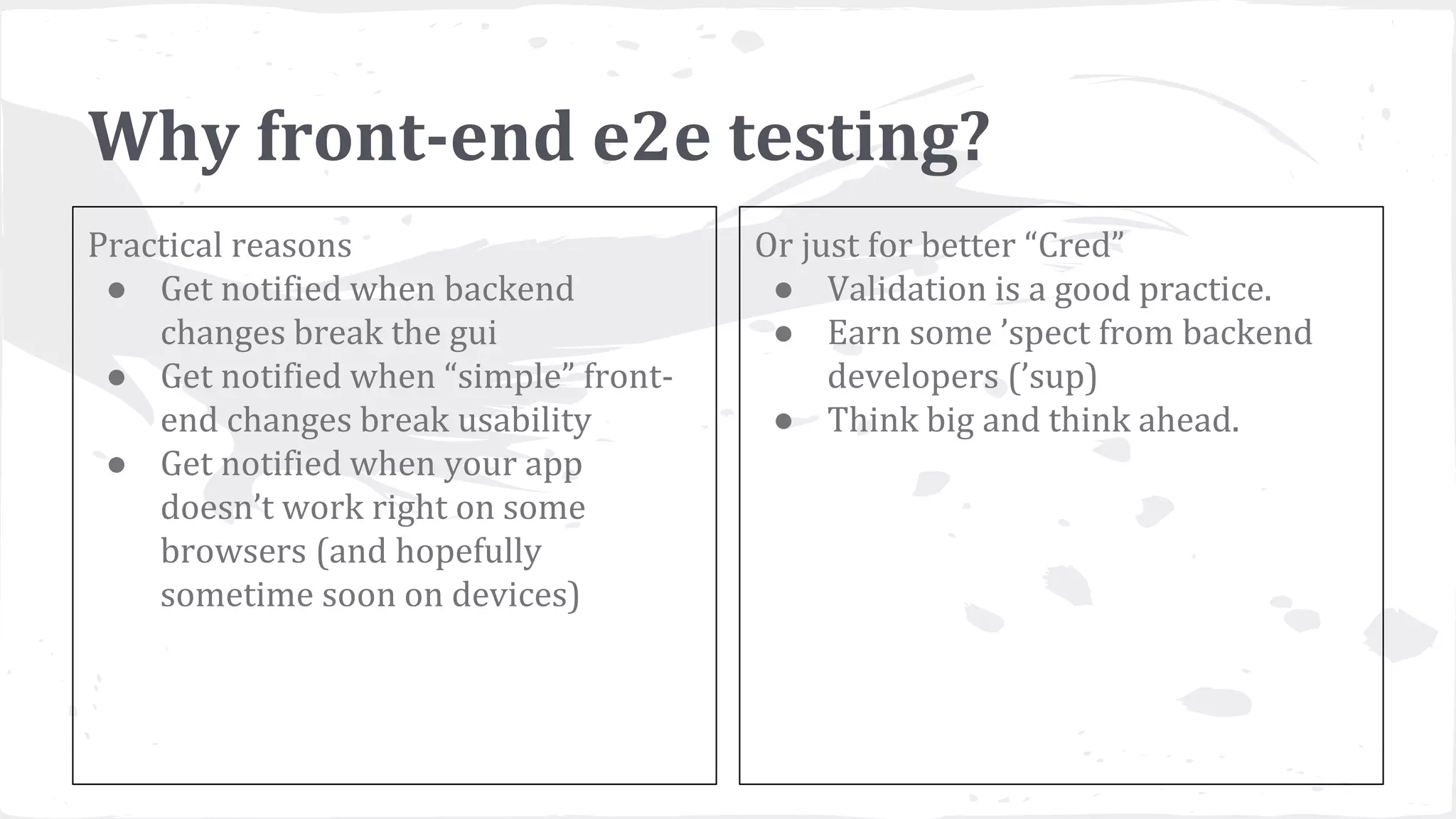
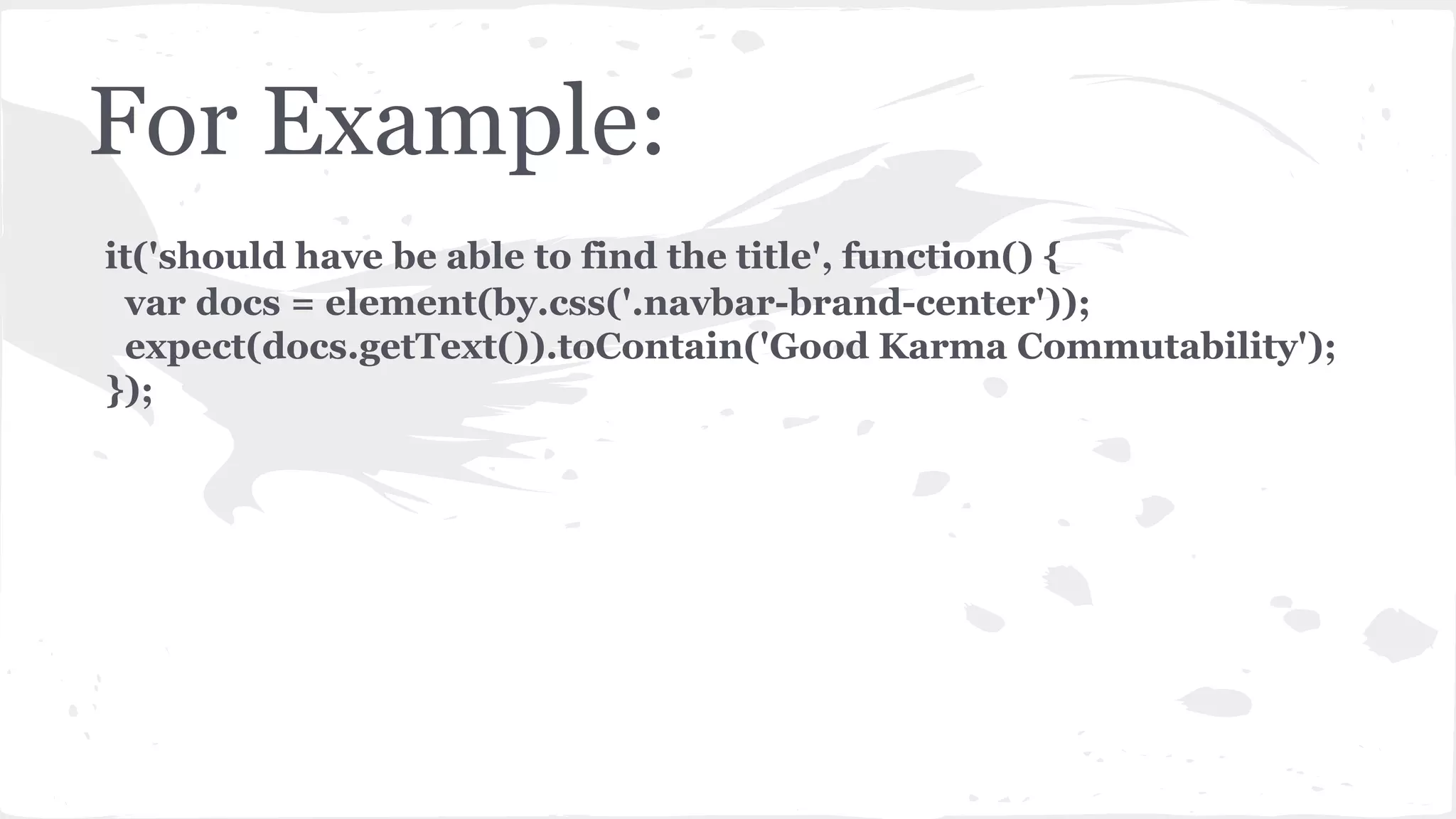
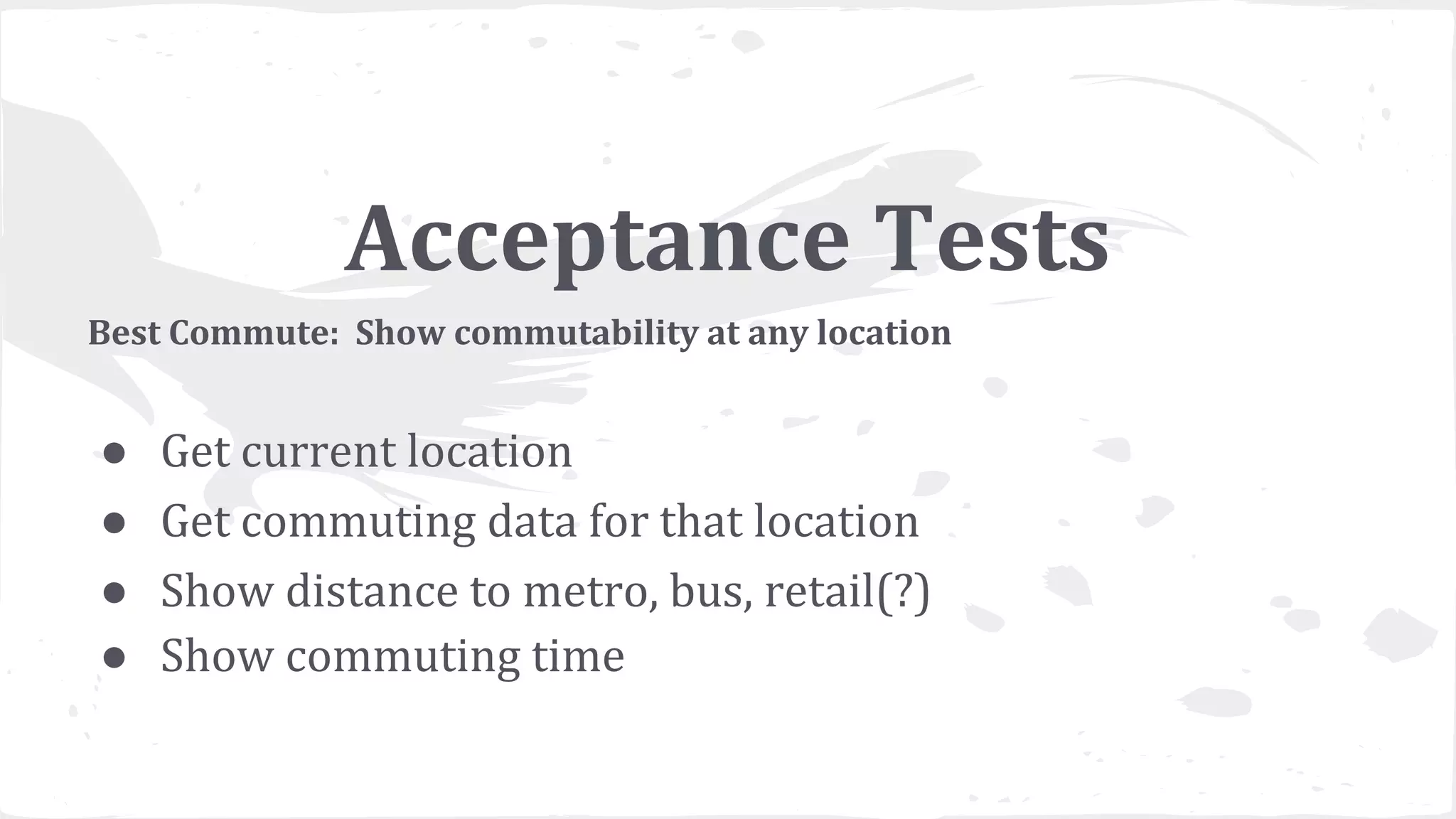
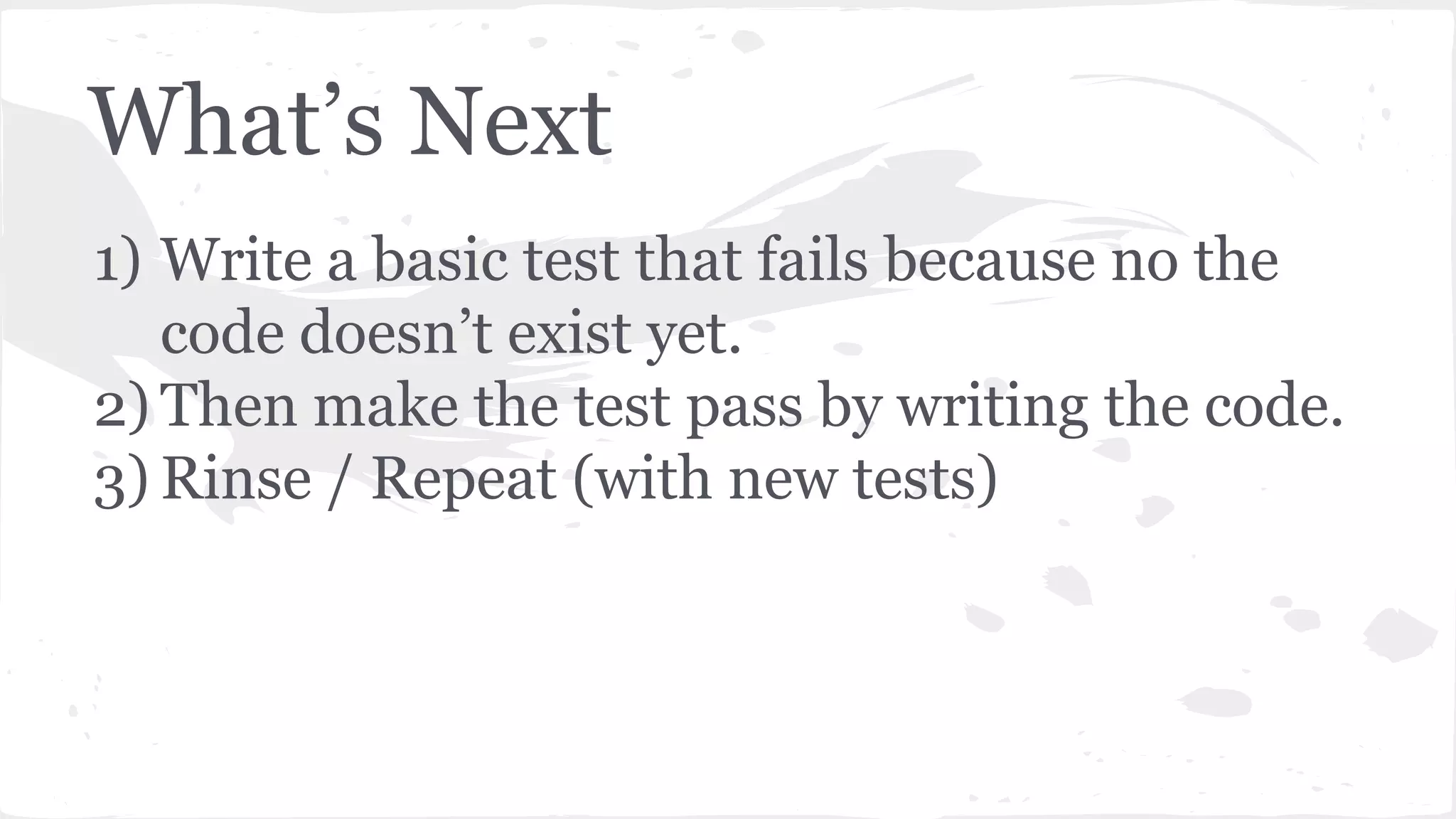
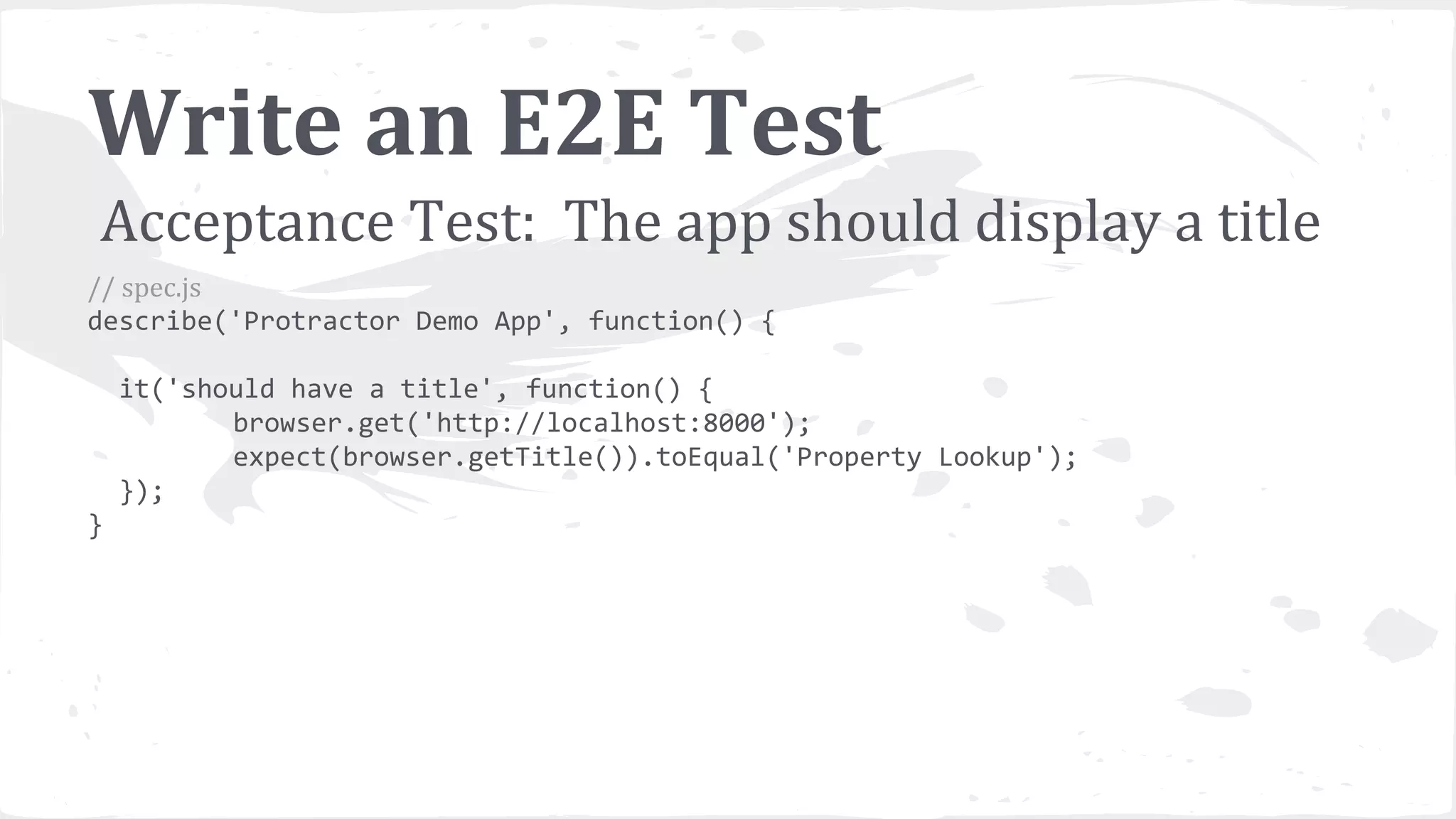
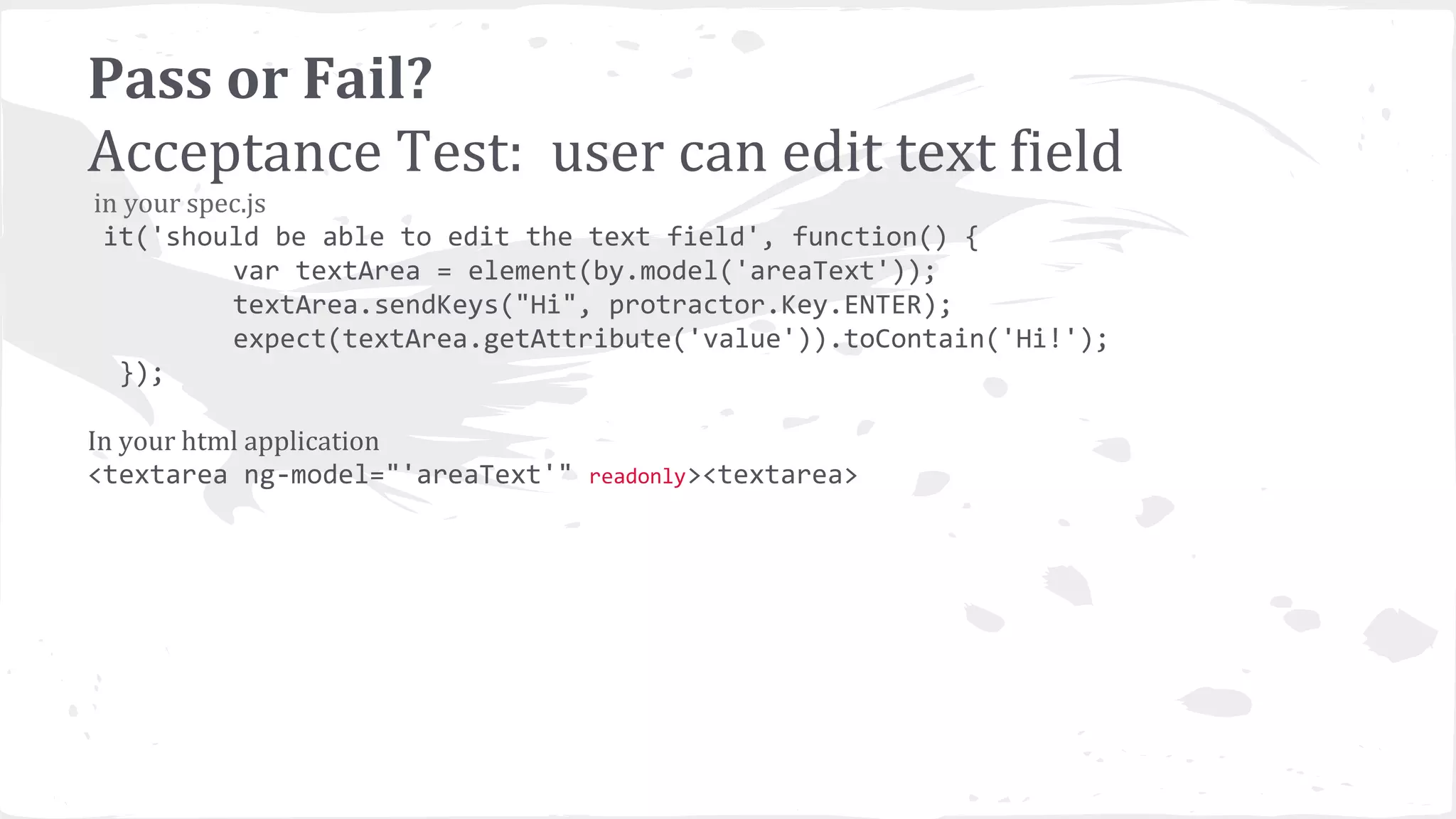
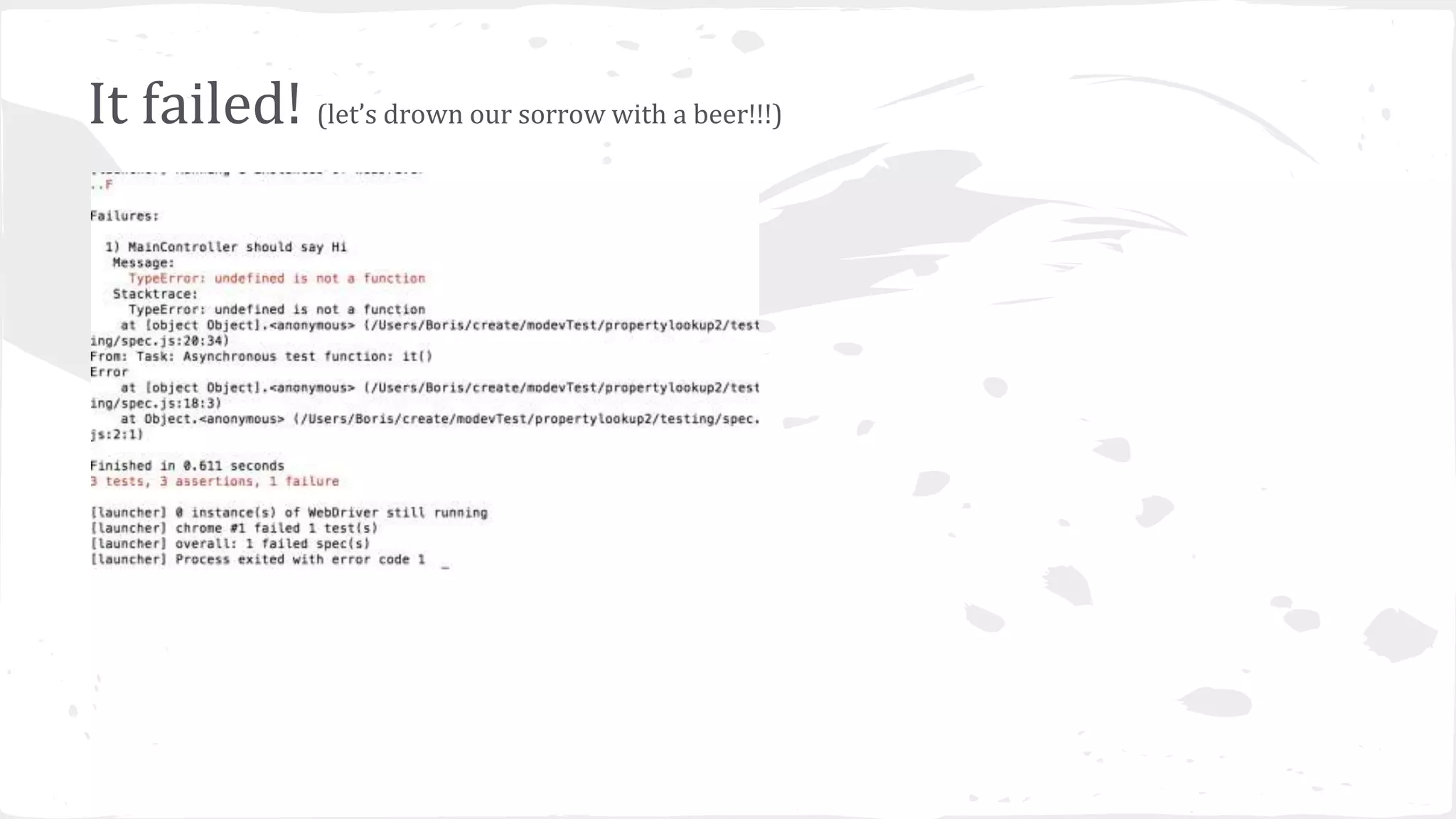
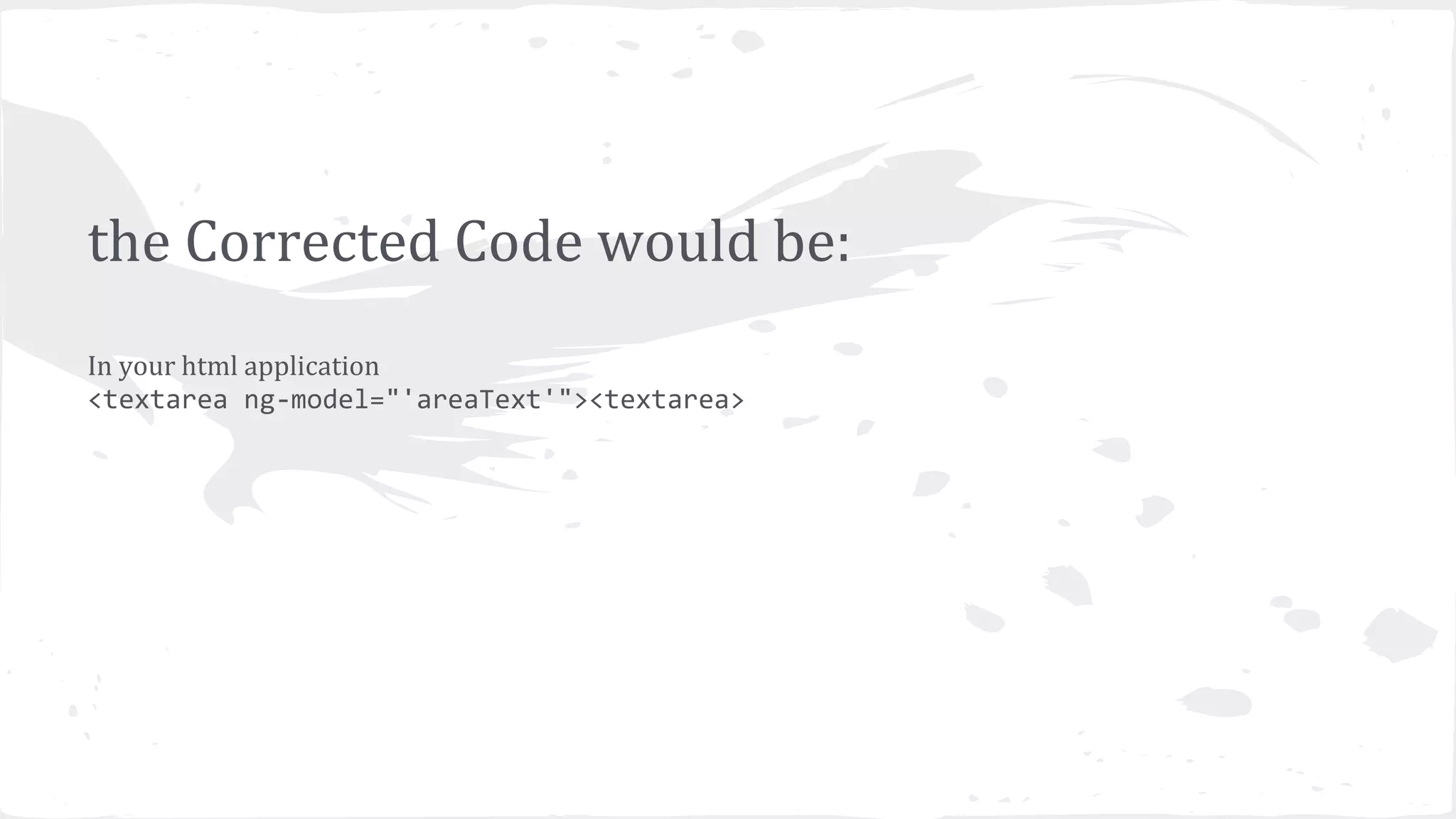
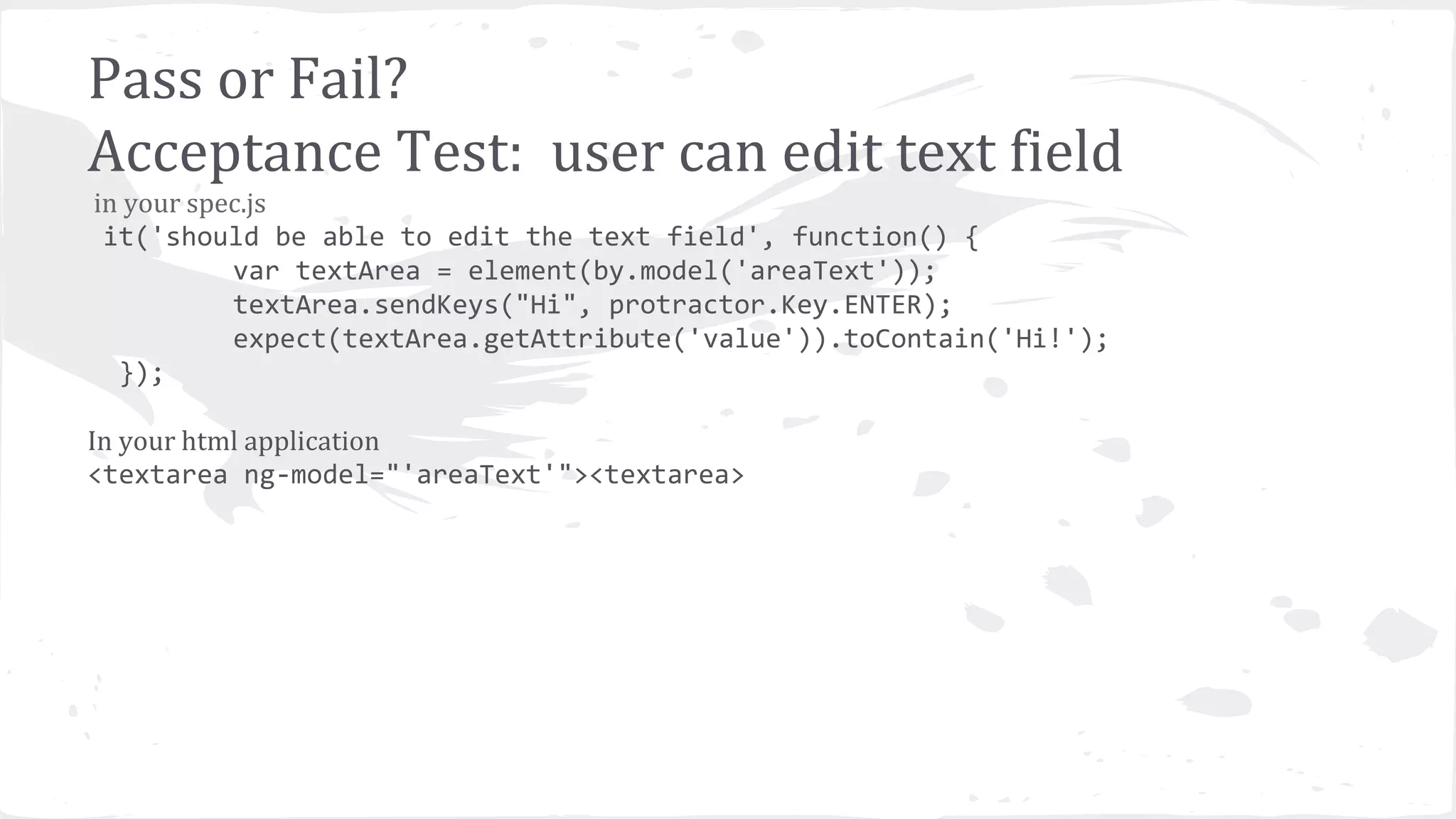
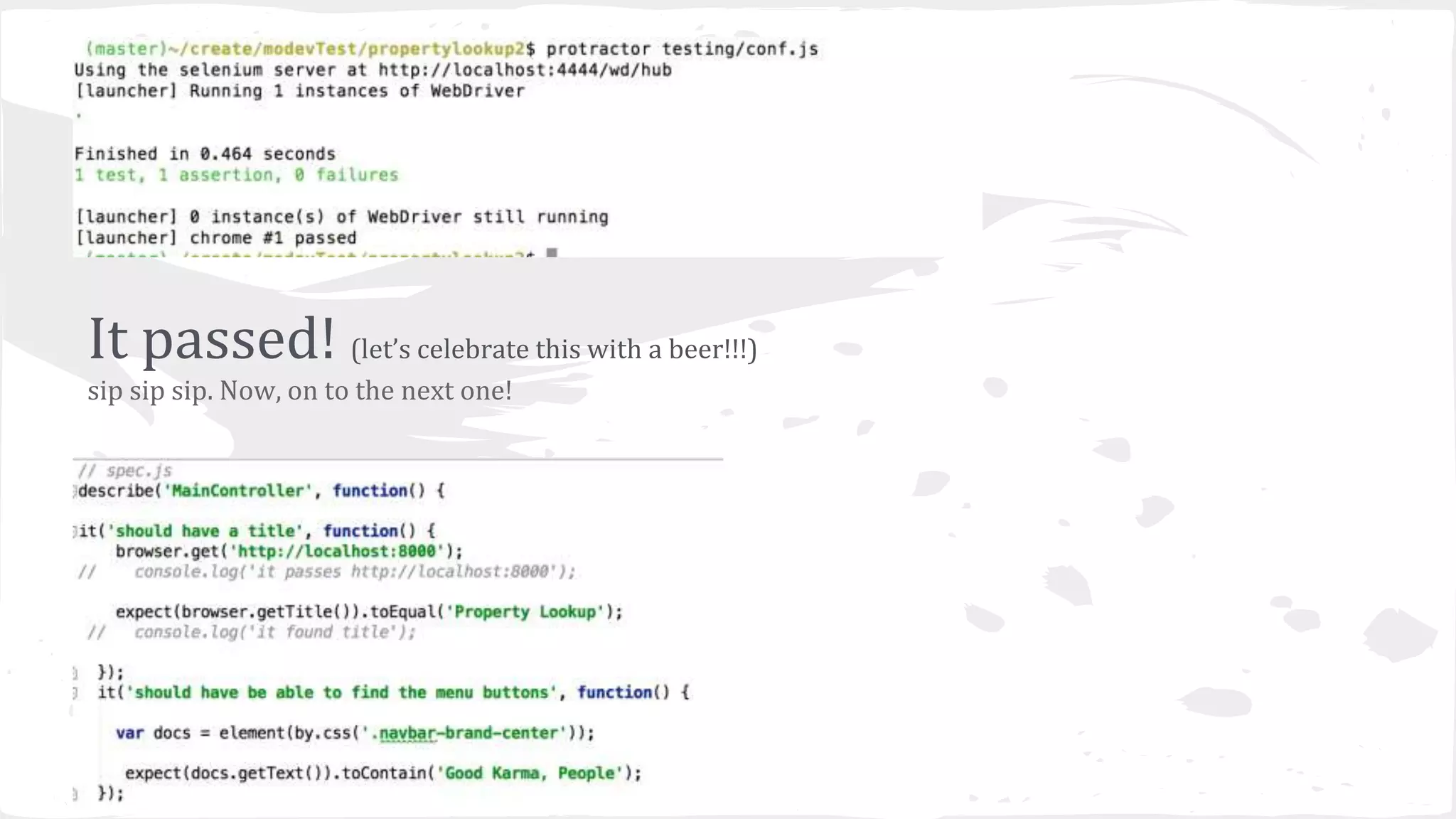
![Bind an element to items in a list, one at a time: element( by.repeater(boat in boats' ).row(0).column('name') ); <ul> <li ng-repeat="boat in boats"> <span>{{boat.name}}</span> </li> </ul> *While doable, try not to use ids and classes Capturing UI Patterns in Angular in Tests: Bind an element to a variable in the controller: element( by.binding('mobileApp') ); <span ng-bind="mobileApp"></span> or <span>{{mobileApp}}</span> Bind an element by ng-click element.all( by.css('ng-click="issue()"]') ).click(); <button ng-click="next()"></button>](https://image.slidesharecdn.com/goodkarma-uxpatternsandunittestinginangularwithkarma-150402154444-conversion-gate01/75/Good-karma-UX-Patterns-and-Unit-Testing-in-Angular-with-Karma-24-2048.jpg)

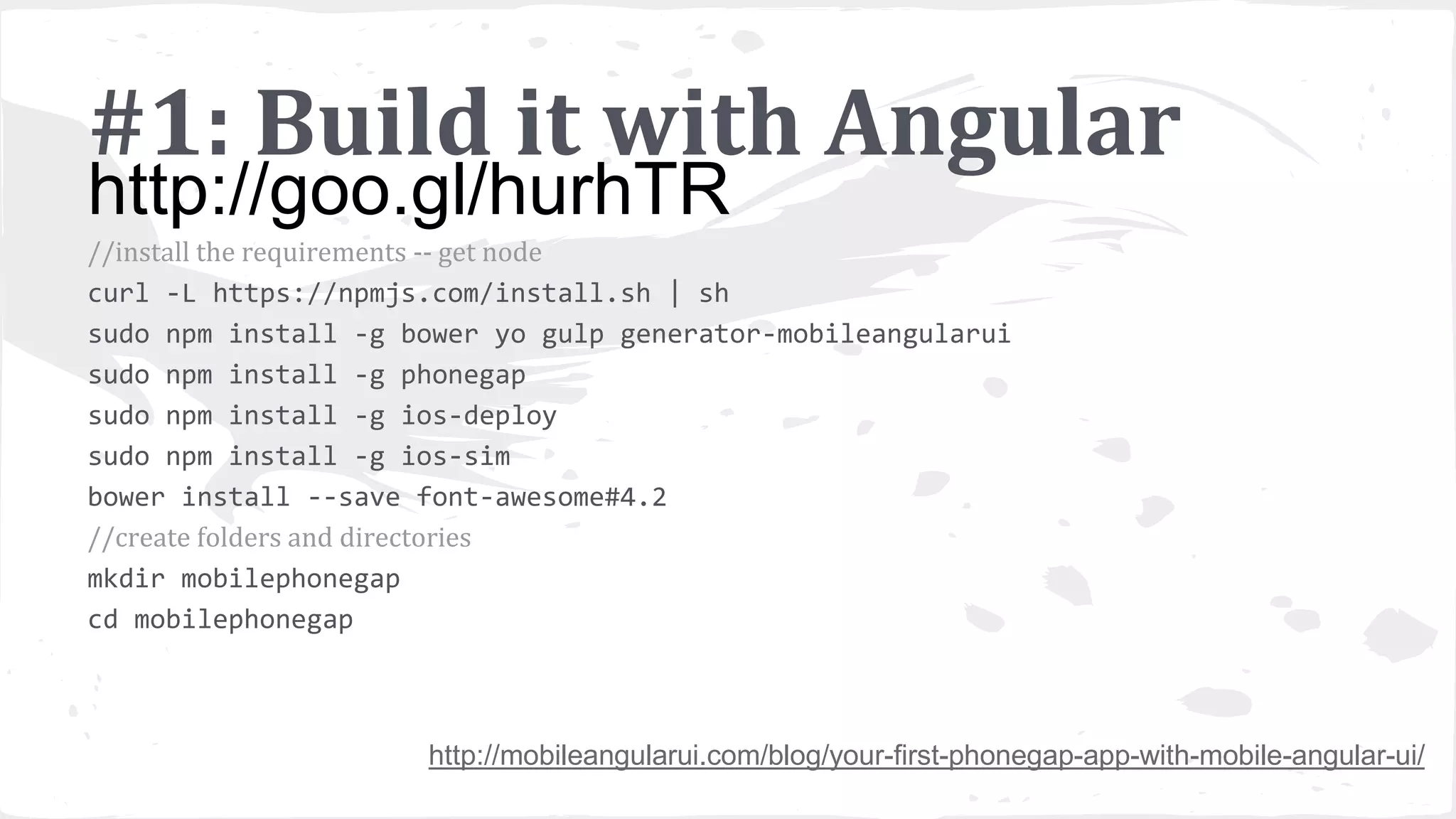
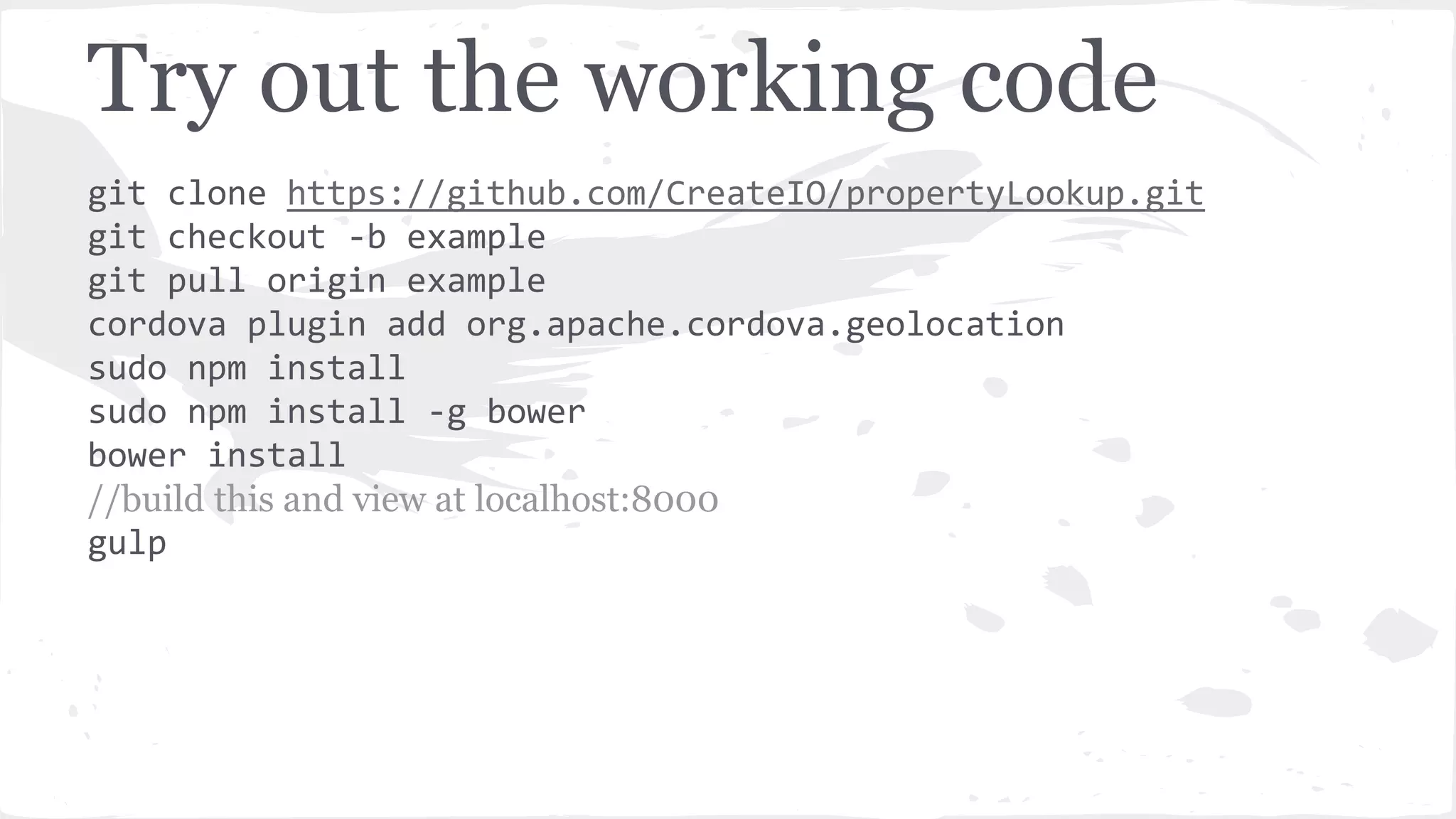
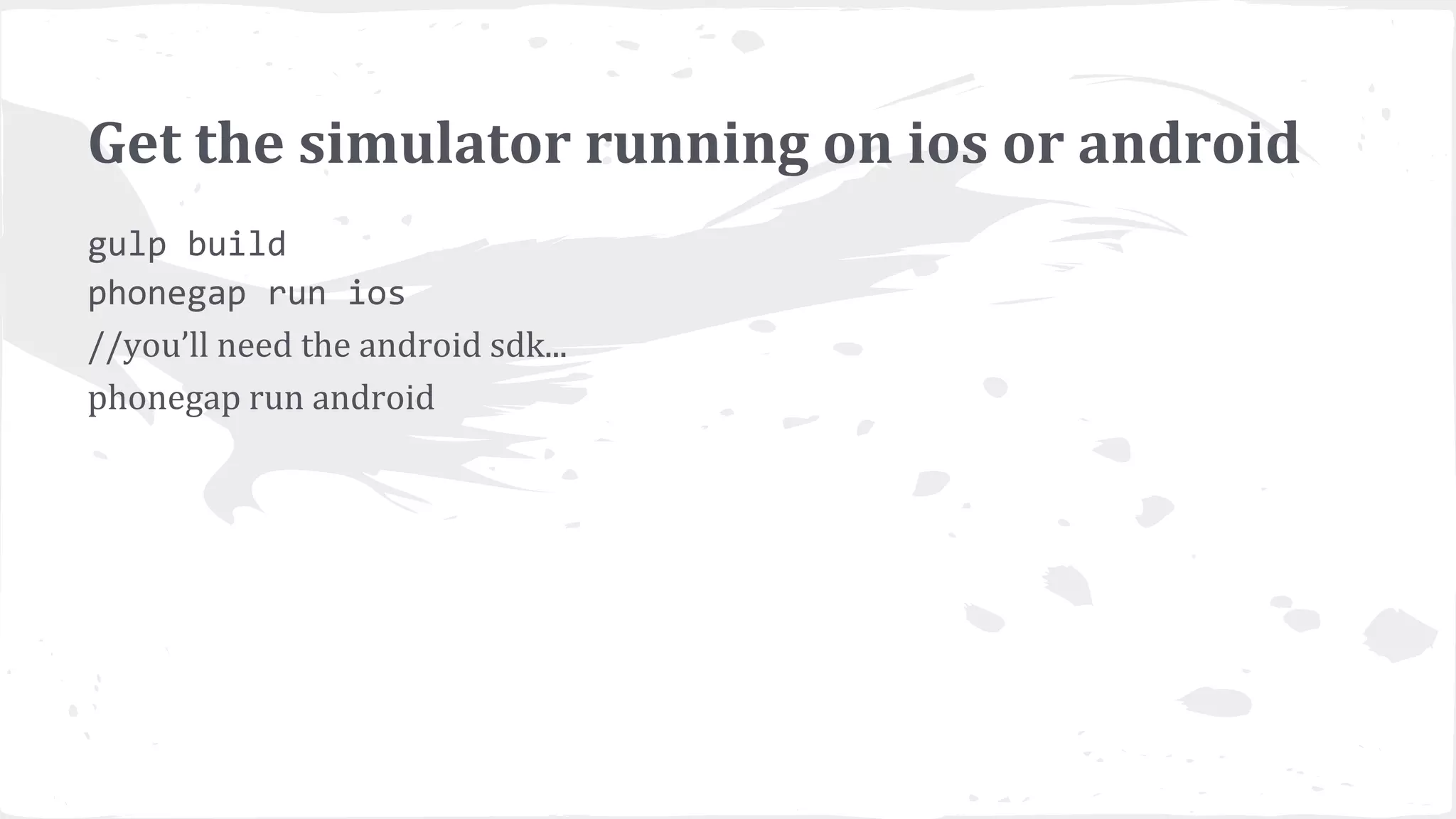
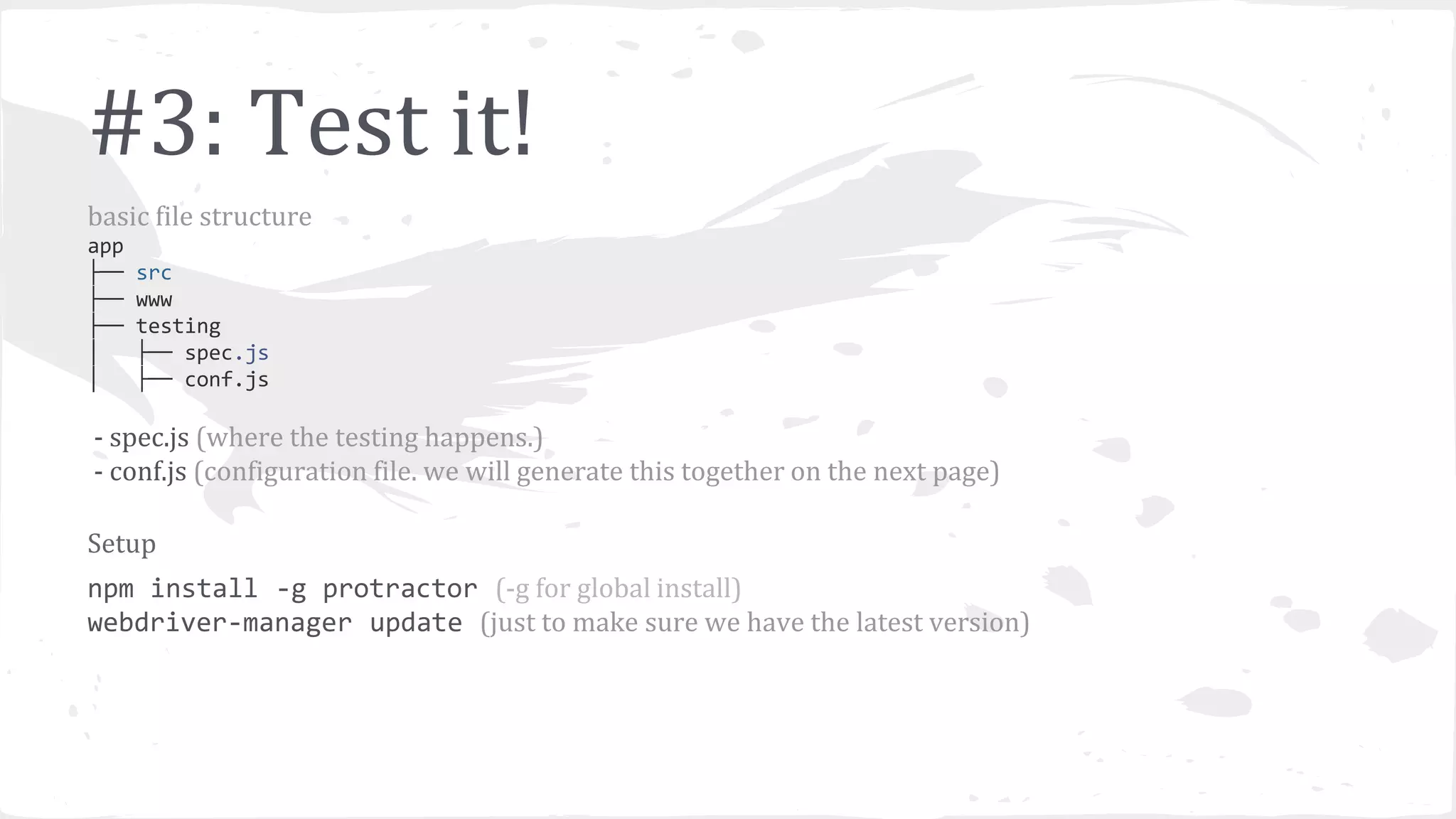
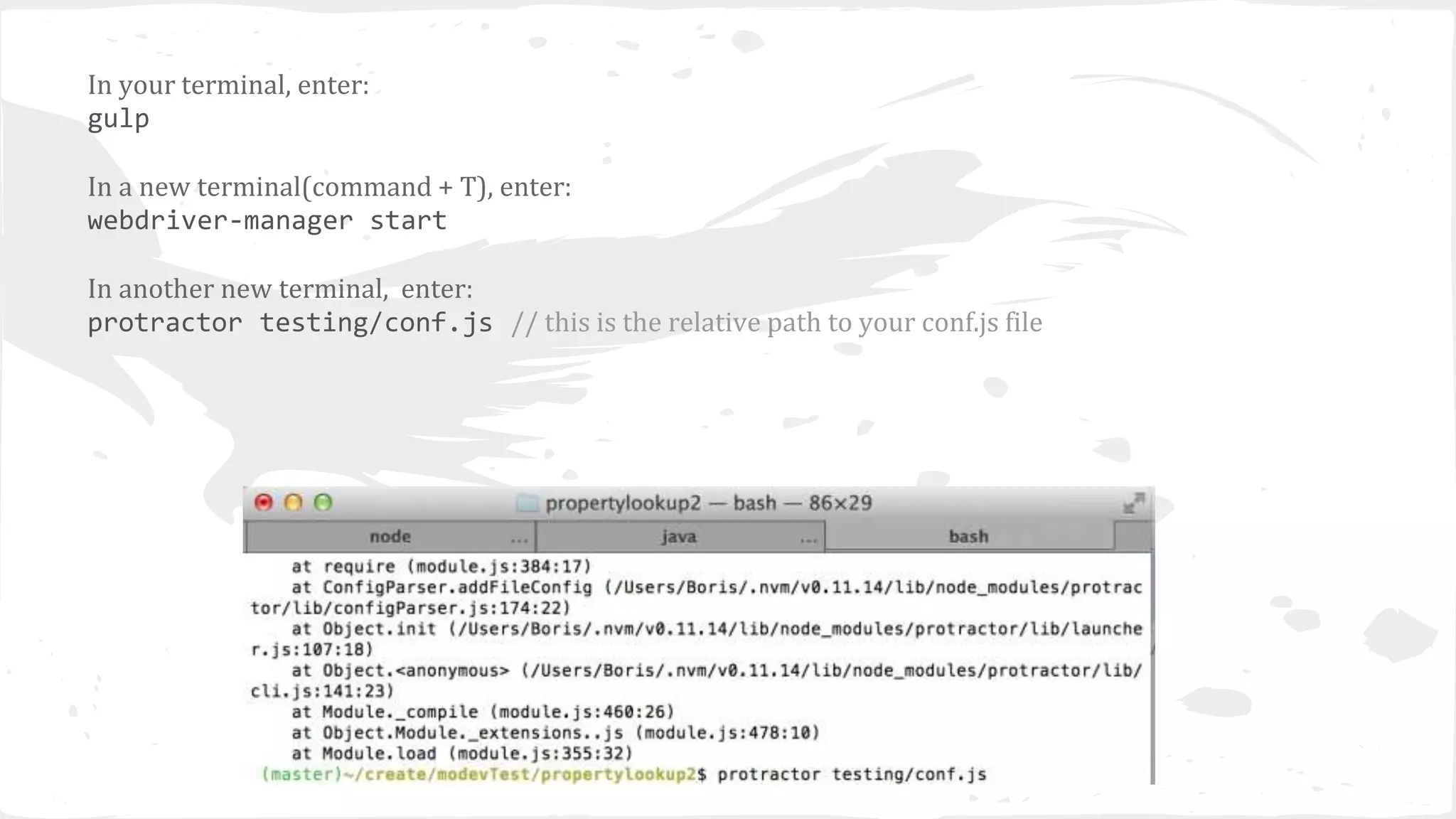
![// conf.js exports.config = { seleniumAddress: 'http://localhost:4444/wd/hub', capabilities: { 'browserName': 'chrome' }, specs: ['spec.js'], jasmineNodeOpts: { showColors: true } } Standard Configuration](https://image.slidesharecdn.com/goodkarma-uxpatternsandunittestinginangularwithkarma-150402154444-conversion-gate01/75/Good-karma-UX-Patterns-and-Unit-Testing-in-Angular-with-Karma-31-2048.jpg)