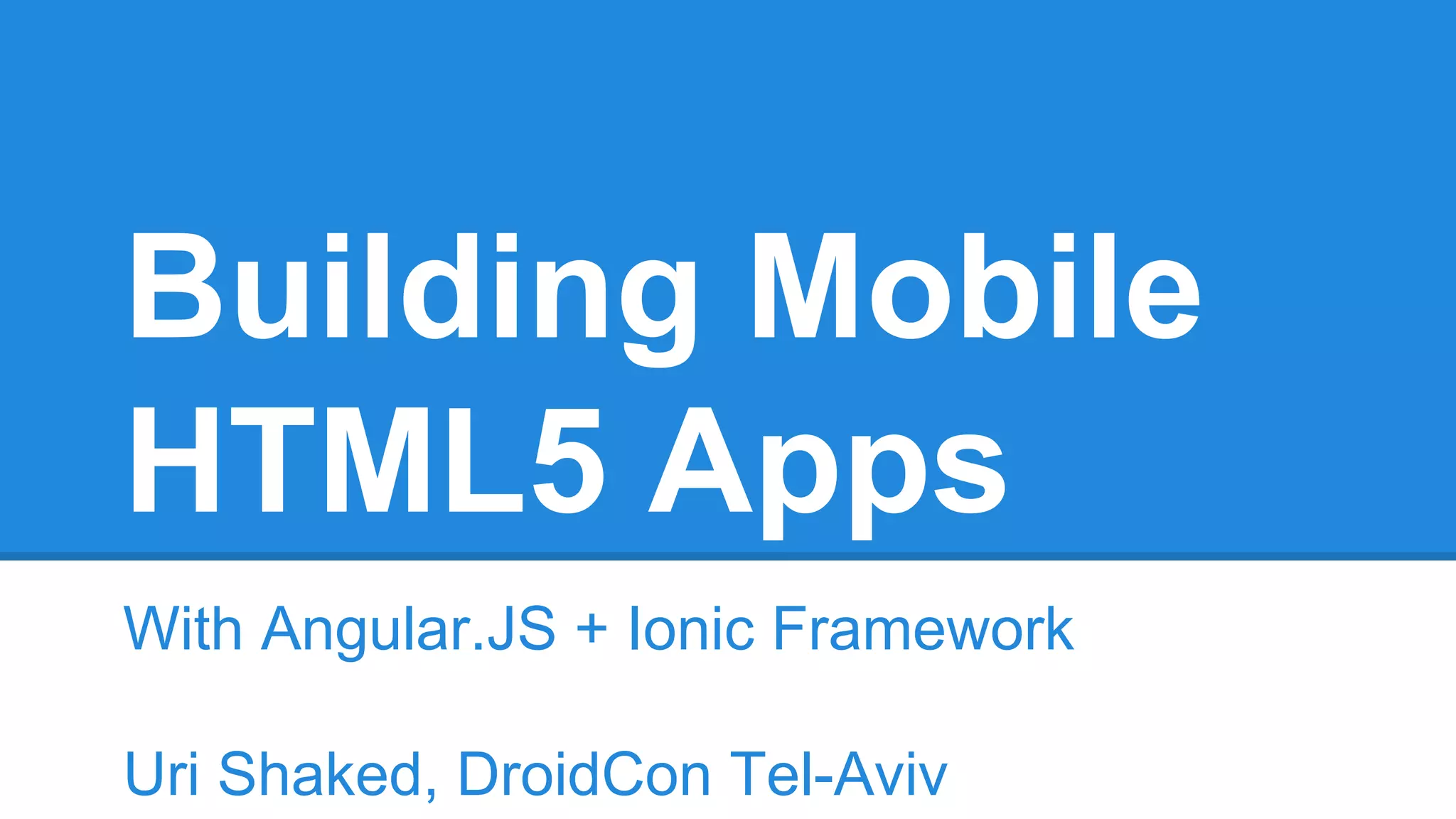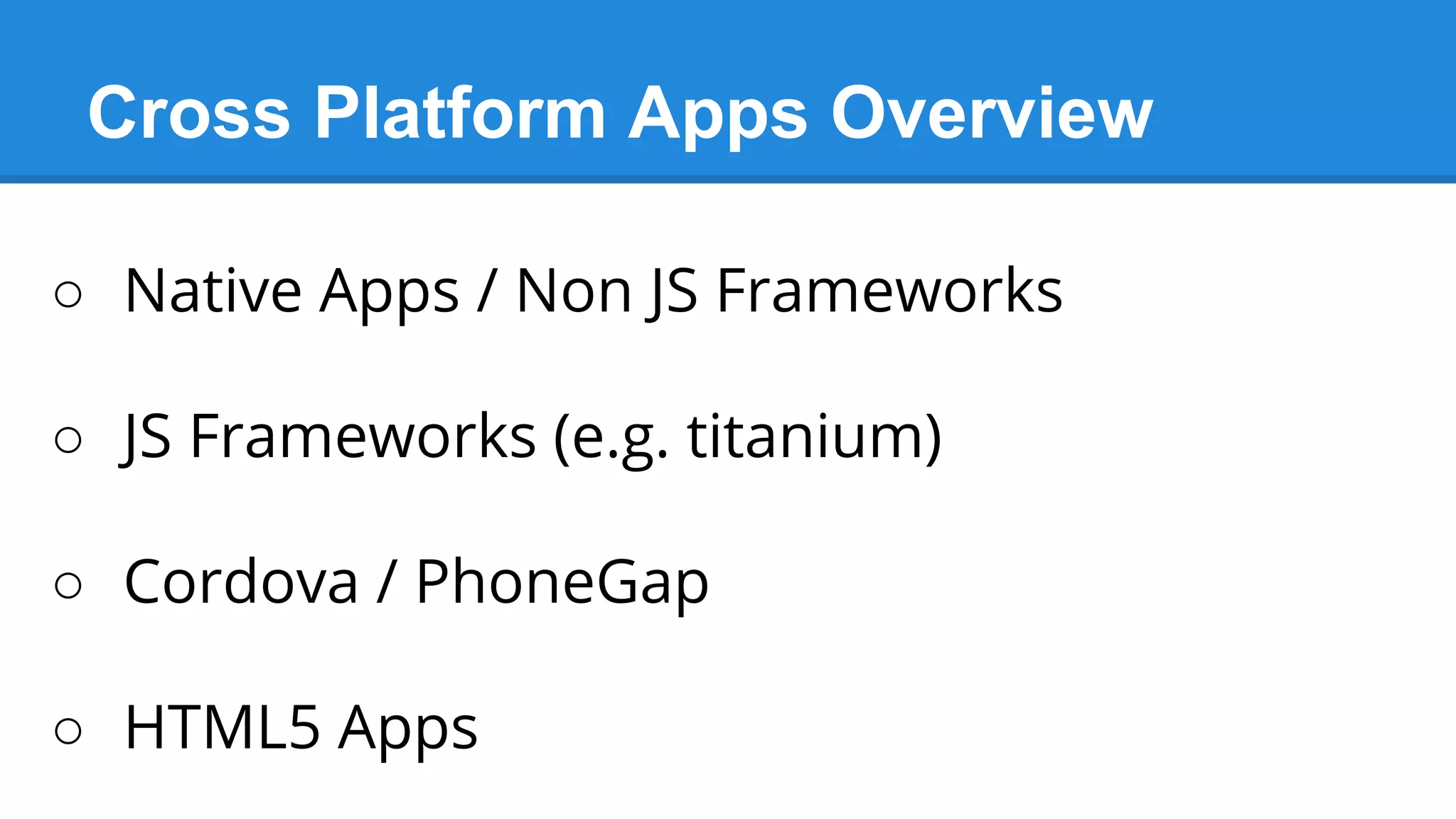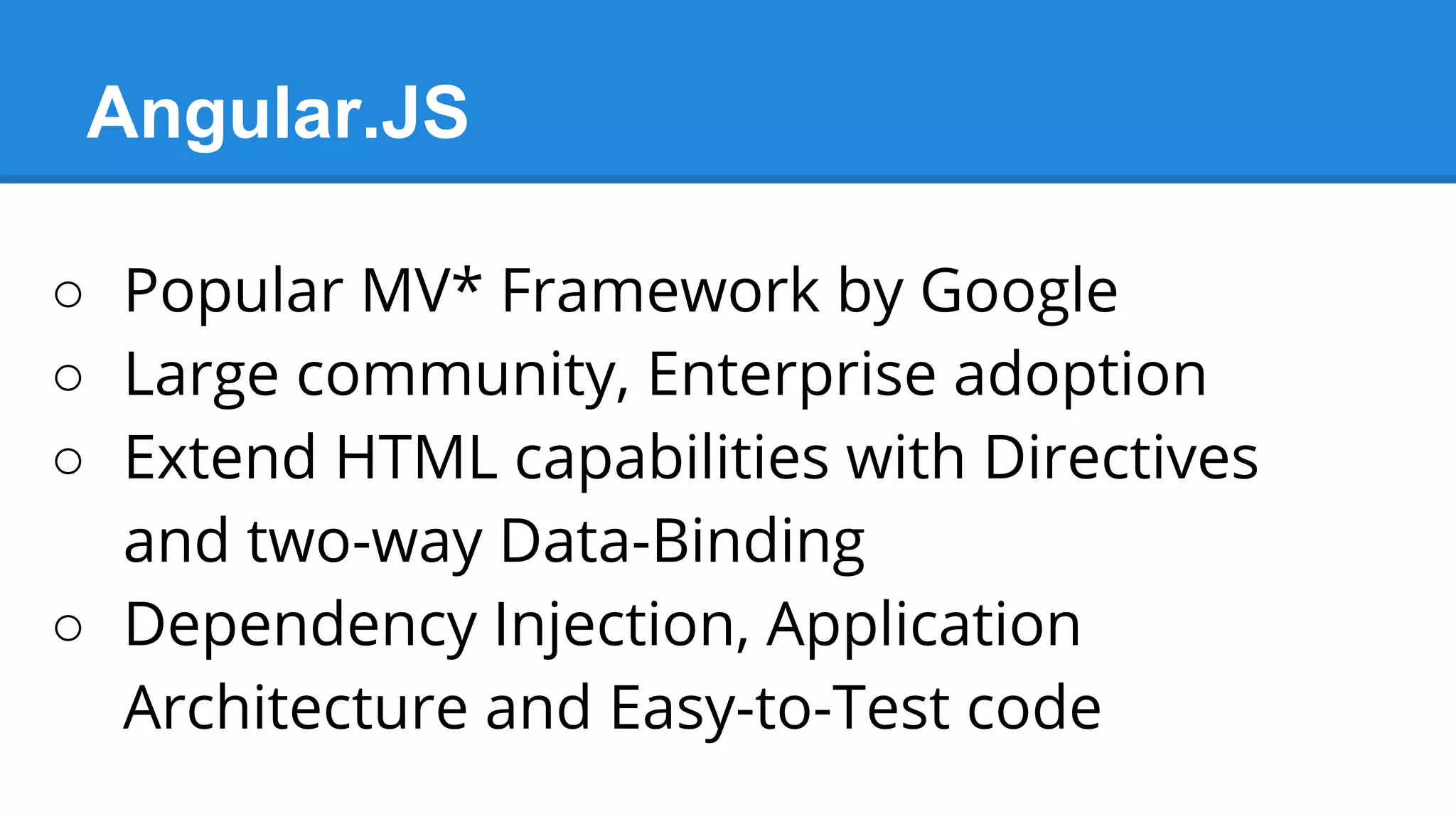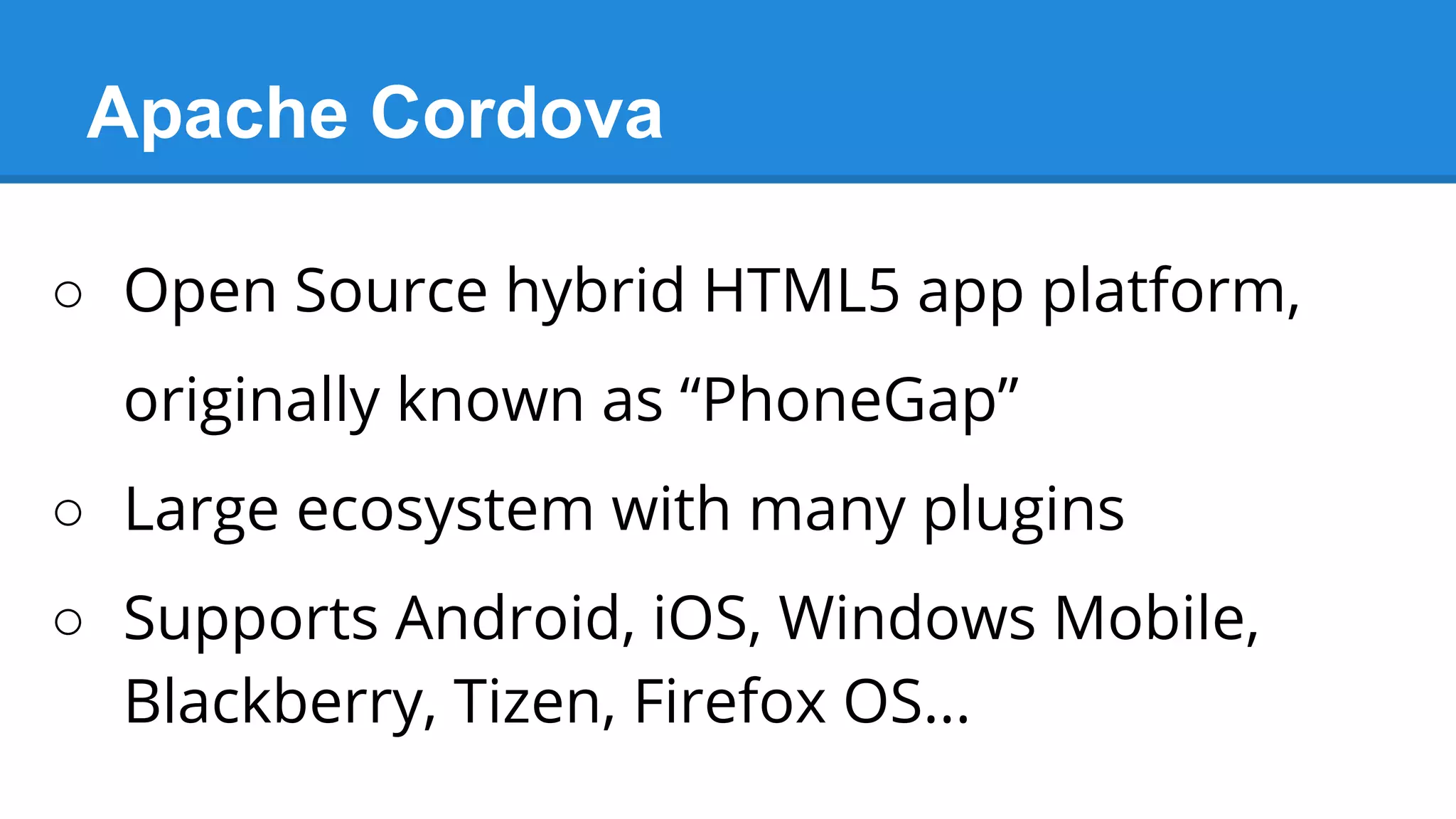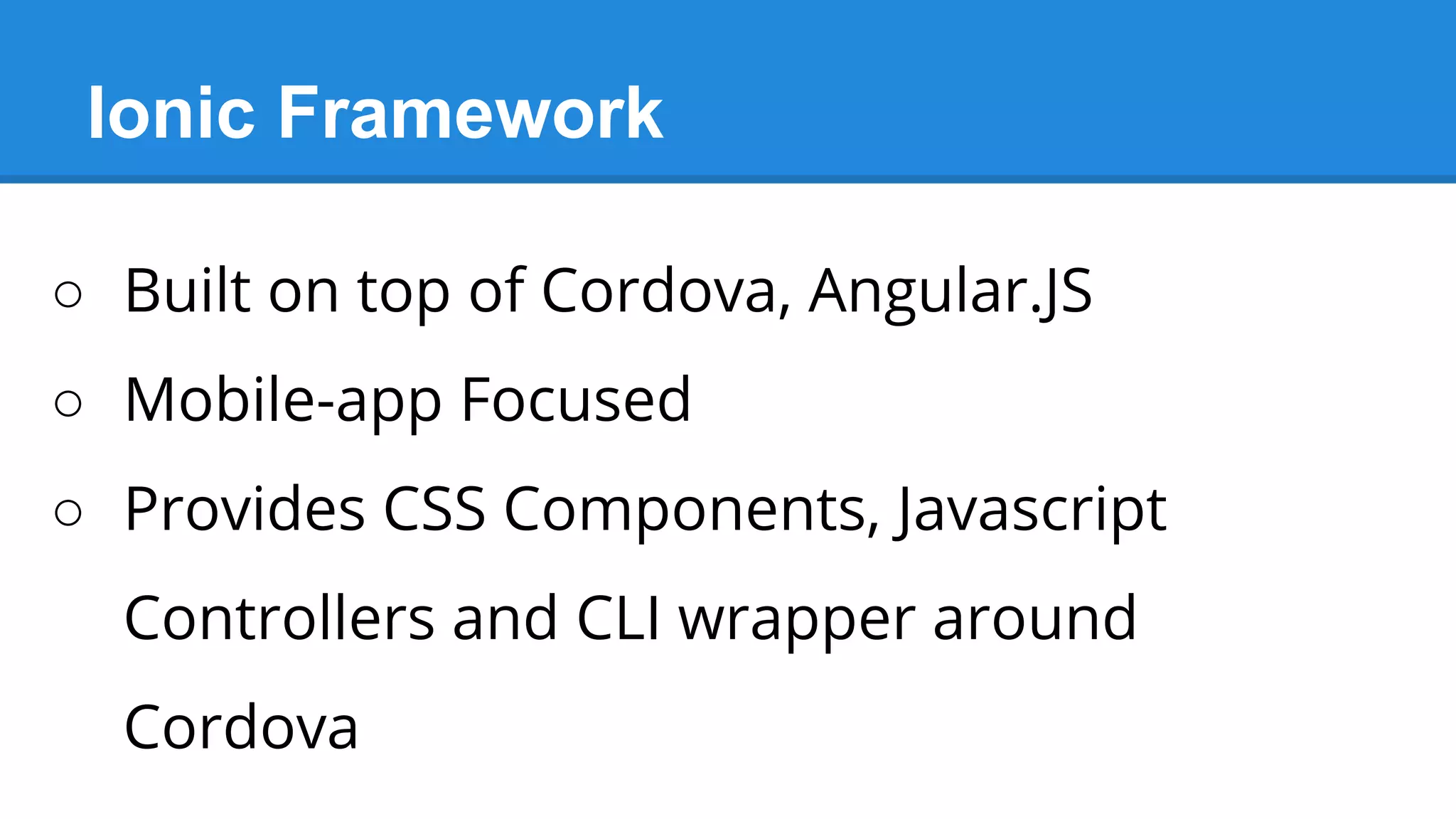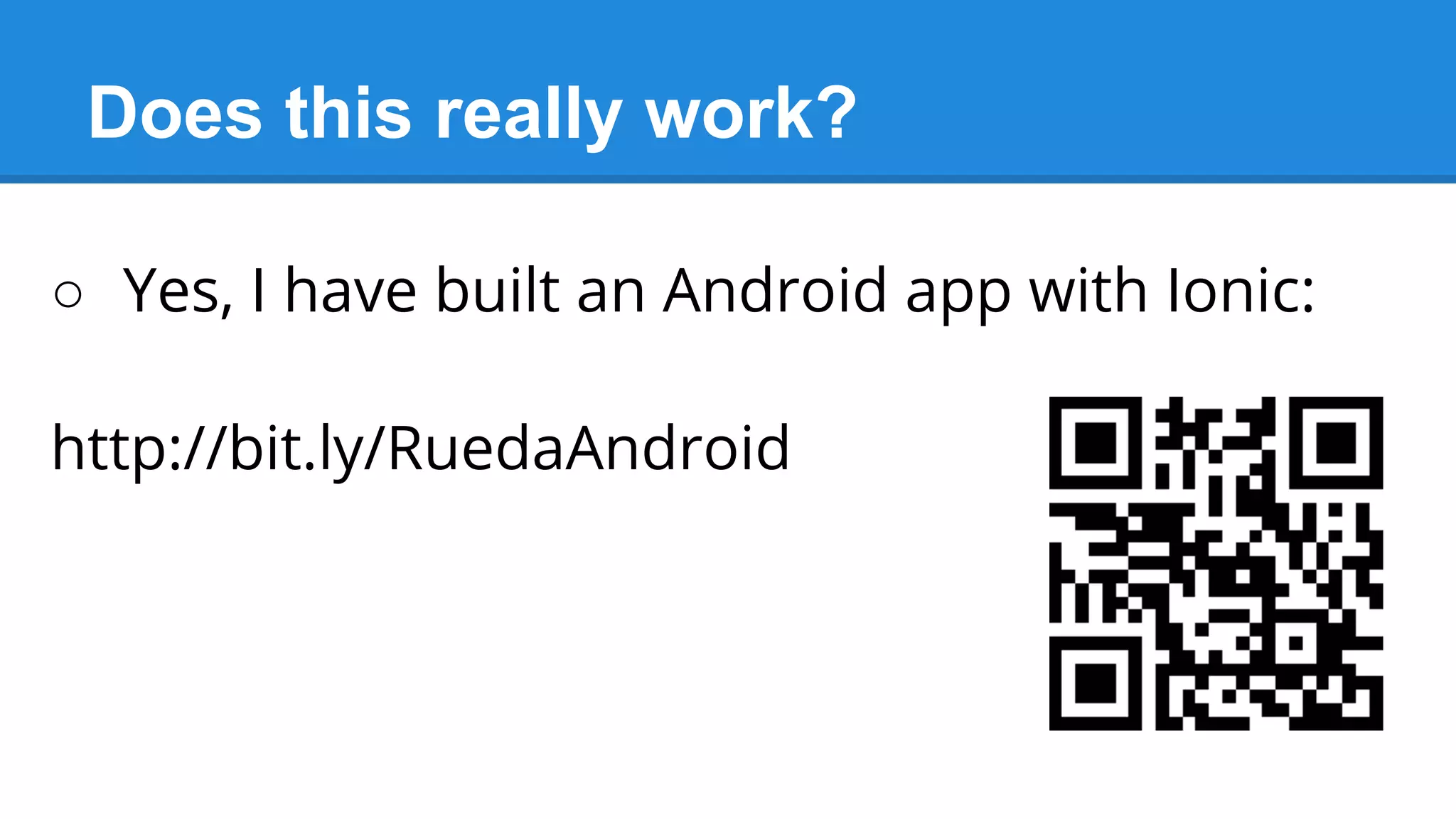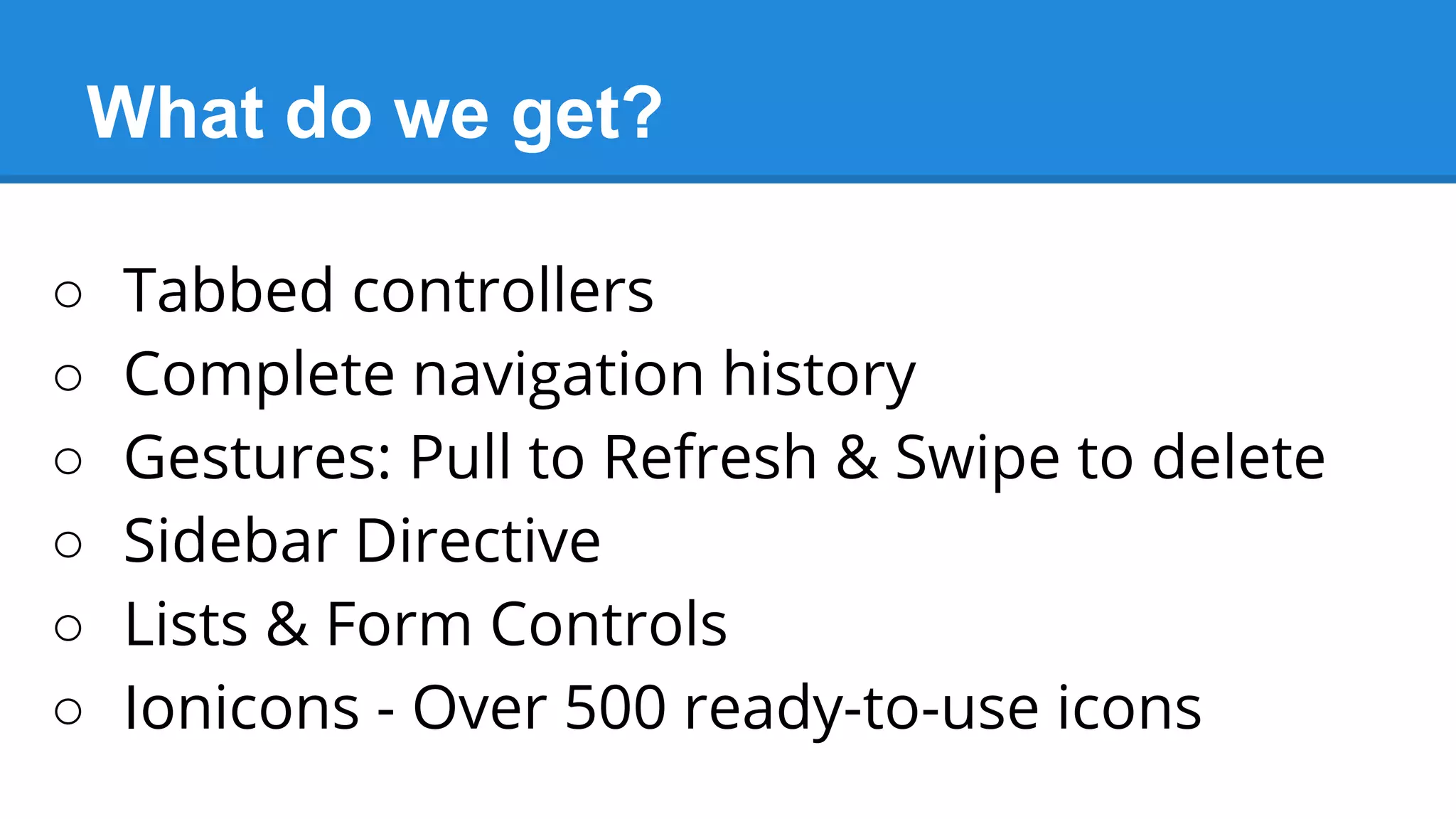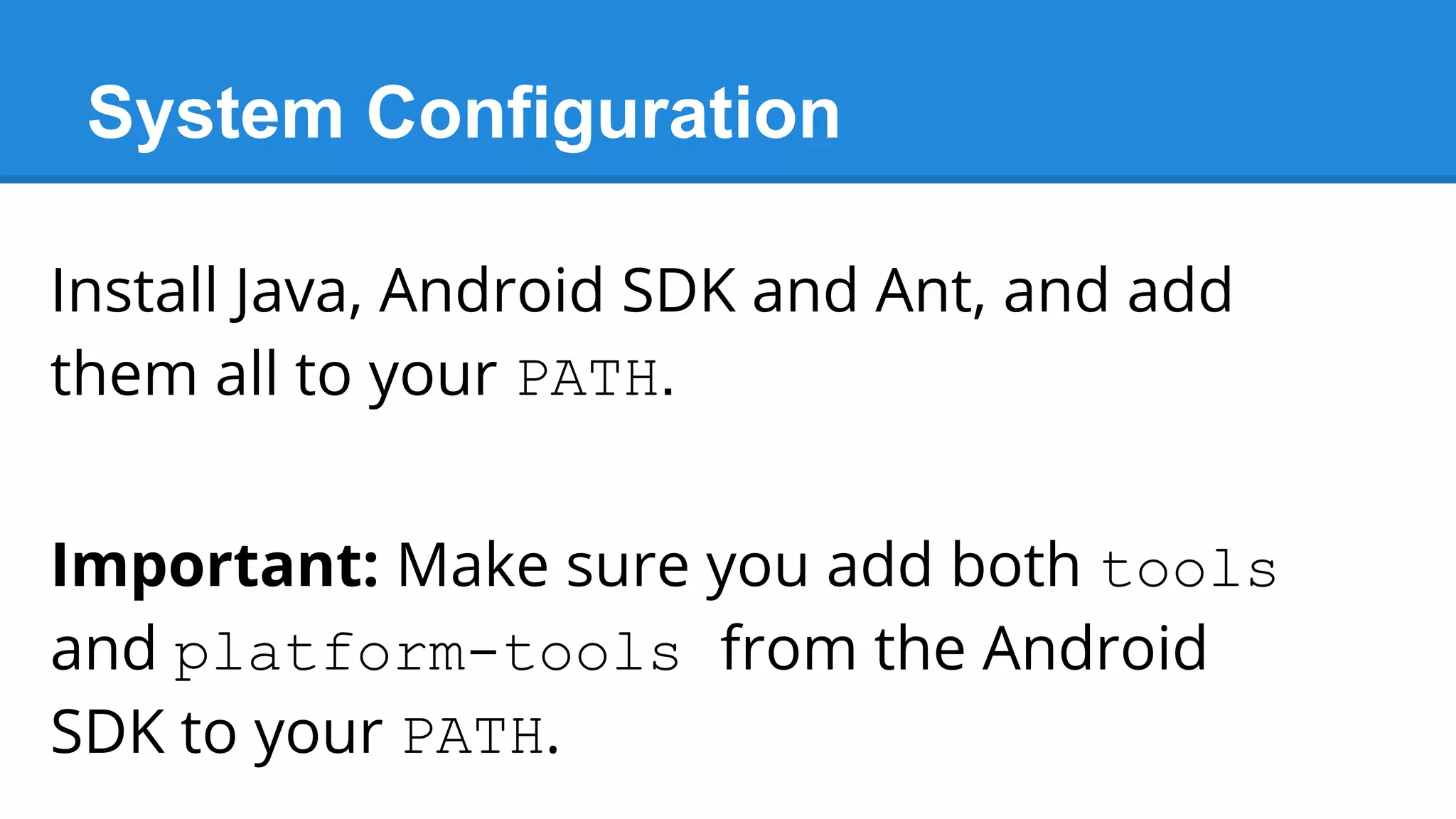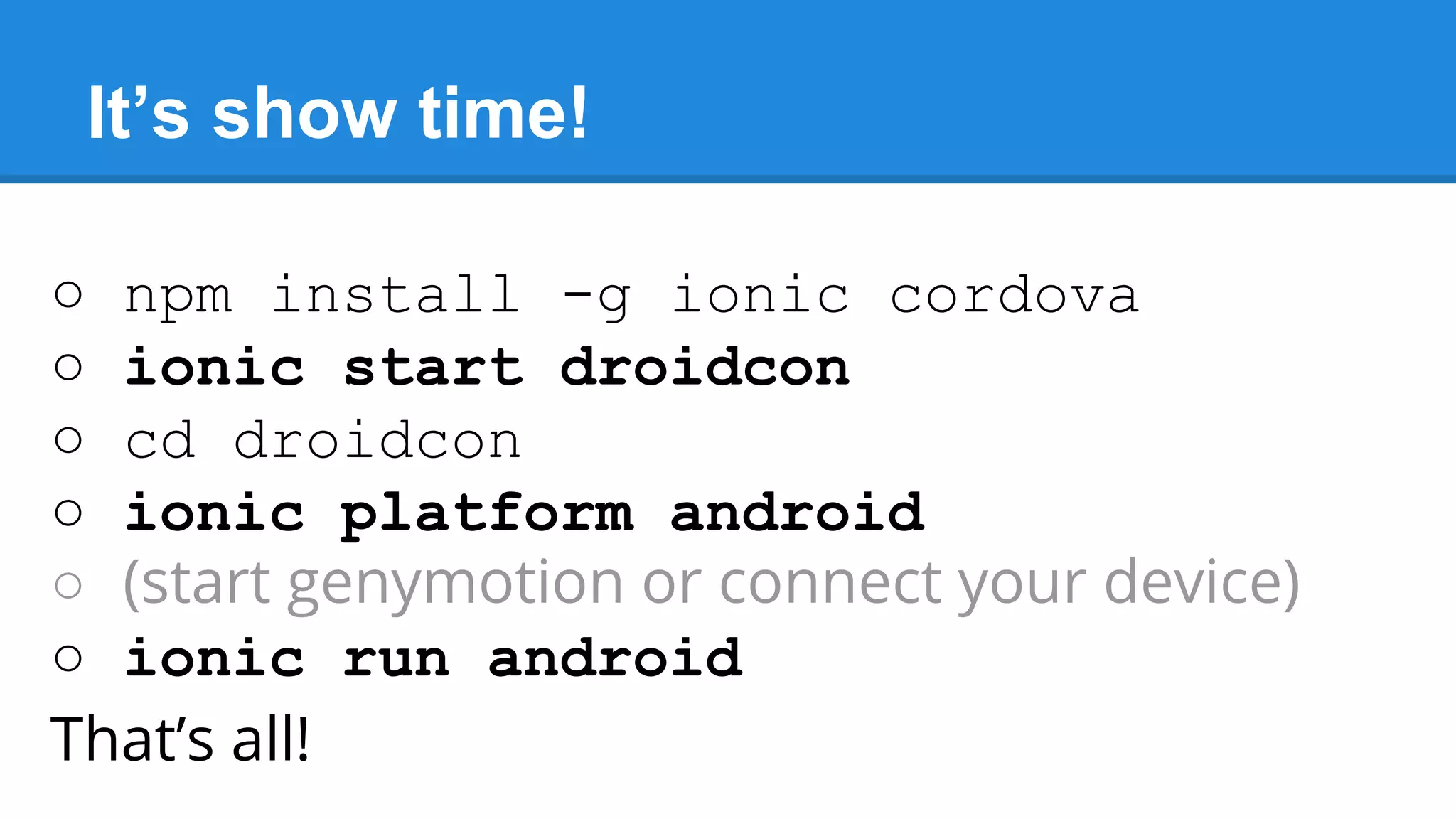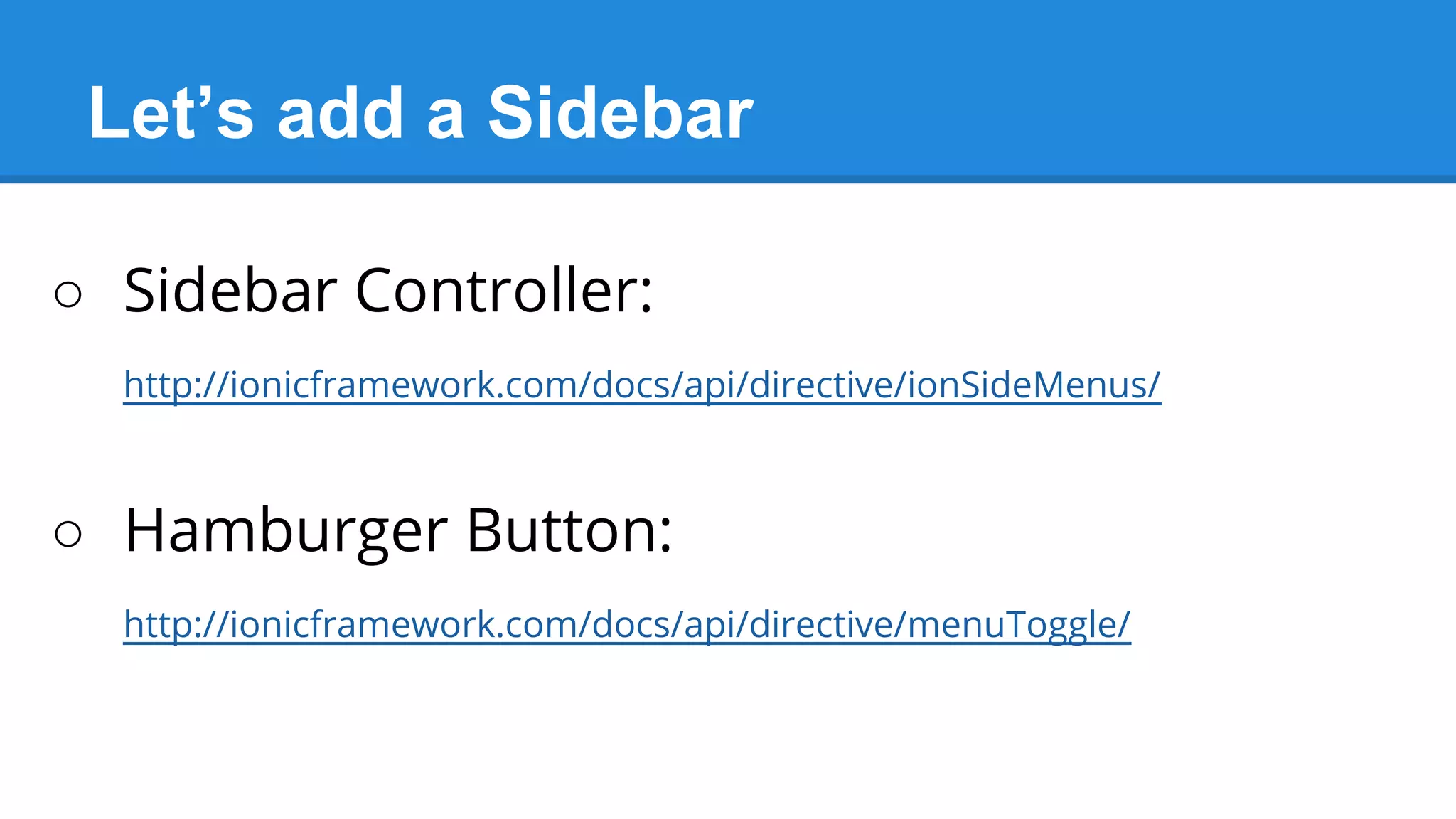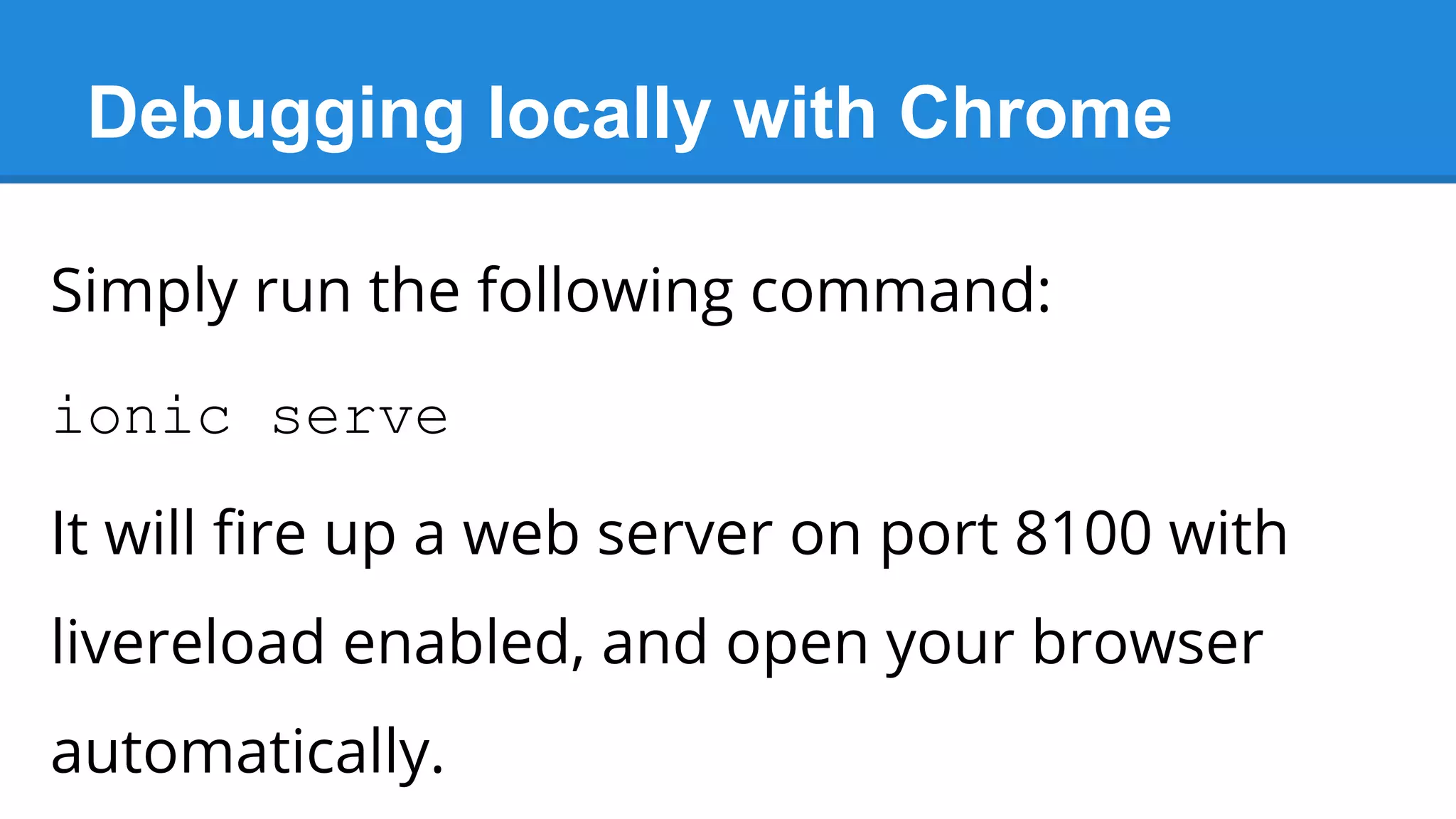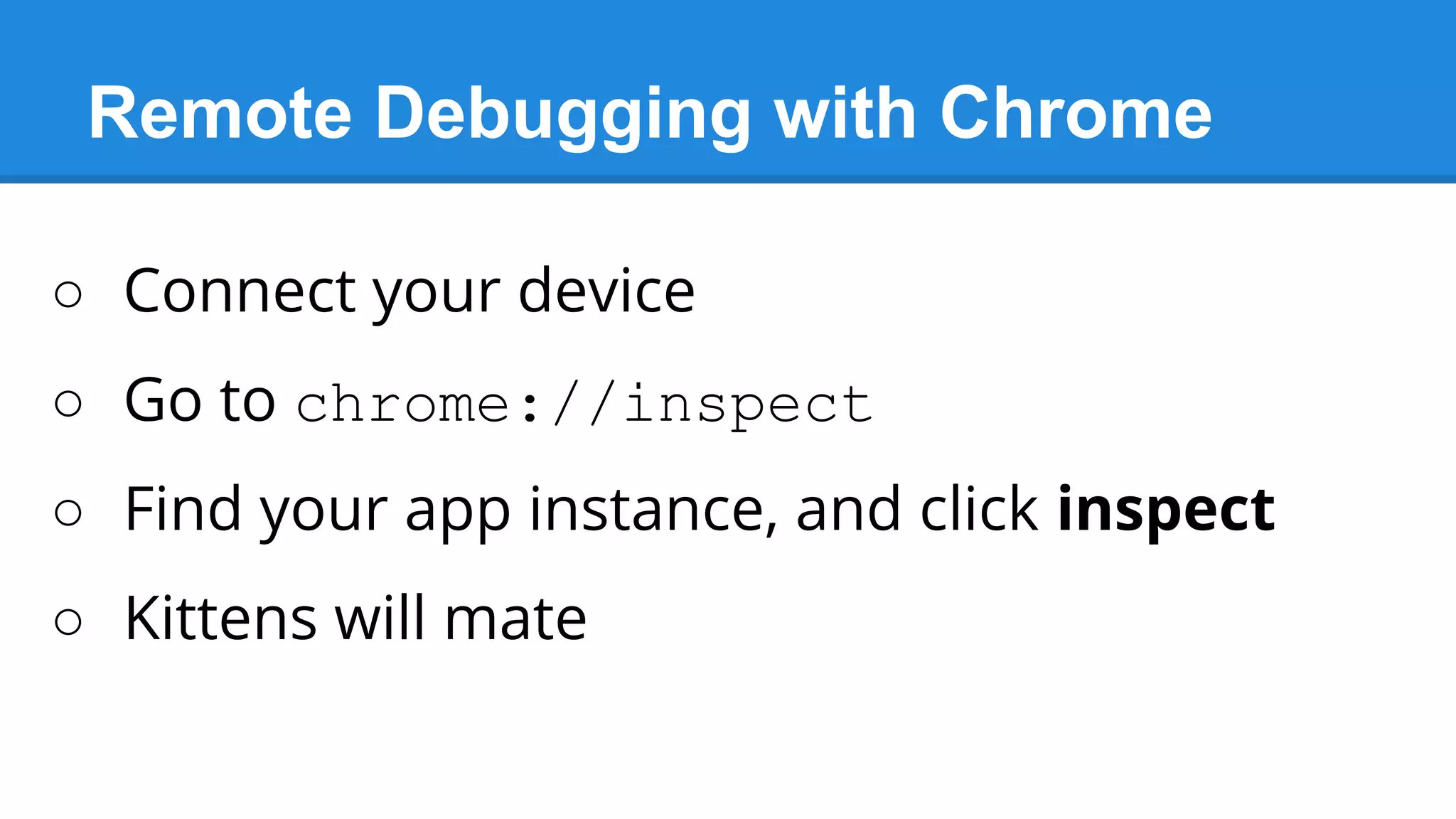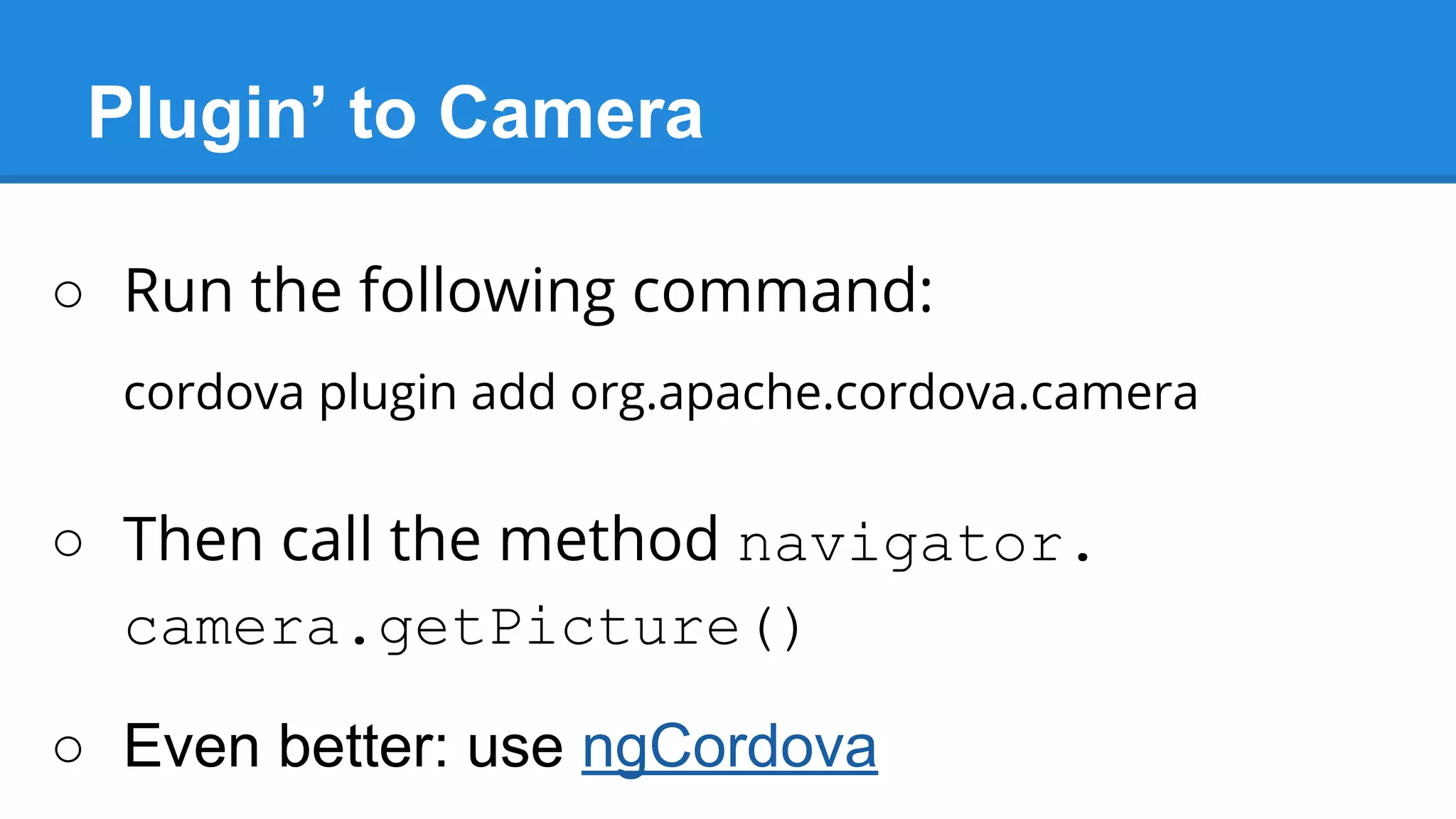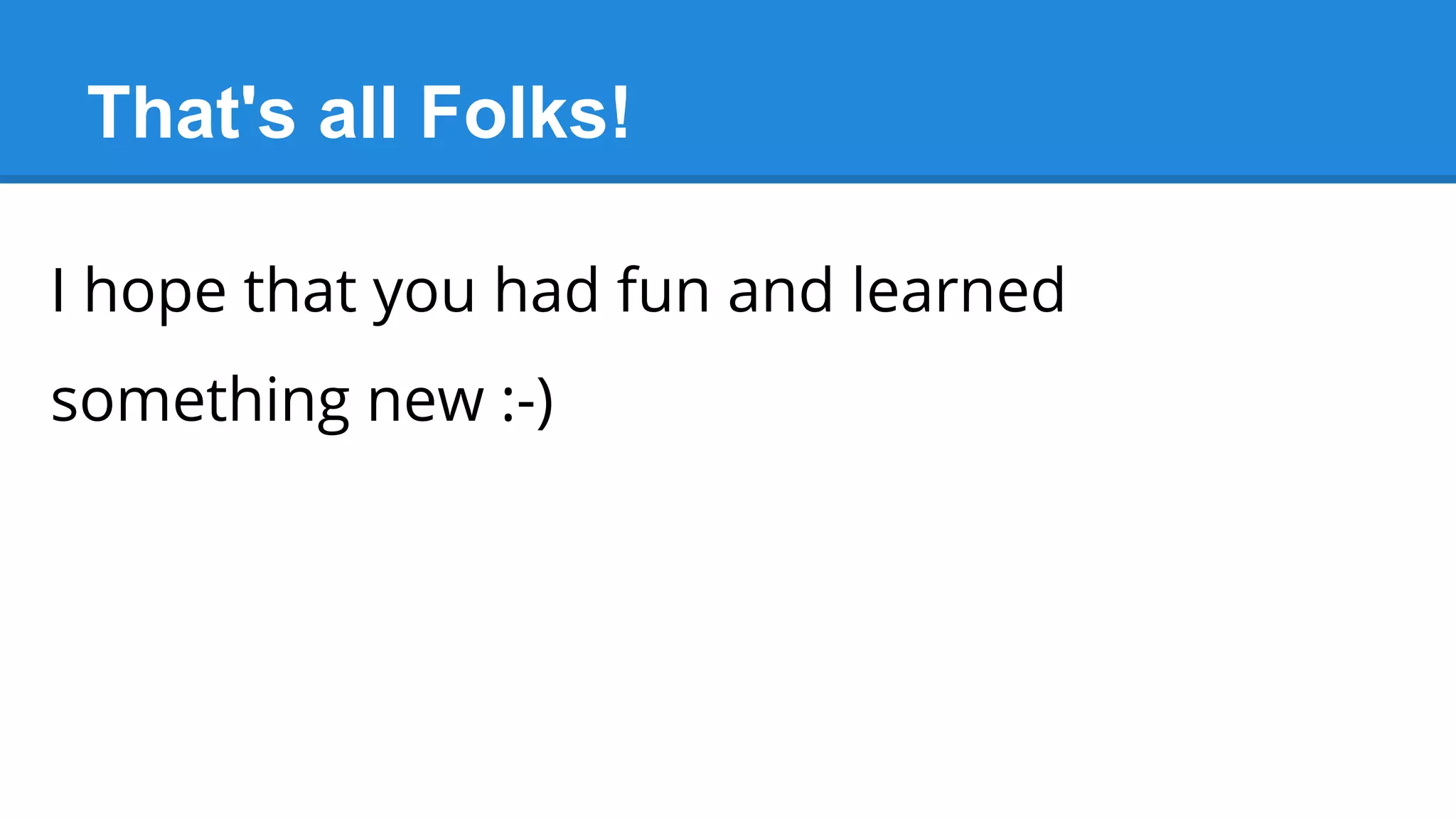The document presents an overview of building mobile HTML5 applications using Angular.js and the Ionic Framework, highlighting components like Apache Cordova for hybrid apps. It provides information on configurations, installation, and debugging processes for app development. The speaker, Uri Shaked, shares personal insights and experiences in creating apps and offers resources for further development with Ionic and Angular.js.