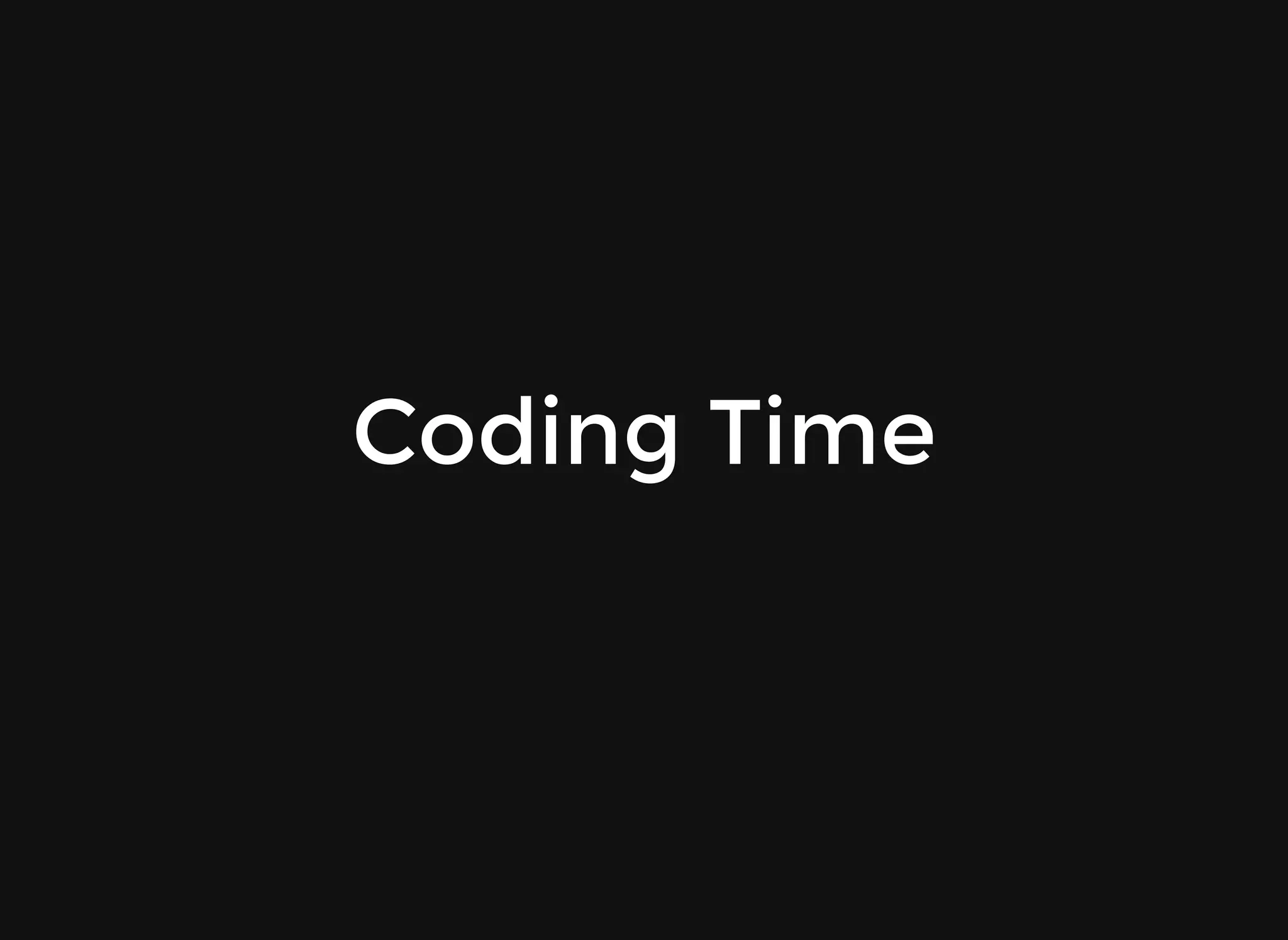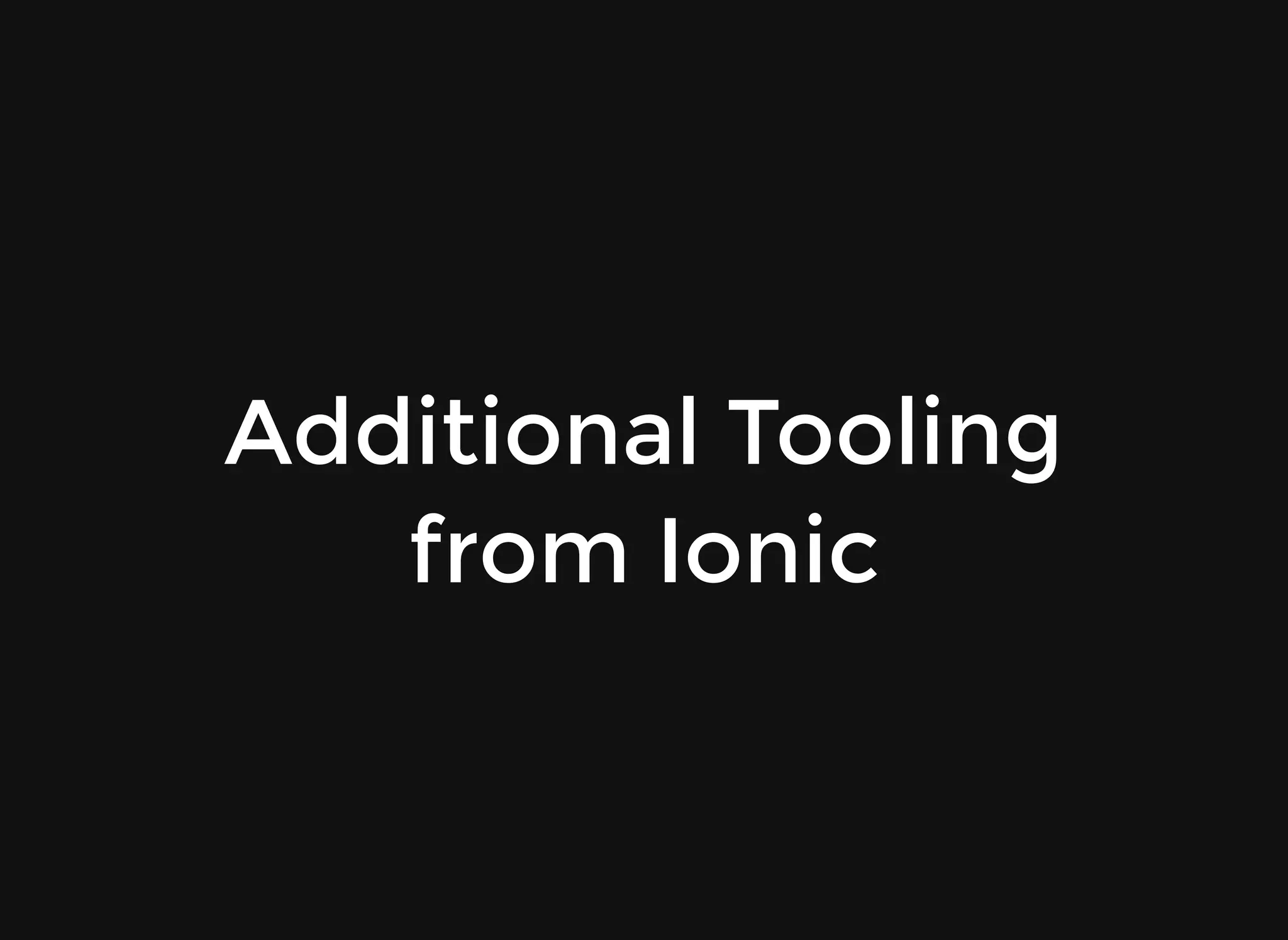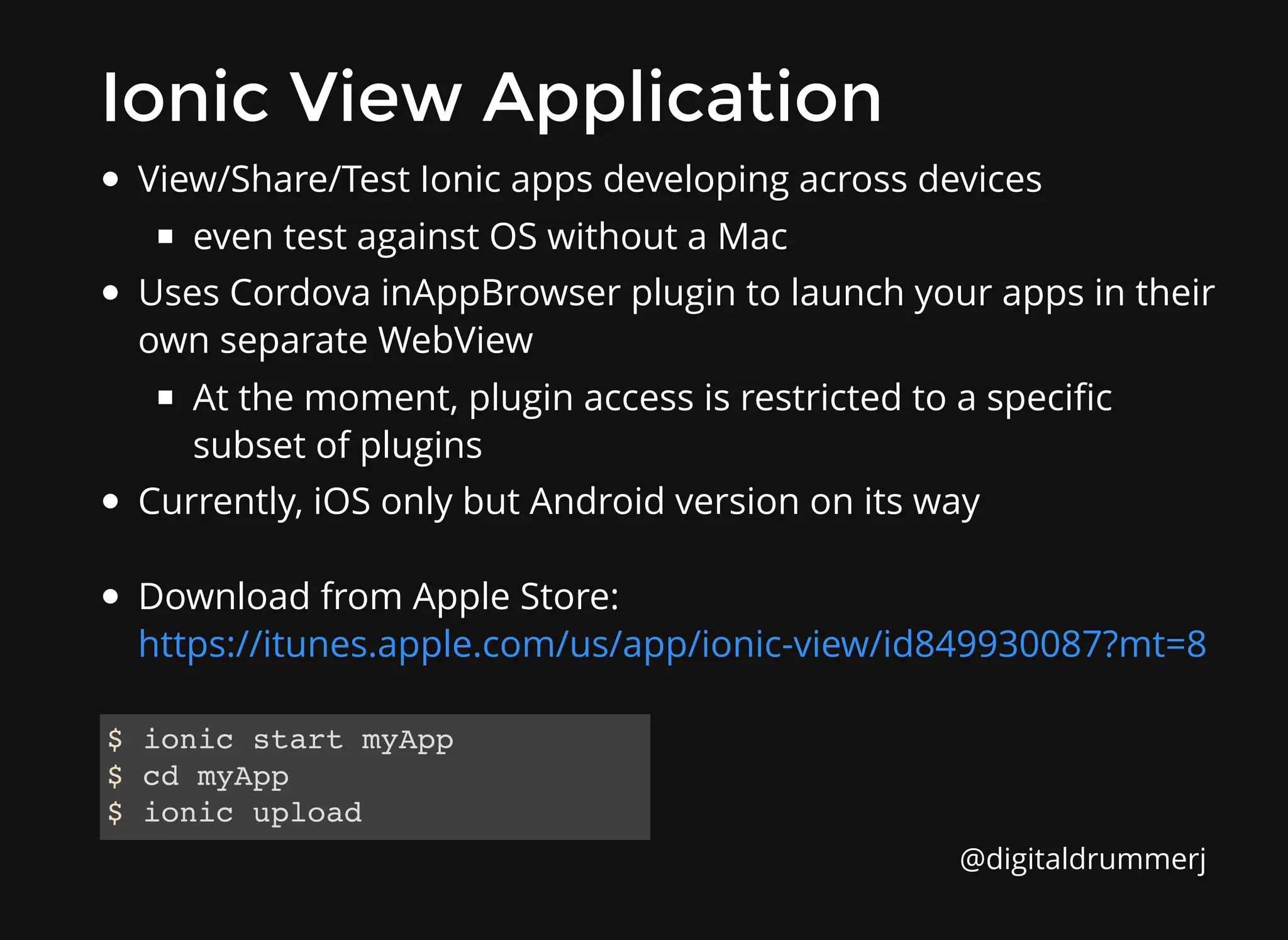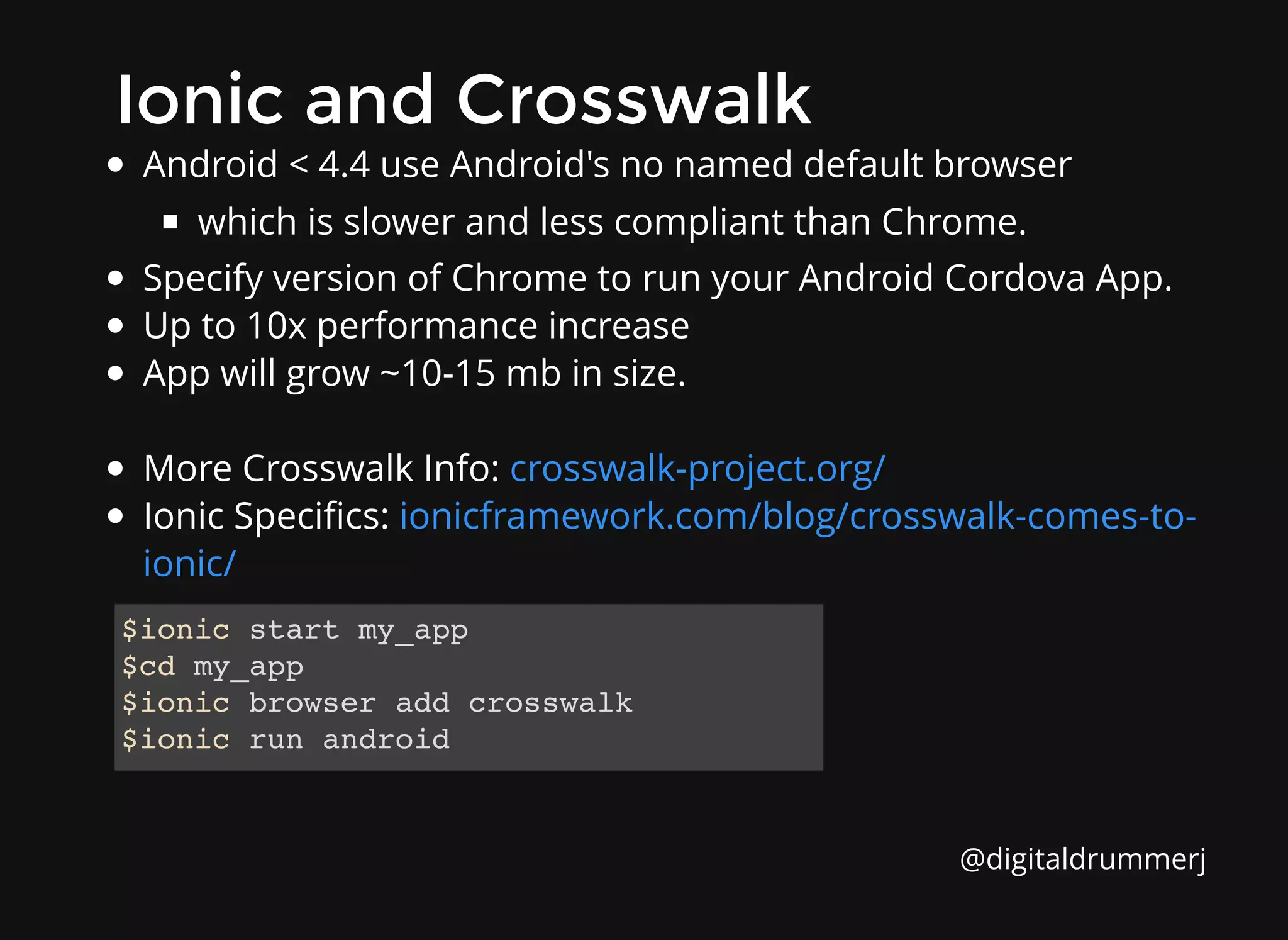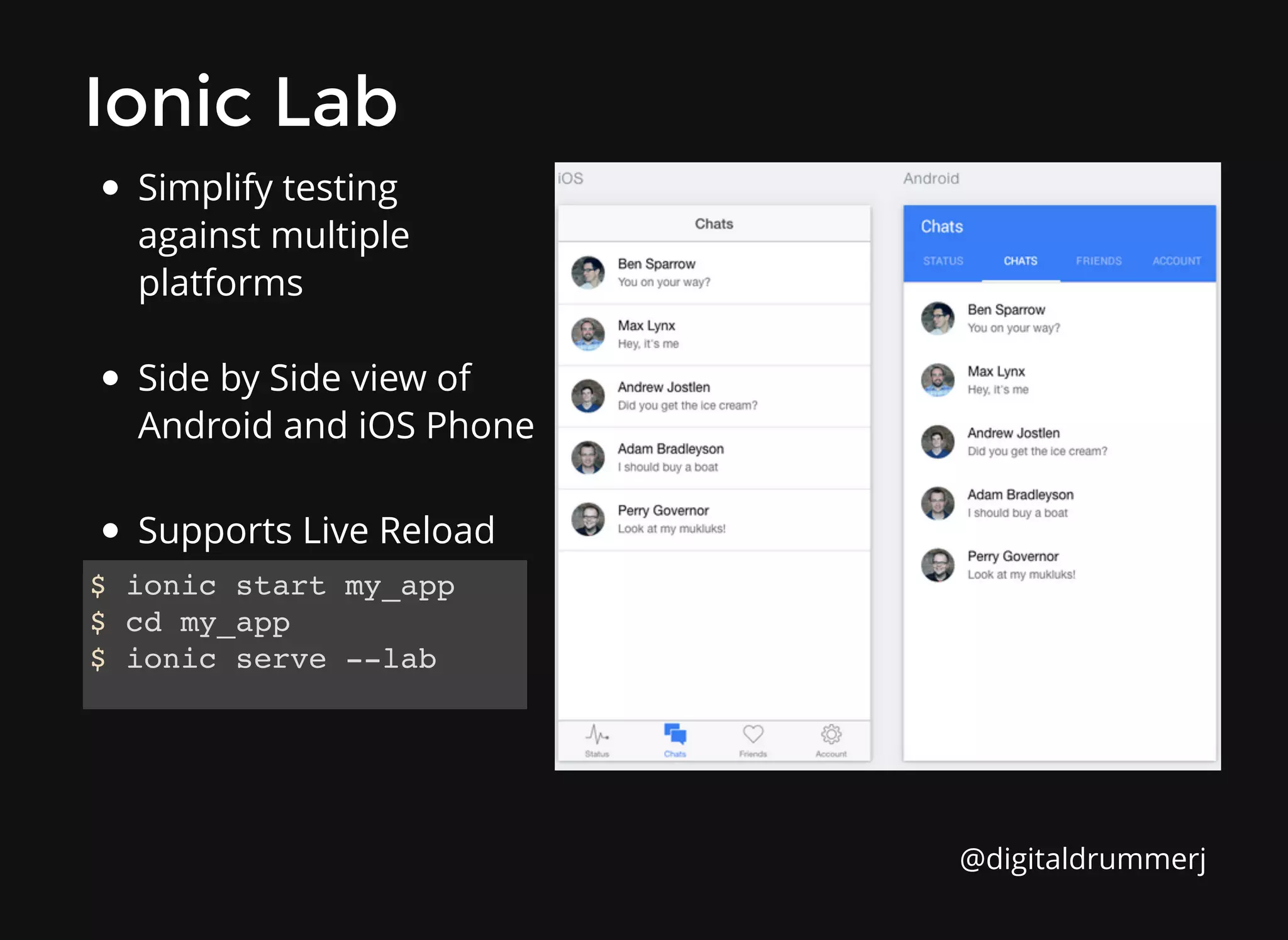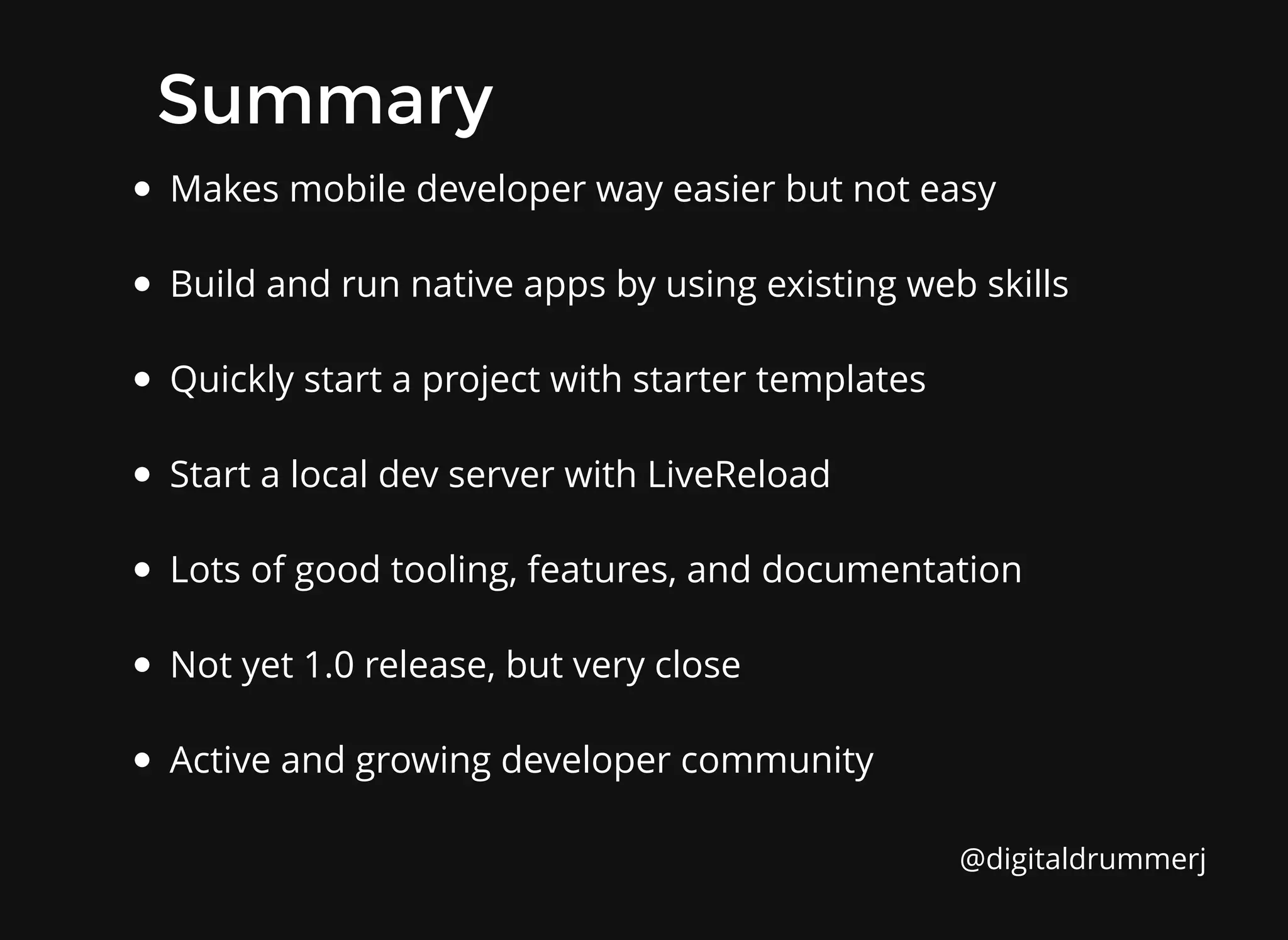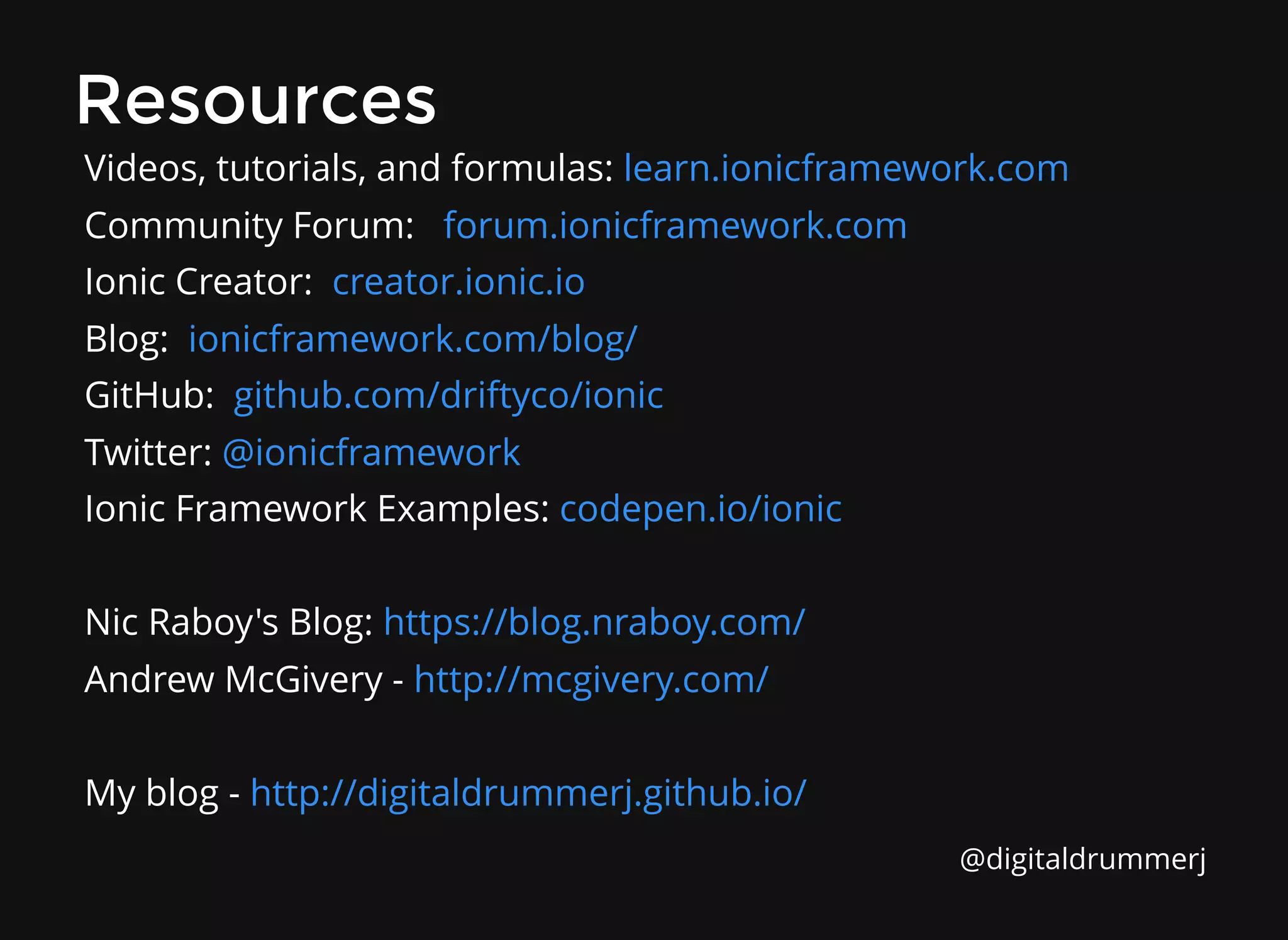This document discusses the Ionic framework for developing hybrid mobile apps. It begins with an overview of Ionic and its features, such as using HTML5, AngularJS, and Cordova to build apps that look and feel like native apps. It then covers various UI elements included in Ionic like lists, tabs, menus. It provides instructions on getting started with Ionic and discusses additional tools like Ionic View, Creator and Crosswalk. It emphasizes that Ionic makes mobile development easier but still requires modern web skills and lists several resources for learning more.
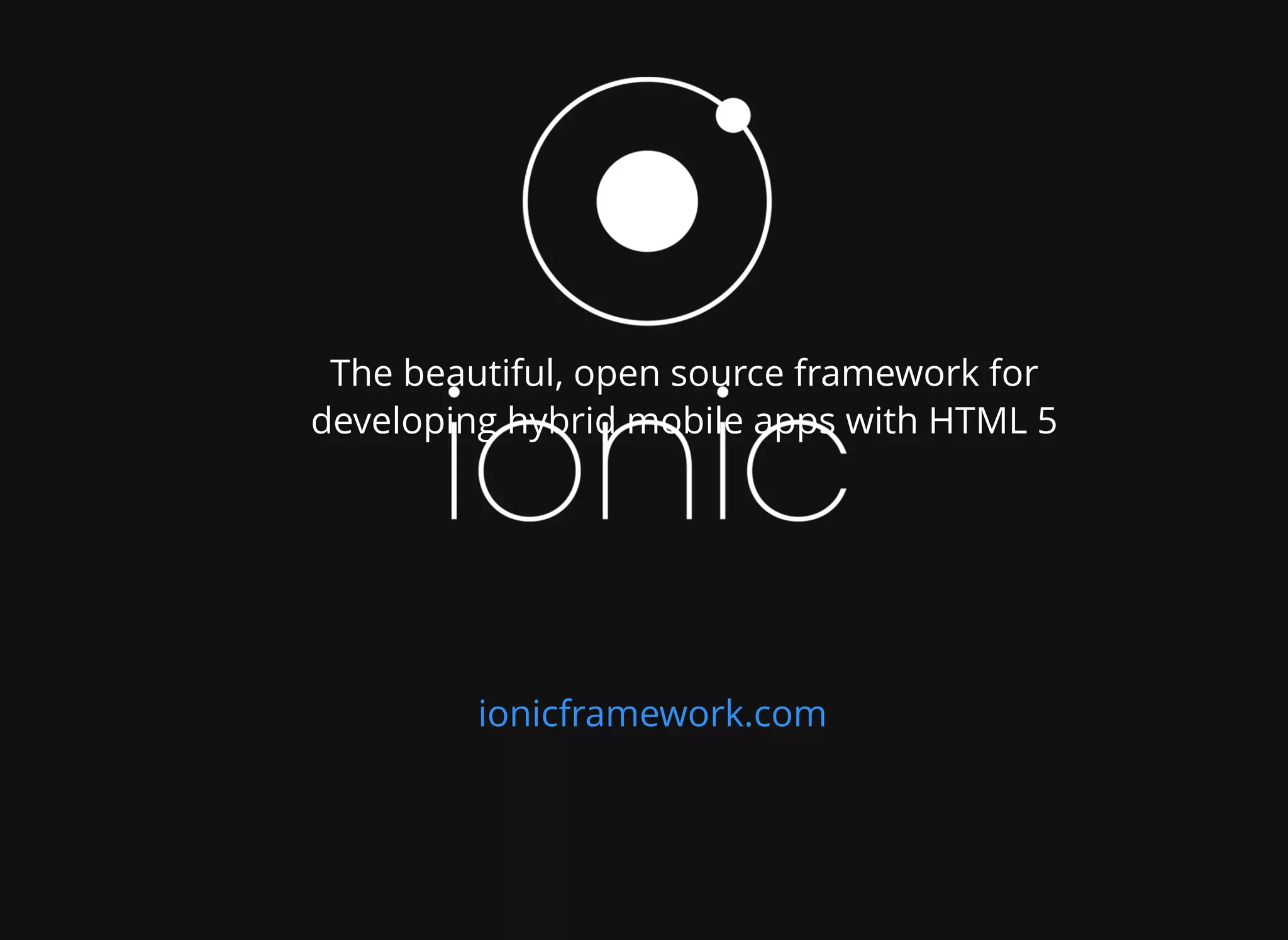

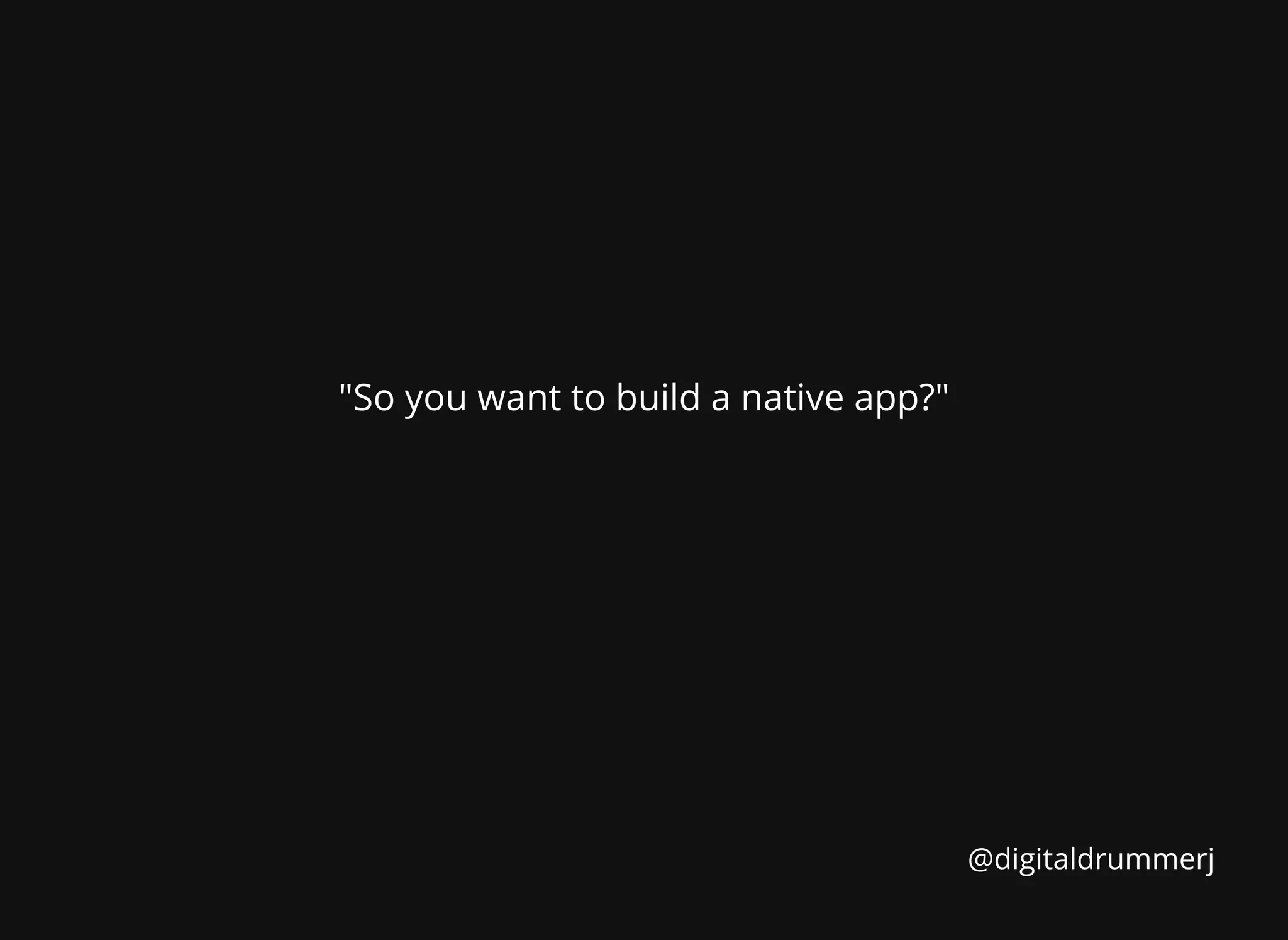
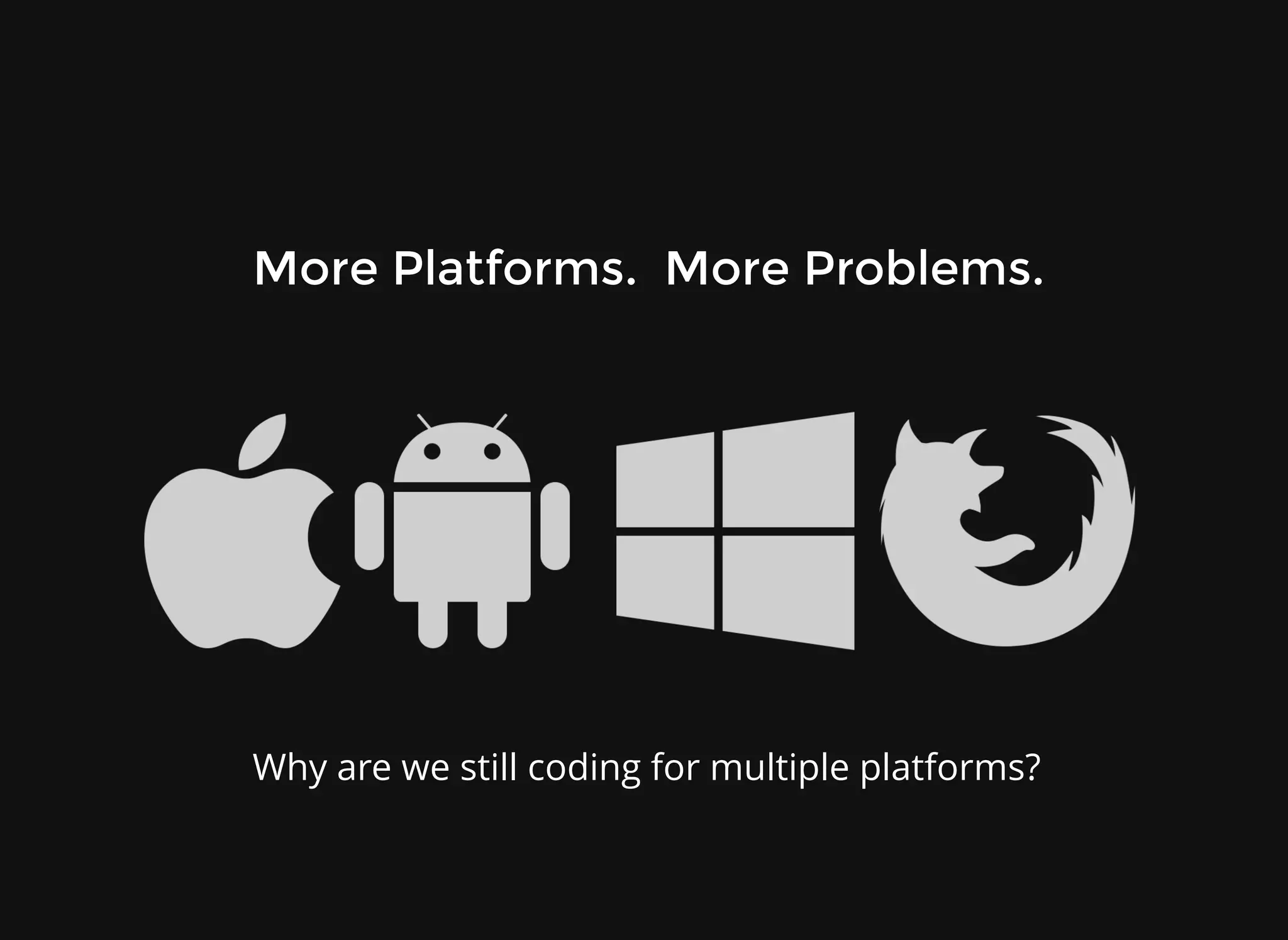
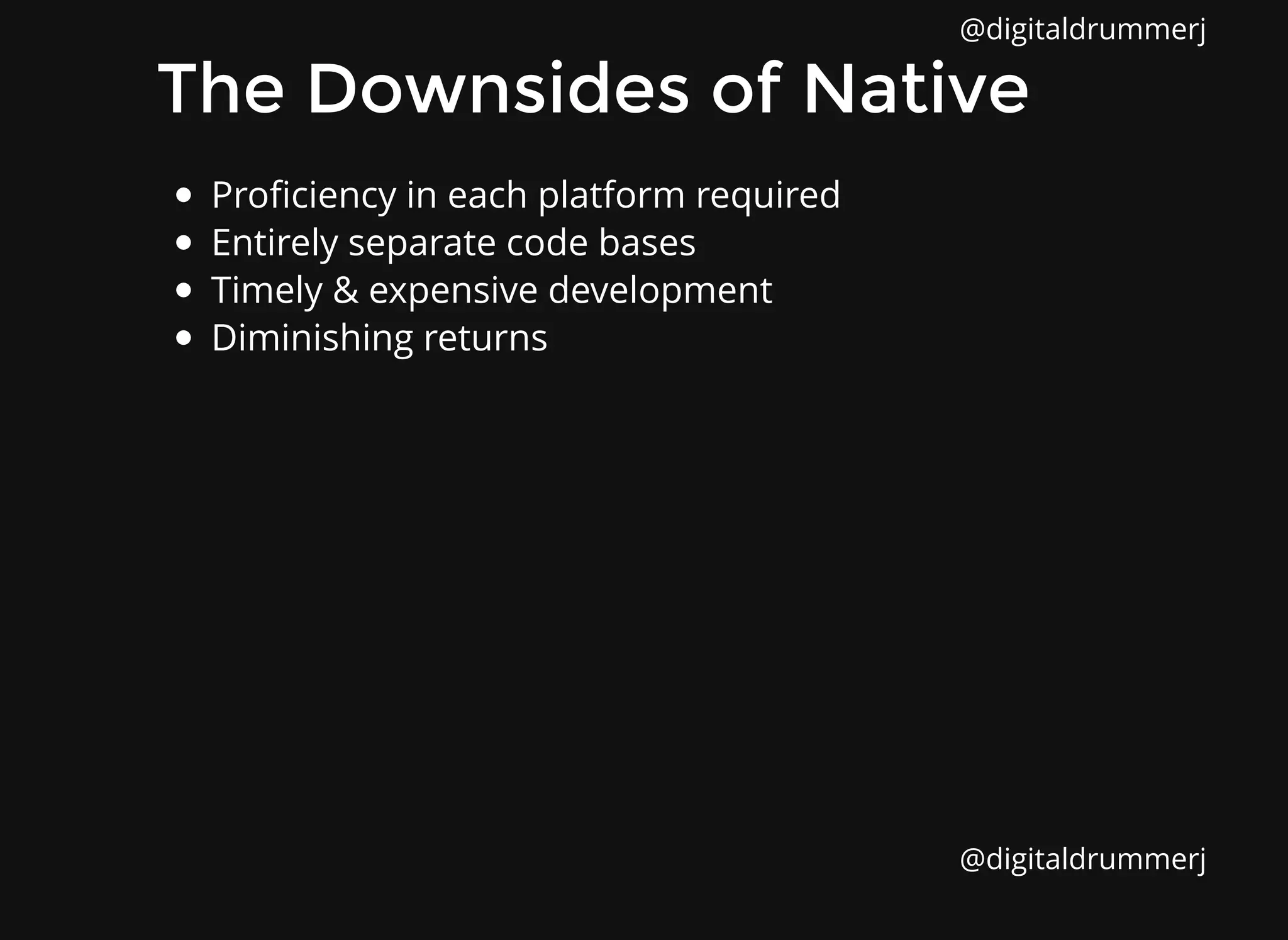
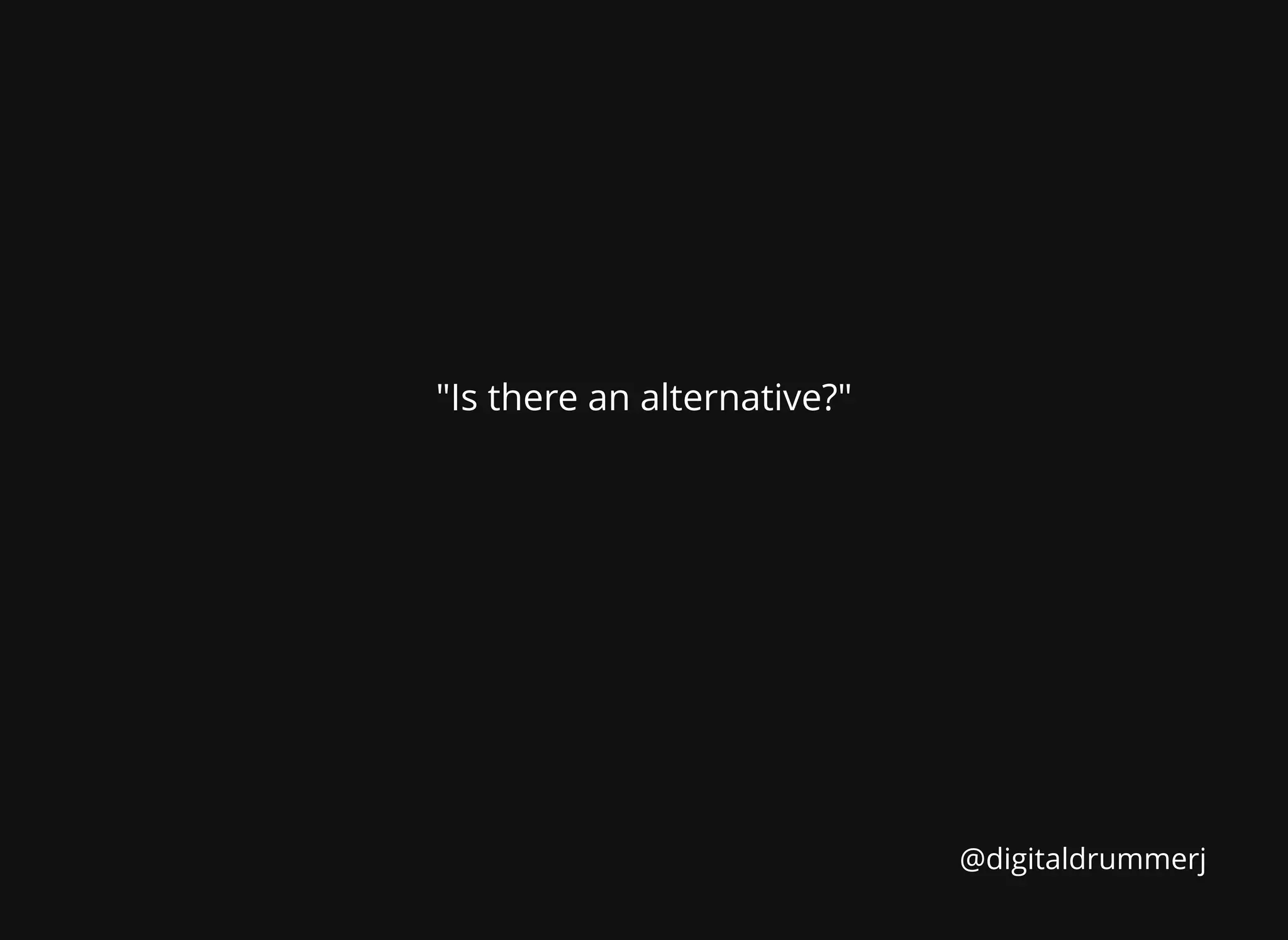
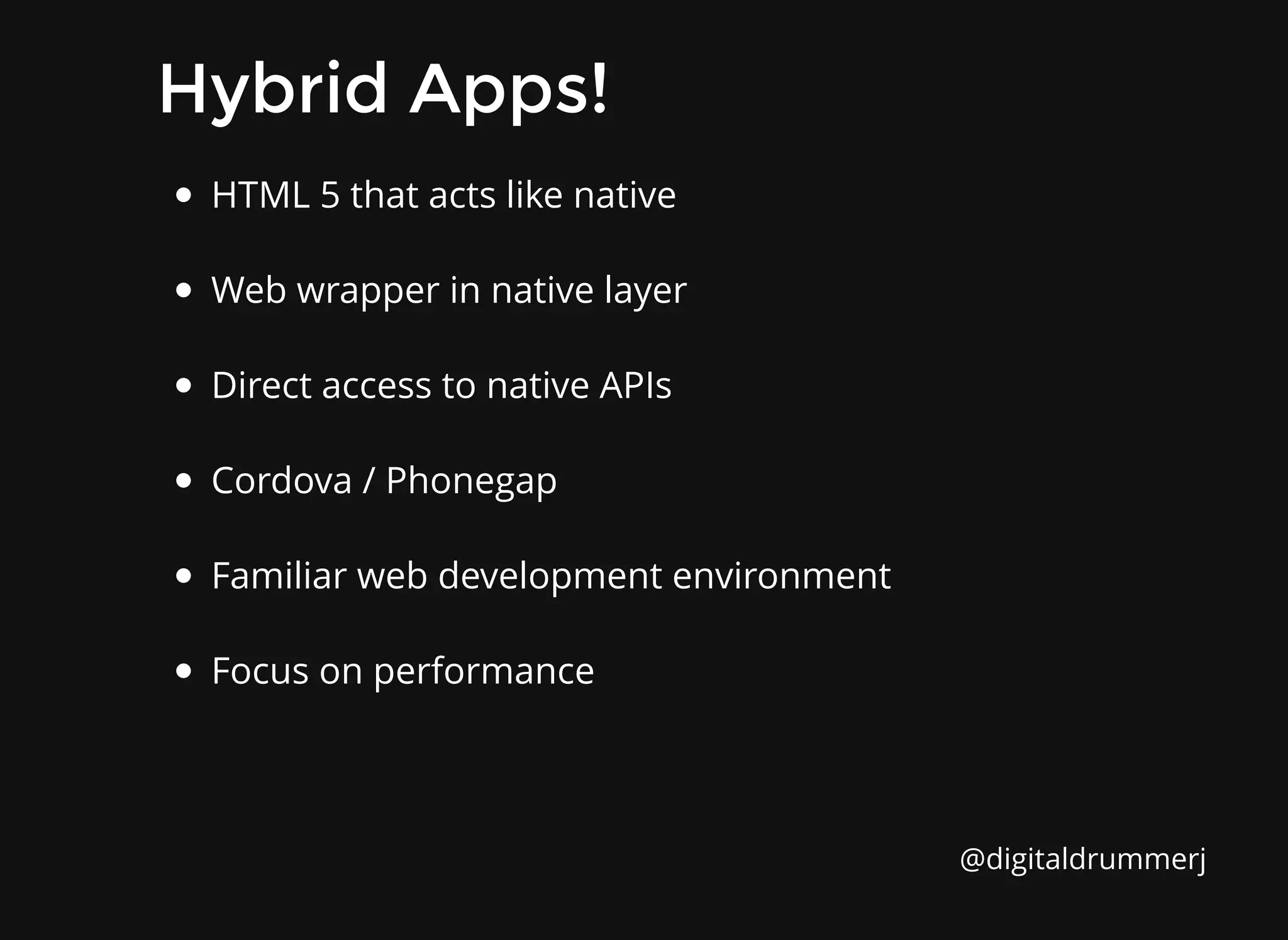
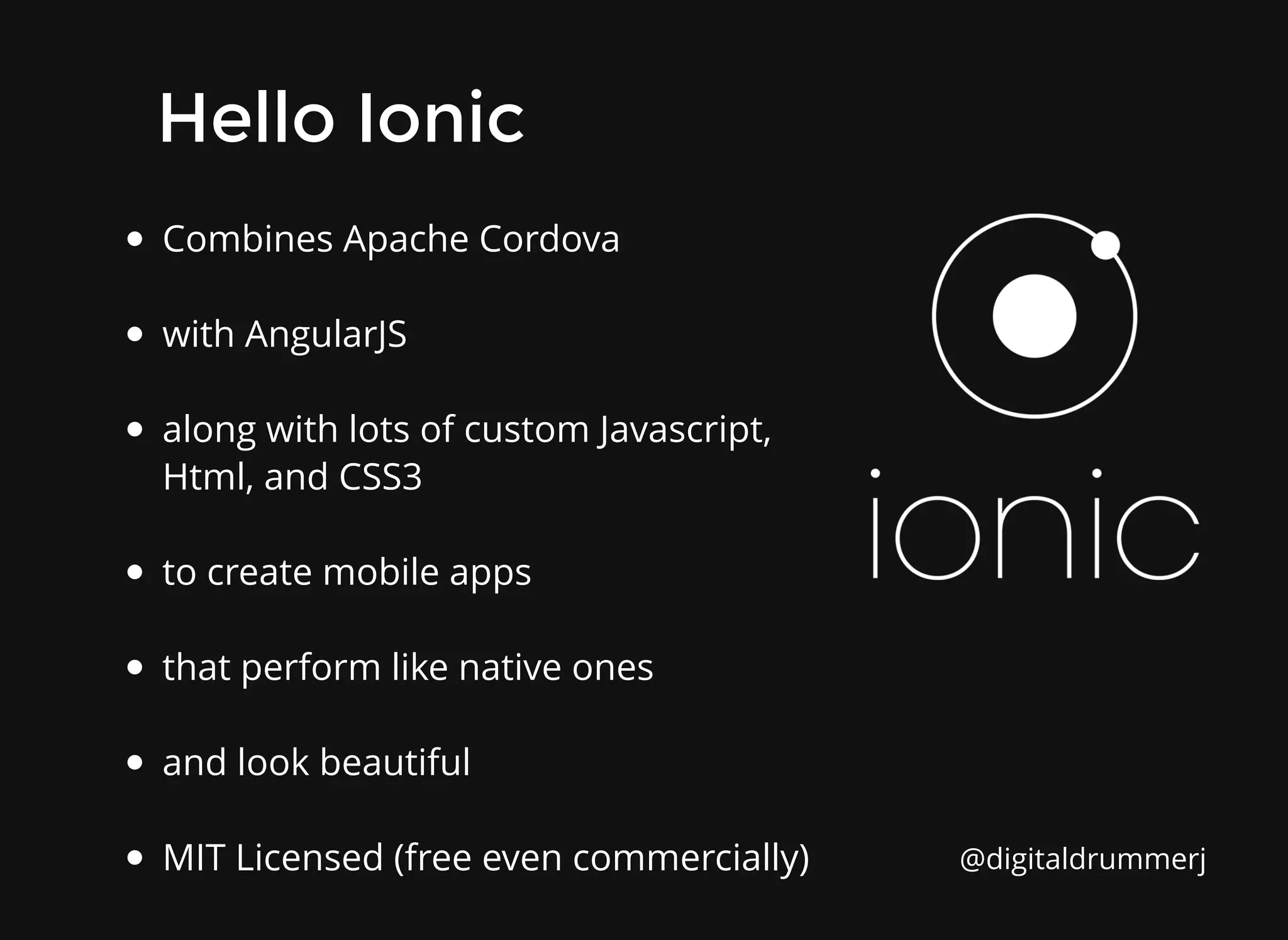
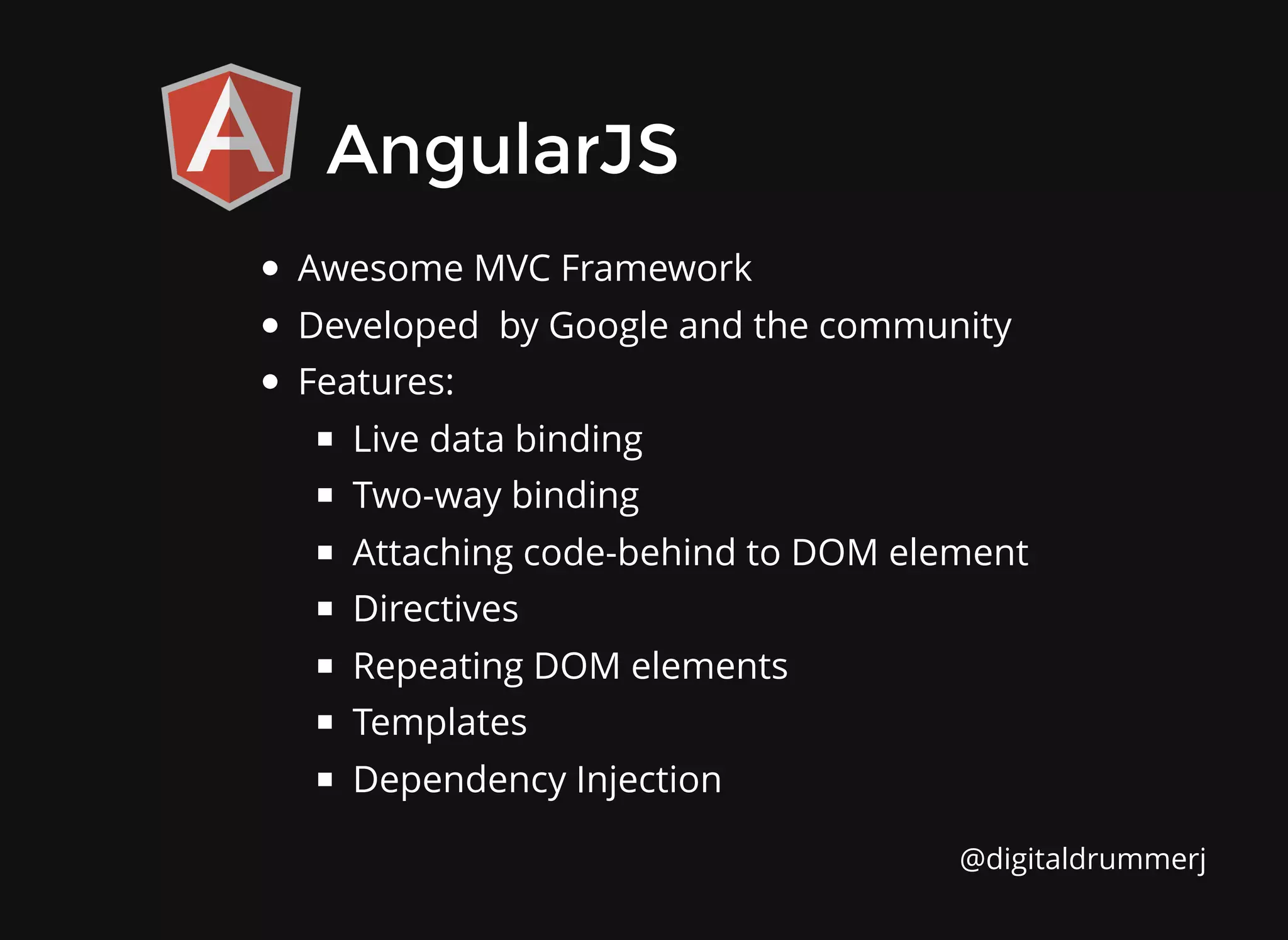

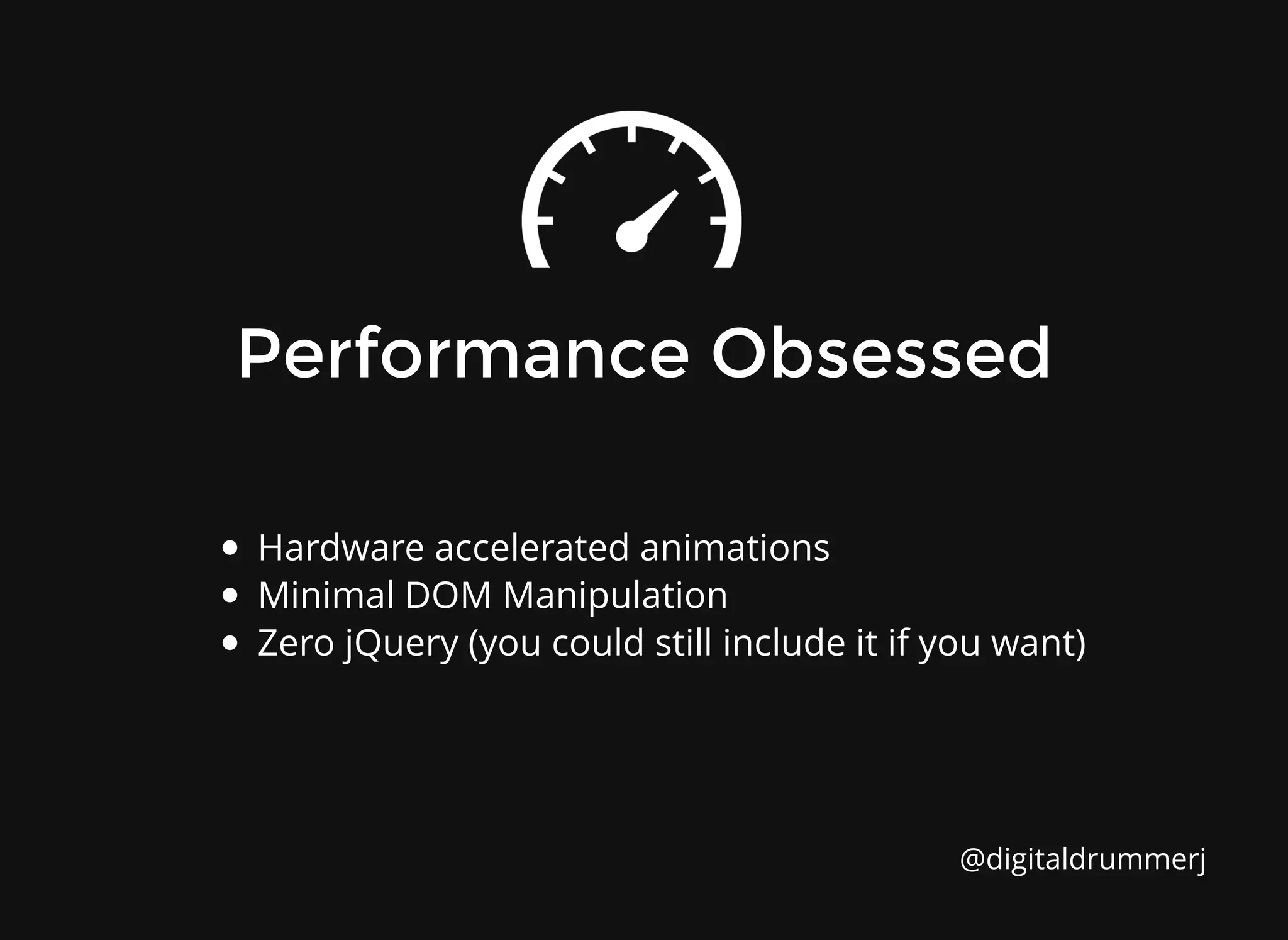
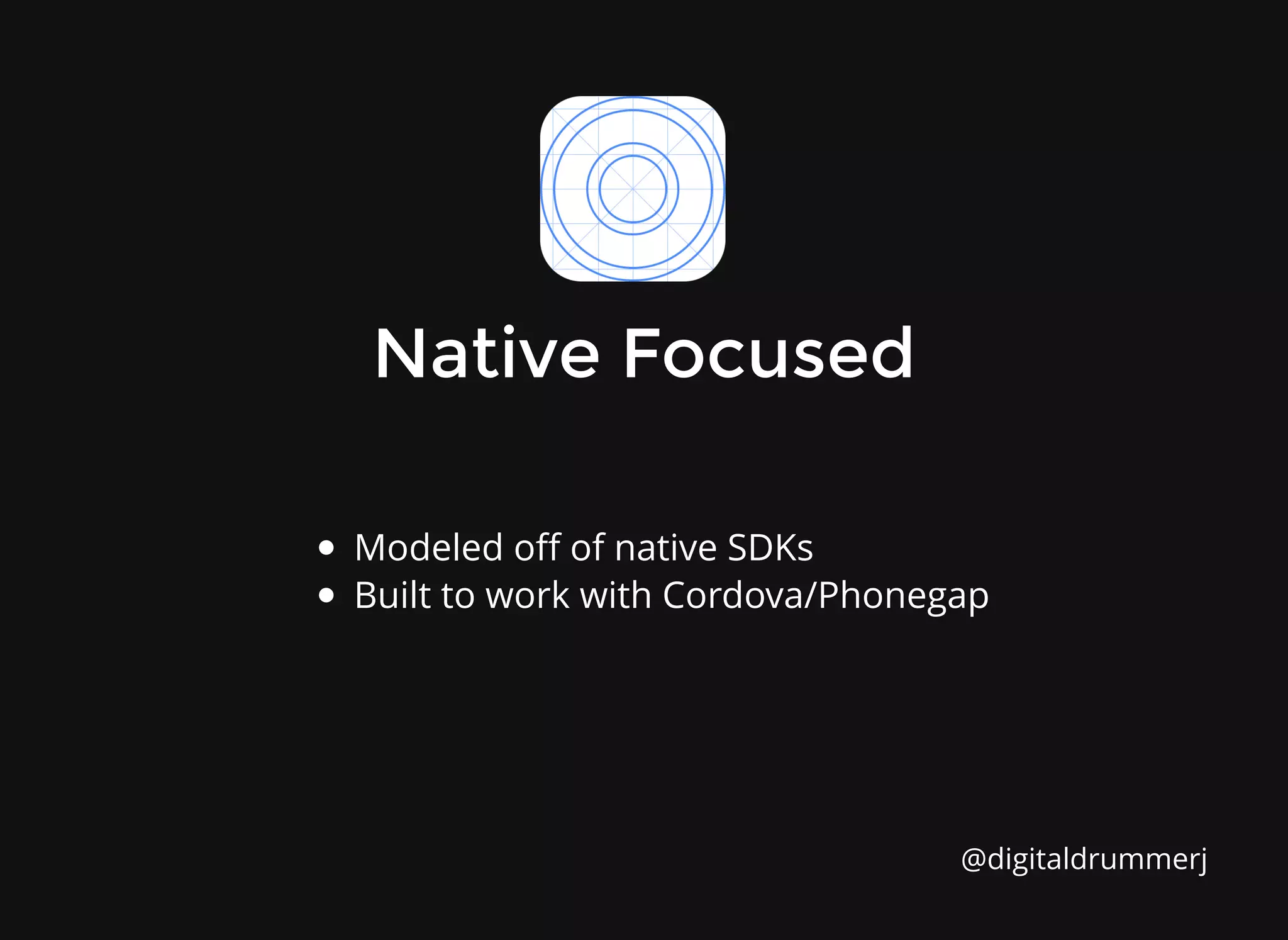
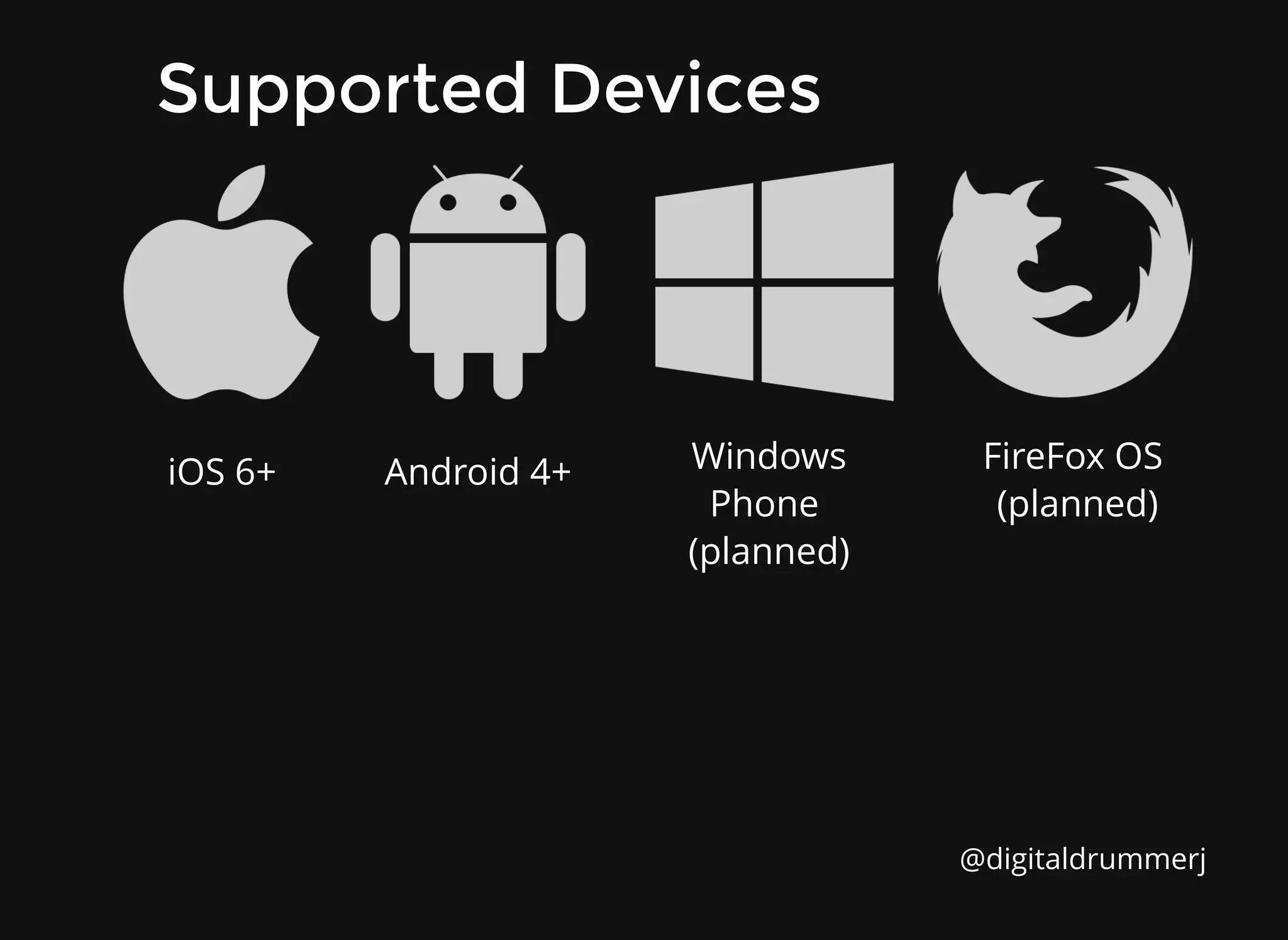
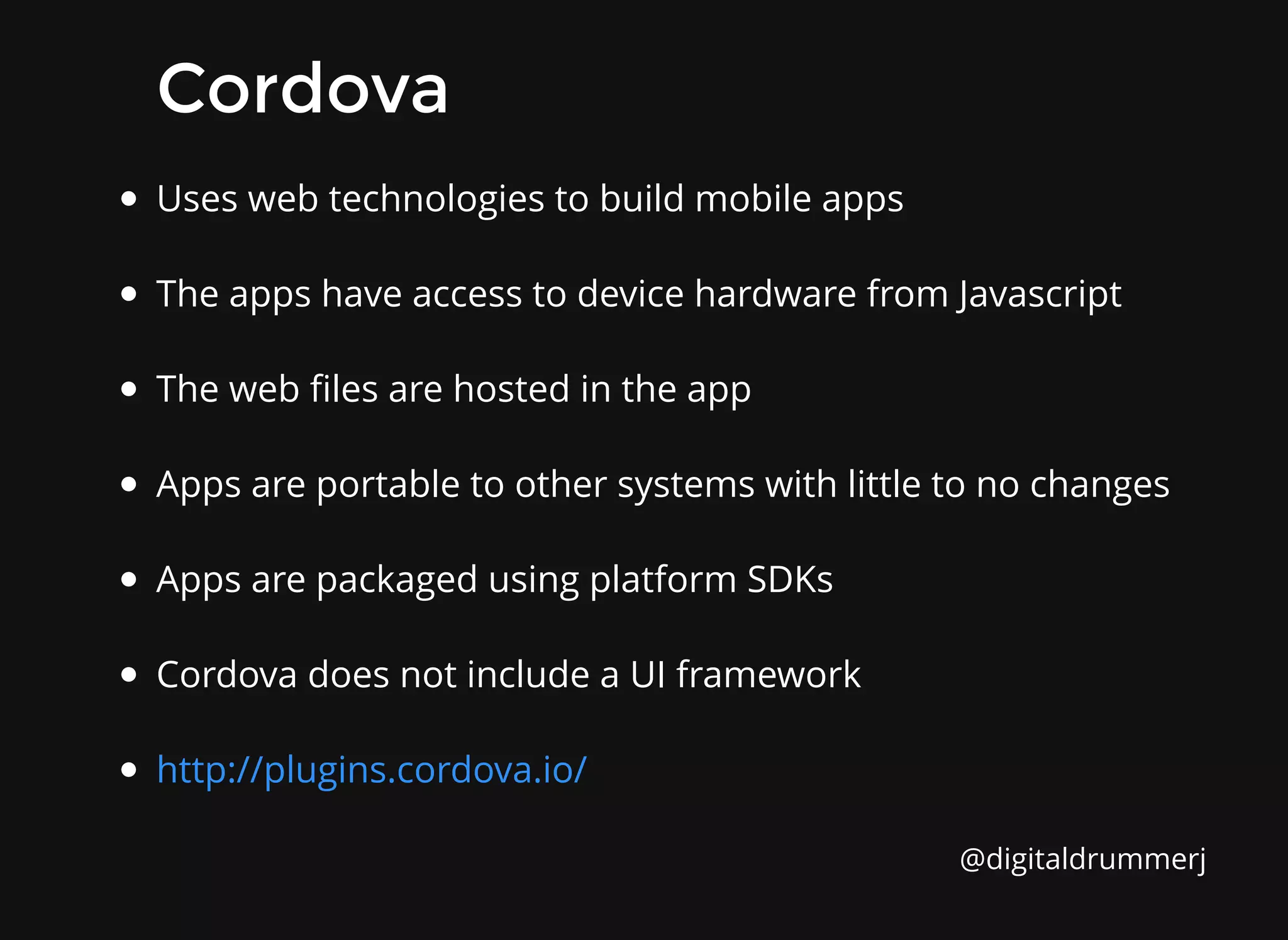
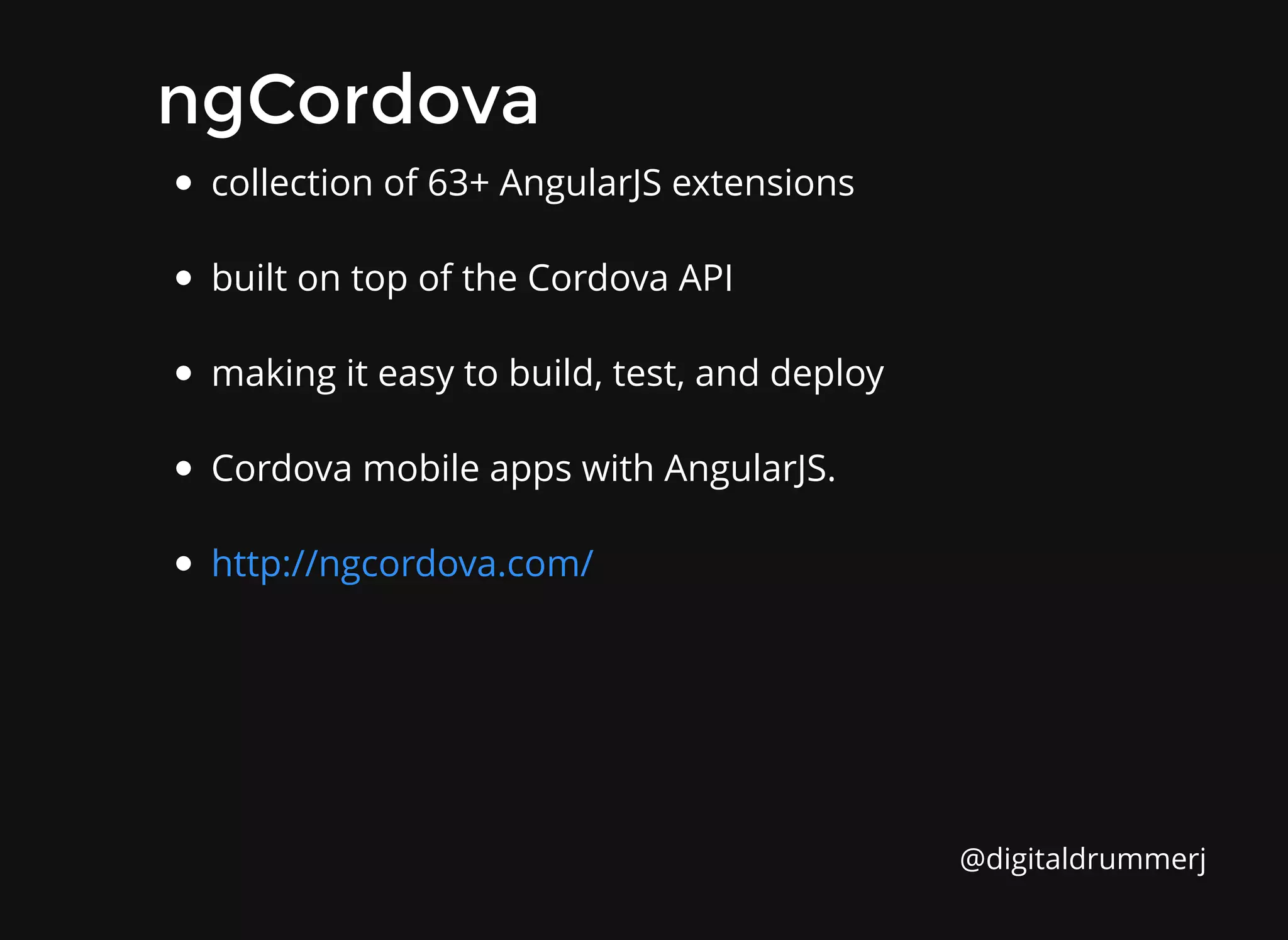
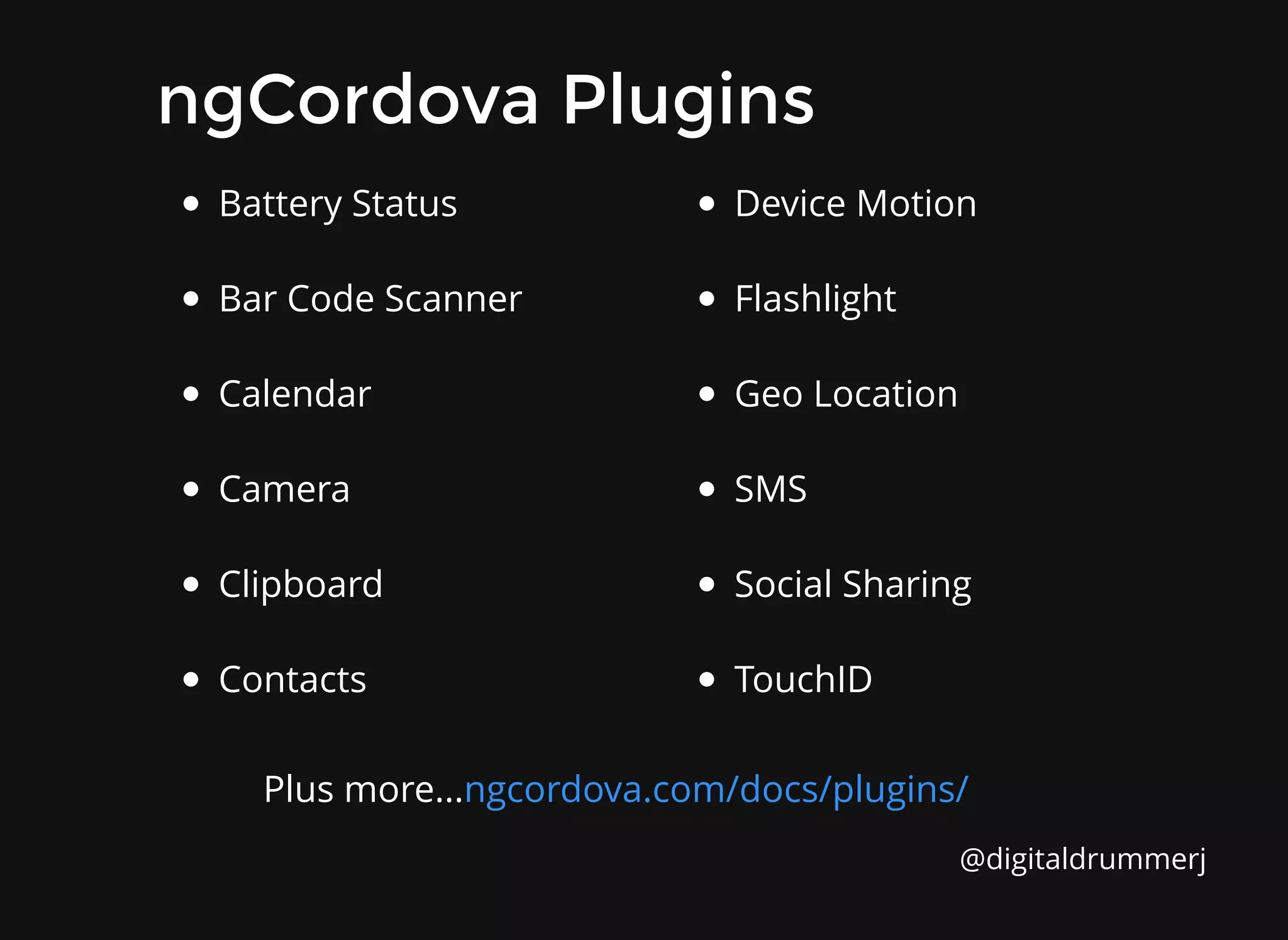
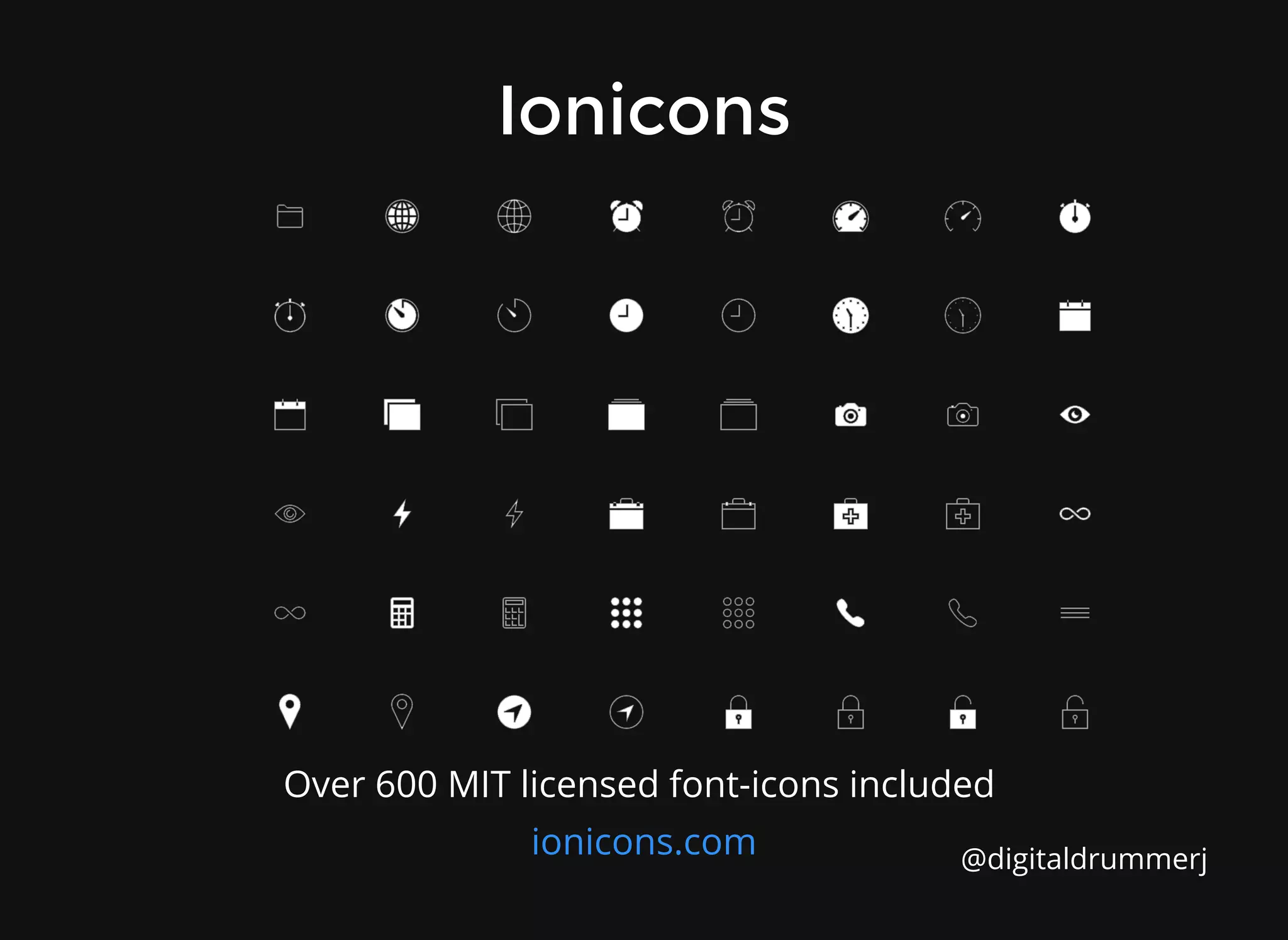
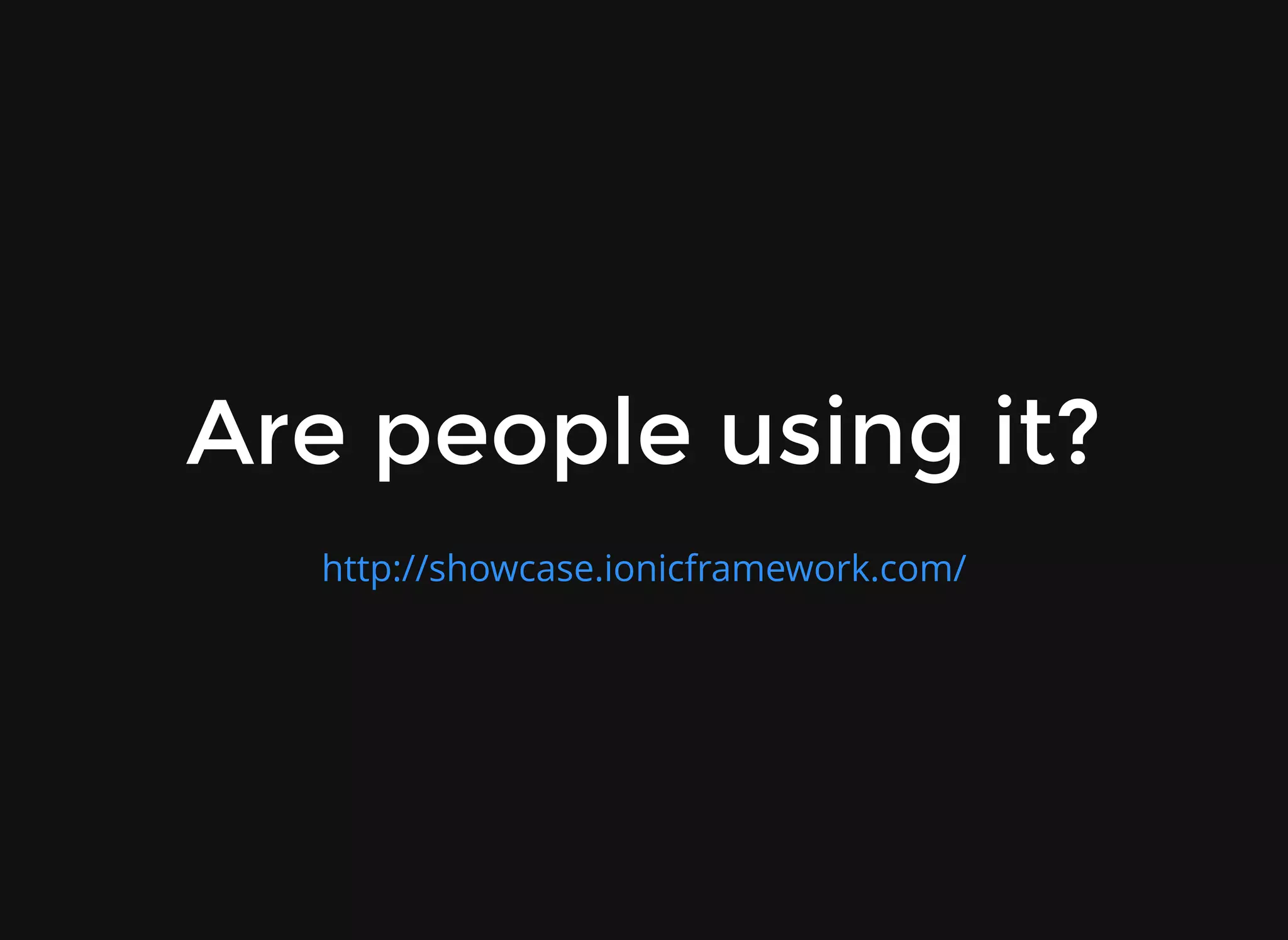
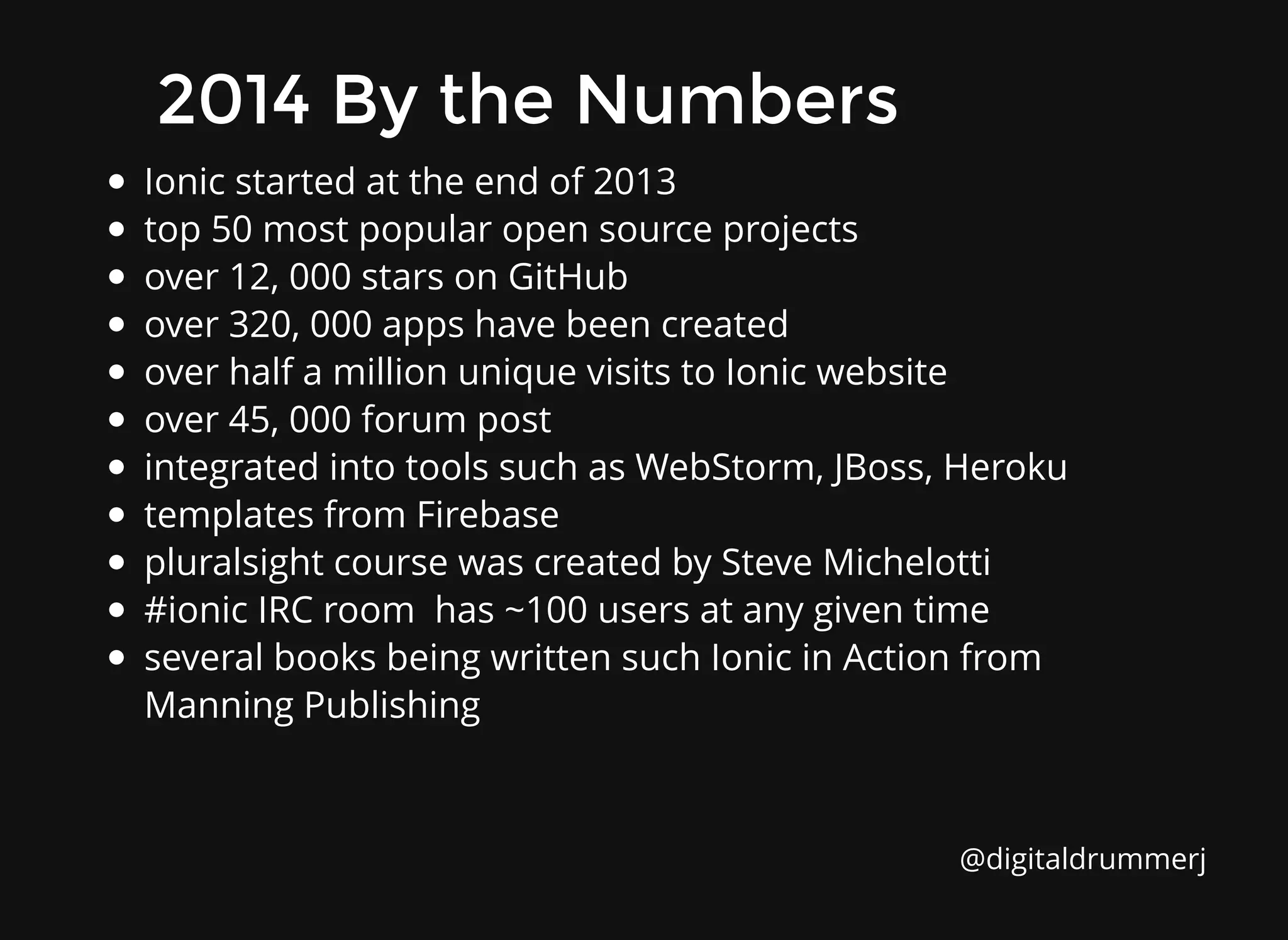
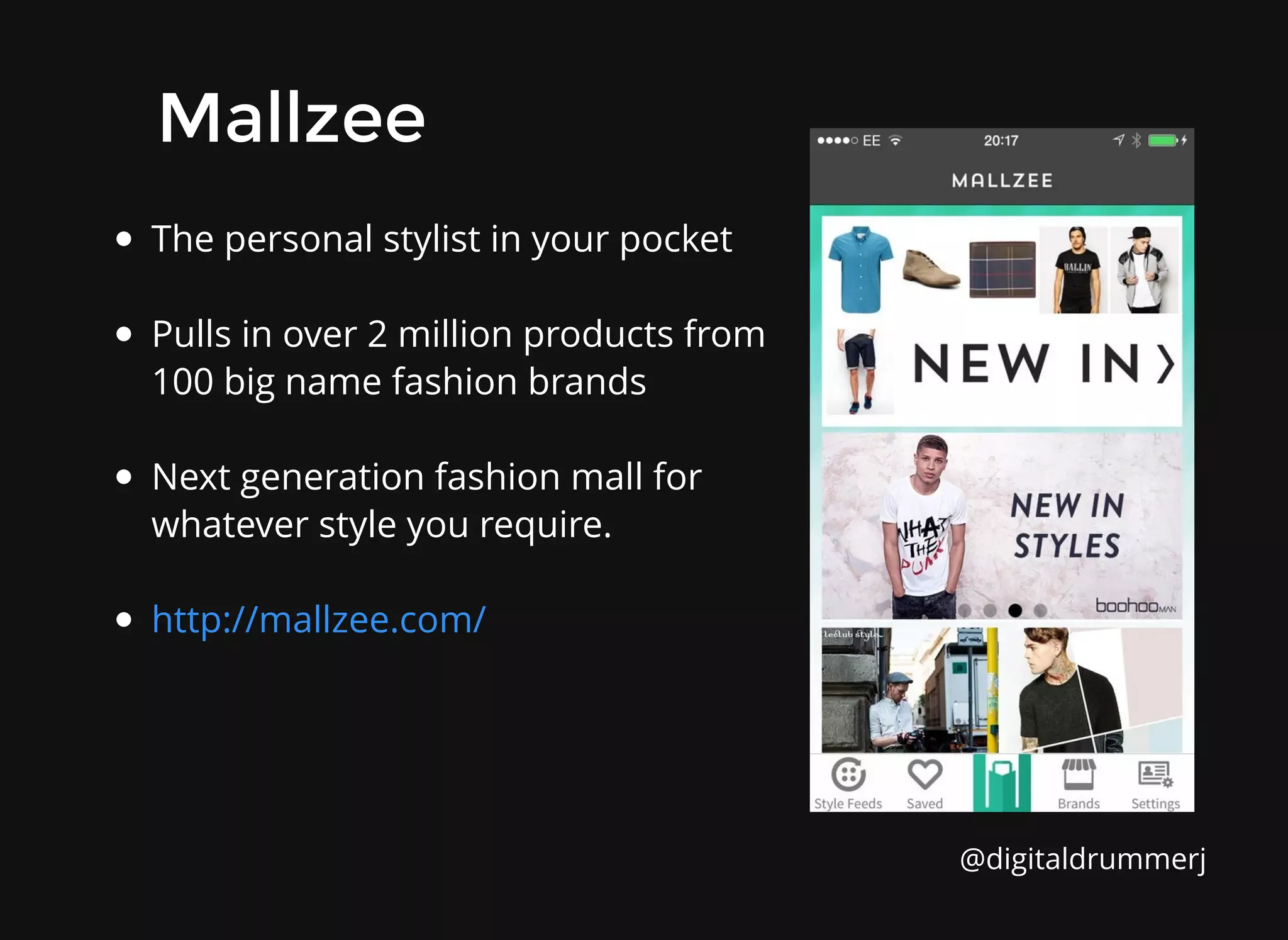
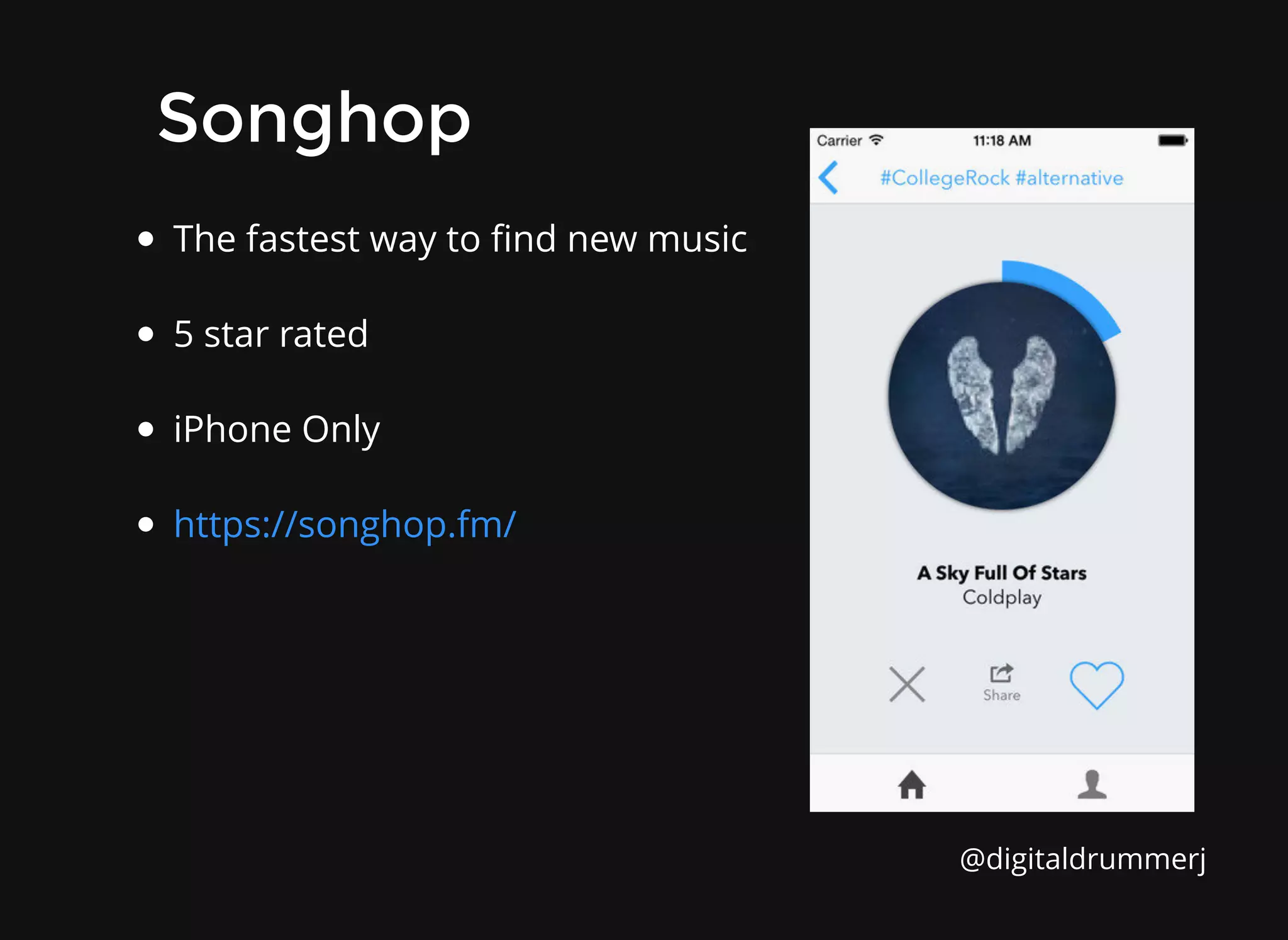
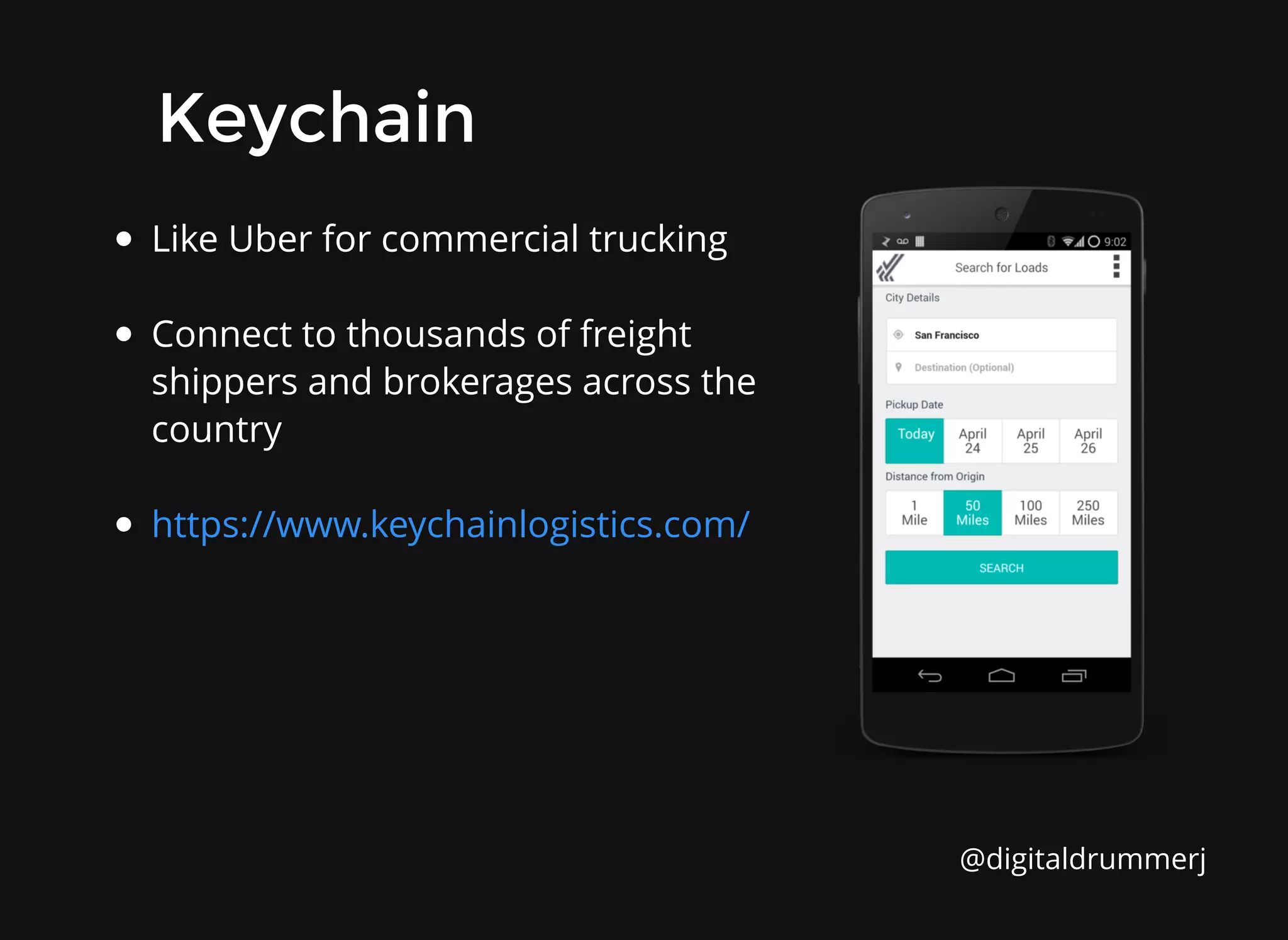
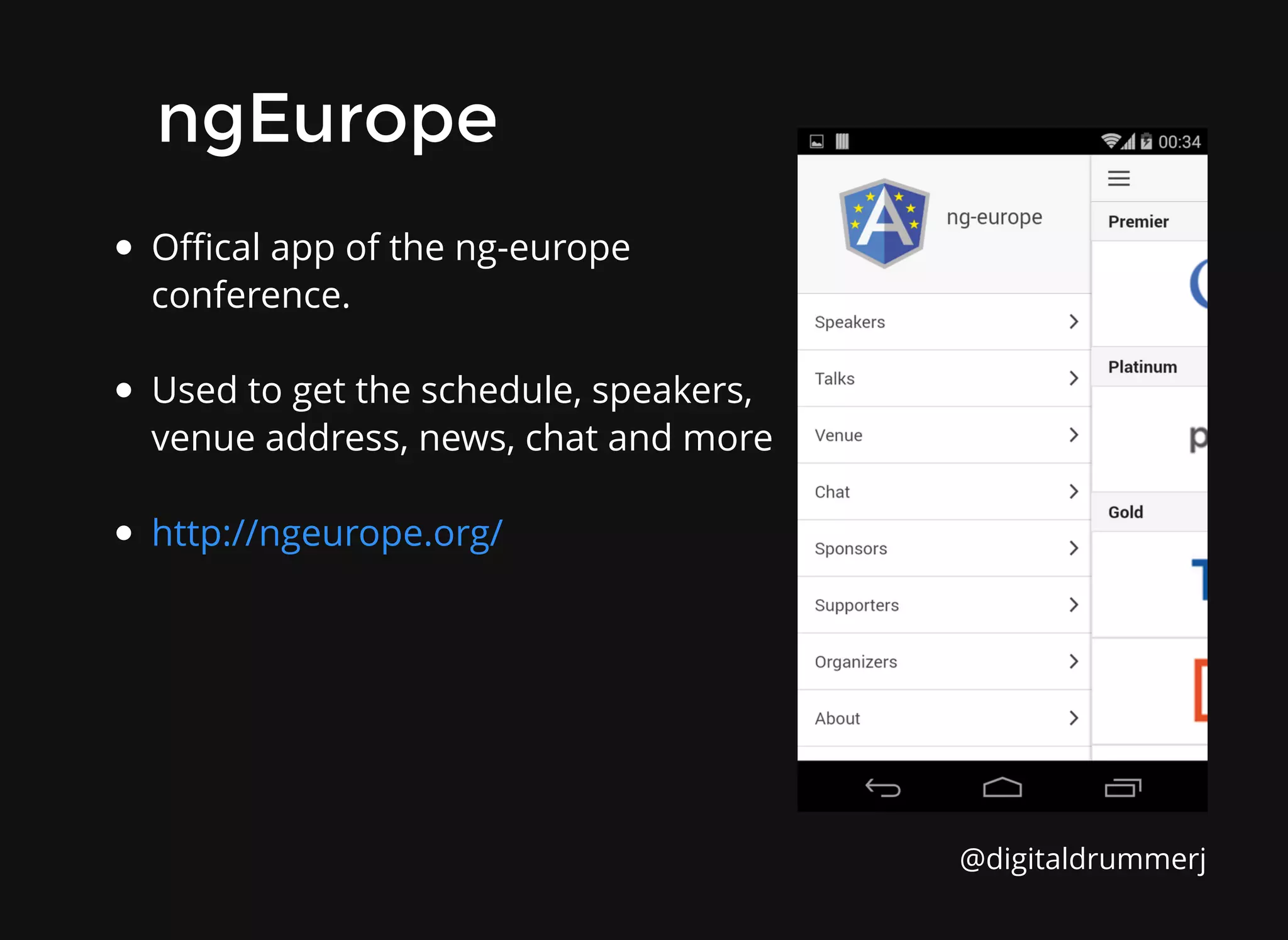
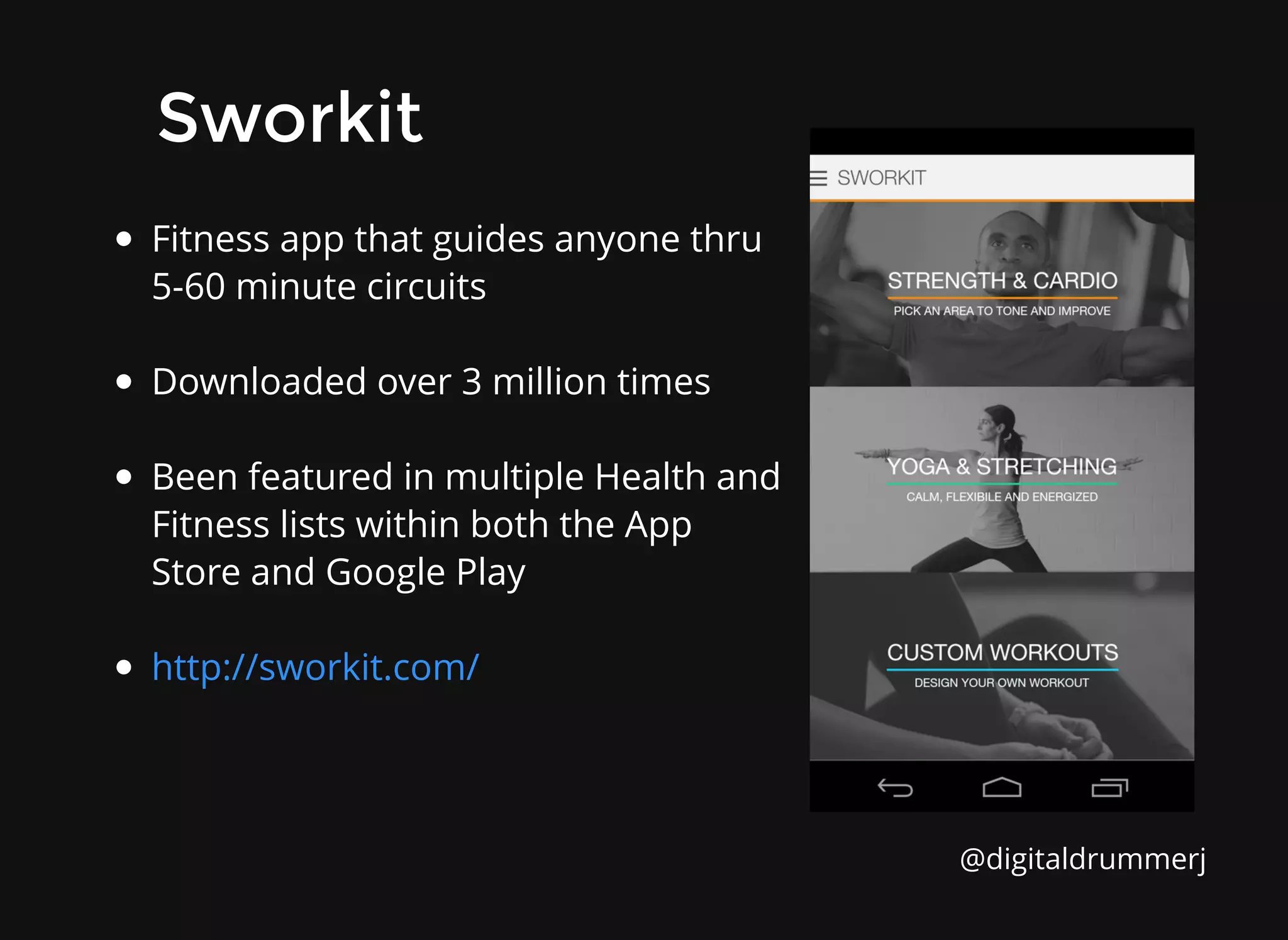
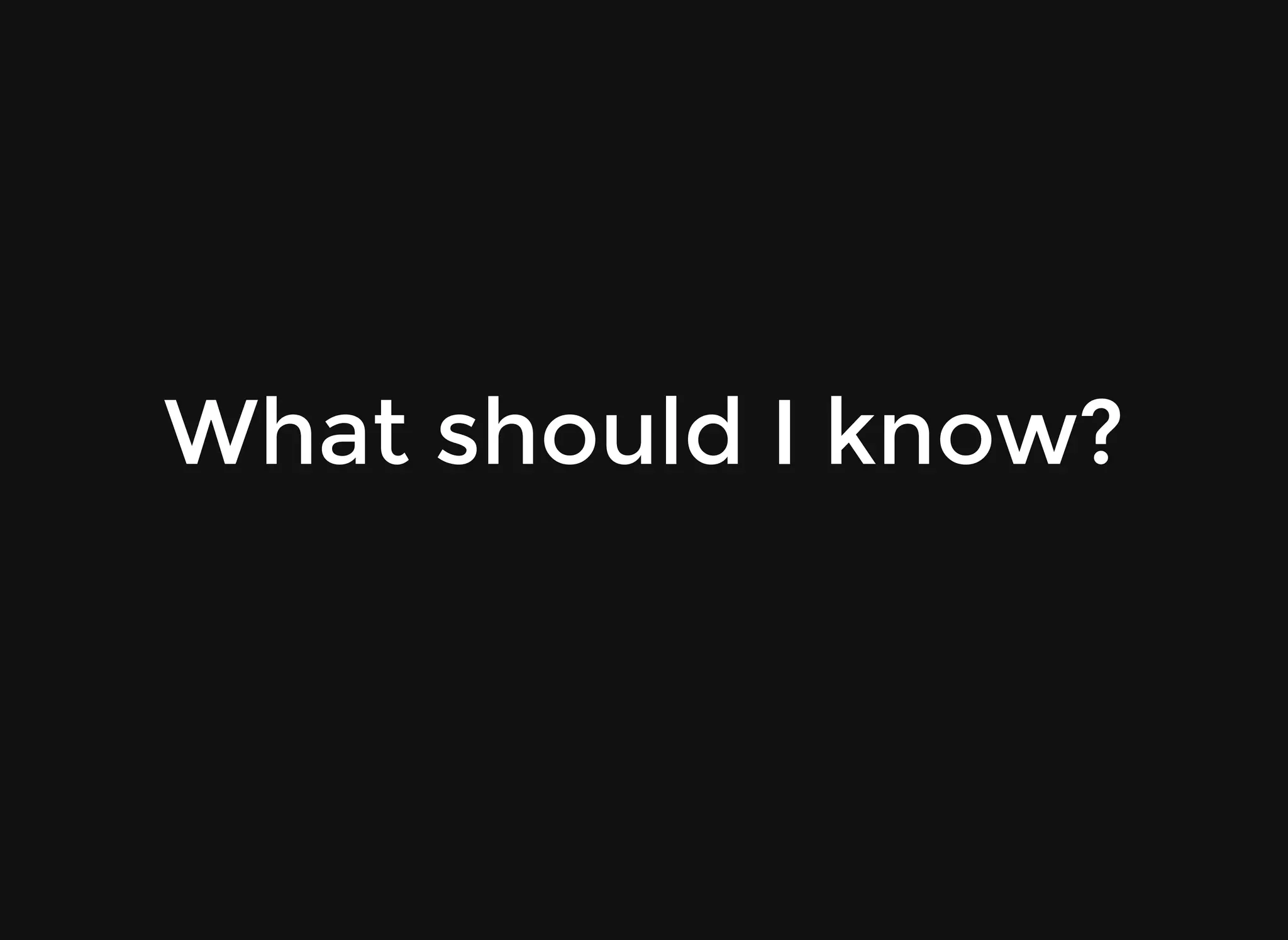
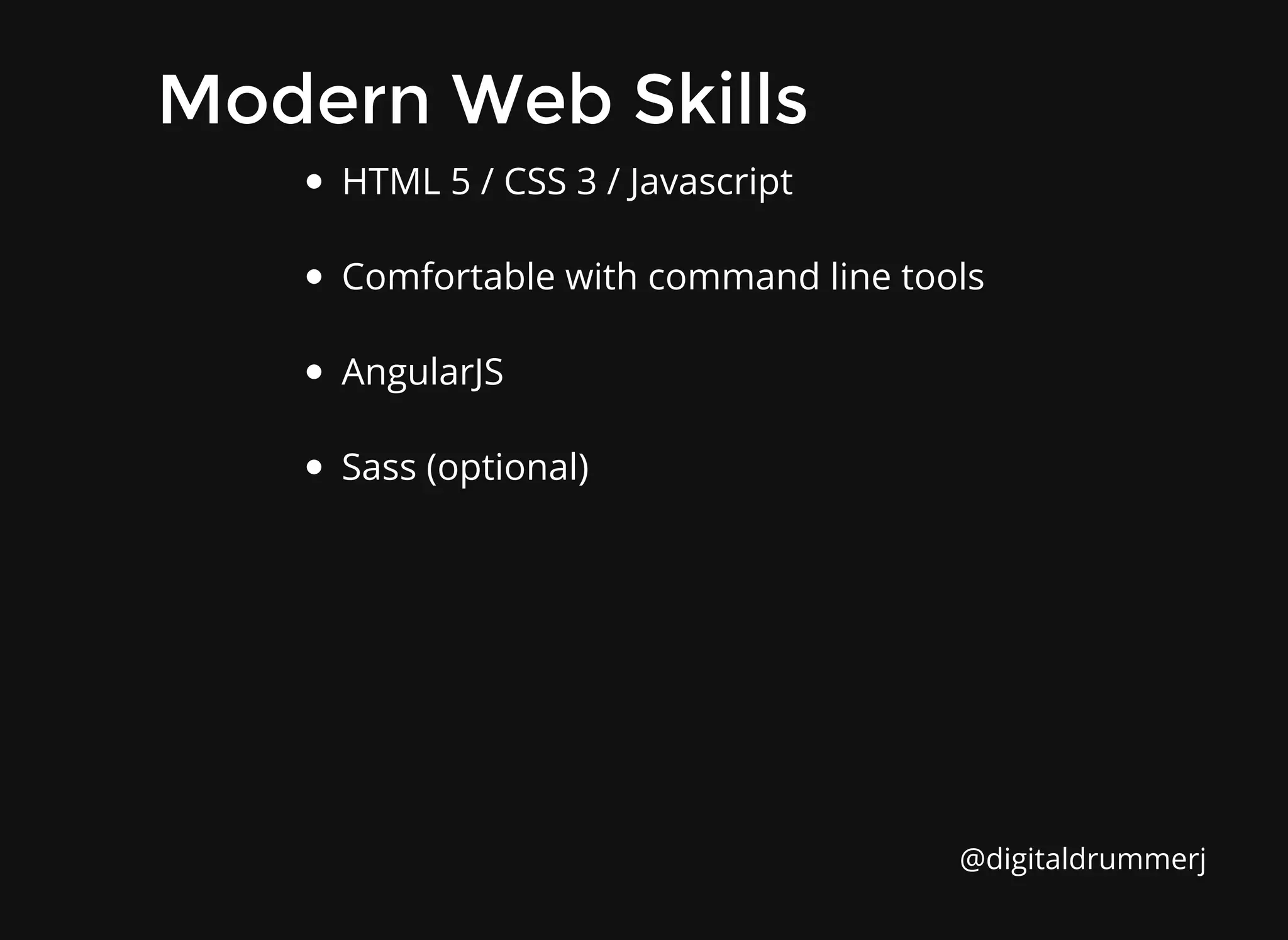
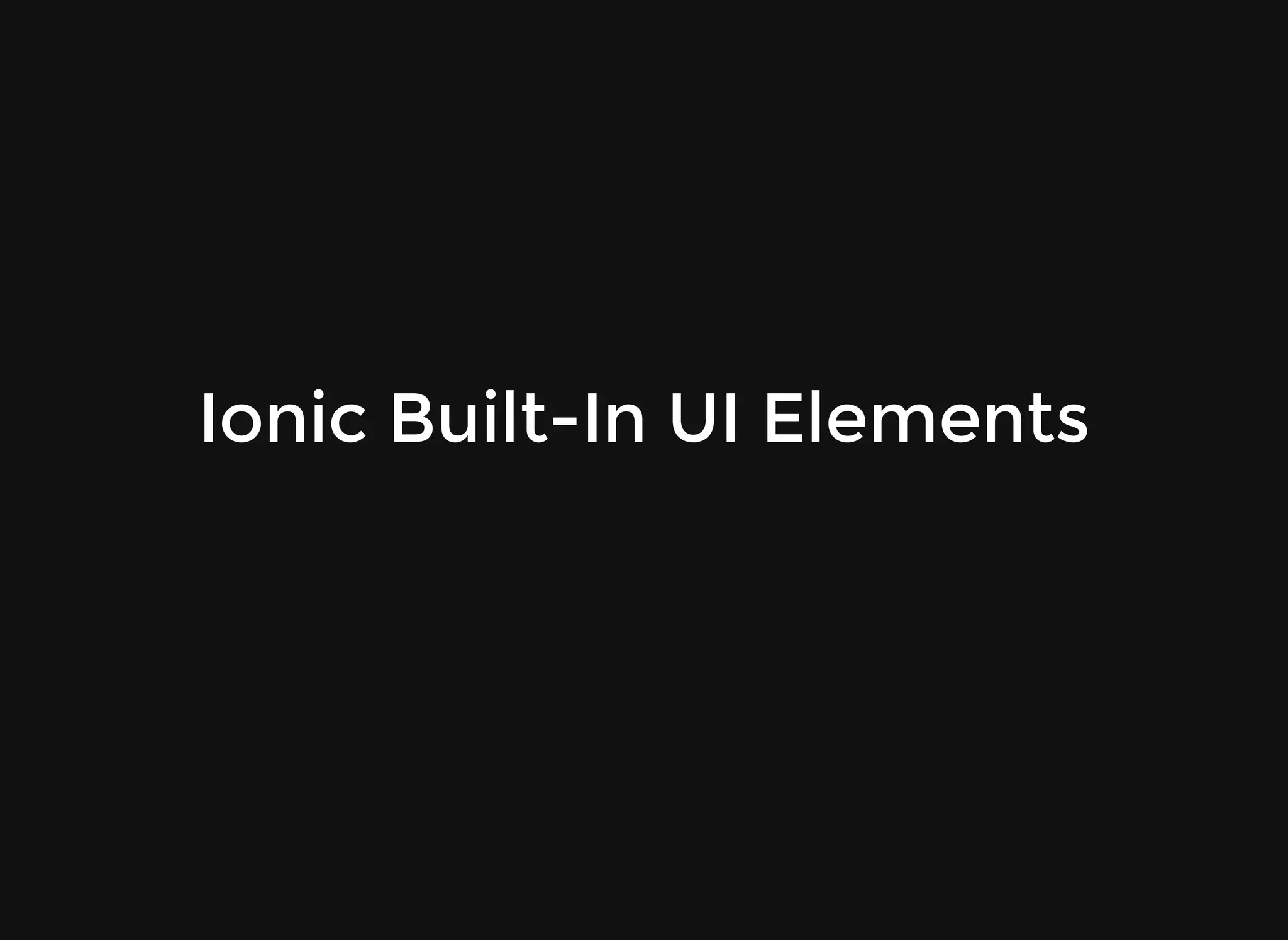
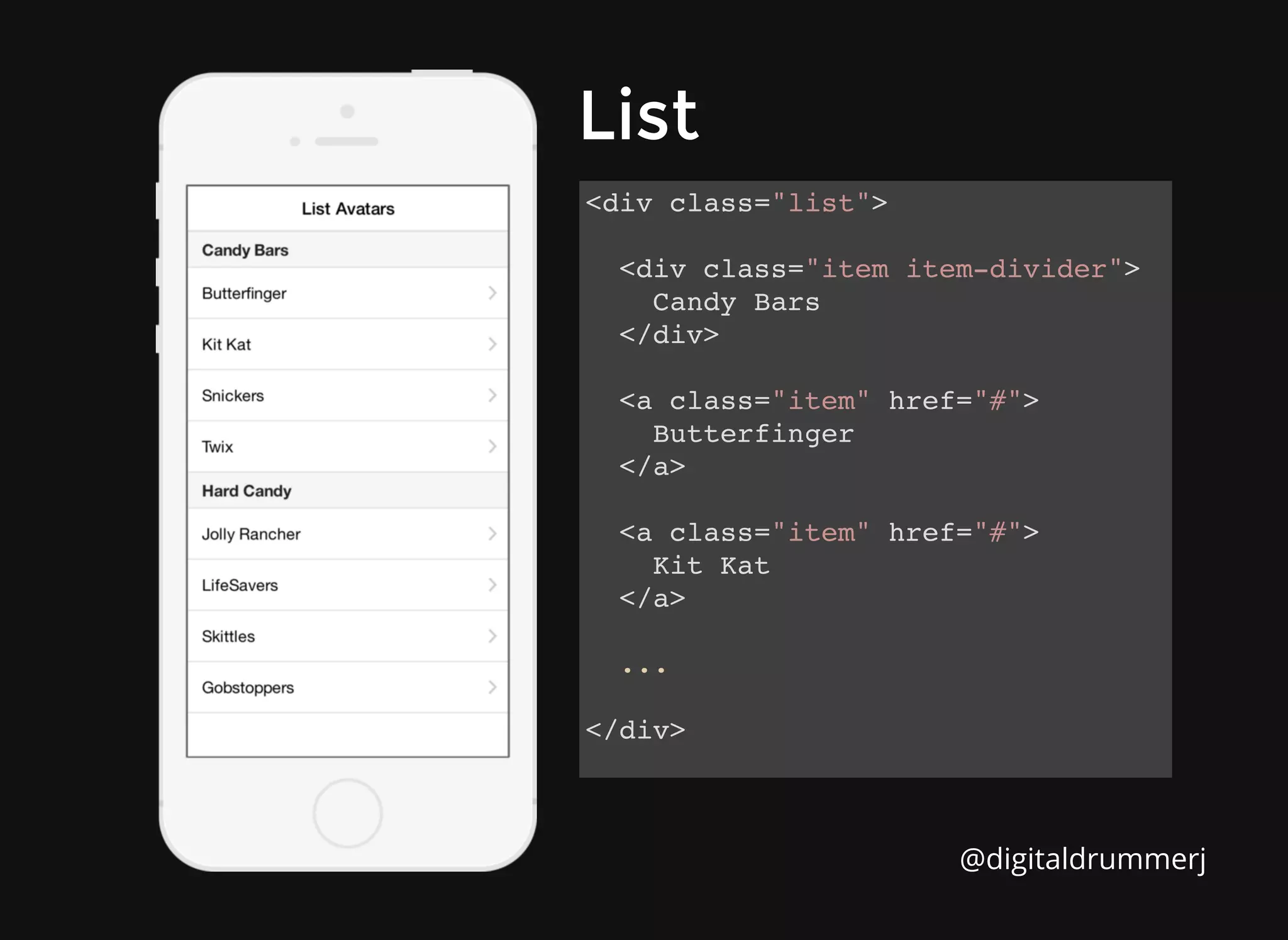
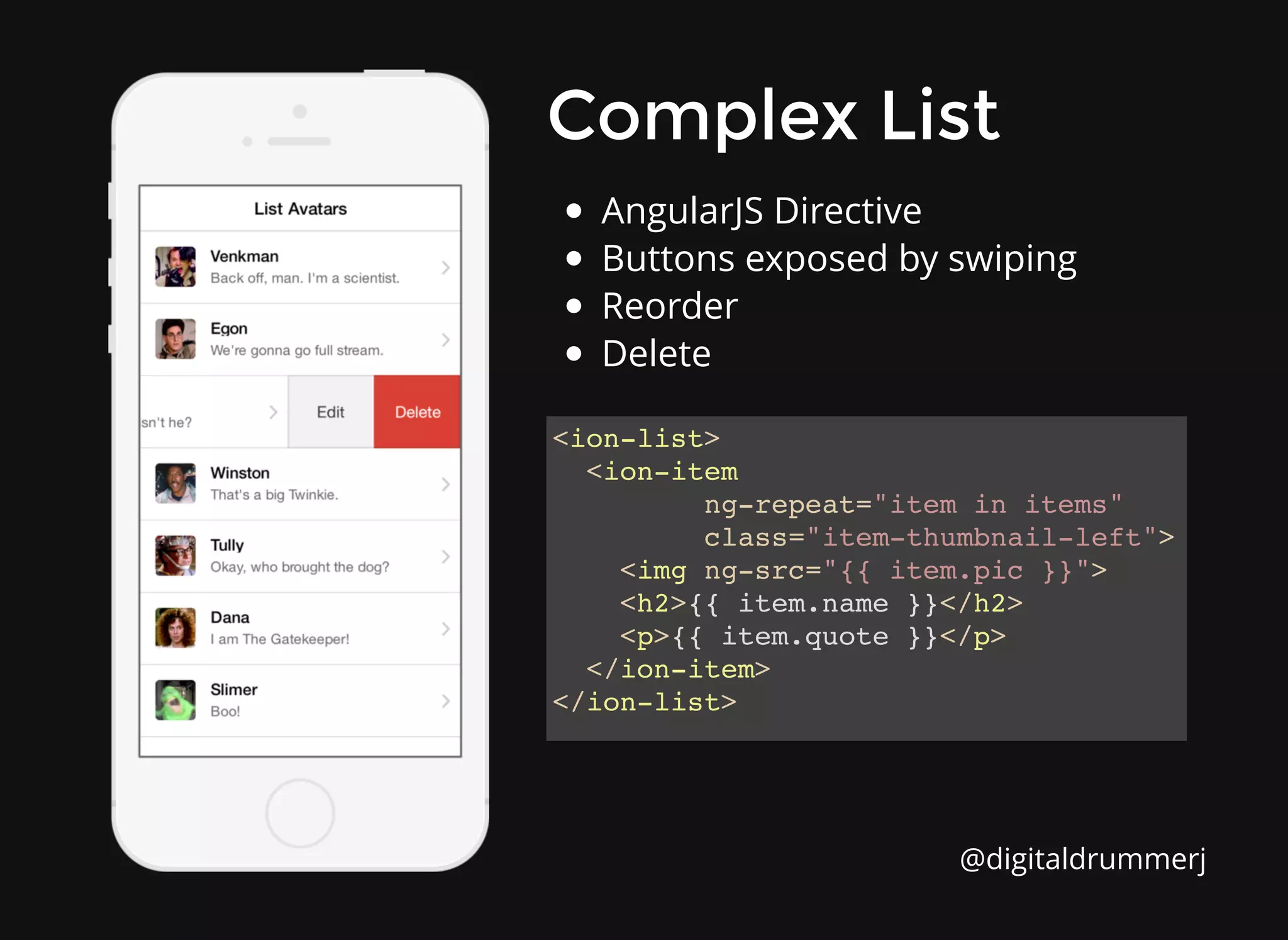
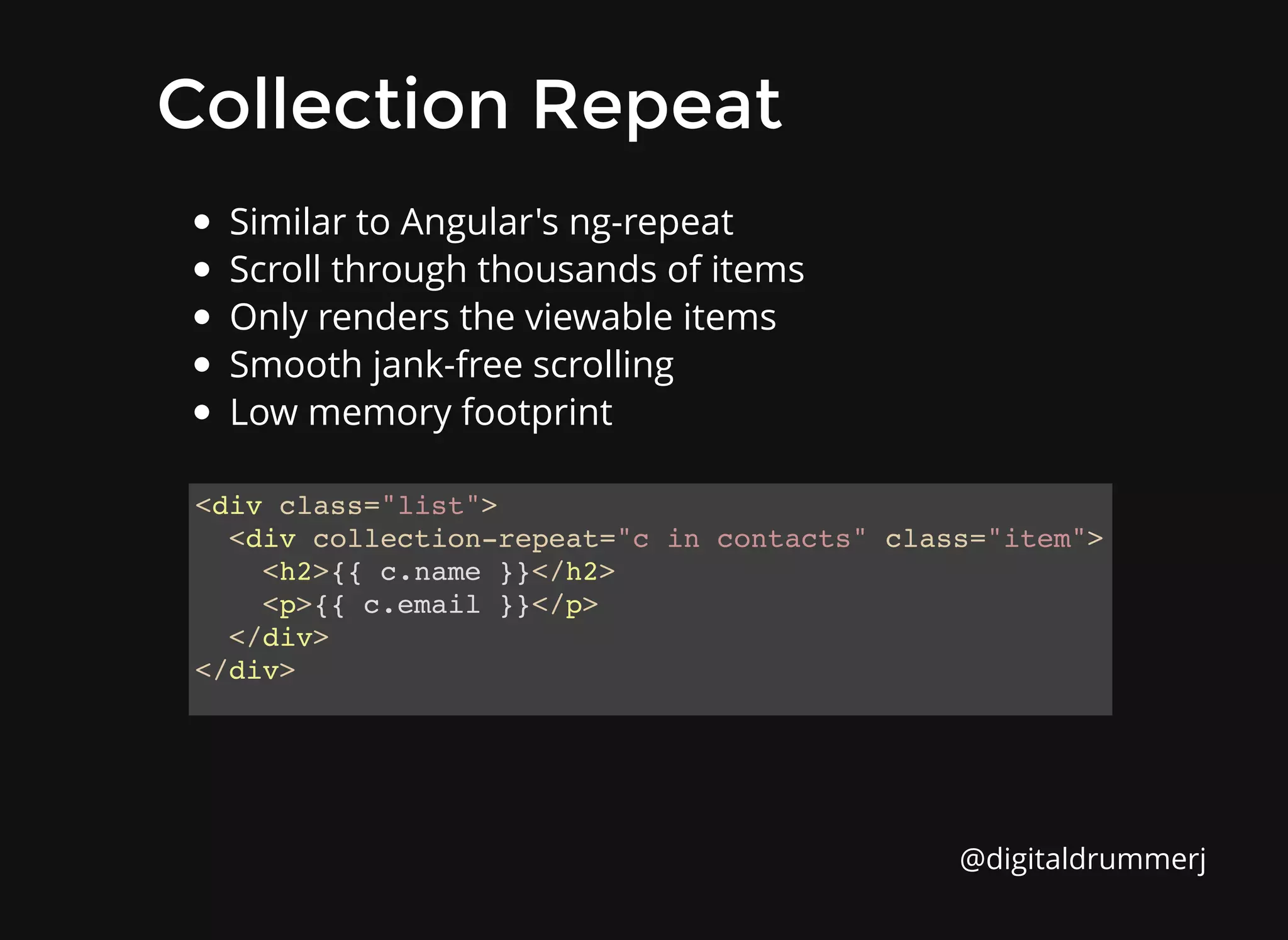
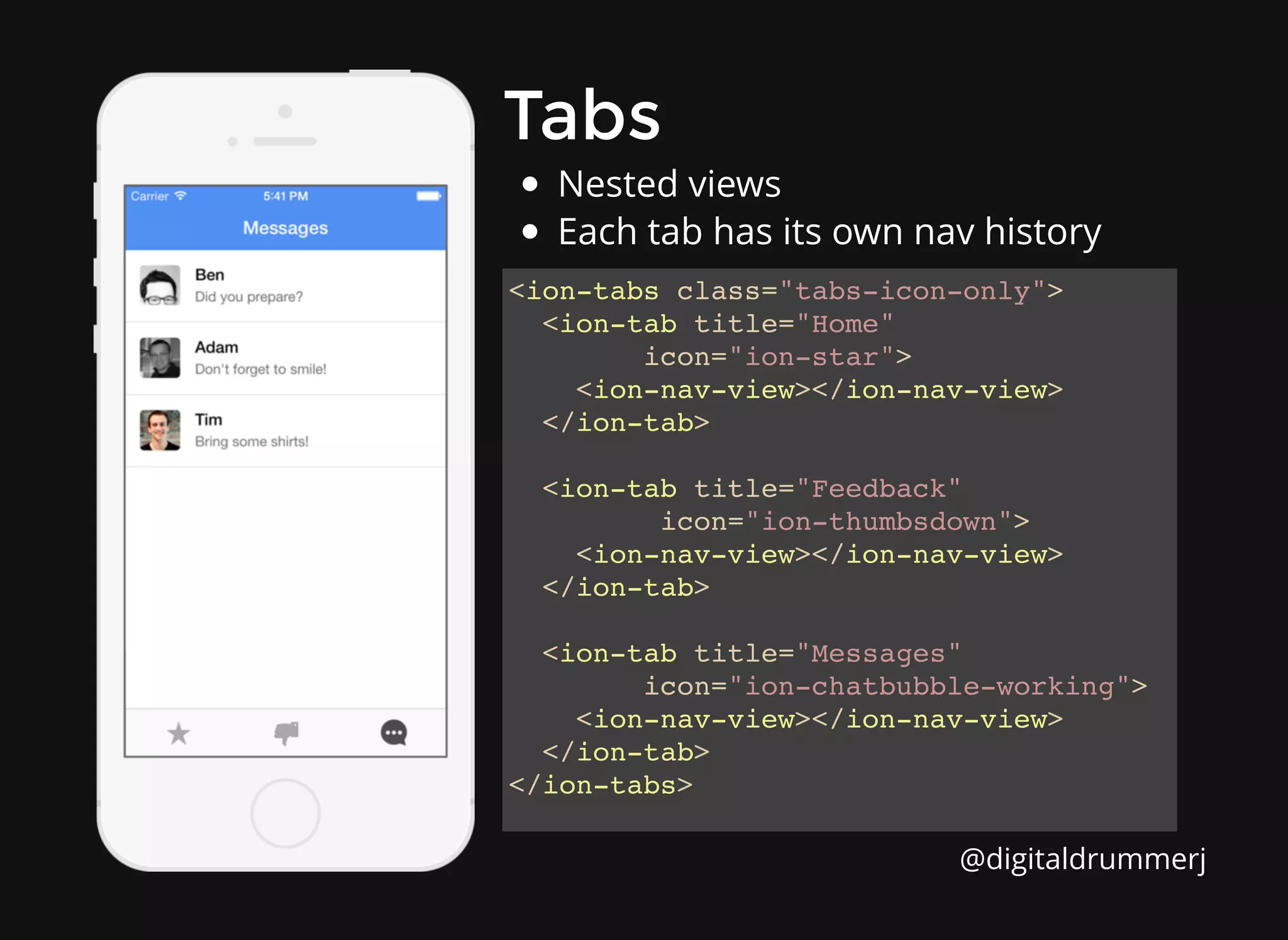
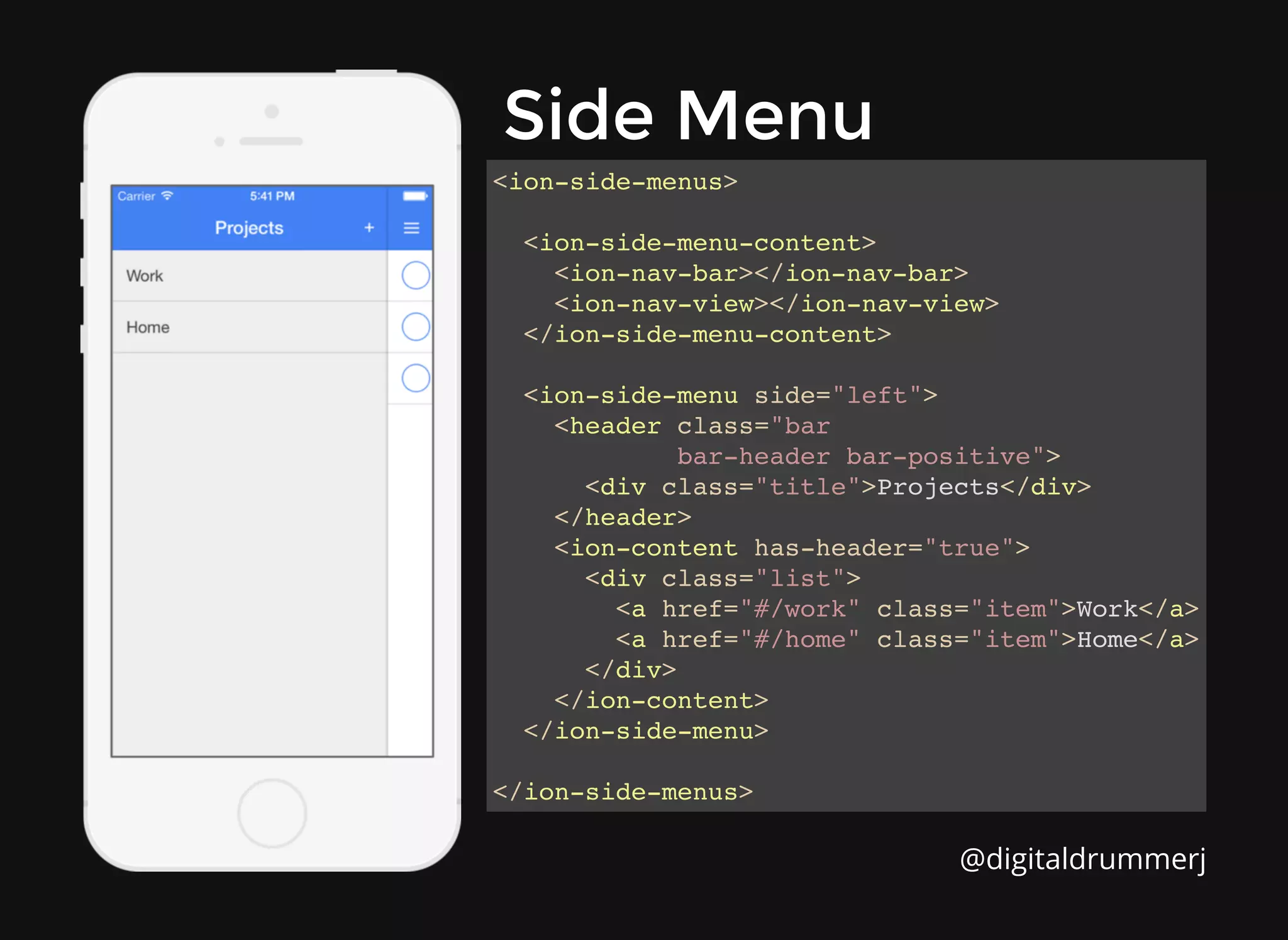
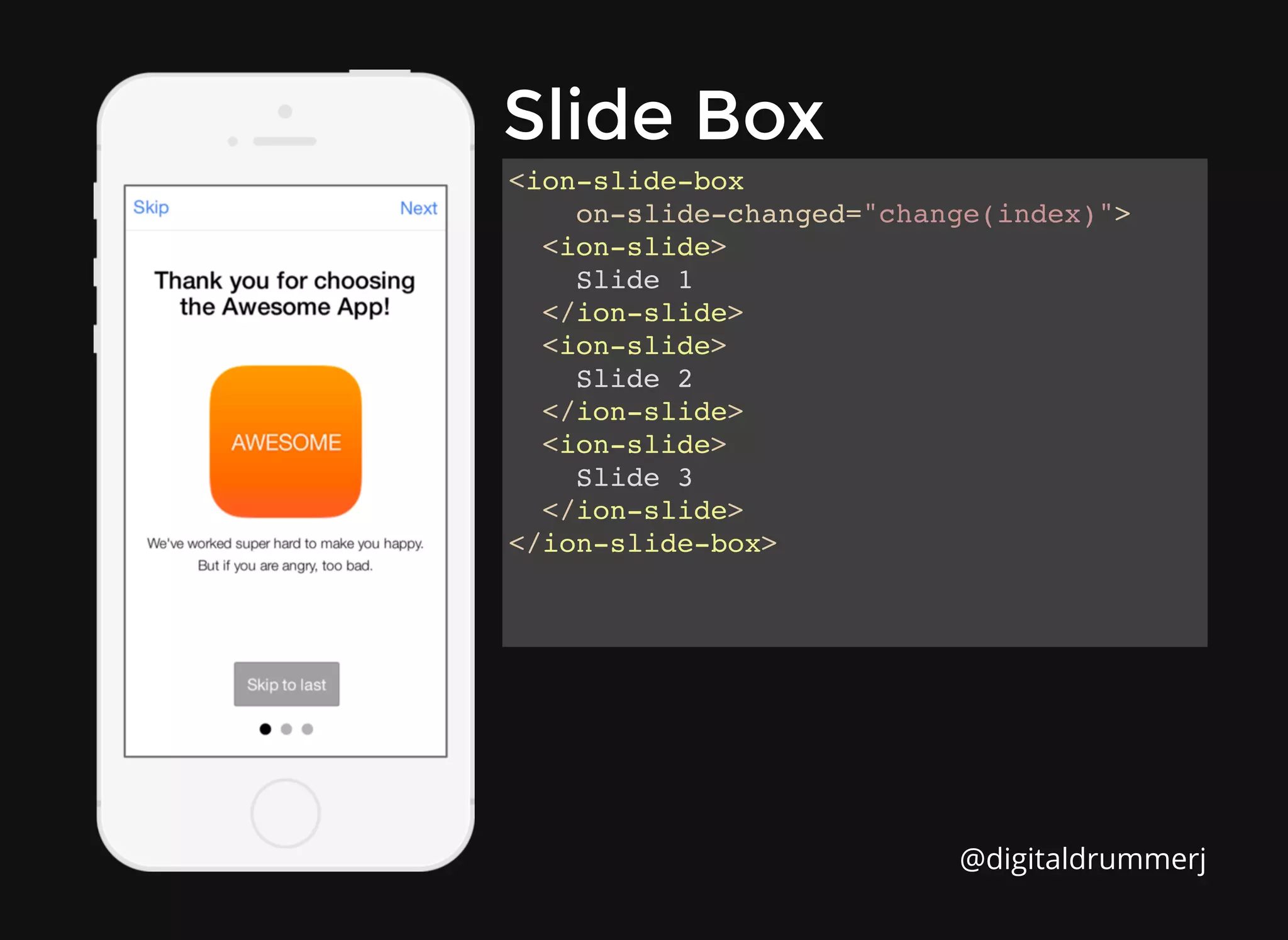
![Action Sheet Action Sheet $ionicActionSheet.show({ titleText: 'Modify your album', buttons: [ { text: 'Share' }, { text: 'Move' }, ], destructiveText: 'Delete', cancelText: 'Cancel', buttonClicked: function(index) { console.log('BUTTON CLICKED', index); return true; } }); @digitaldrummerj](https://image.slidesharecdn.com/ionic-framework-150201223458-conversion-gate01/75/Ionic-Revolutionizing-Hybrid-Mobile-Application-Development-34-2048.jpg)

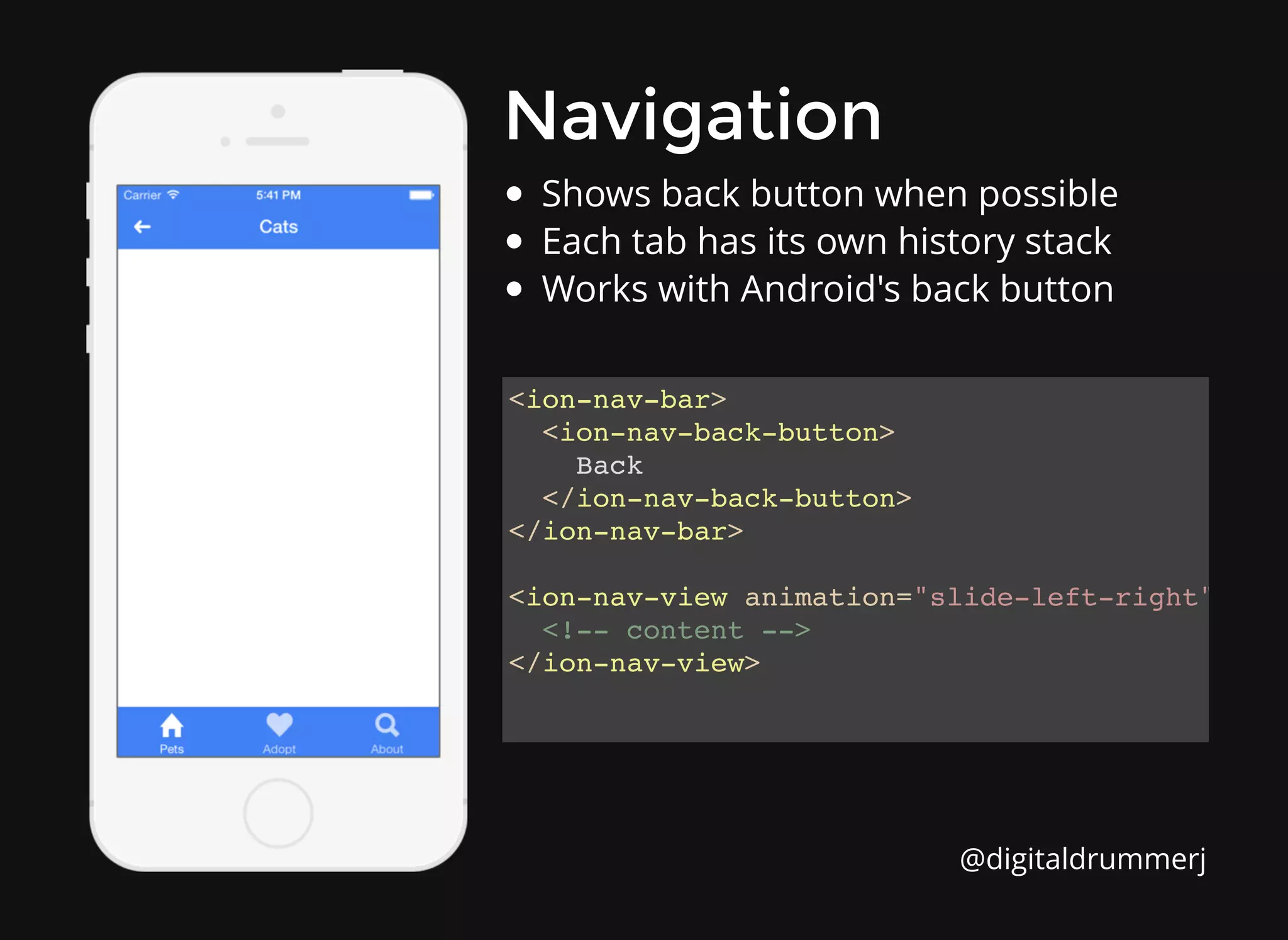

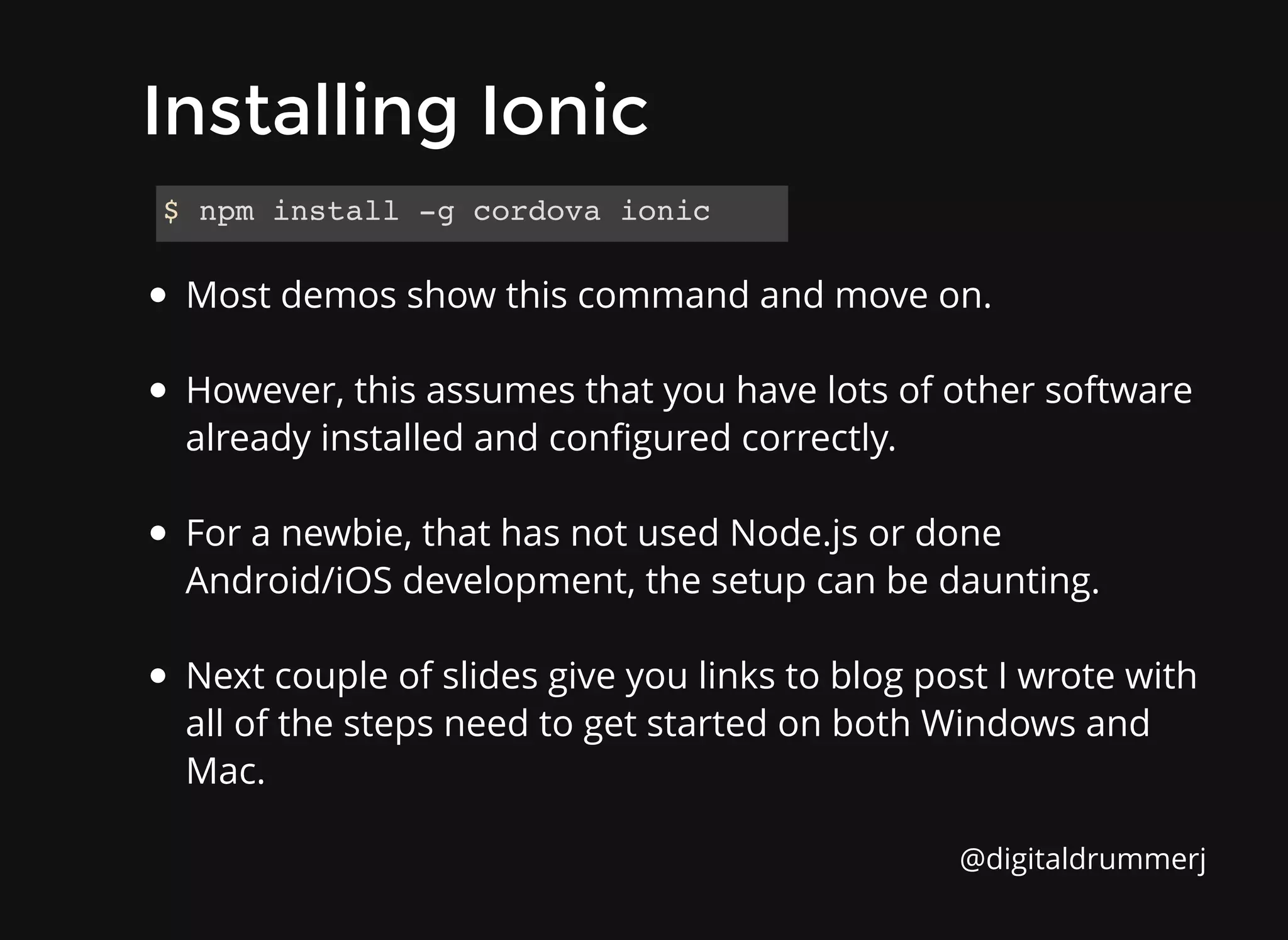
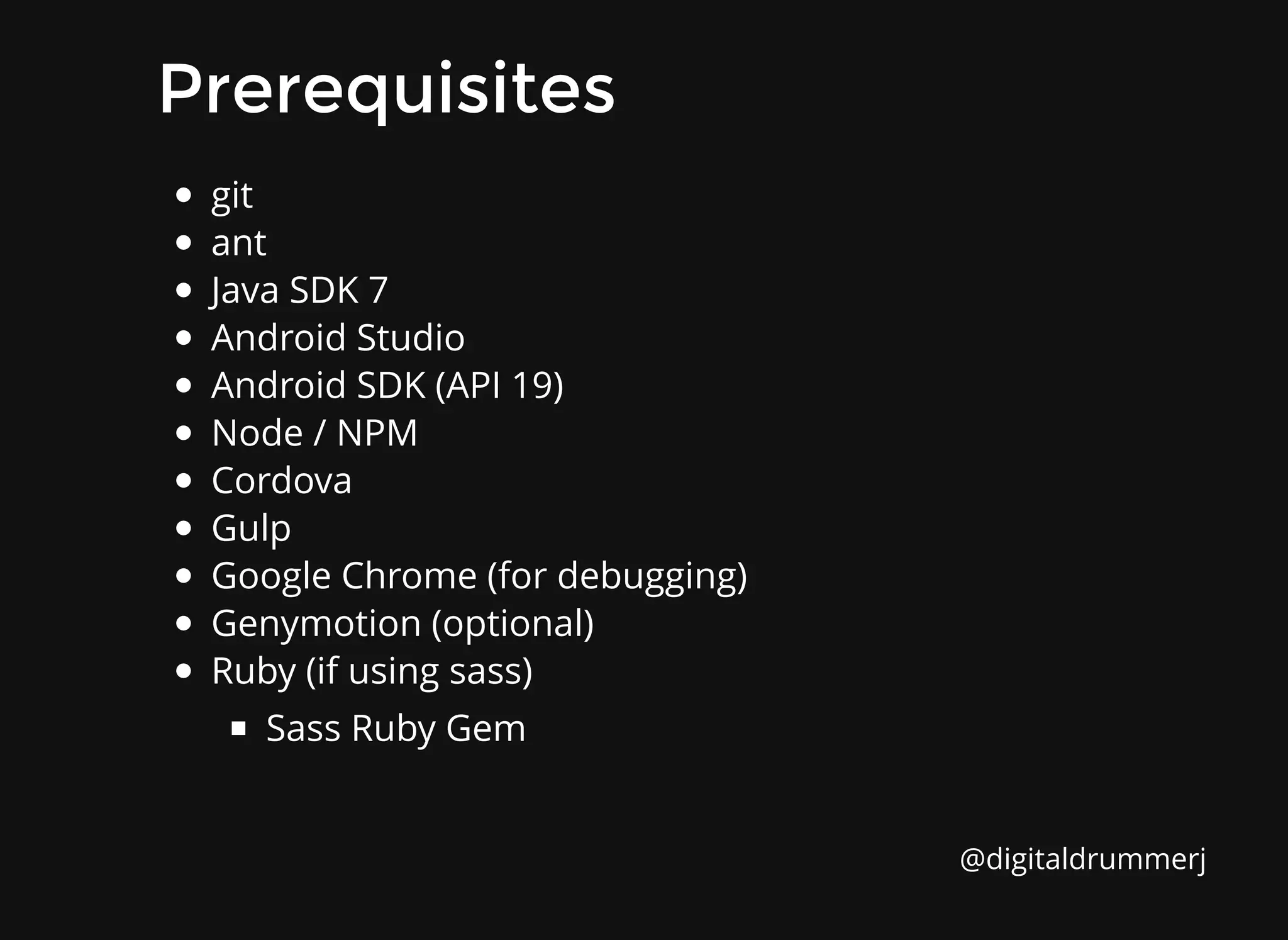
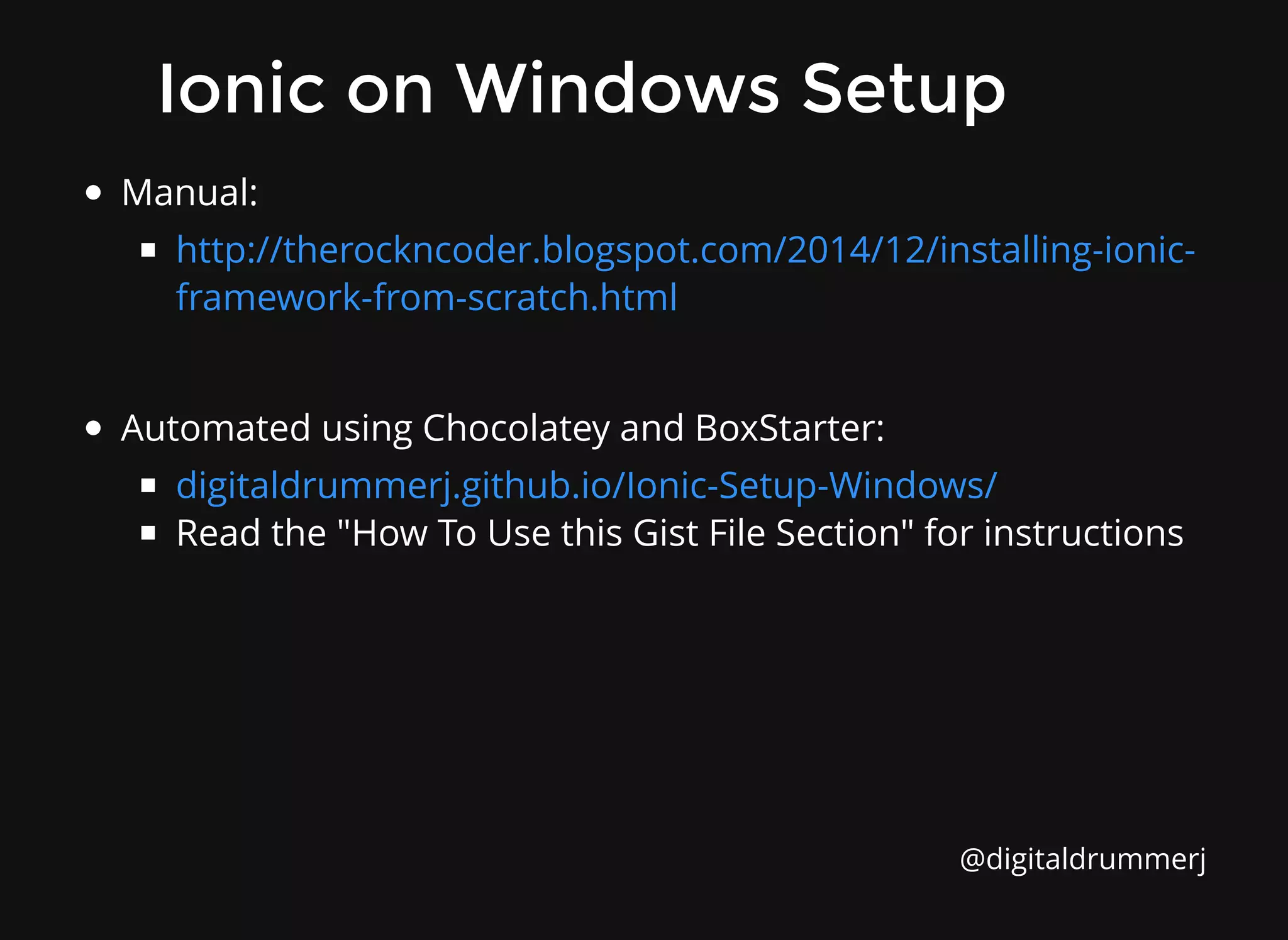
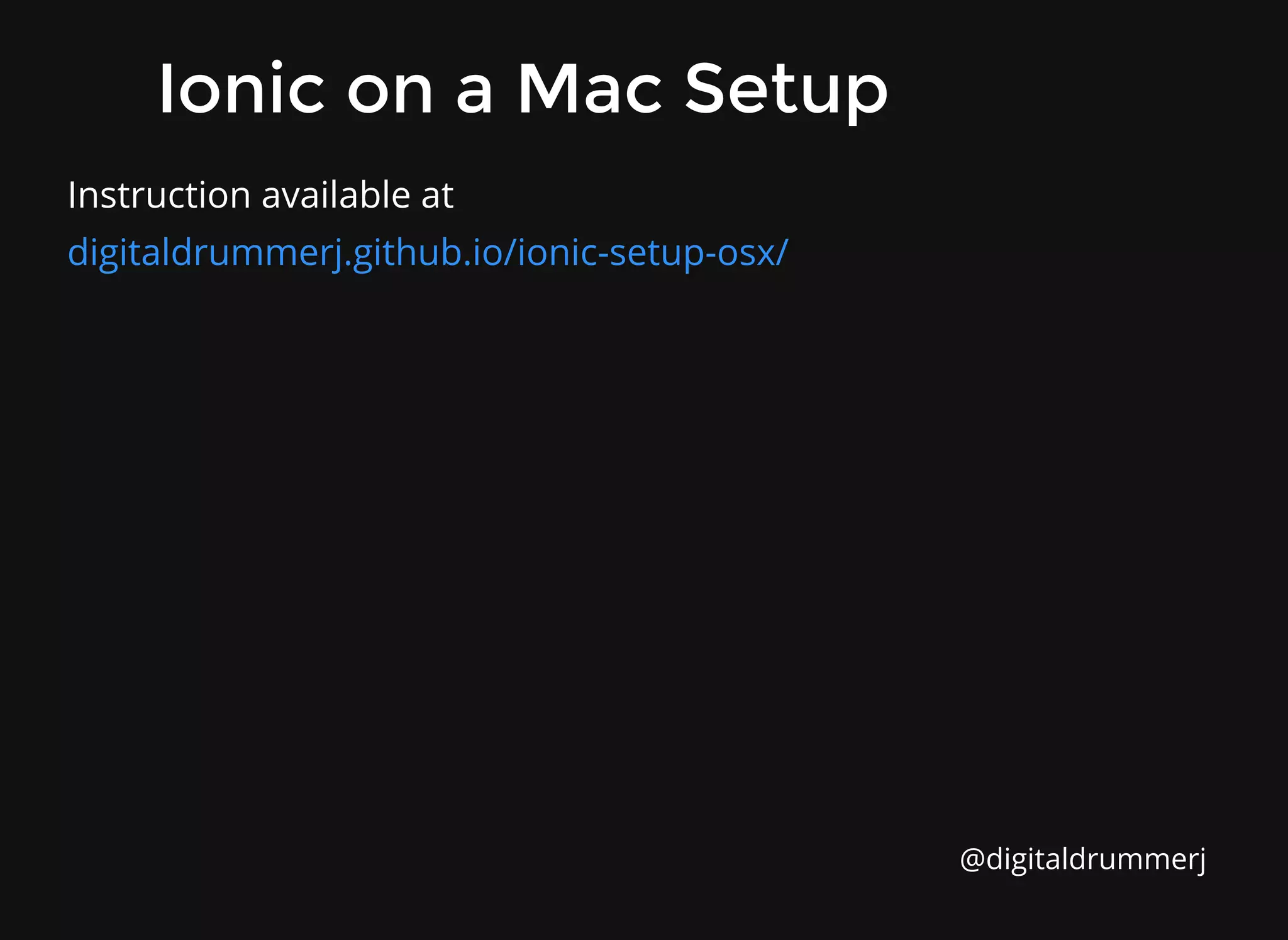
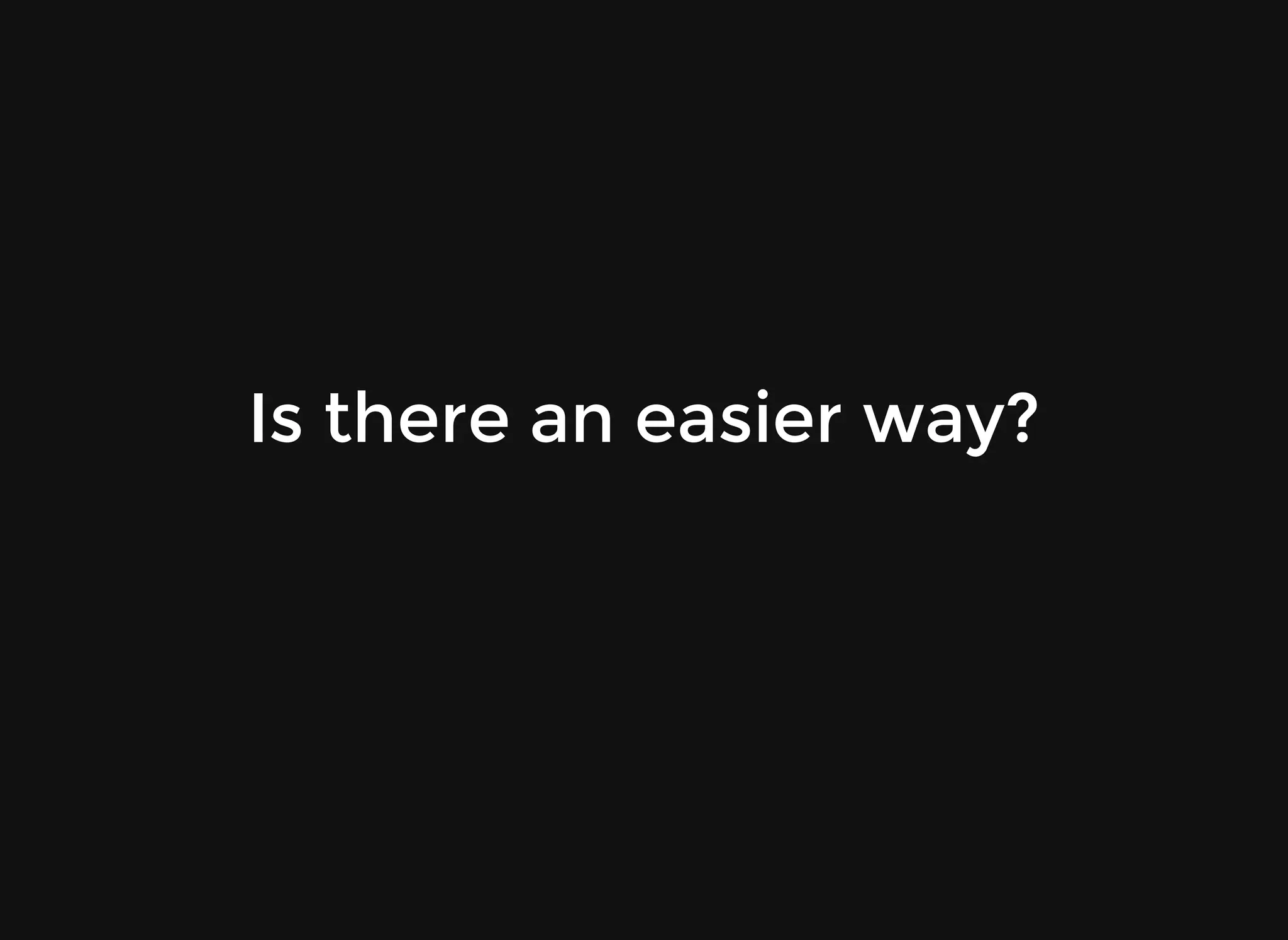
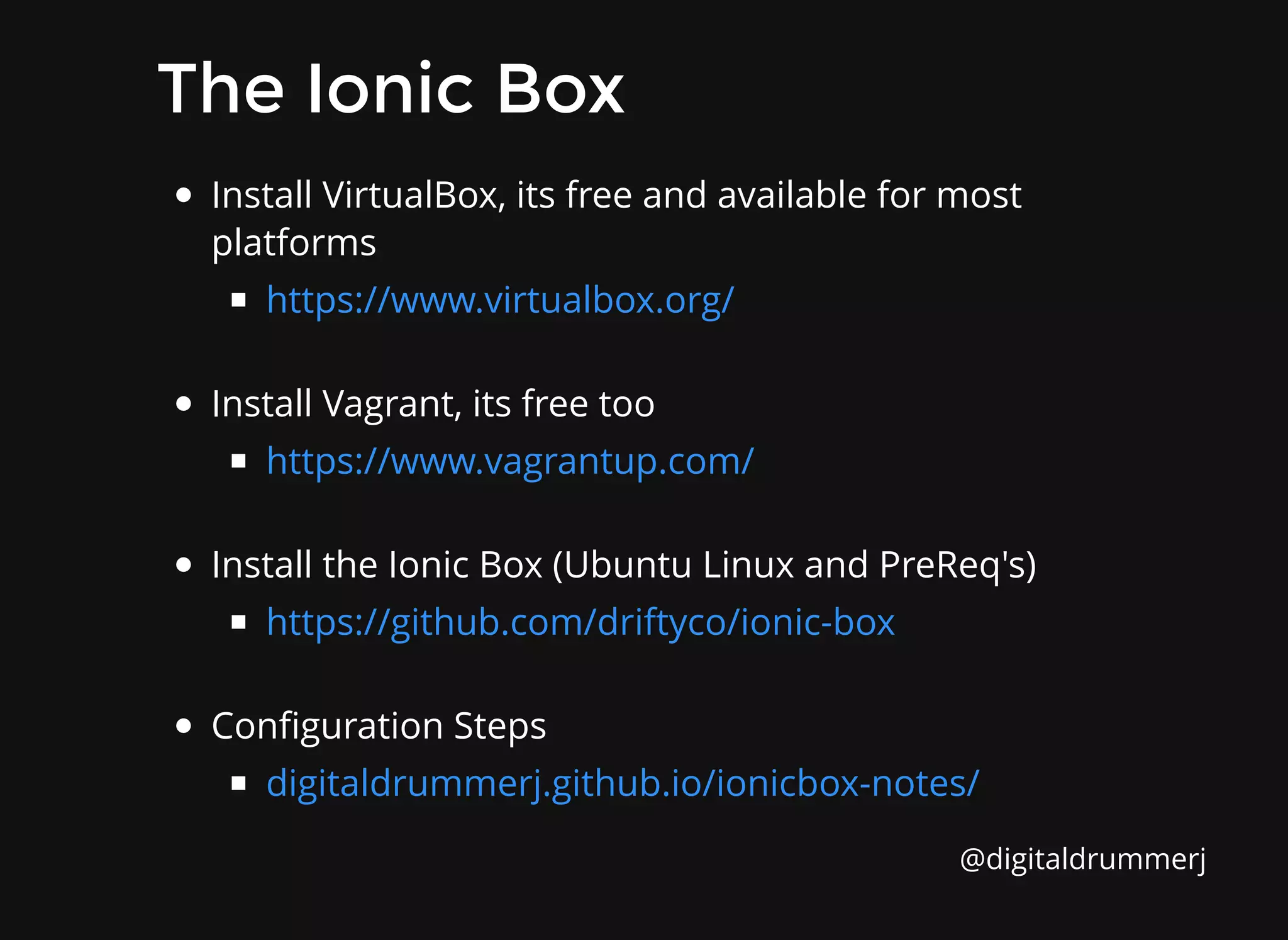

![Create ionic app Create ionic app Create new project Test on web browser Add mobile platform (Android or iOS) Run test on device/emulator ionic start myApp [blank/tabs/sideMenu] ionic serve ionic platform add [android/ios] ionic [run/emulate] [ android/ios] @digitaldrummerj](https://image.slidesharecdn.com/ionic-framework-150201223458-conversion-gate01/75/Ionic-Revolutionizing-Hybrid-Mobile-Application-Development-45-2048.jpg)