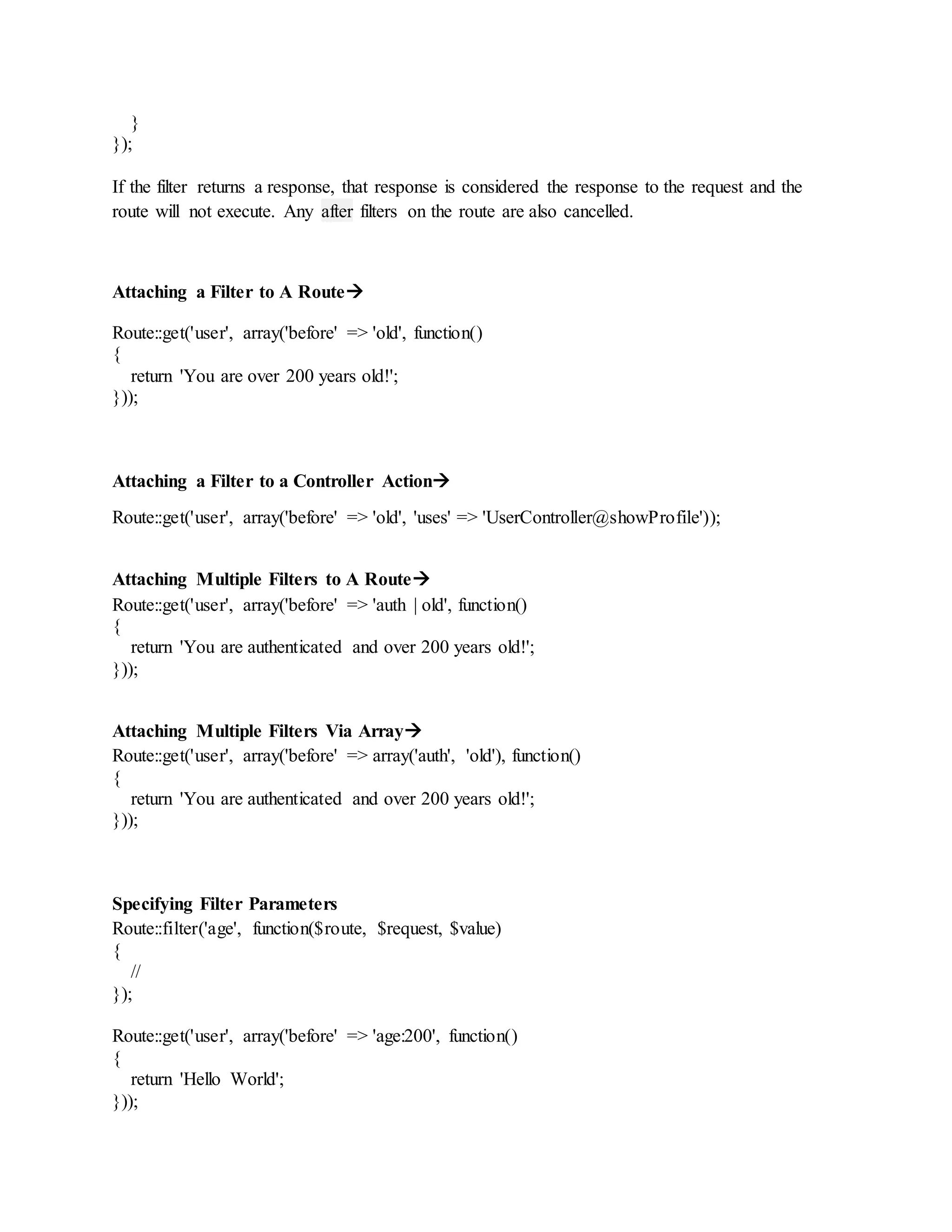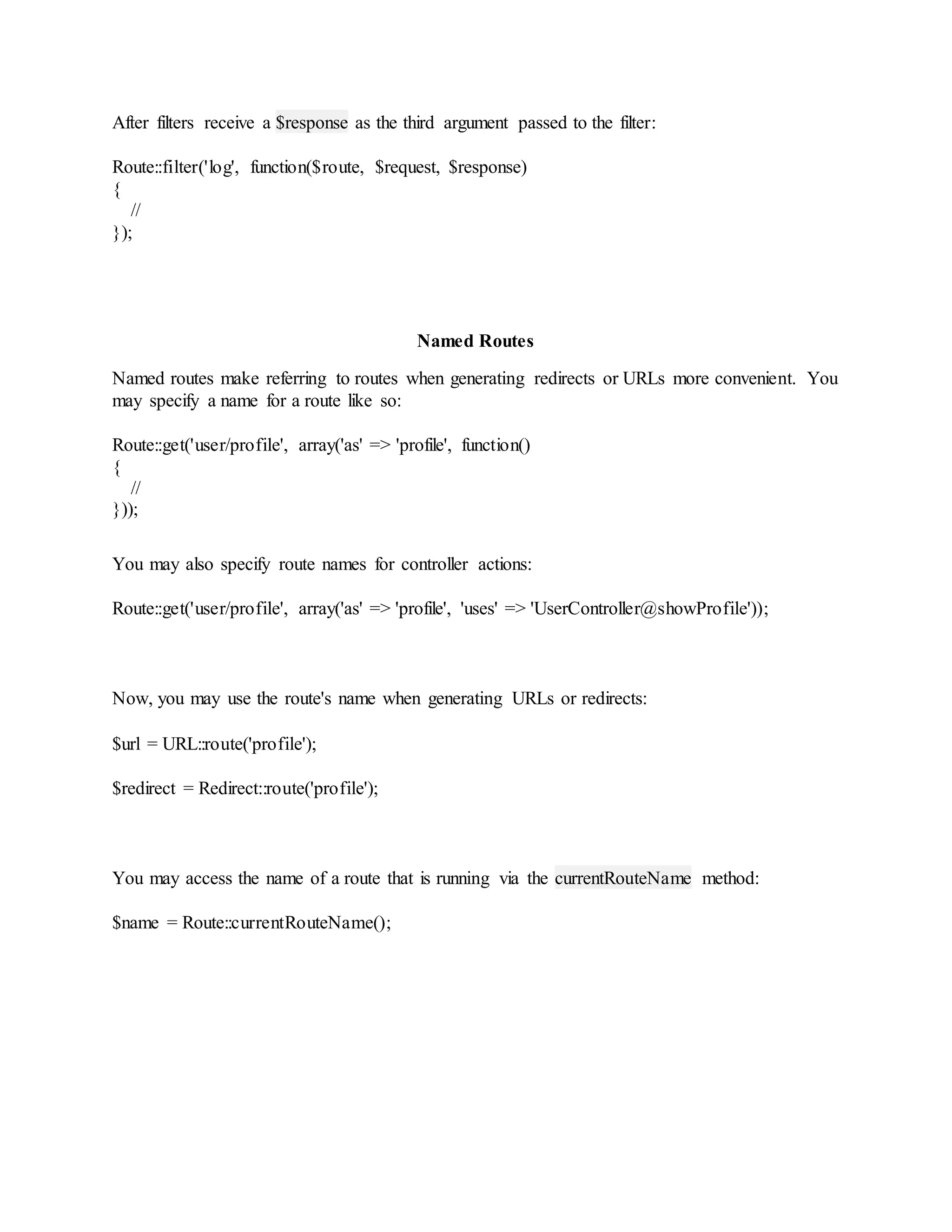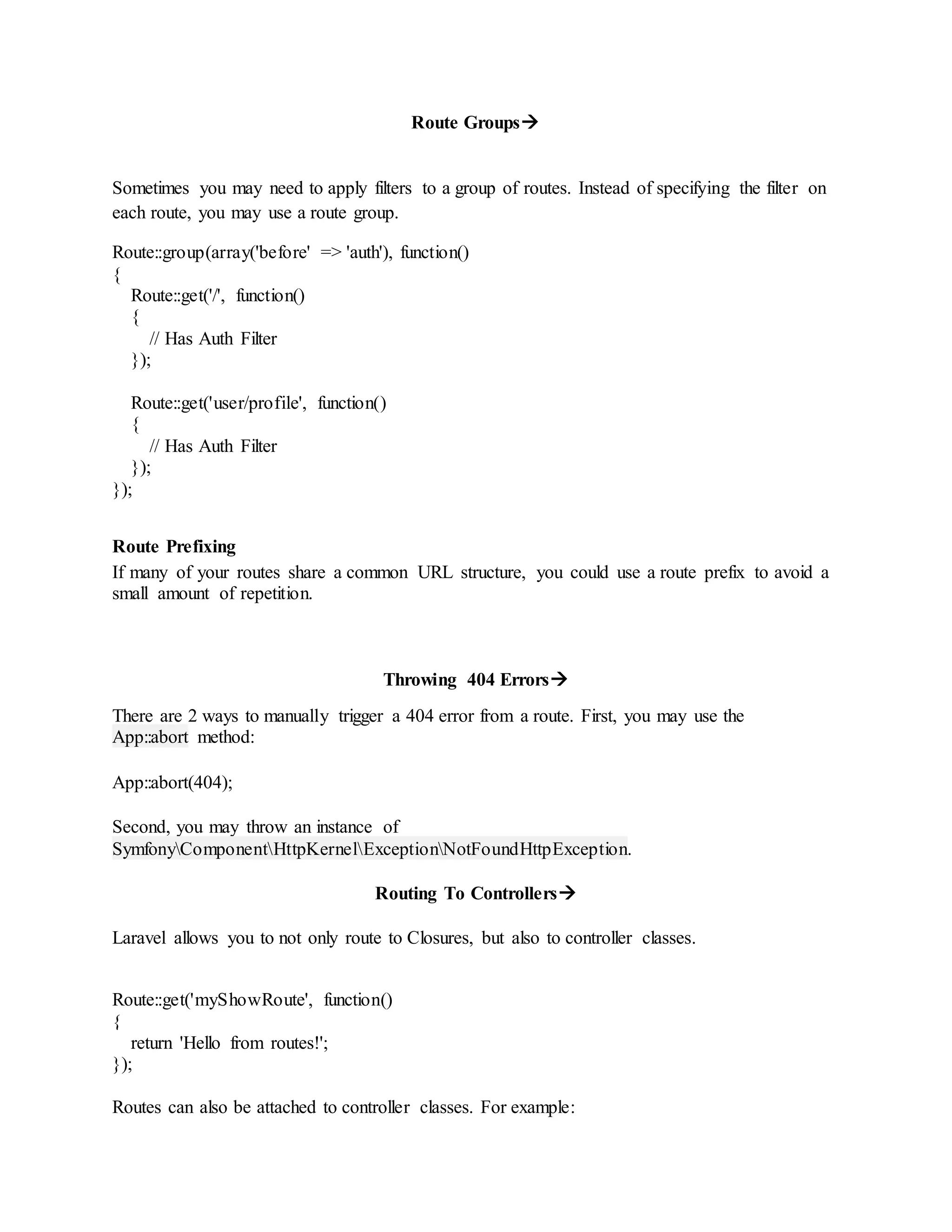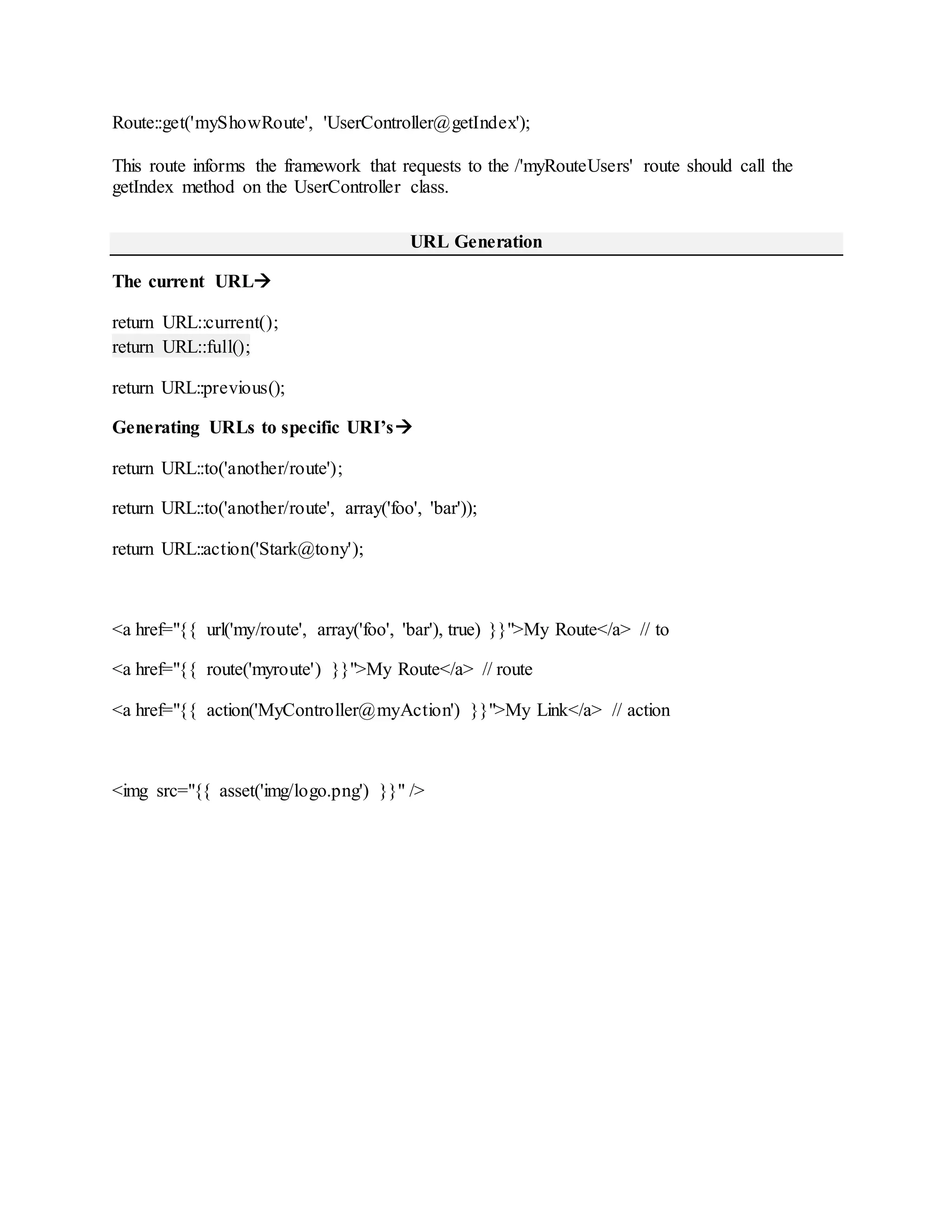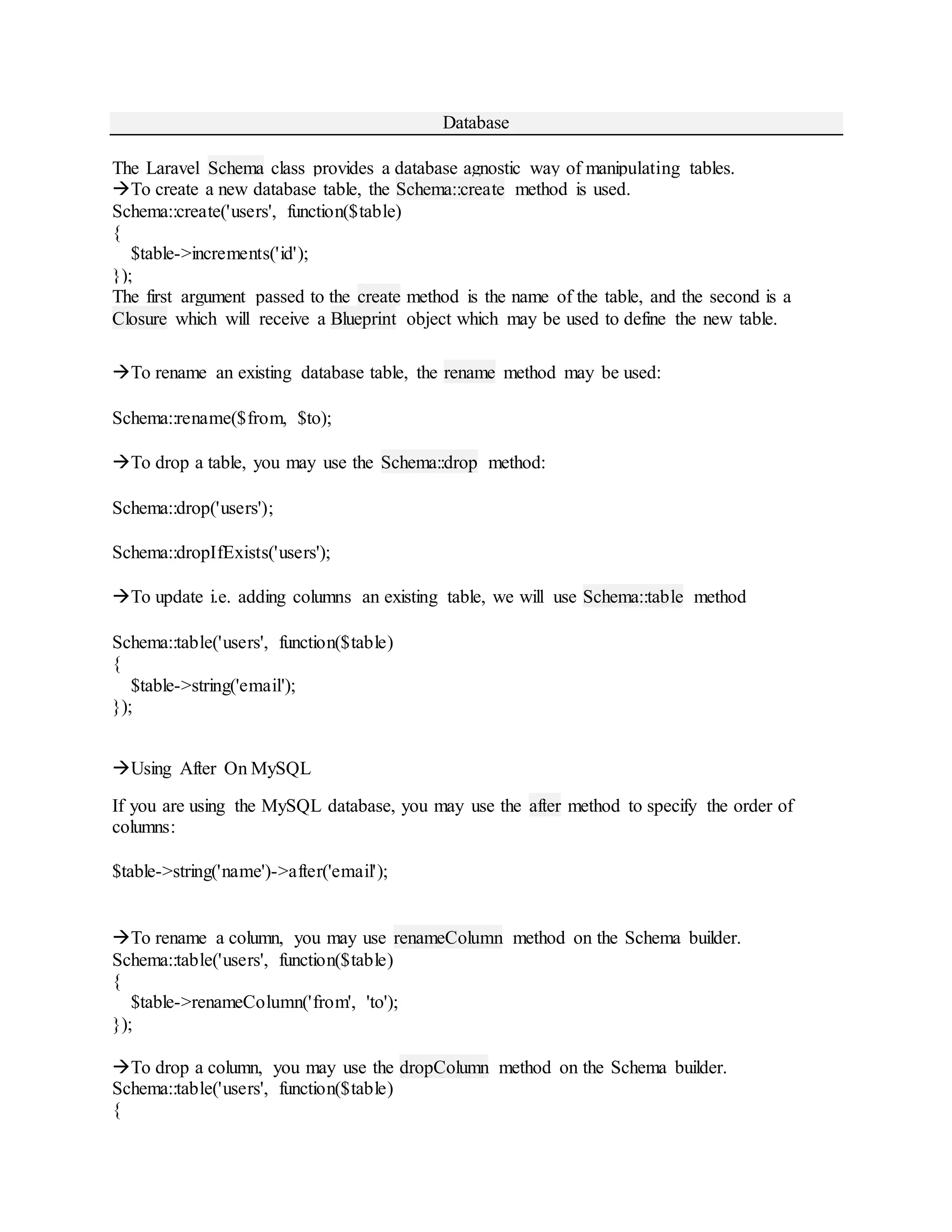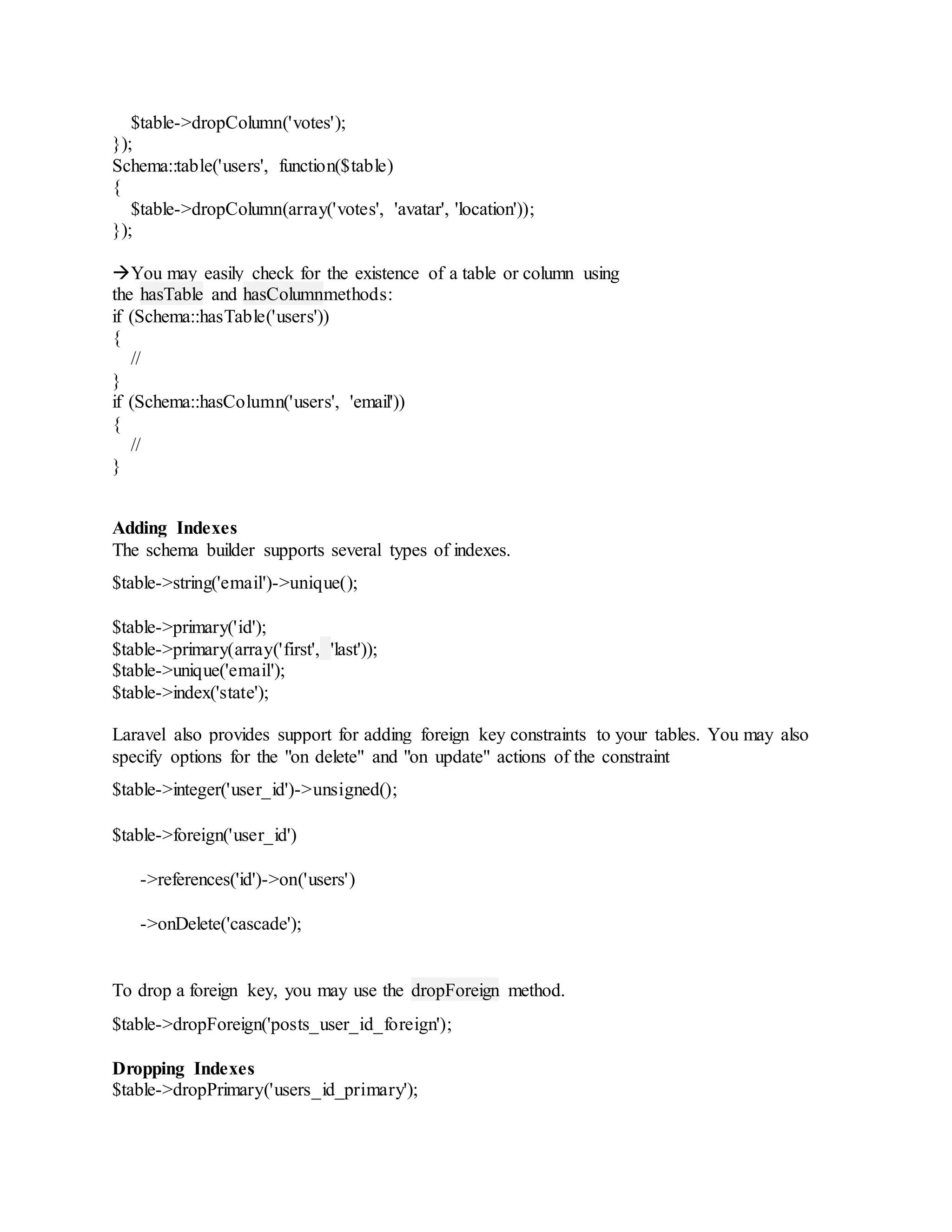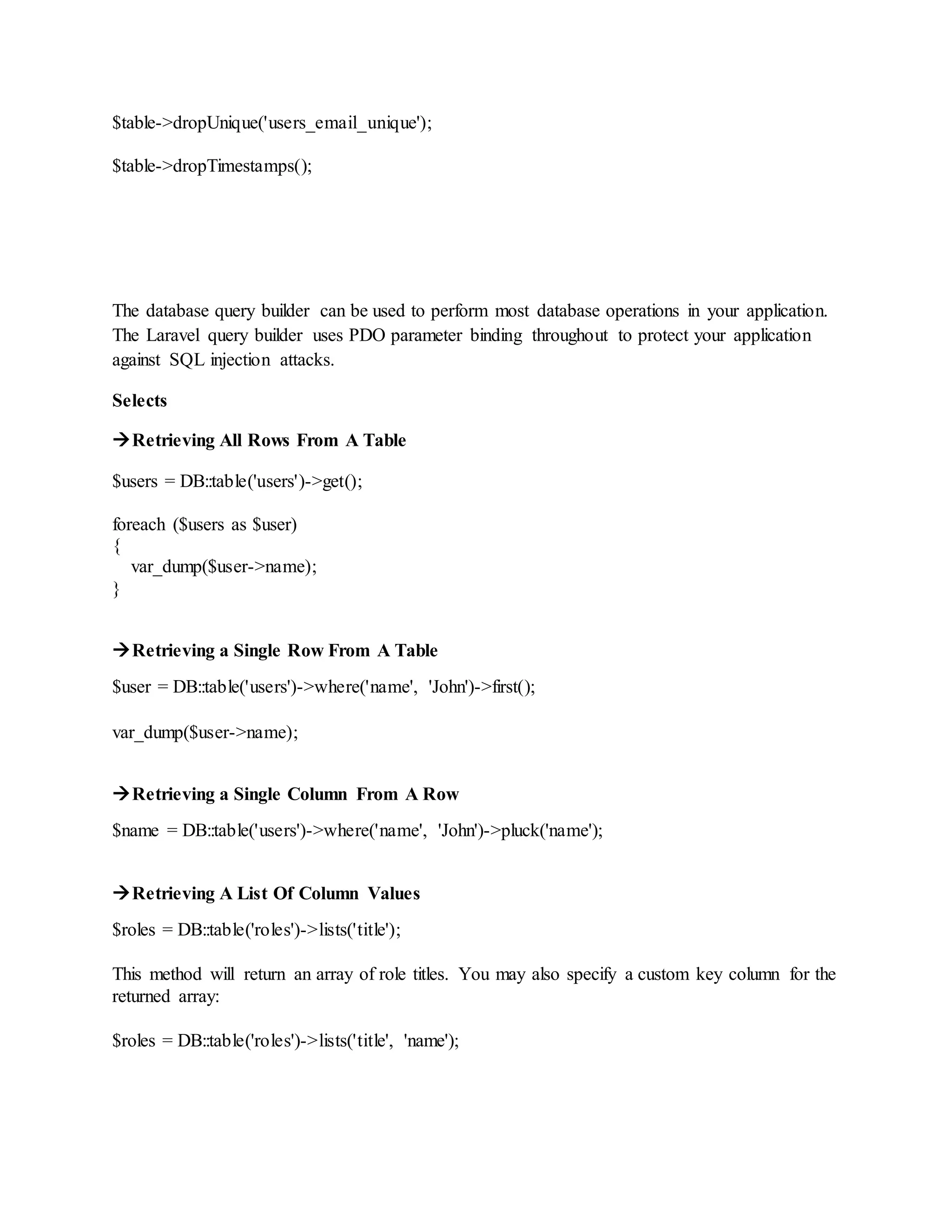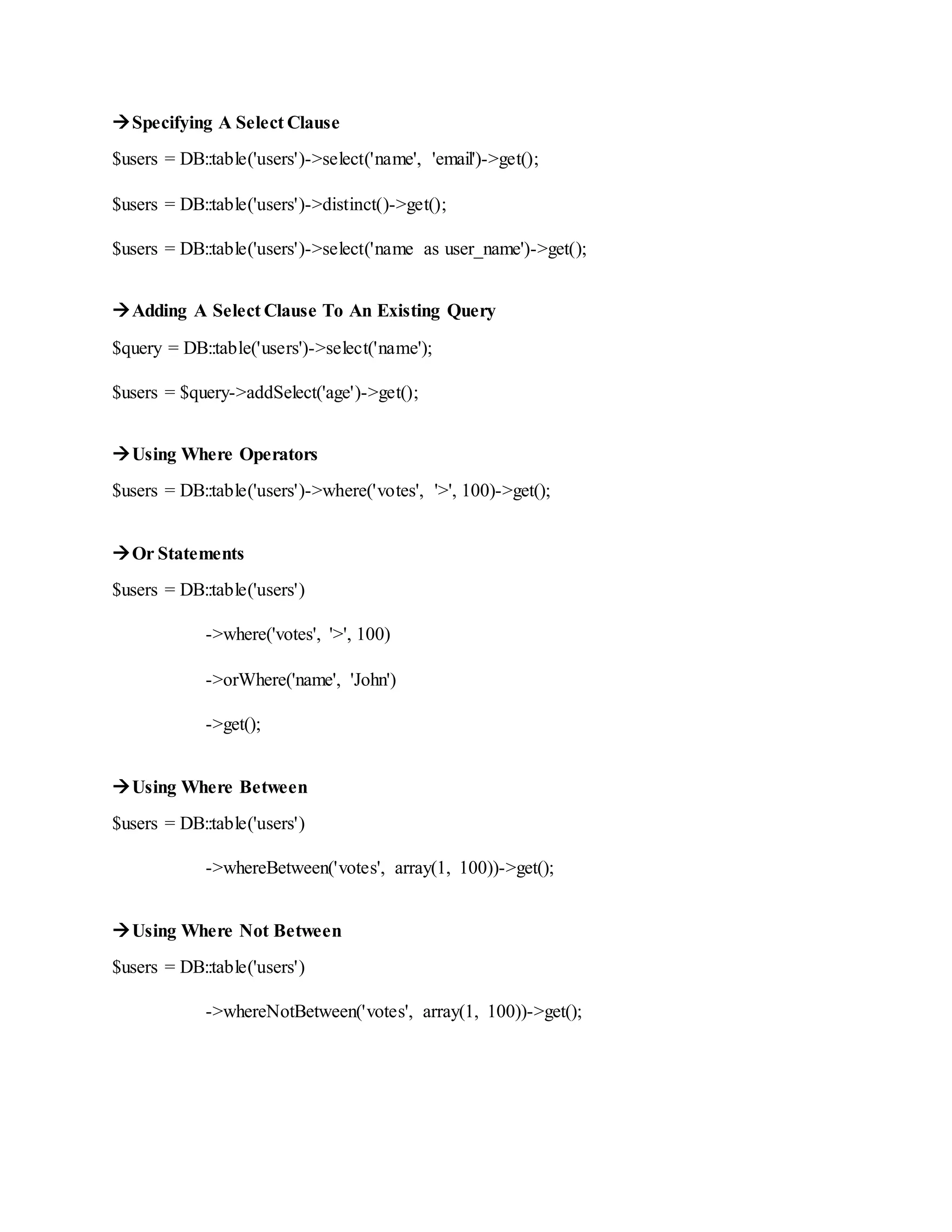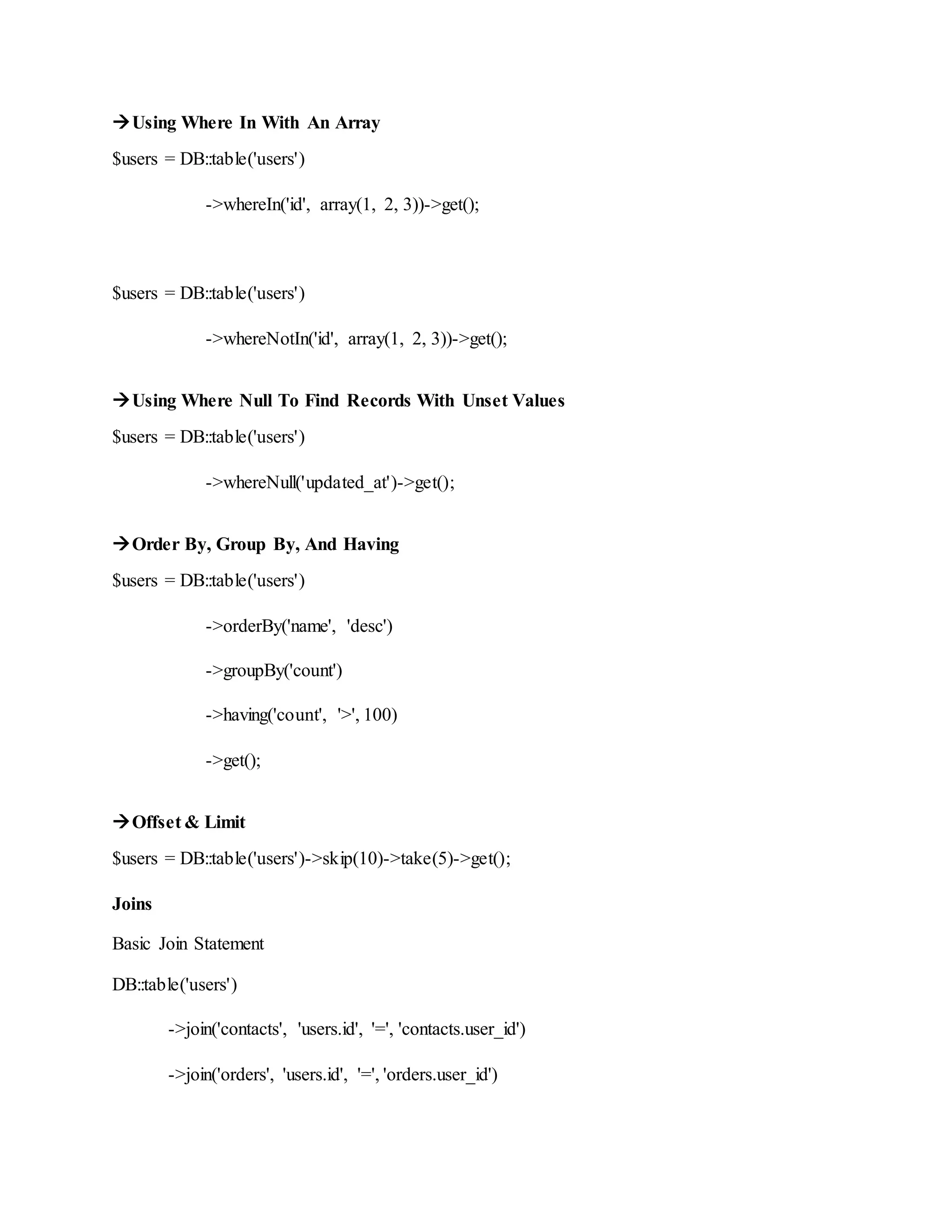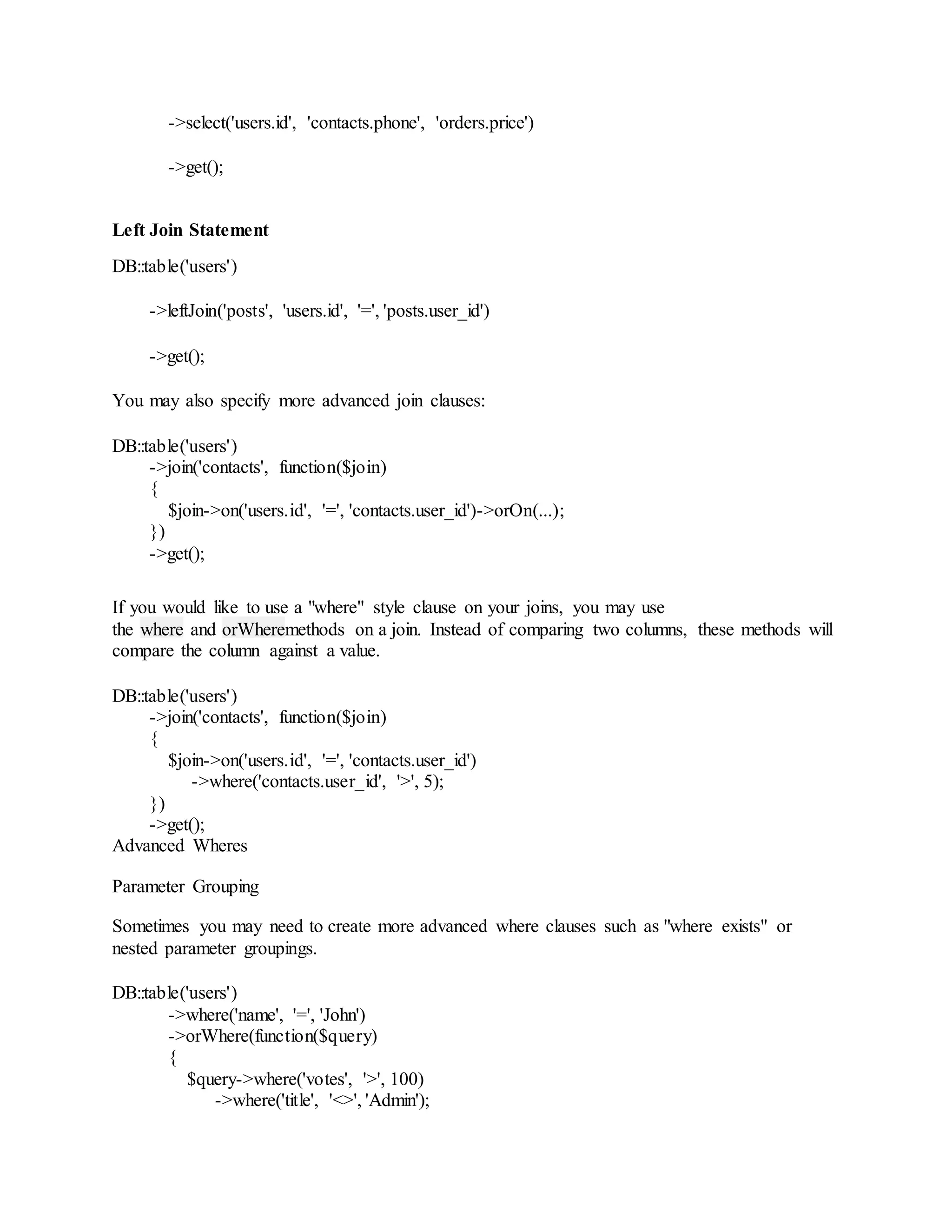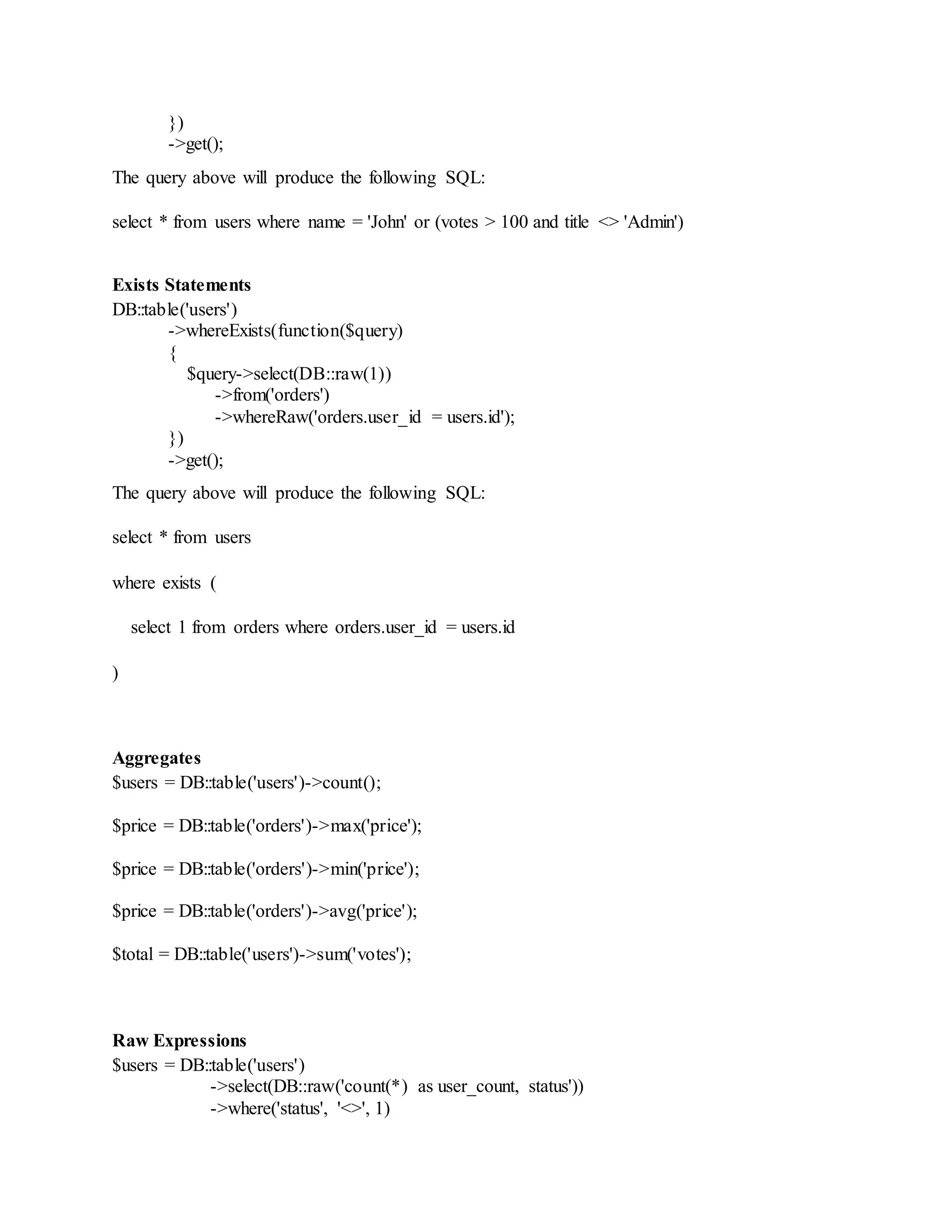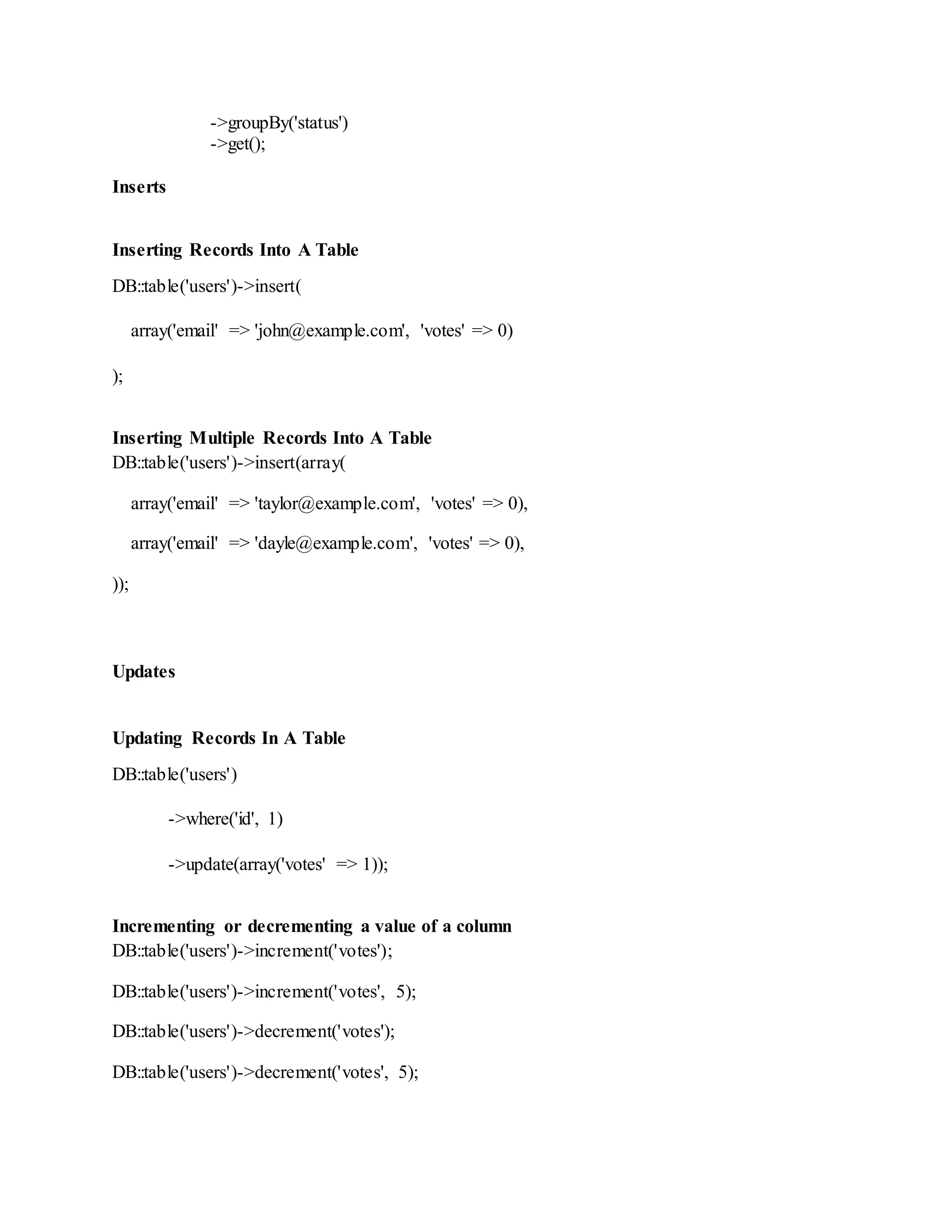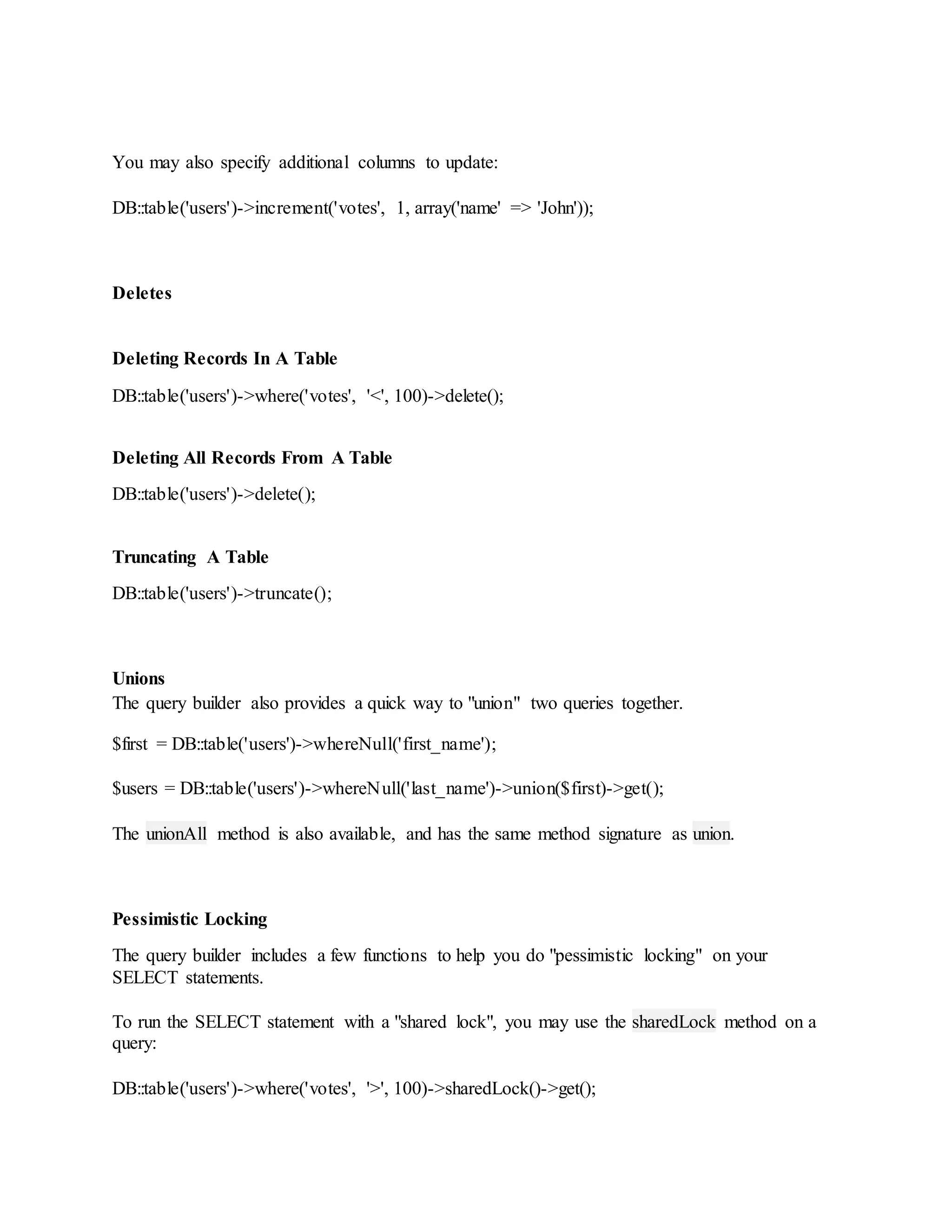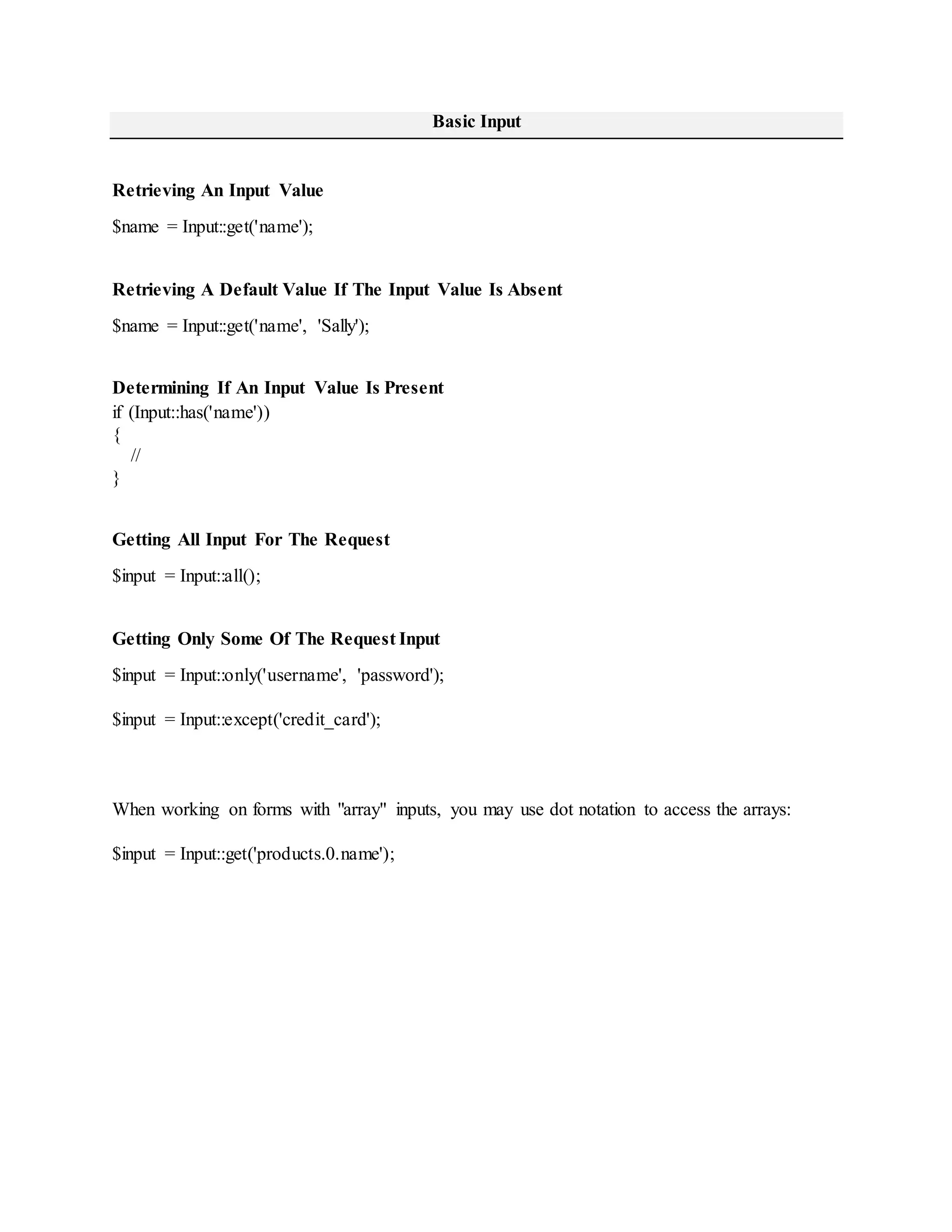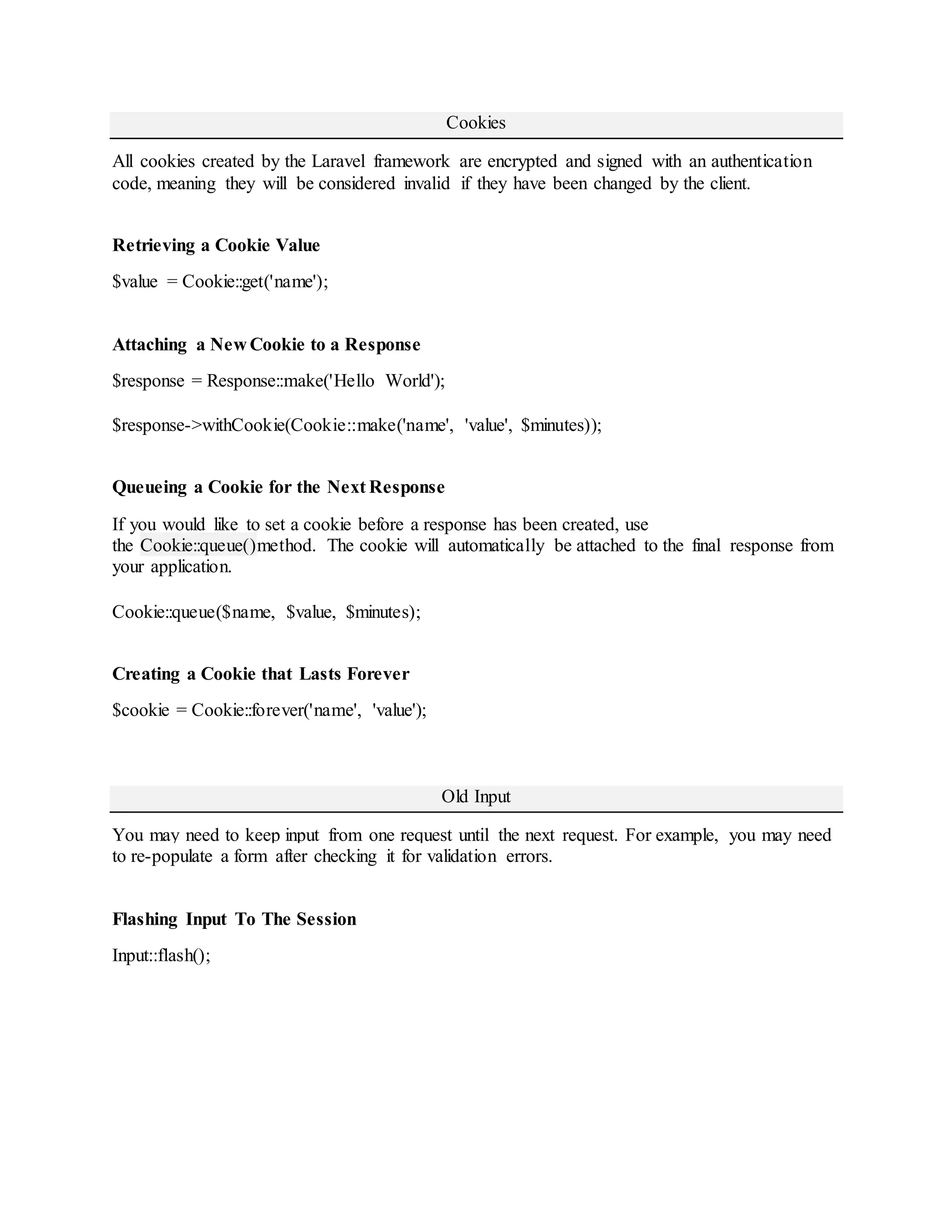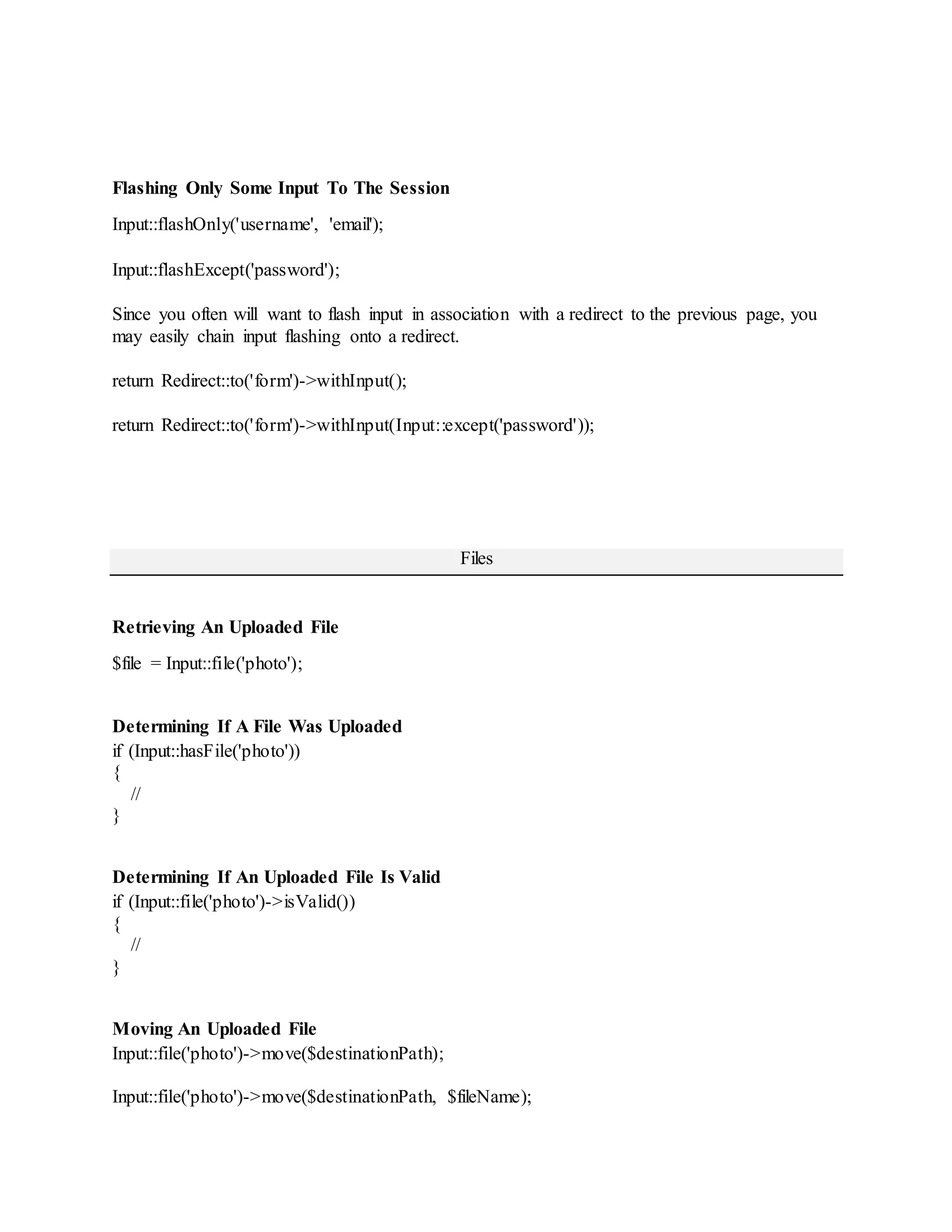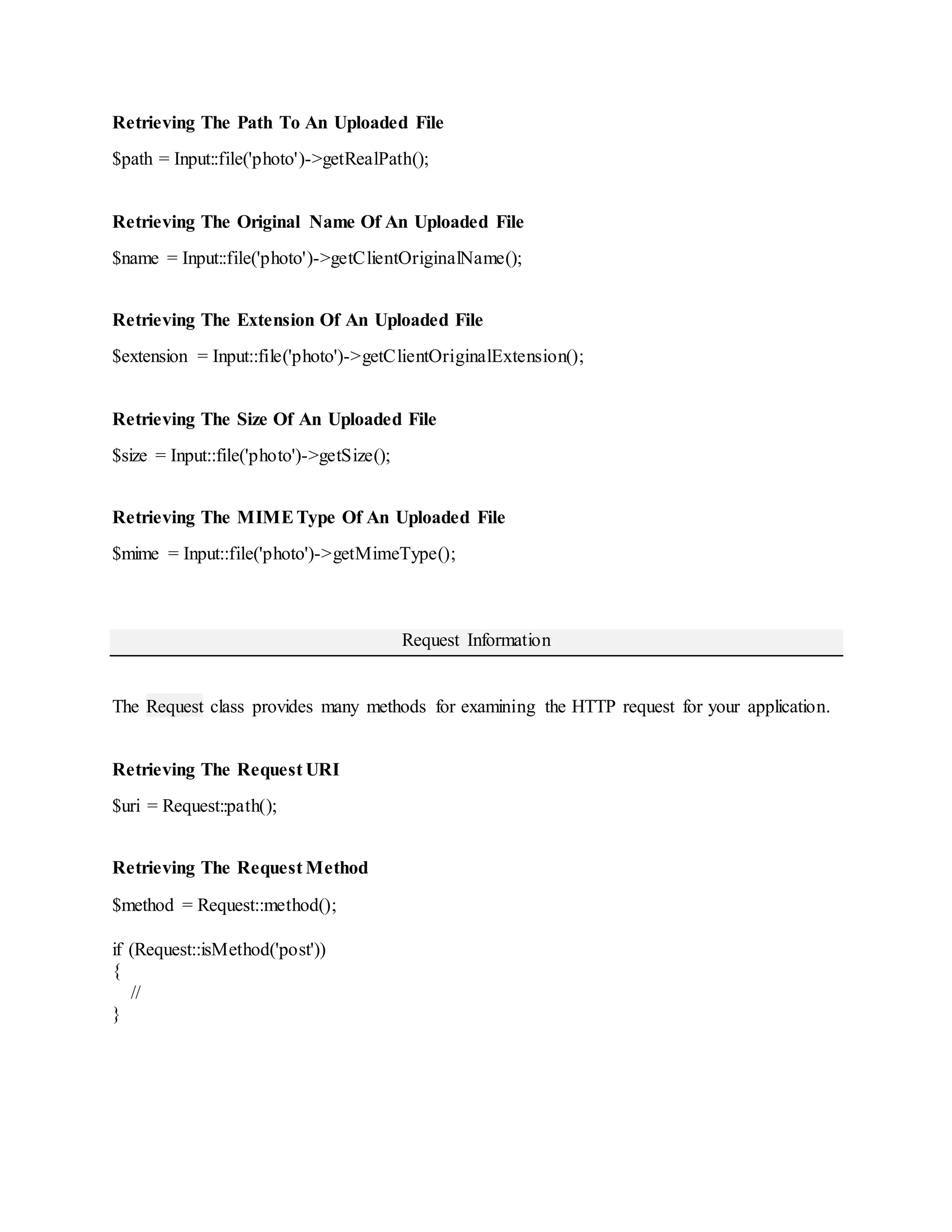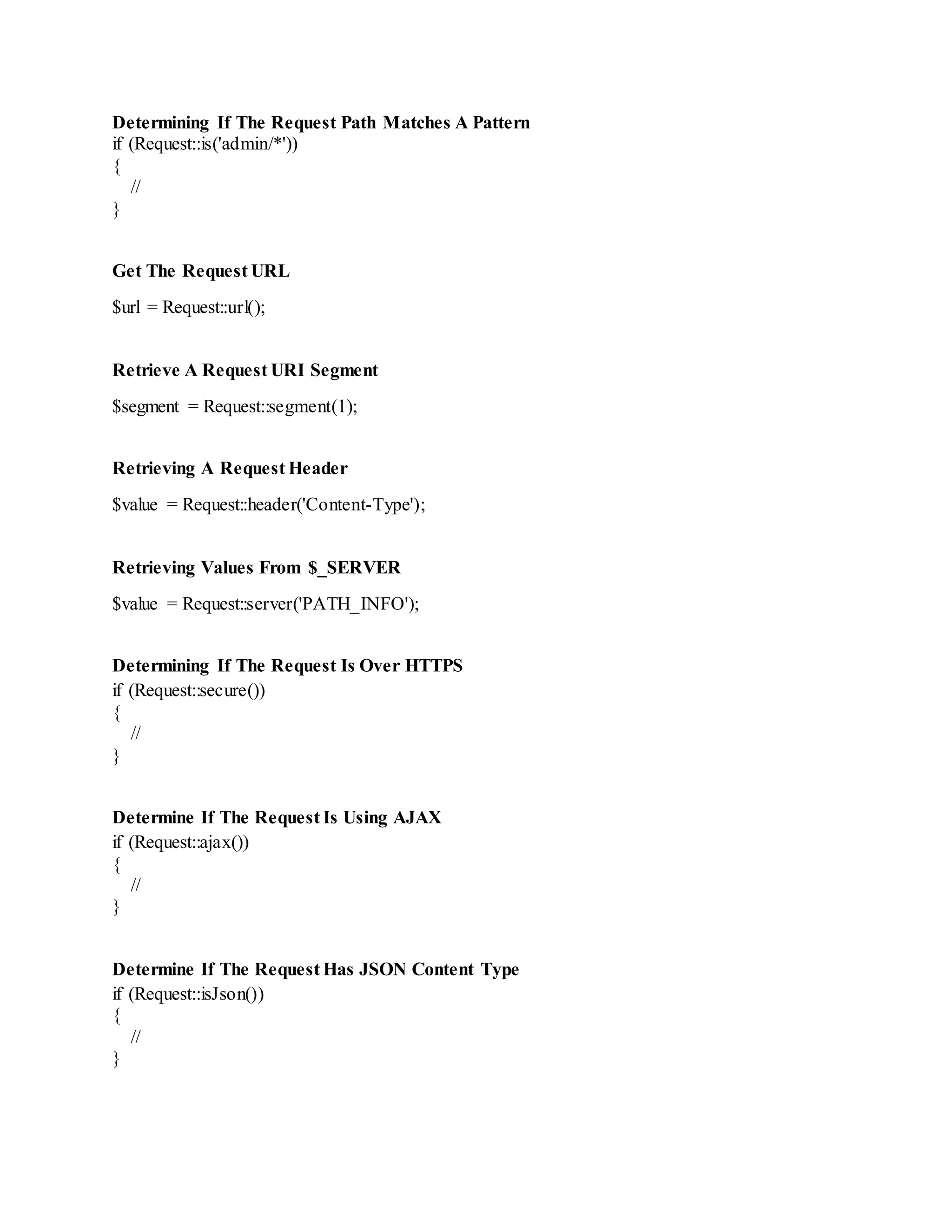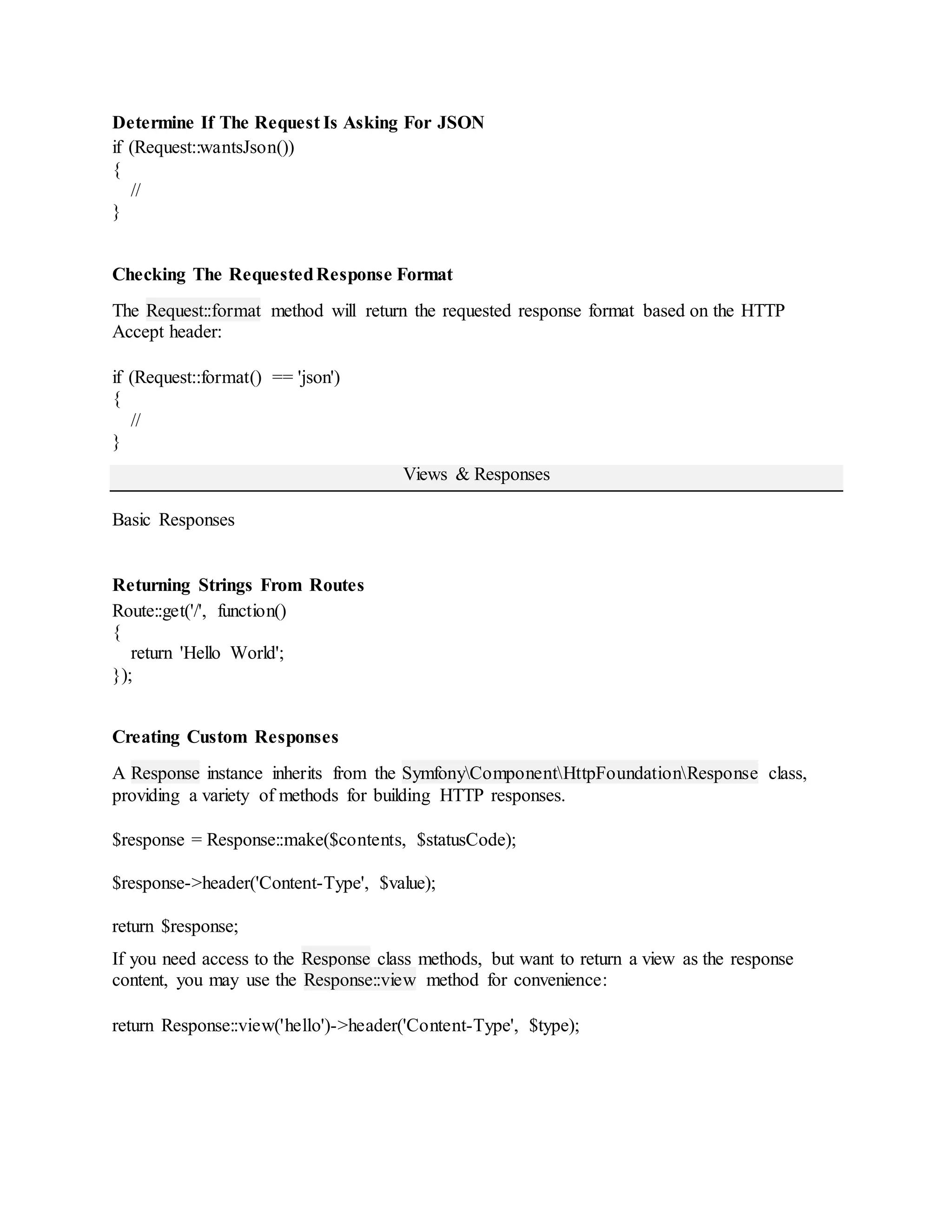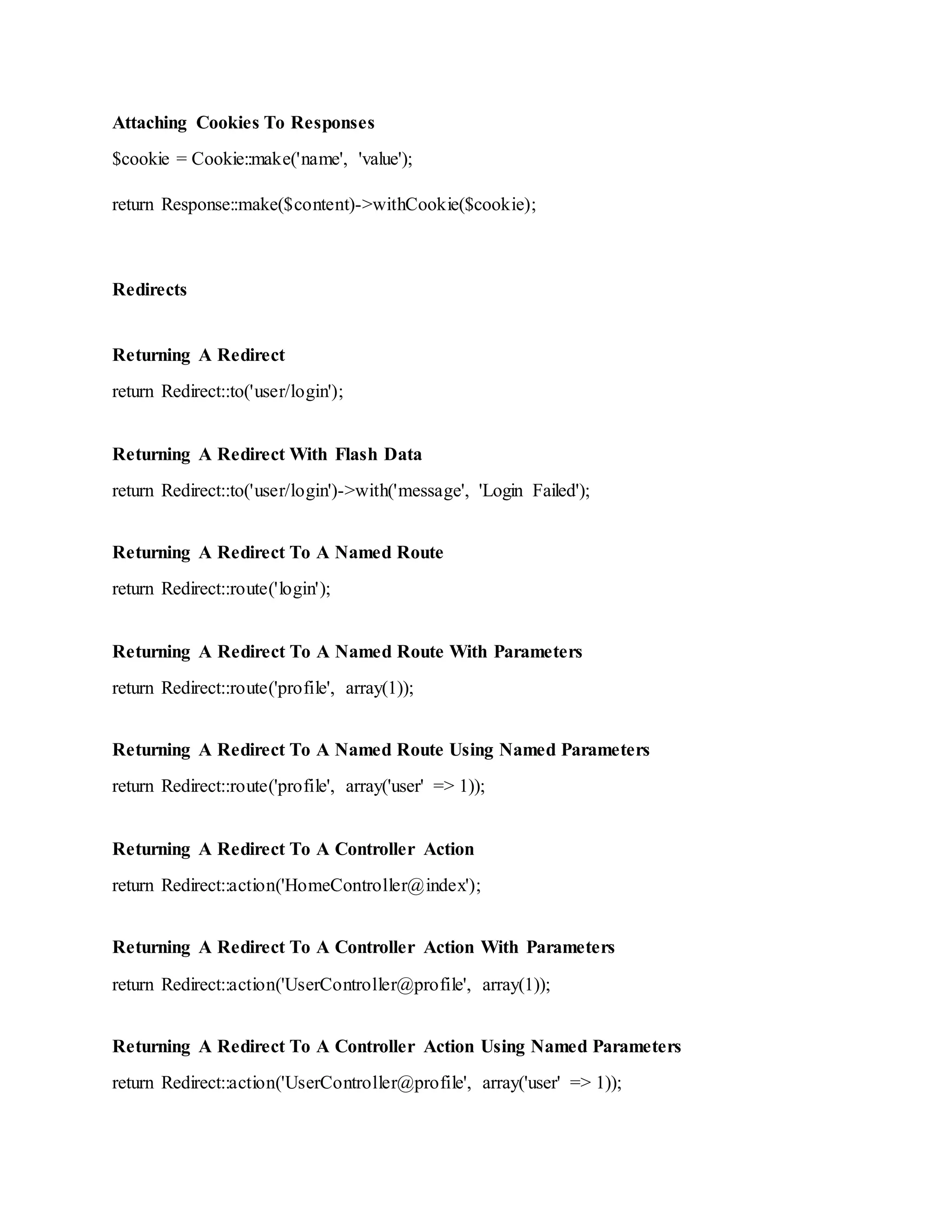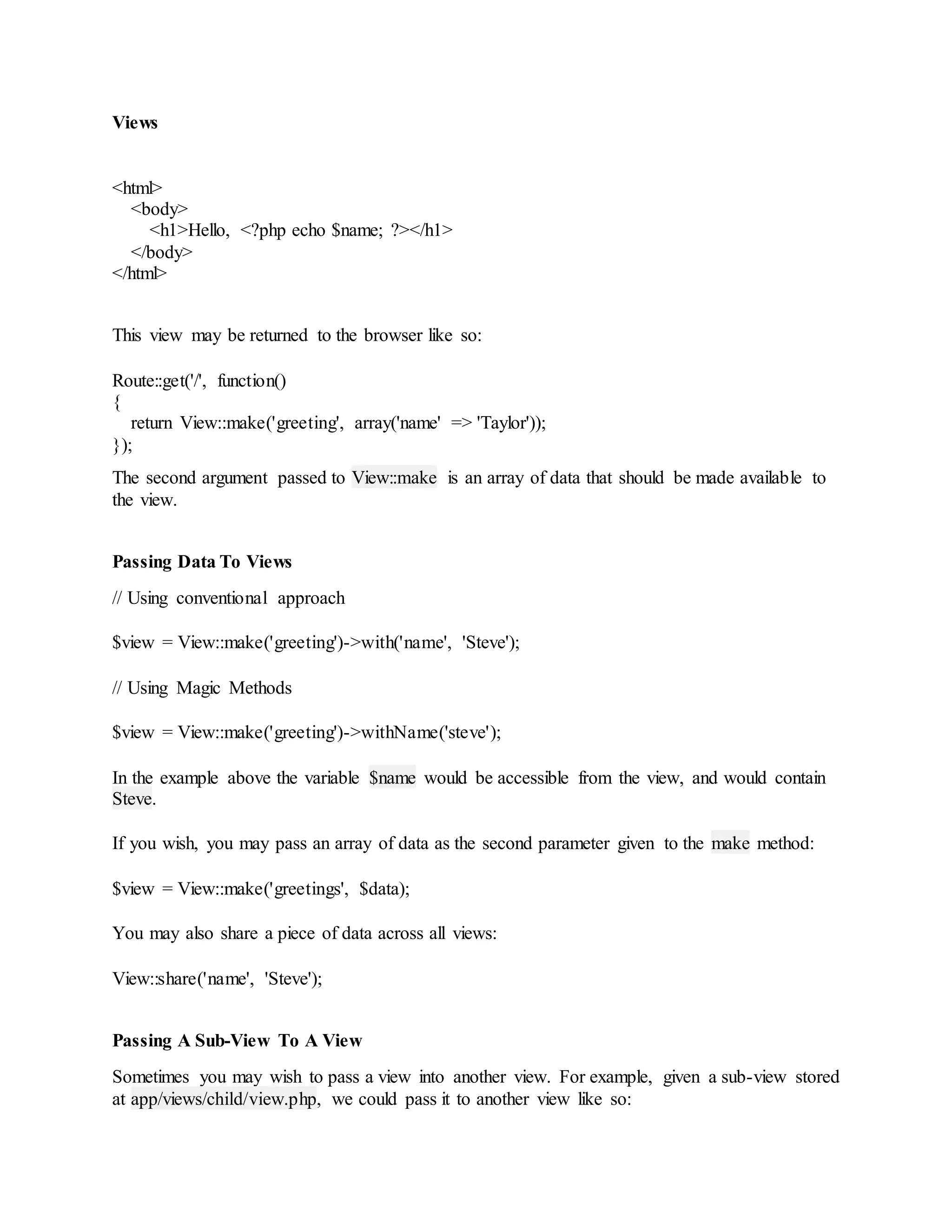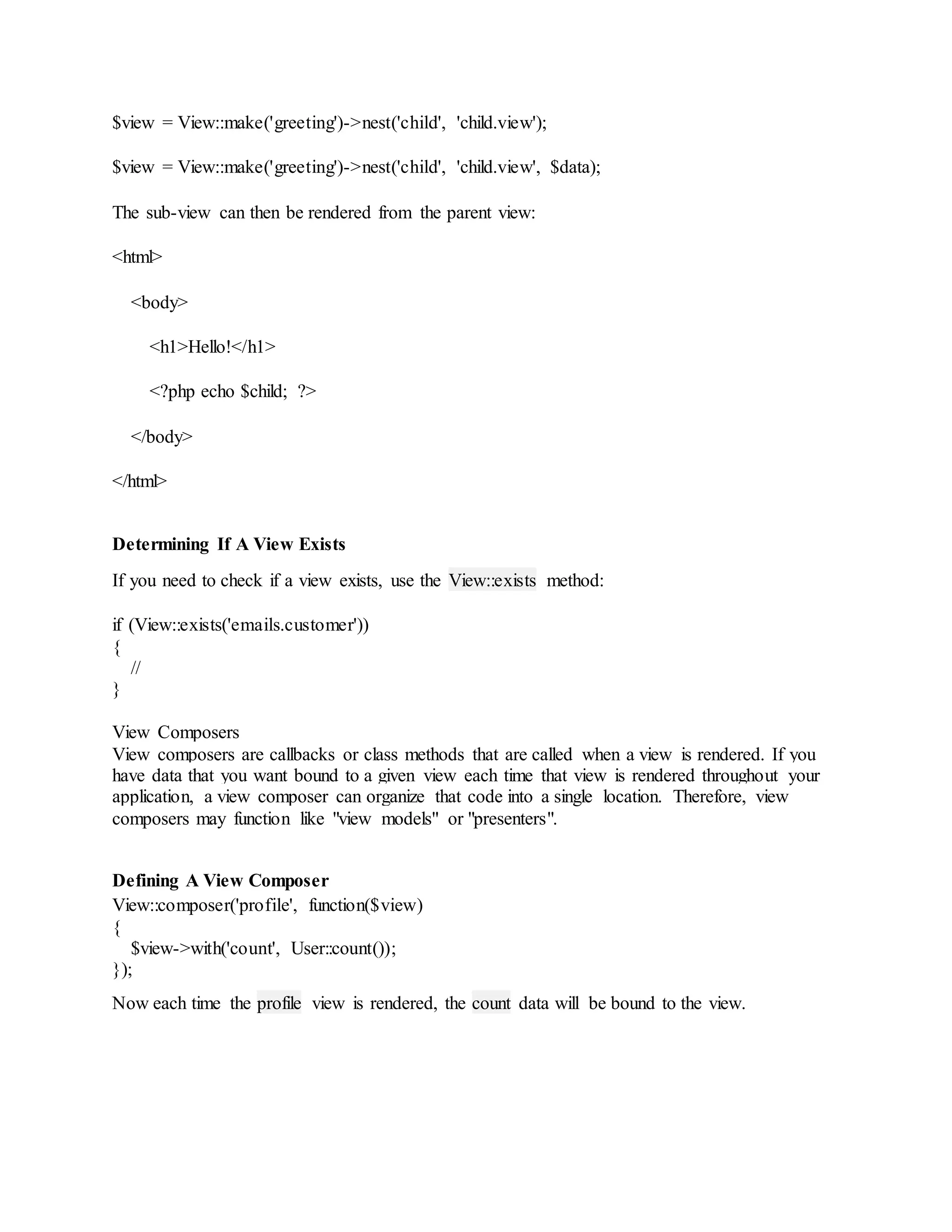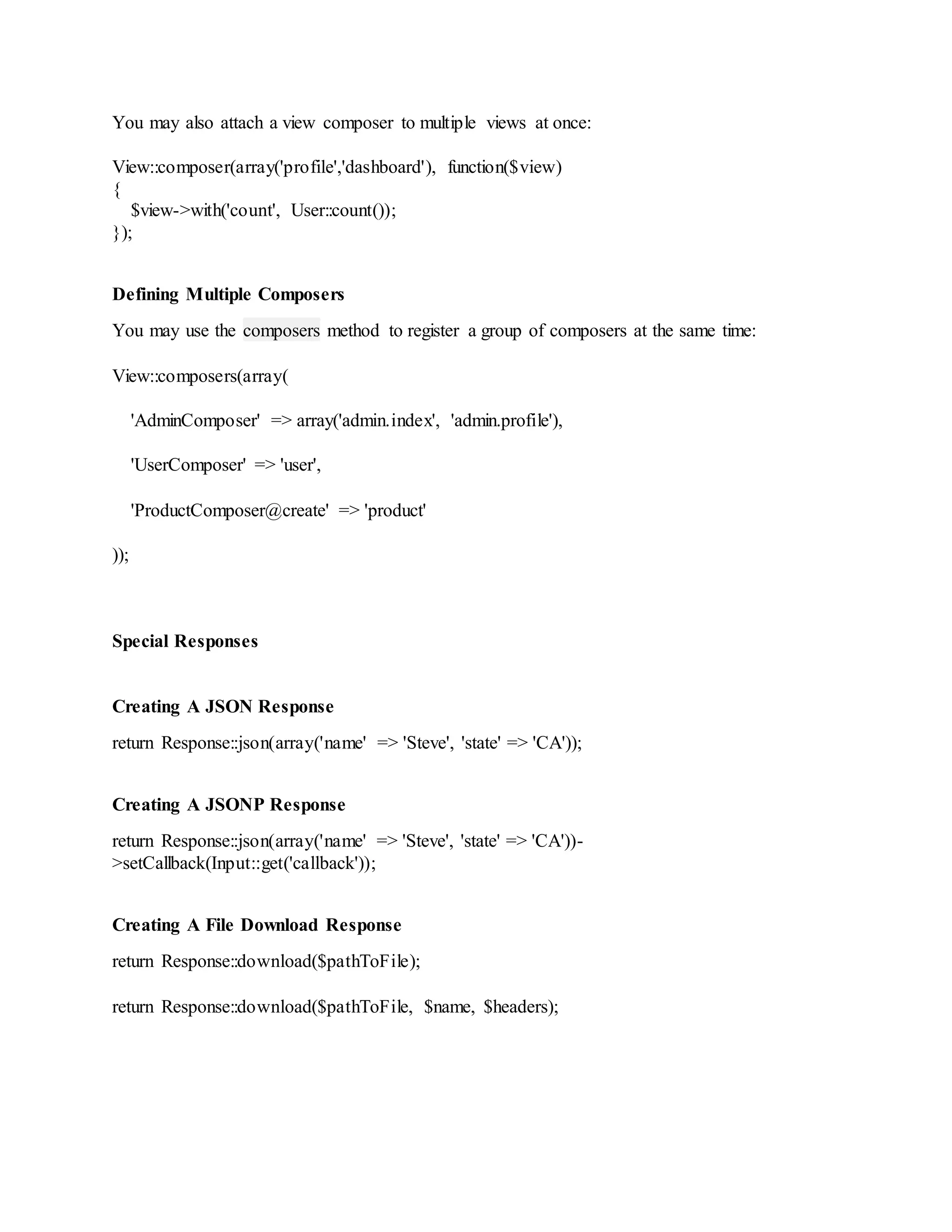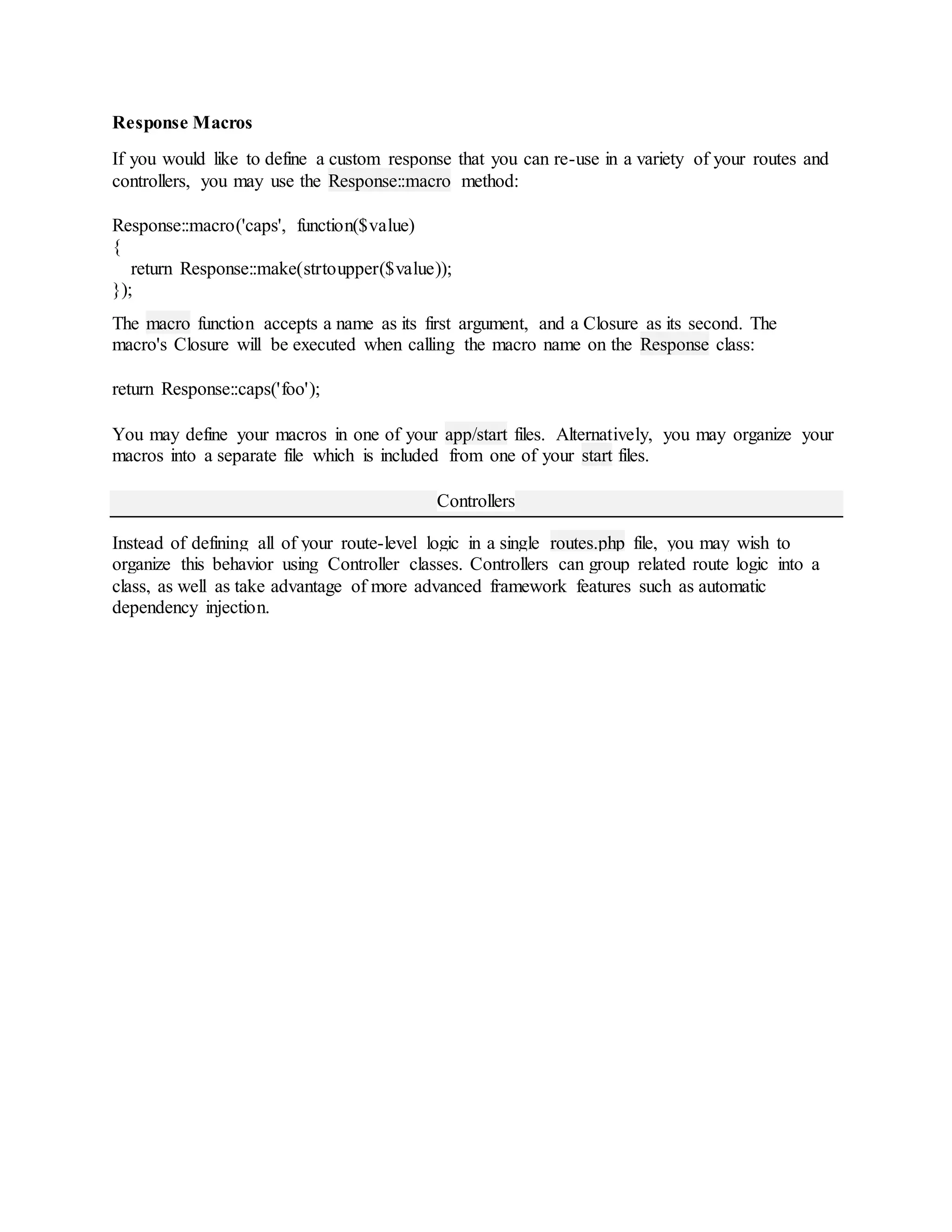This document provides an overview of key Laravel concepts and components including: 1) Installing Laravel and running a development server using Composer and Artisan commands. 2) Using Artisan commands and migrations to manage database tables and schema. 3) The Blade templating engine for building views. 4) Eloquent ORM for querying and representing database records as model objects. 5) Defining routes and generating URLs to route handlers.
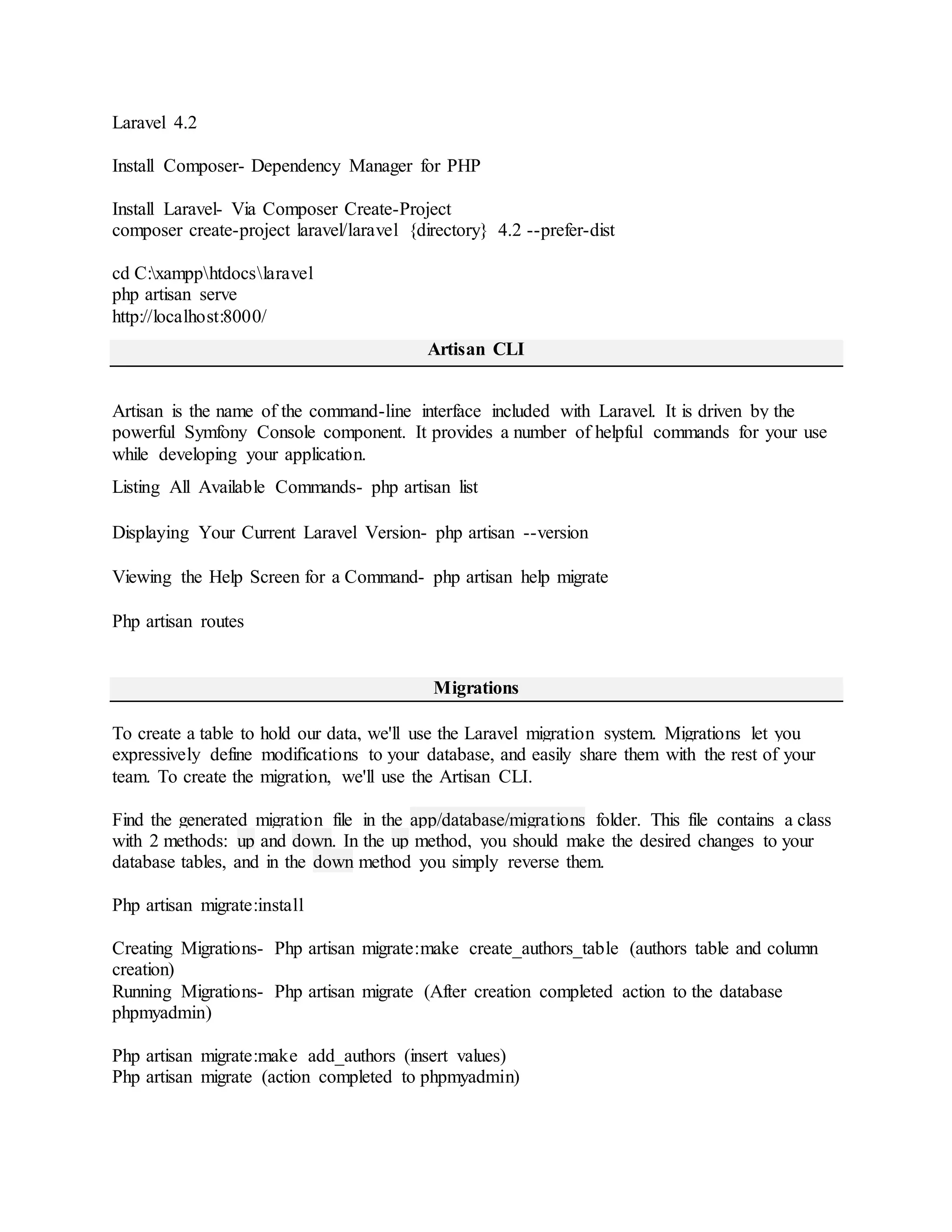
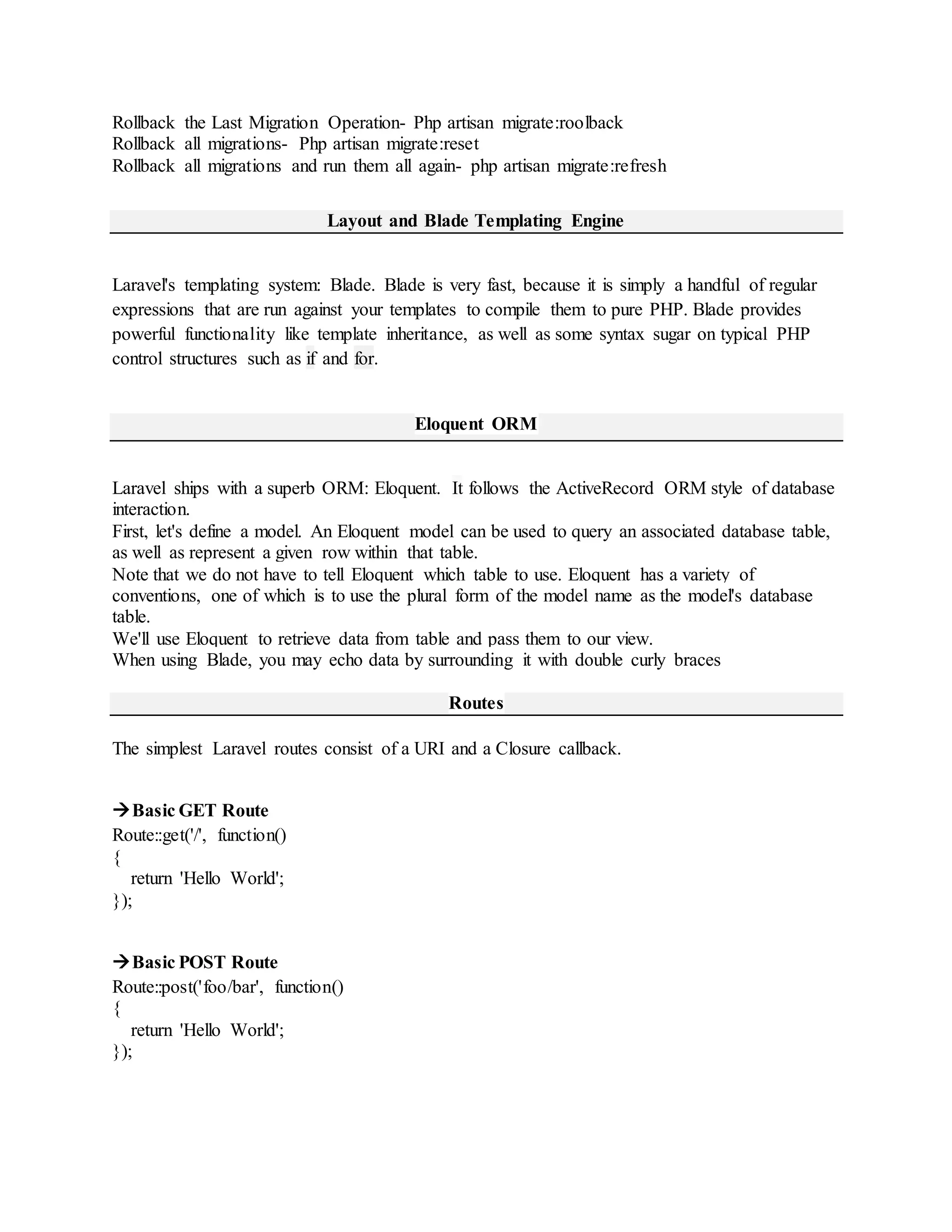
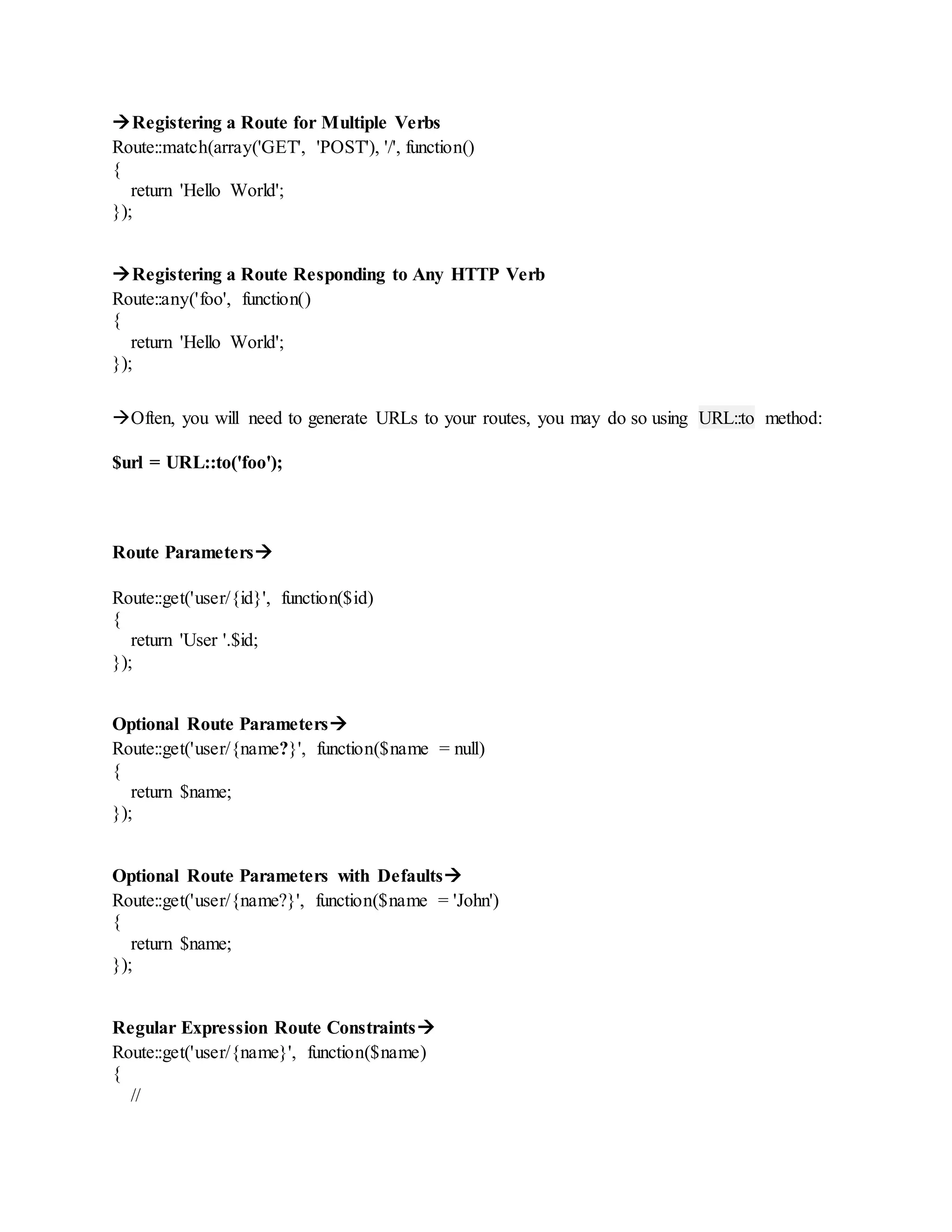
![})->where('name', '[A-Za-z]+'); Route::get('user/{id}', function($id) { // })->where('id', '[0-9]+'); Passing an Array Of Wheres Of course, you may pass an array of constraints when necessary: Route::get('user/{id}/{name}', function($id, $name) { // }) ->where(array('id' => '[0-9]+', 'name' => '[a-z]+')) Accessing a Route Parameter Value If you need to access a route parameter value outside of a route, you may use the Route::inputmethod: Route::filter('foo', function() { if (Route::input('id') == 1) { // } }); Route Filters Route filters provide a convenient way of limiting access to a given route, which is useful for creating areas of your site which require authentication. There are several filters included in the Laravel framework, including an auth filter, an auth.basic filter, a guest filter, and a csrf filter. These are located in the app/filters.php file. Defining A Route Filter Route::filter('old', function() { if (Input::get('age') < 200) { return Redirect::to('home');](https://image.slidesharecdn.com/laravel-160214111733/75/Laravel-4-2048.jpg)