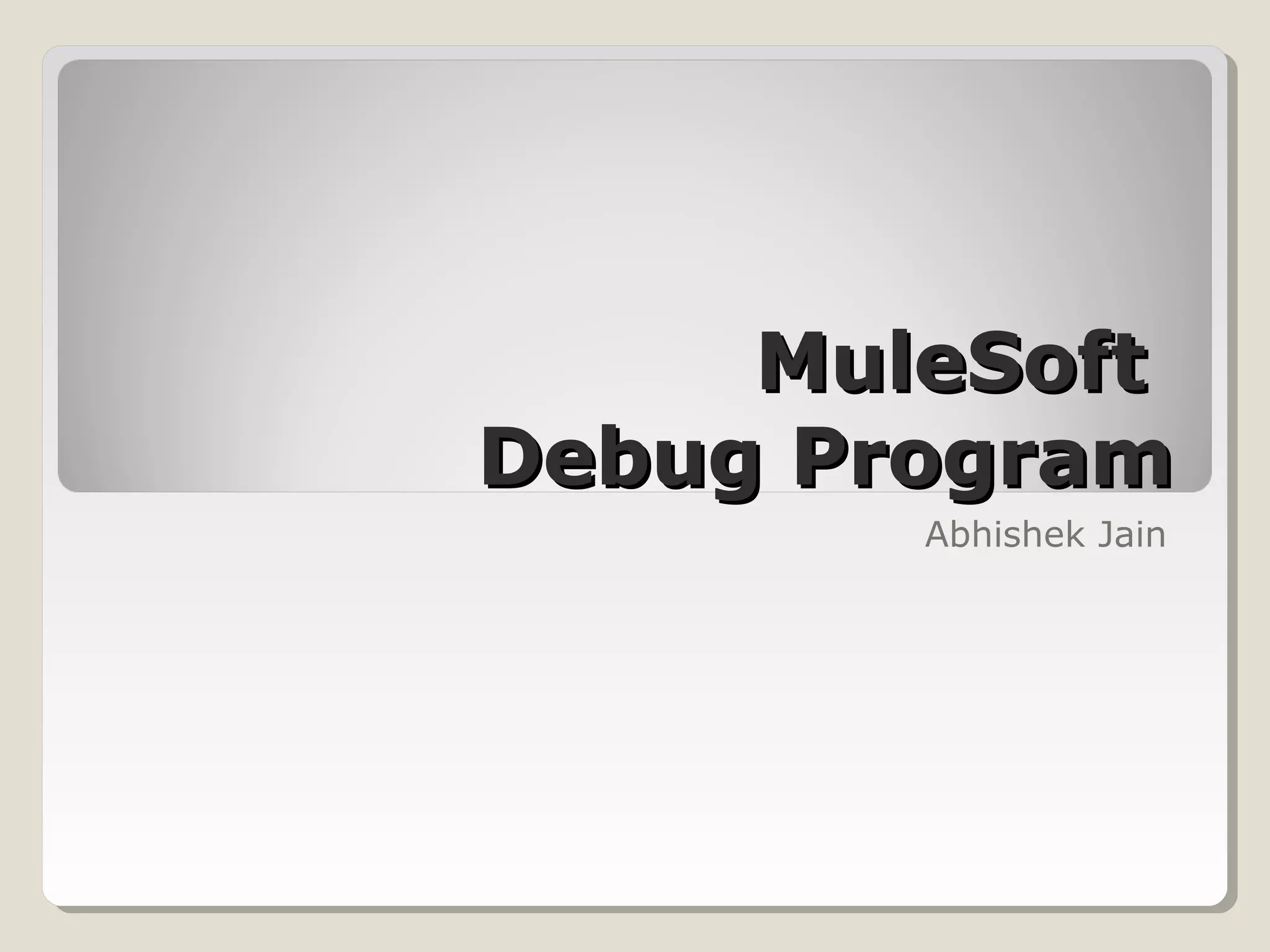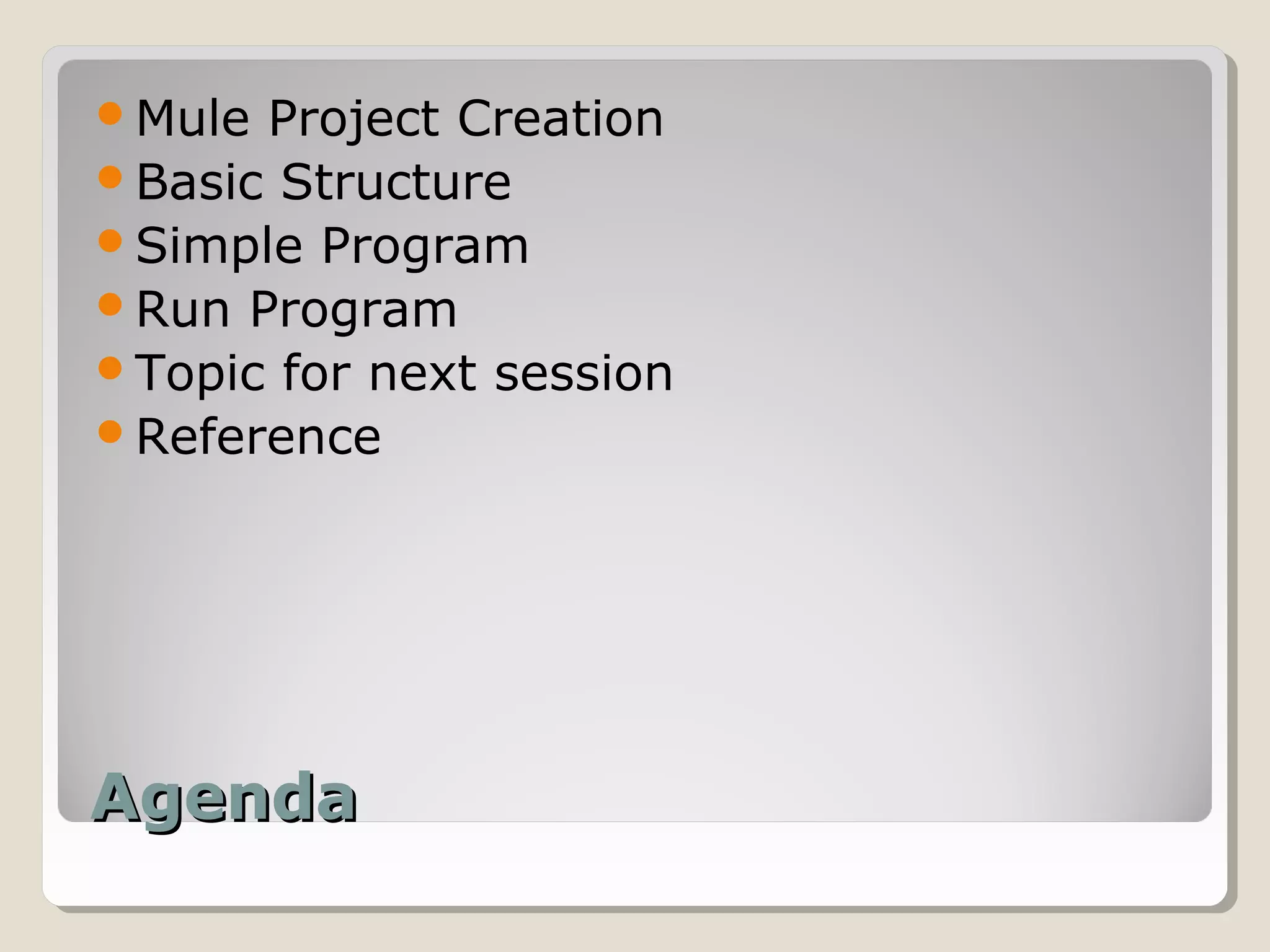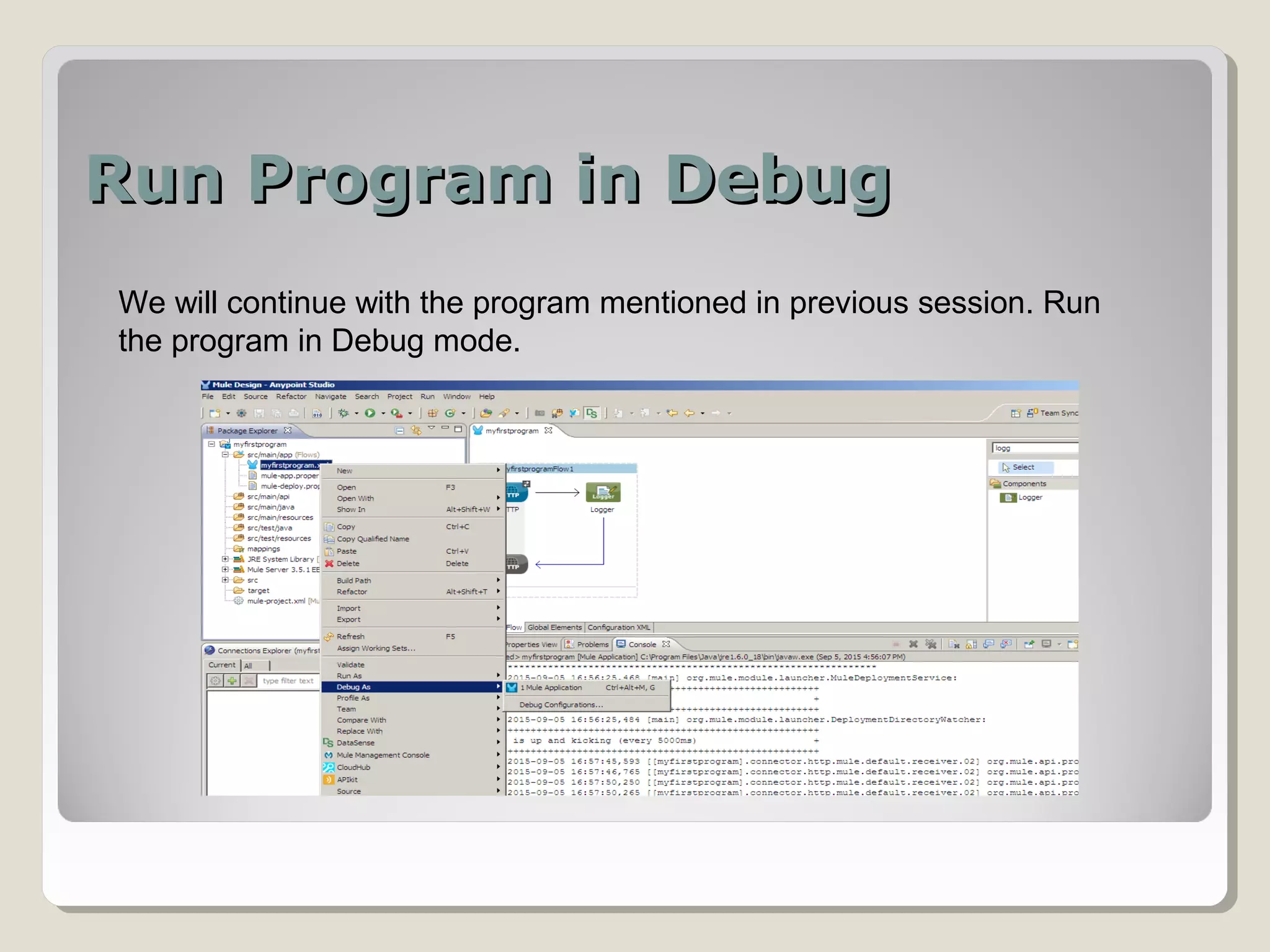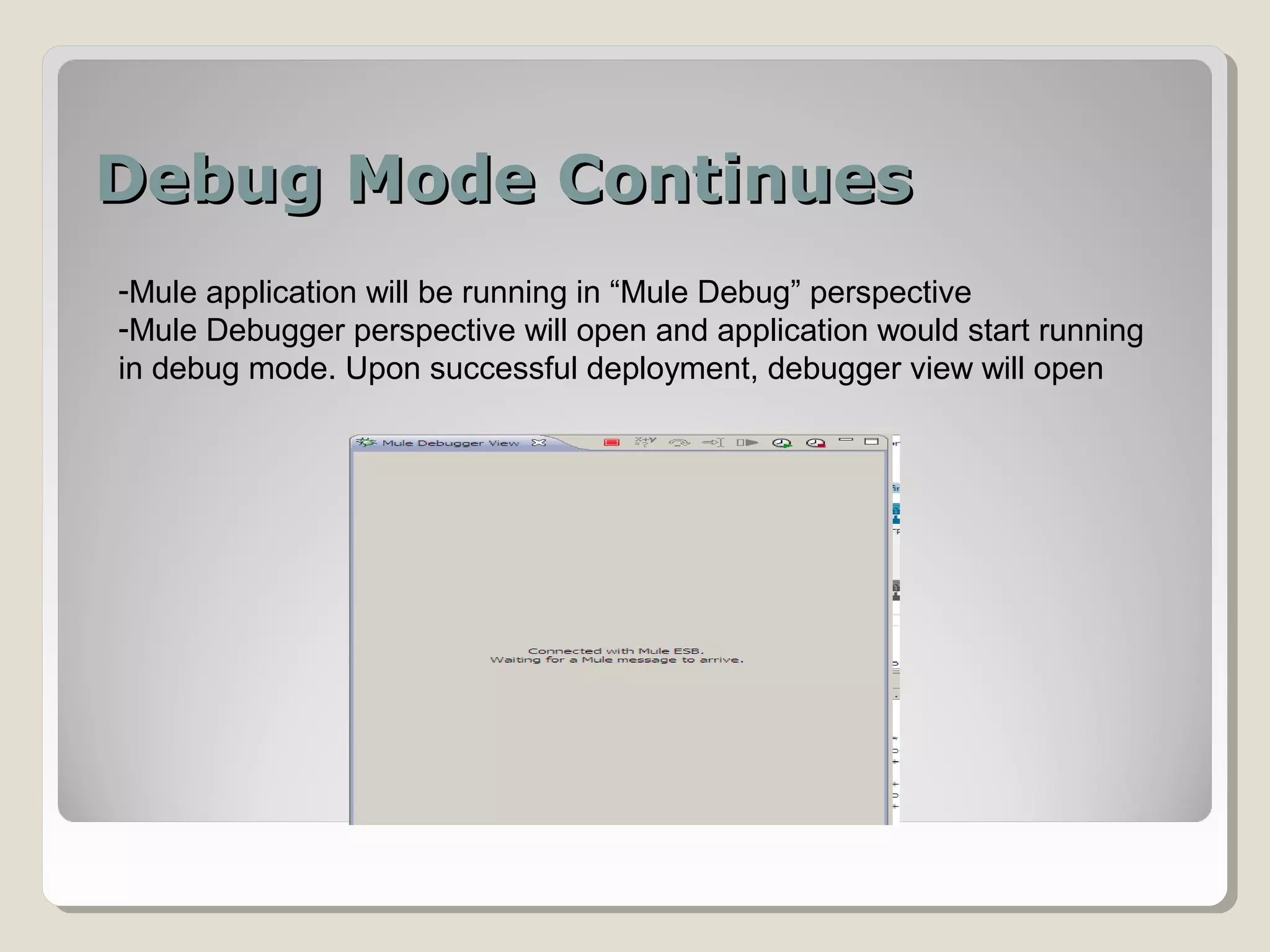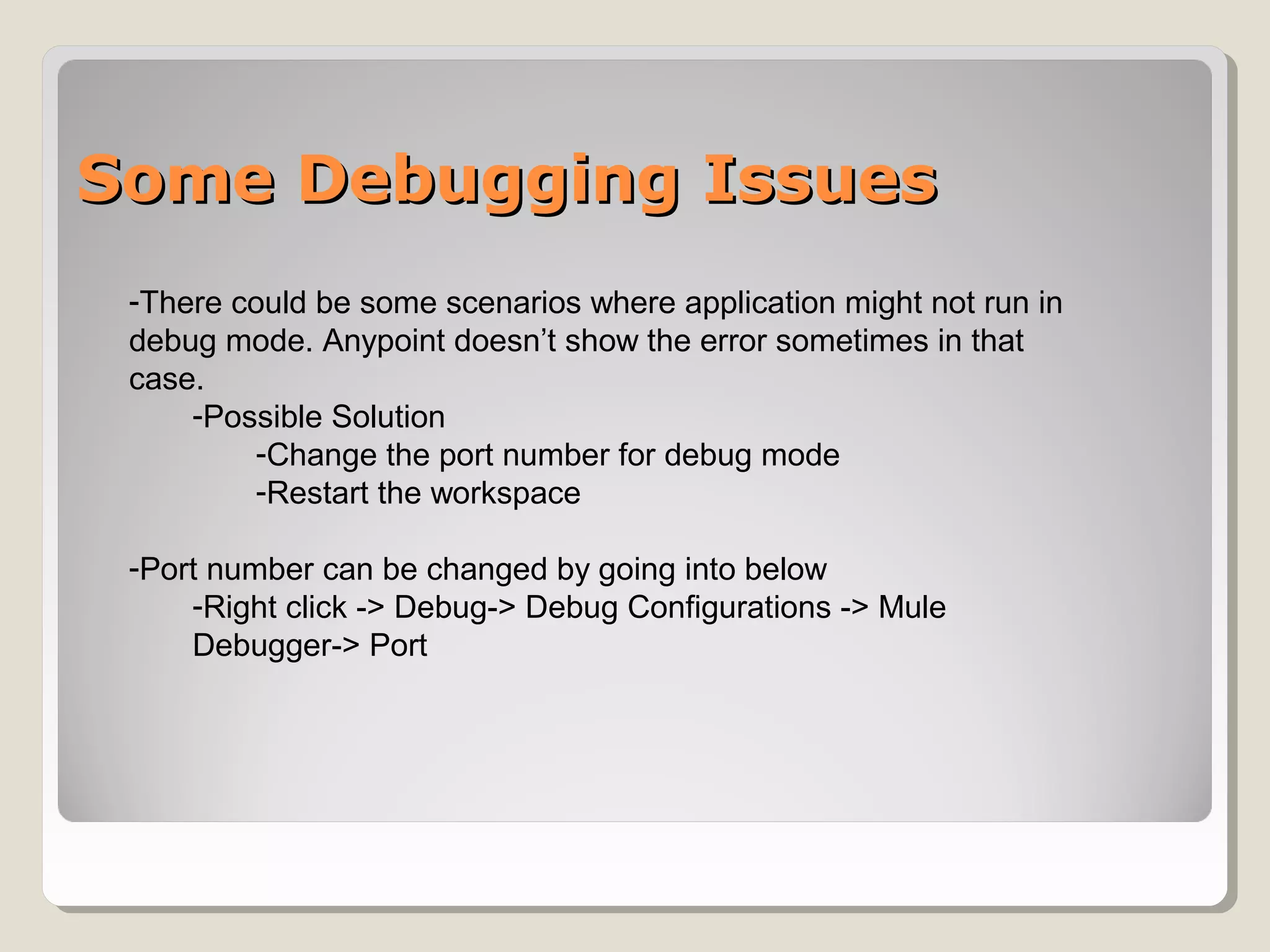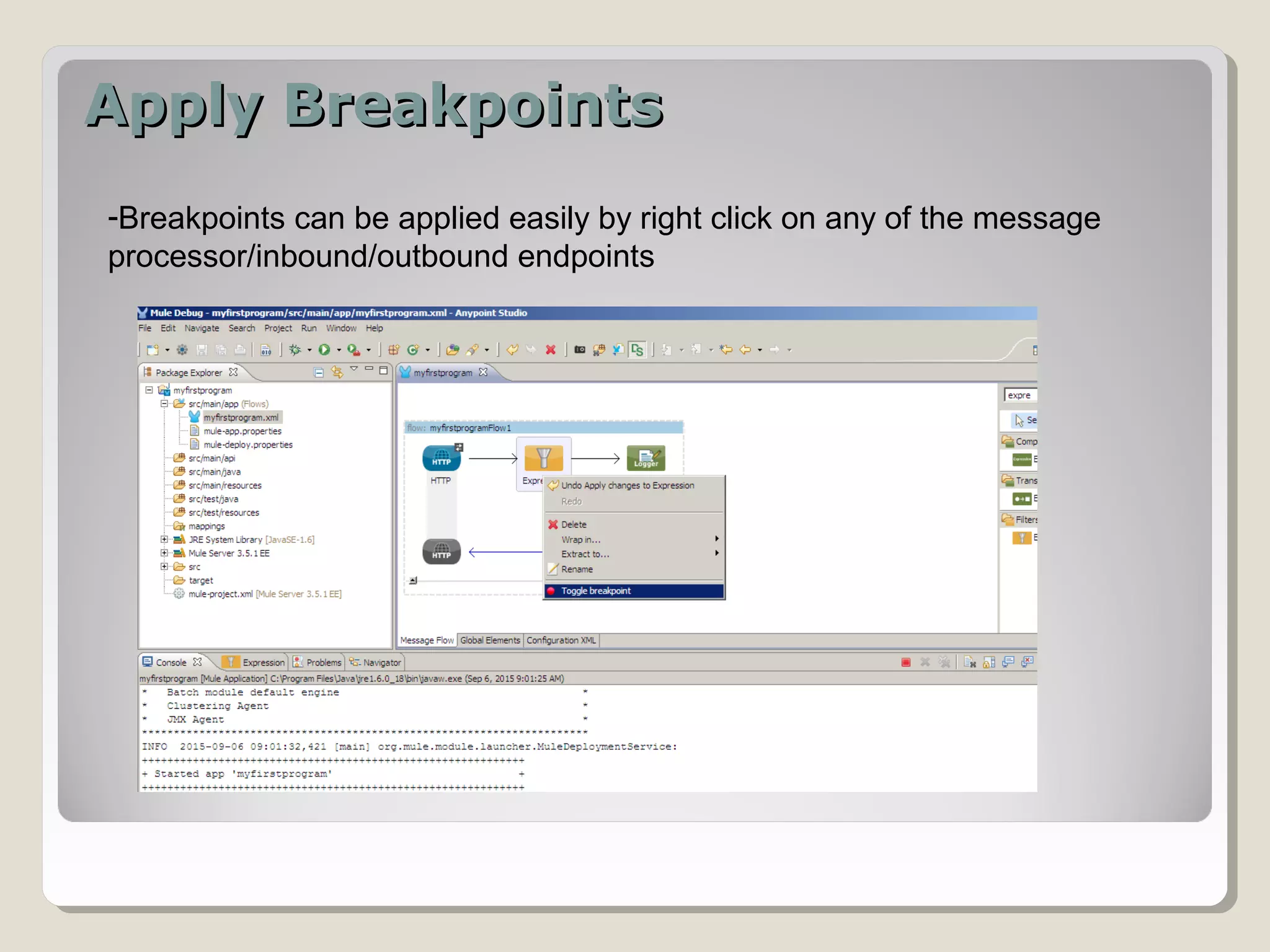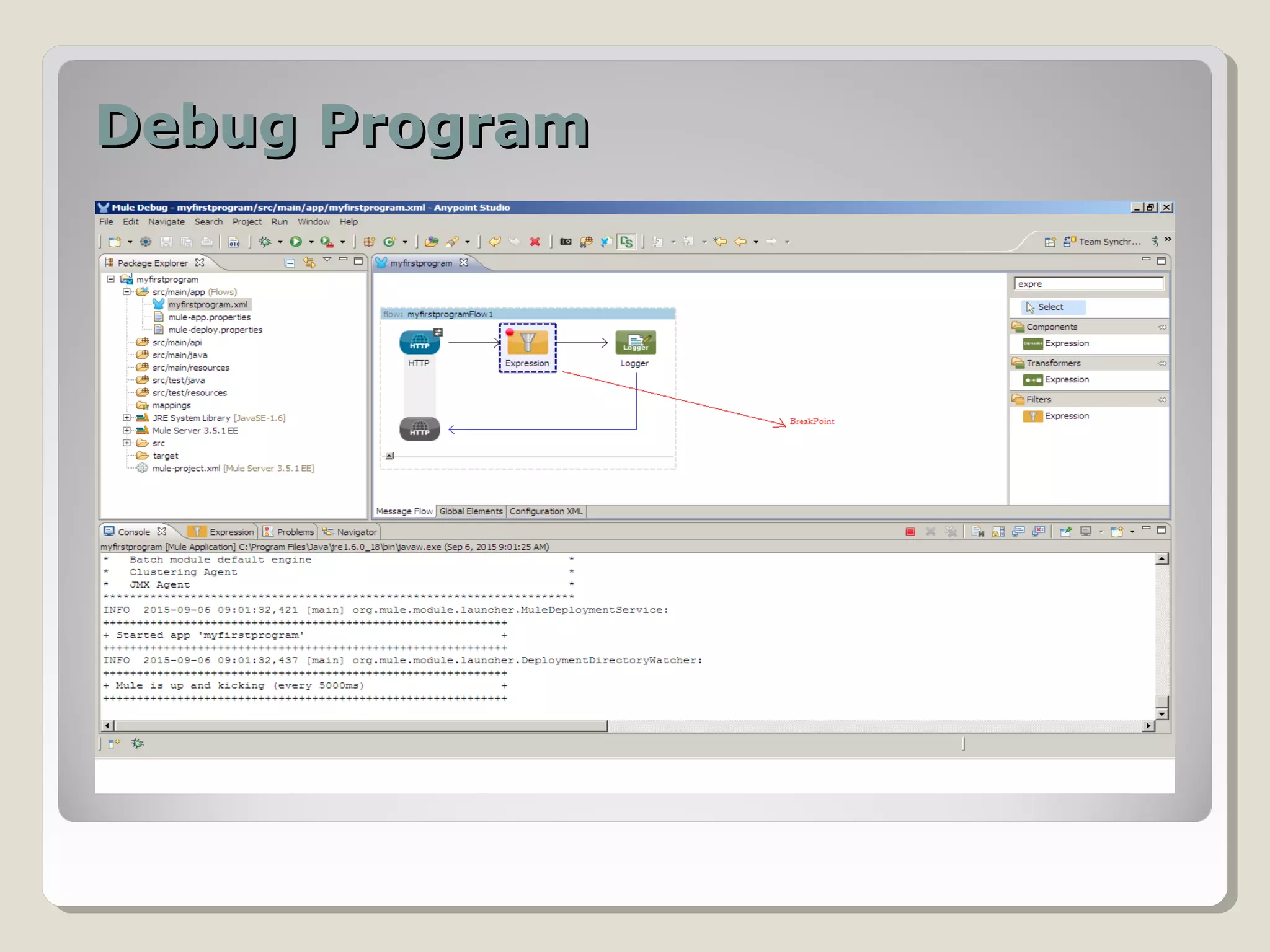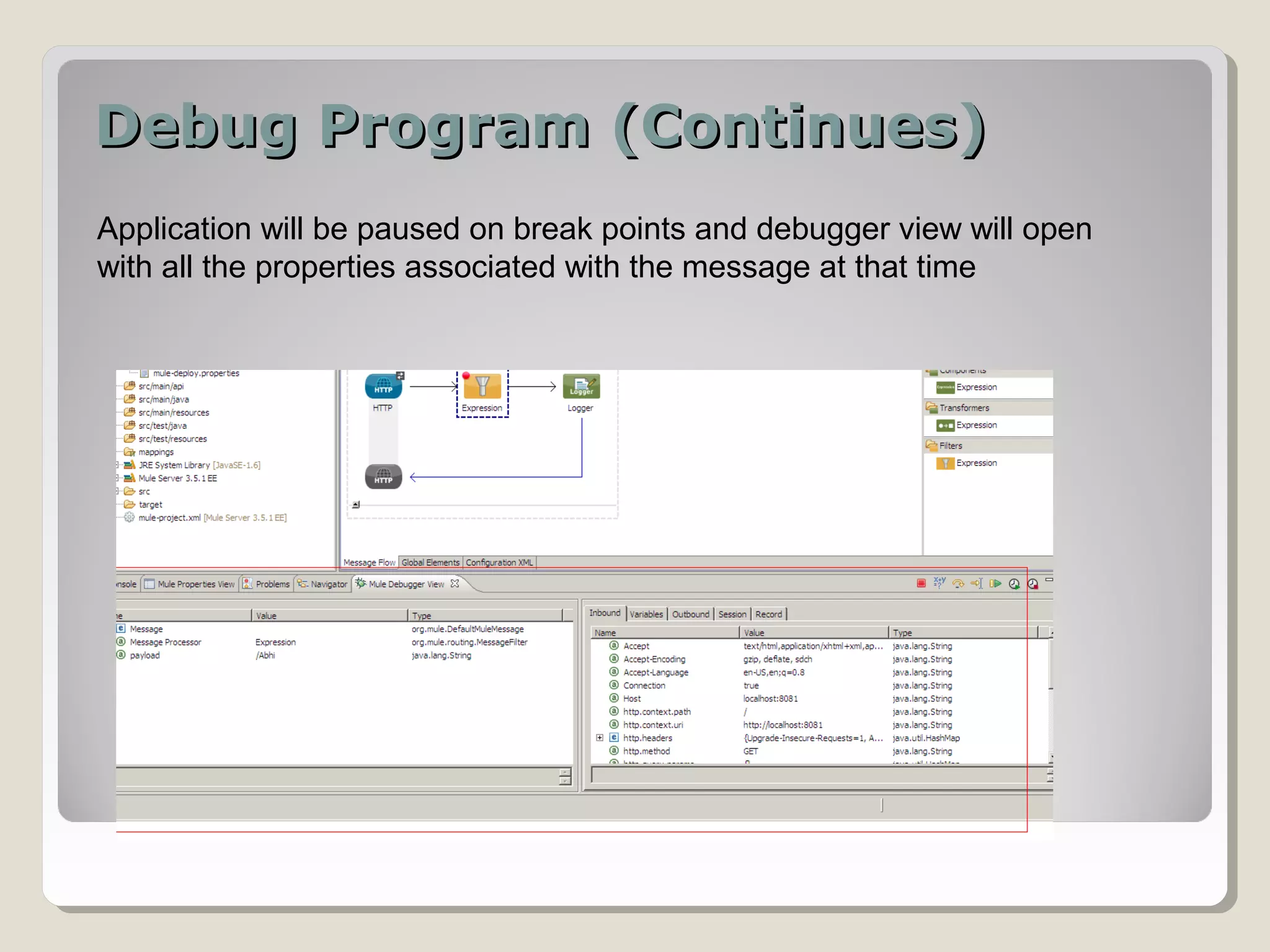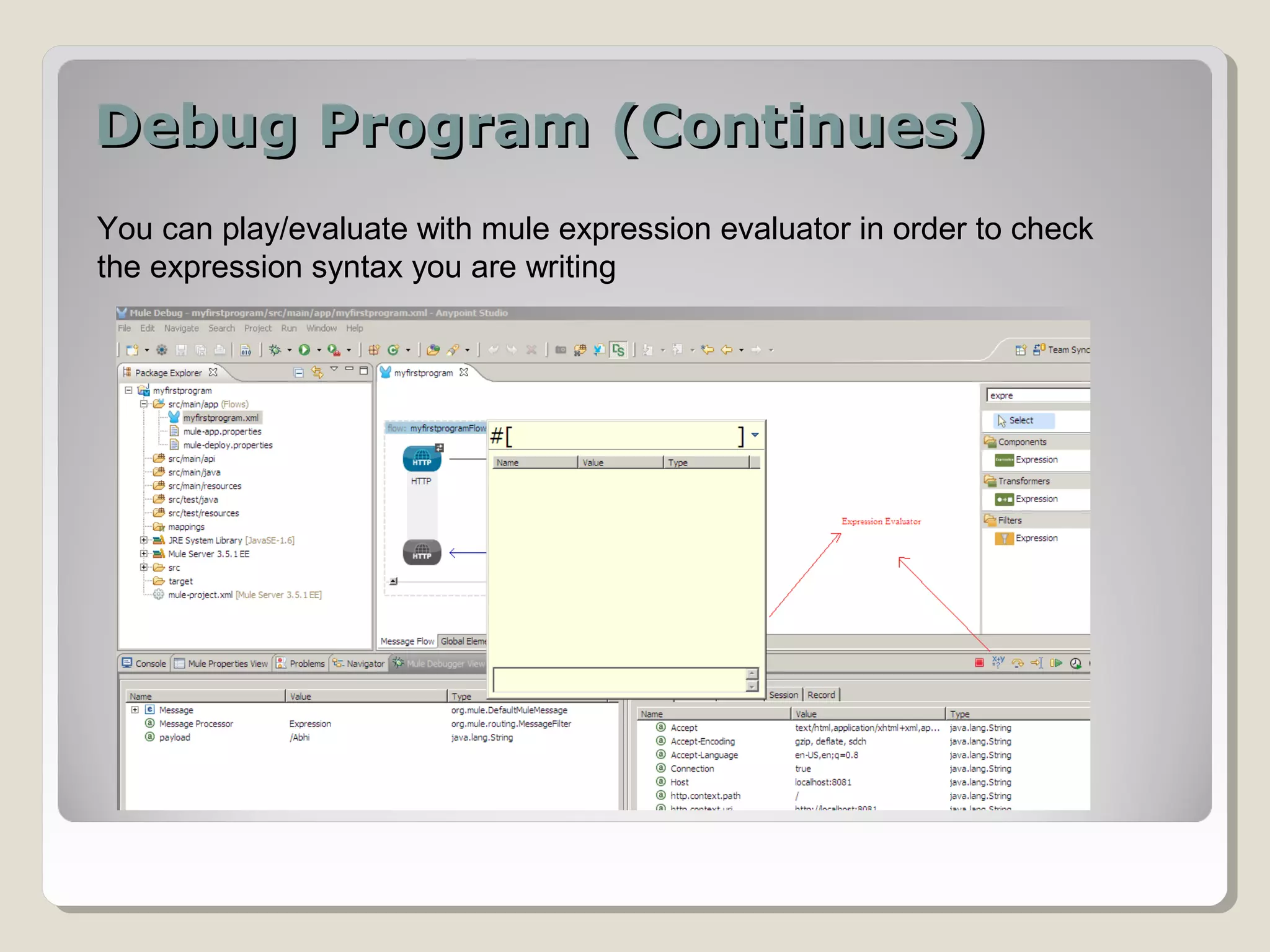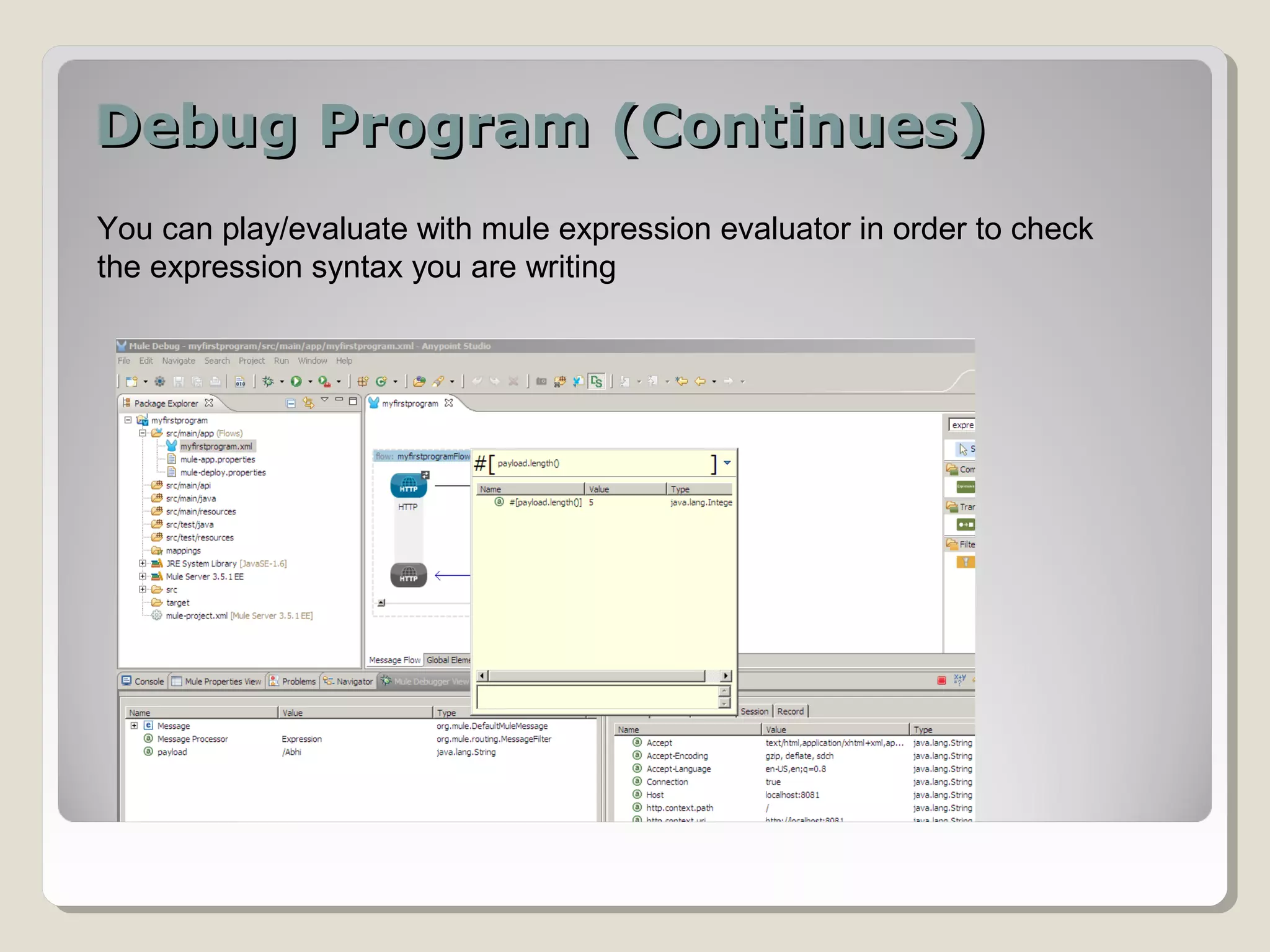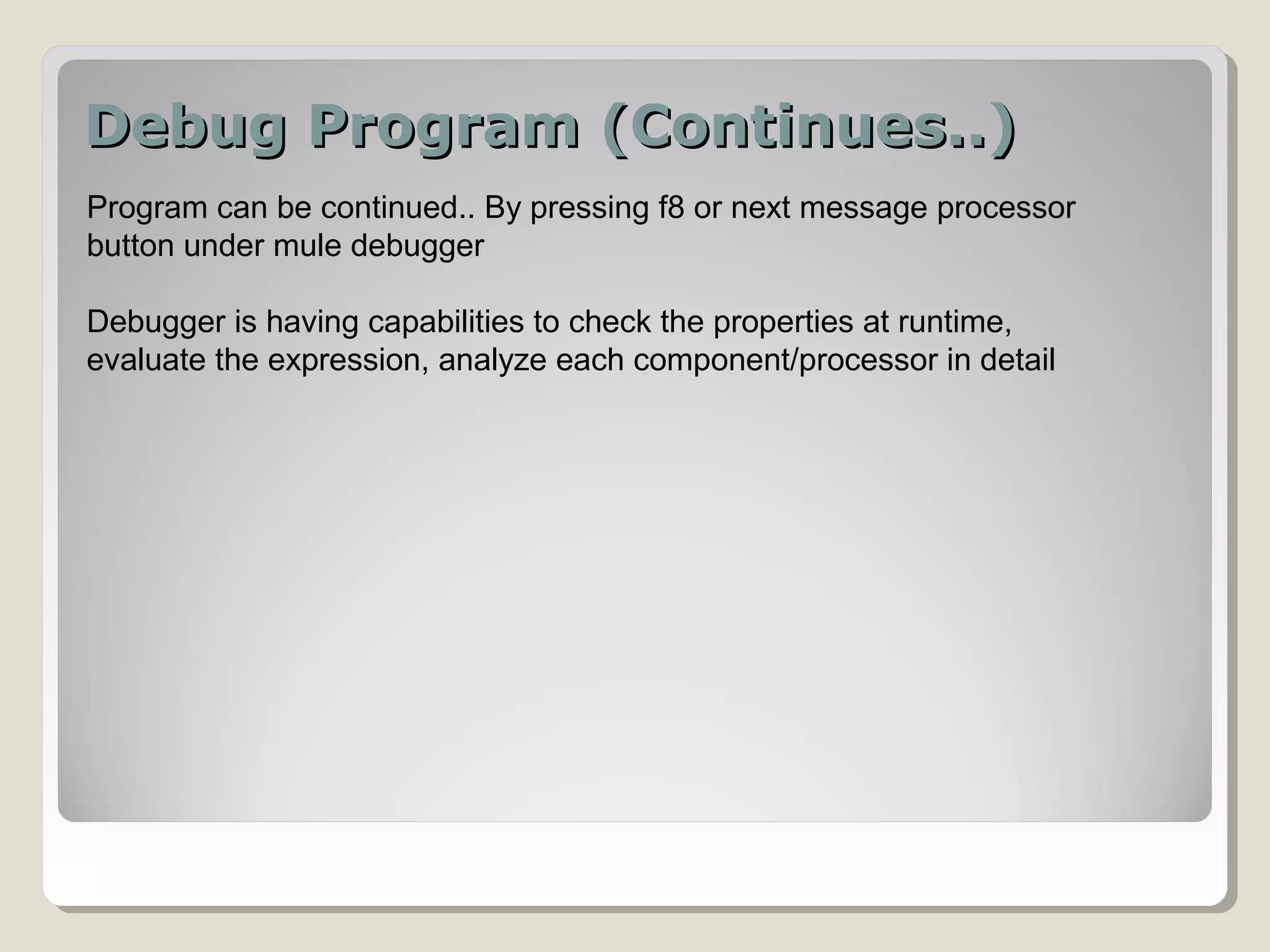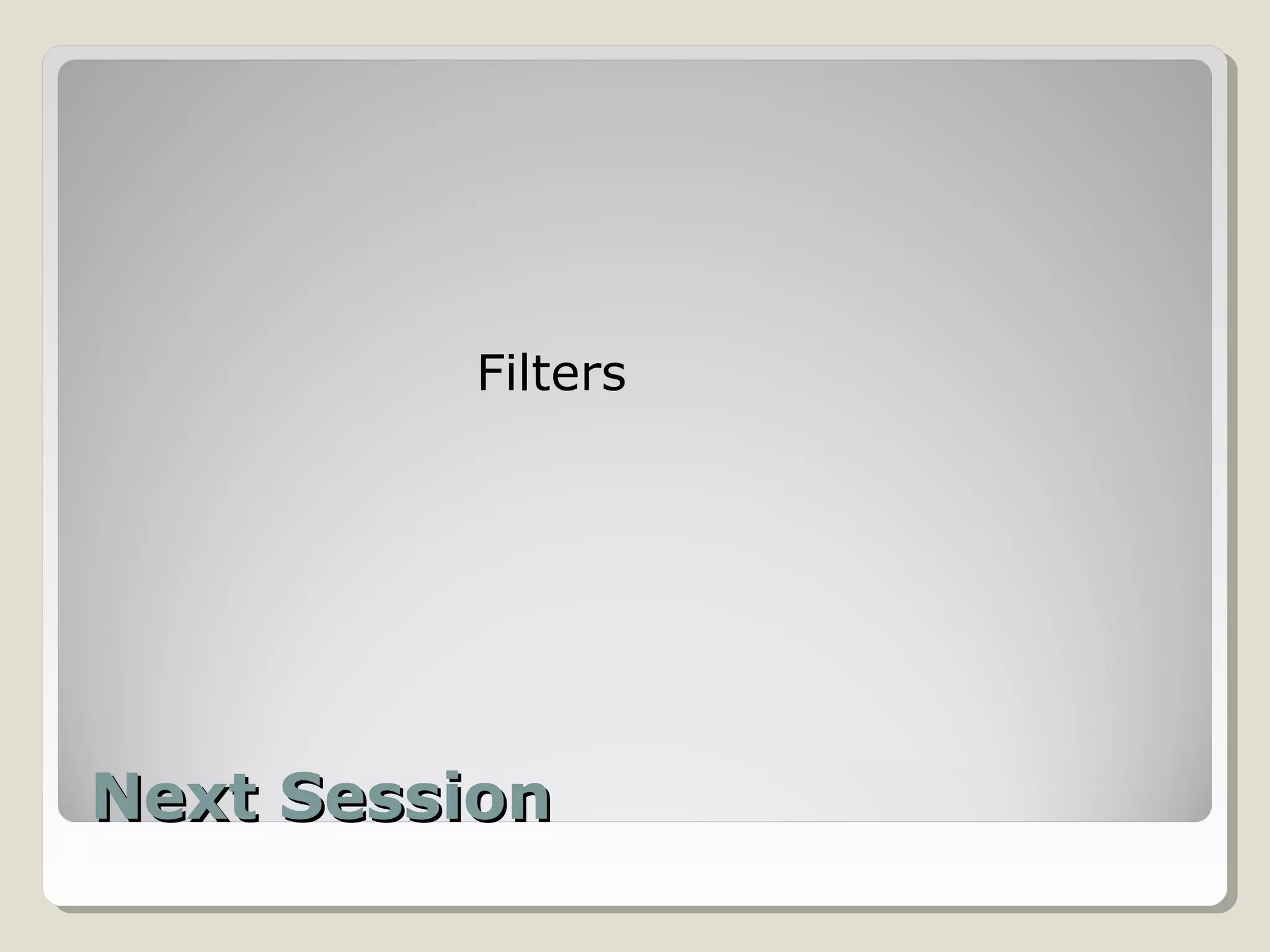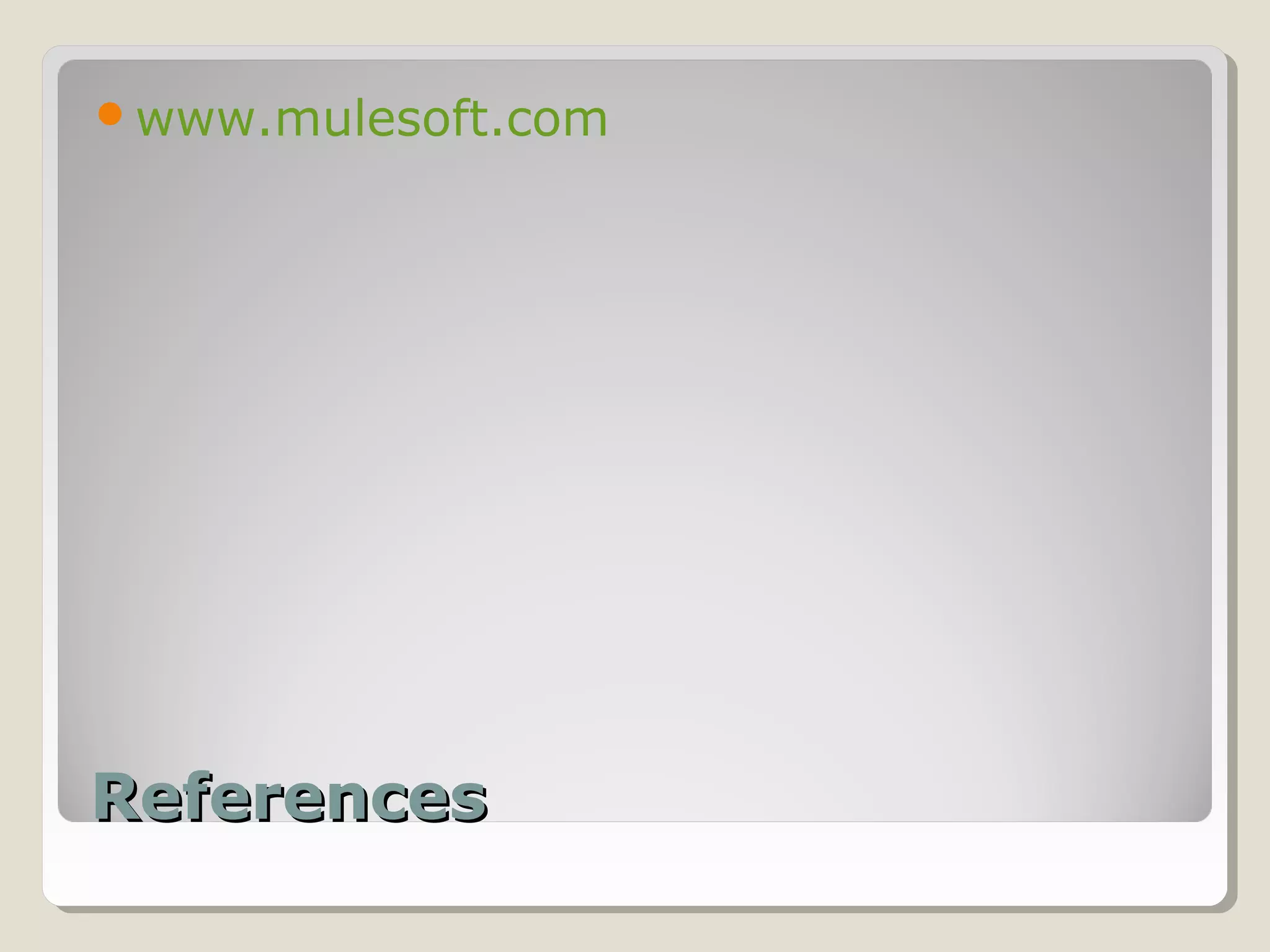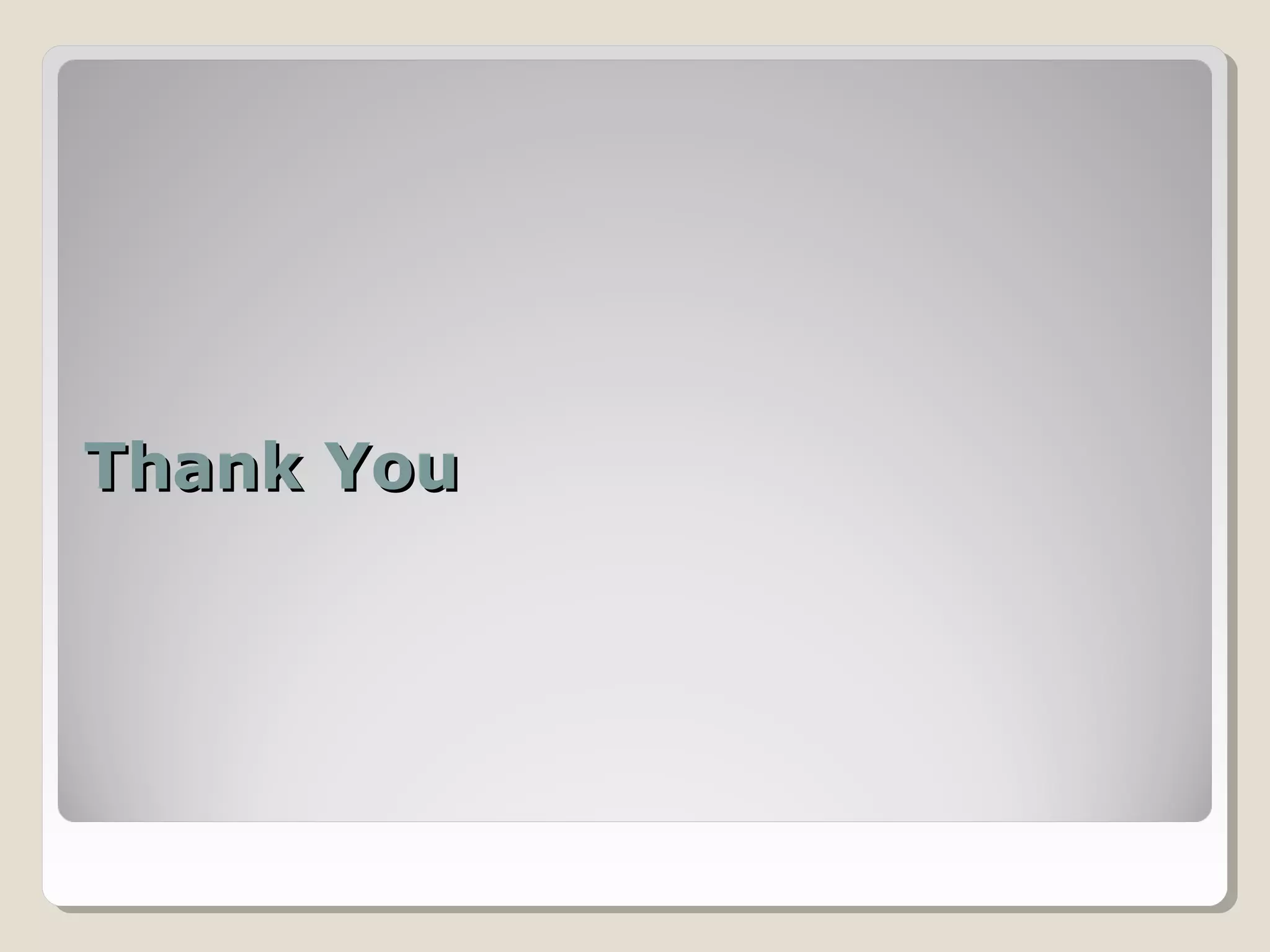This document discusses how to debug a MuleSoft program. It explains how to run a program in debug mode using the Mule Debug perspective. It notes potential issues like ports that could prevent debugging and provides solutions. It also describes how to set breakpoints and use the debugger to analyze message properties, evaluate expressions, and step through processors. The next session topic will be filters and references are provided.