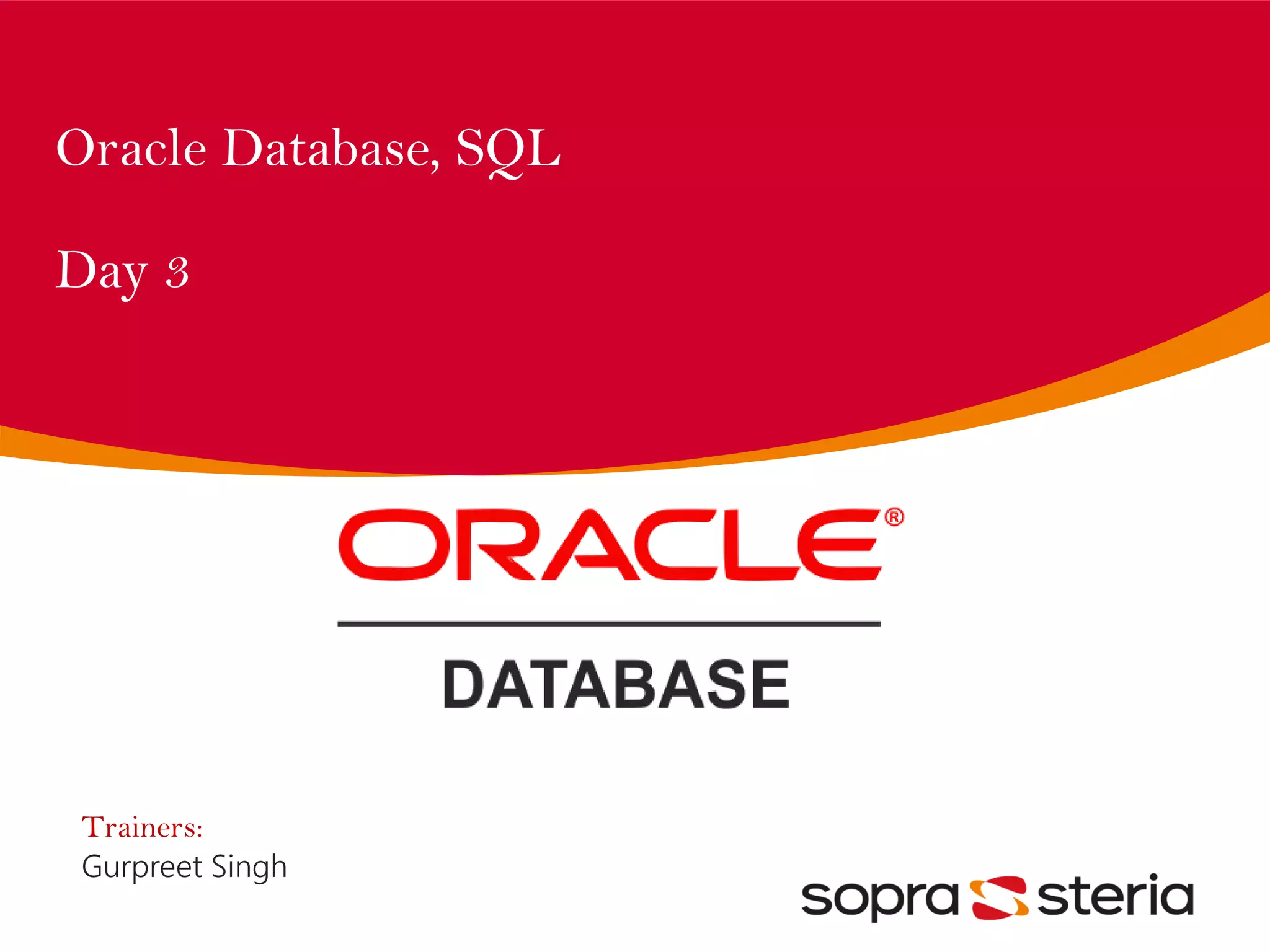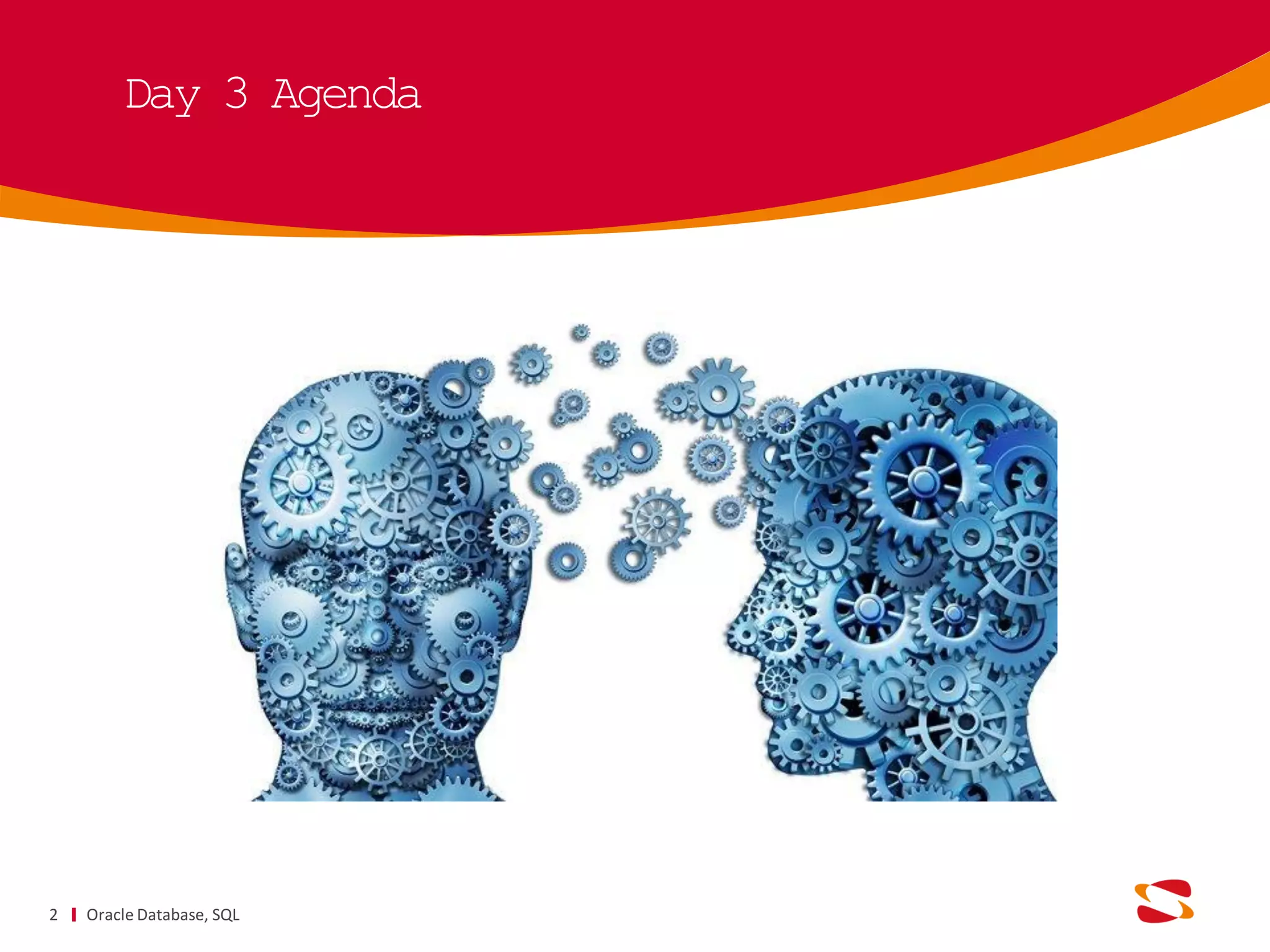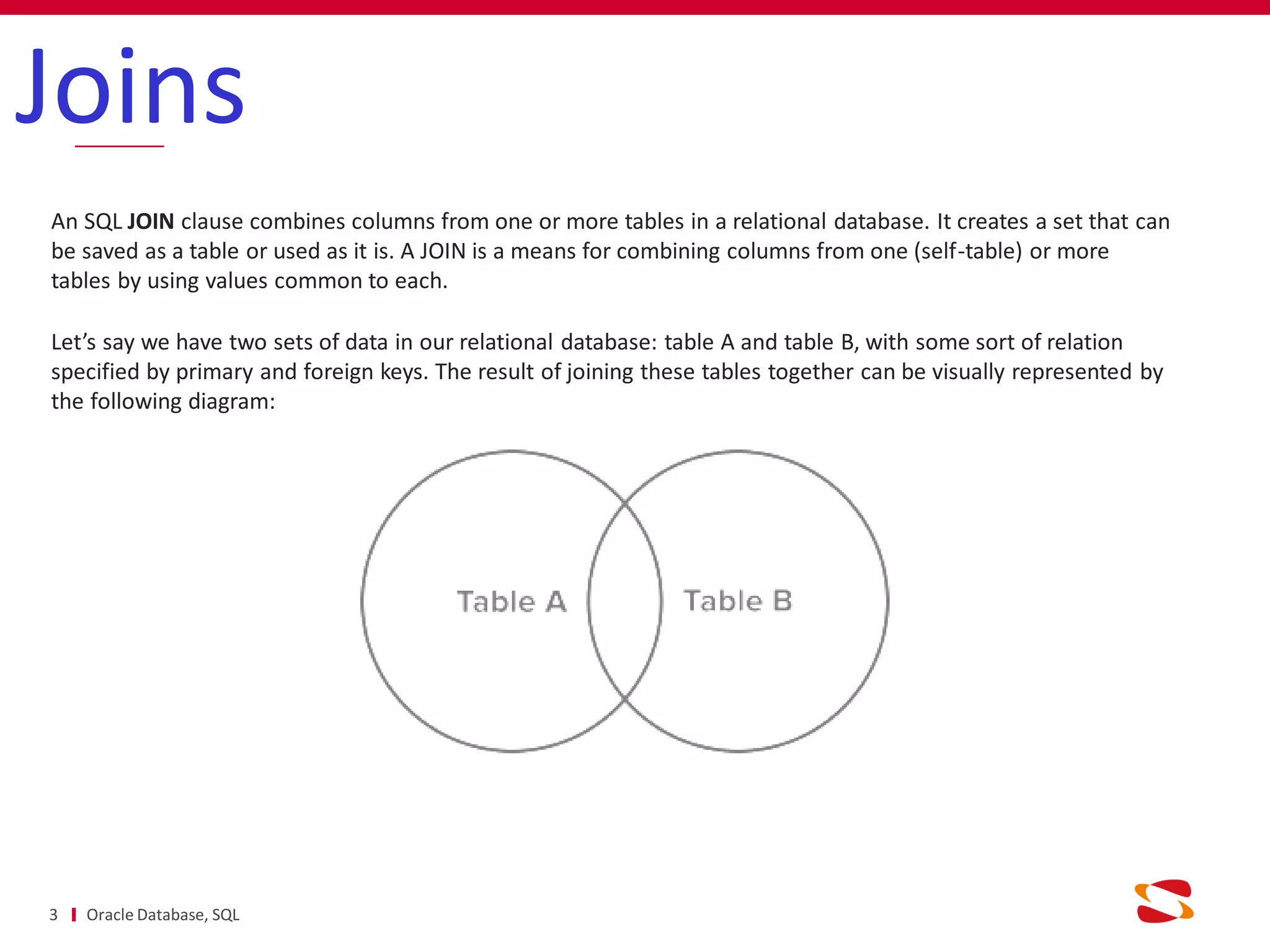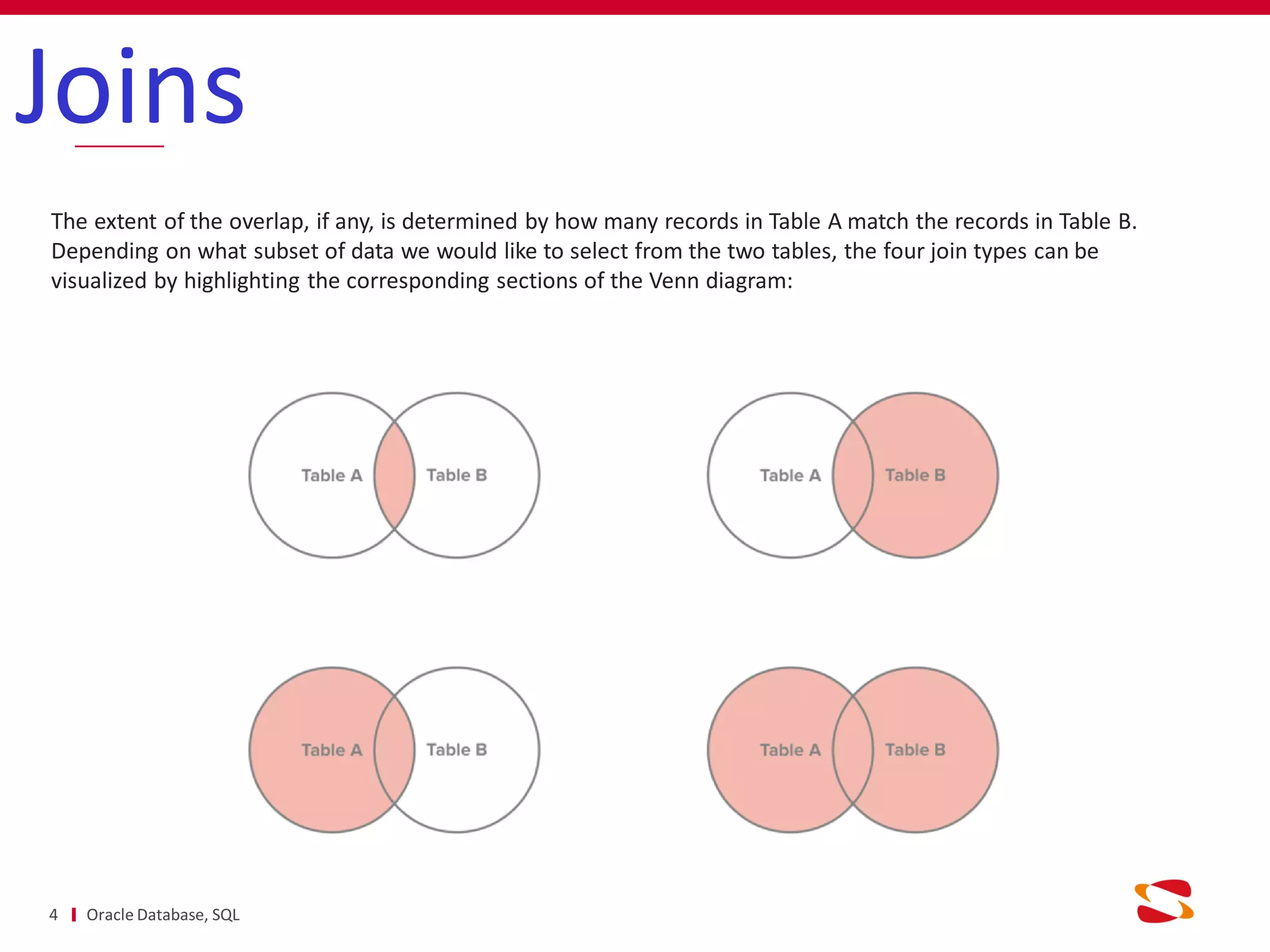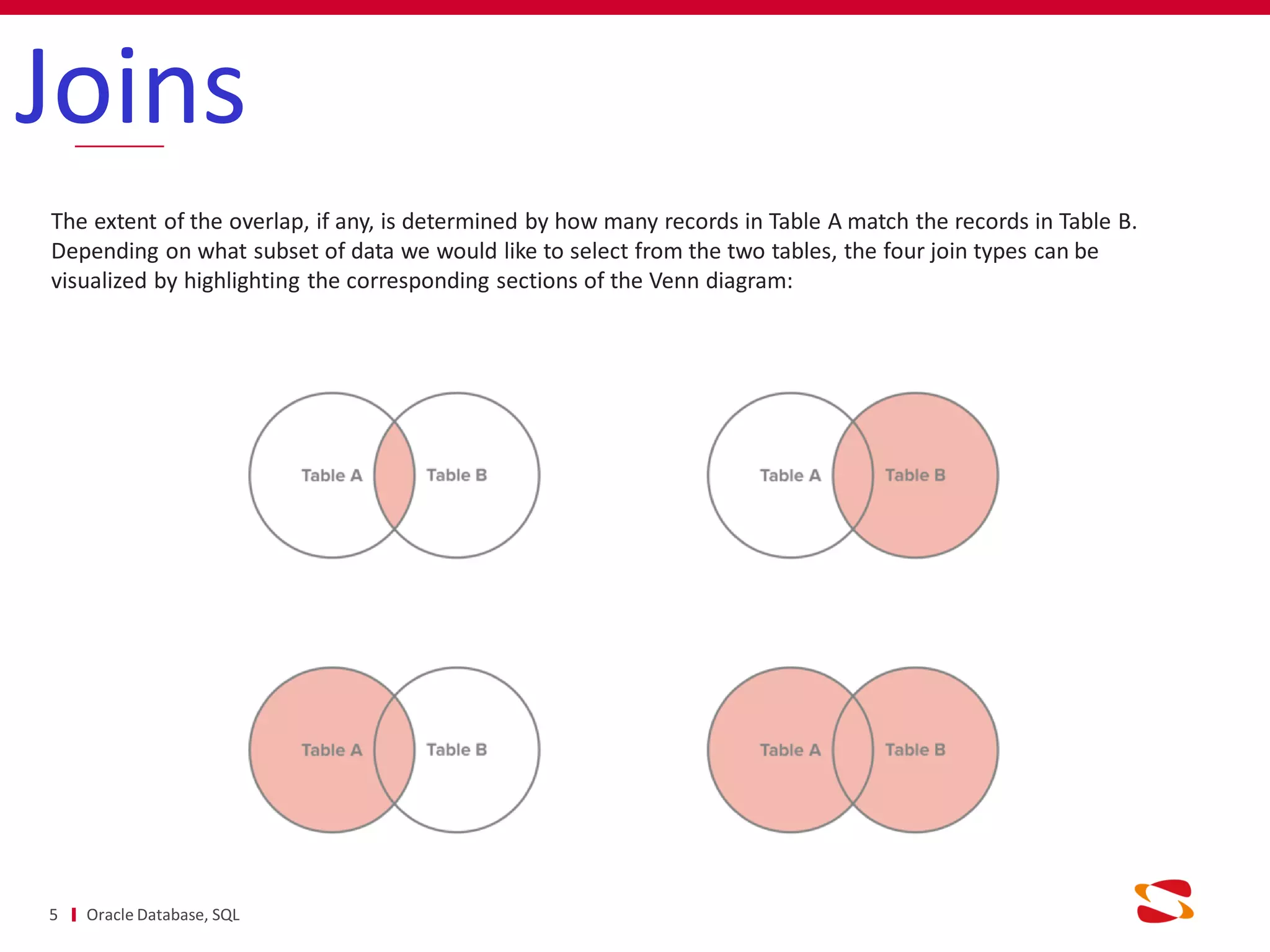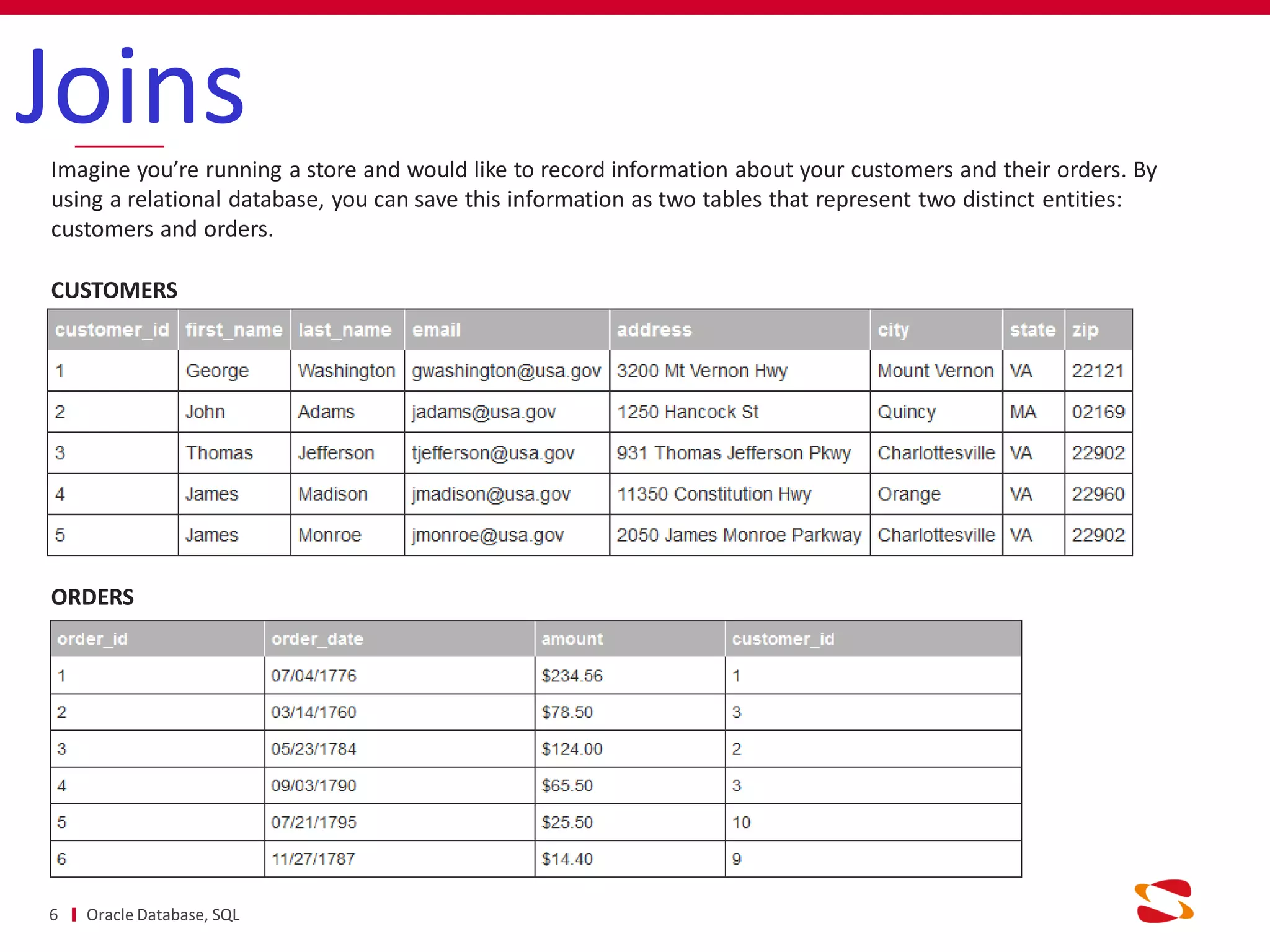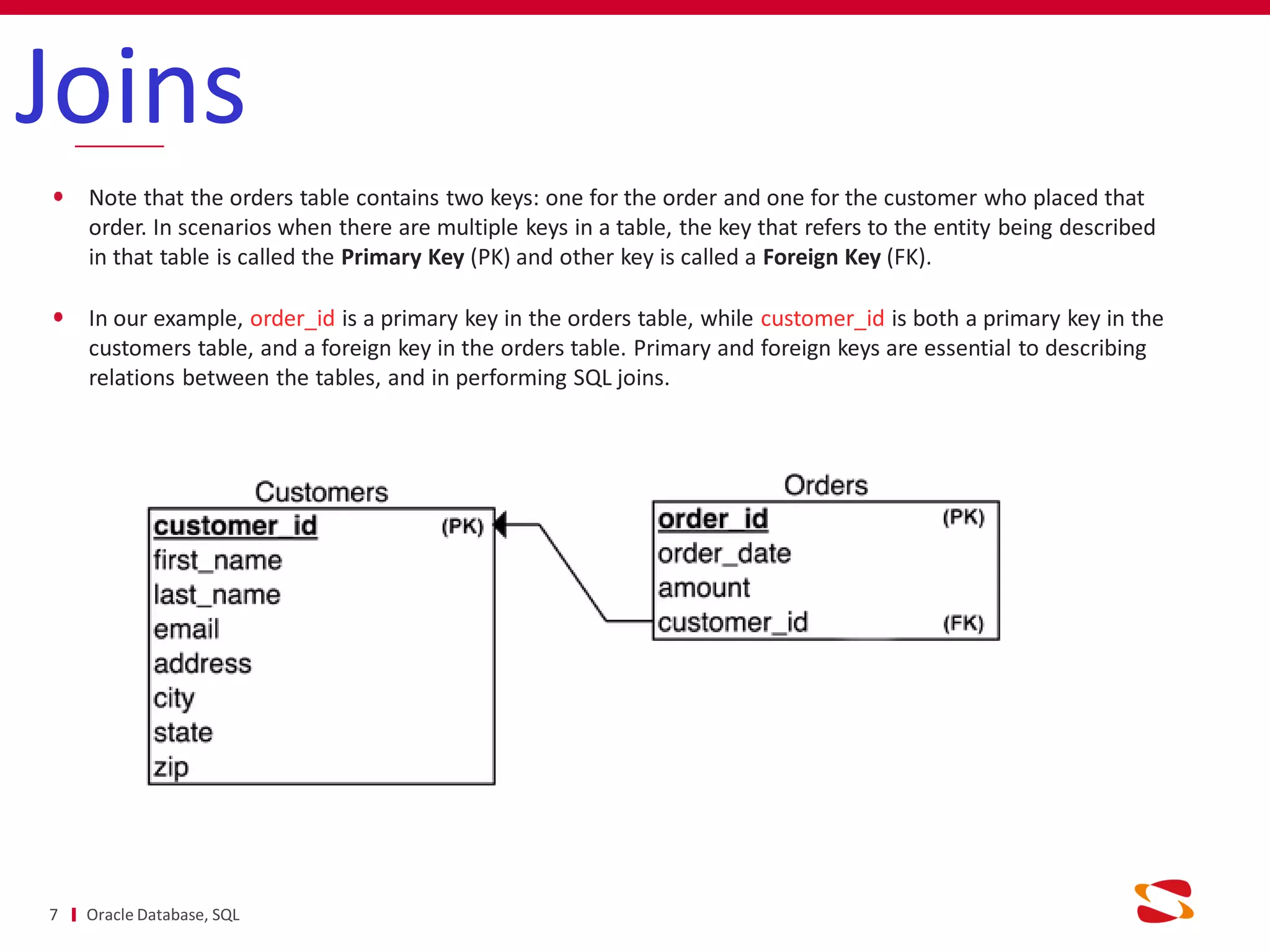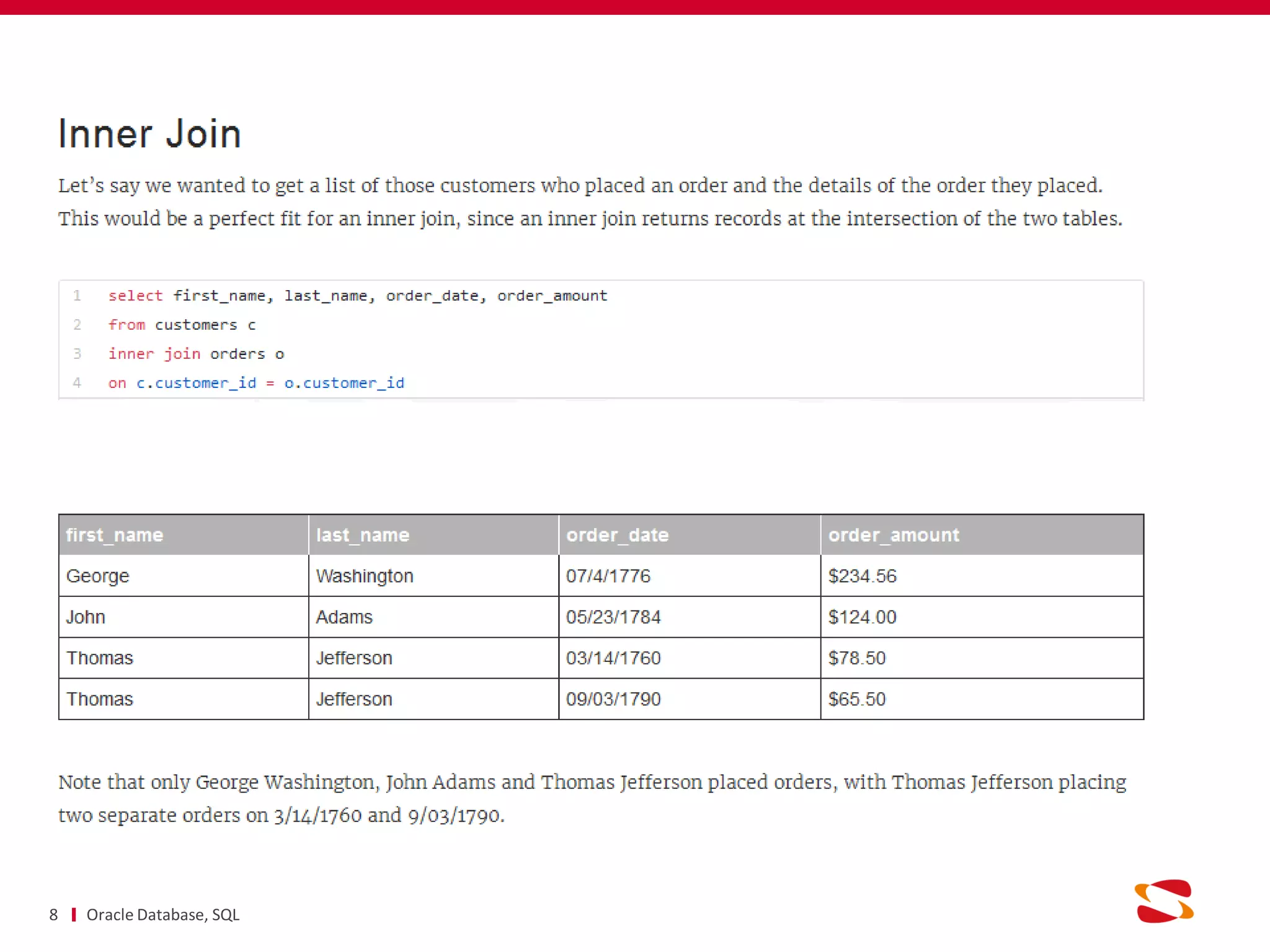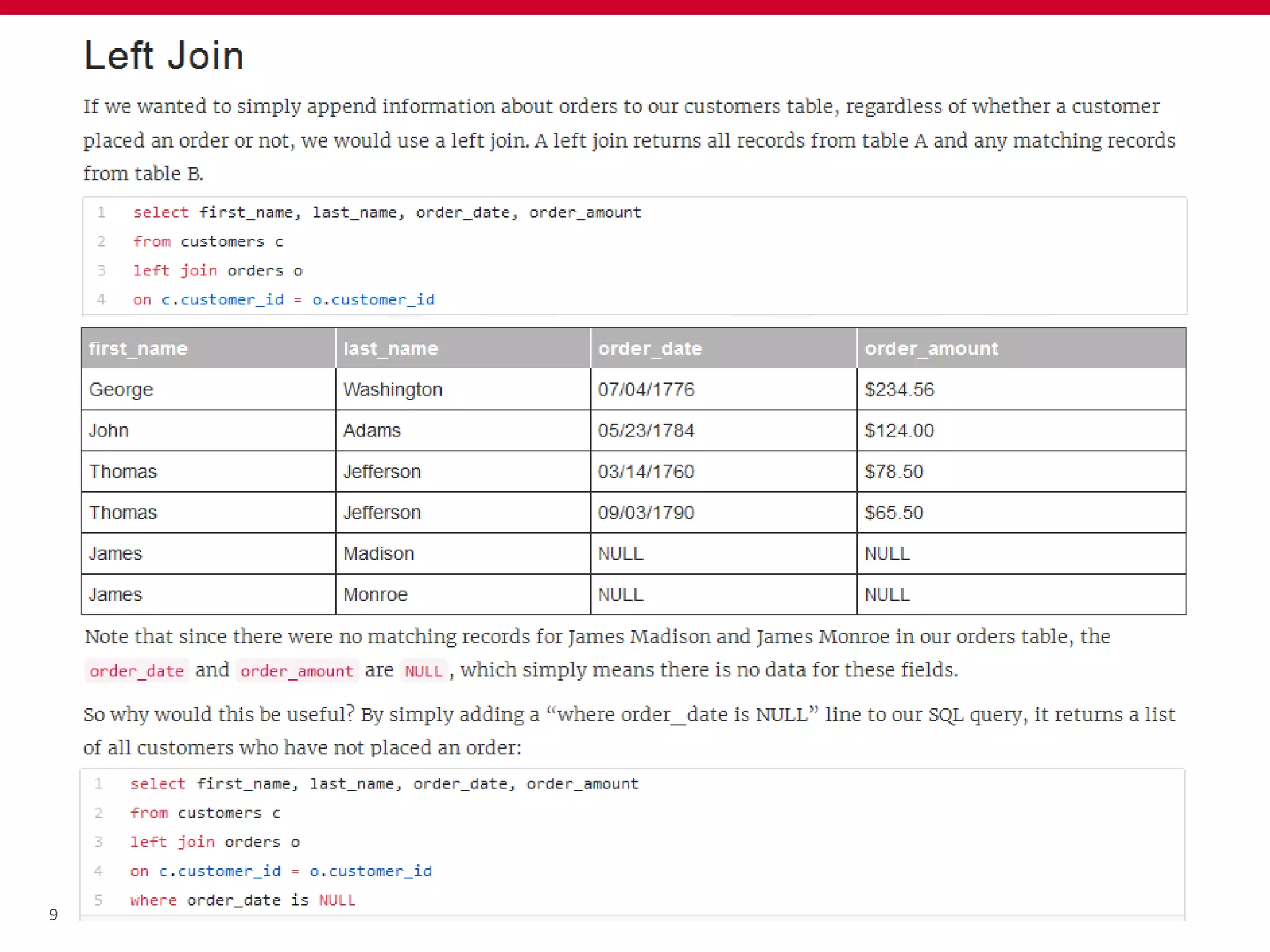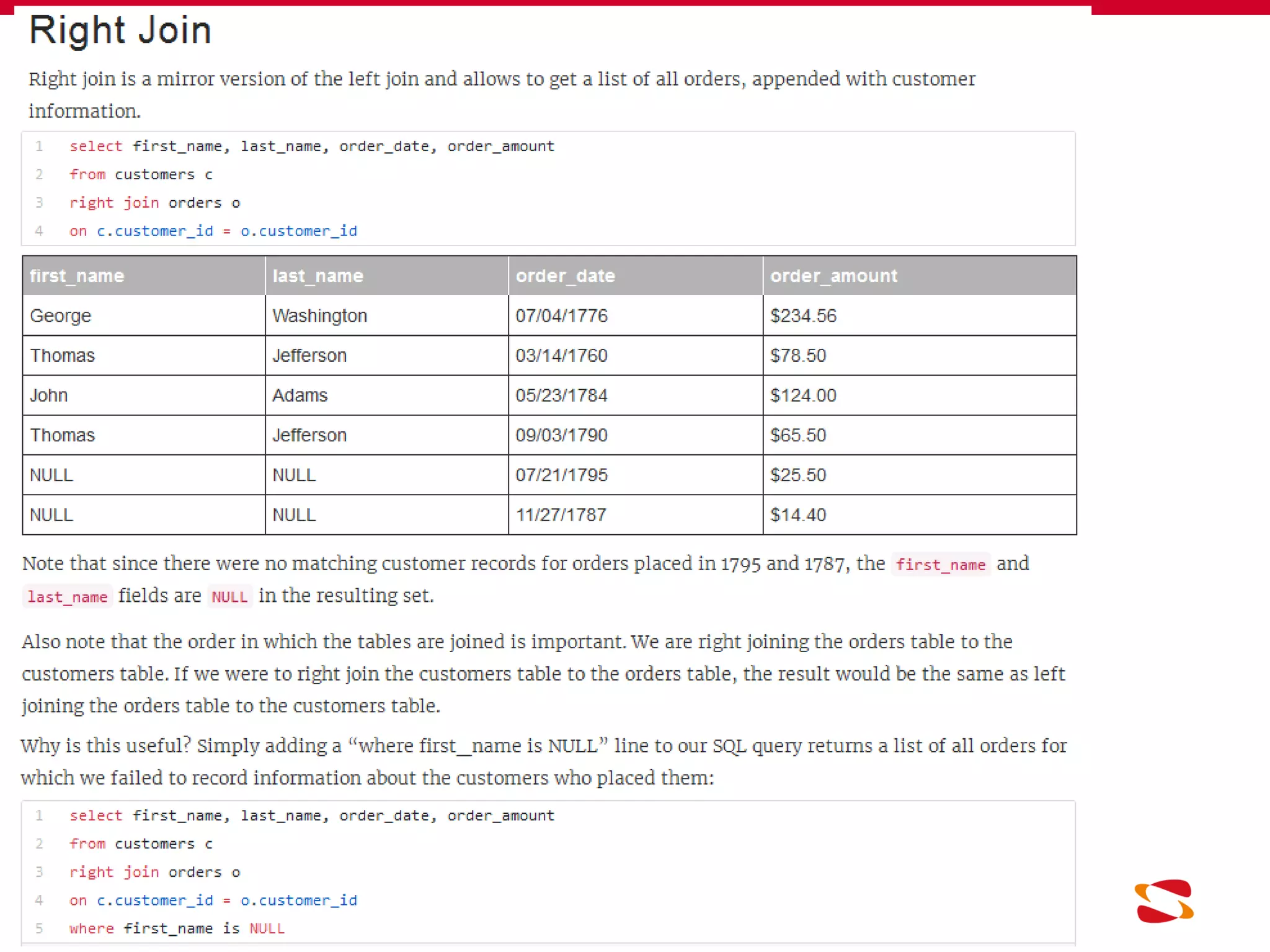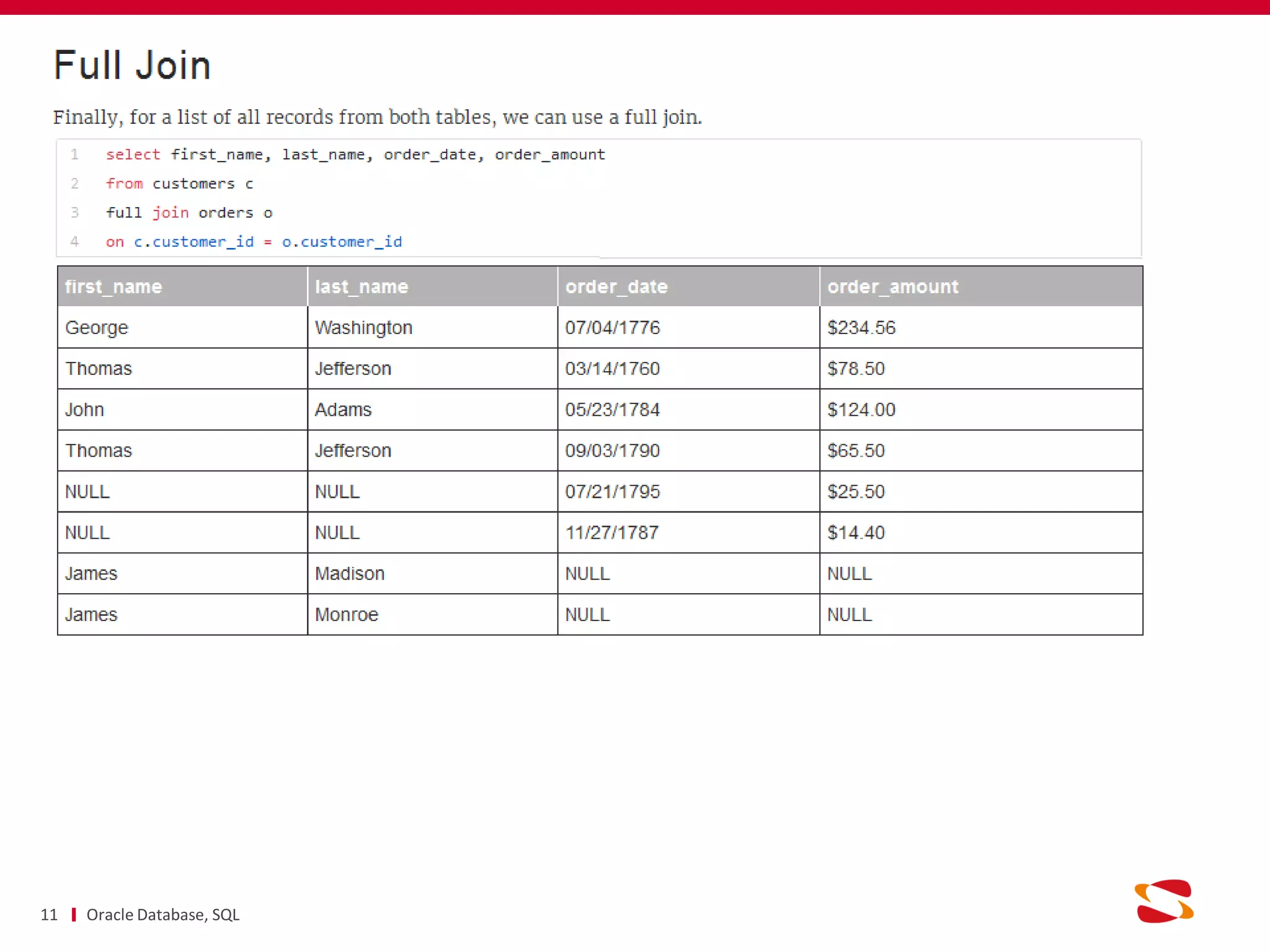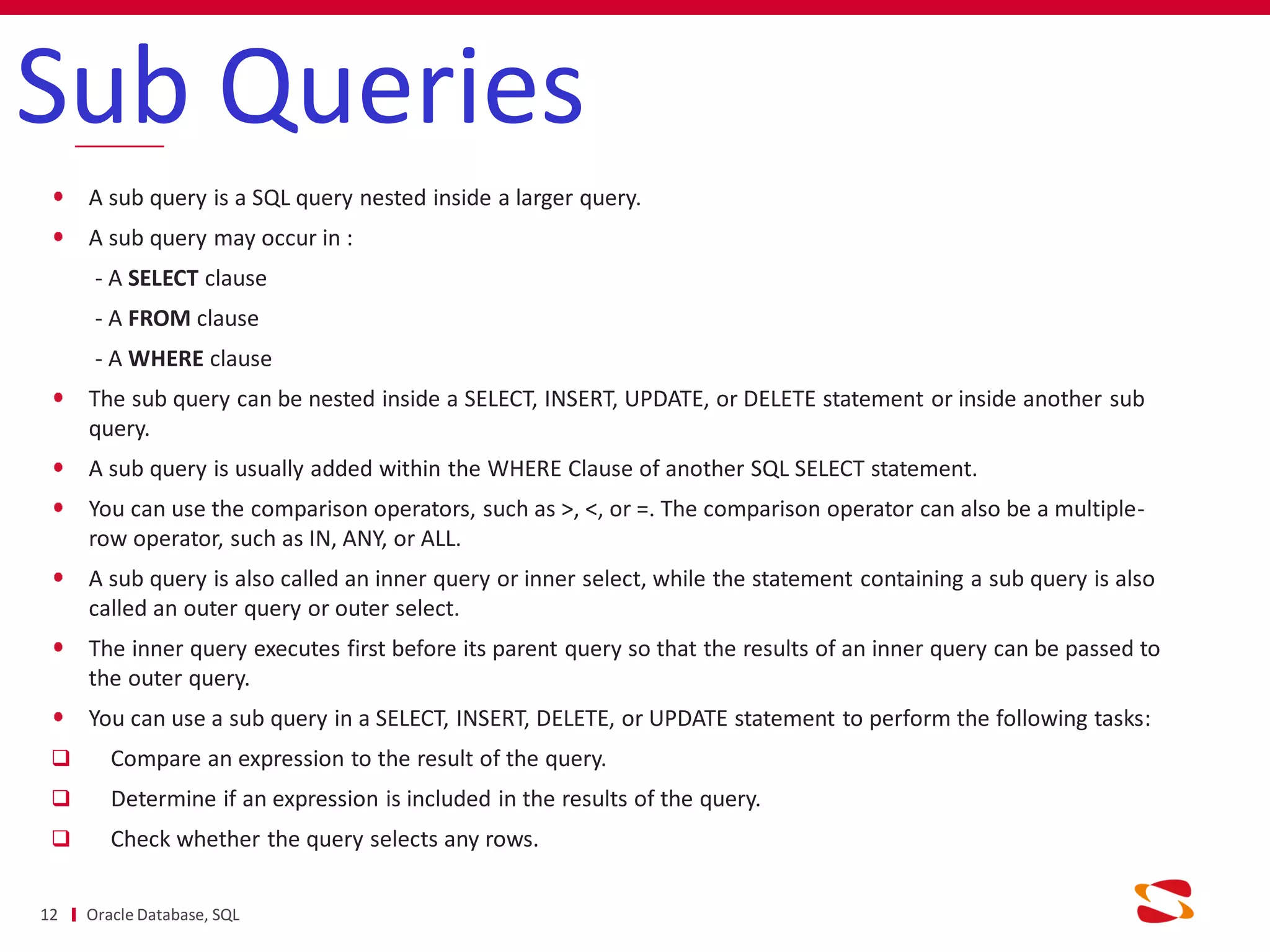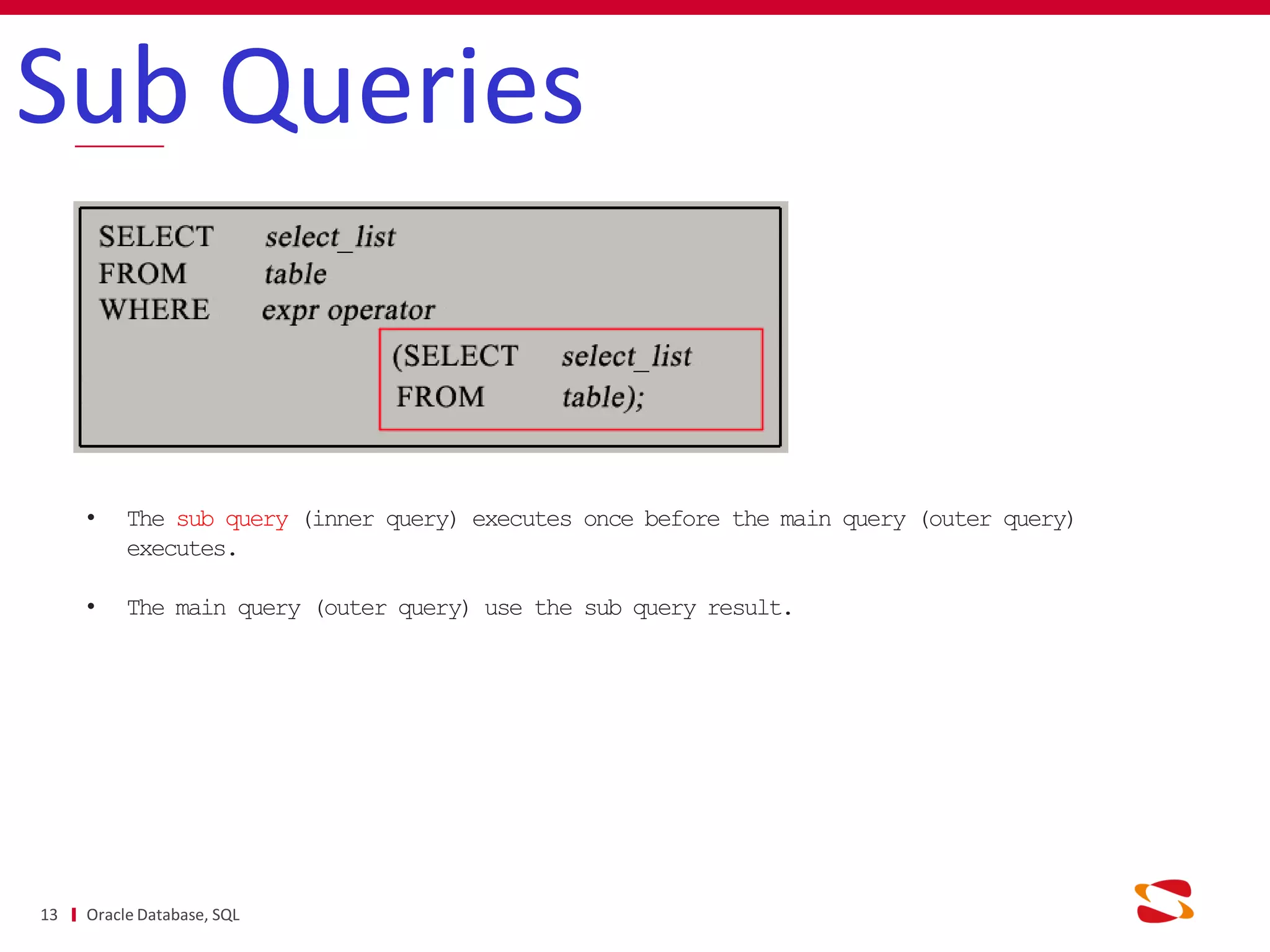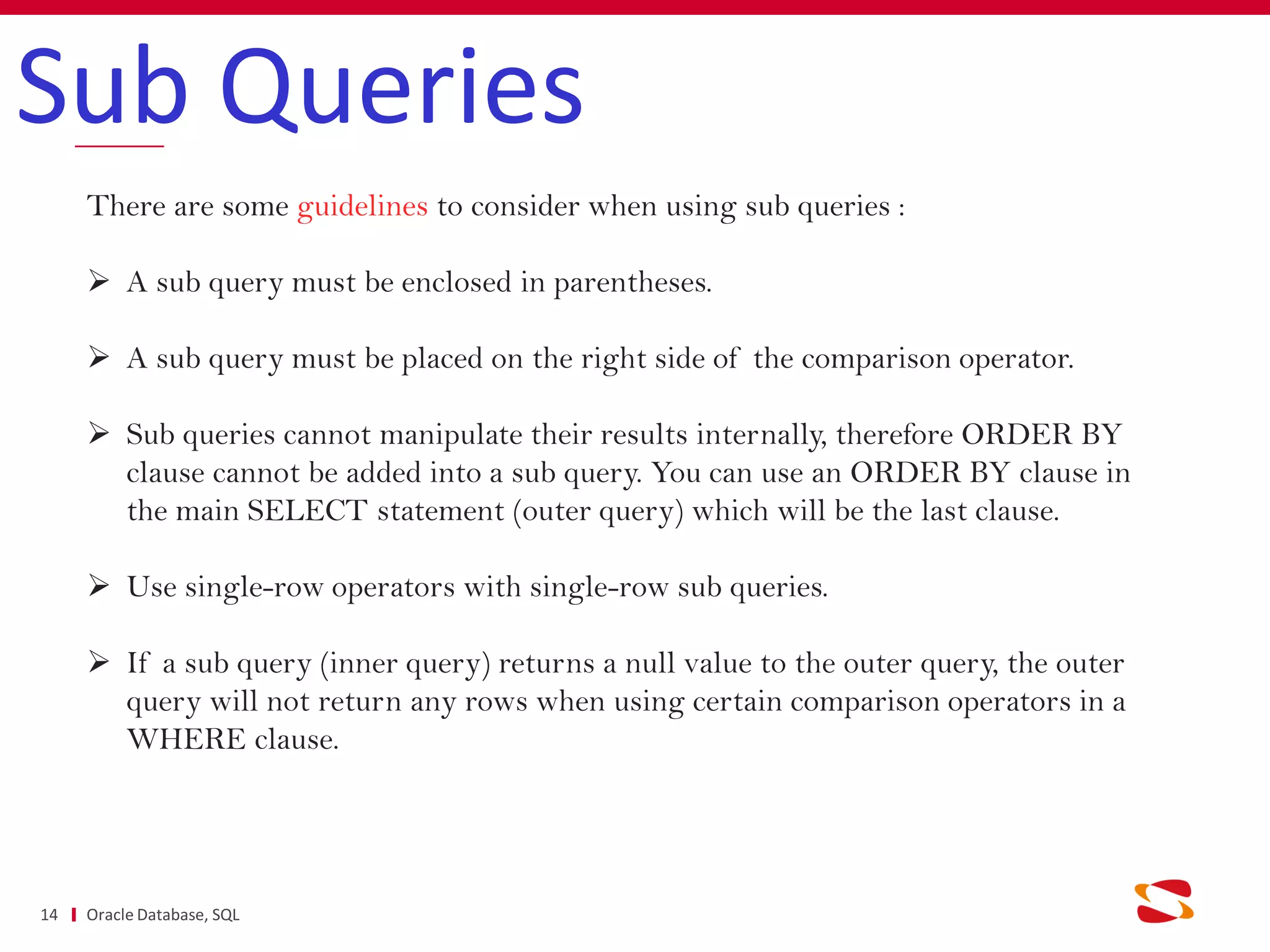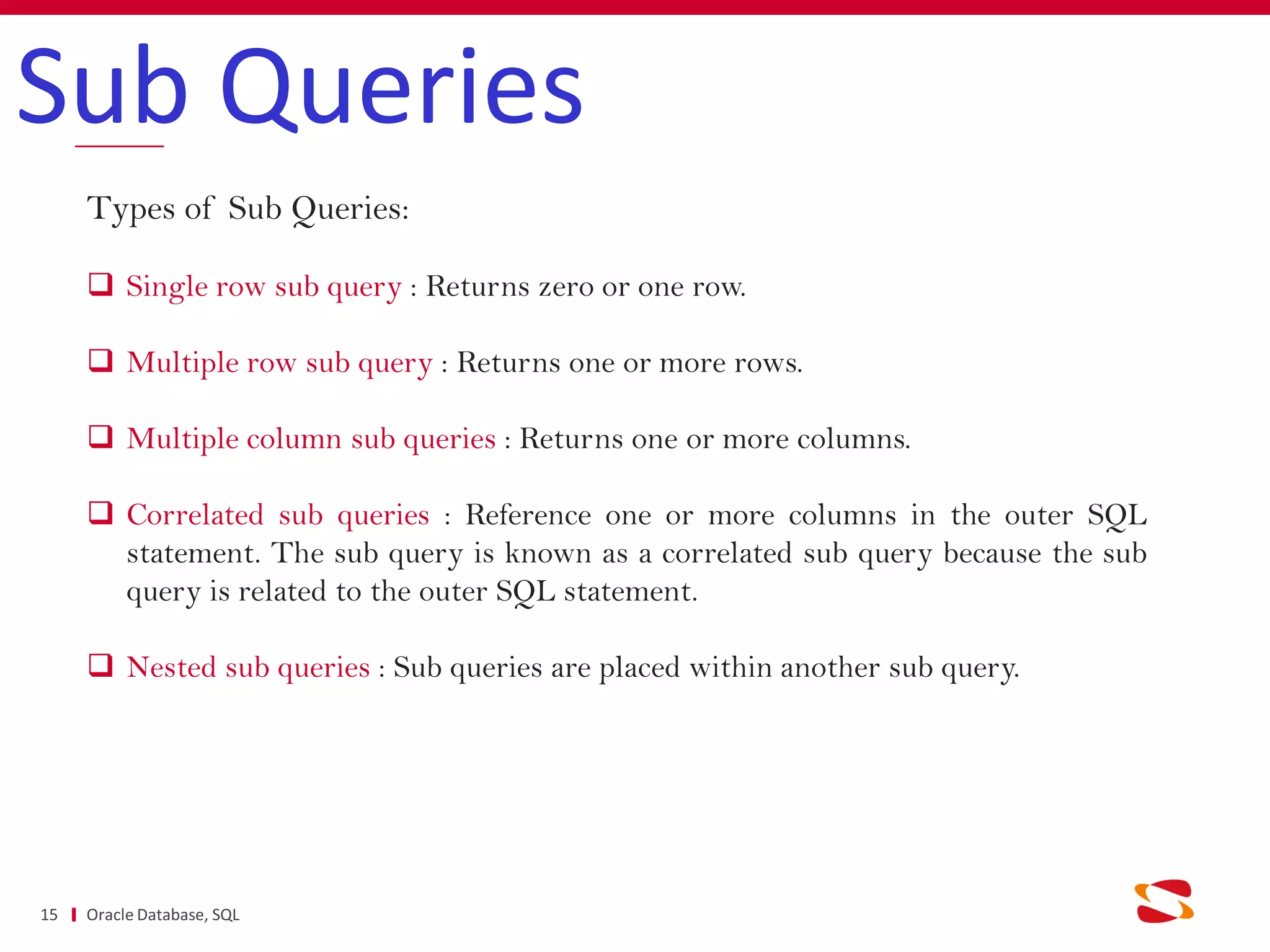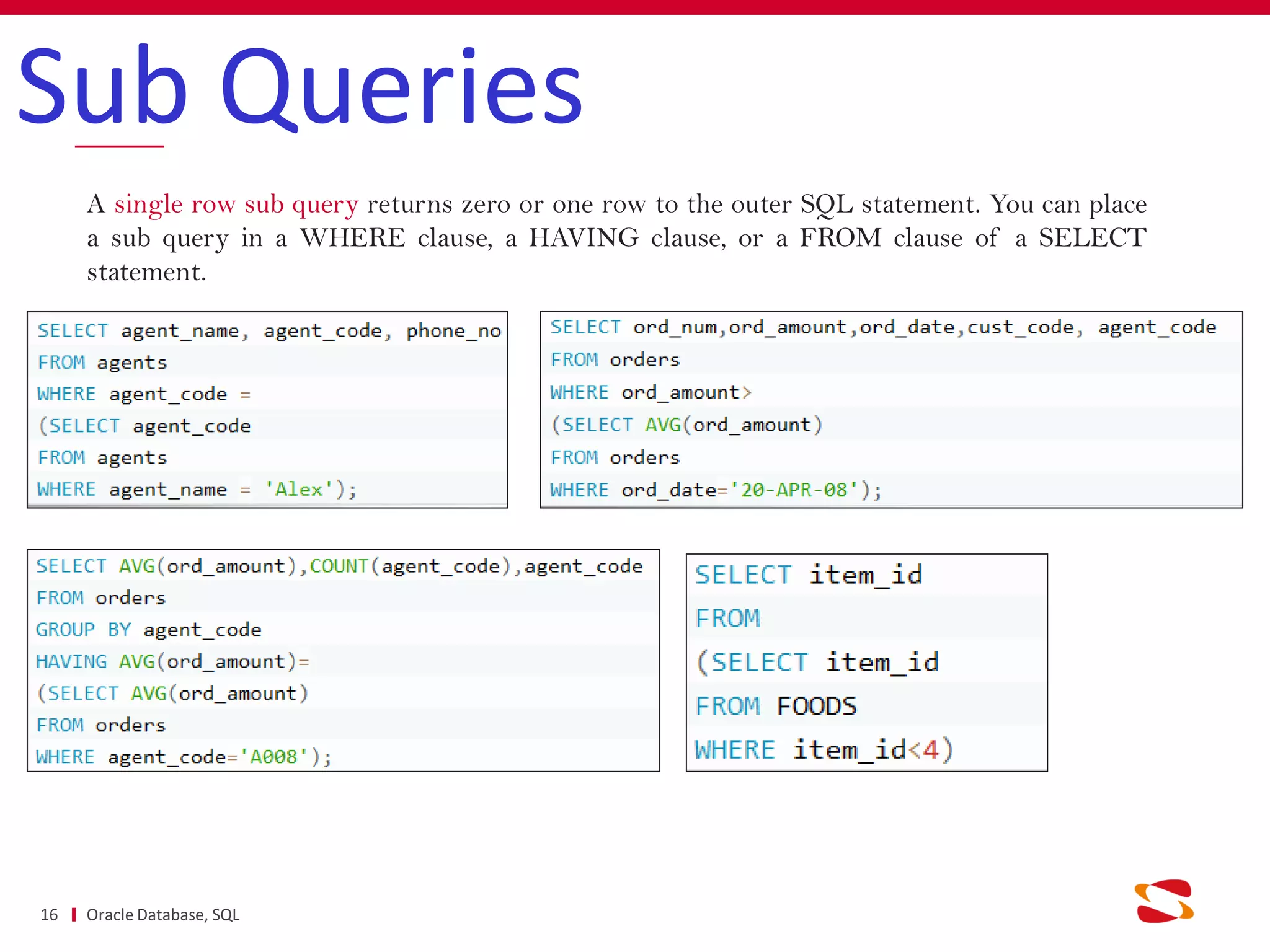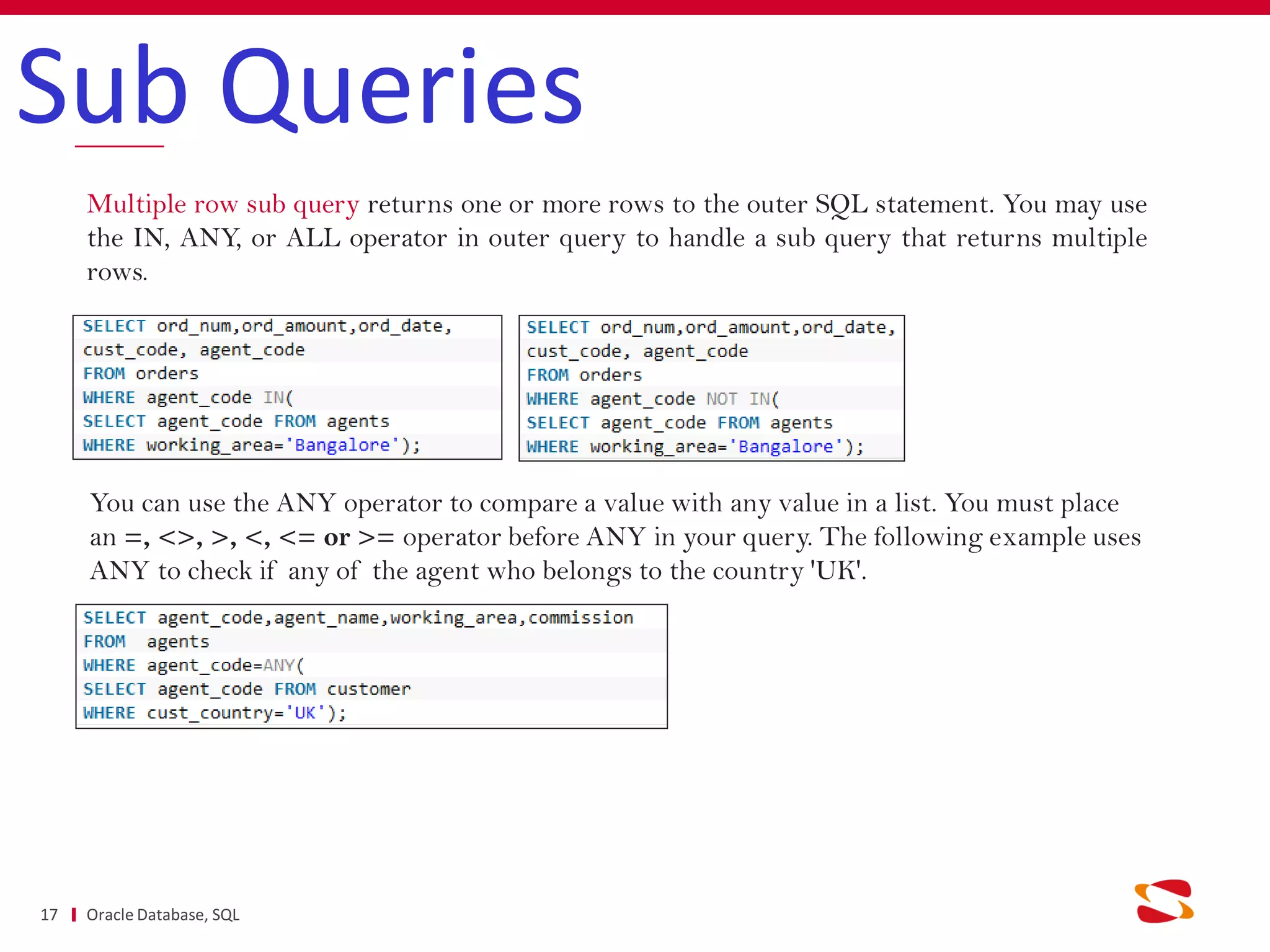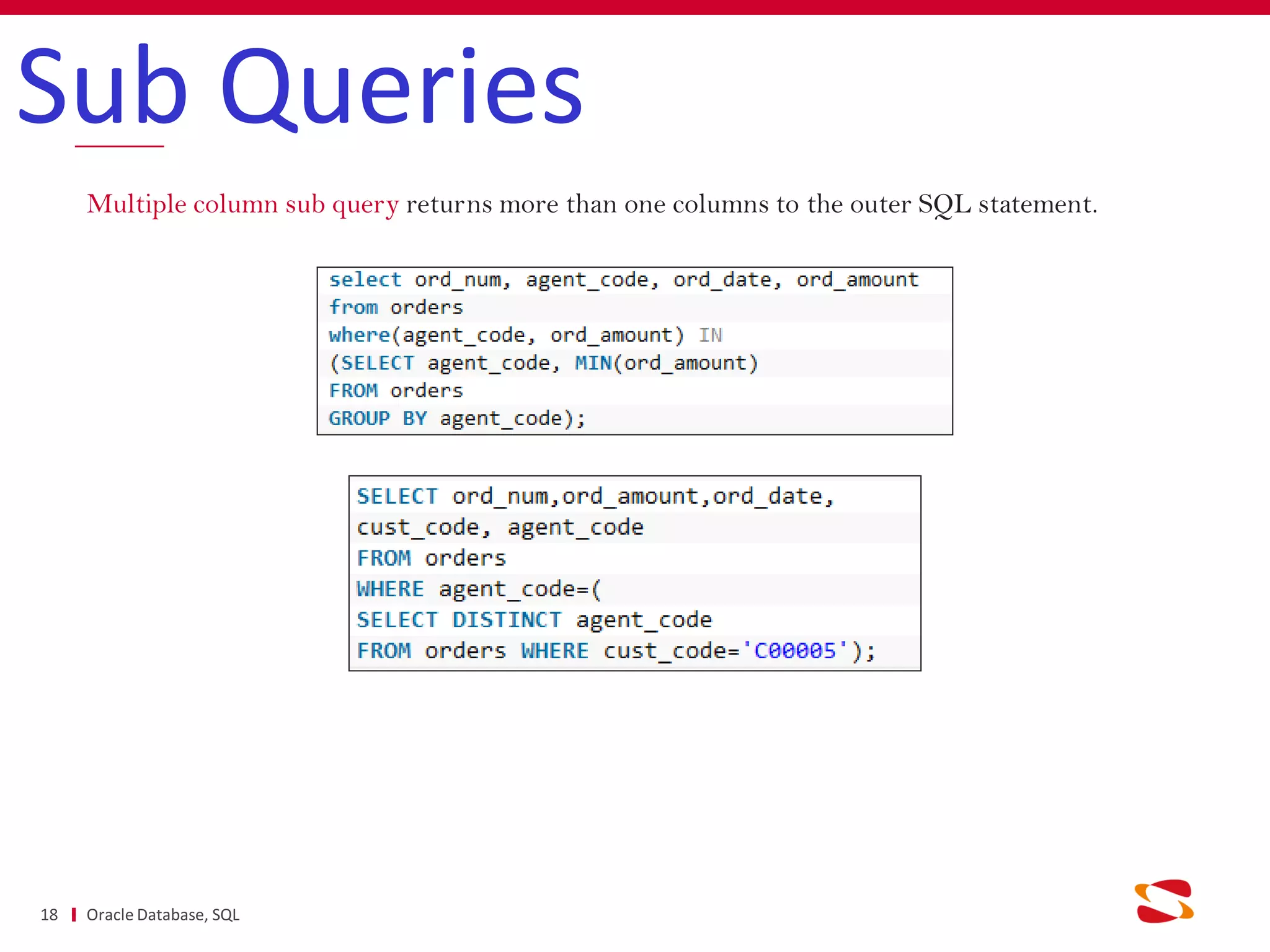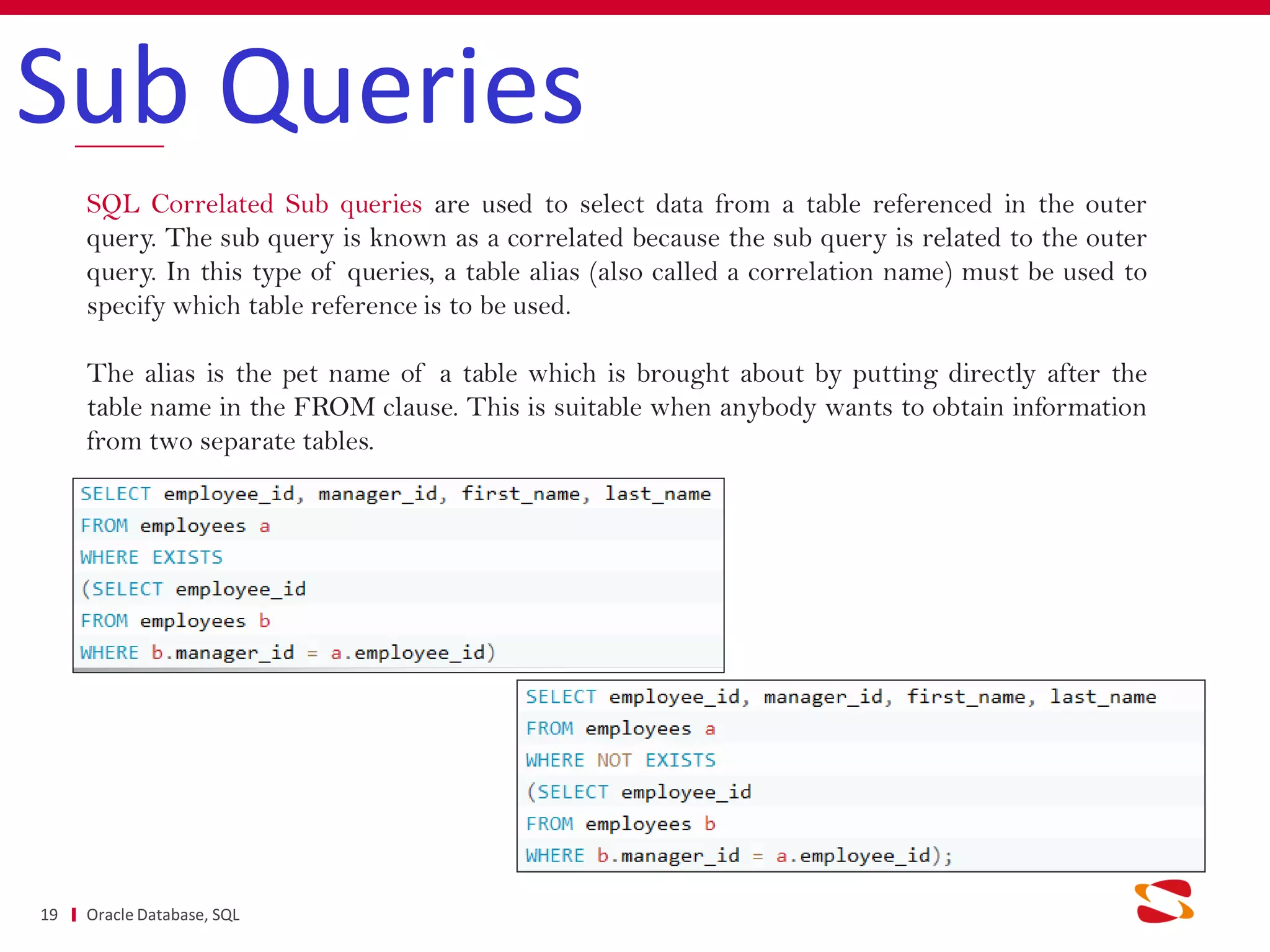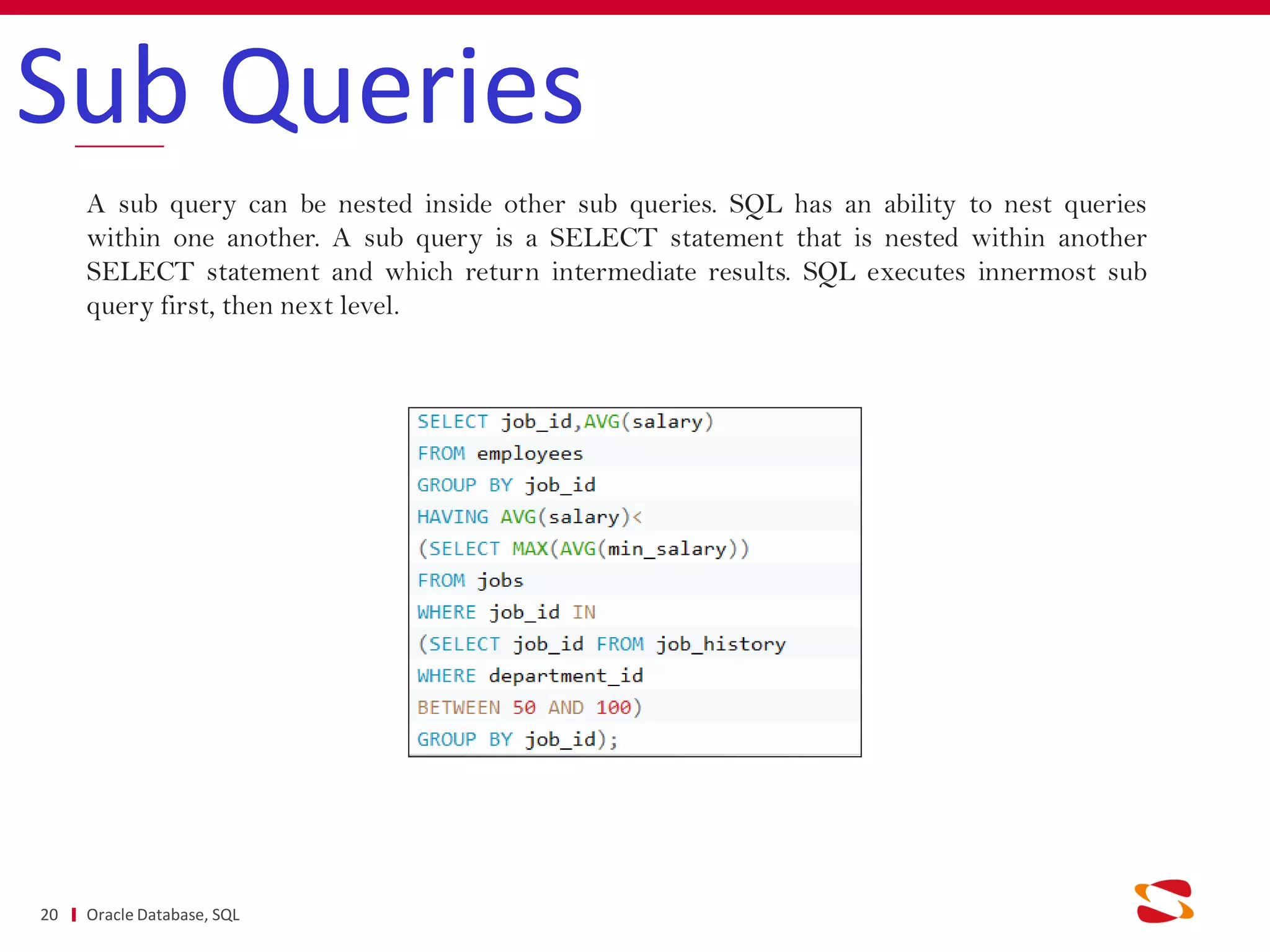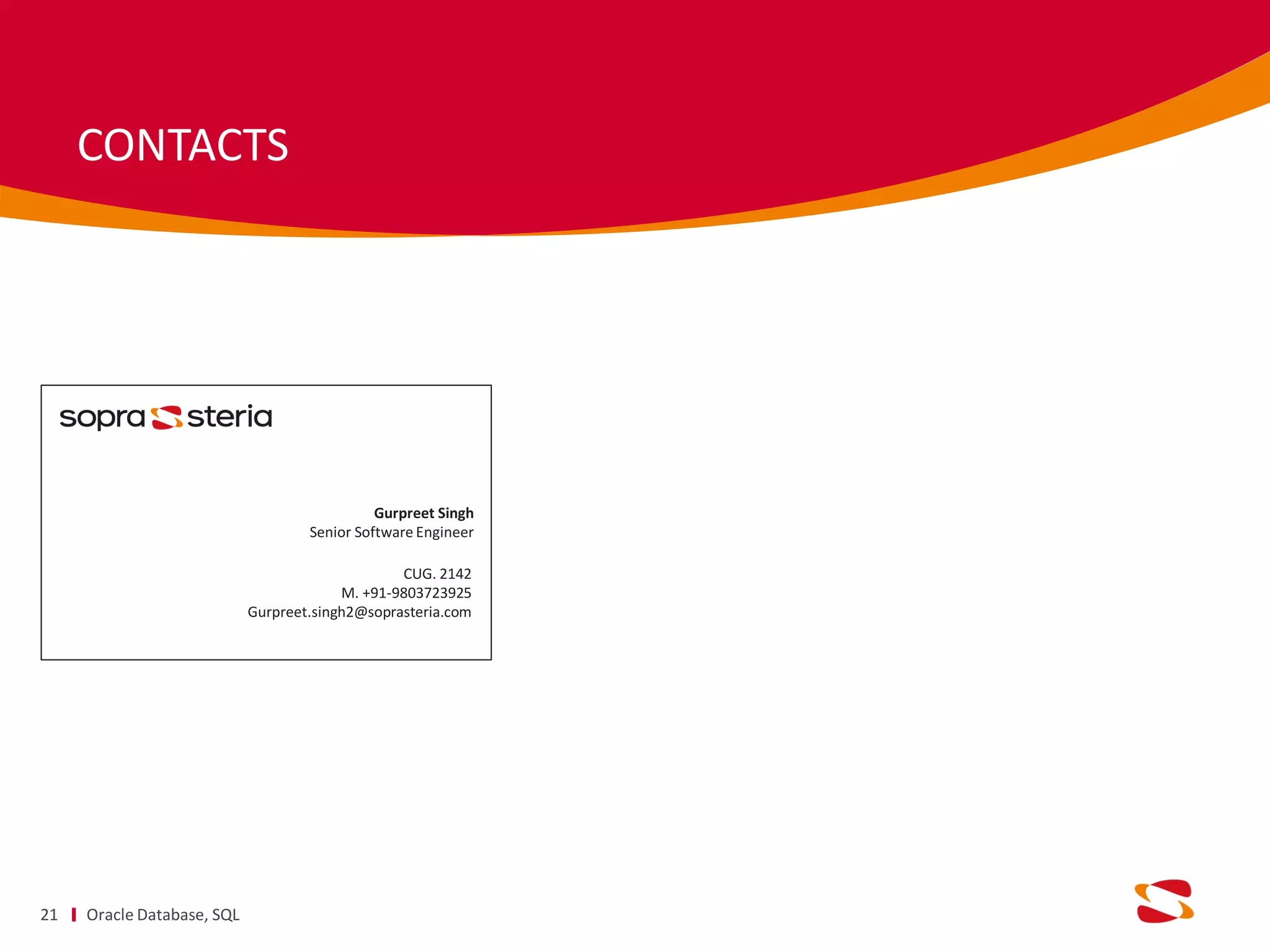The document outlines the concepts of SQL joins and subqueries in Oracle databases, explaining how joins combine columns from multiple tables and the role of primary and foreign keys. It details different types of joins and subqueries, including single-row, multiple-row, and correlated subqueries, along with guidelines for their use. The document highlights the importance of understanding these concepts for effective database management and data retrieval.