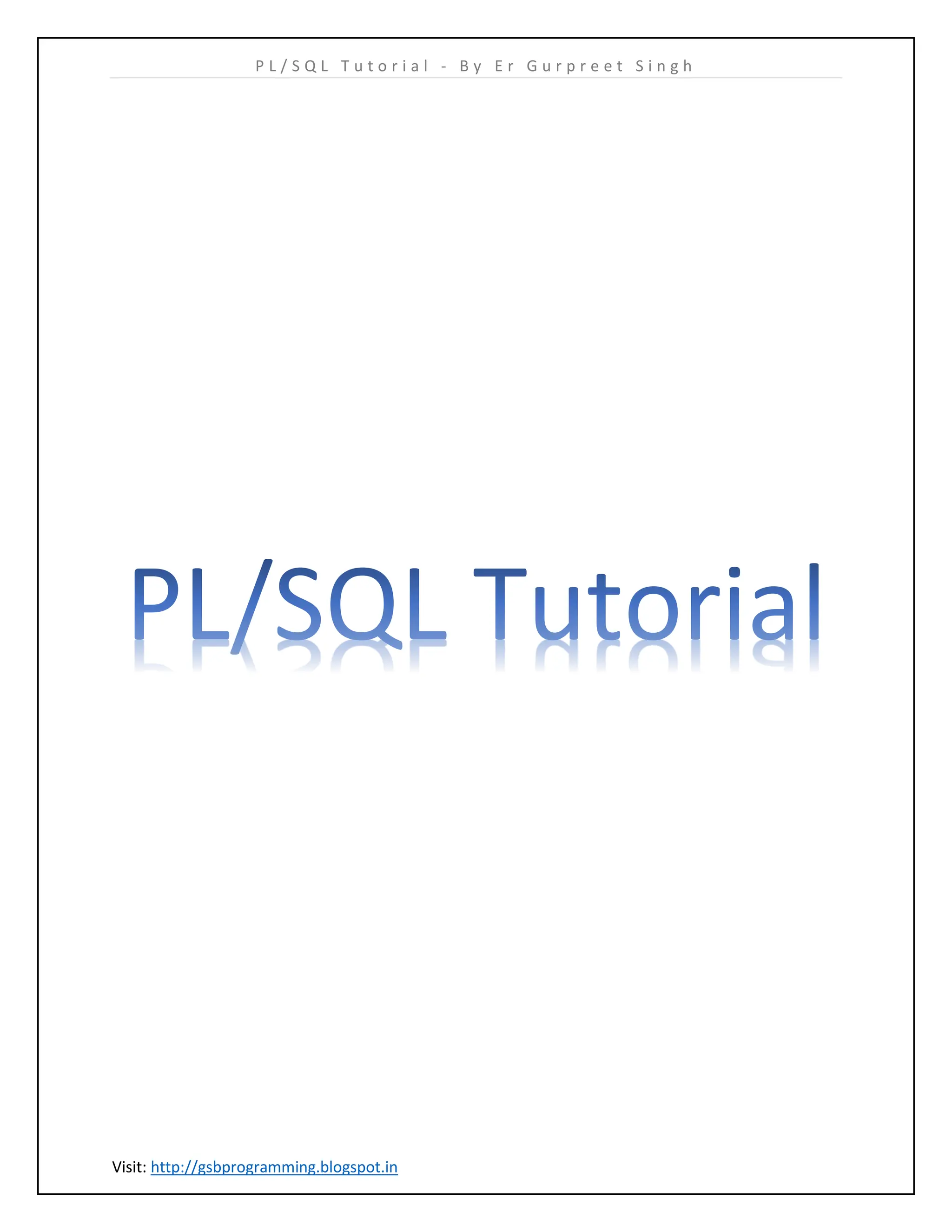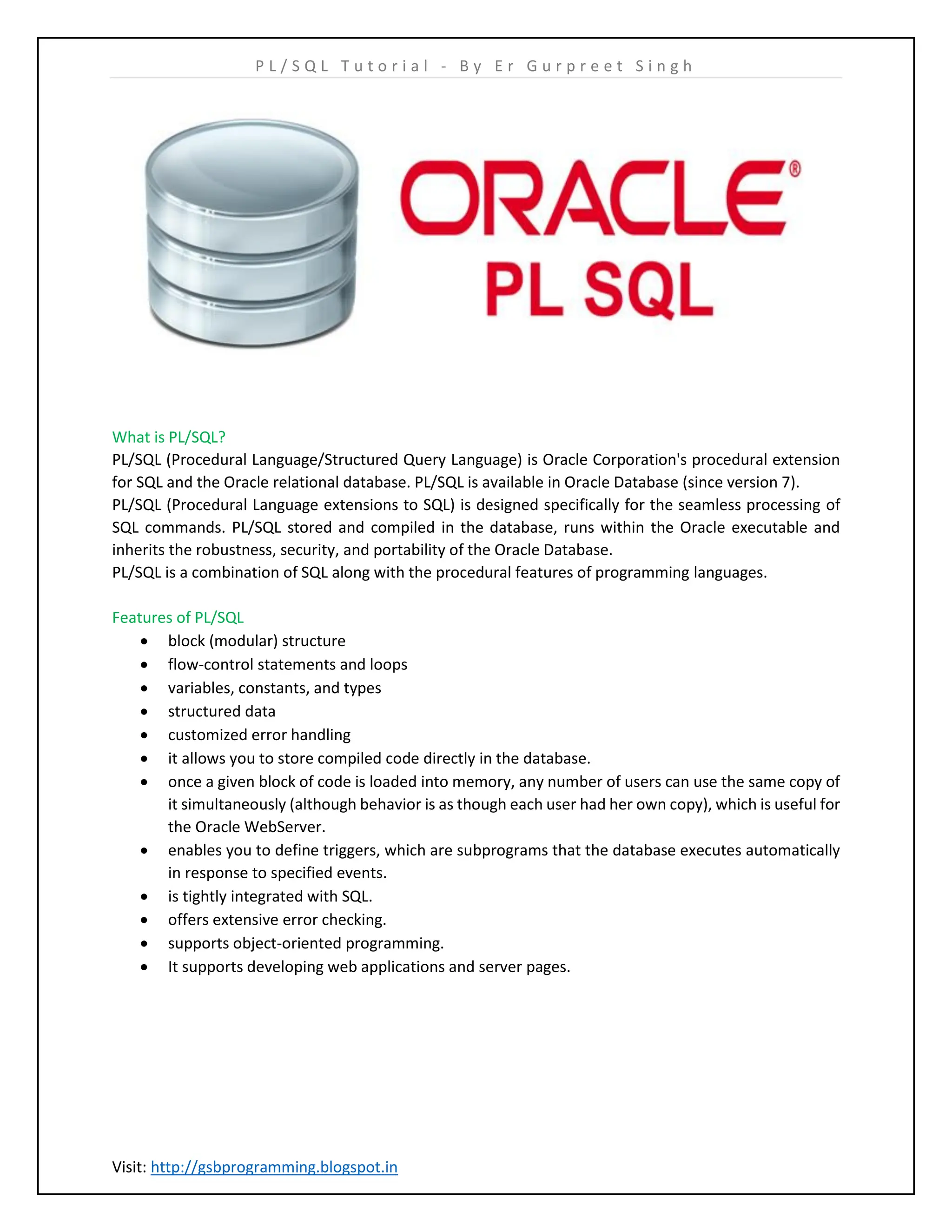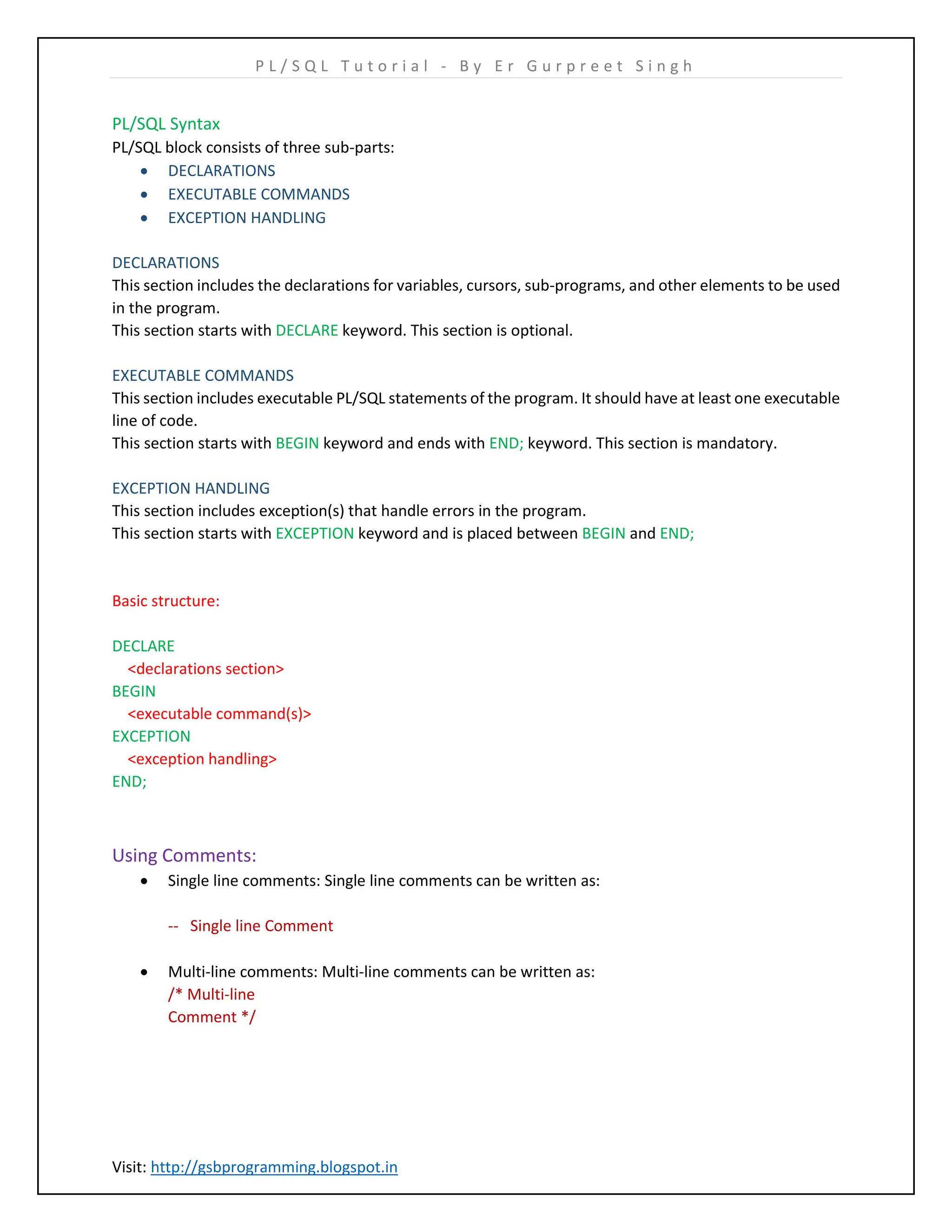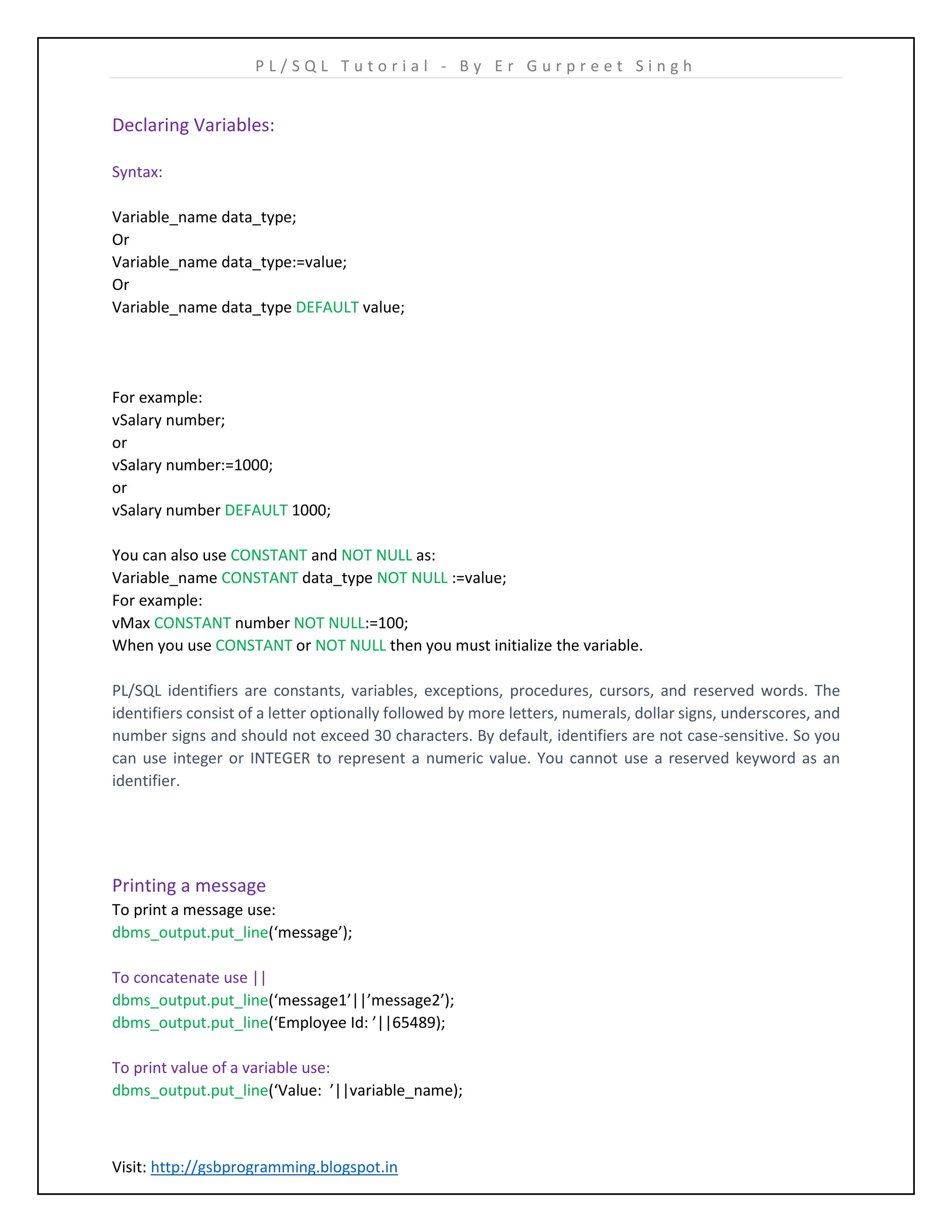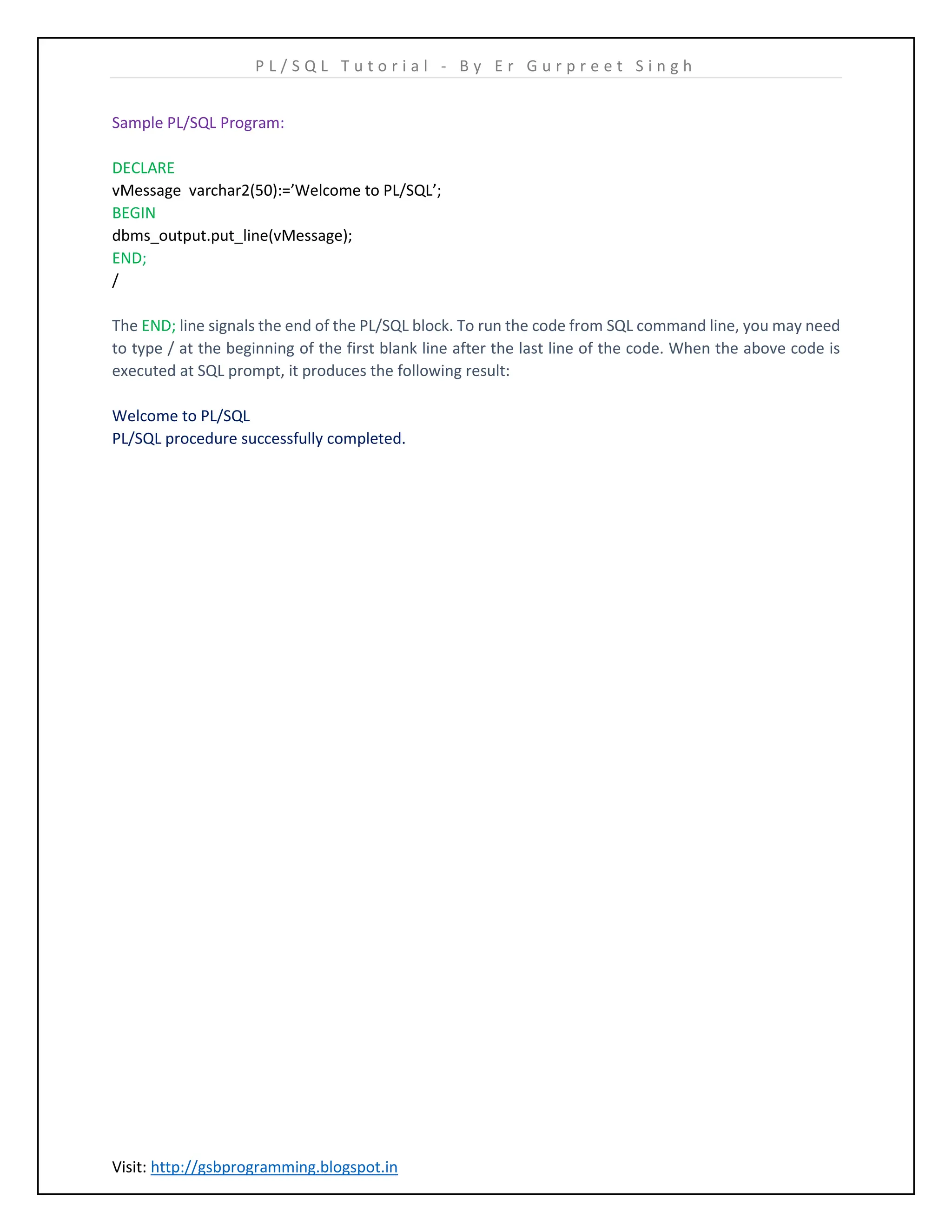PL/SQL (Procedural Language/Structured Query Language) is Oracle Corporation's procedural extension for SQL and the Oracle relational database. PL/SQL is available in Oracle Database (since version 7). PL/SQL (Procedural Language extensions to SQL) is designed specifically for the seamless processing of SQL commands. PL/SQL stored and compiled in the database, runs within the Oracle executable and inherits the robustness, security, and portability of the Oracle Database. PL/SQL is a combination of SQL along with the procedural features of programming languages.