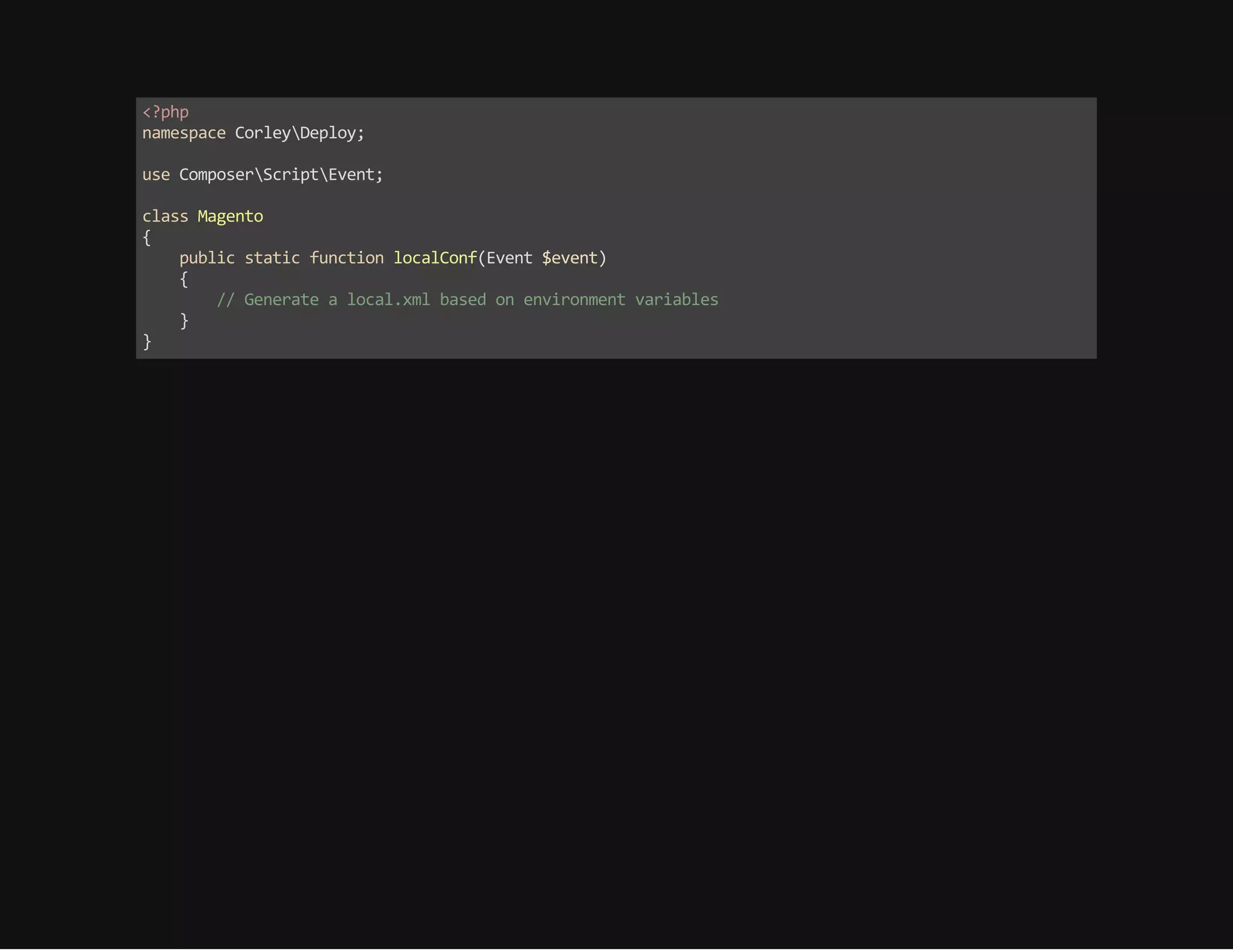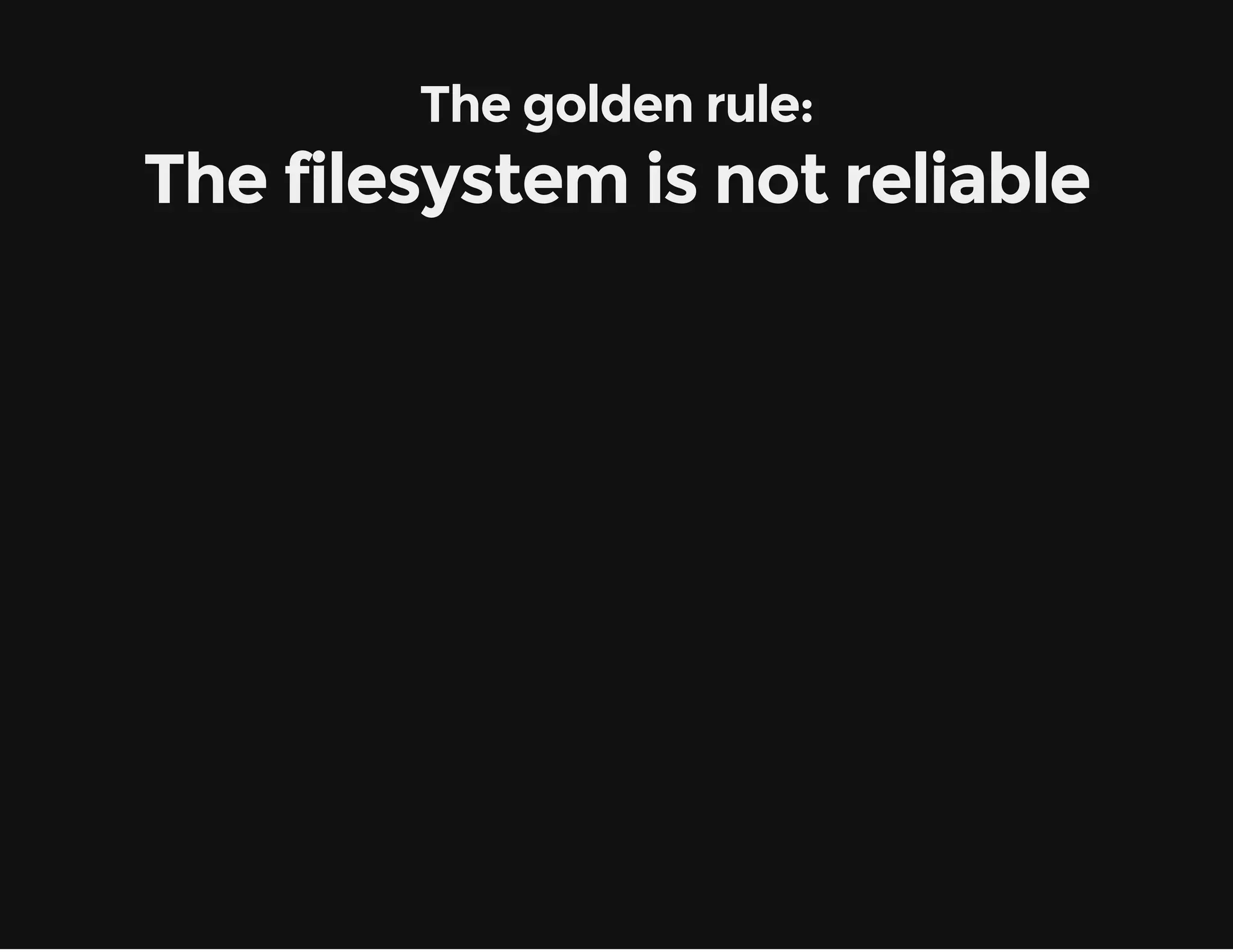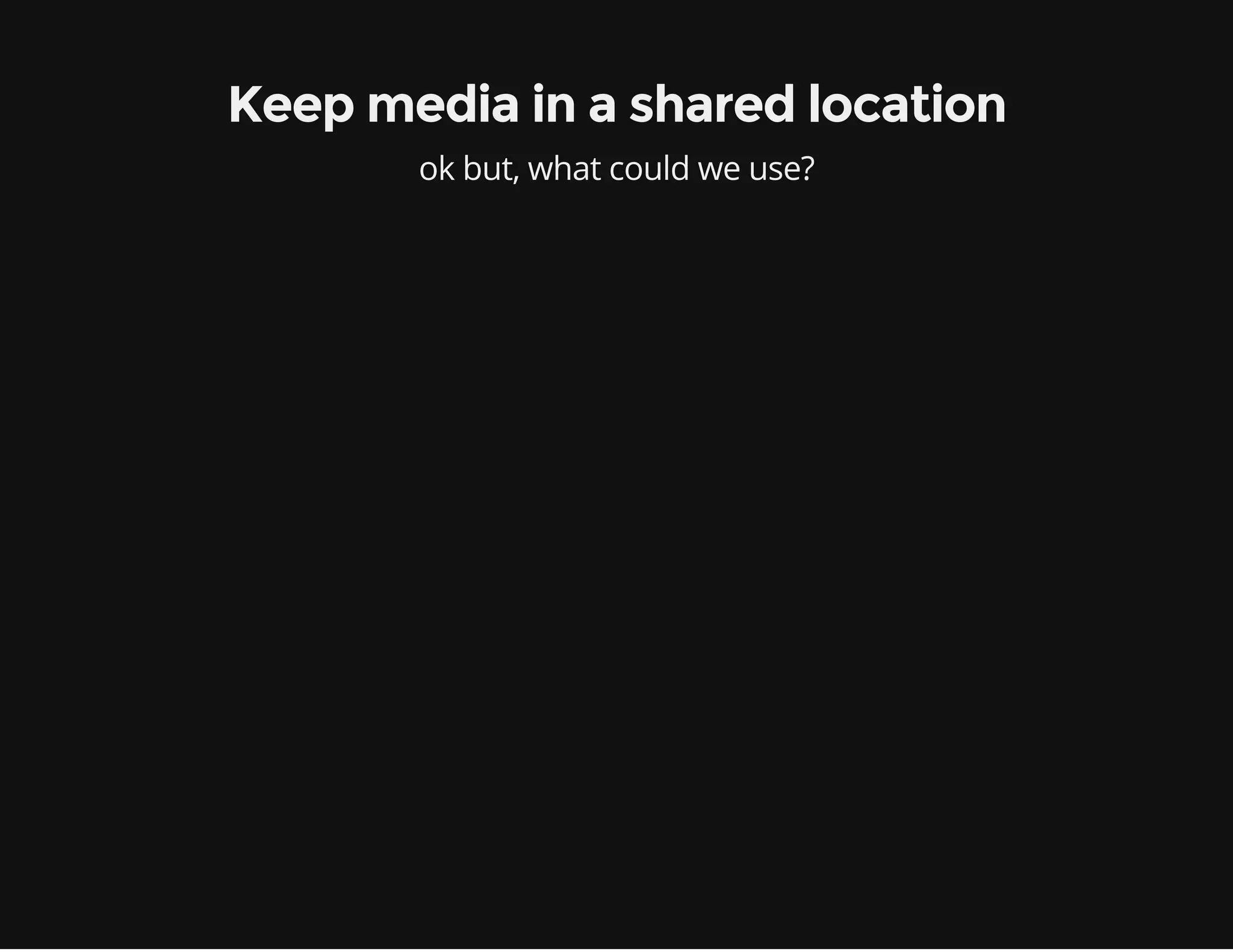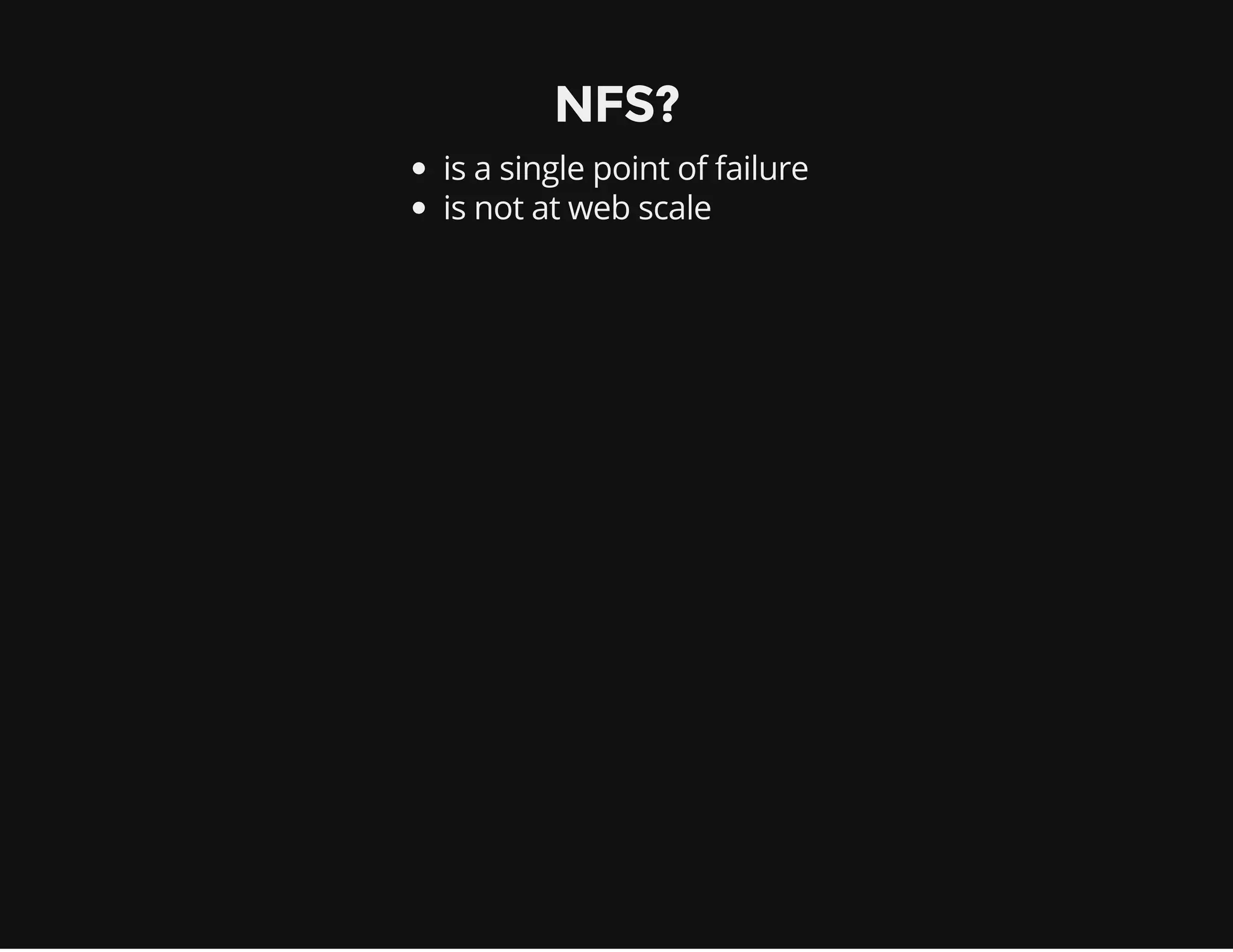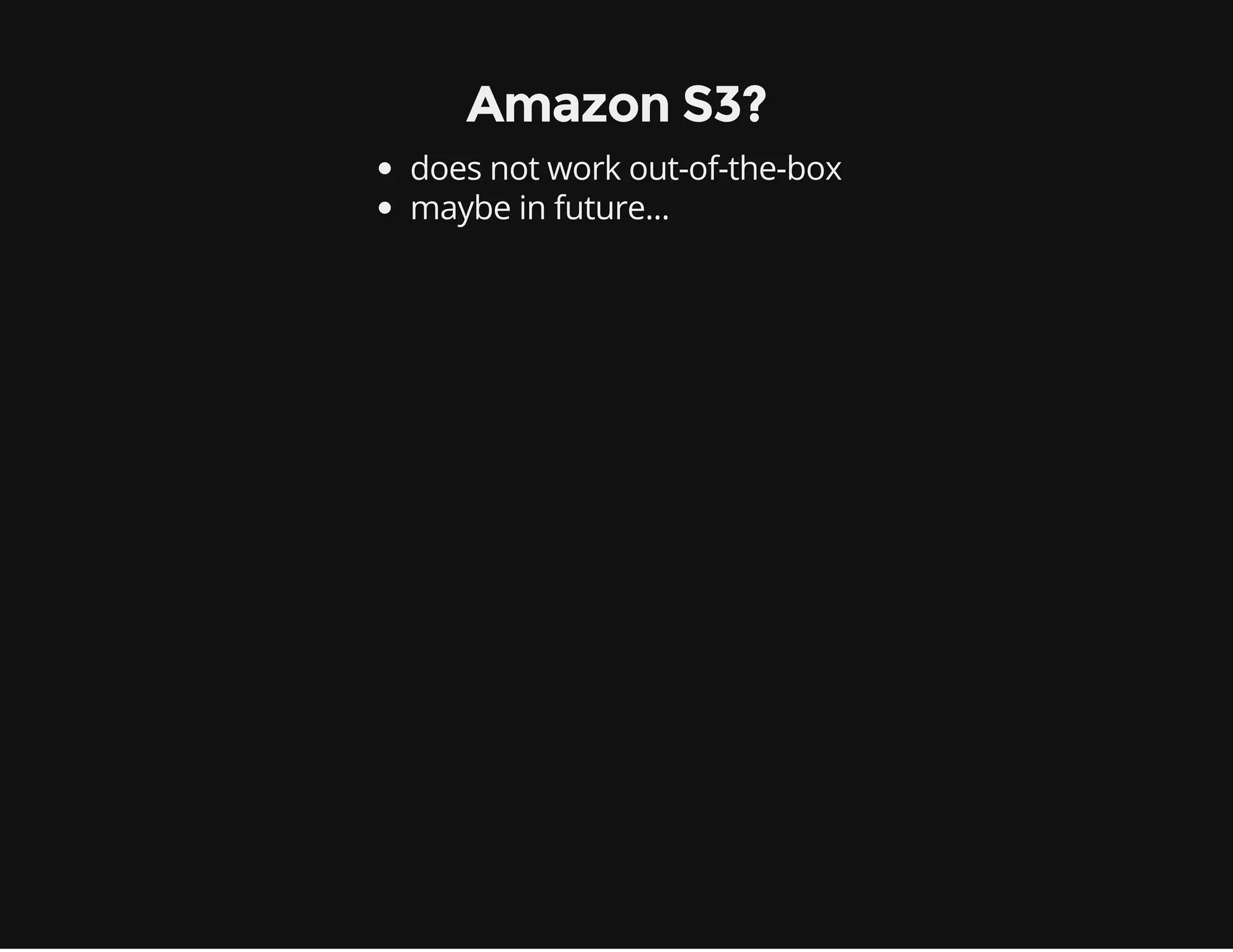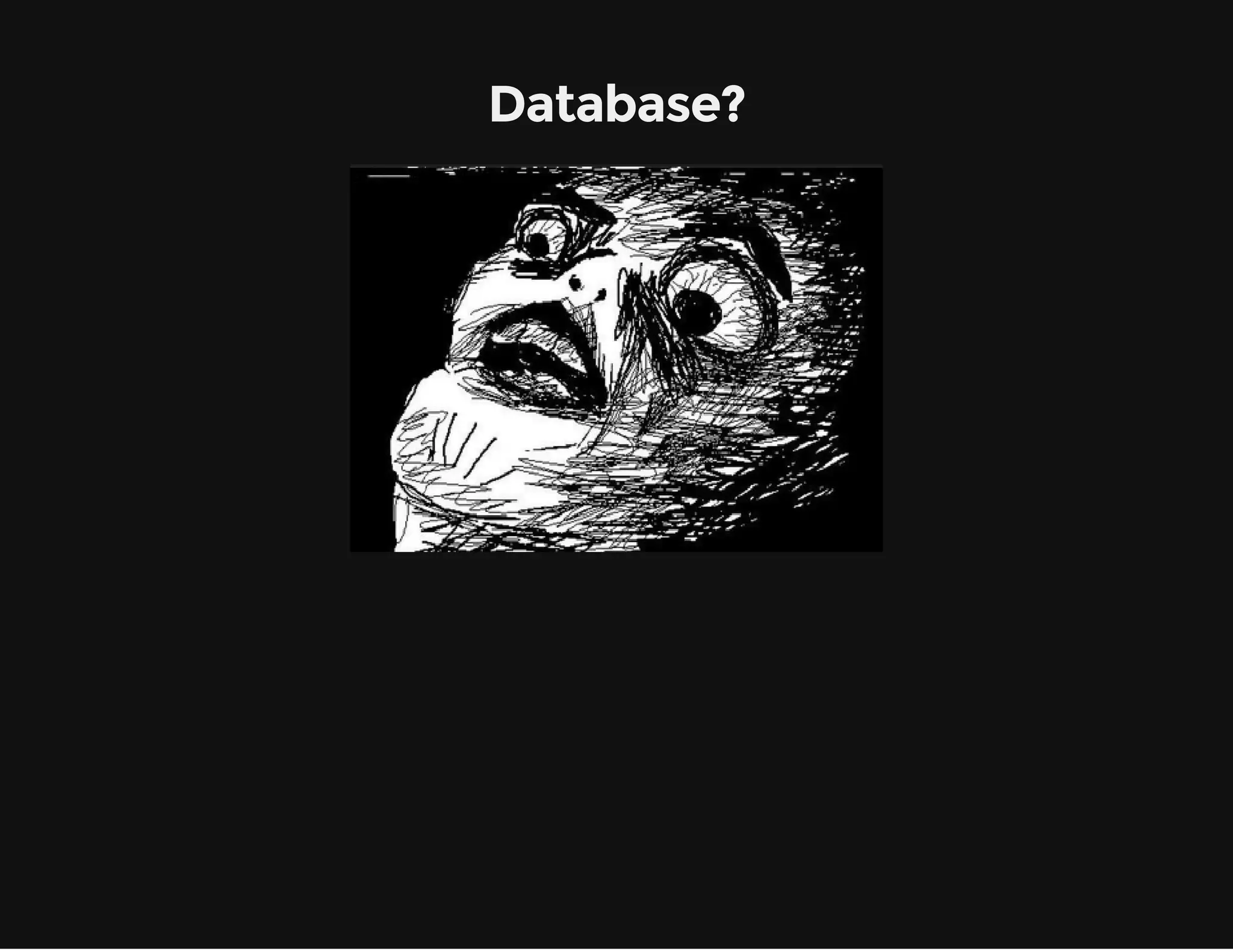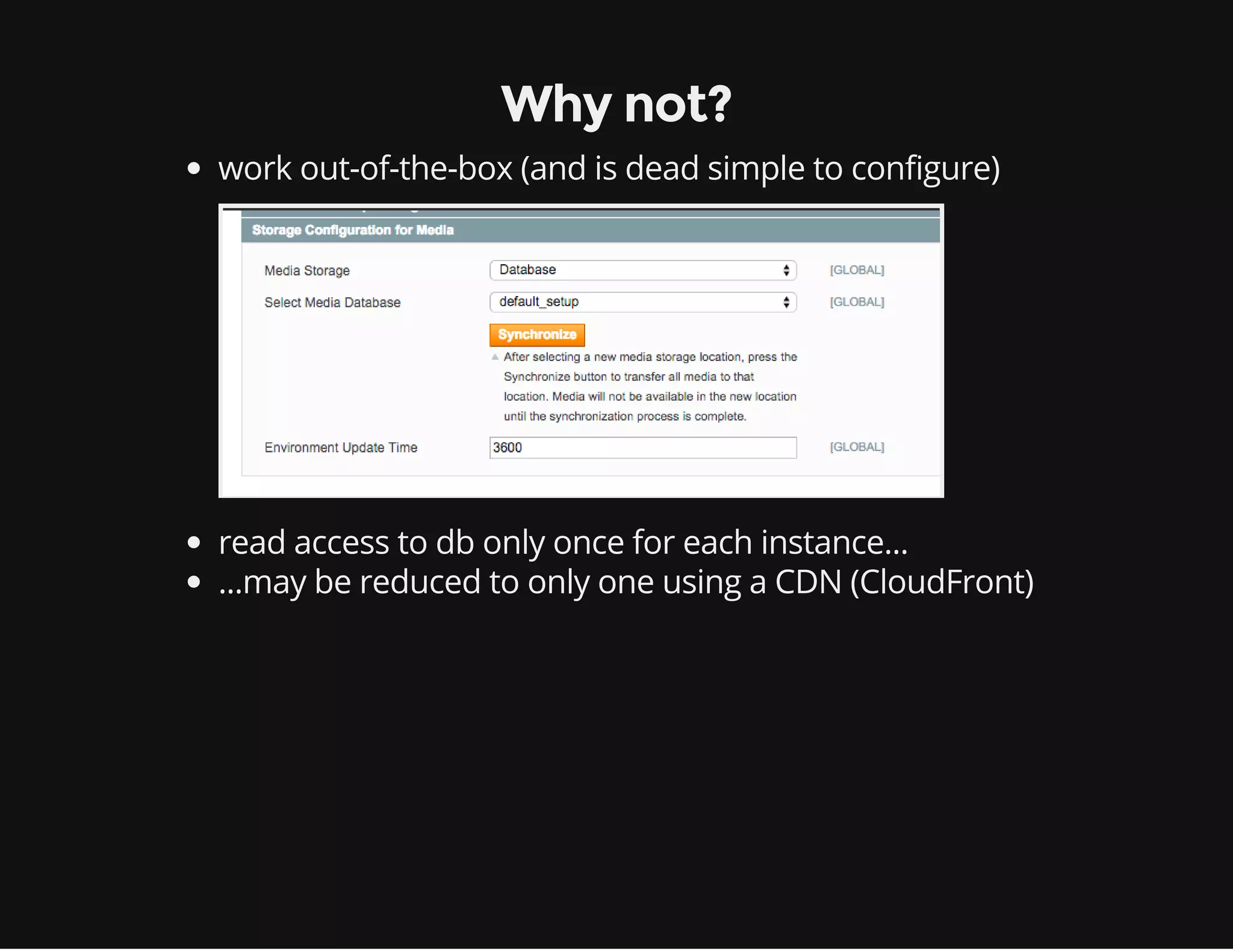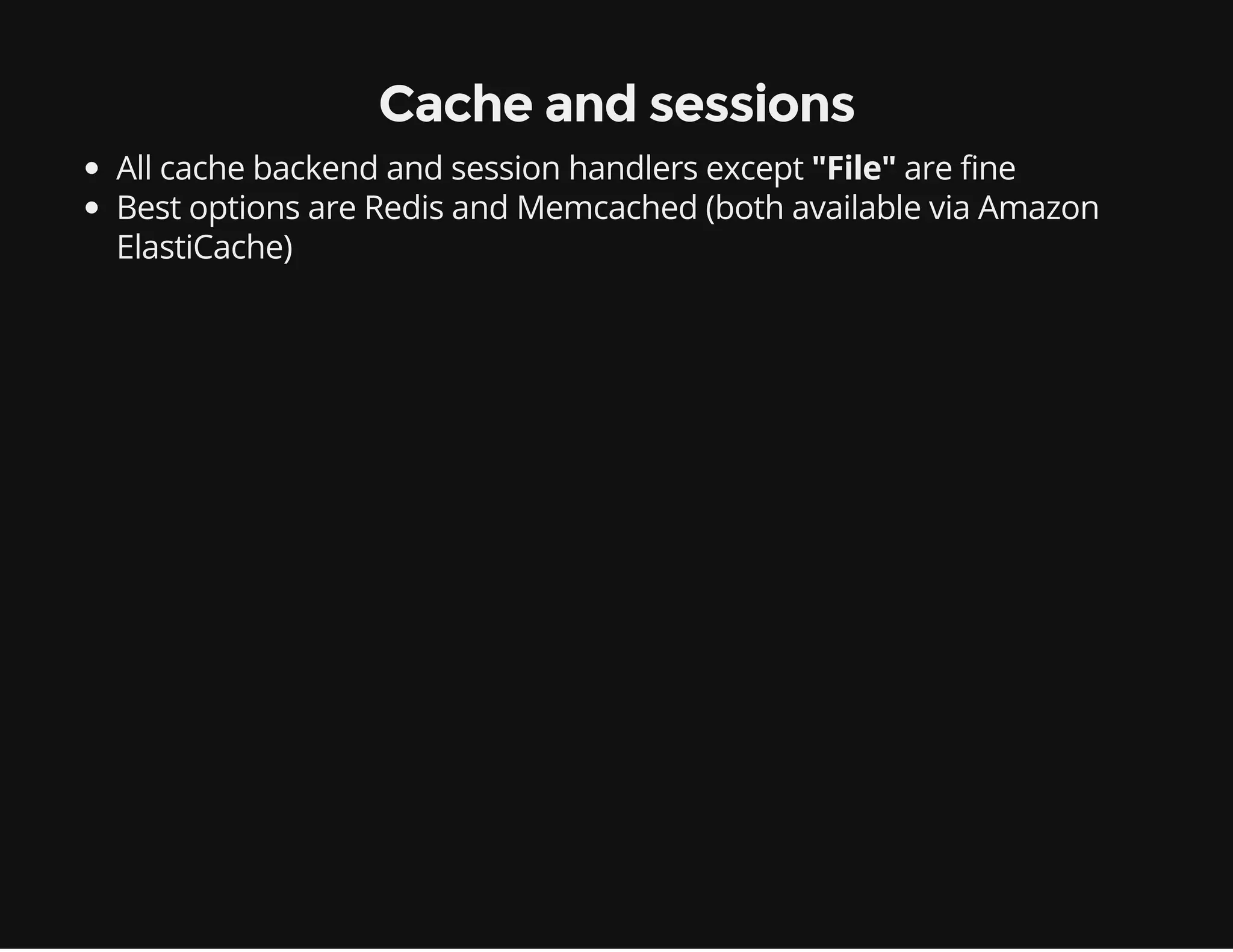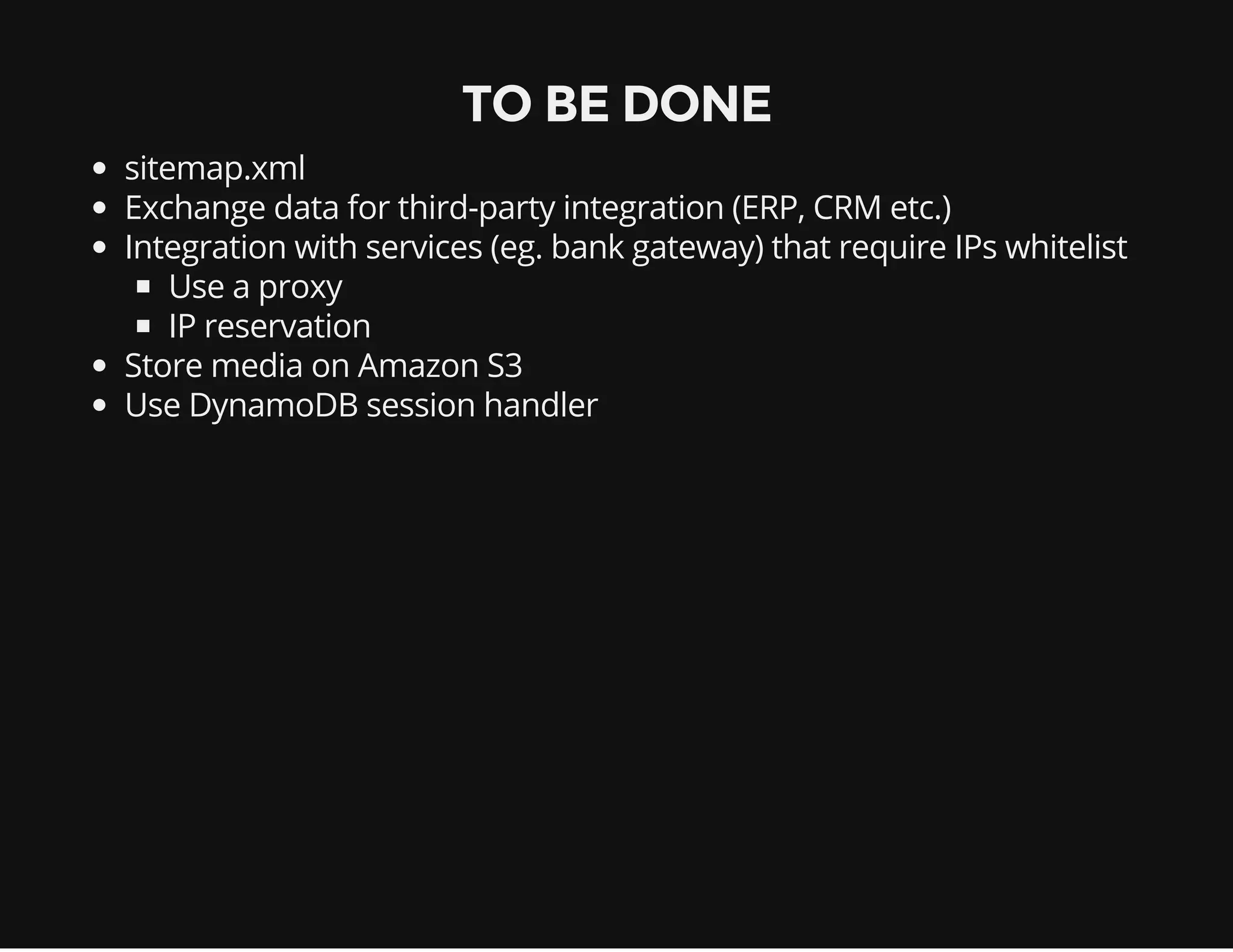This document discusses using ElasticBeanstalk to scale Magento applications. Some key points: ElasticBeanstalk allows automatically scaling web and worker applications by adding and removing instances as needed. It also allows running different environments like production, testing, and development. Deploying code updates can be done by pushing to Git or uploading ZIP files. Logs, configurations, and other customizations are managed through YAML files. ElasticBeanstalk simplifies scaling Magento by integrating with features like Composer, Redis, and S3.

![About us Cofounder & CTO - Bitbull S.r.l. @Bitbull_it bitbull-team on Github kesonno on Twitter Cofounder - Cofounder - Corley S.r.l. @CorleyCloud UpCloo LTD @UpCloo on Github on Twitter wdalmut walterdalmut - Internet Of Things! @ Turin [CFP] - 15 Nov - CloudComputing @ Turin [CFP ASAP] internetof.it www.cloudconf.it](https://image.slidesharecdn.com/scaleyourmagentoappwithelasticbeanstalk-141107131356-conversion-gate02/75/Scale-your-Magento-app-with-Elastic-Beanstalk-2-2048.jpg)
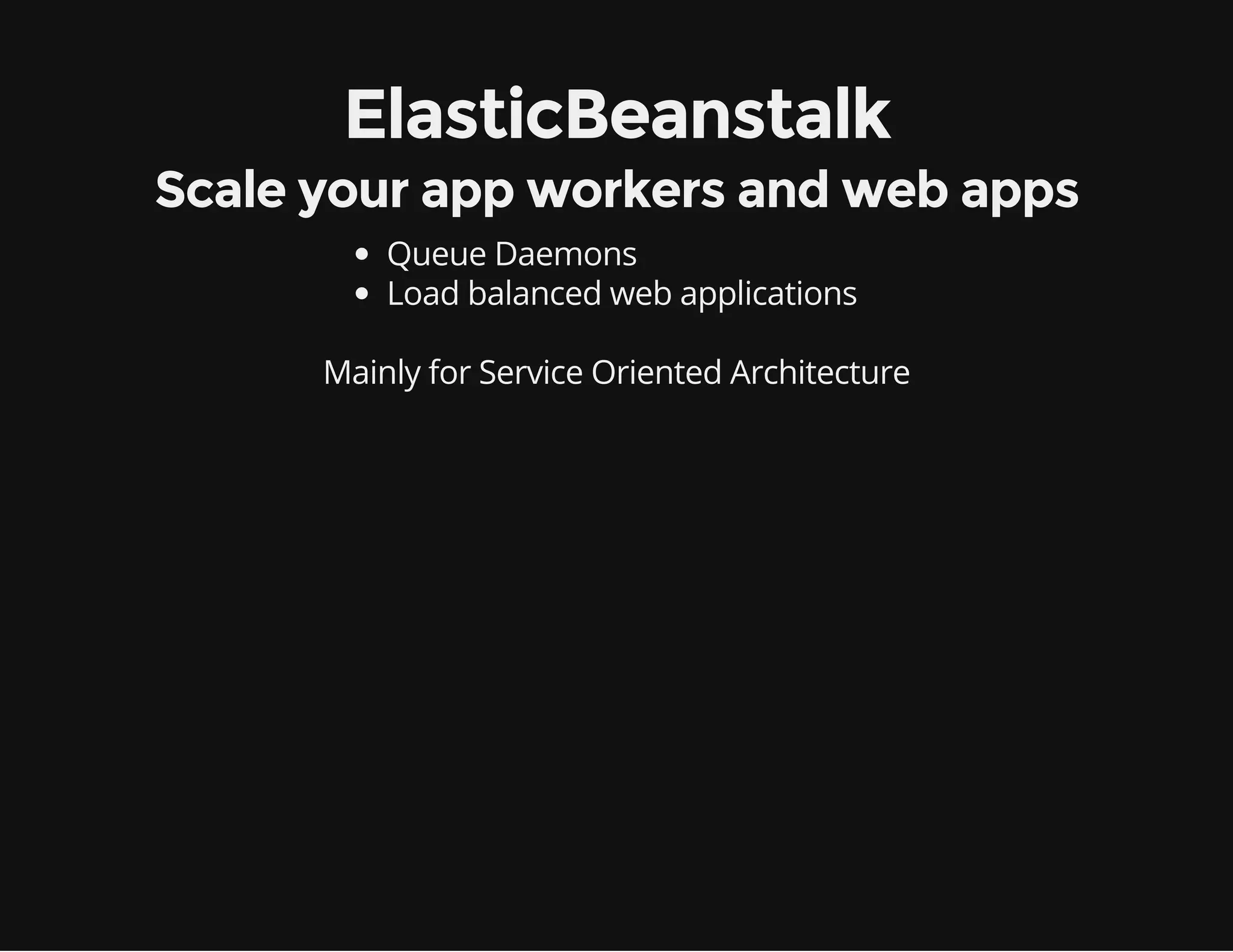
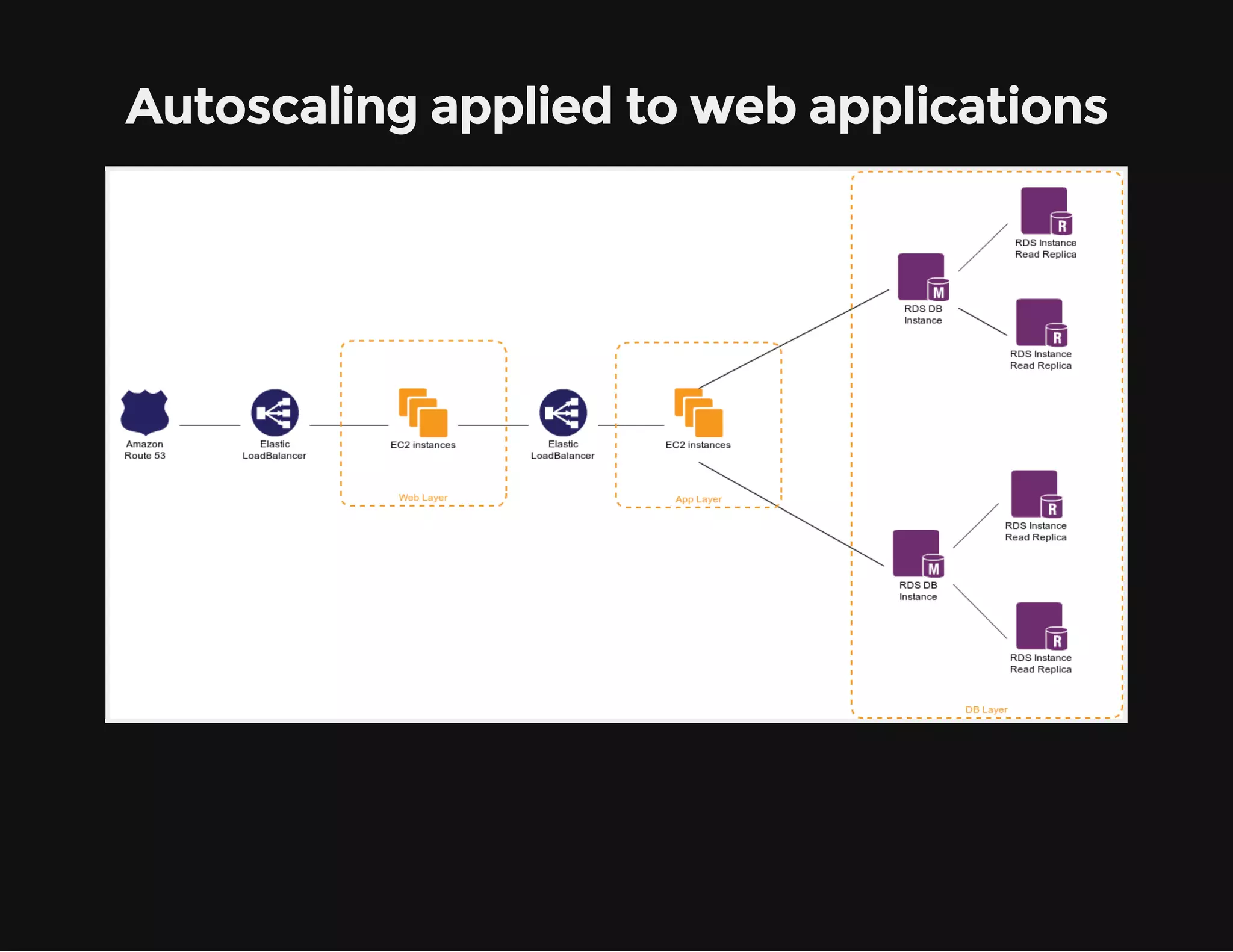


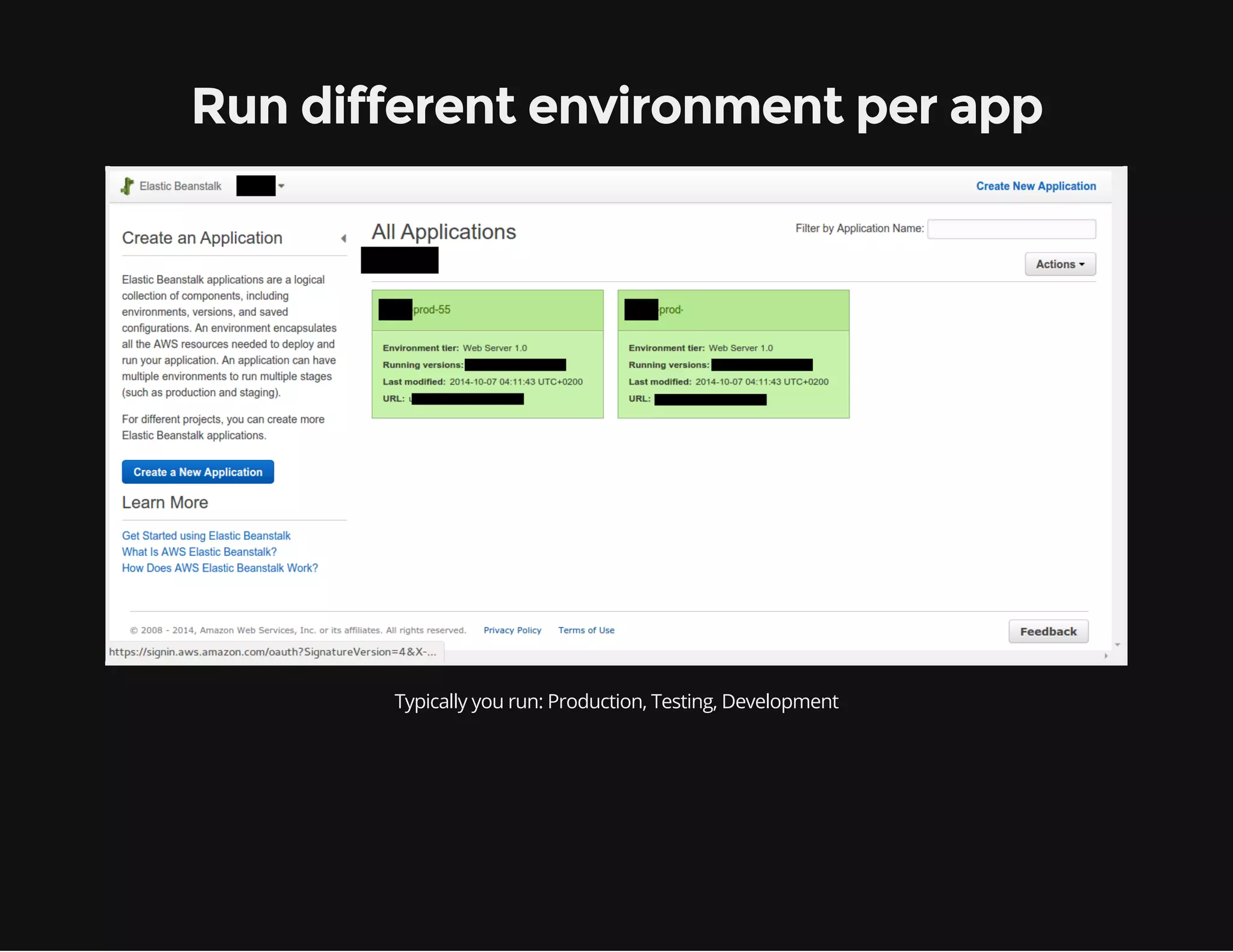

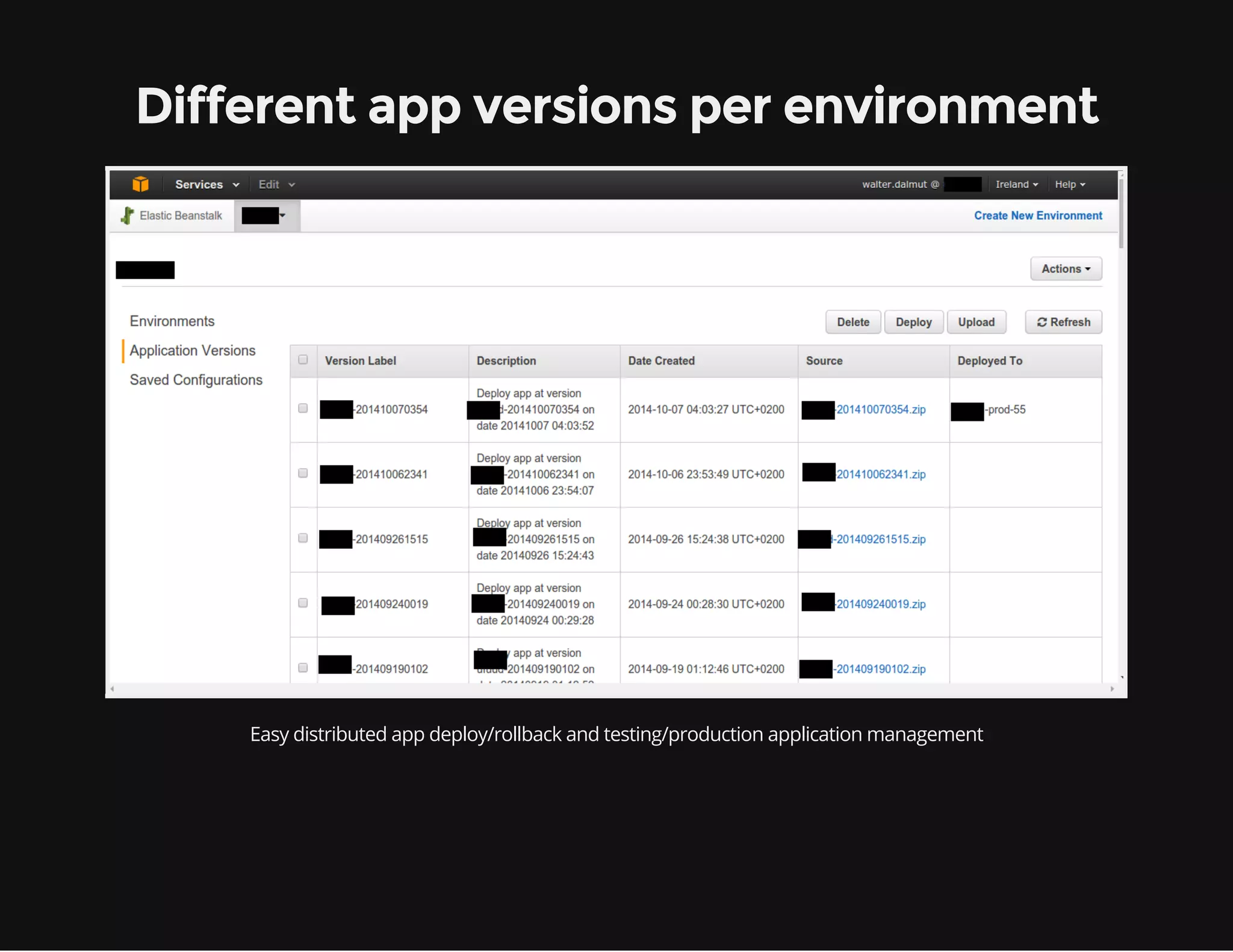


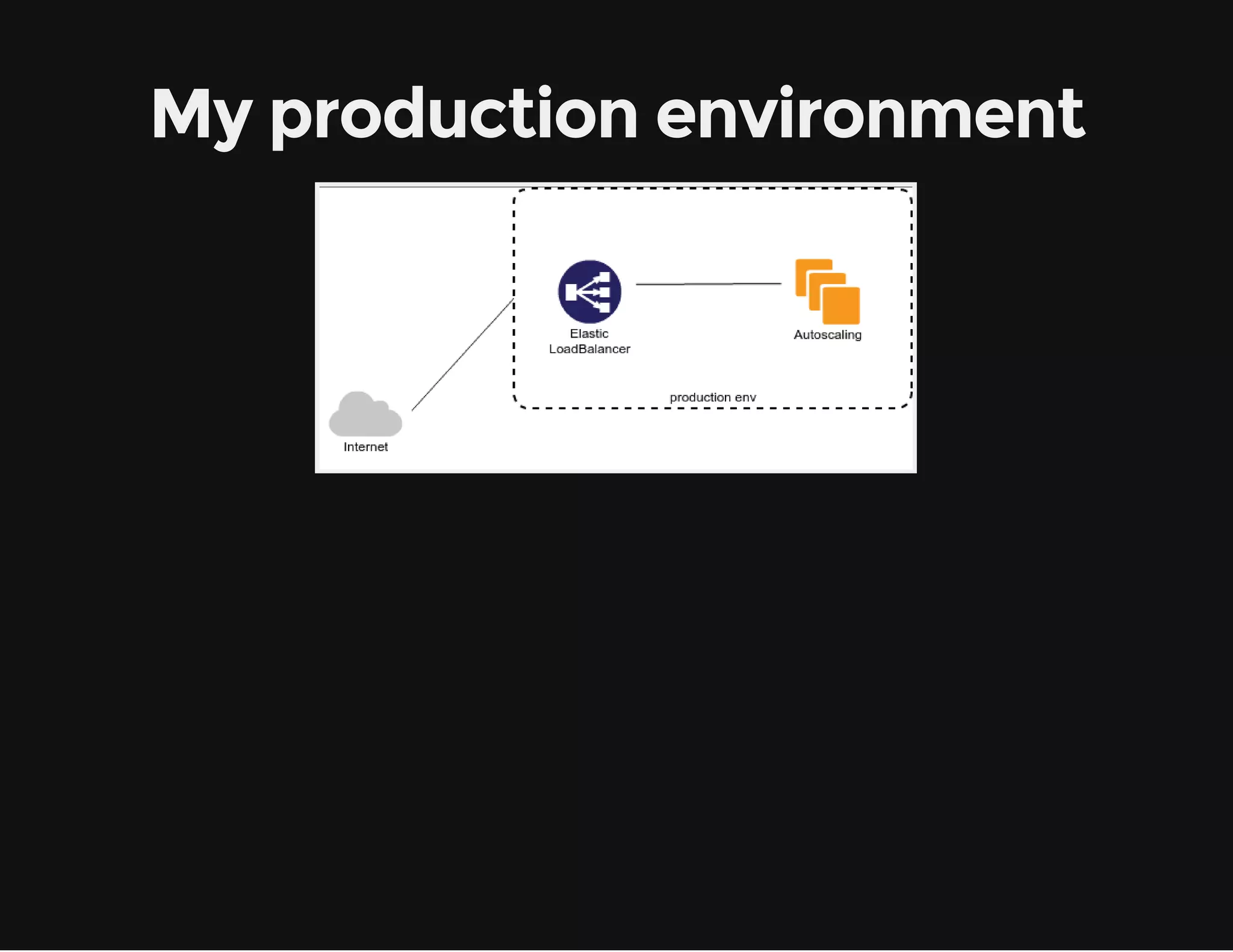

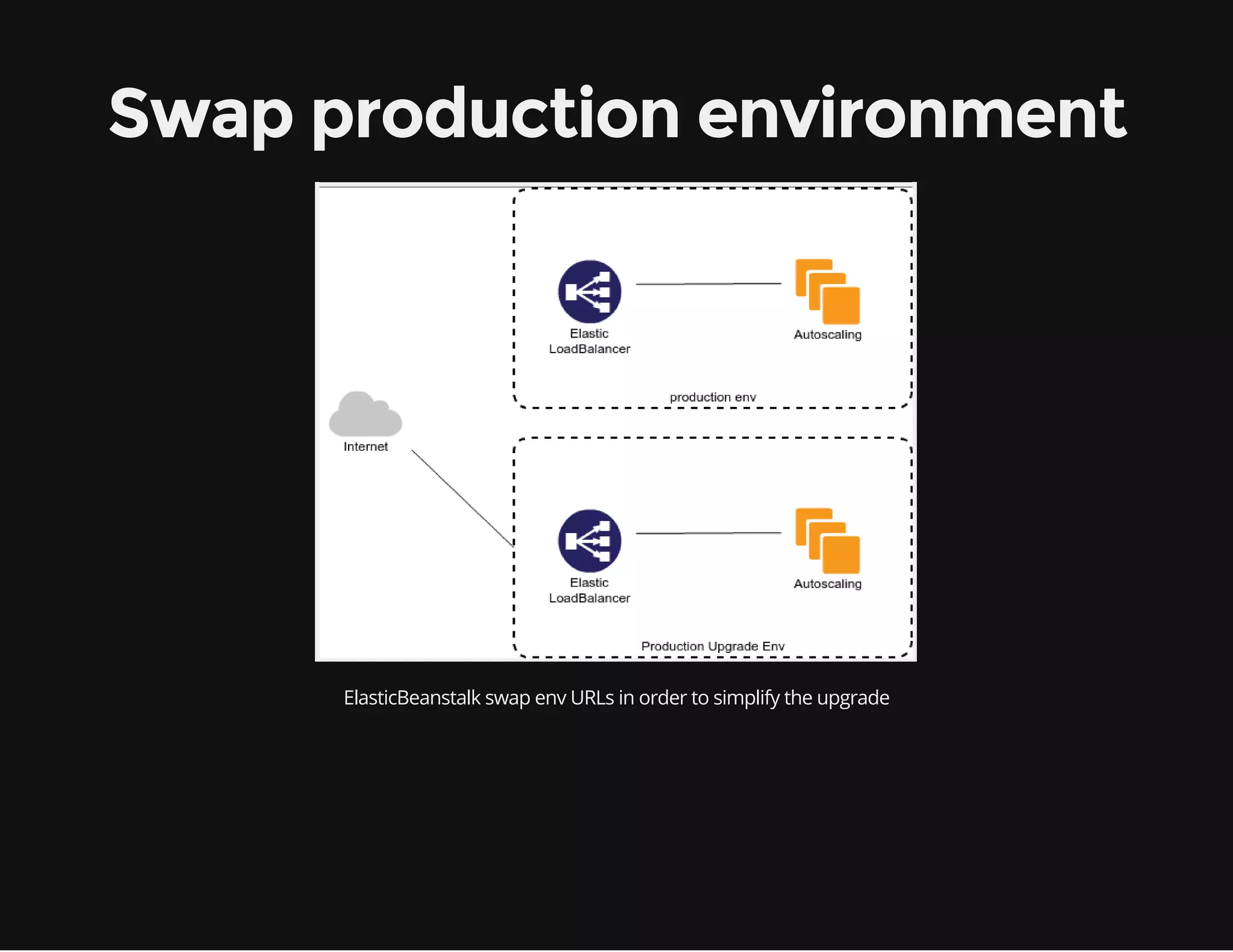

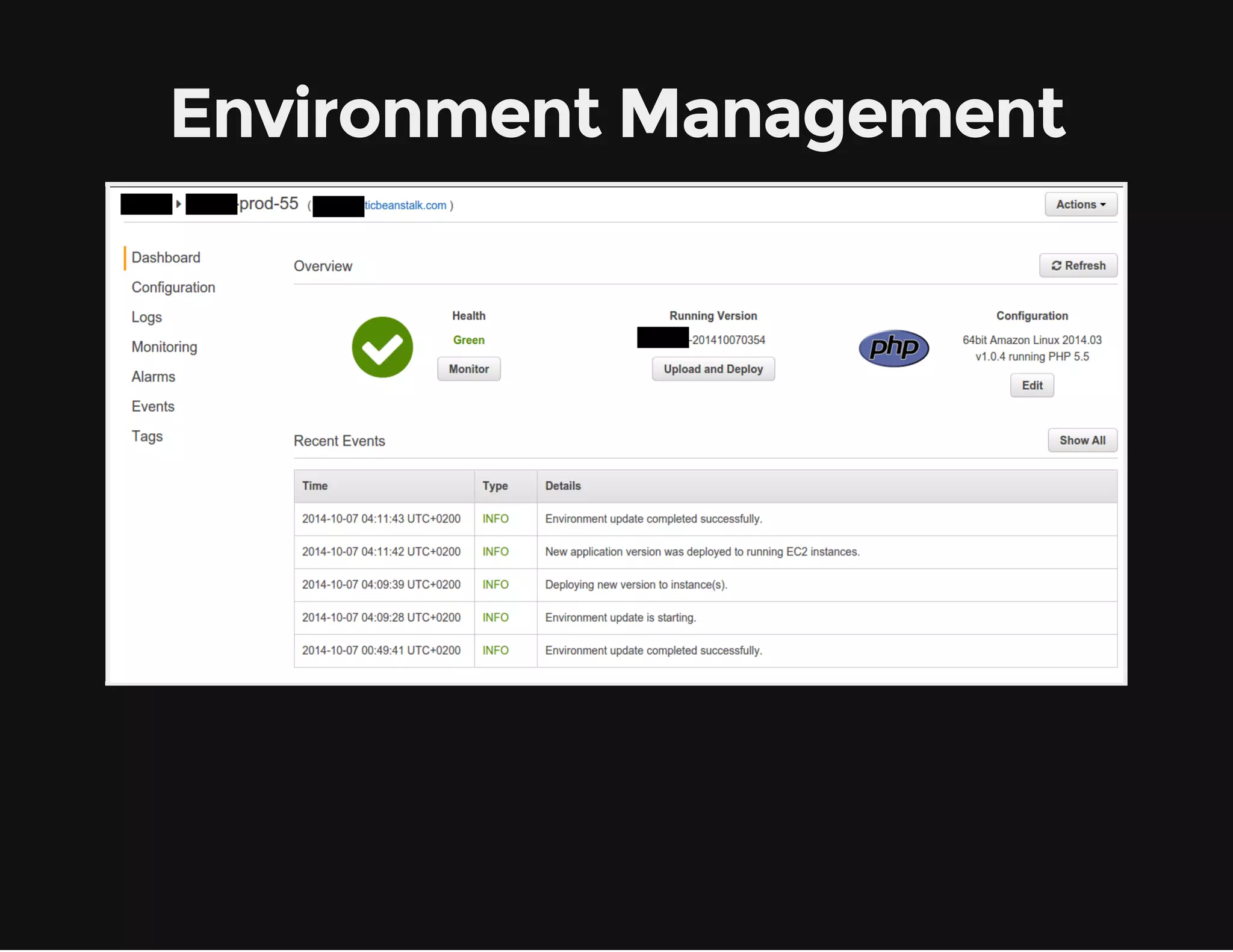
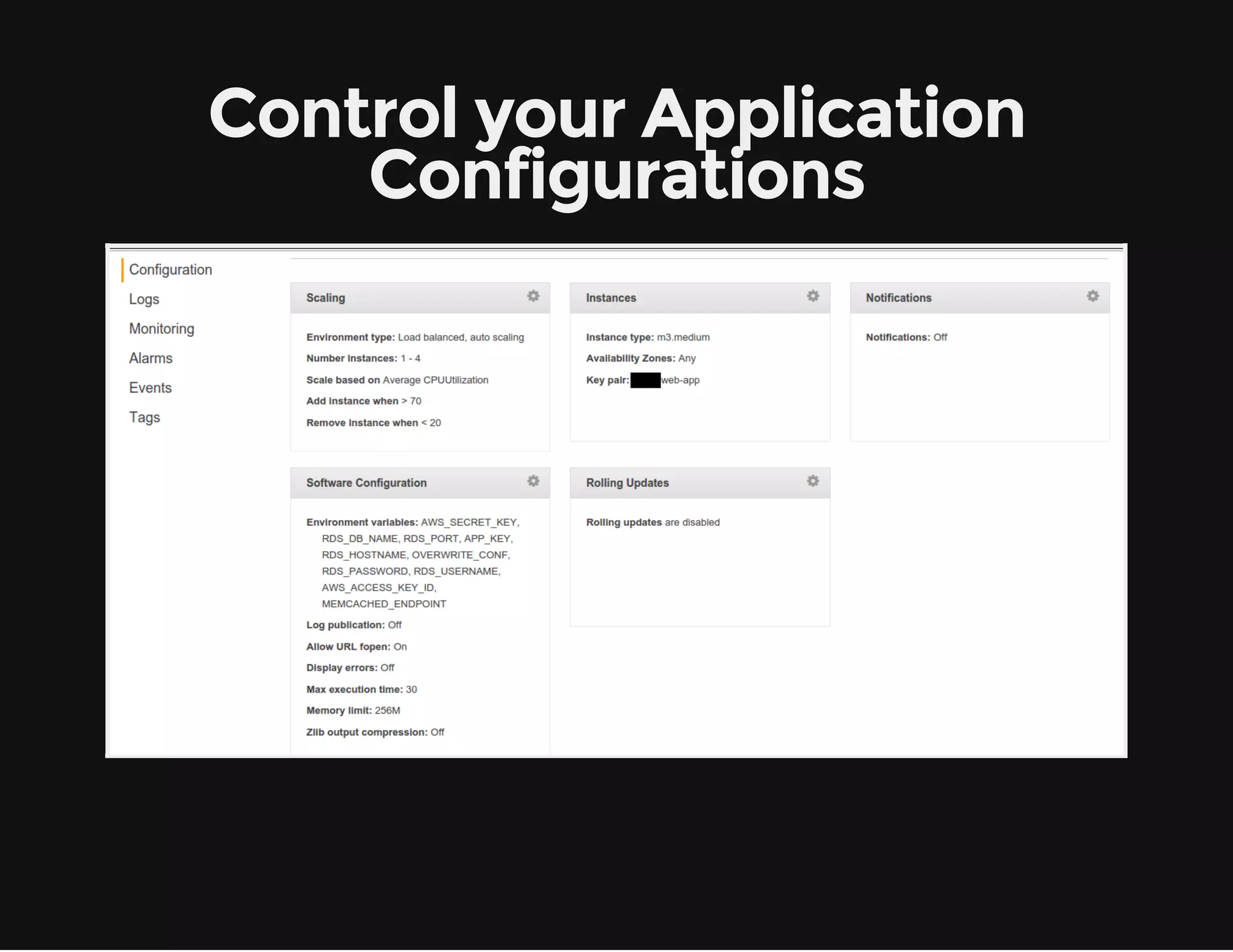
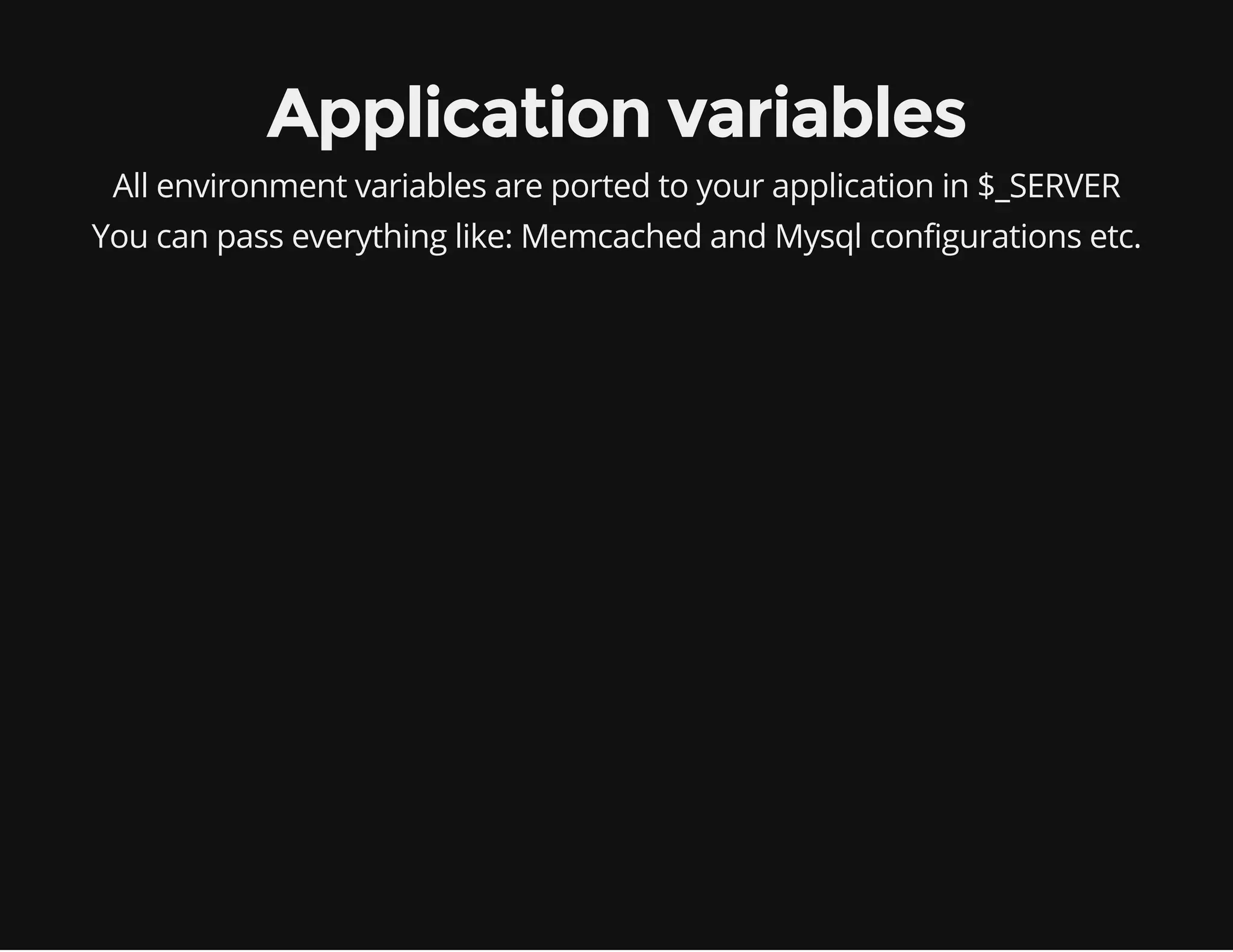
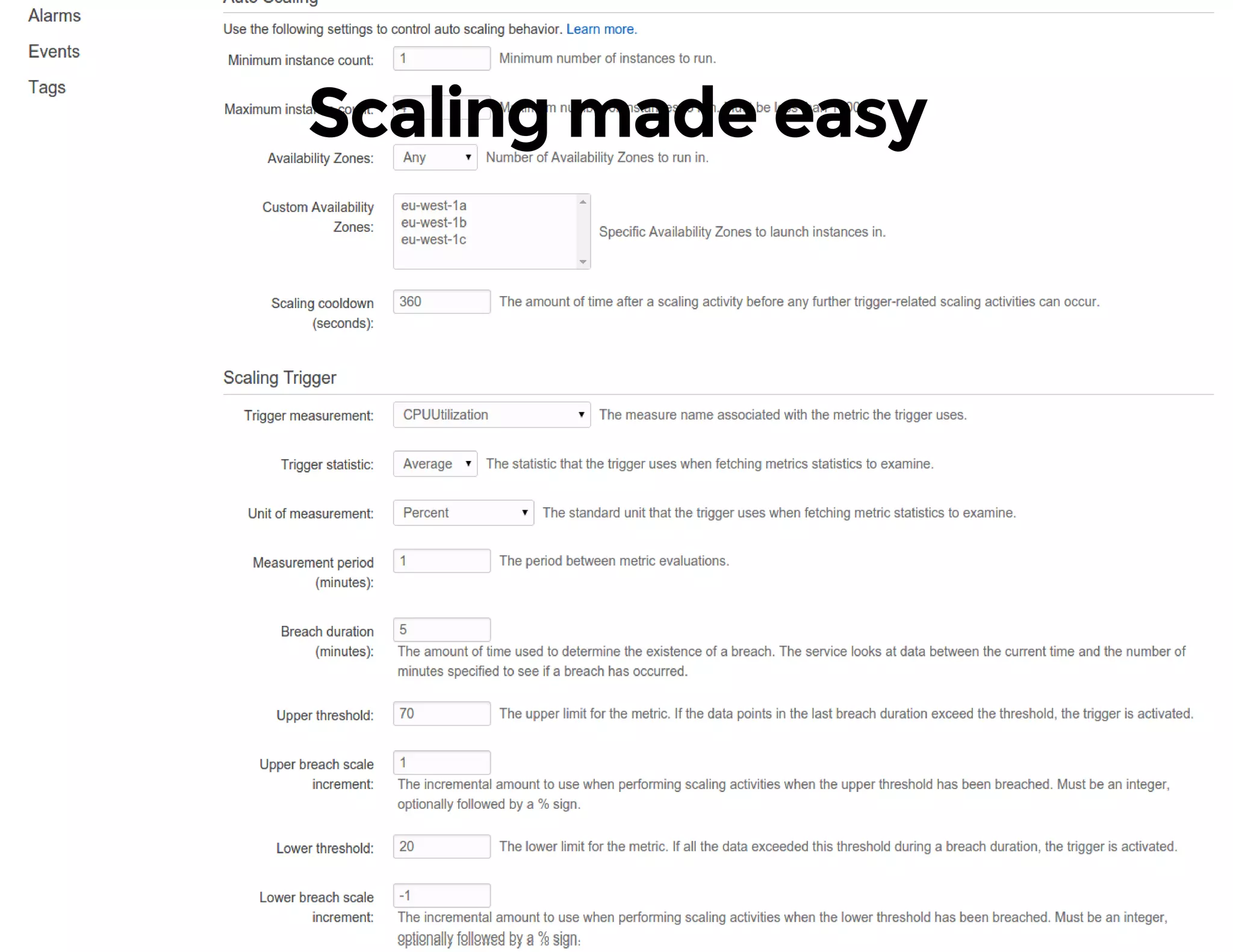
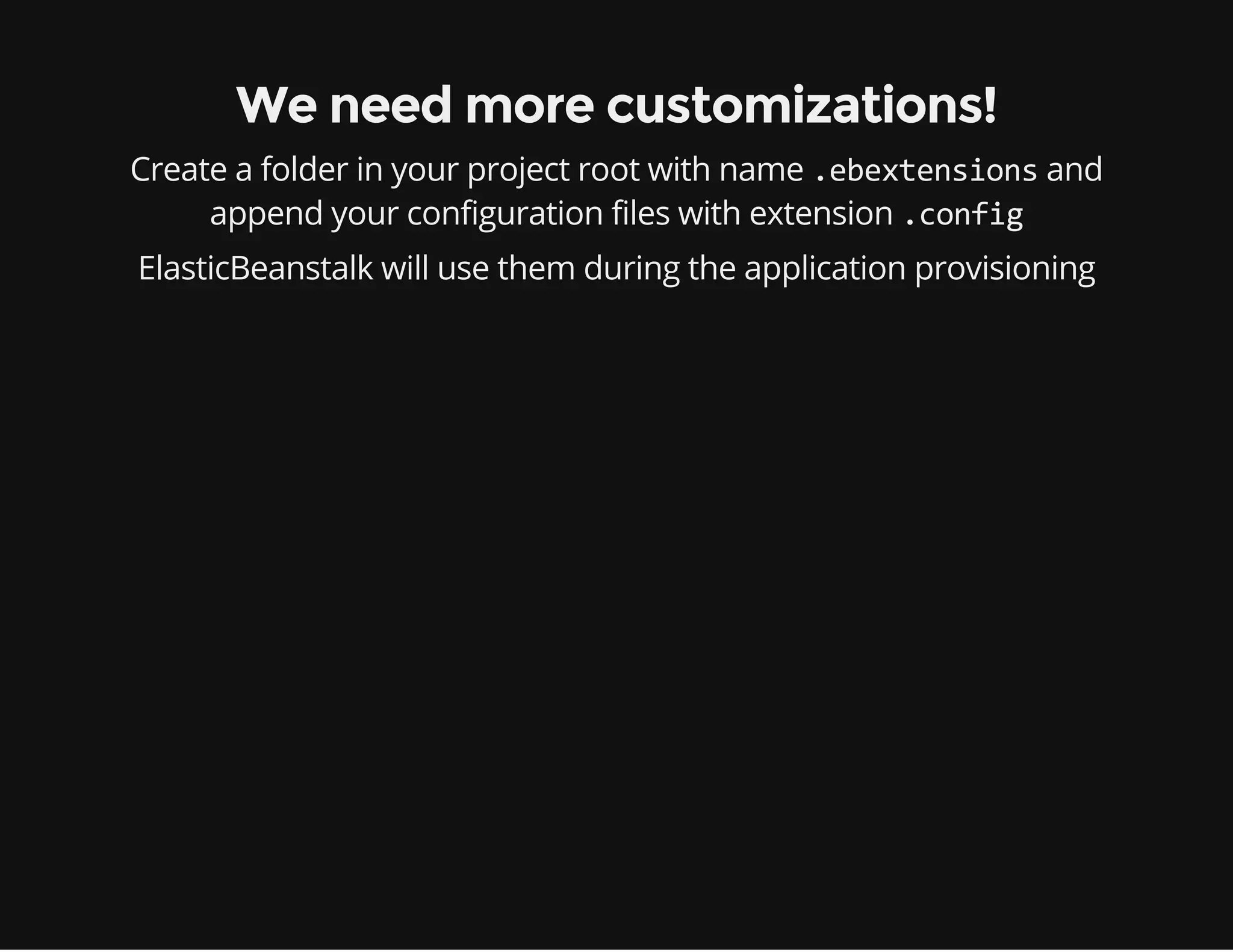
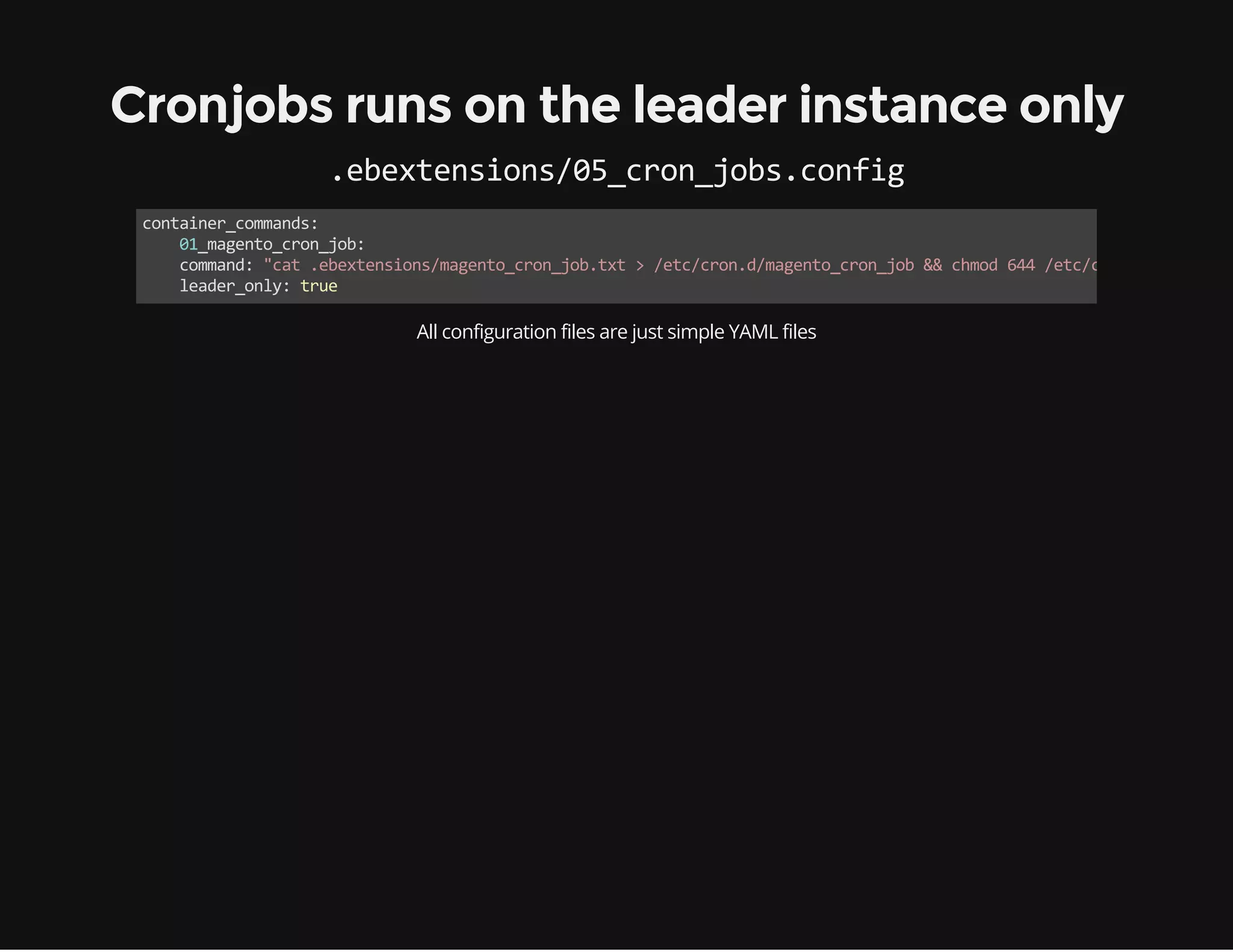
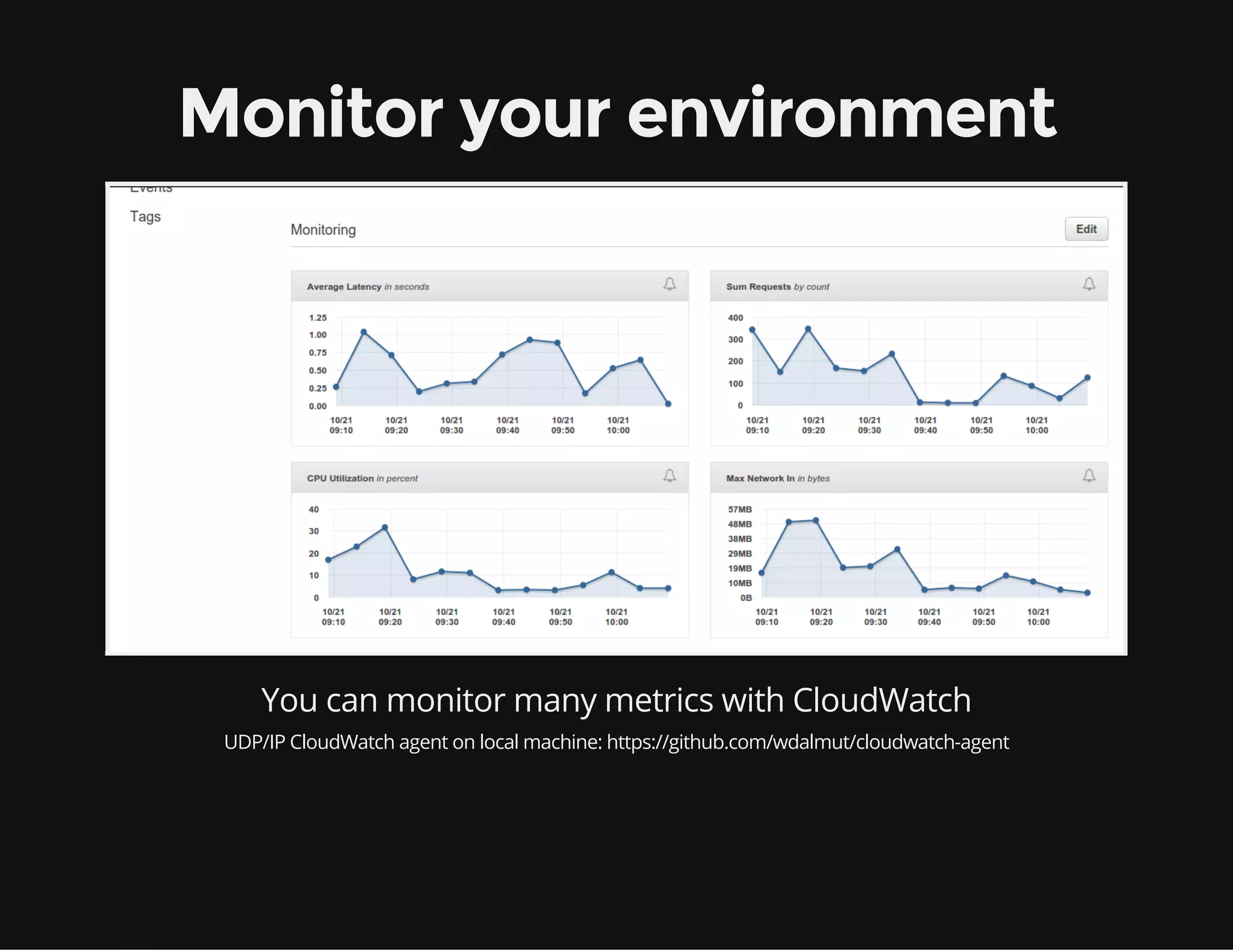

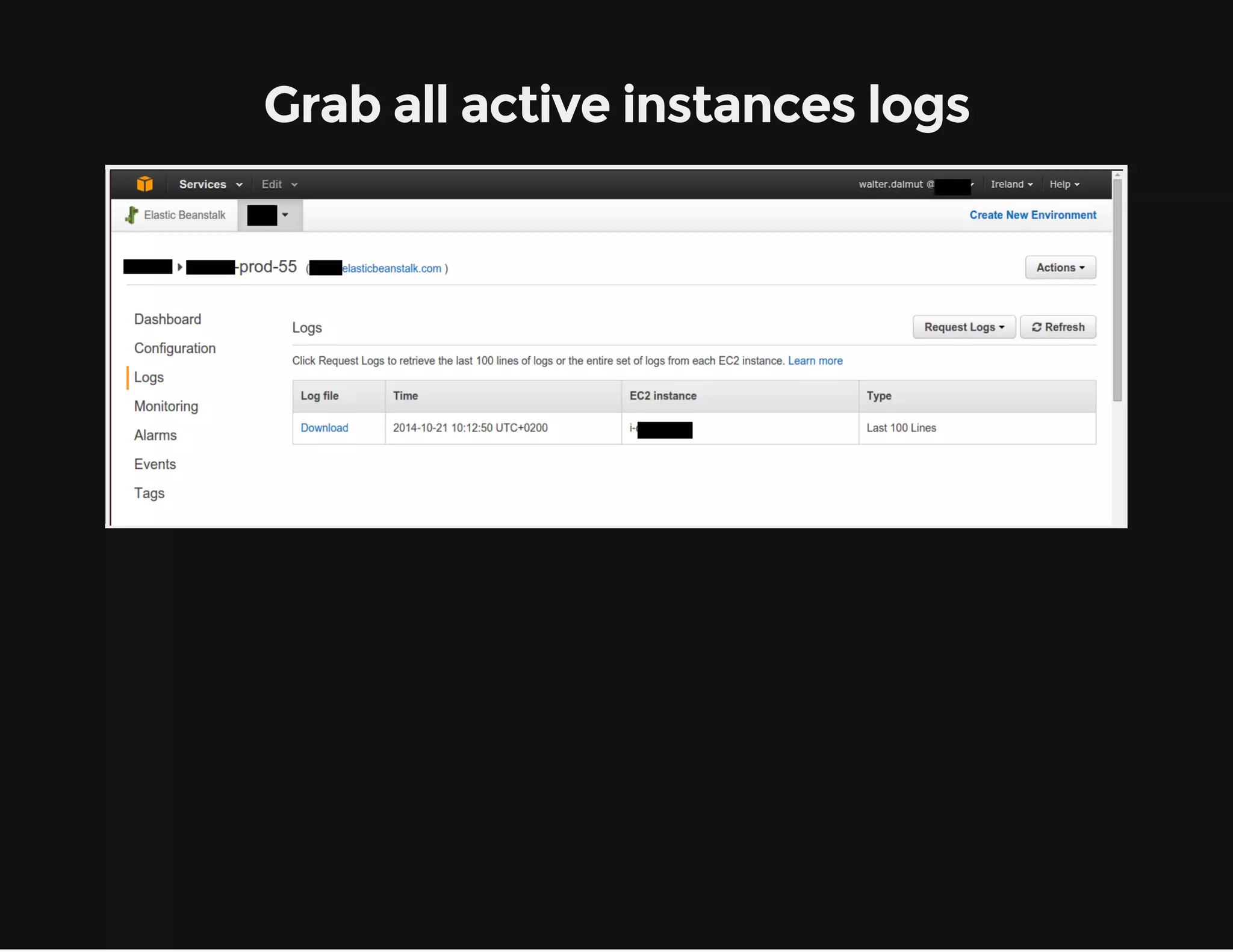
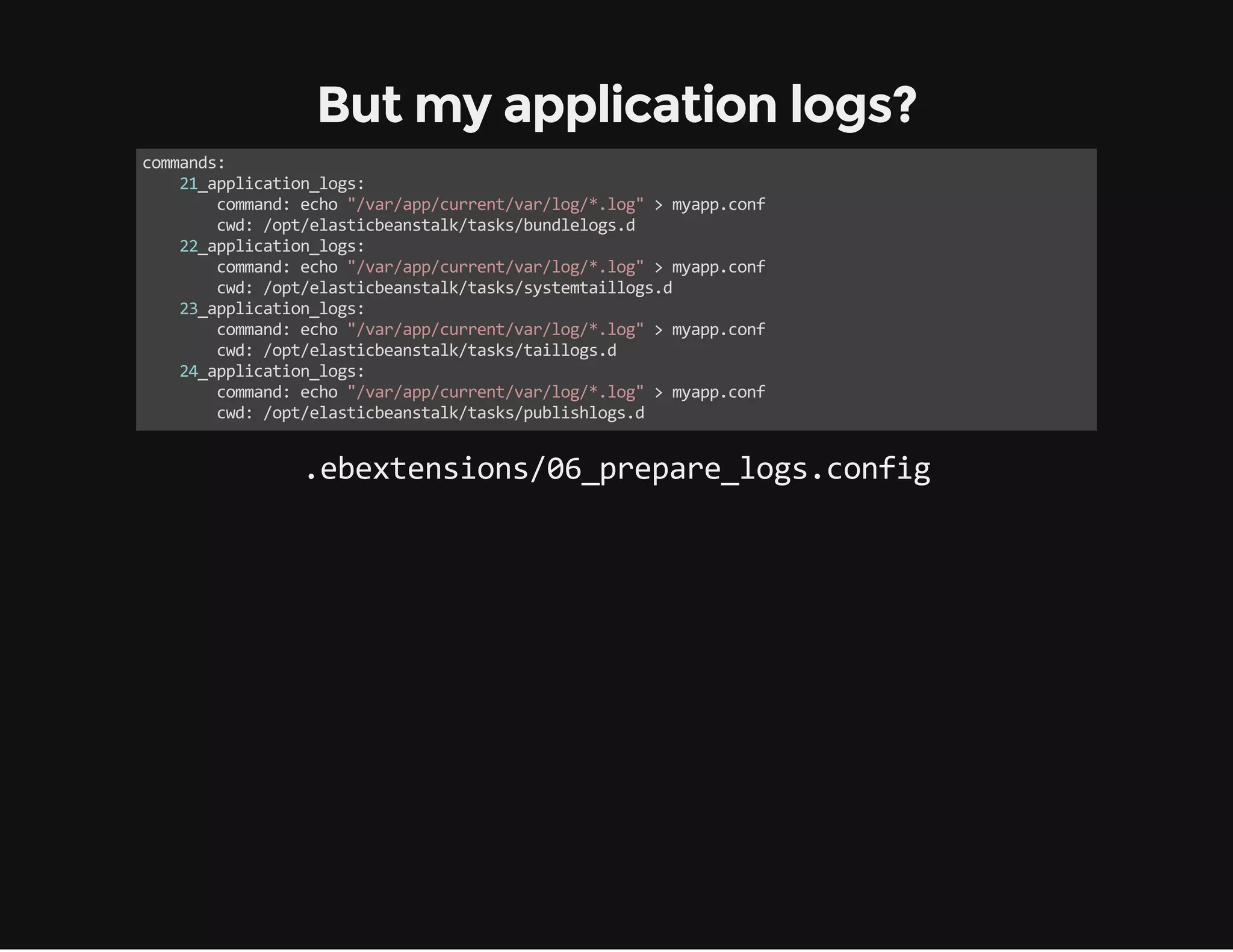


![Composer hooks { /** other composer configs **/ "scripts": { "post‐update‐cmd": [ "CorleyDeployMagento::localConf" ], "post‐install‐cmd": [ "CorleyDeployMagento::localConf" ] }, }](https://image.slidesharecdn.com/scaleyourmagentoappwithelasticbeanstalk-141107131356-conversion-gate02/75/Scale-your-Magento-app-with-Elastic-Beanstalk-28-2048.jpg)