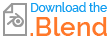Let us assume I have a brick wall (rigid body) that I want to get smashed with an object (in a rigid body simulation). I want this object to be invisible in the render. Is that possible? How do I do that?
1 Answer
$\begingroup$ $\endgroup$
6 As of now, I see no reason why you couldn't add a Transparent BSDF shader to the smashy object.
View:
Render:
Animation with transparent smashy thing:
My .blend file:
Also, as lemon points out, in the Properties panel > Object tab > Cycles Settings dropdown, you could uncheck the Camera checkbox. If you follow this course, though, you will have a disembodied shadow.
As Nathan Craddock adds, you can also turn off Render Visibility in the Outliner.
- 2$\begingroup$ You can also simply disable the camera ray visibility in the Cycles settings of the object $\endgroup$lemon– lemon2016-07-30 12:51:15 +00:00Commented Jul 30, 2016 at 12:51
- $\begingroup$ @lemon Very true. Added your advice. $\endgroup$Shady Puck– Shady Puck2016-07-30 12:52:32 +00:00Commented Jul 30, 2016 at 12:52
- 4$\begingroup$ You can also turn off renderability in the outliner. $\endgroup$doomslug– doomslug2016-07-30 14:35:53 +00:00Commented Jul 30, 2016 at 14:35
- $\begingroup$ @NathanCraddock If I turn off render visibility I will have my object not rendered, do I ? $\endgroup$user13877– user138772016-07-30 15:06:47 +00:00Commented Jul 30, 2016 at 15:06
- $\begingroup$ @OldMan it just won't be visible. It will still interact. $\endgroup$doomslug– doomslug2016-07-30 15:07:55 +00:00Commented Jul 30, 2016 at 15:07