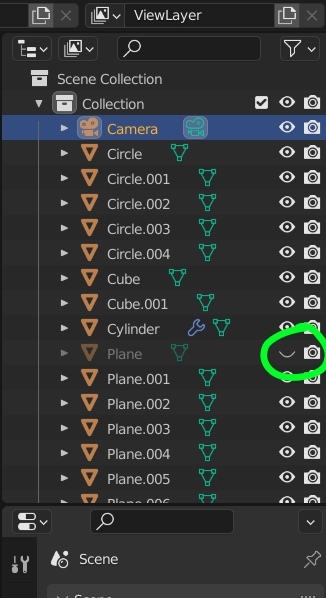I am trying to render a scene in cycles. I have updated the scene a couple of times already. However, when I try to render an image, it displays the old scene.
I even tried changing the render to EEVEE. But, the issue still persists.
How can I fix it?