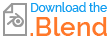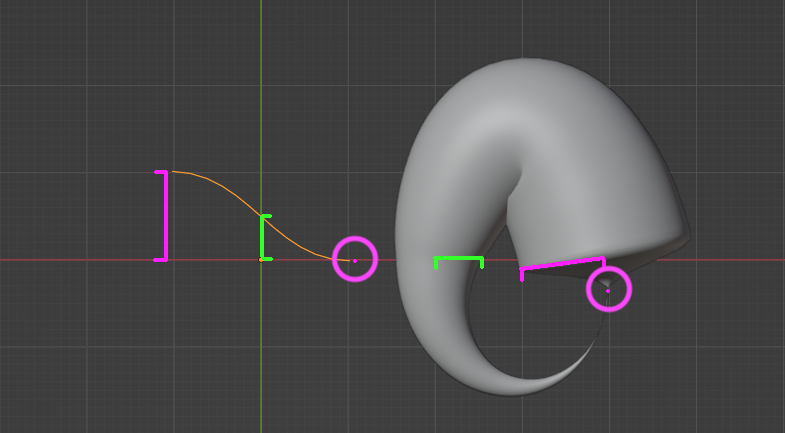I'm learning about tapering objects watching tutorials and reading questions. Still I have some issues understanding how it works.
Please, take a look at the attached blender file.
What I did:
- created the "Path" curve
- created the "Section" curve
- created the "Taper" curve, duplicating the "Path" and moving on the X axis
- applied all the transformations
- set Section as Geometry > Bevel Object on the Path curve
- set Taper as Geometry > Taper Object on the Path curve
Now, if I try to move any handle of the Taper curve on the X axis the extruded profile changes abruptly with no real control (just 1 pixel from shrinked to the original size).
My goal is to make the upper part thinner and the lower part fatter.
Actually, I would like also to change the cross-section along the path: the upper part should be close to the circle, while the bottom part larger on the X axis (like an ellipse). But I think I can easily achieve this second step just scaling the resulting tapered object.