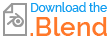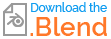I think I'm running into a gimbal lock issue — the animation behaves unpredictably, swerving between perpendicular angles and I need to rely on custom transforms to animate my rig. I switched to quaternion rotation, which solved the problem, but now I'm wondering if this is the proper approach for rigging.
I'm used to animating in clean, orthogonal steps — like 0°, 90°, 180°, 270° — along a single axis. But in this setup, the motion happens at weird 60° angles around a central point, and doesn't align neatly with the standard XYZ axes.
Because of this, I feel "stuck" having to rely on custom transforms and orientations, which can be tedious.
Is there a better or more efficient way to rig and animate in cases like this? How to rig and animate rotation at non-orthogonal angles efficiently?
Using Quaternions works like a charm but I'm not sure if it is standard practice to deal with custom transforms in this type of rigging process. Can I make my life easier with this type of rig?