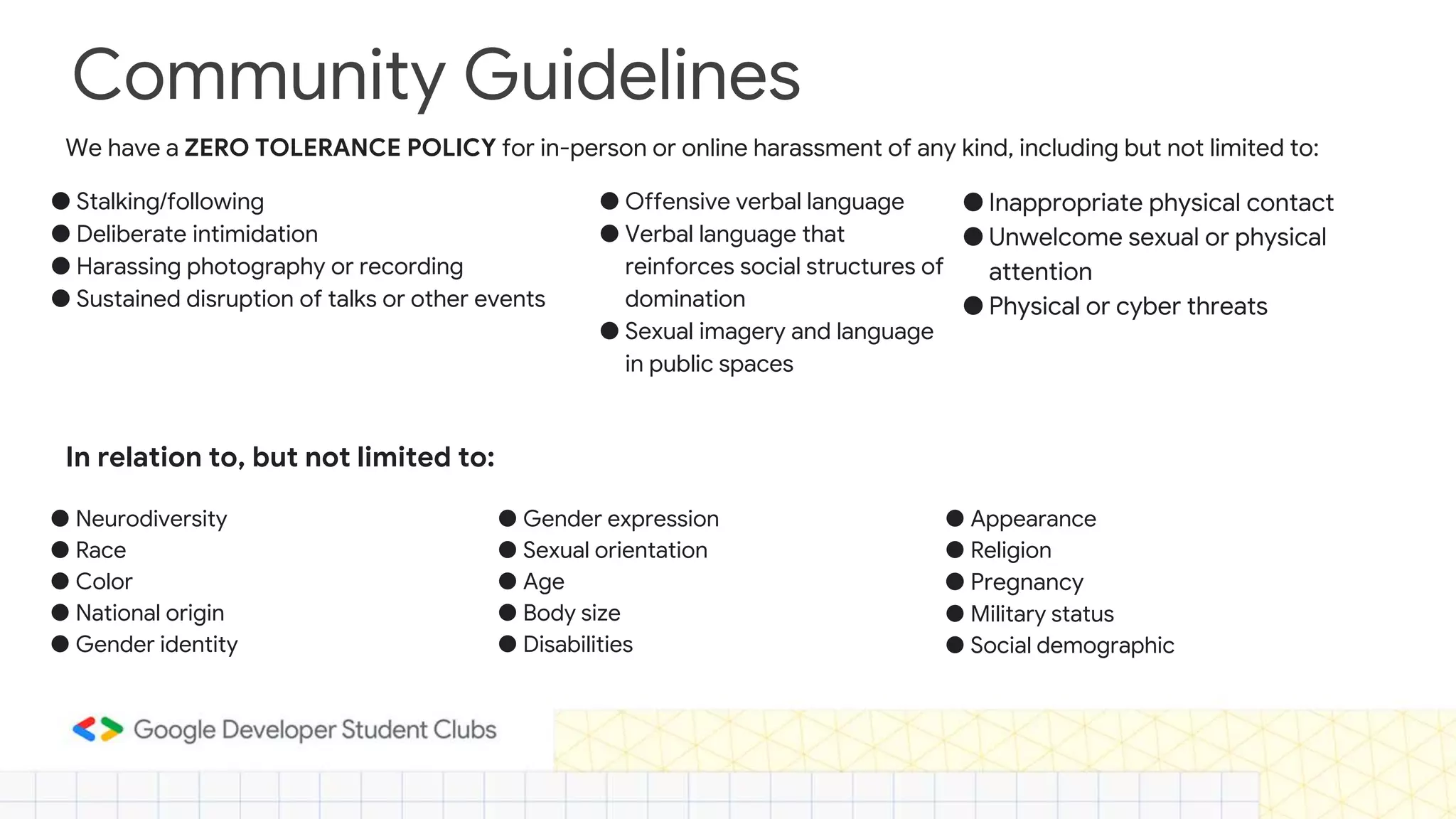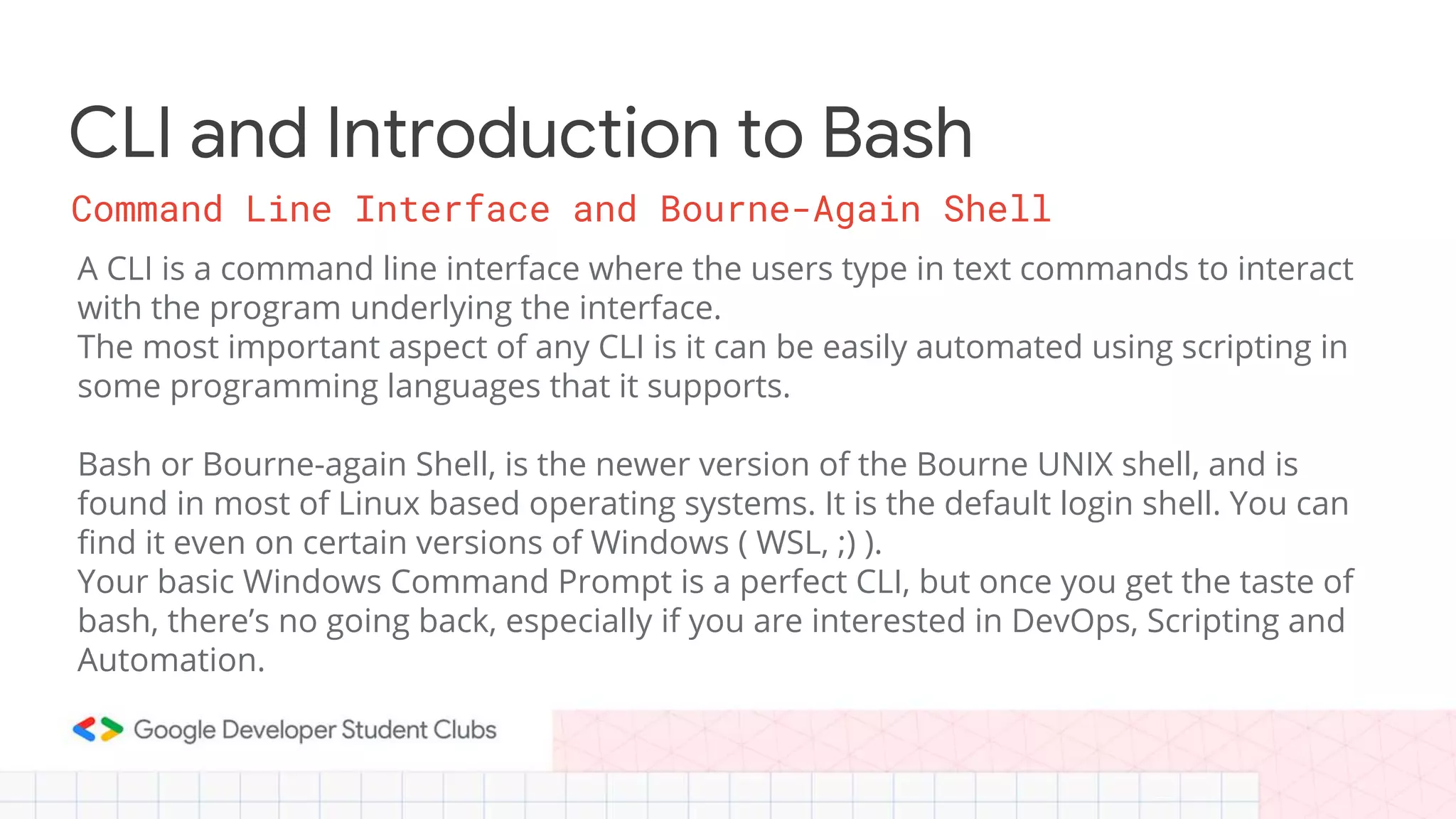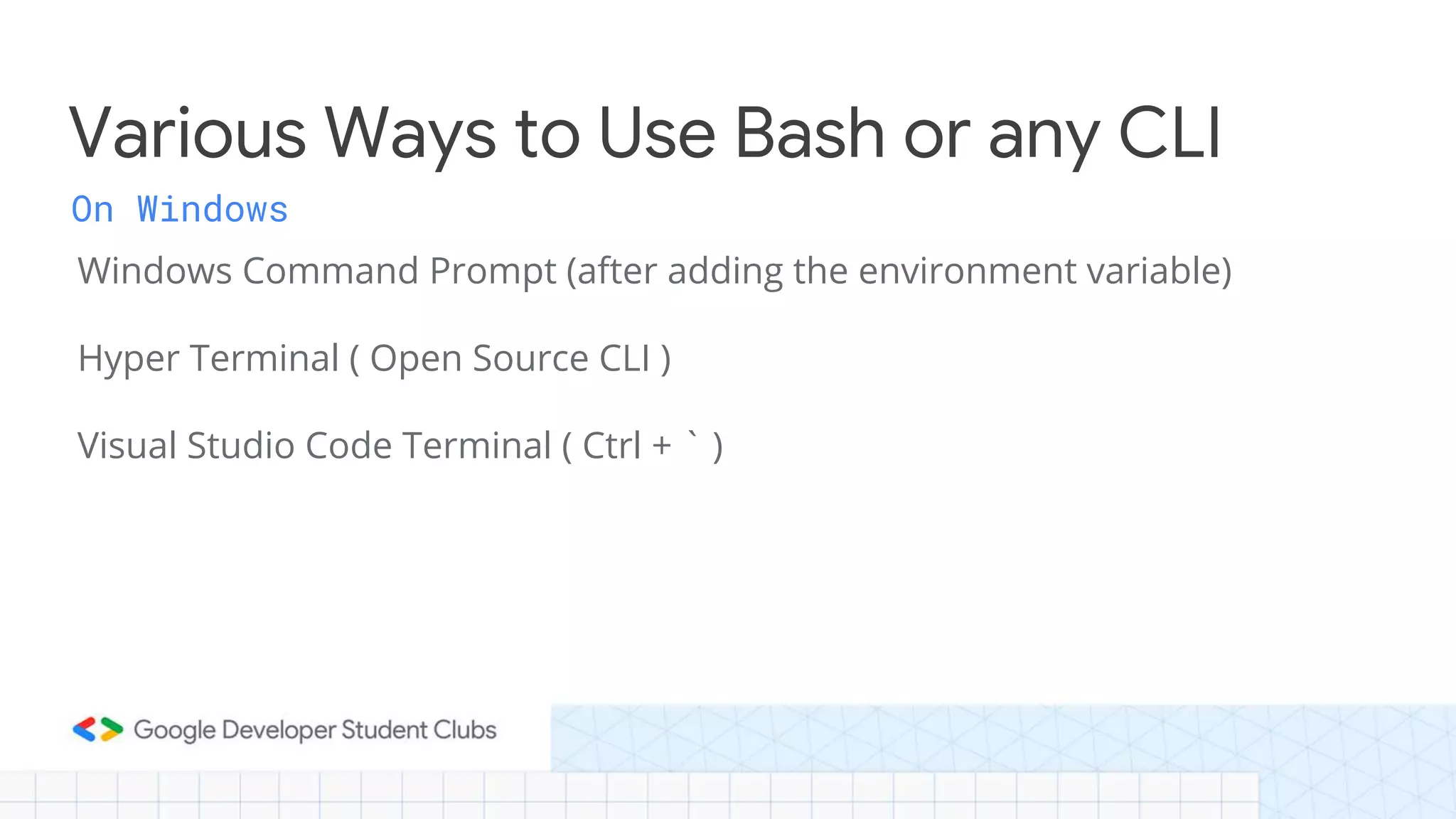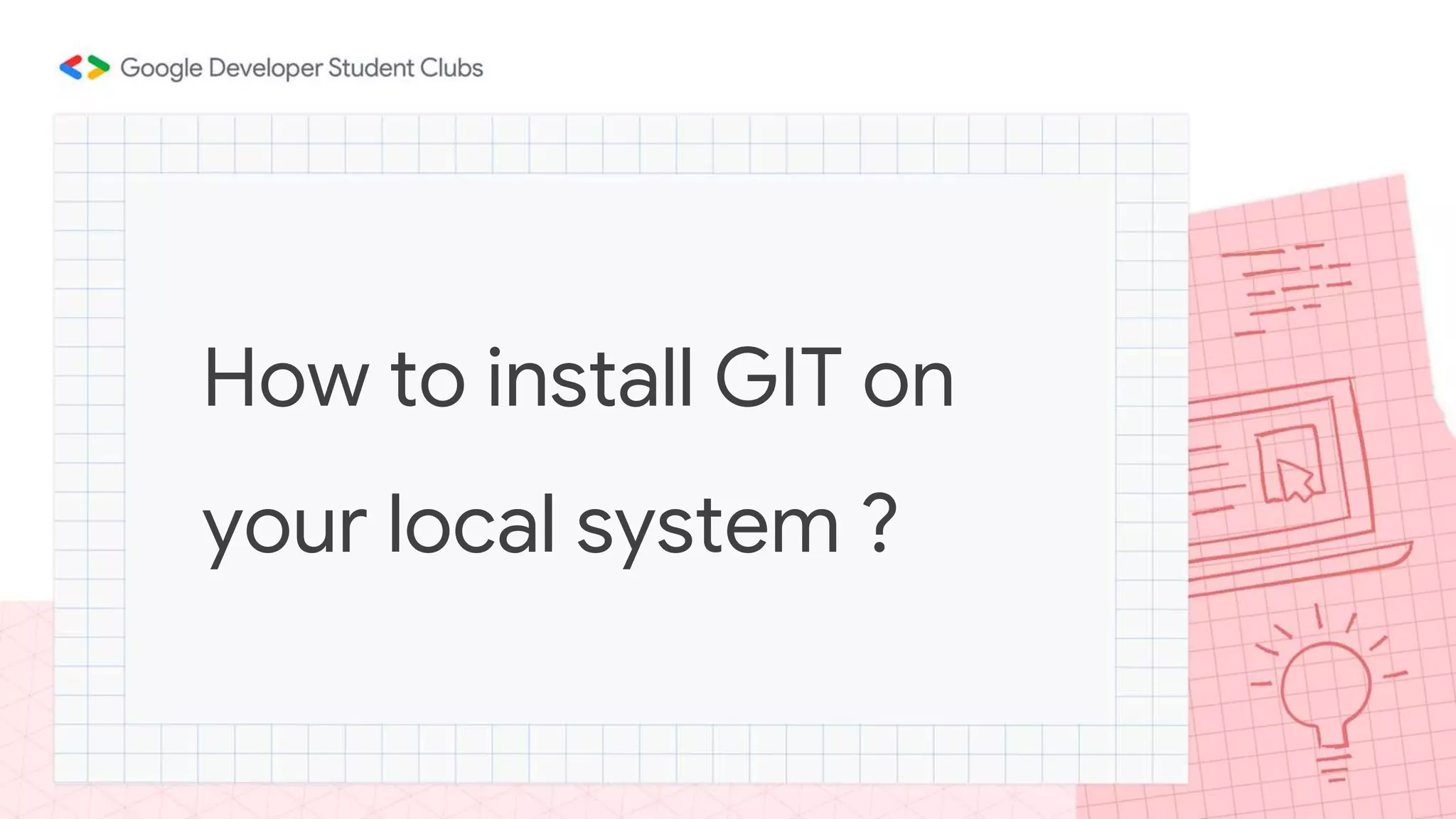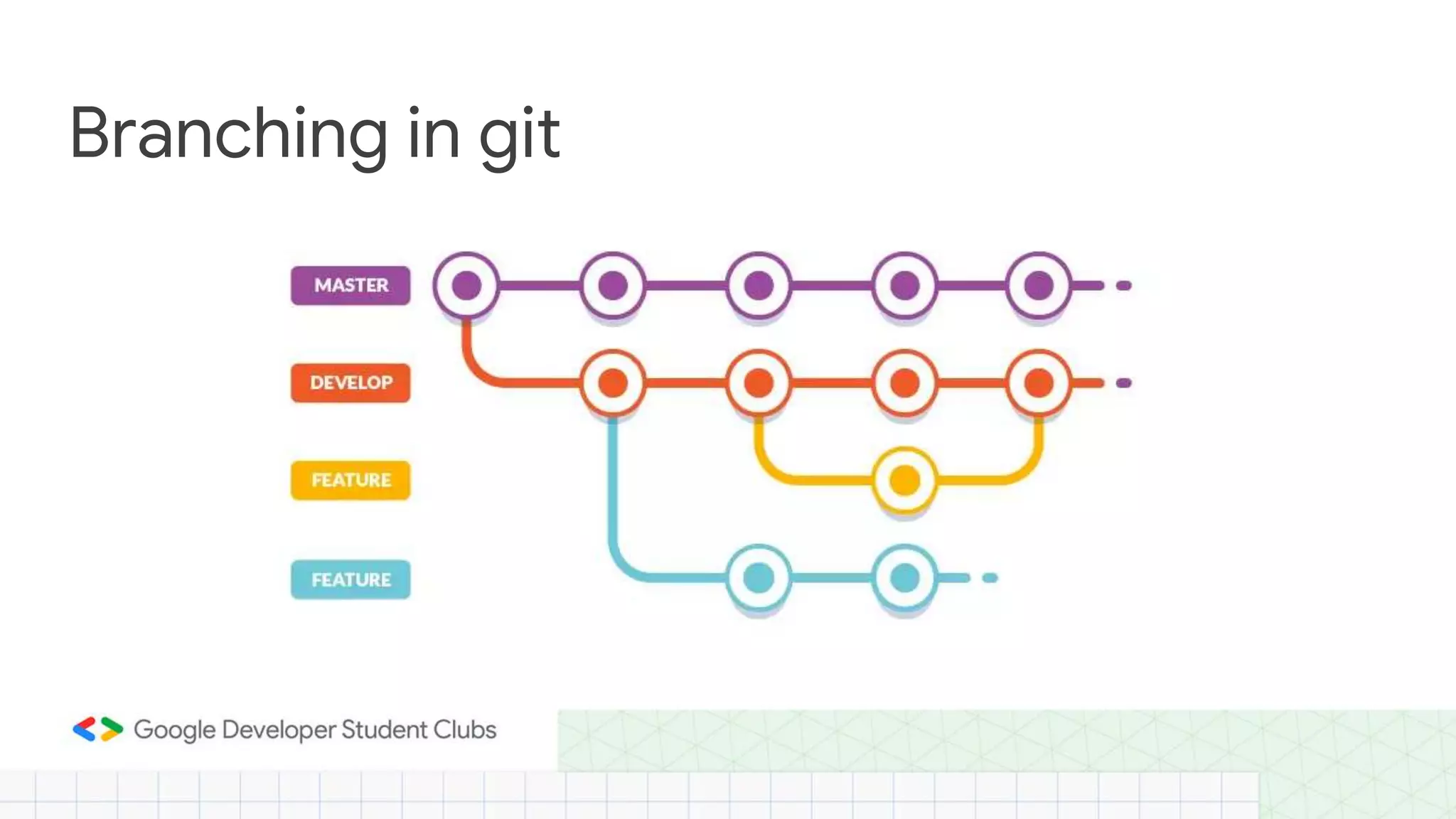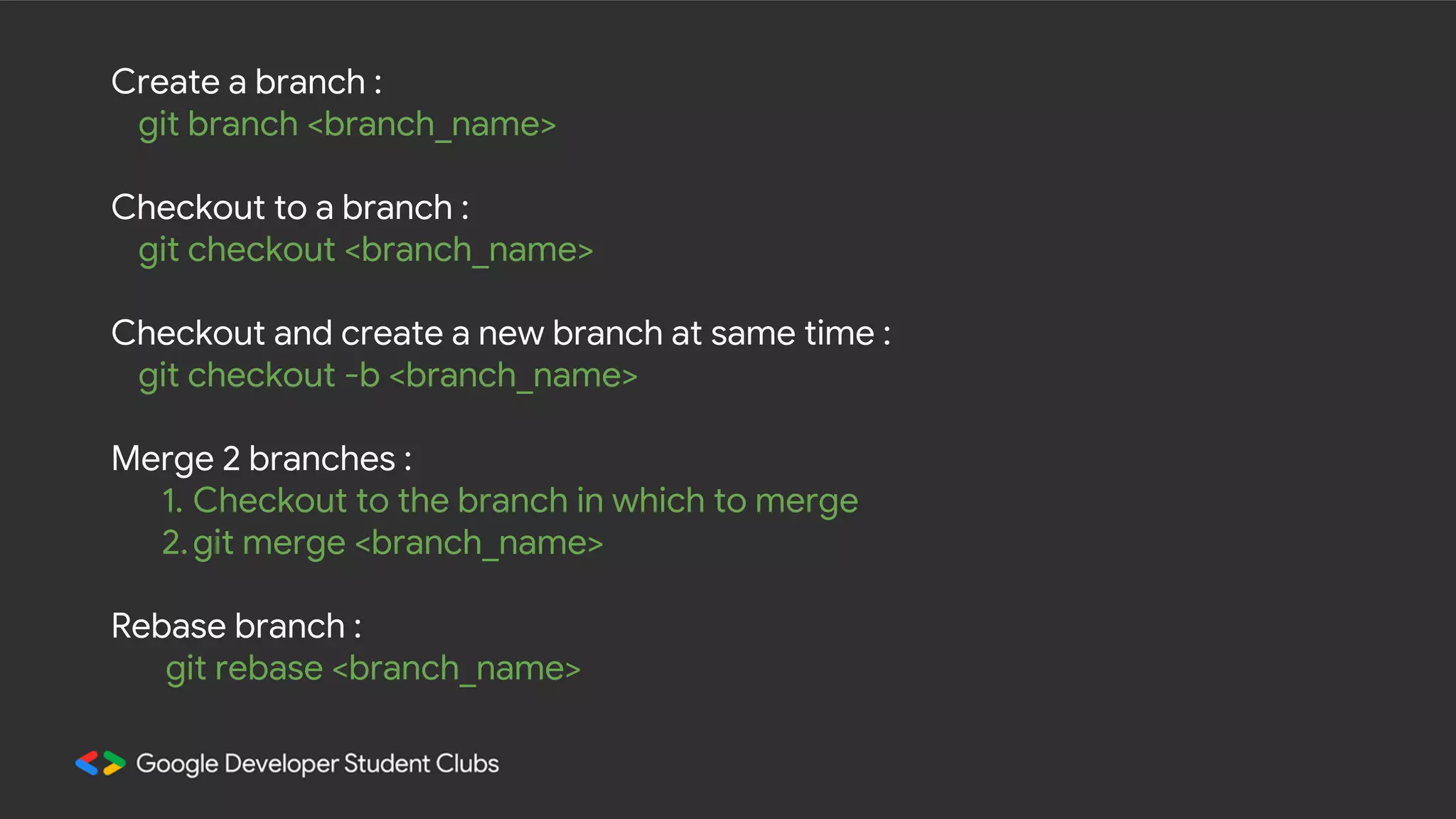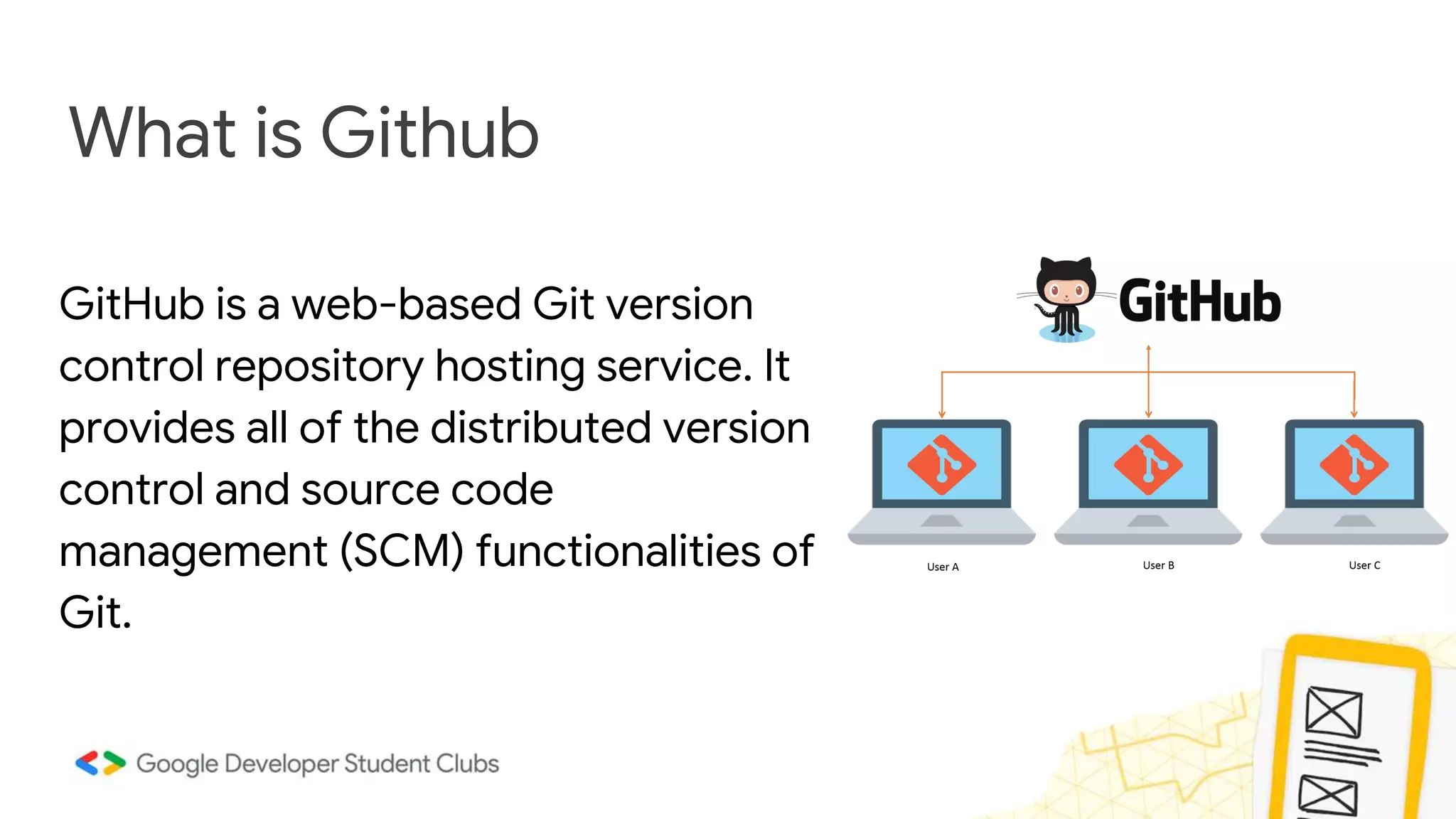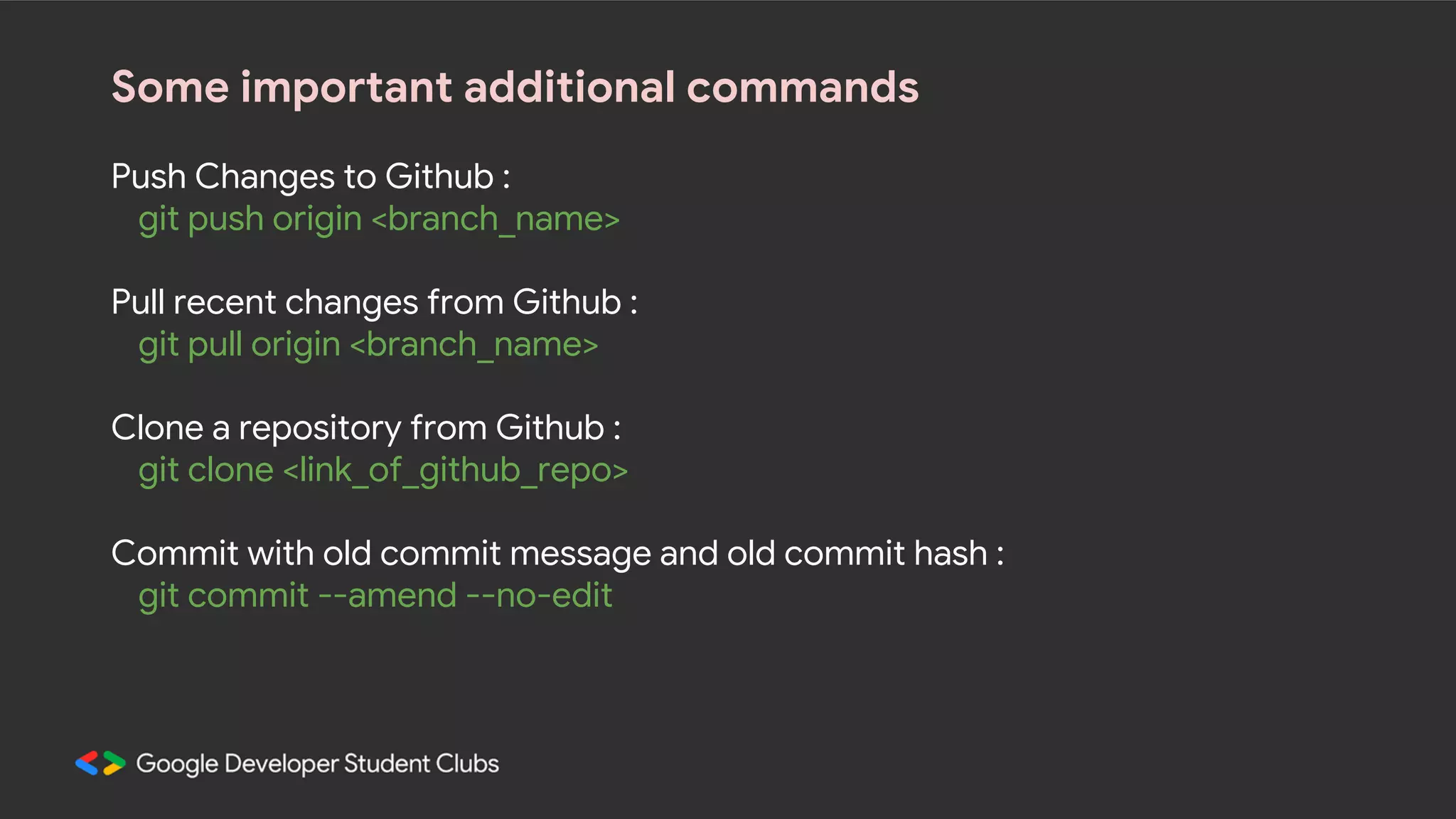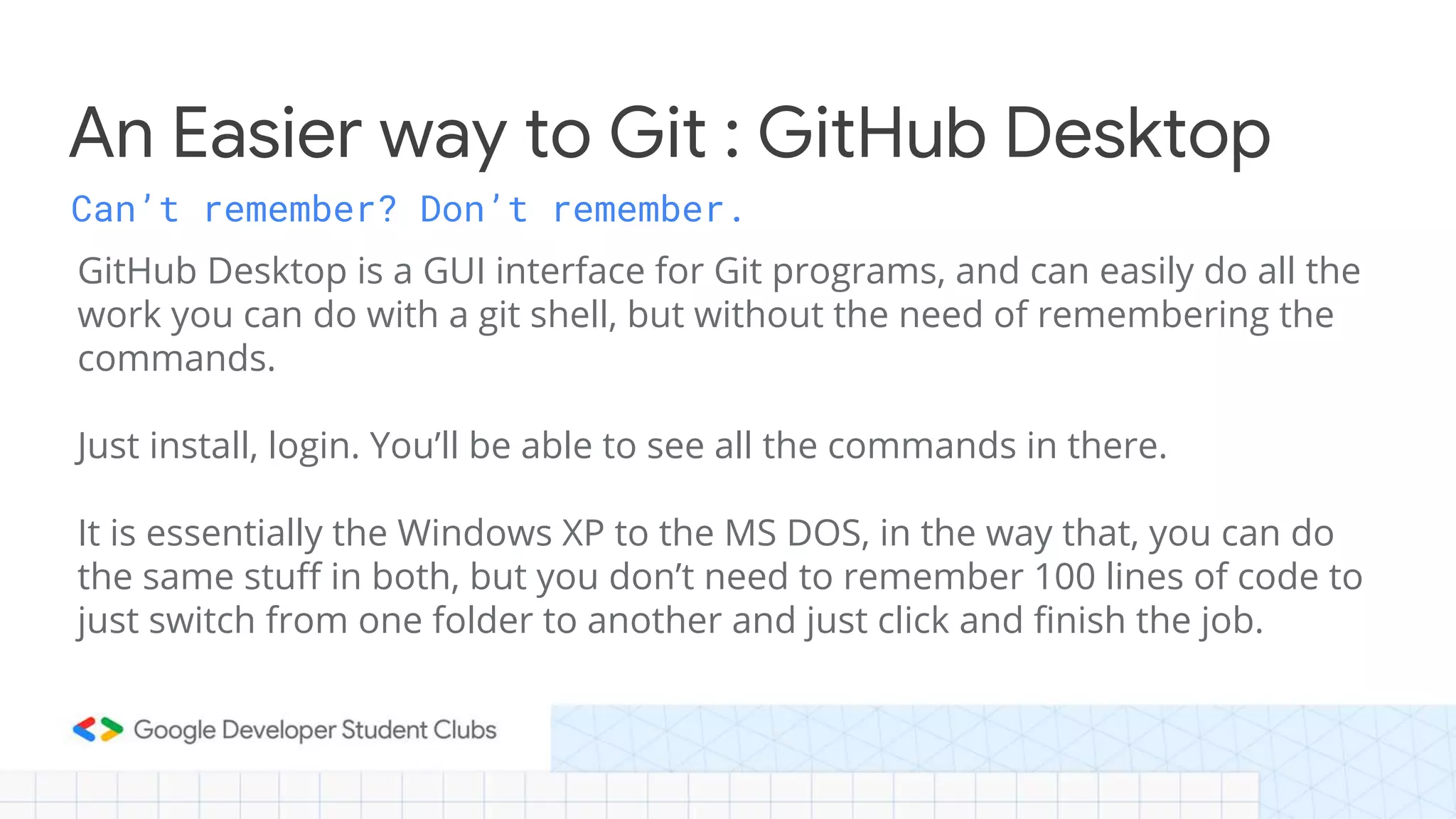This document is an introductory guide to Git and GitHub that emphasizes engagement, respect, and adherence to community guidelines during the session. It provides an overview of command line interfaces, particularly Bash, along with practical commands for using Git and managing repositories on GitHub. The guide includes Git basics, installation steps, workflows for version control, and highlights the use of GitHub Desktop as a user-friendly alternative to command line operations.