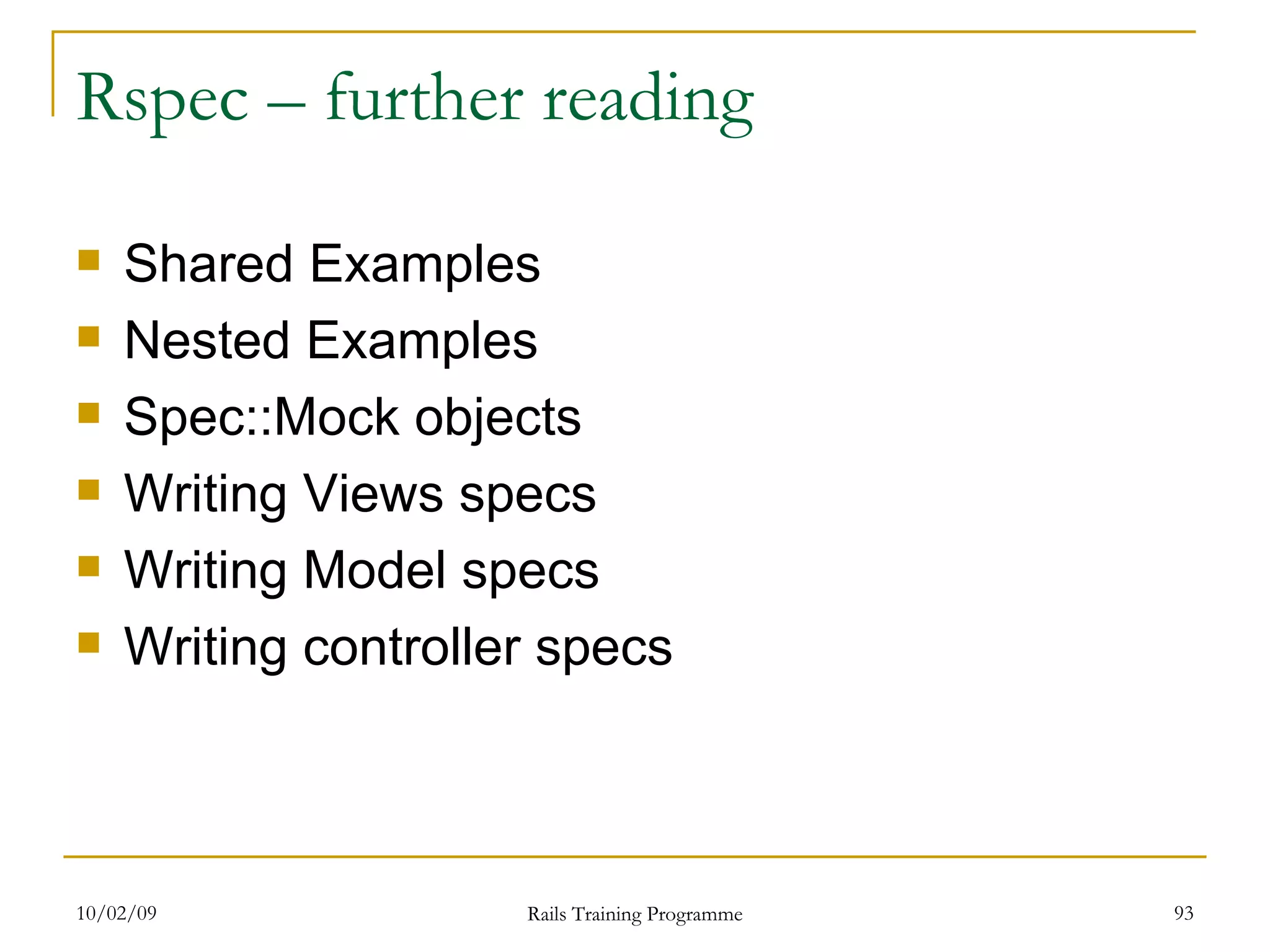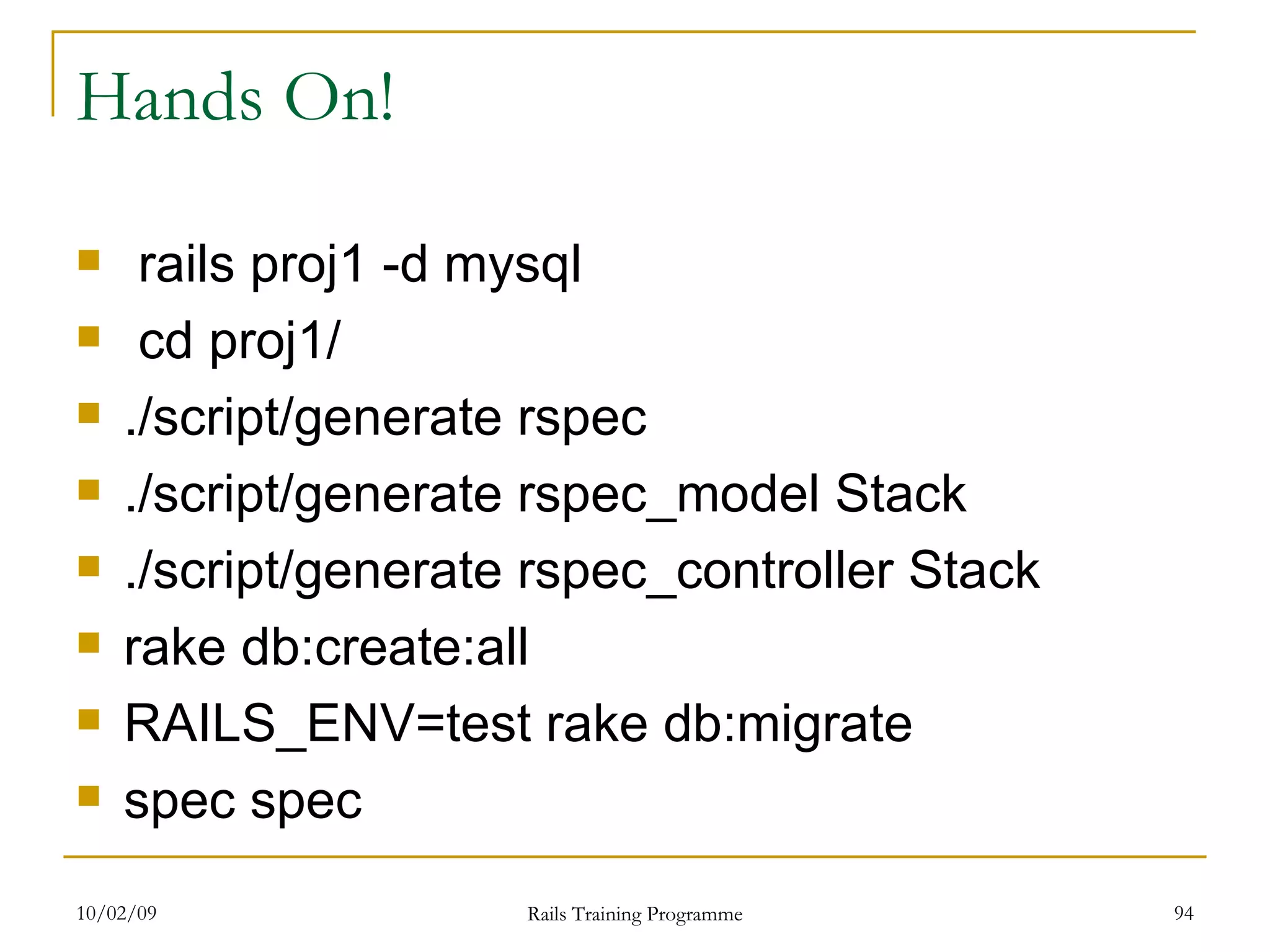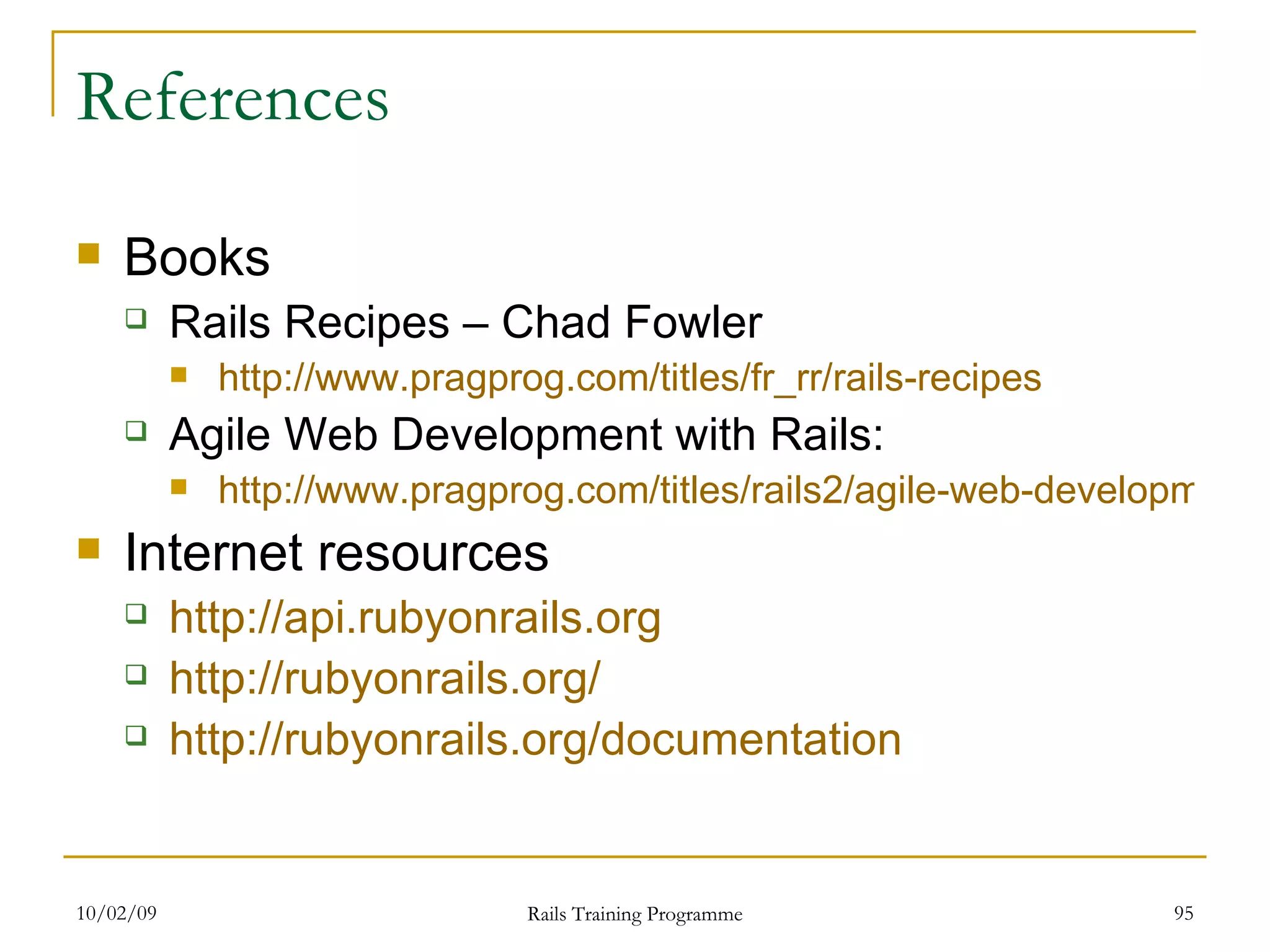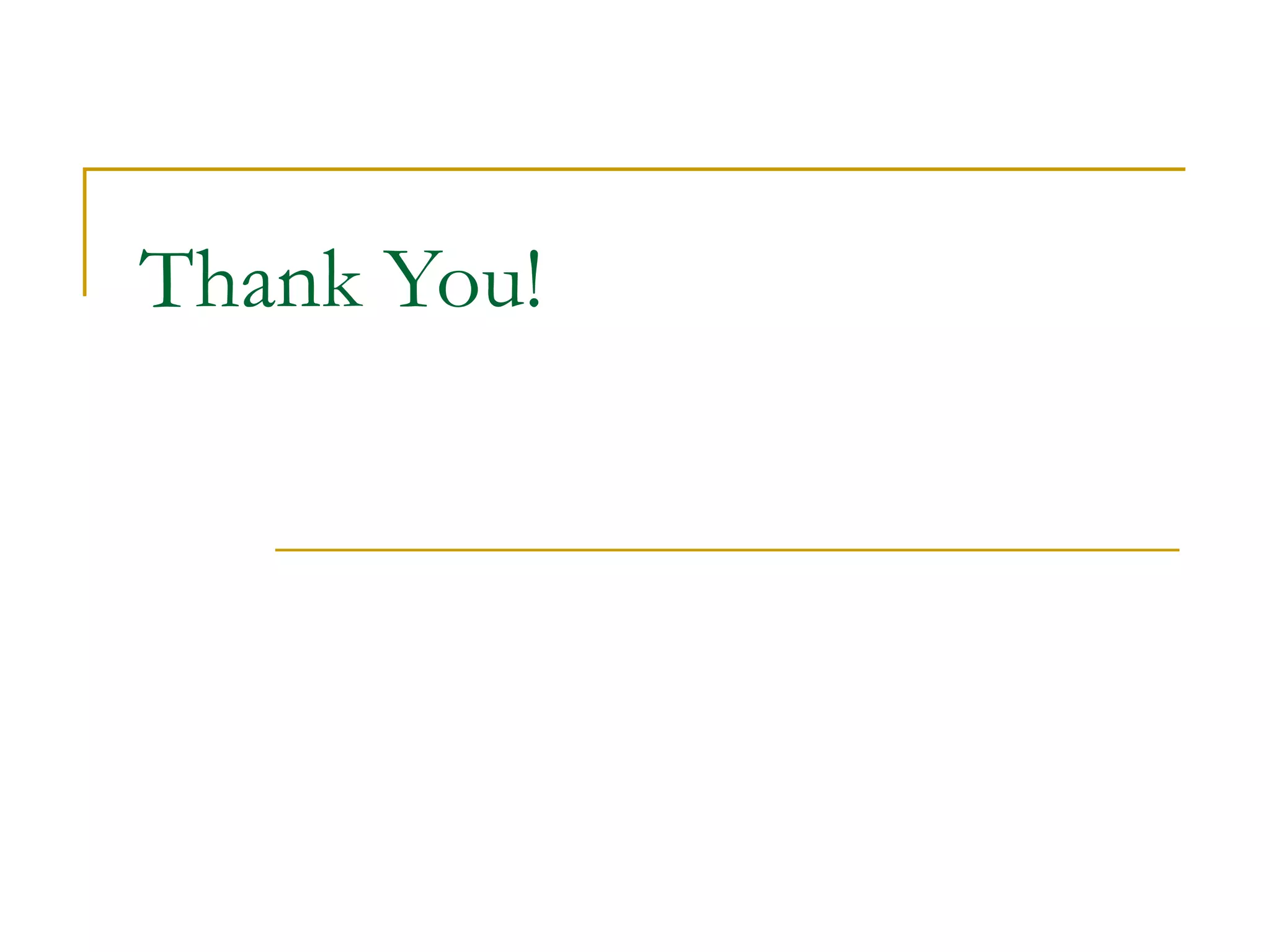The document provides an introduction and overview of Ruby on Rails. It discusses the history and features of Ruby and compares it to other programming languages like Python and Perl. It then describes the architecture of Rails, including the Model-View-Controller pattern and ActiveRecord. The document also provides examples of migrations, validations and associations in Rails.
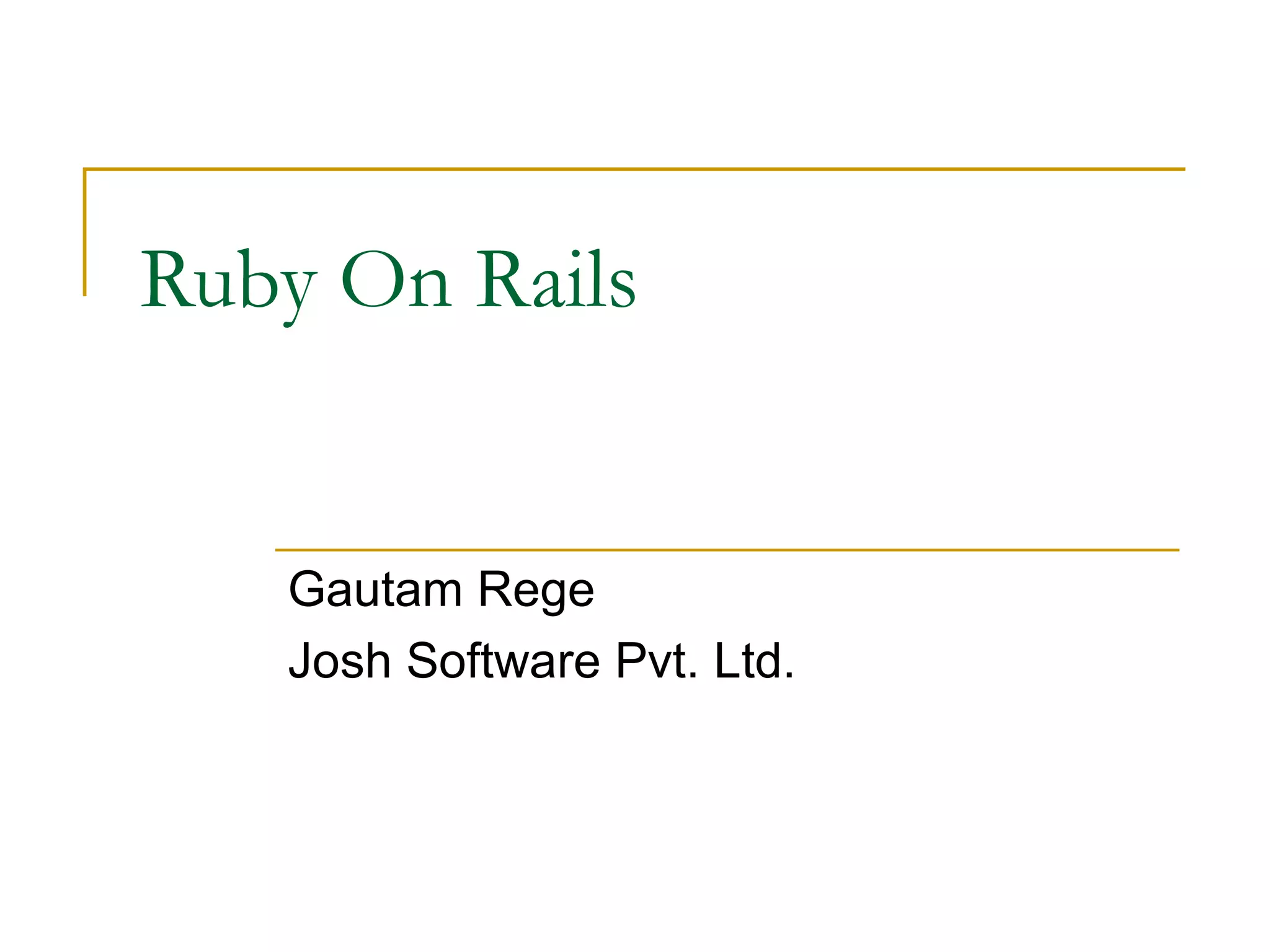
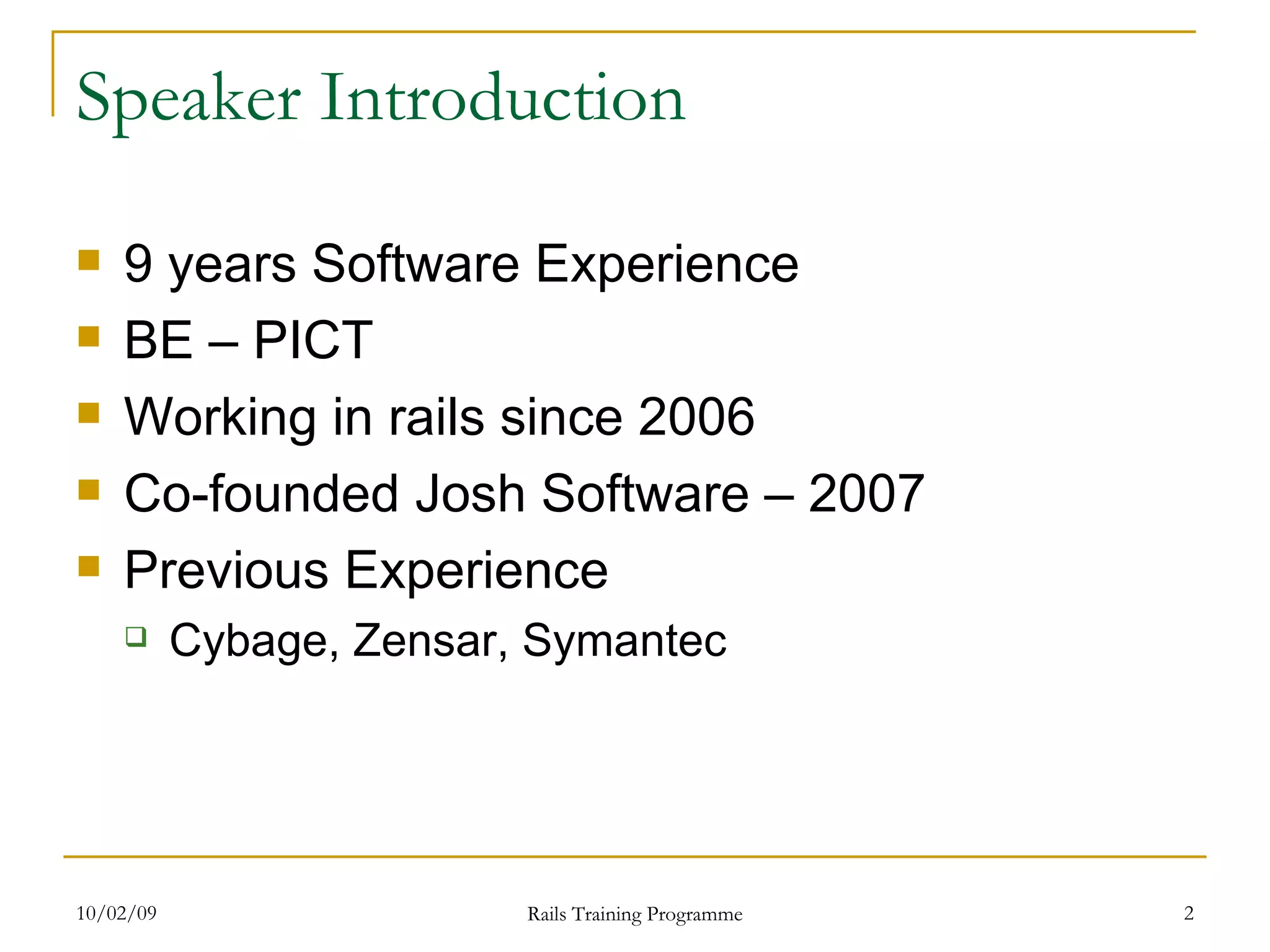
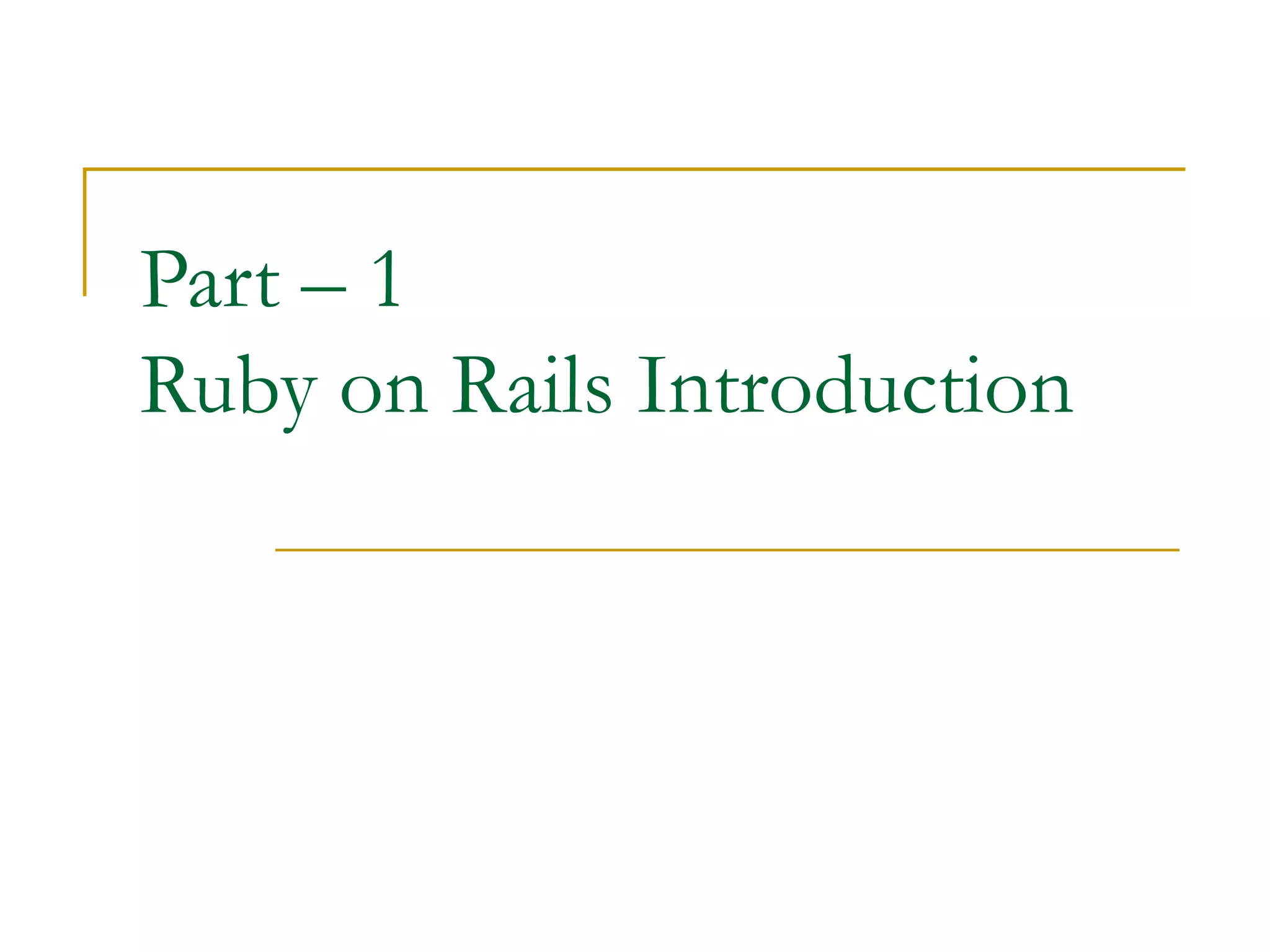
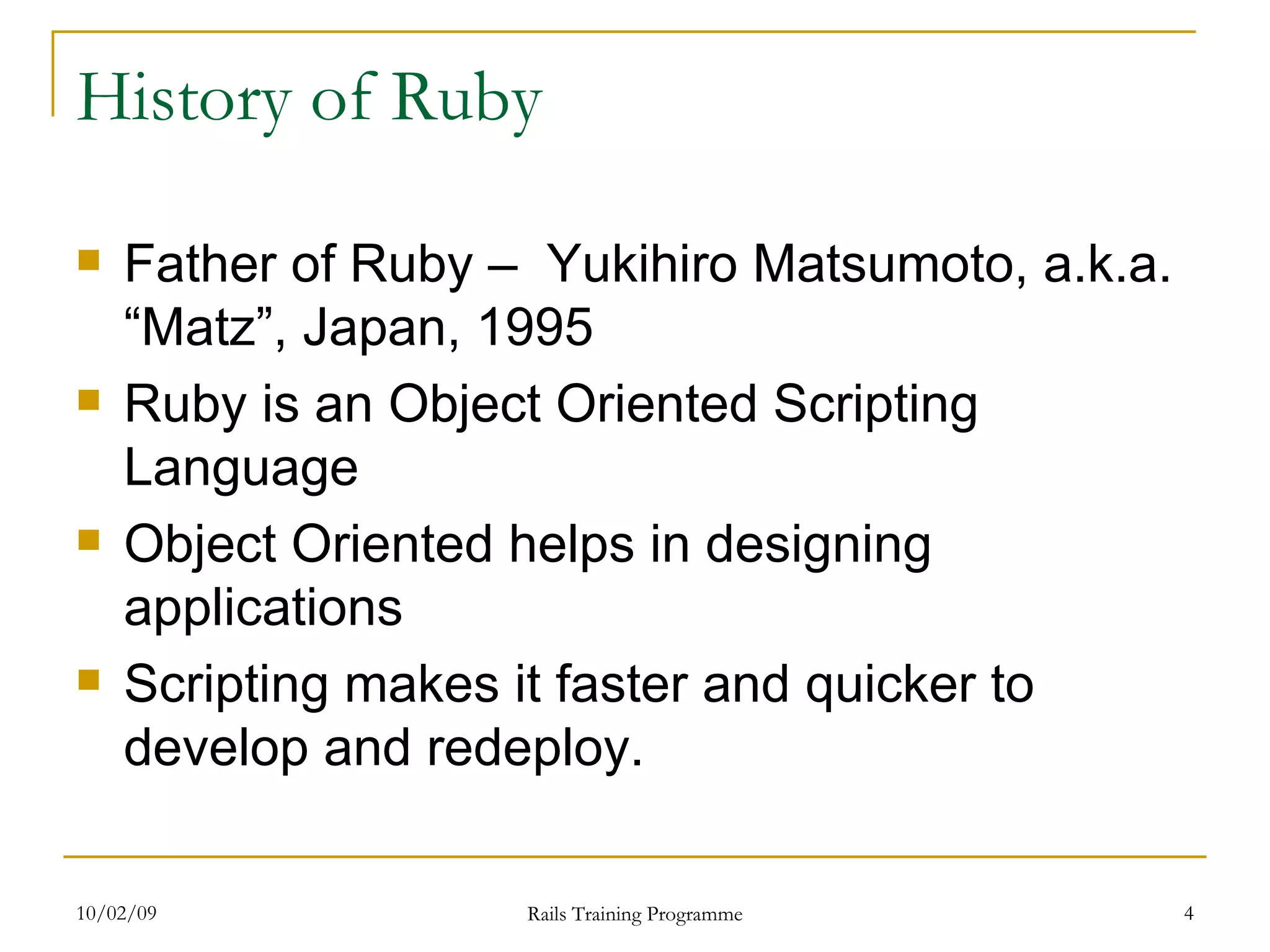
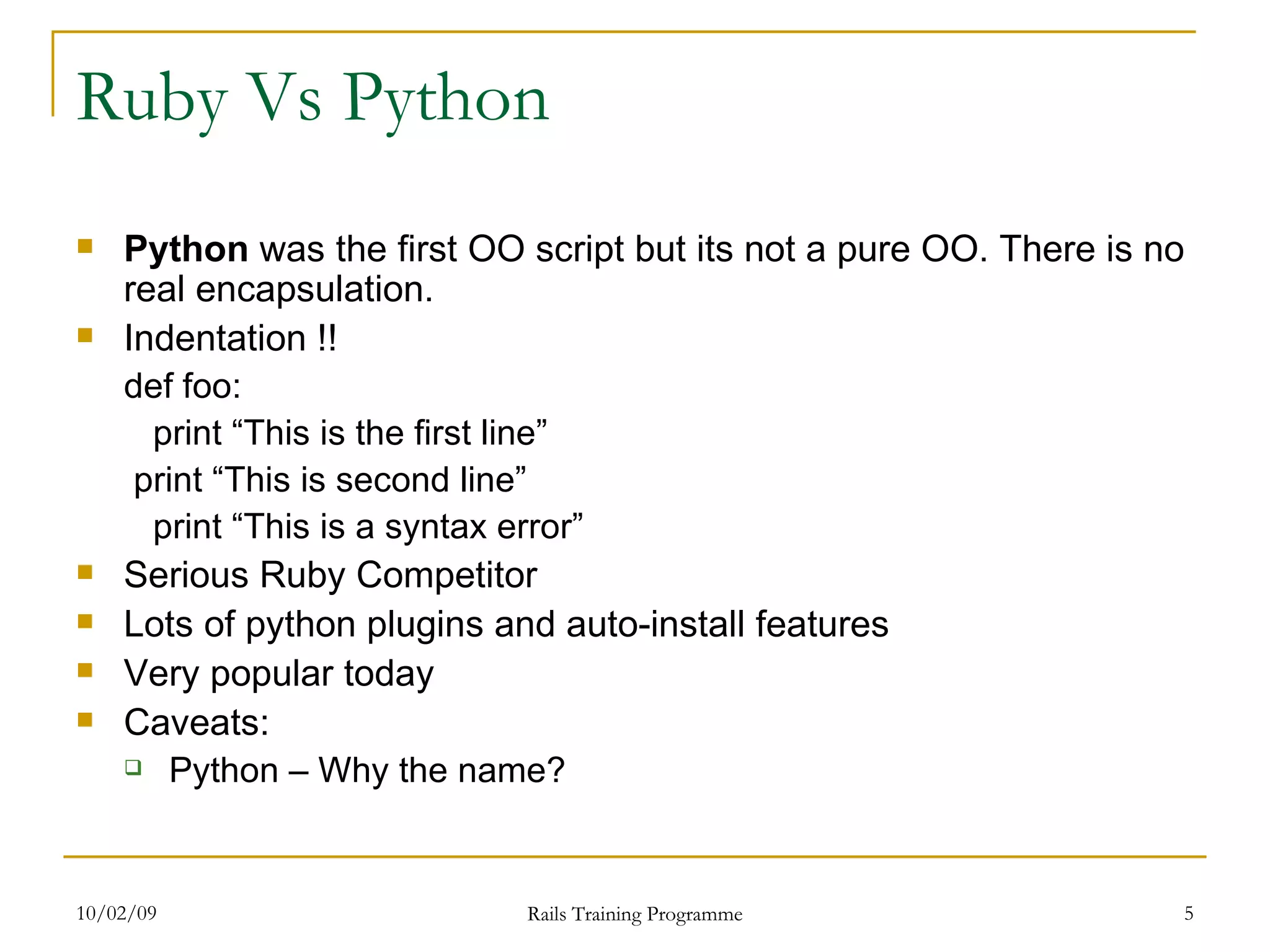
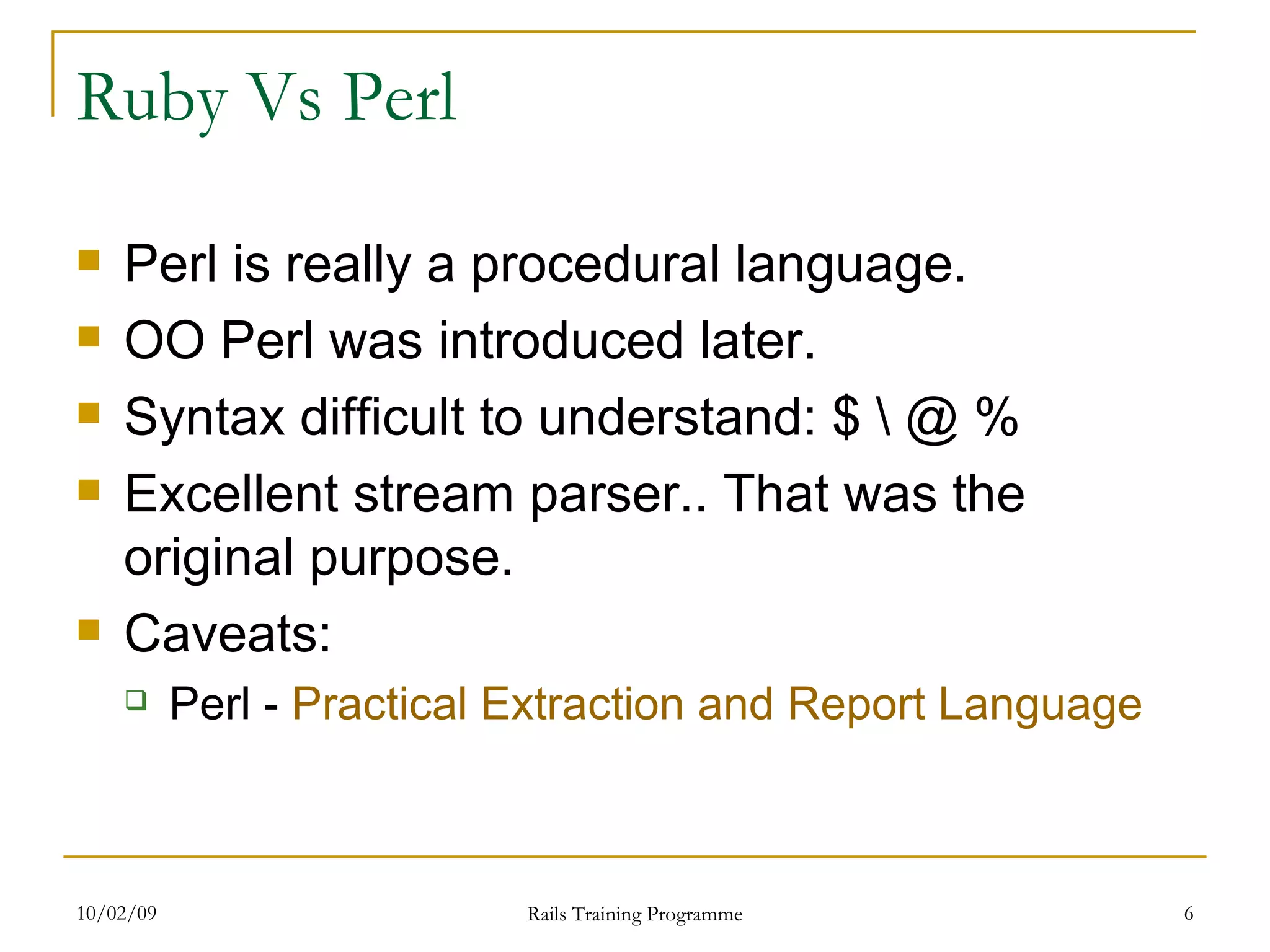
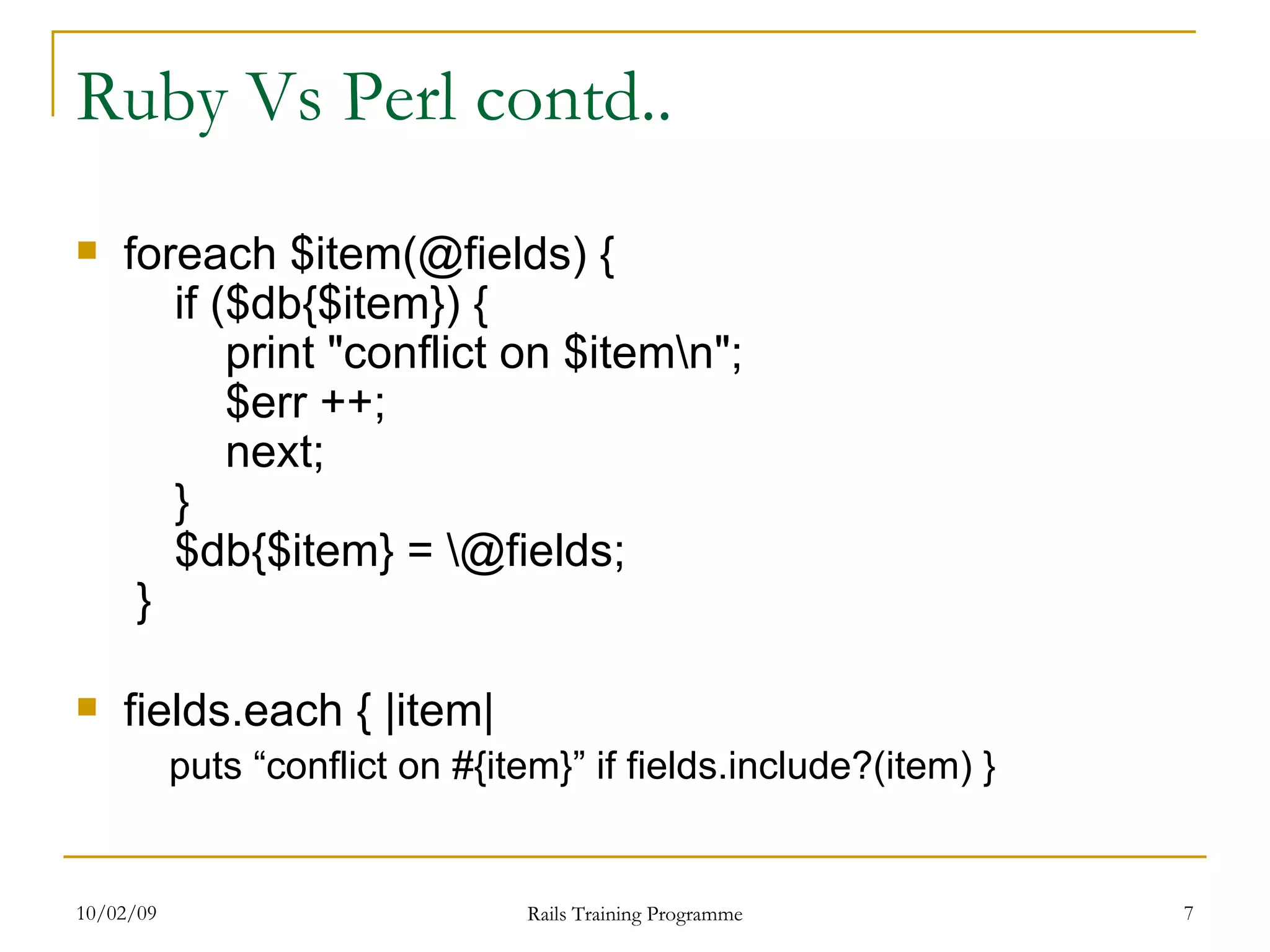
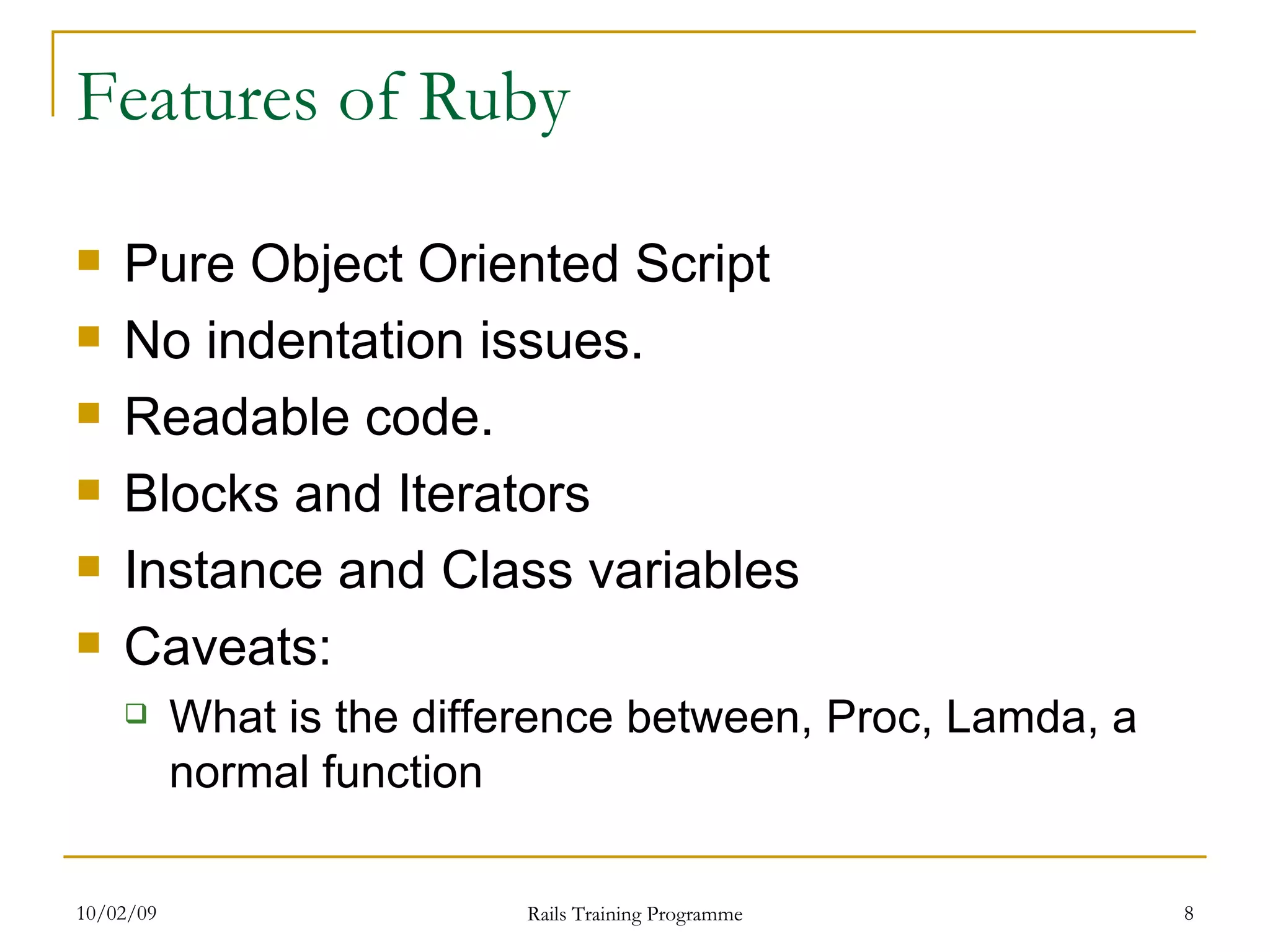
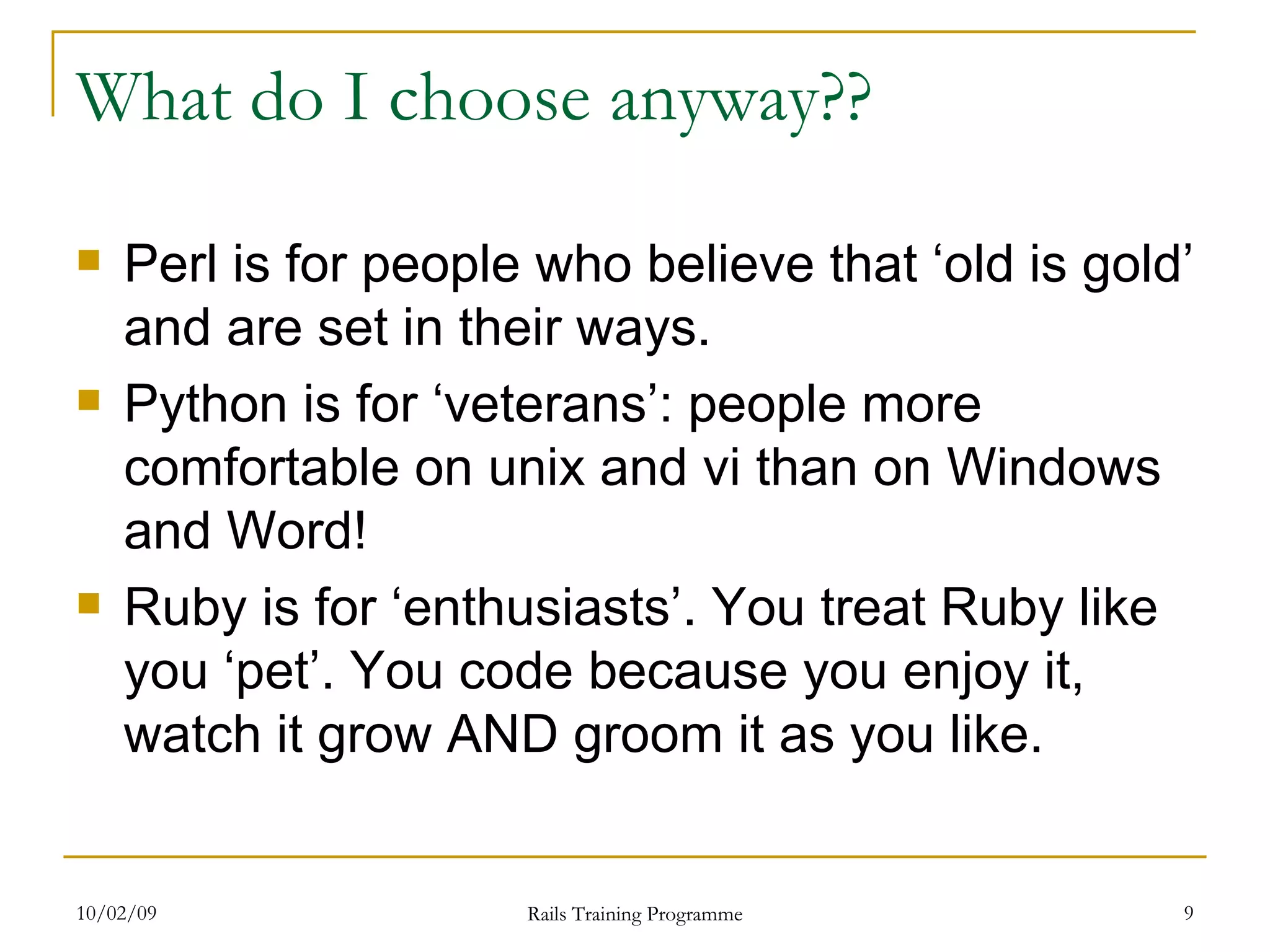
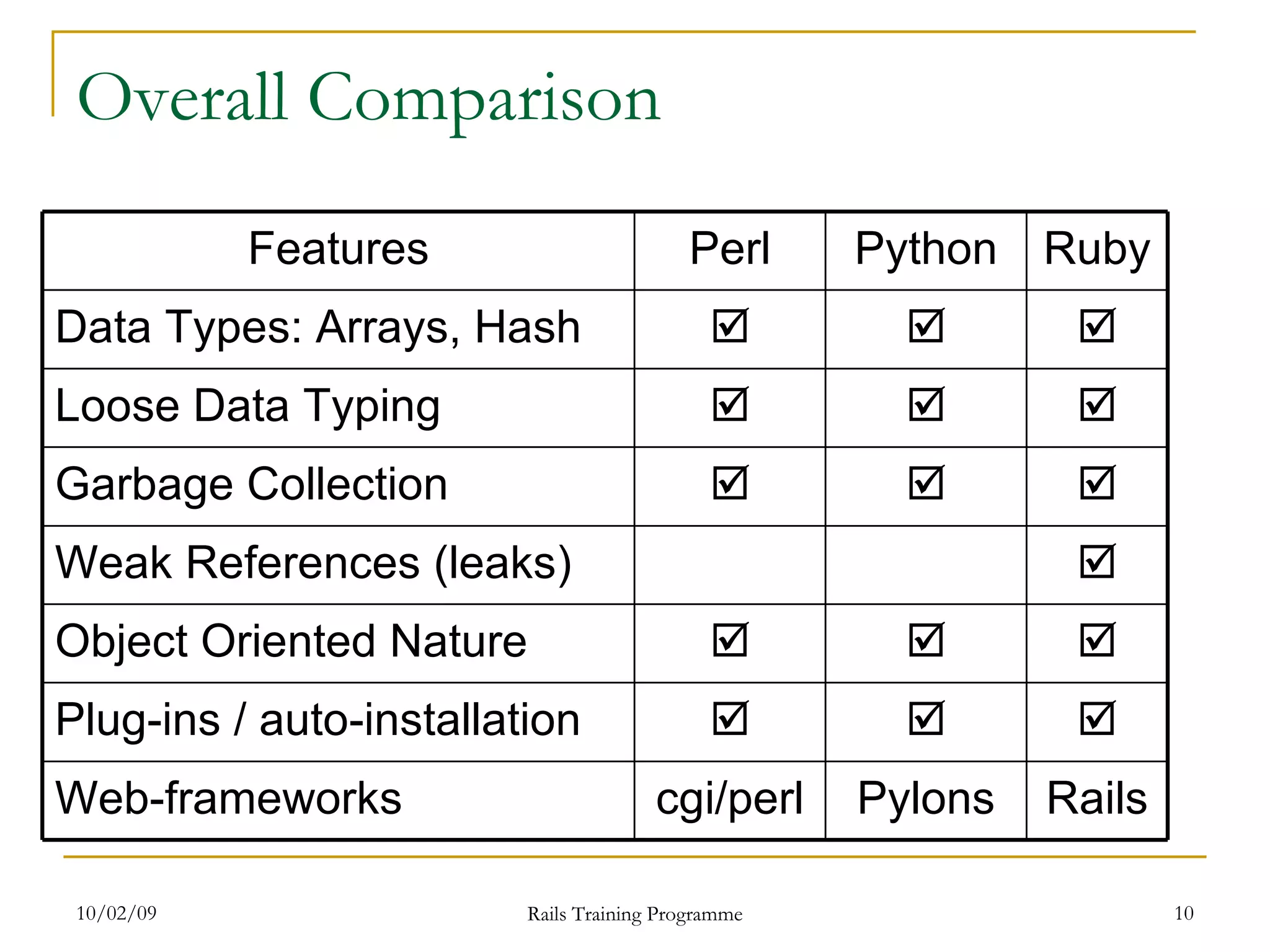
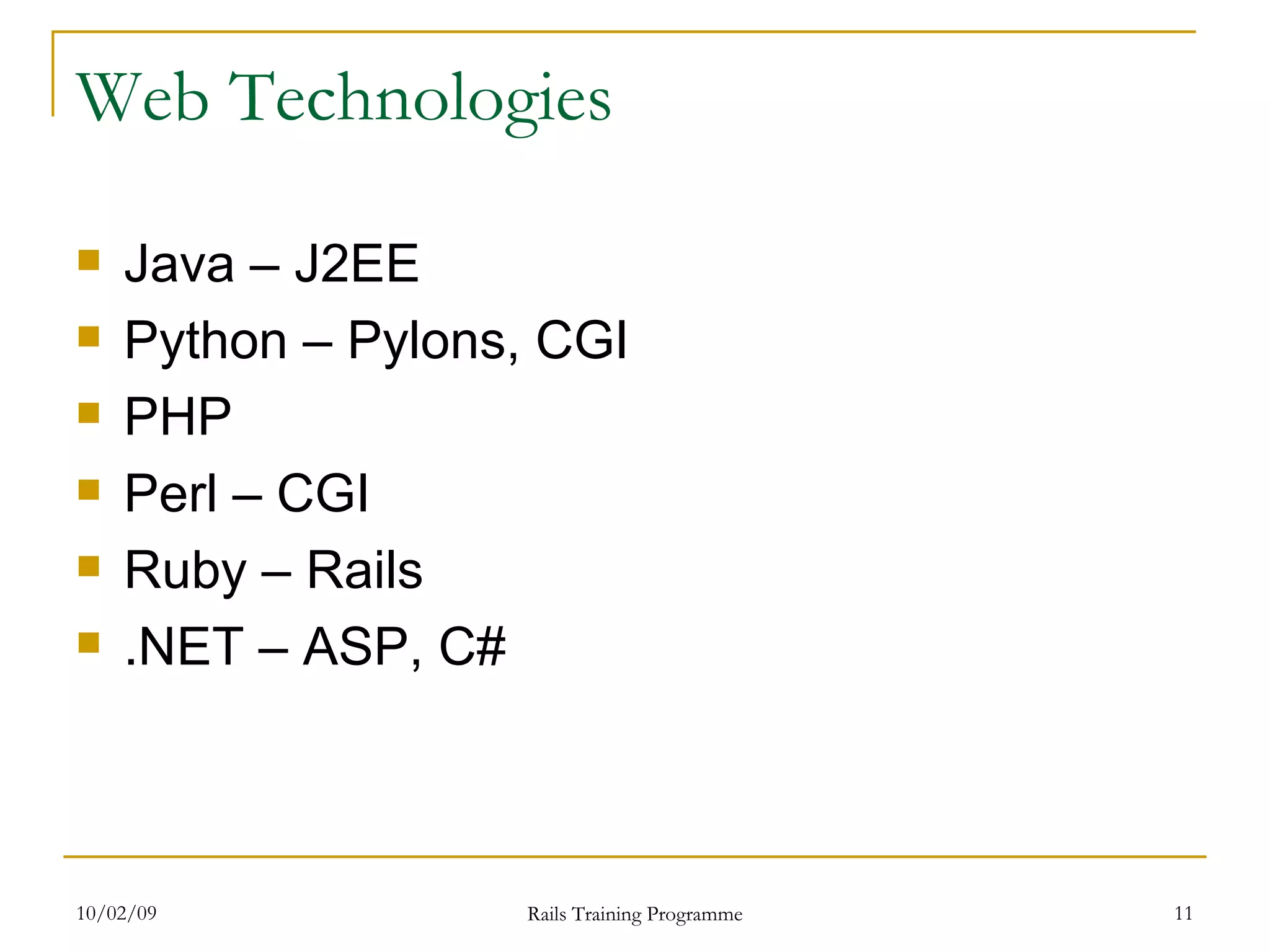
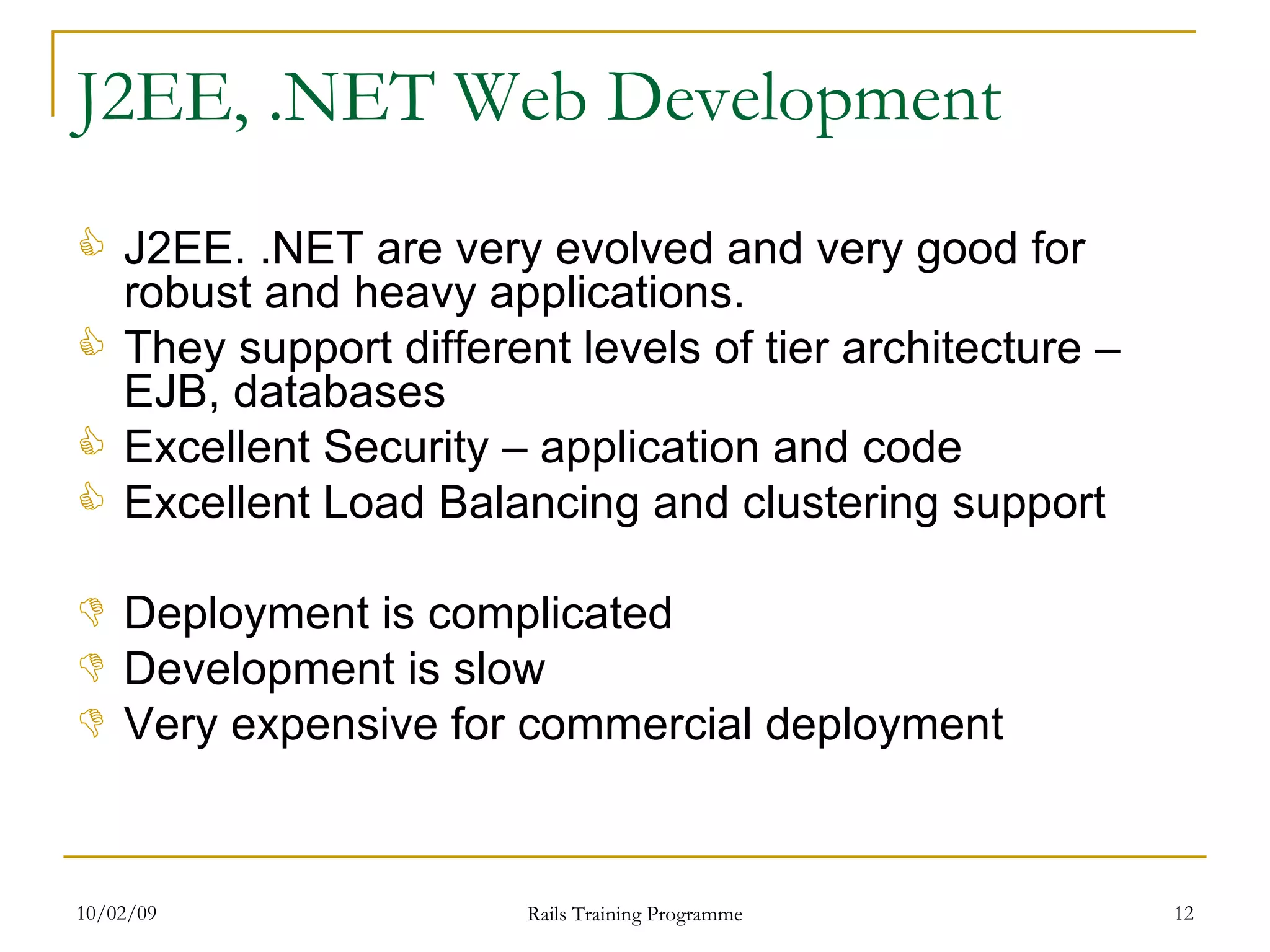
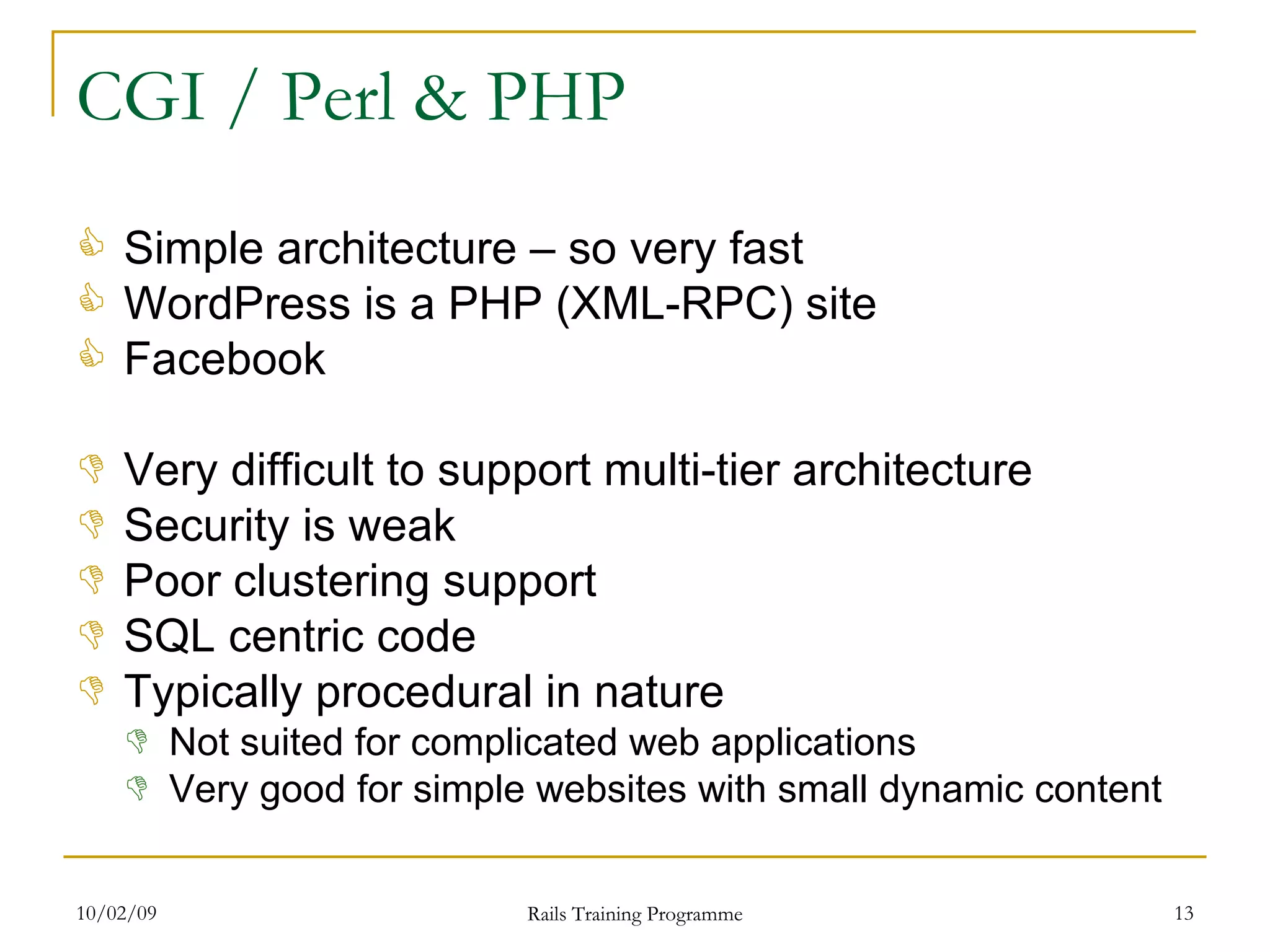
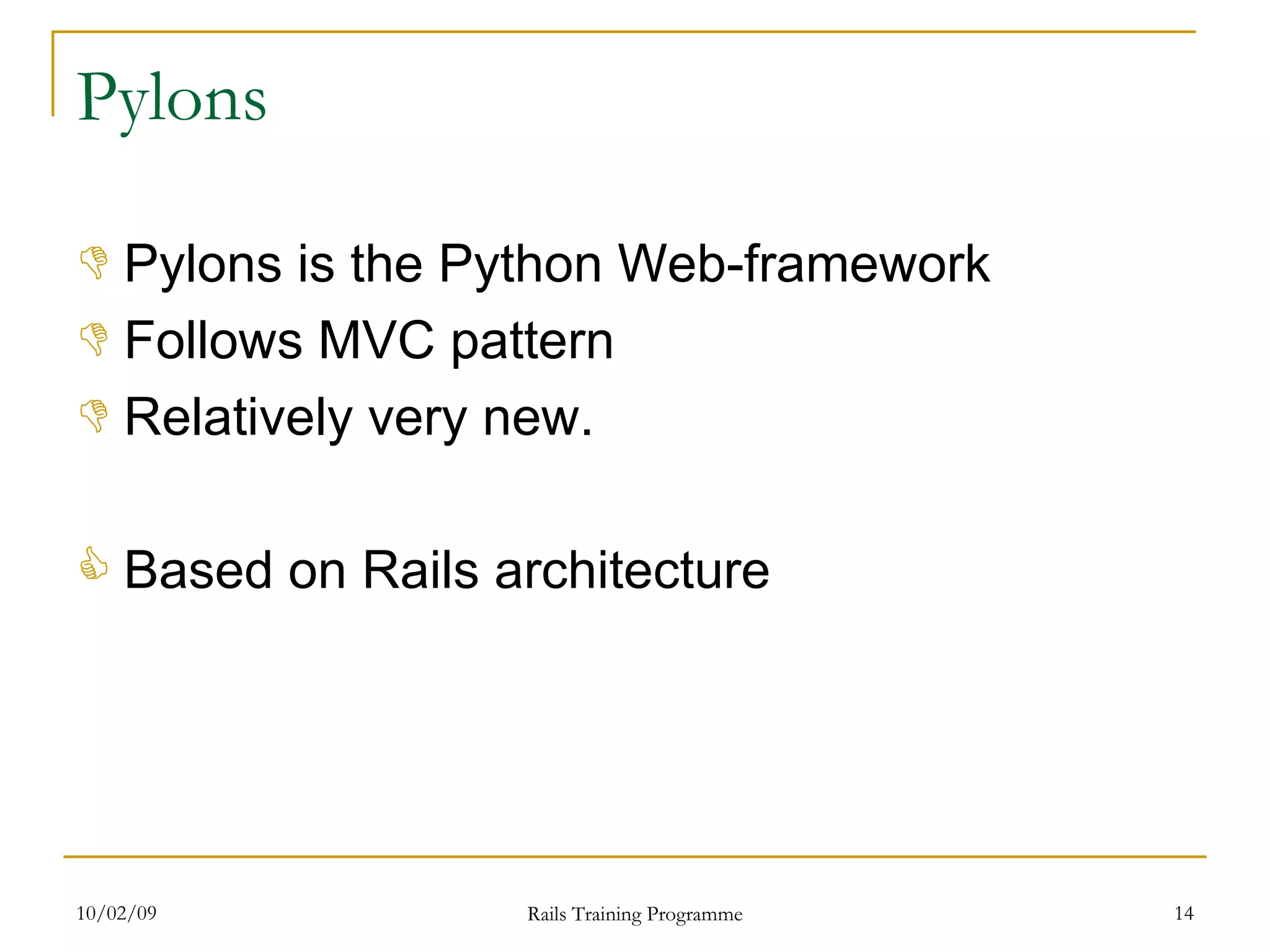
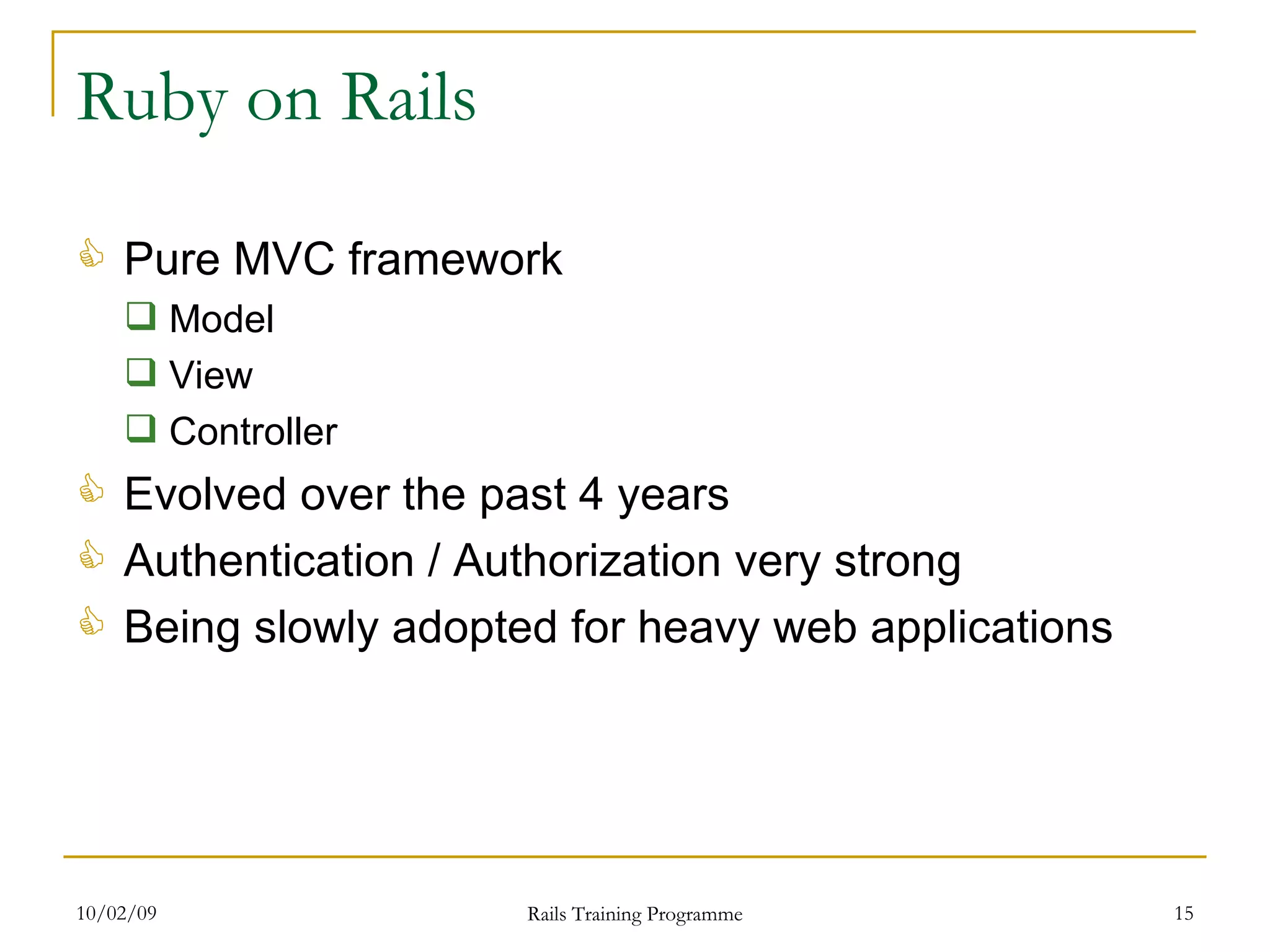
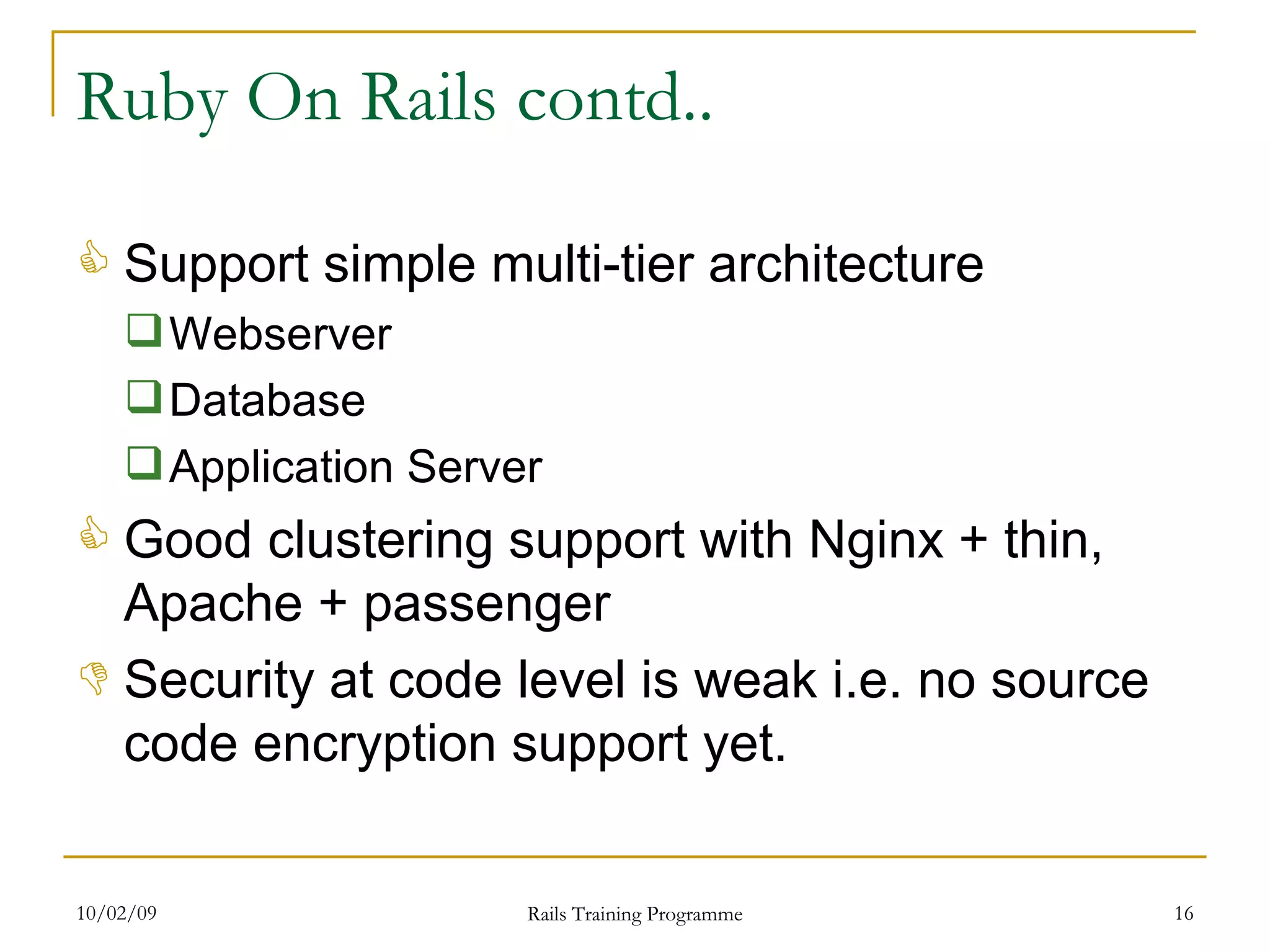
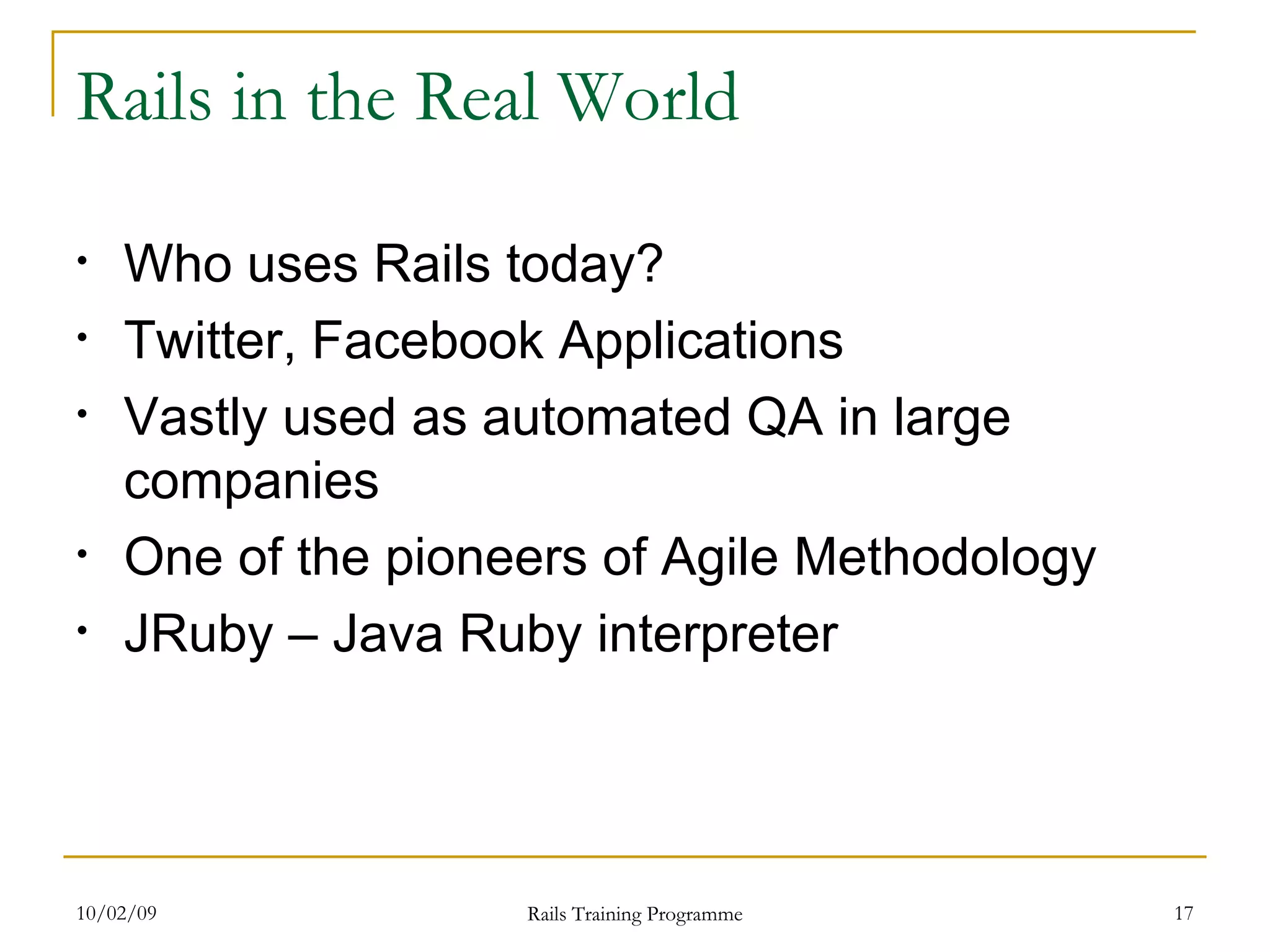
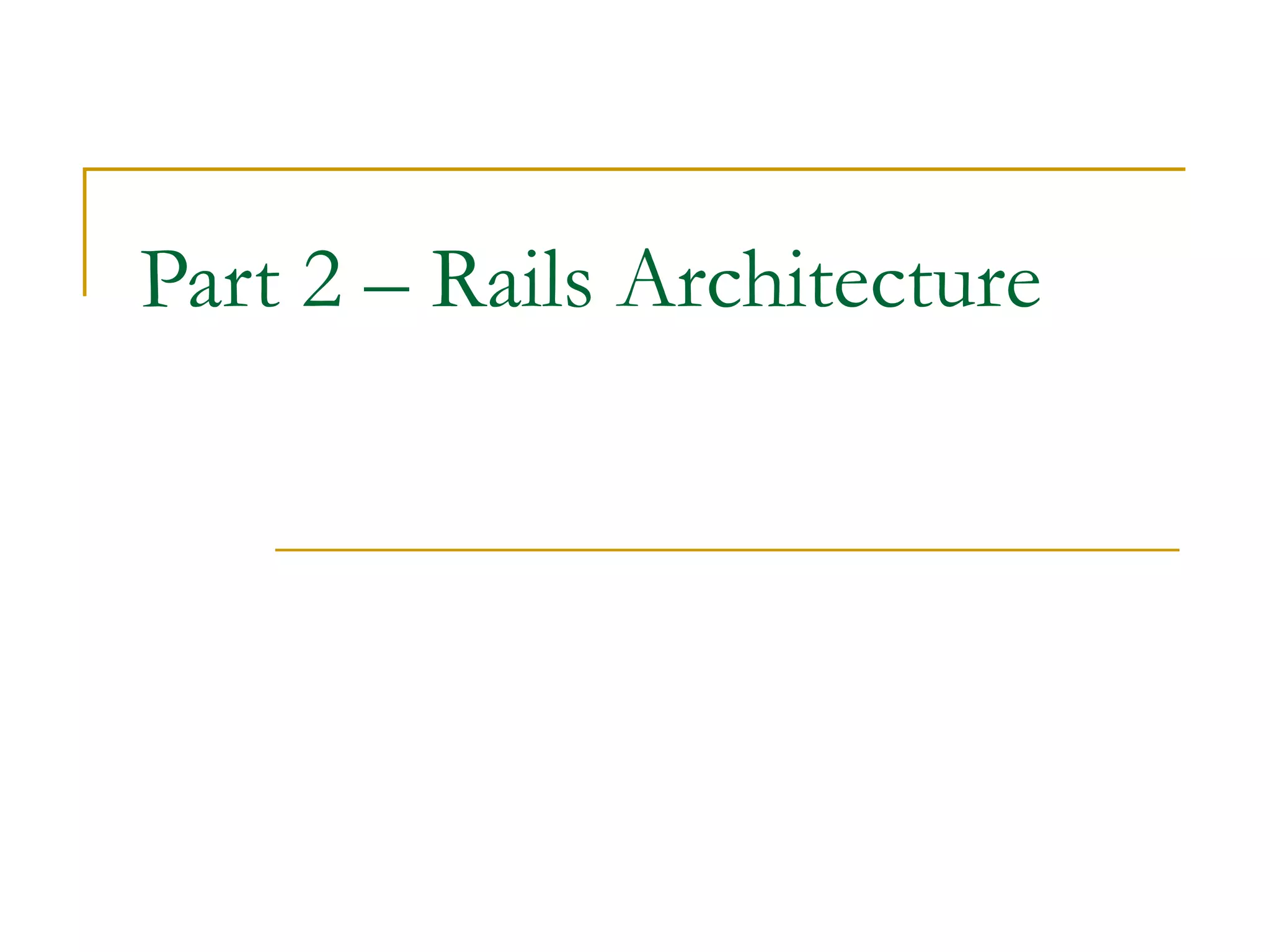
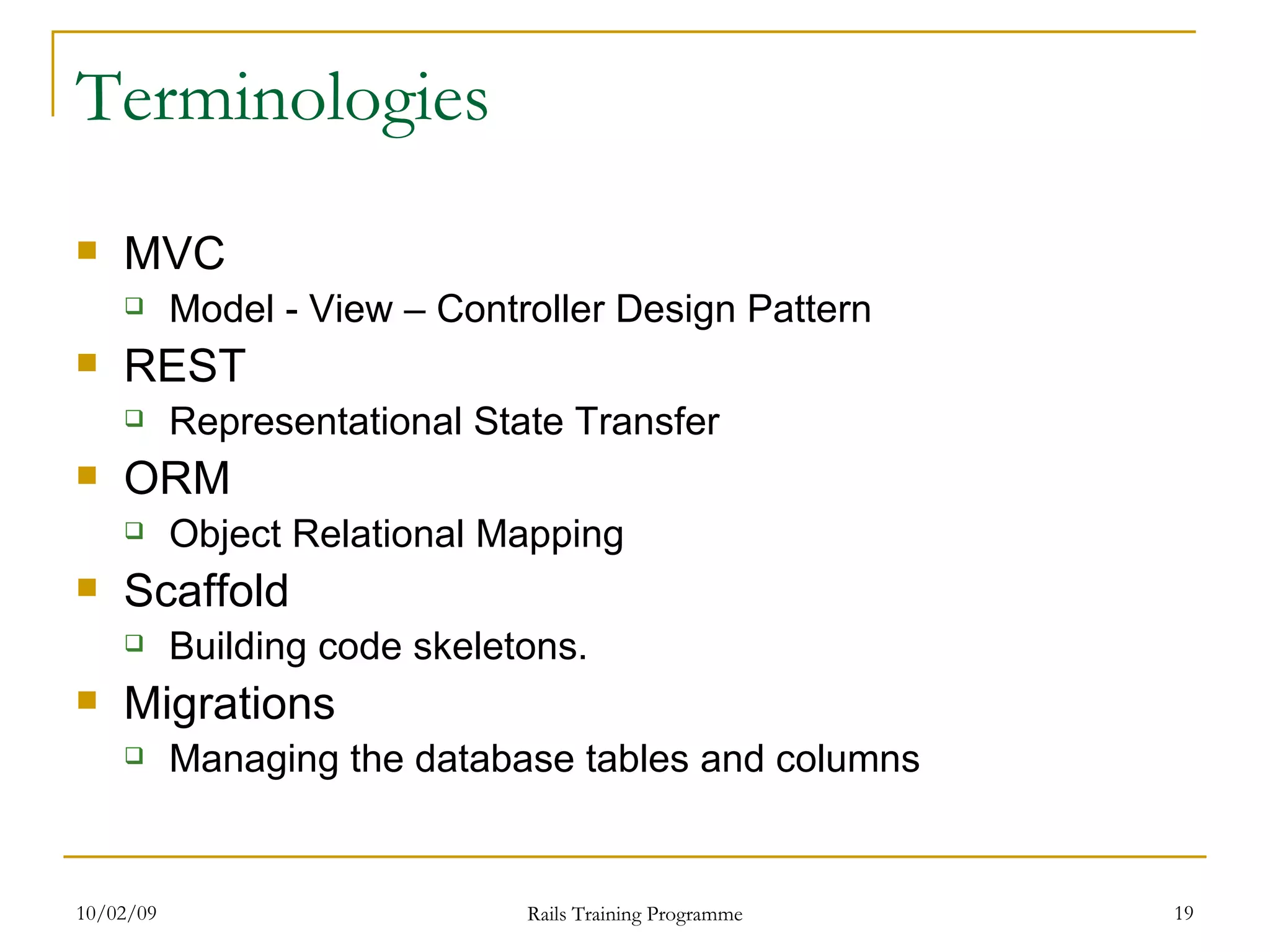
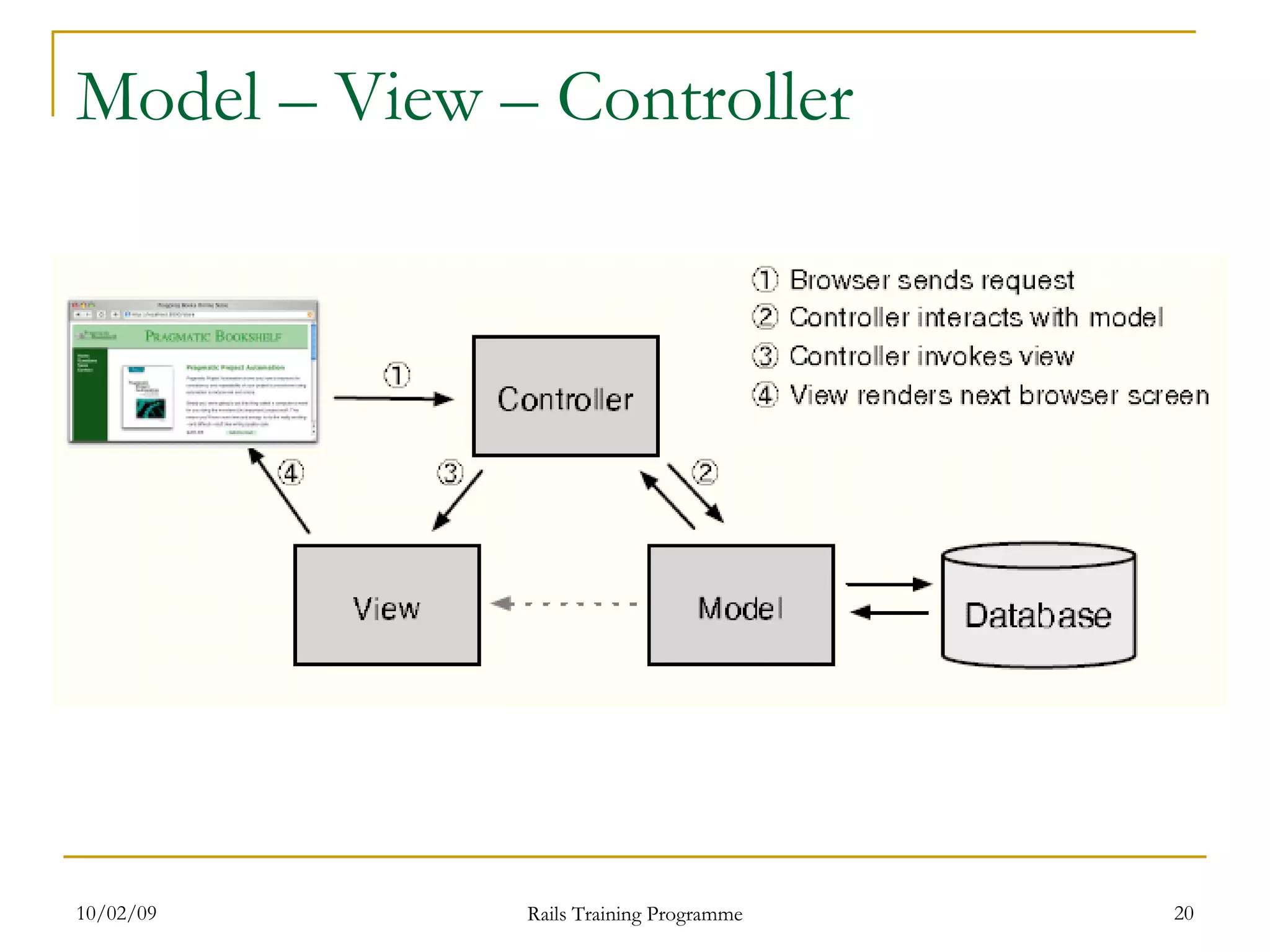
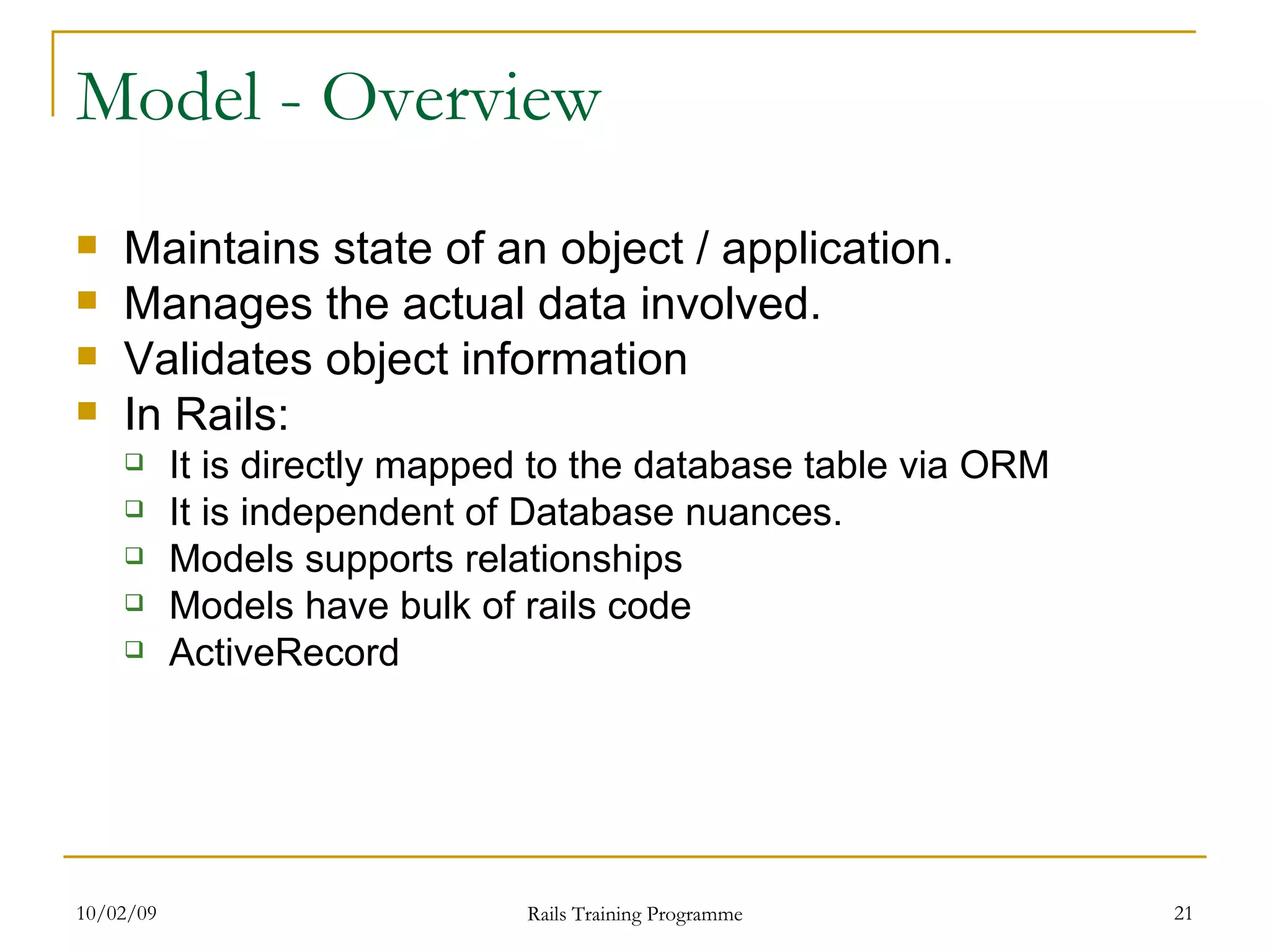
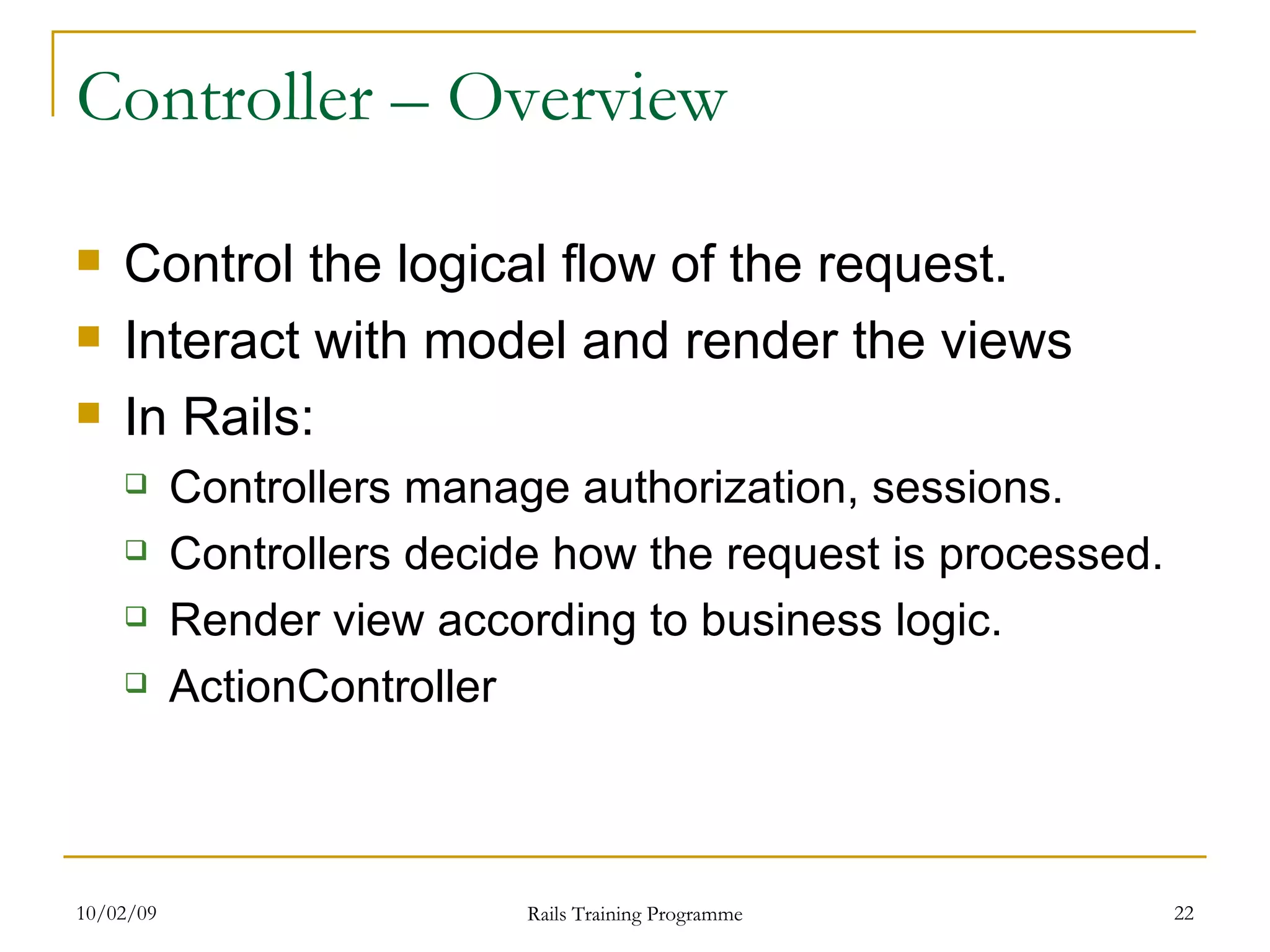
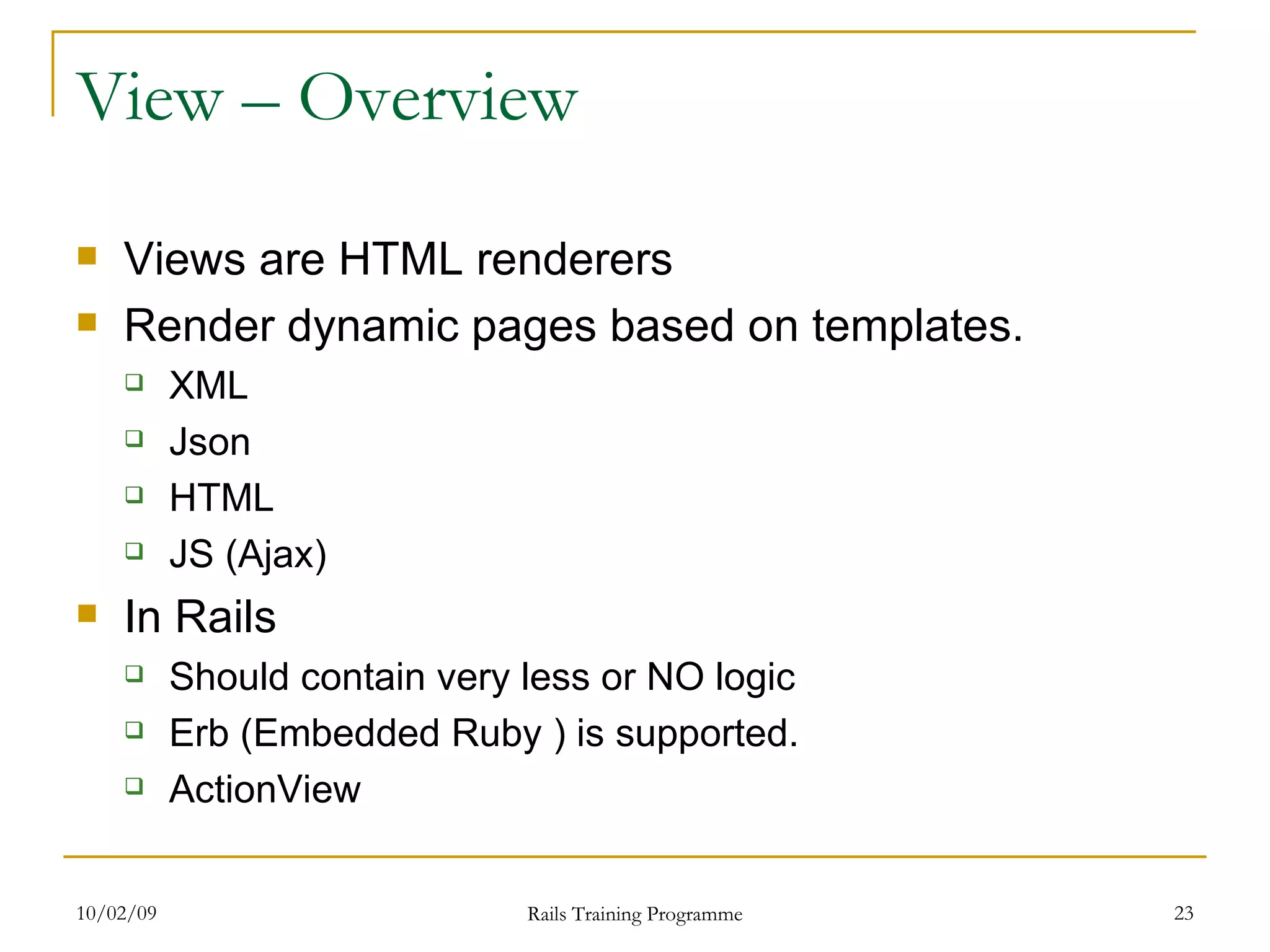
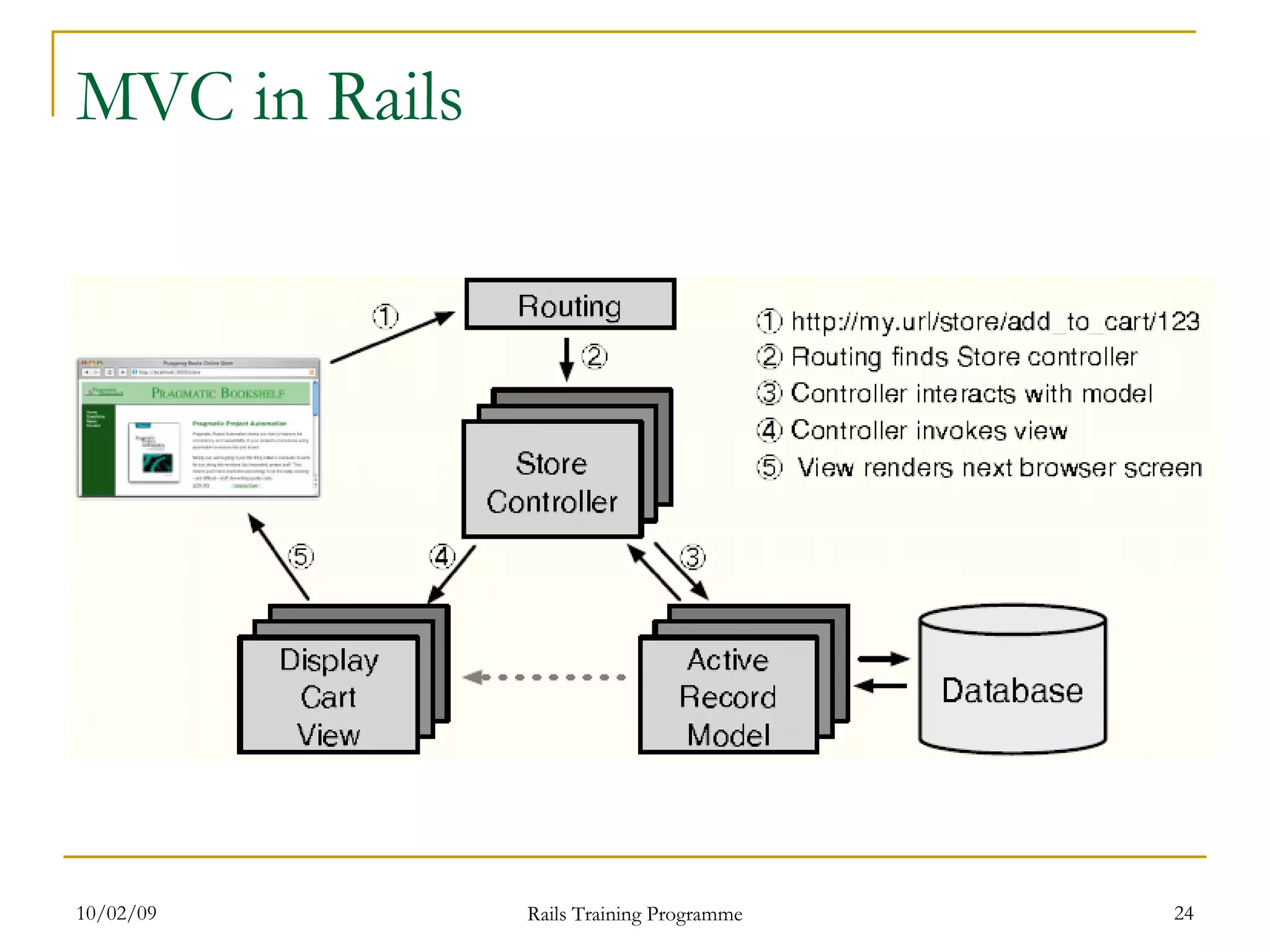
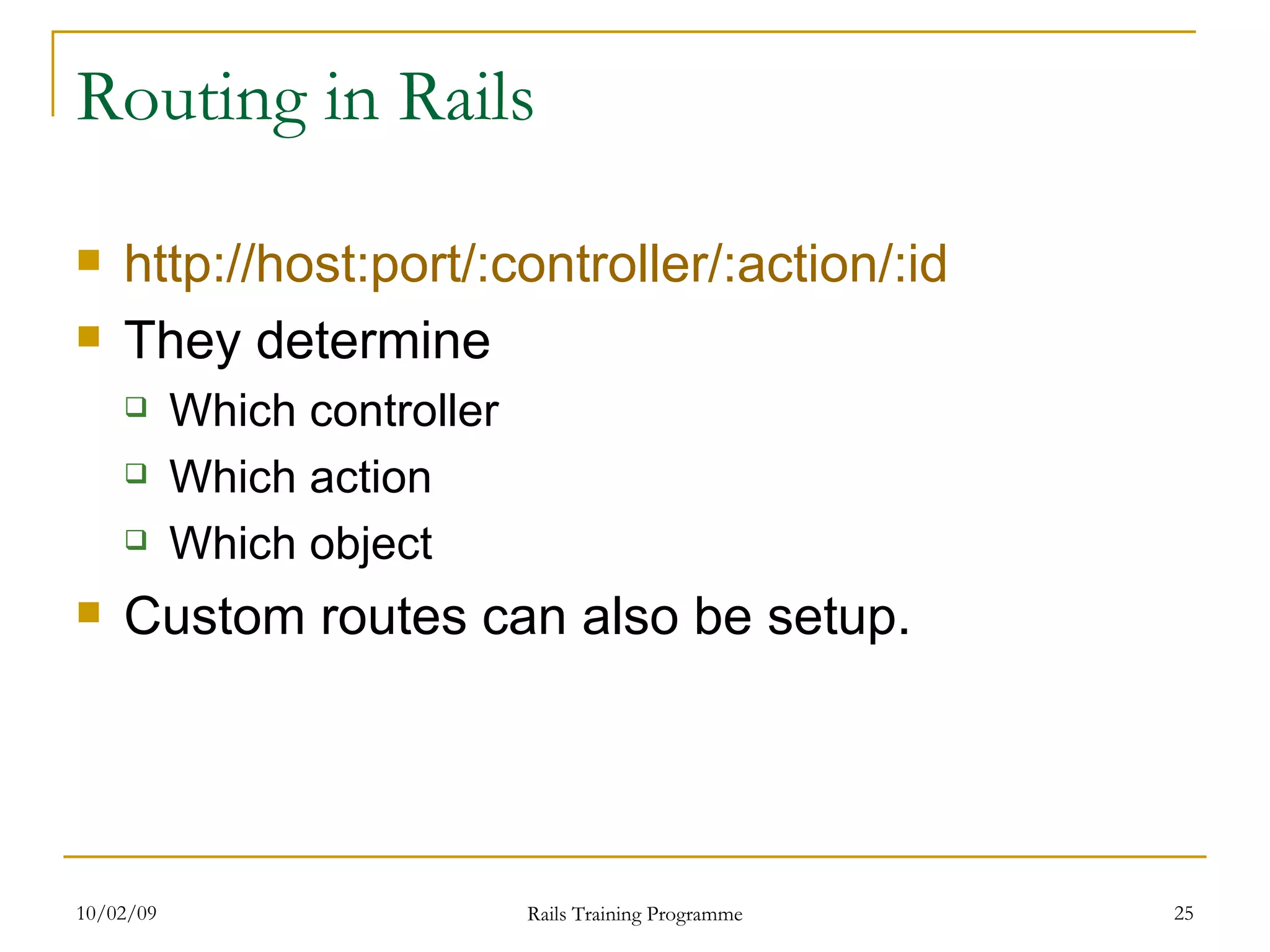
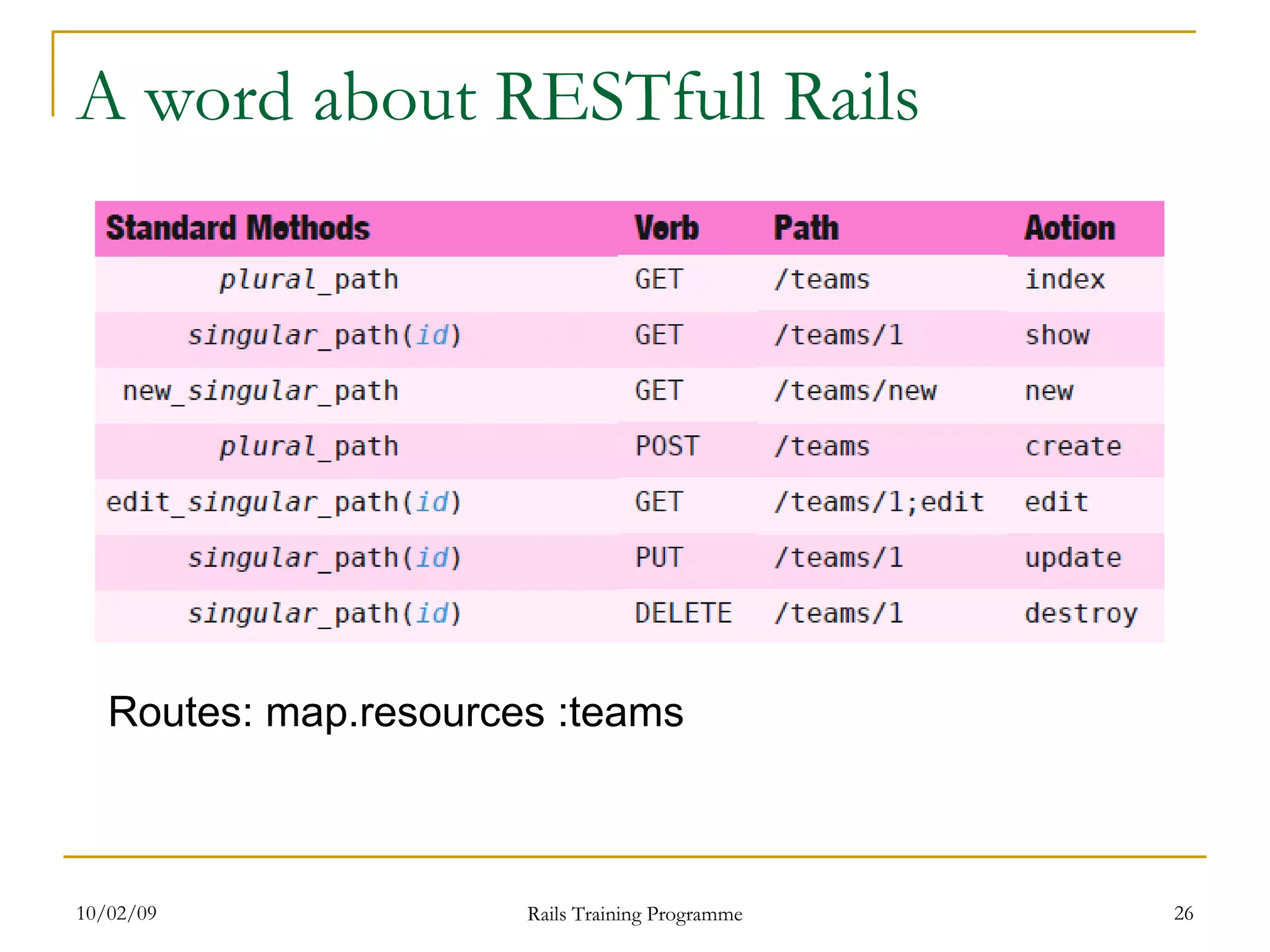
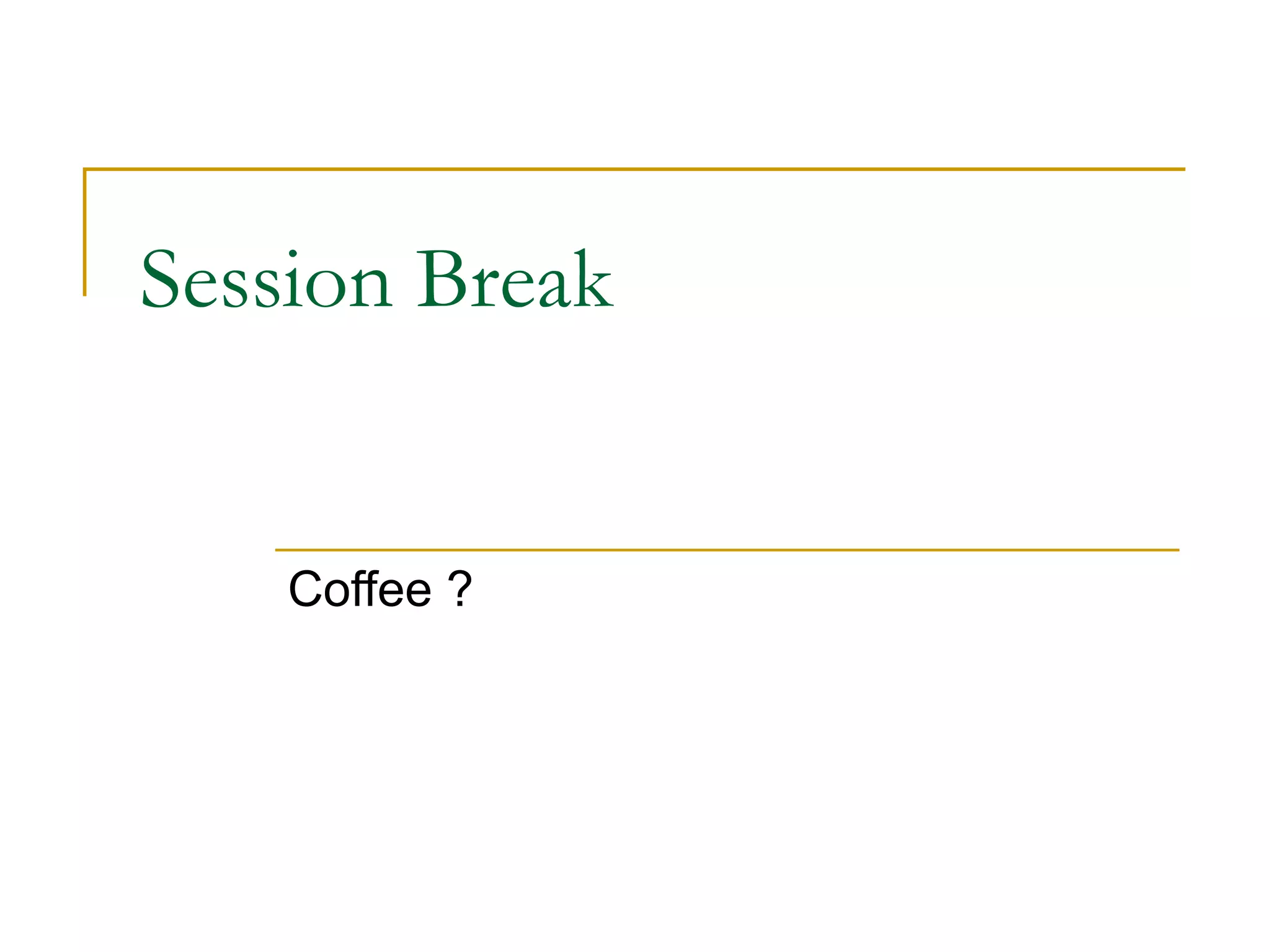
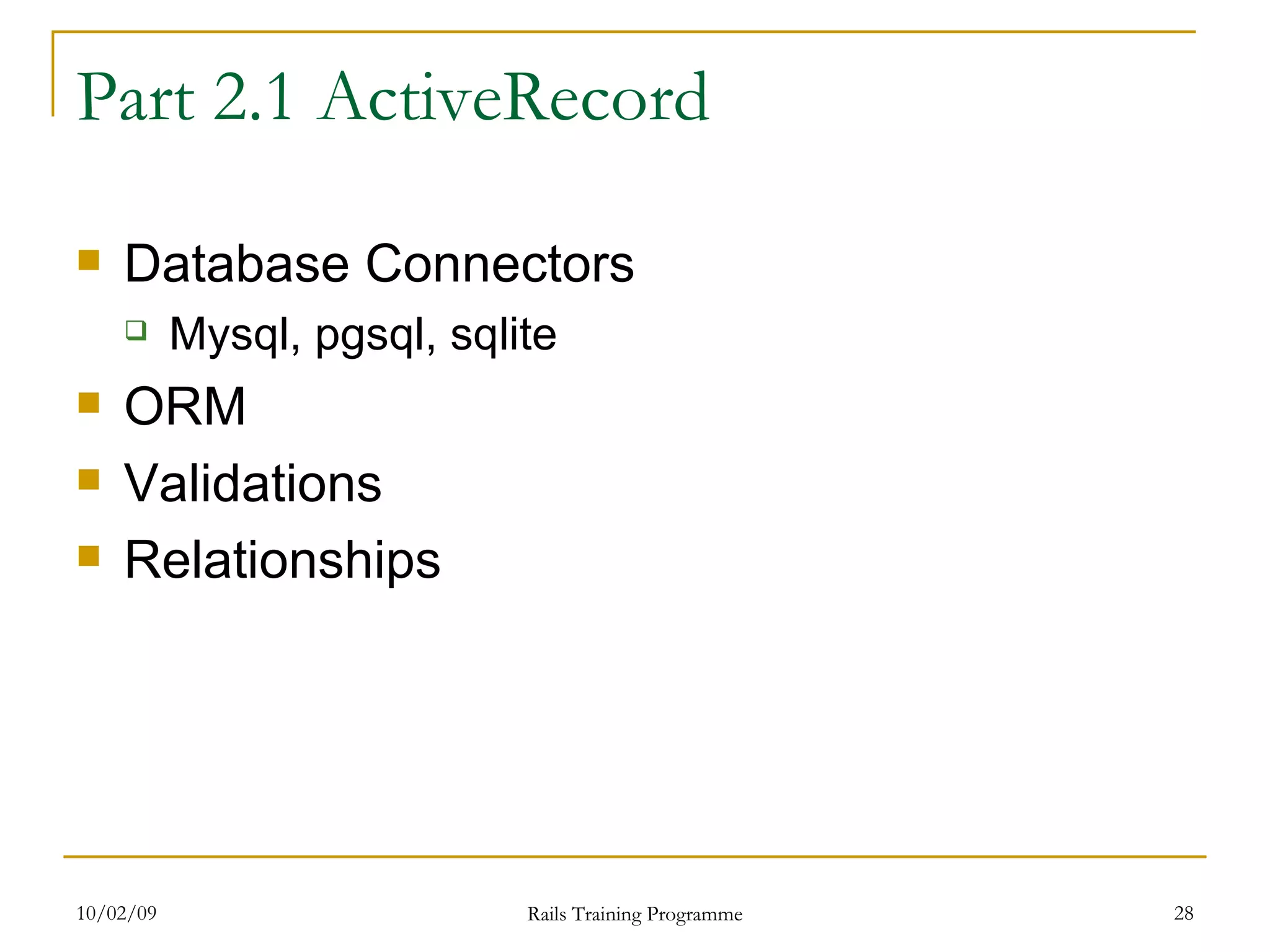
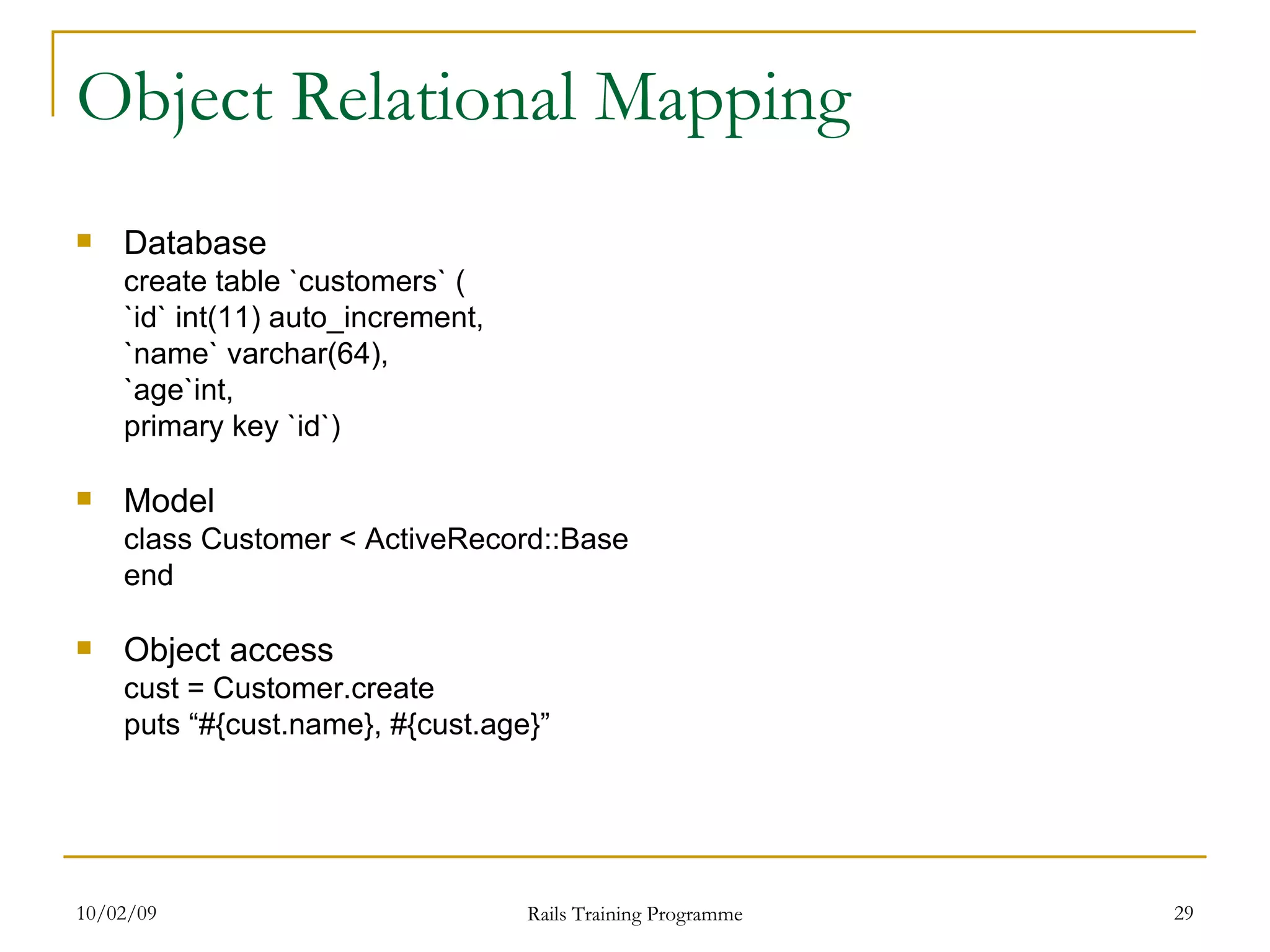
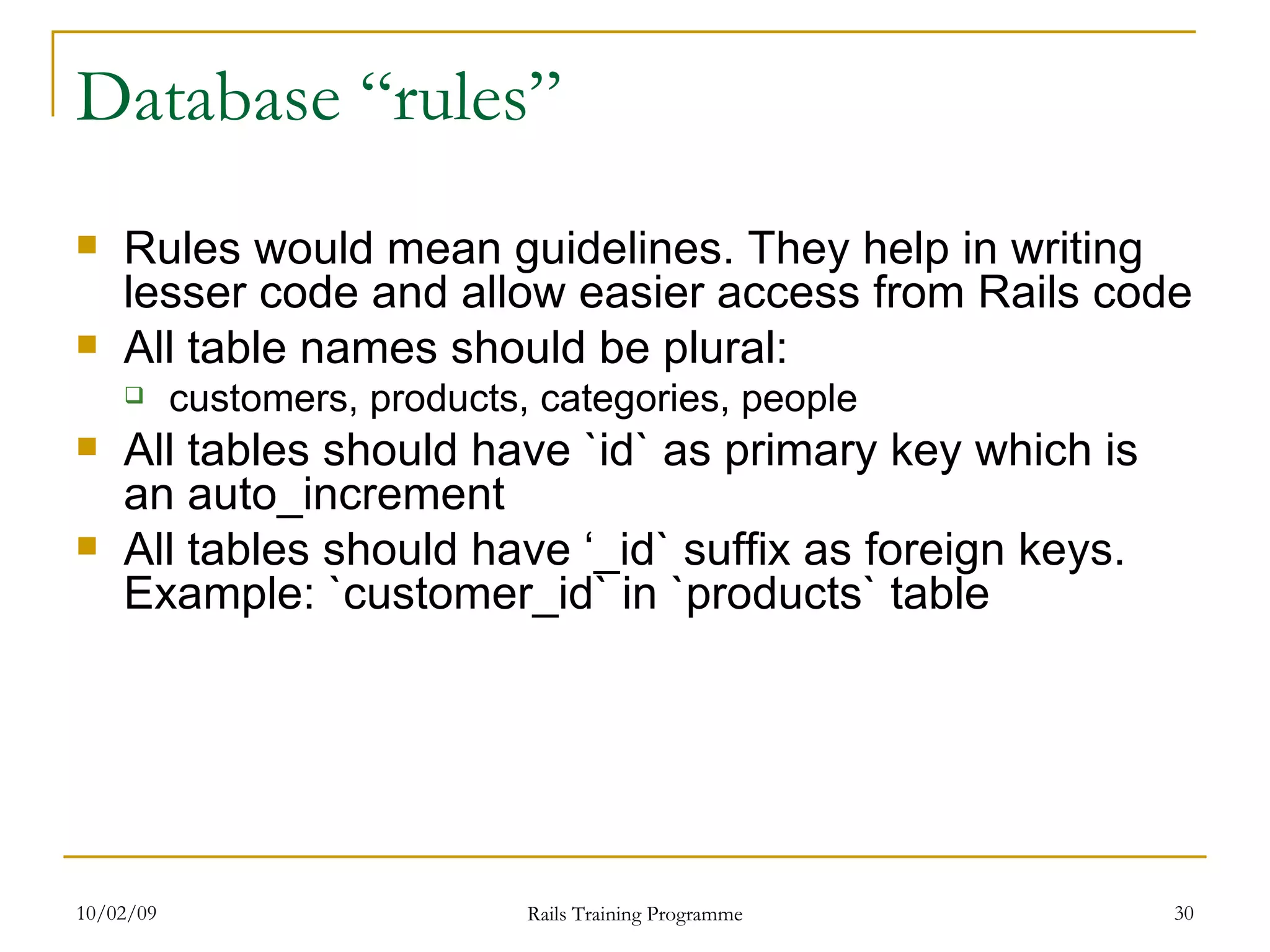
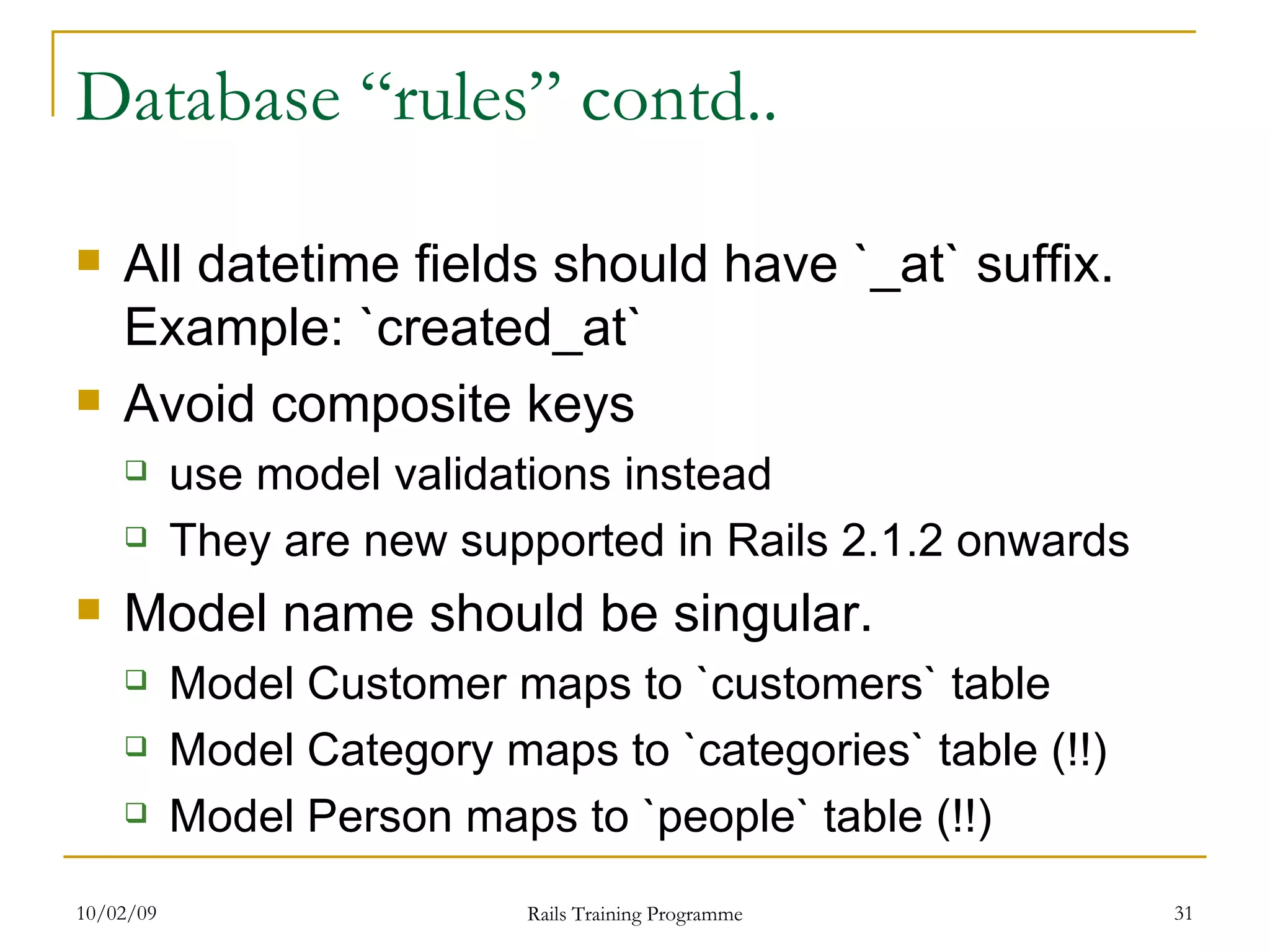
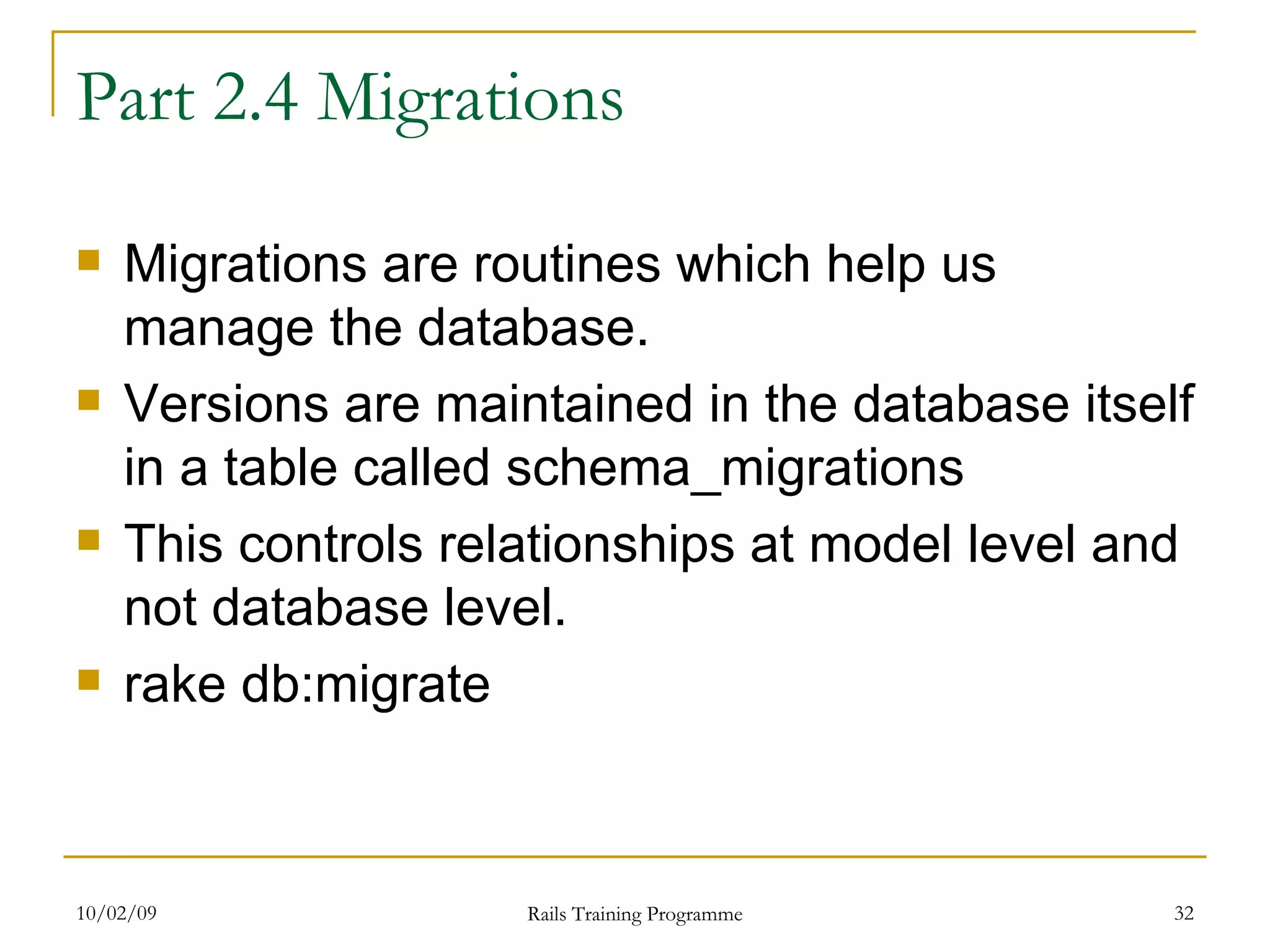
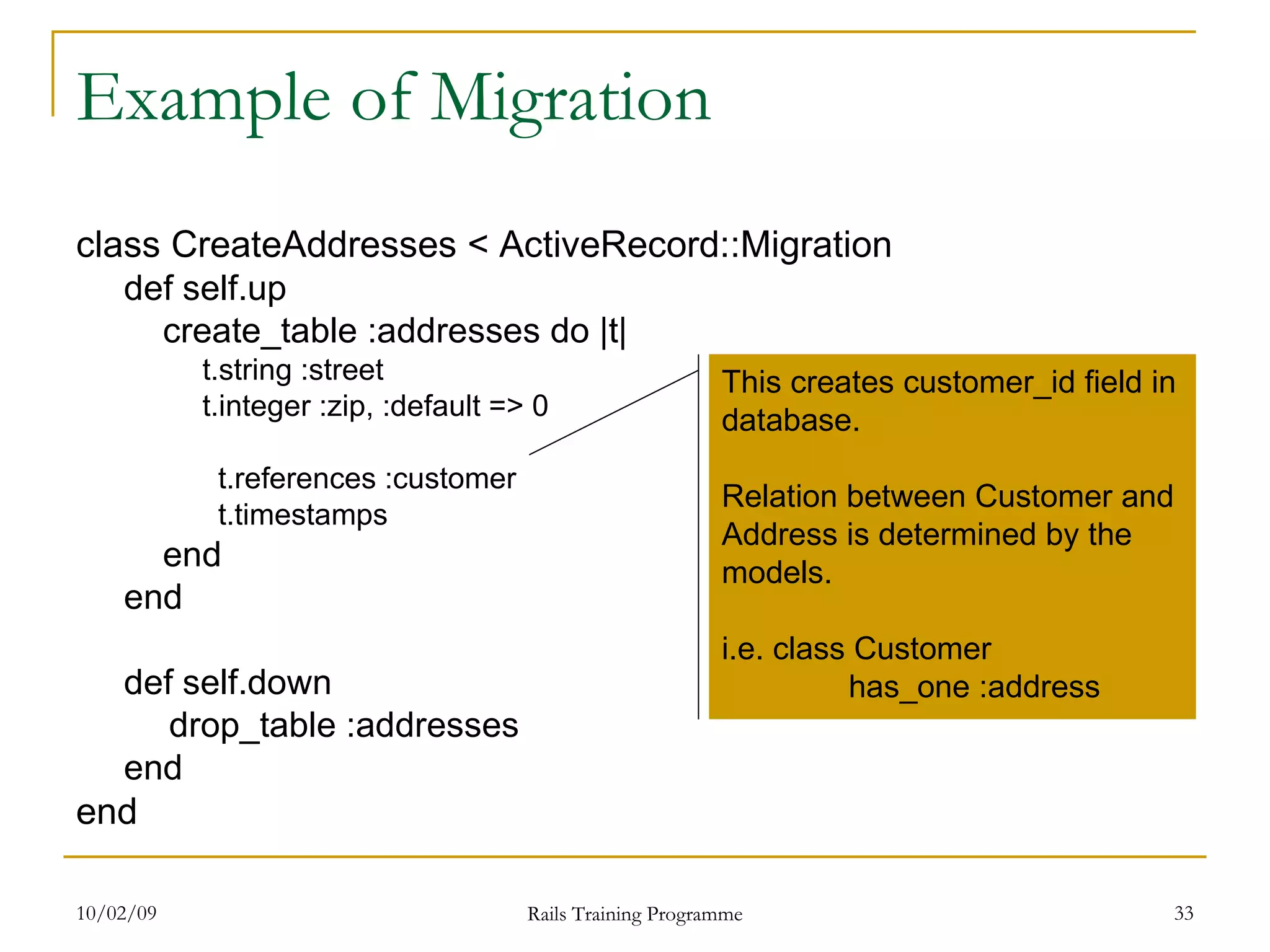
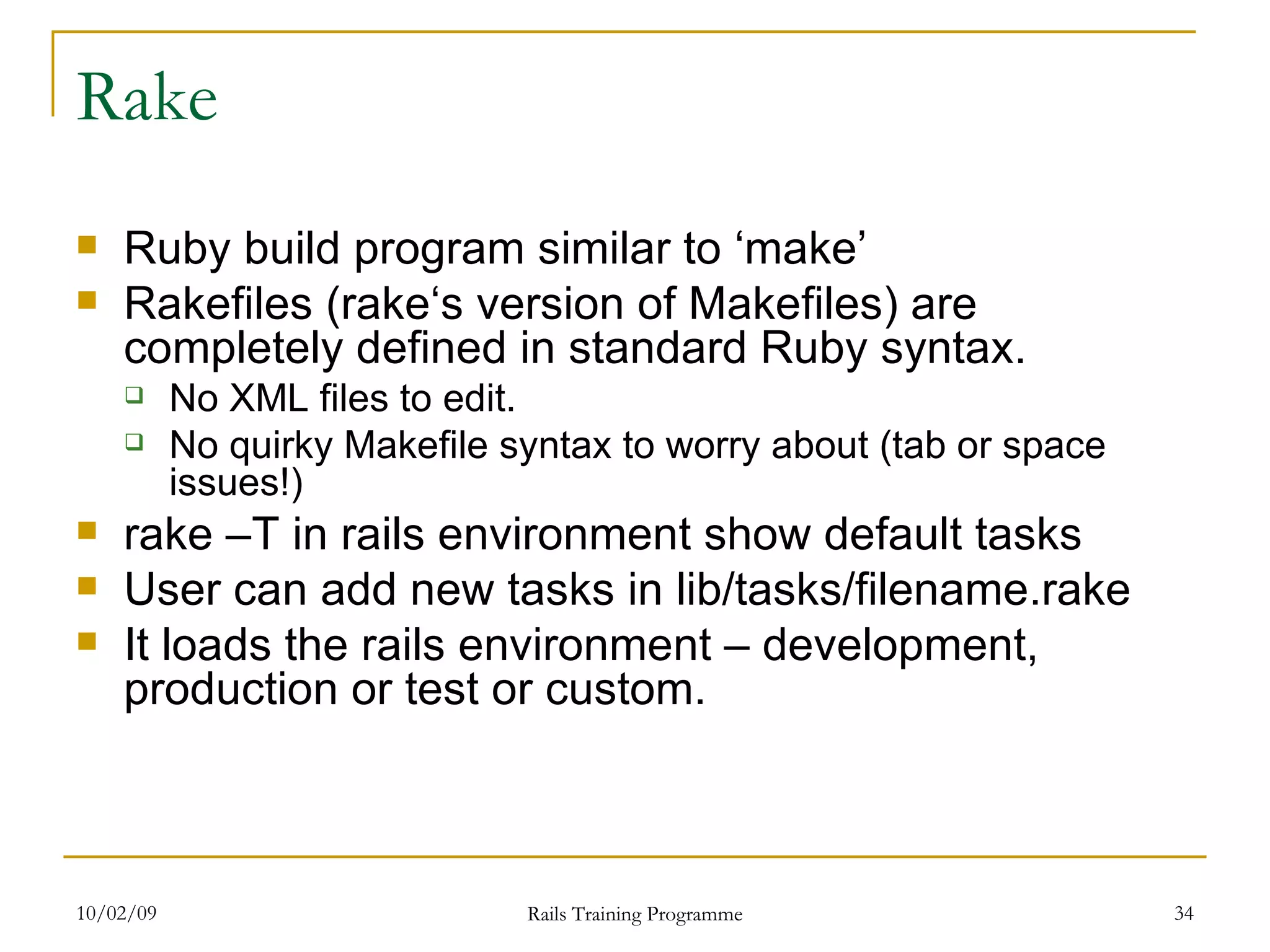
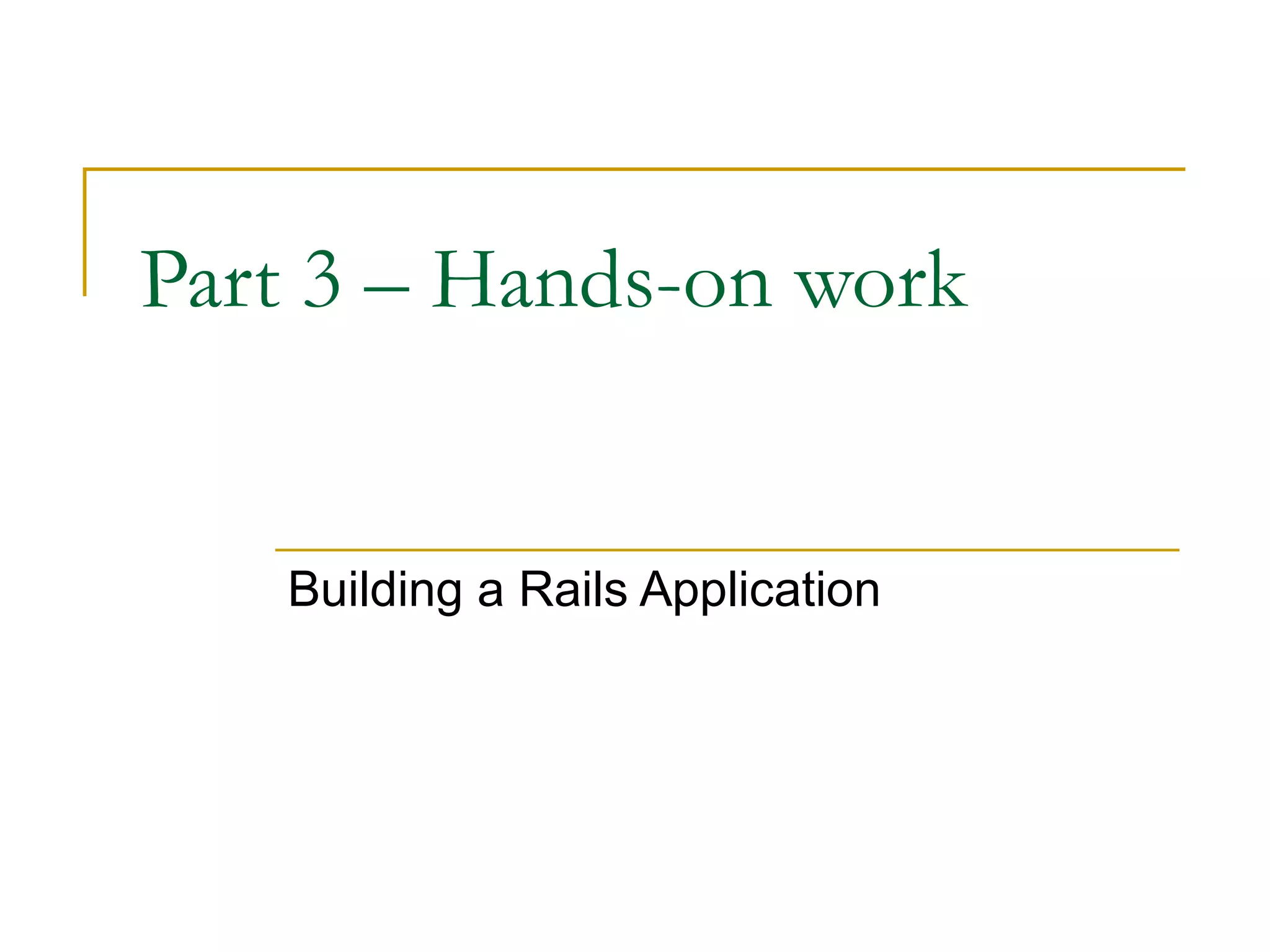
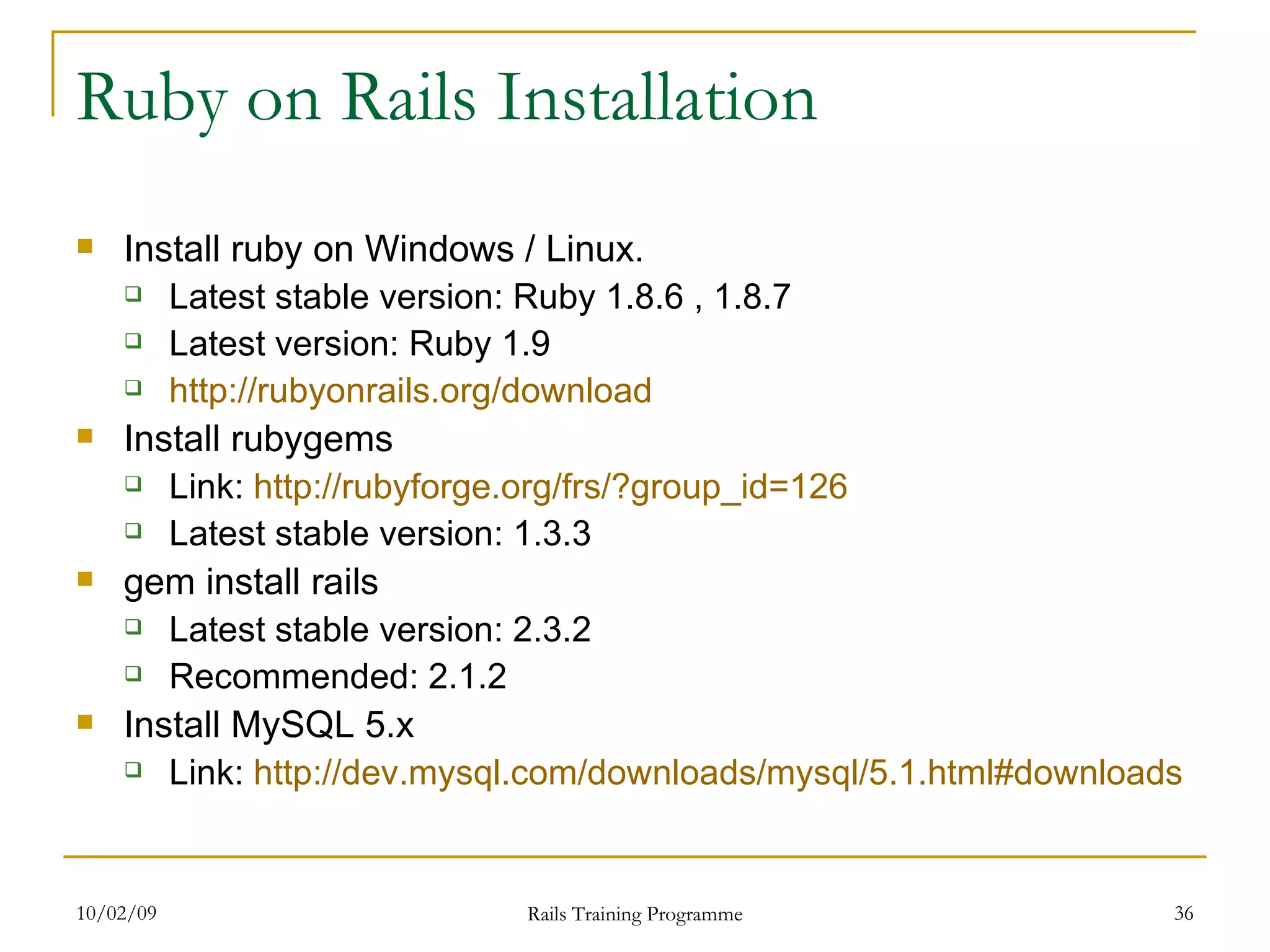
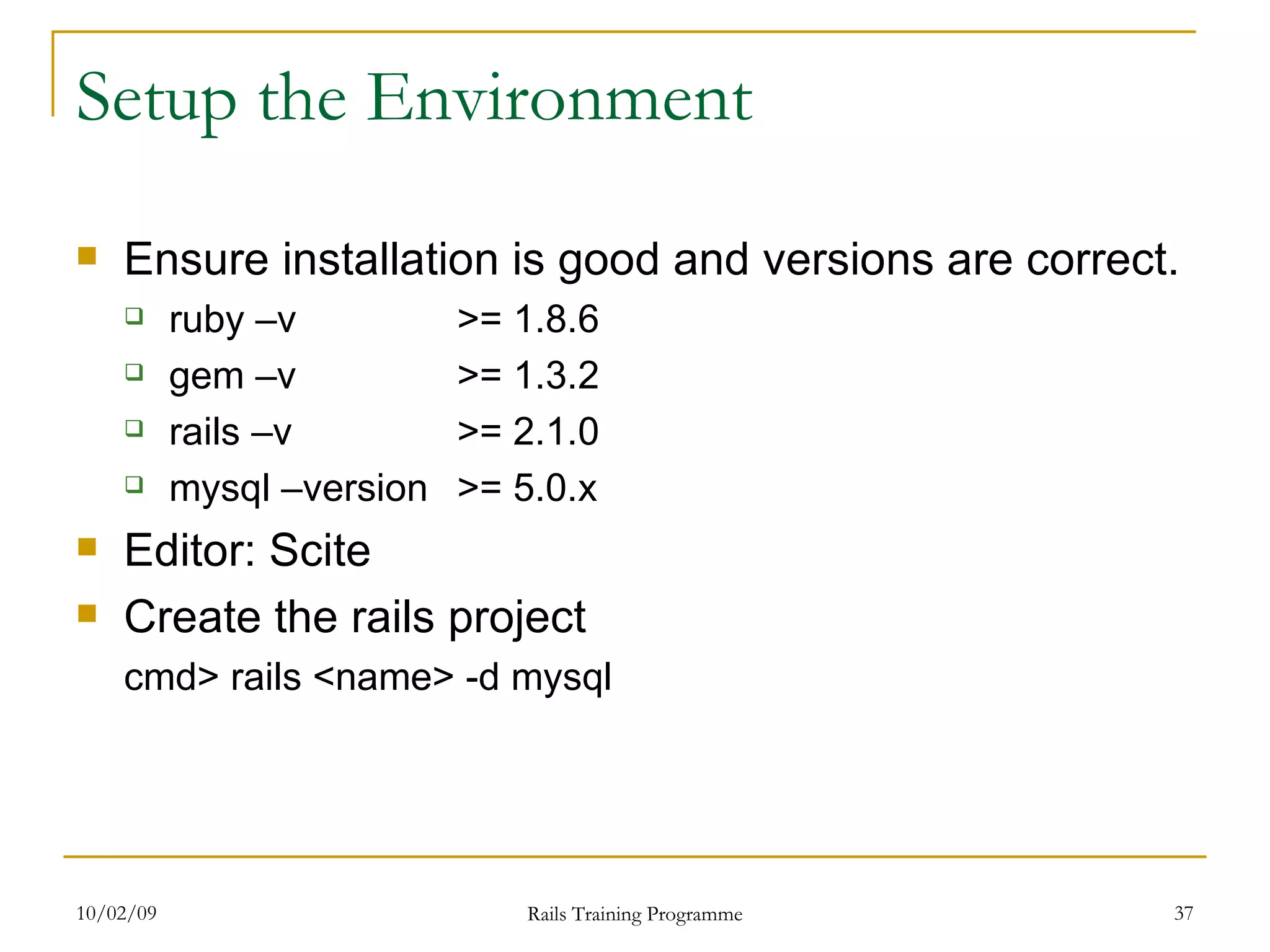
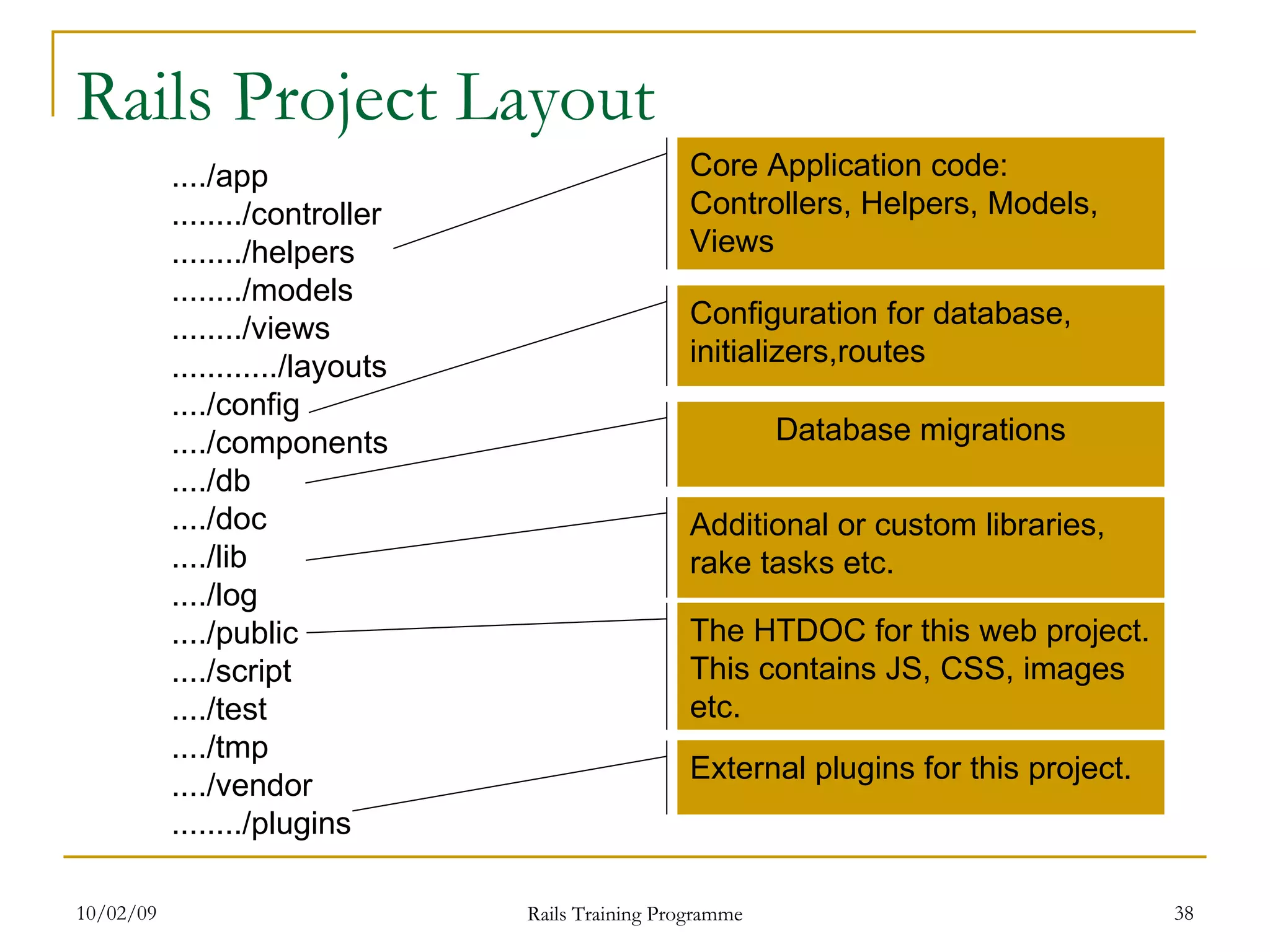
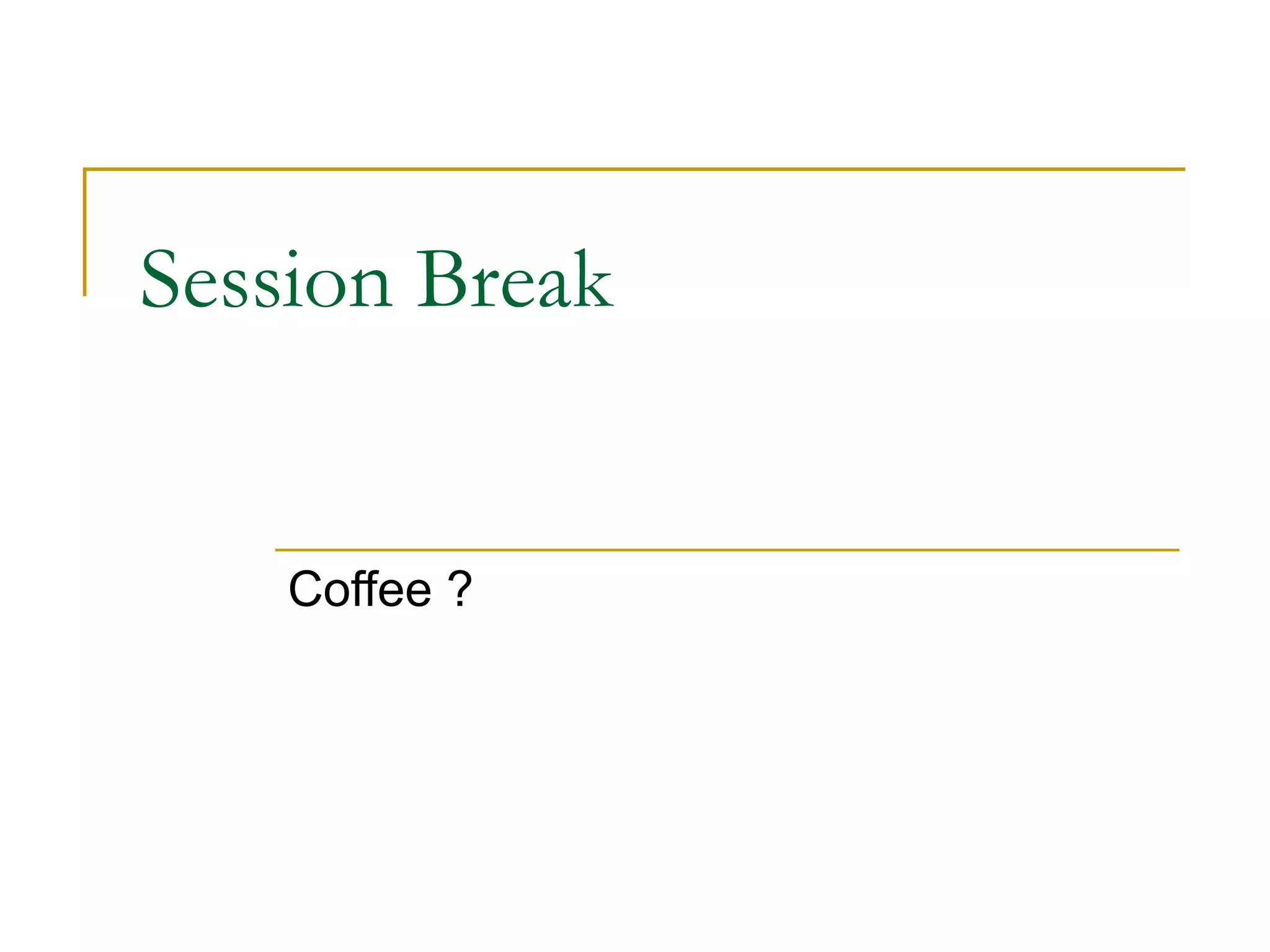
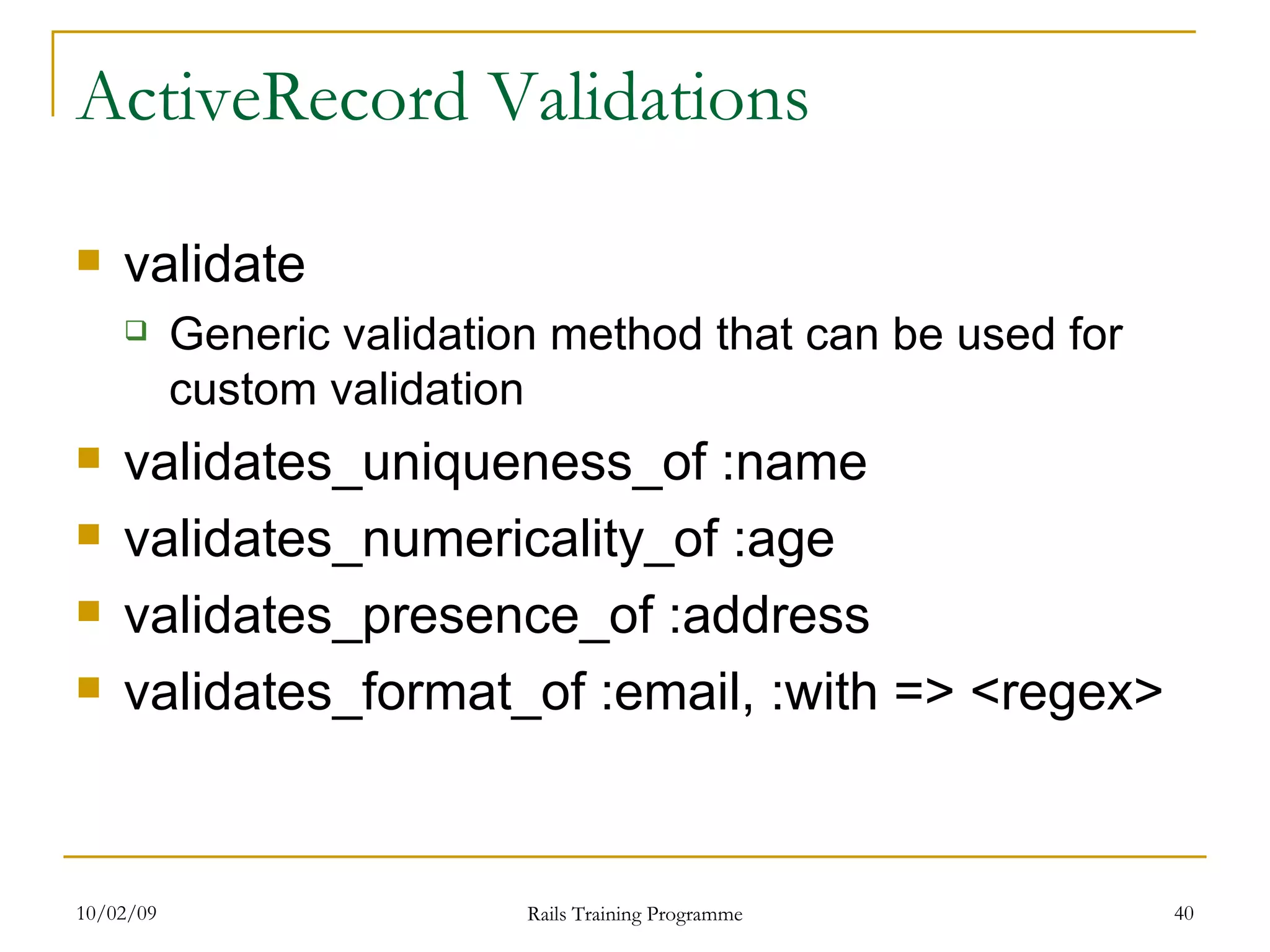
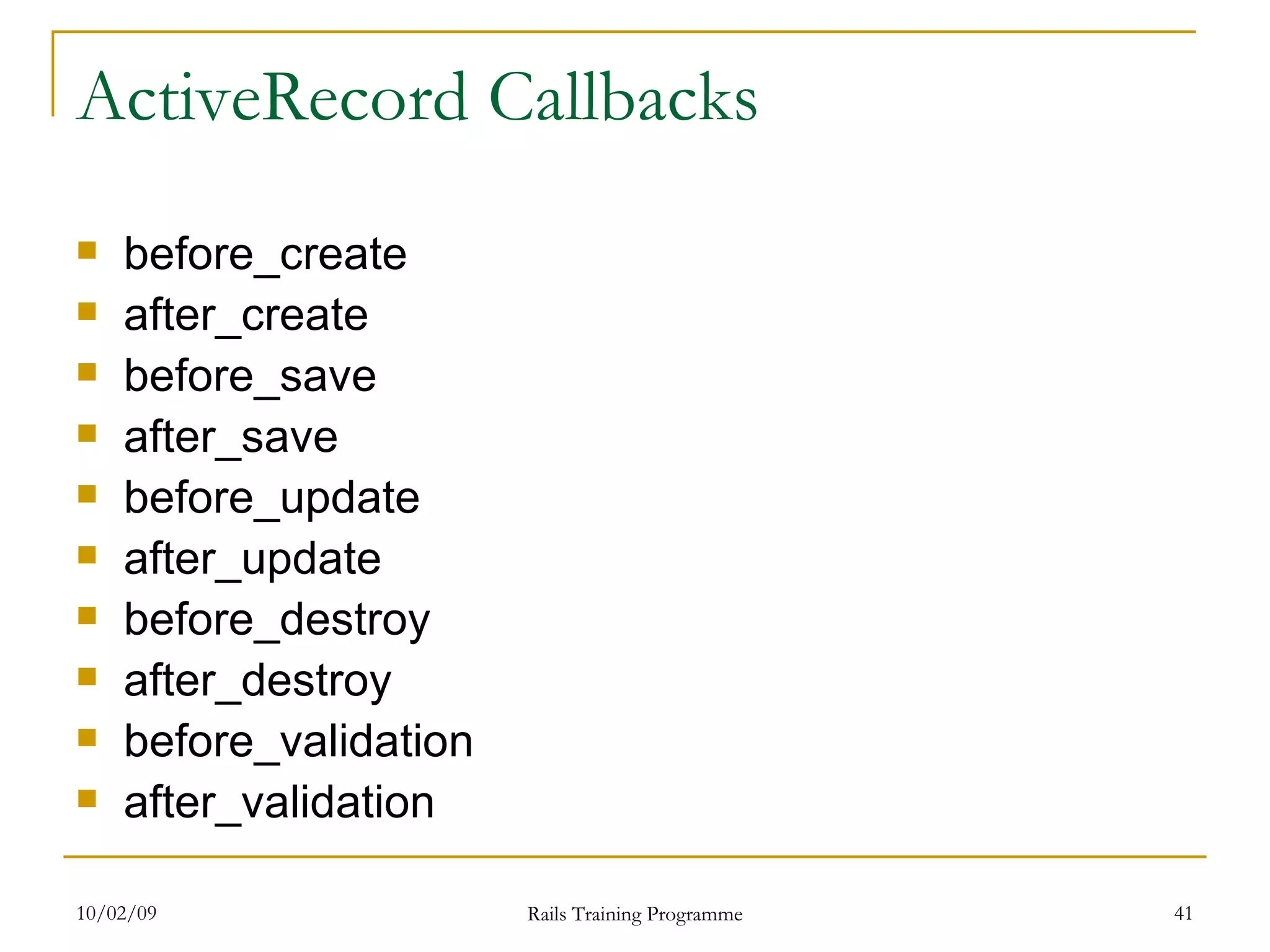
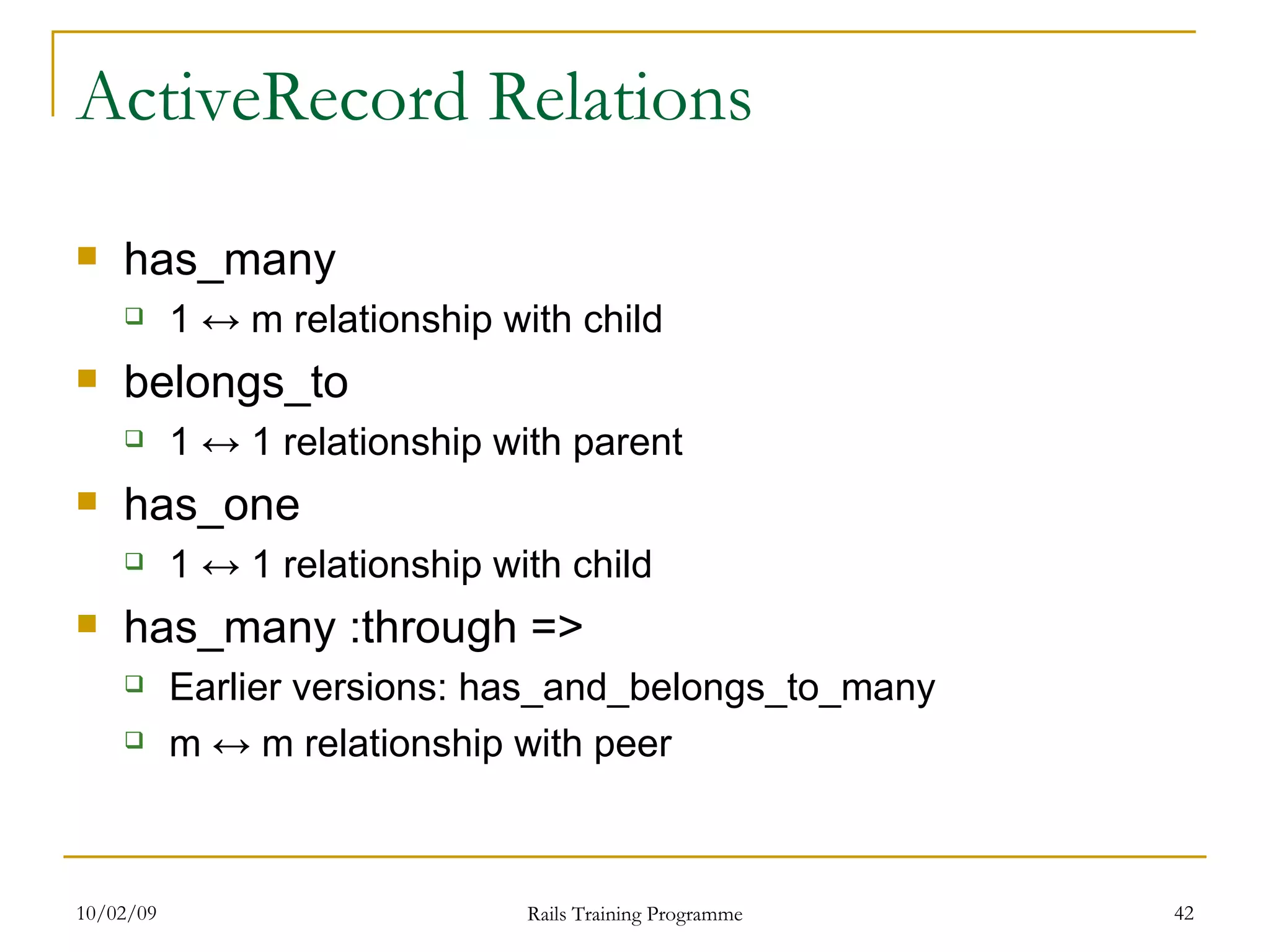
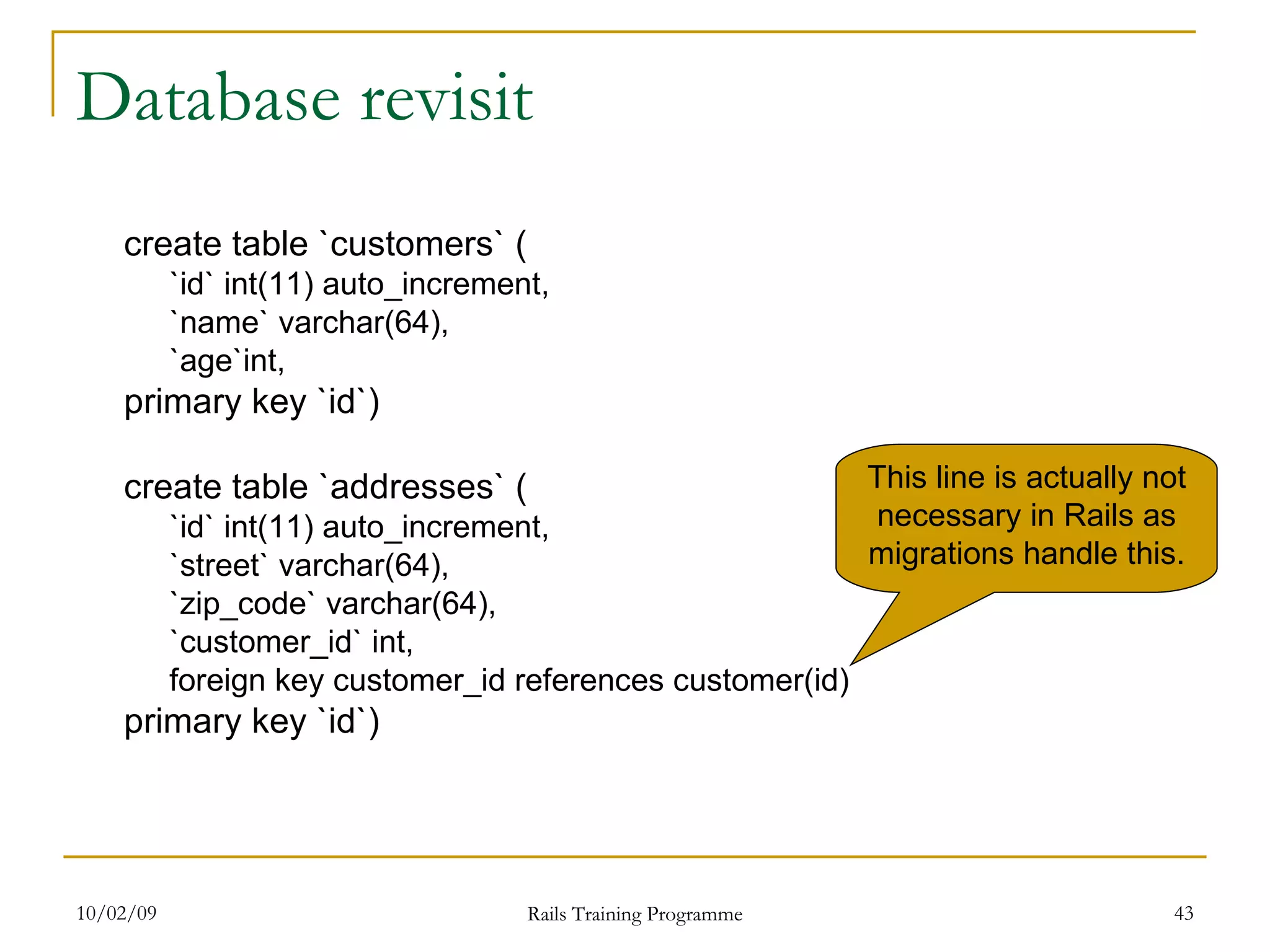
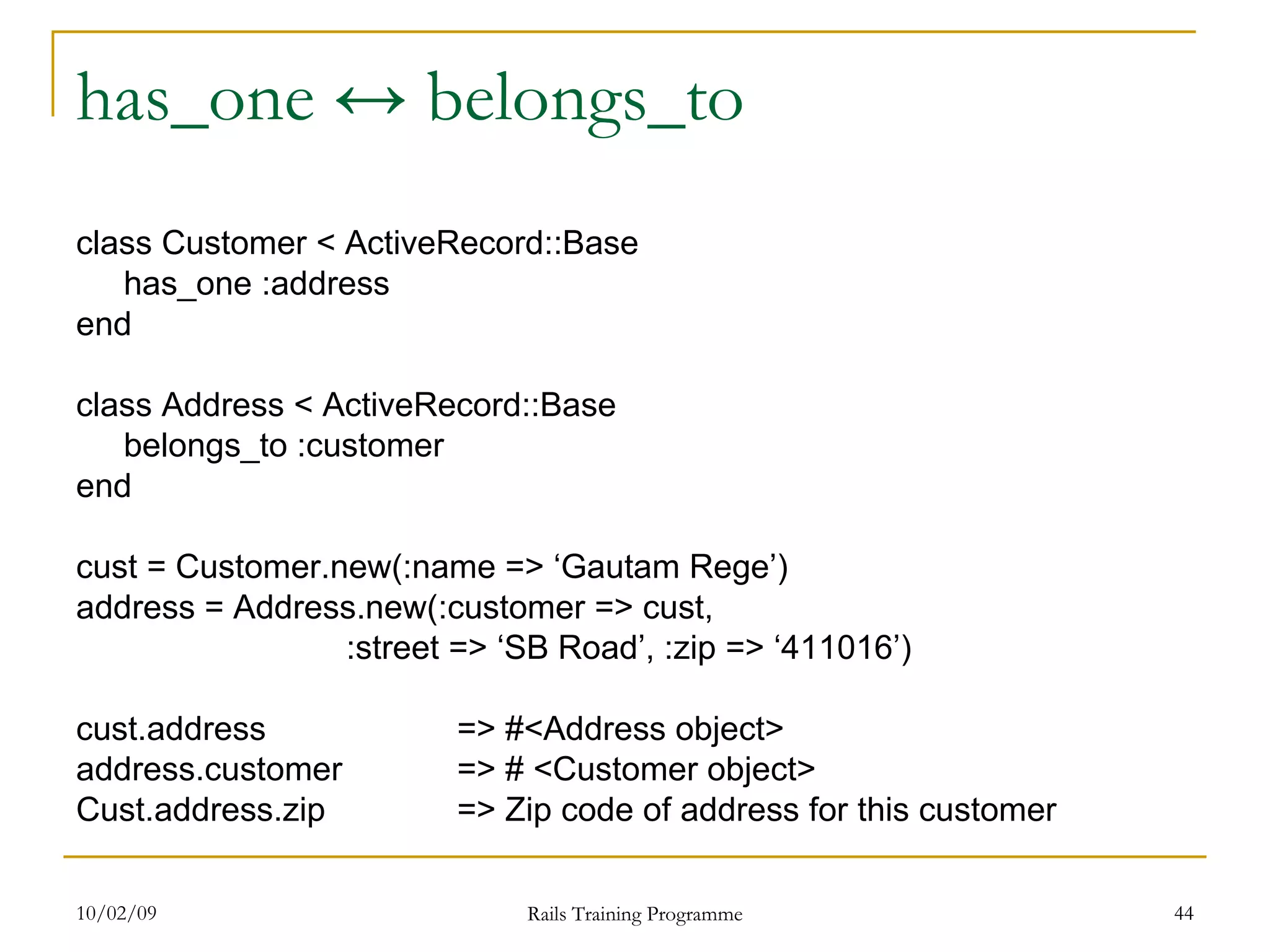
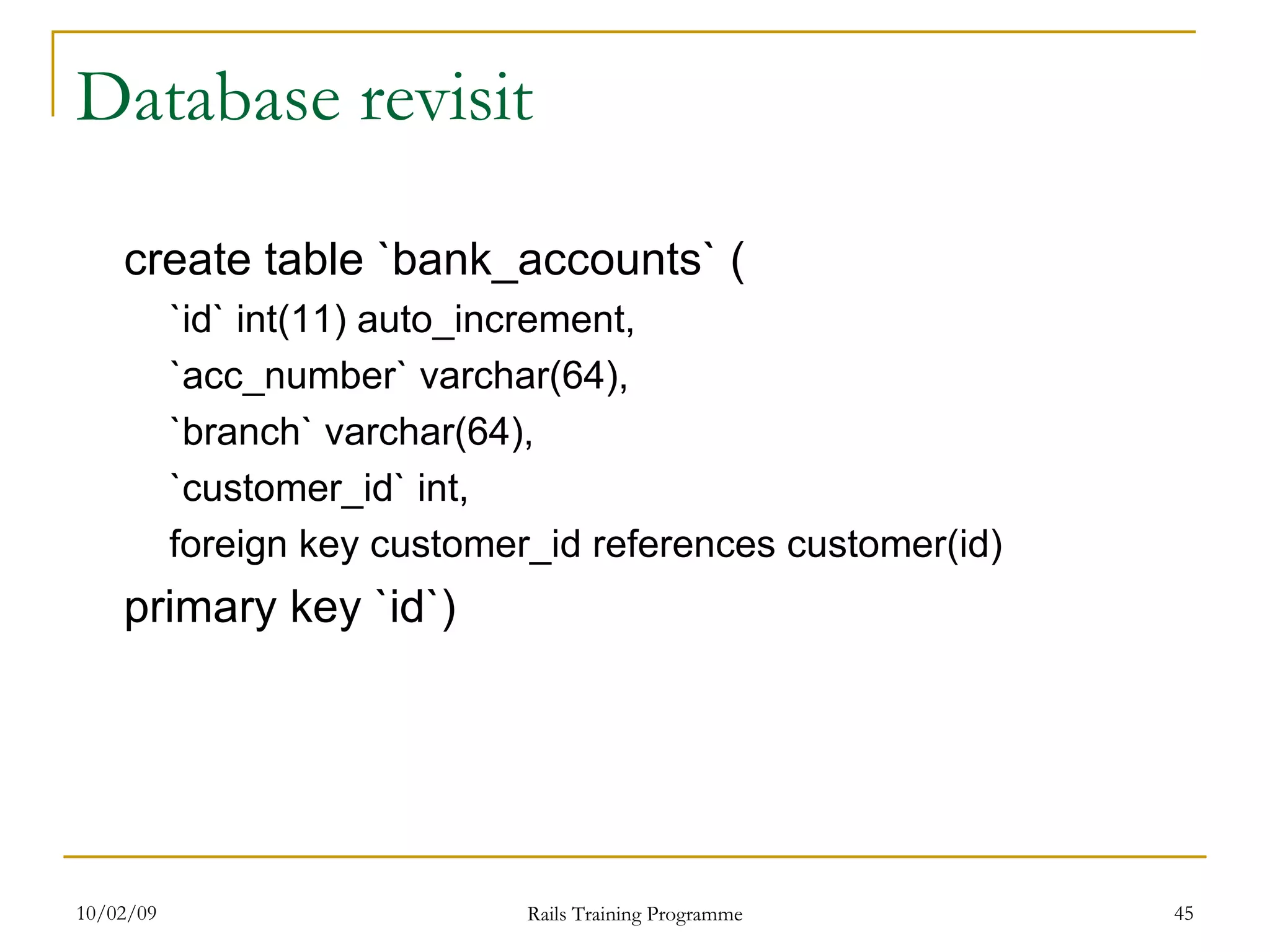
![has_many ↔ belongs_to class Customer < ActiveRecord::Base has_many :bank_accounts end class BankAccount < ActiveRecord::Base belongs_to :customer end cust = Customer.new(:name => ‘Gautam Rege’) bank = BankAccount.new(:customer => cust, :acc_number => ‘123456’, :branch => ‘XYZ’) cust.bank_accounts =>[ #<BankAccount object> array ] bank.customer => # <Customer object> Camelization !!](https://image.slidesharecdn.com/rubyonrails-12544591826068-phpapp02/75/Ruby-On-Rails-46-2048.jpg)
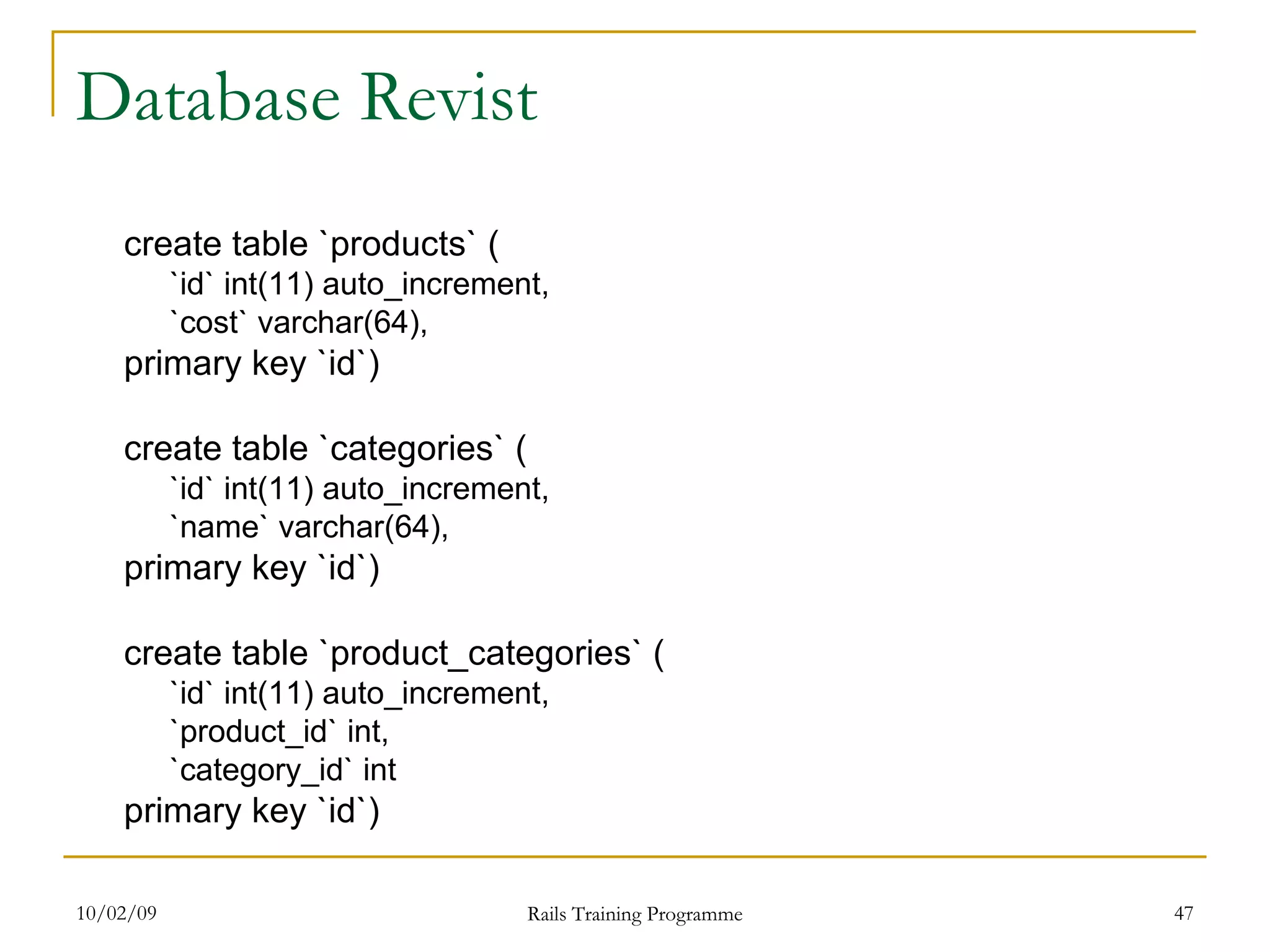
![has_many :through => class Customer < ActiveRecord::Base has_many :bank_account_customers has_many :bank_accounts :through => :bank_account_customers end class BankAccount < ActiveRecord::Base has_many : bank_account_customers has_many :customers :through => : bank_account_customers end class BankAccountCustomer < ActiveRecord::Base belongs_to :bank_account belongs_to :customer end customer.bank_accounts => [ #<BankAccount object> array ] acc.customers => [ #<Customer object> array ]](https://image.slidesharecdn.com/rubyonrails-12544591826068-phpapp02/75/Ruby-On-Rails-48-2048.jpg)
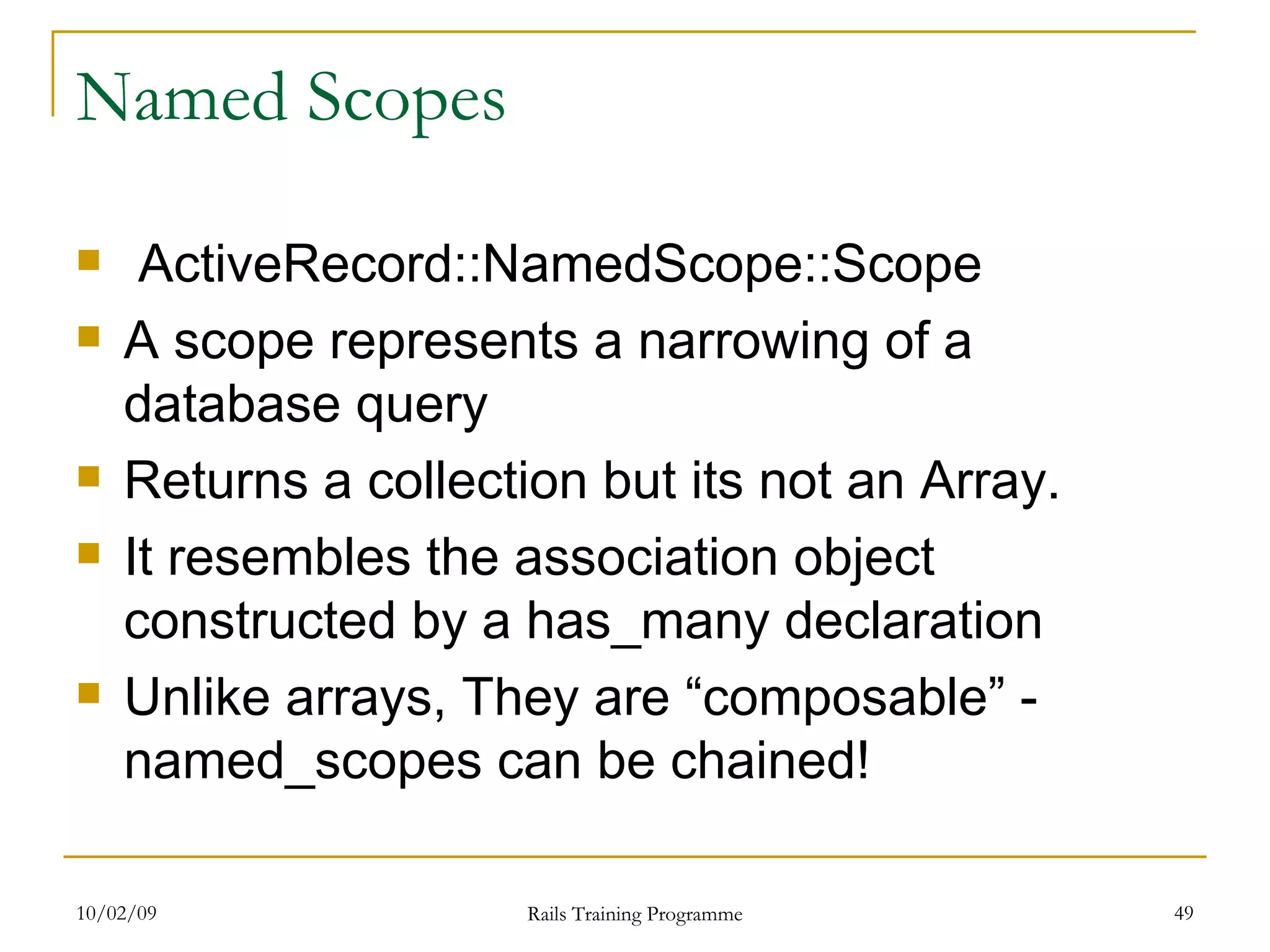
![Named Scope example class Customer < ActiveRecord::Base has_many :bank_accounts named_scope :hni, :conditions => [ ‘hni = ?’ true ] named_scope :high_risk lambda do | list | { :joins => ‘risk_customer_lists’, :conditions => [‘name in (?)’, list ] } End @customers = Customer.hni @customers = Customer.hni @customers = @customers.high_risk(terrorists) @customers = Customer.hni.high_risk(terrorists)](https://image.slidesharecdn.com/rubyonrails-12544591826068-phpapp02/75/Ruby-On-Rails-50-2048.jpg)
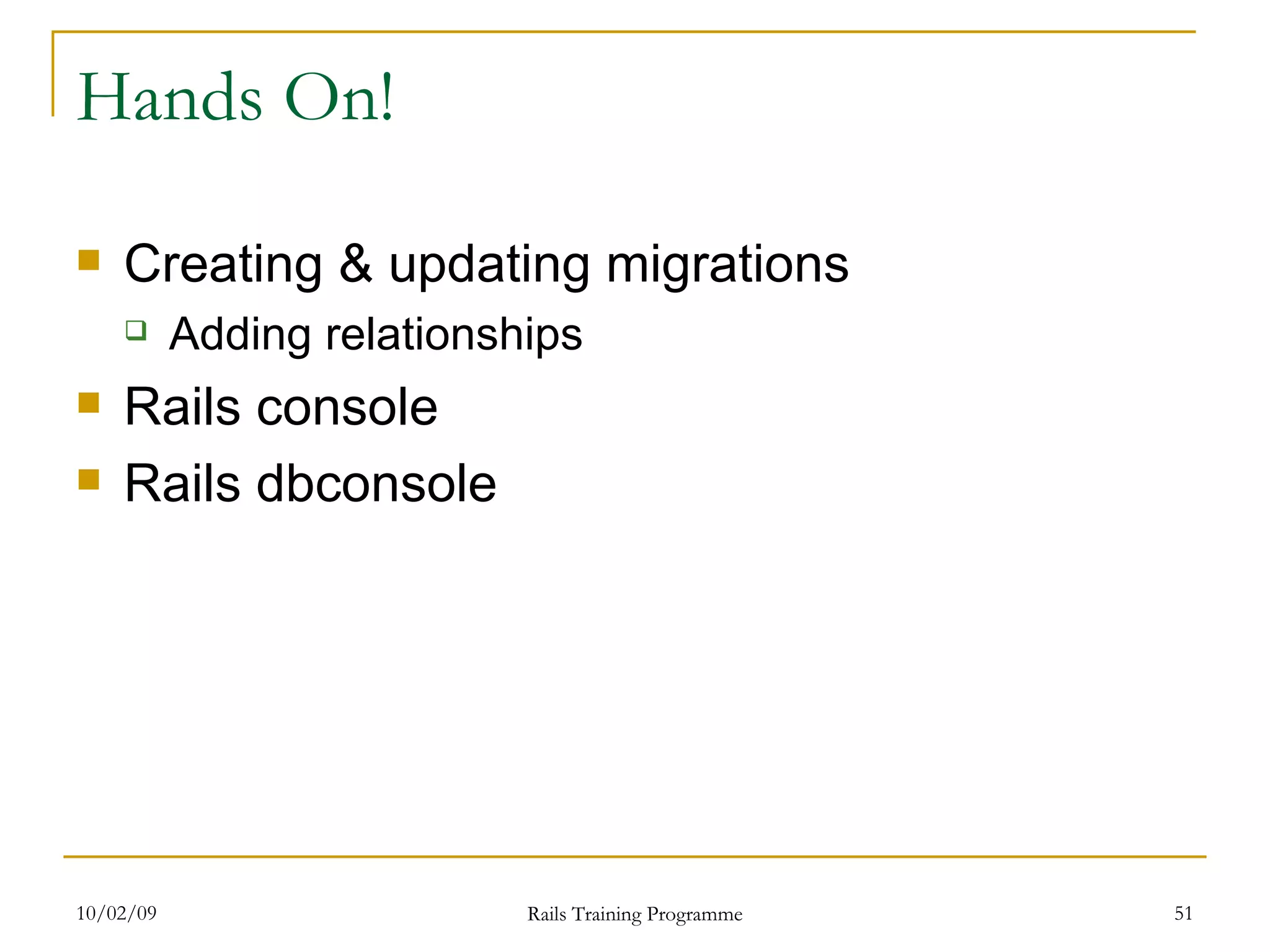
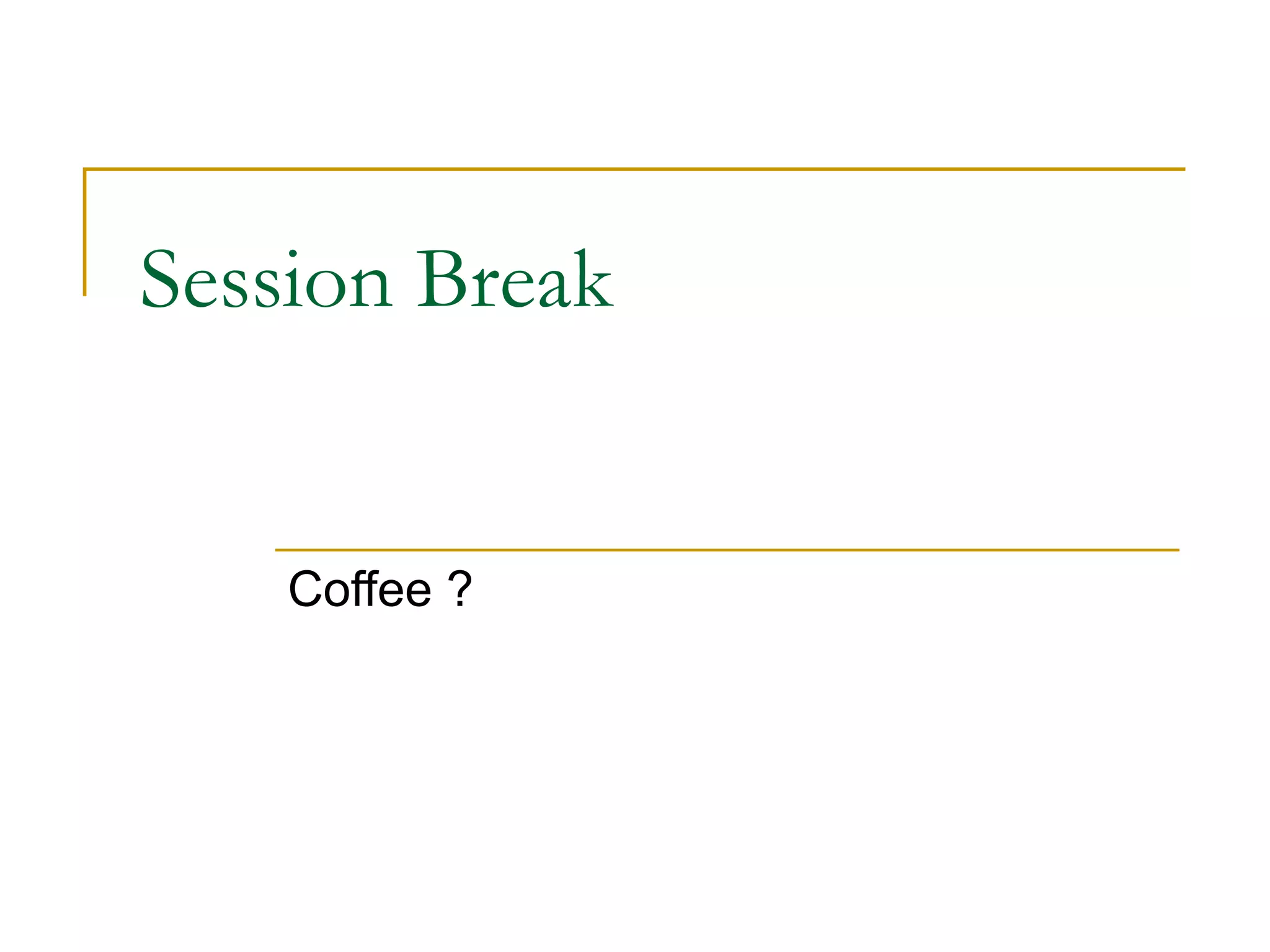
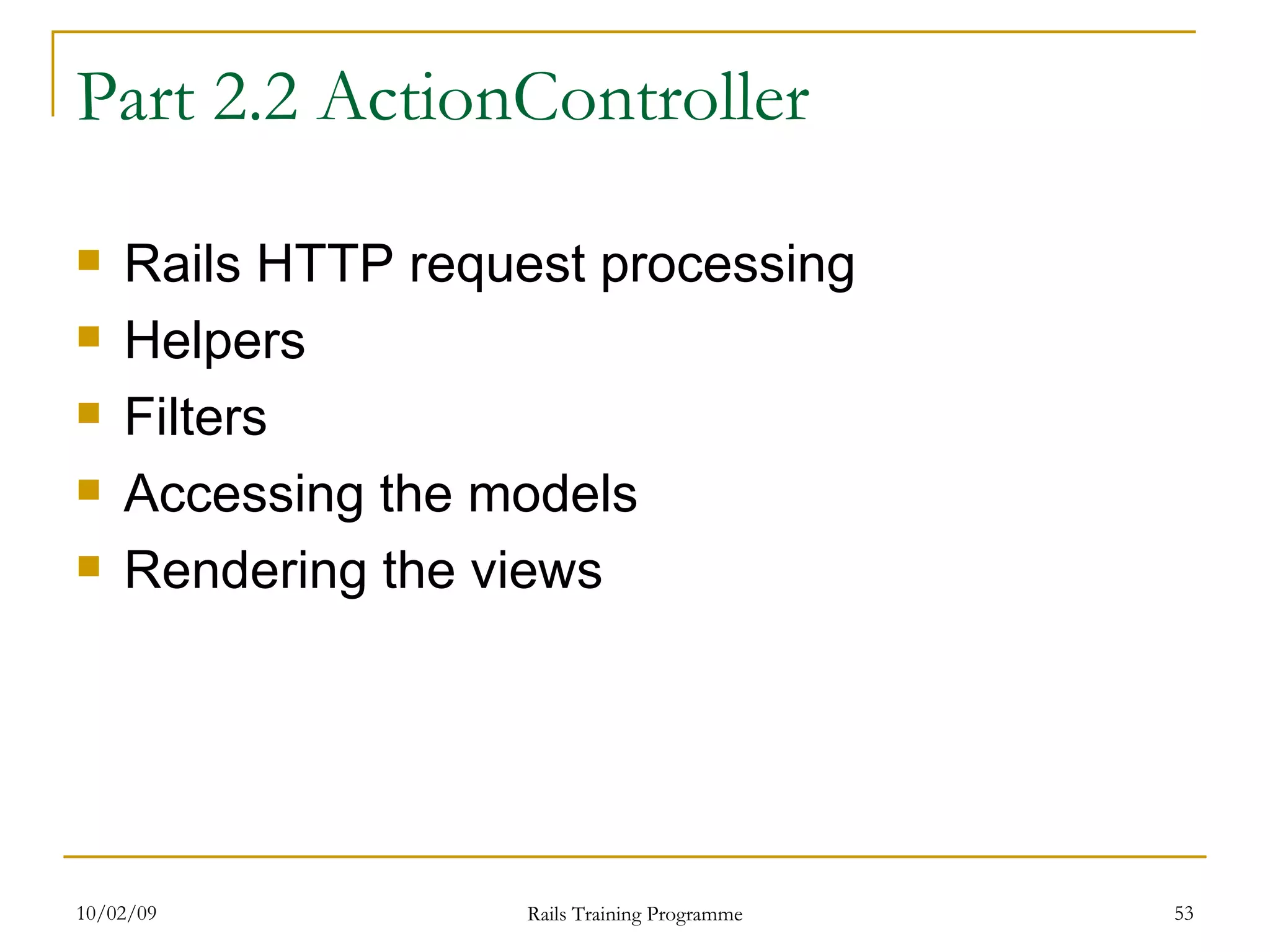
![Processing a HTTP Rails request http:// host:port /:controller/:action/:id http://some.url:3000/customer/show/1 “ _controller” suffix in app/controllers customers_controller.rb All actions are mapped as functions in the controller. “def show” params[:id] = 1 All views default to app/views/<controller>/<action>.erb.html app/views/customers/show.html.erb](https://image.slidesharecdn.com/rubyonrails-12544591826068-phpapp02/75/Ruby-On-Rails-54-2048.jpg)
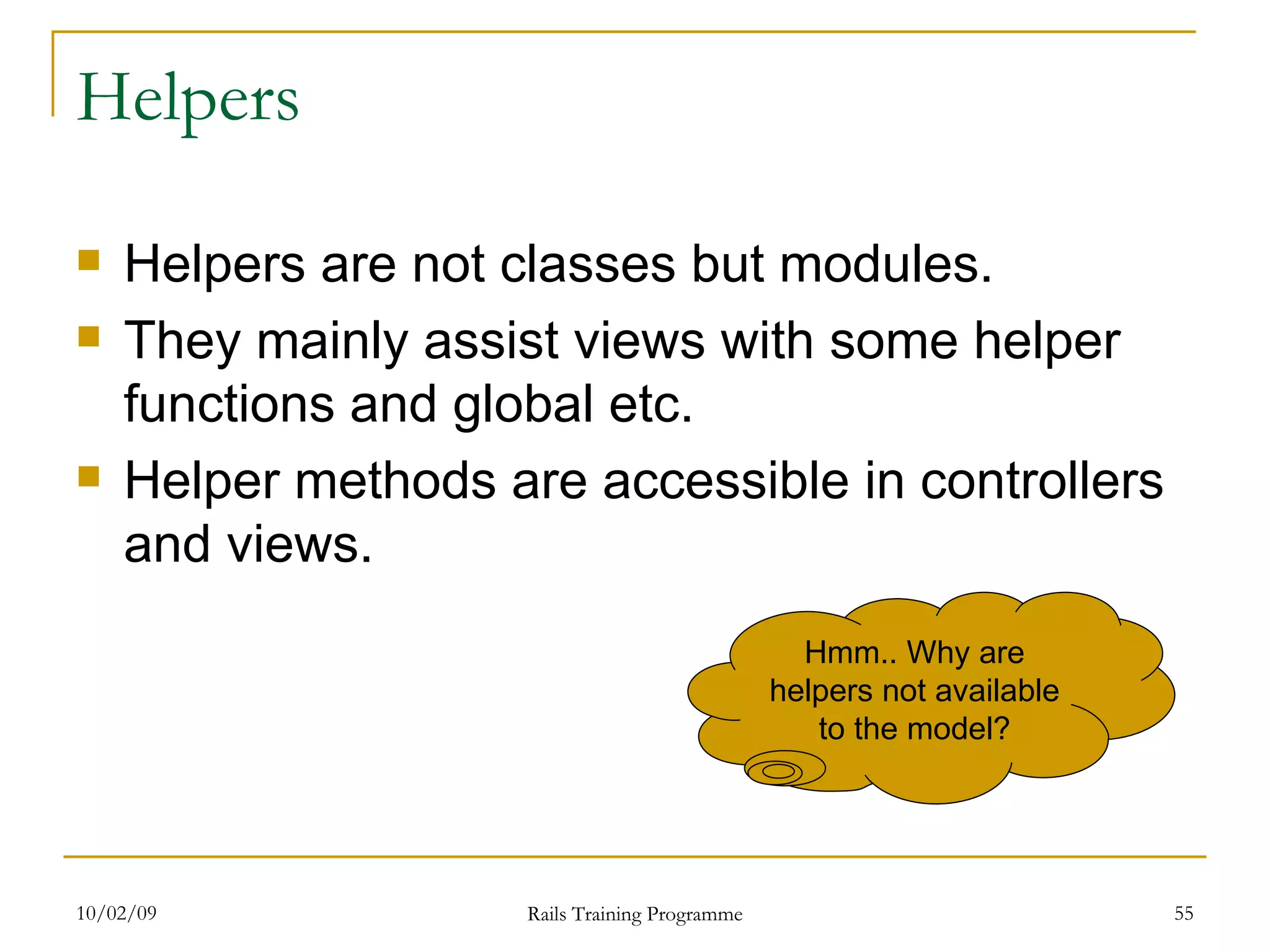
![Filters before_filter, after_filter are controller class methods Filters can be used to check authentication, caching, or auditing before the intended action is performed. Filters have access to the request, response headers class CustomerController < ApplicationController before_filter :login_required, :except => [:list, :show] def login_required # check if user is logged in end end](https://image.slidesharecdn.com/rubyonrails-12544591826068-phpapp02/75/Ruby-On-Rails-56-2048.jpg)
![ActionController example app/controllers/customer_controller.rb: class CustomerController < ApplicationController def index # default function when no action is called. :redirect_to :action => ‘list’ end def list @customers = Customer.find(:all) end def show @customer = Customer.find(params[:id]) end end GET and POST parameters are accessed via params](https://image.slidesharecdn.com/rubyonrails-12544591826068-phpapp02/75/Ruby-On-Rails-57-2048.jpg)
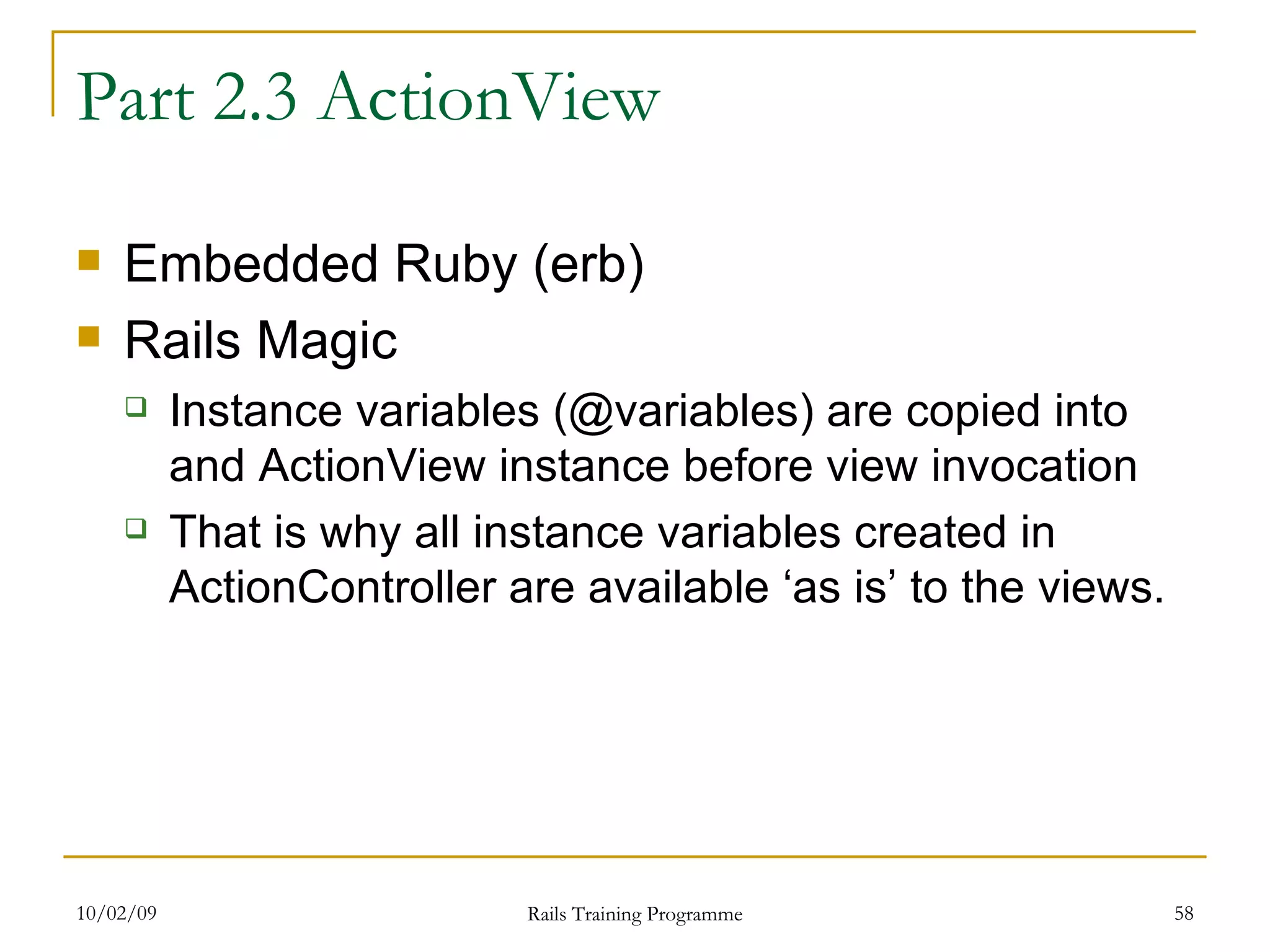
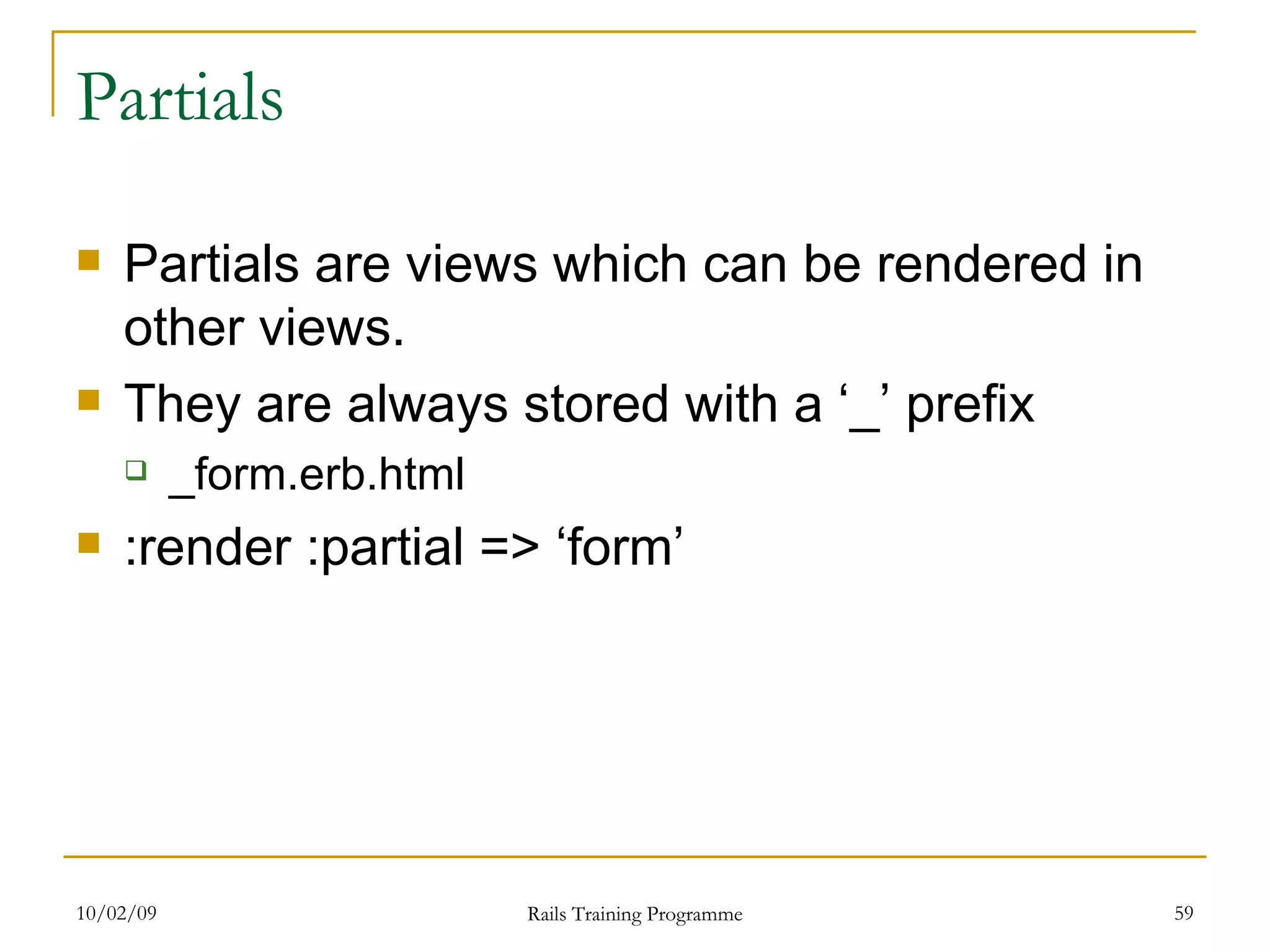
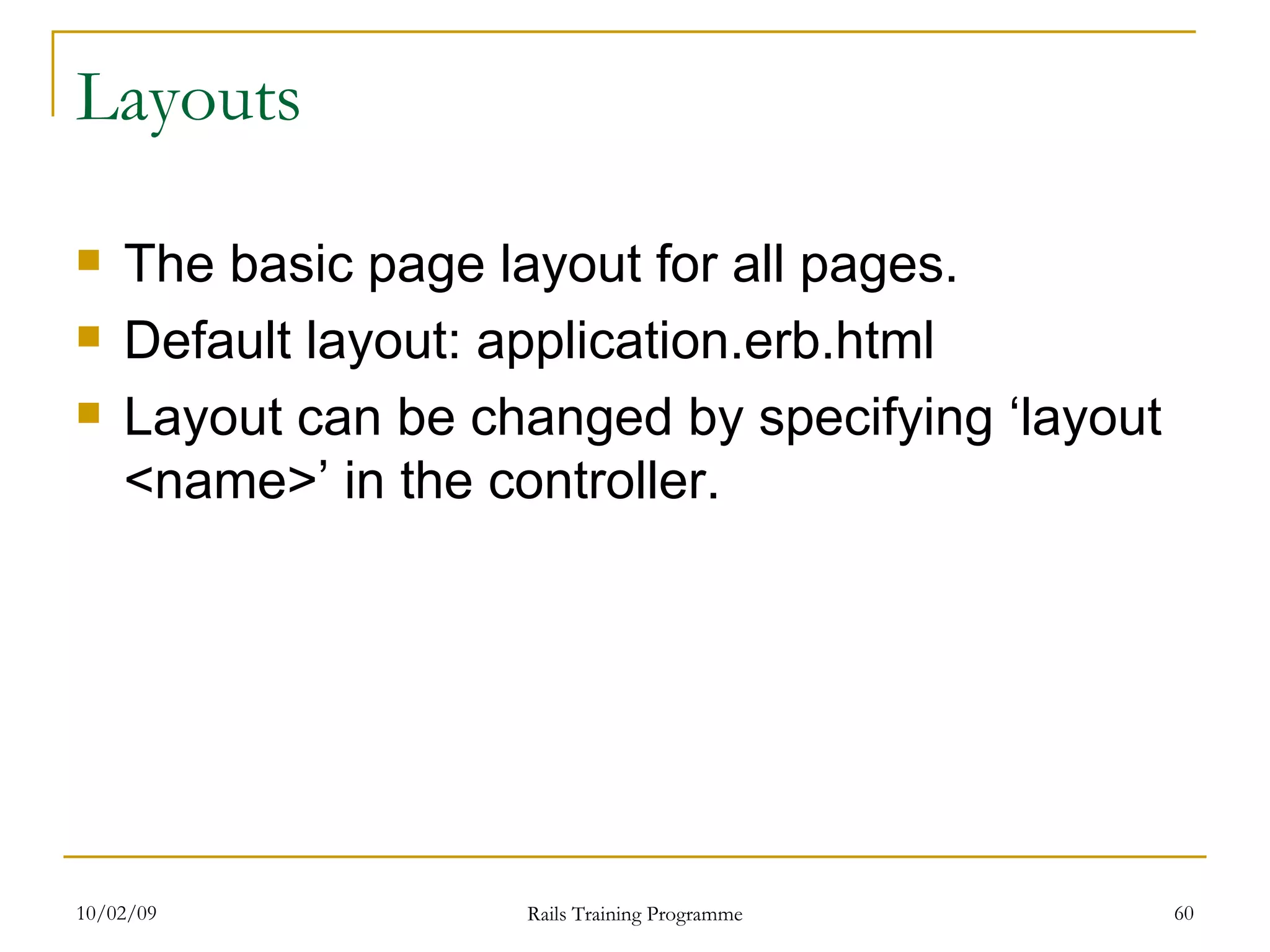
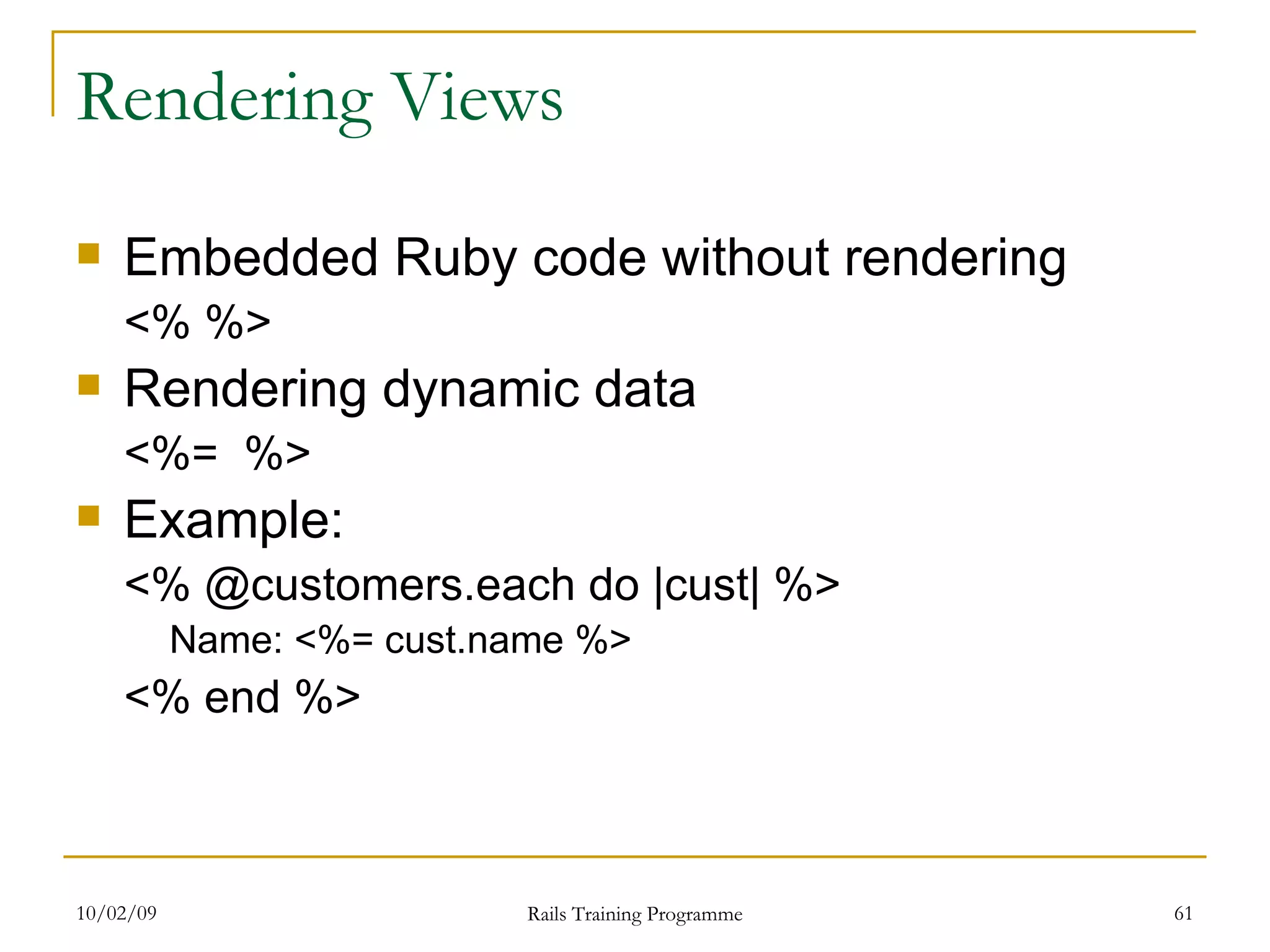
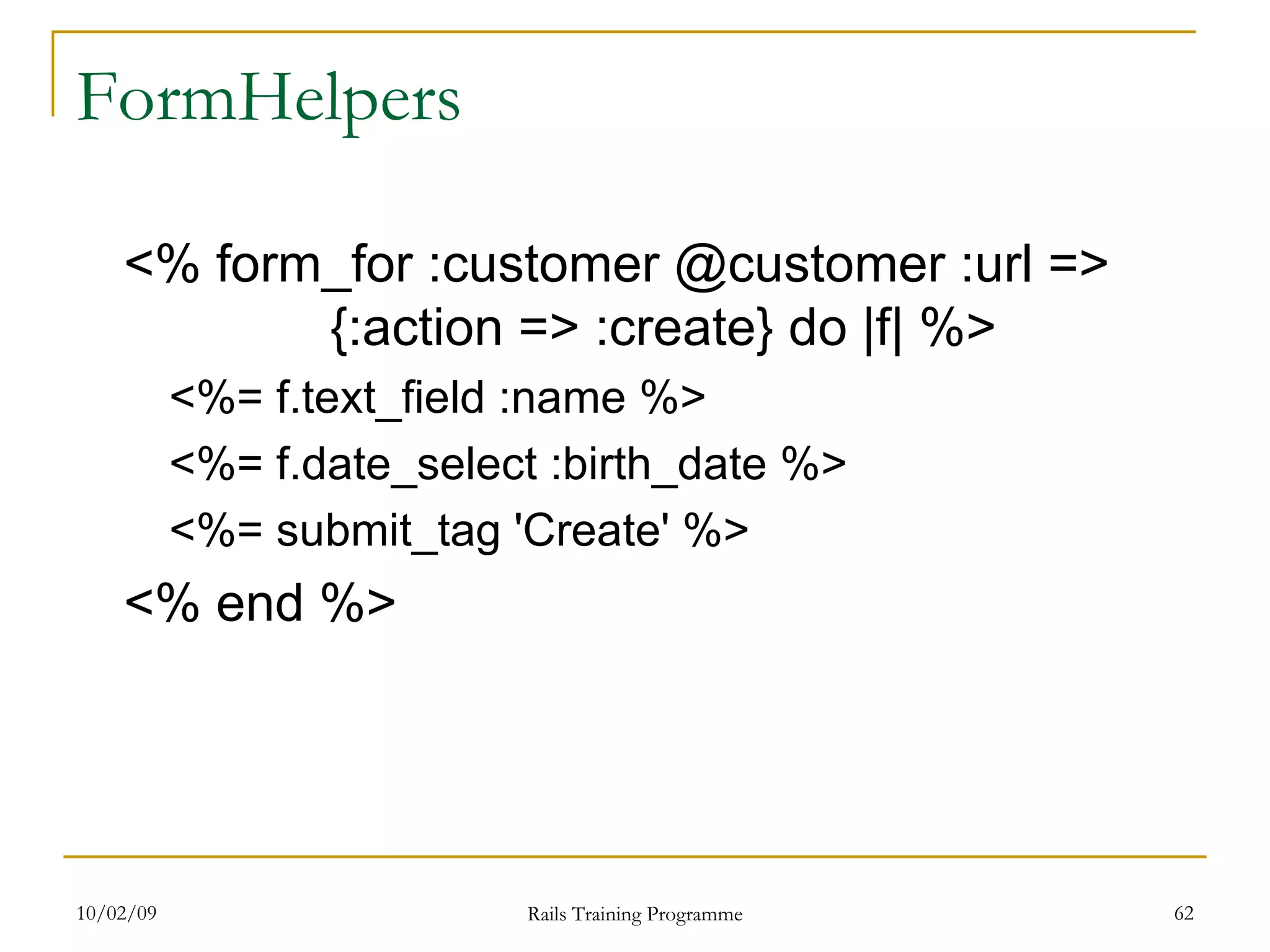
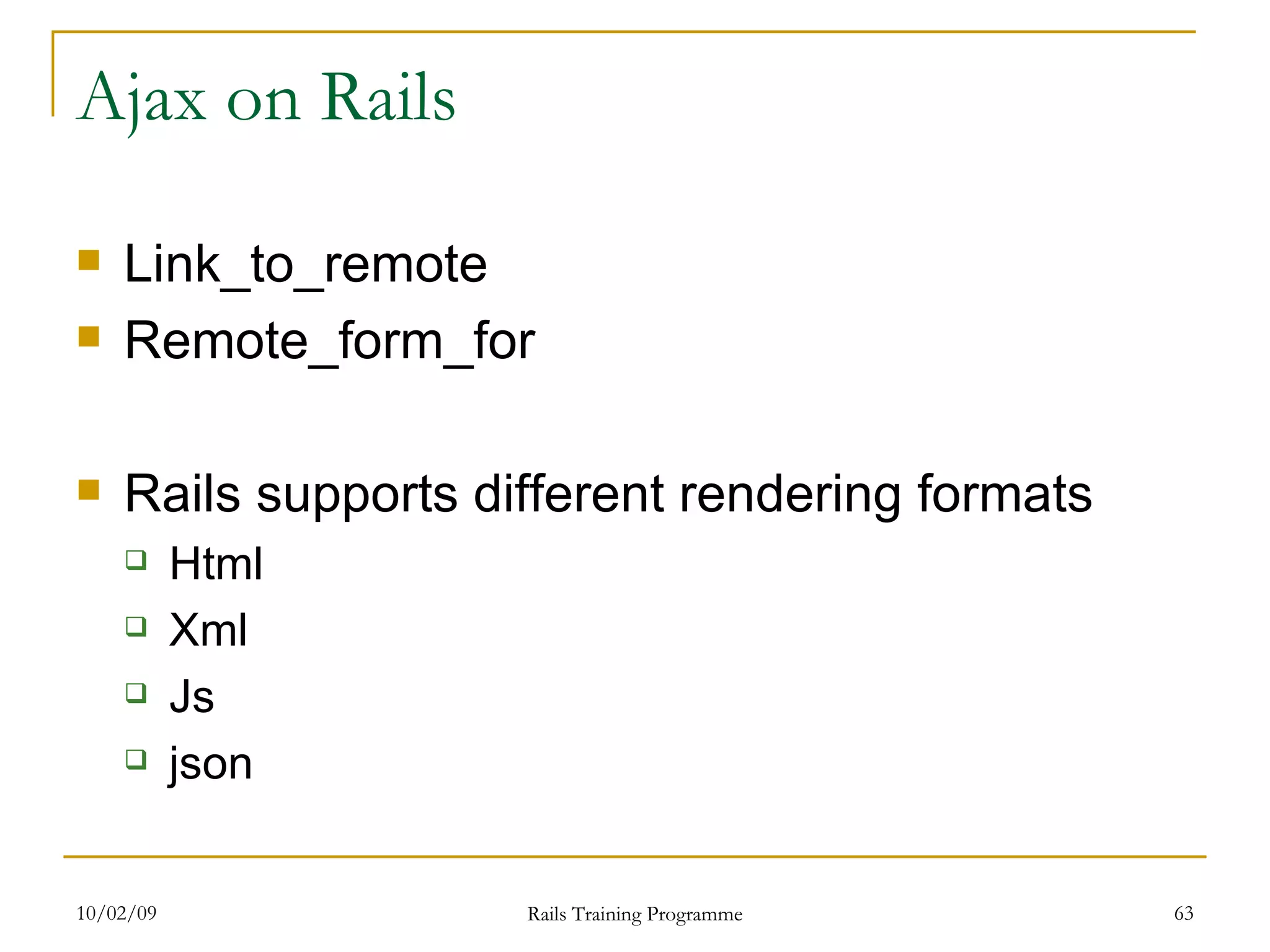
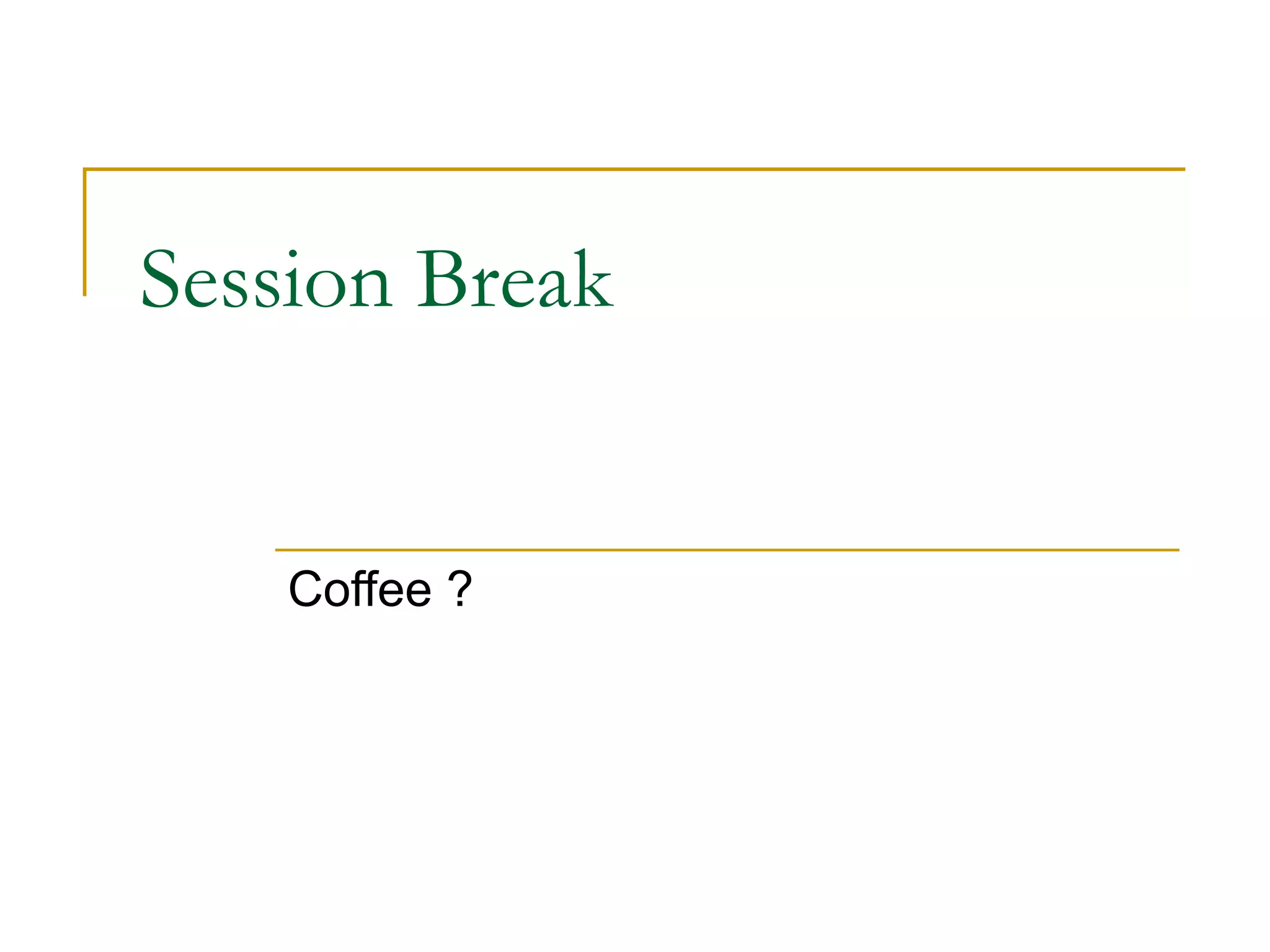
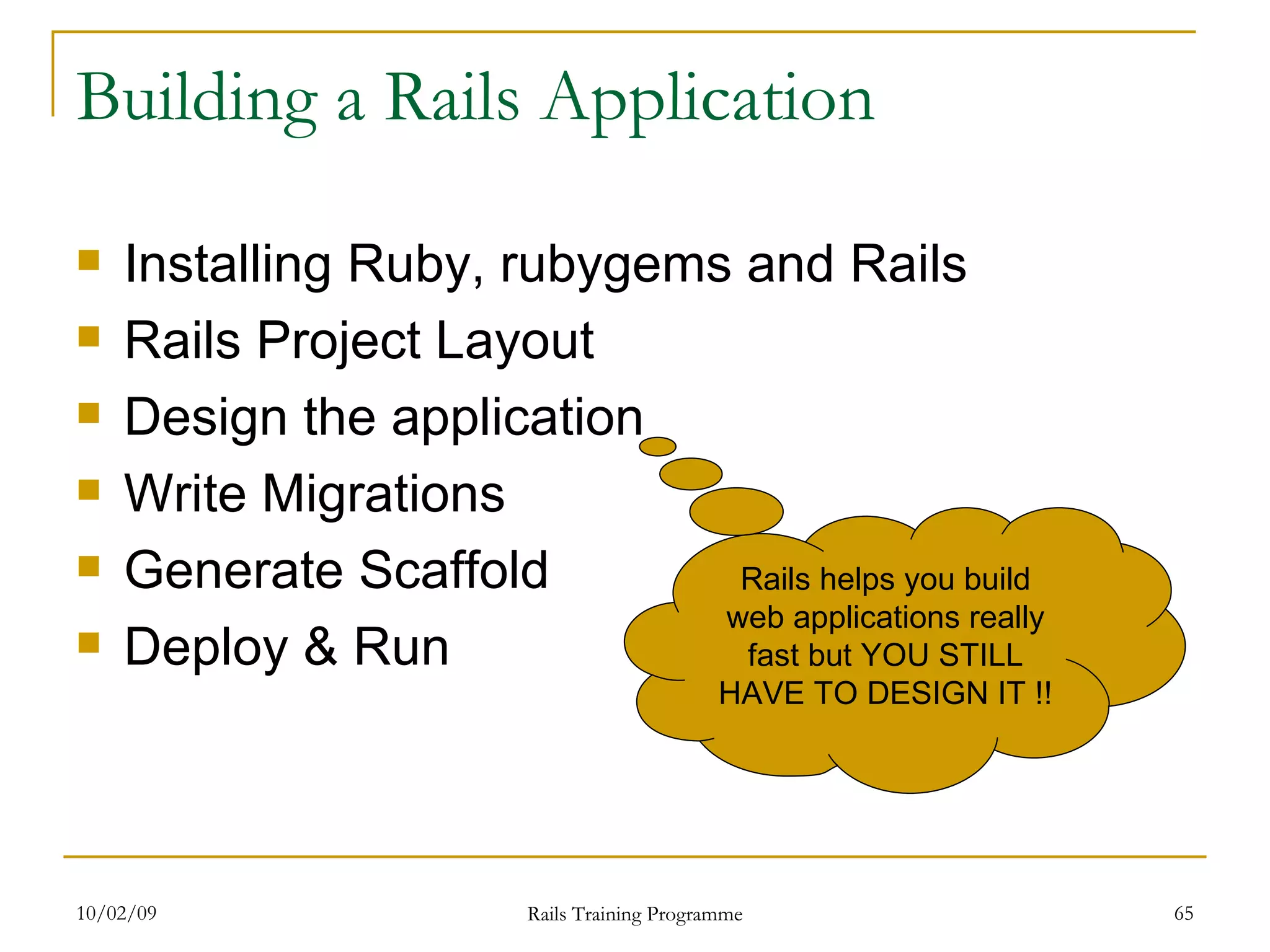

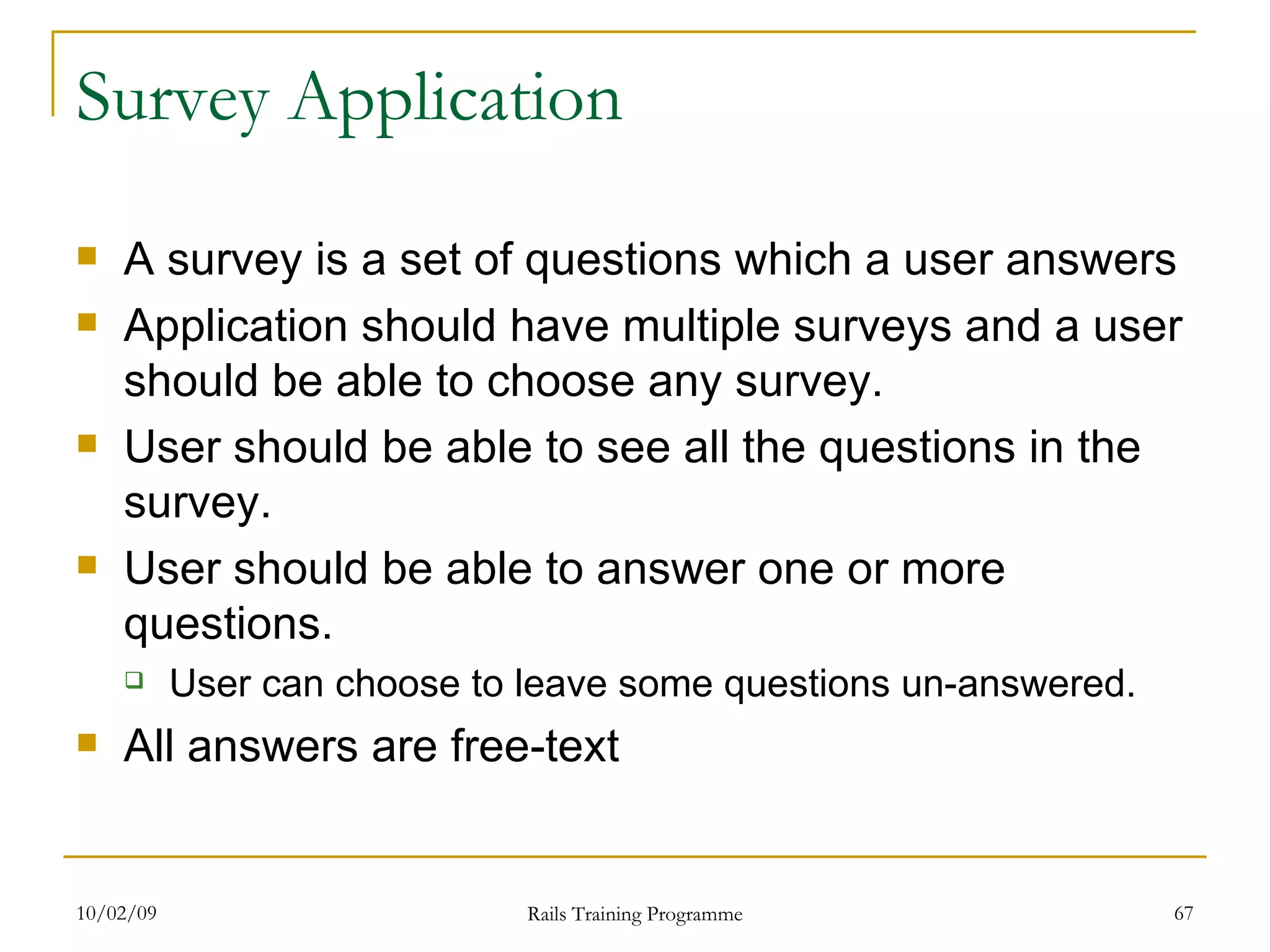
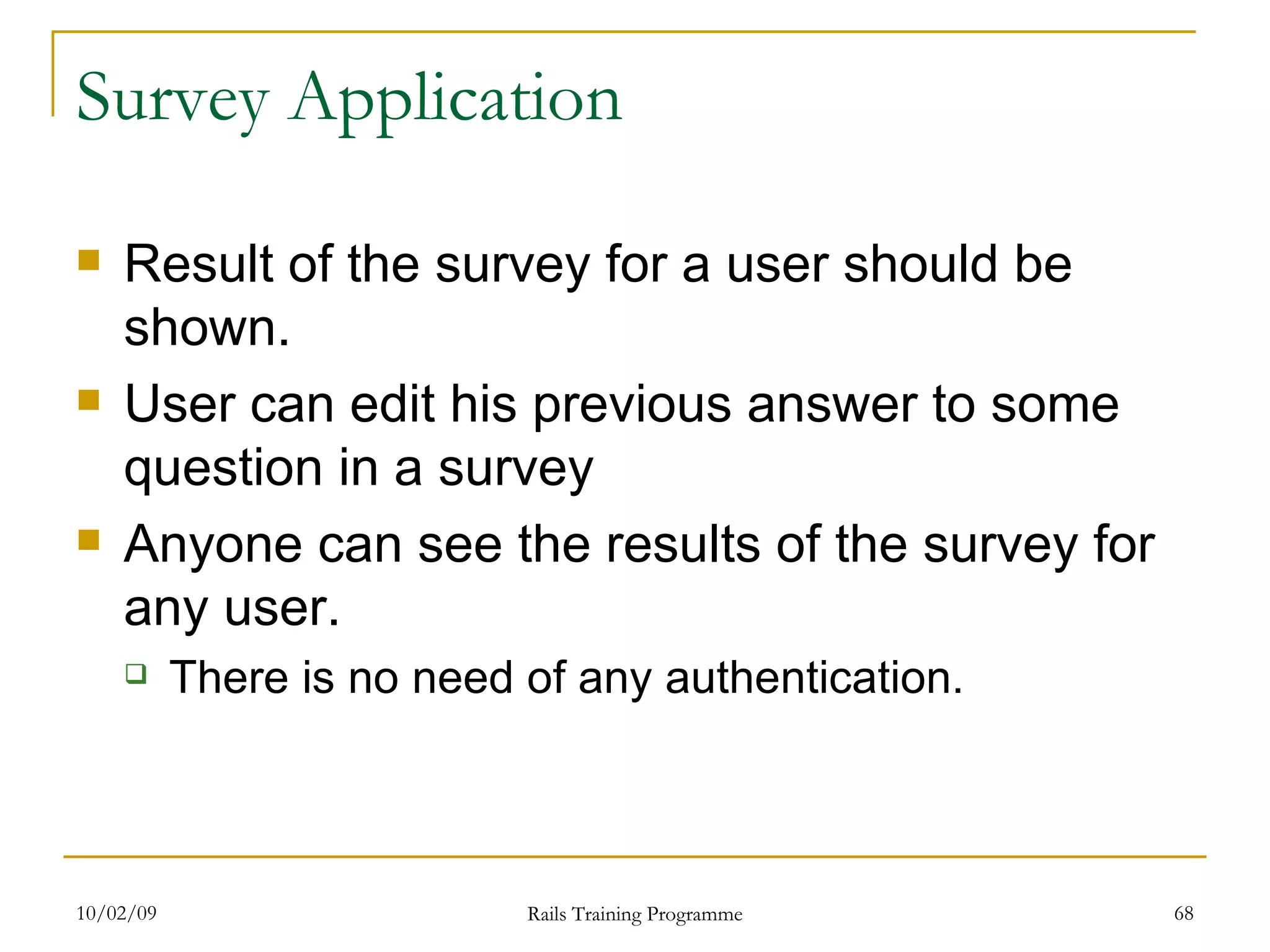
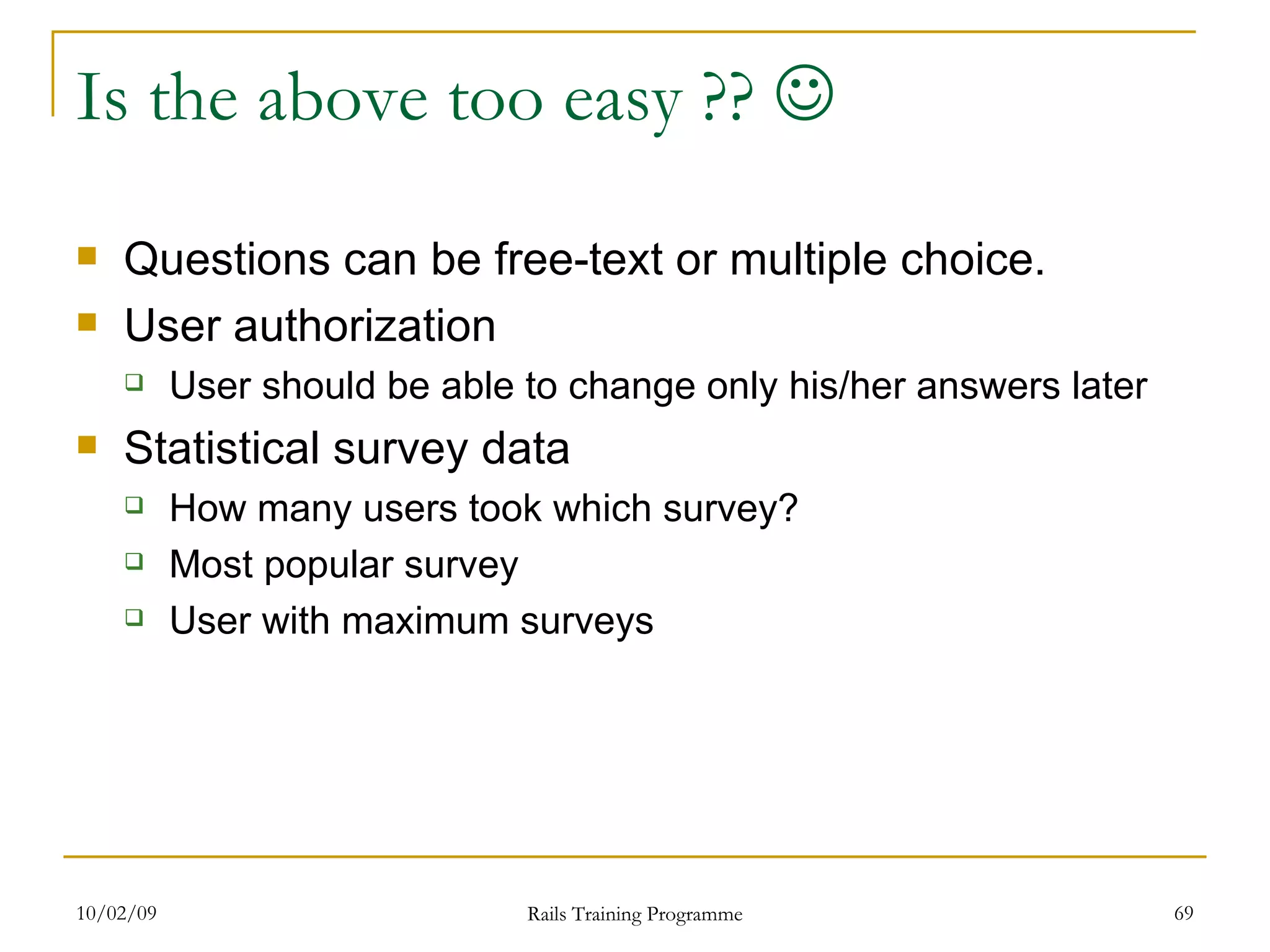
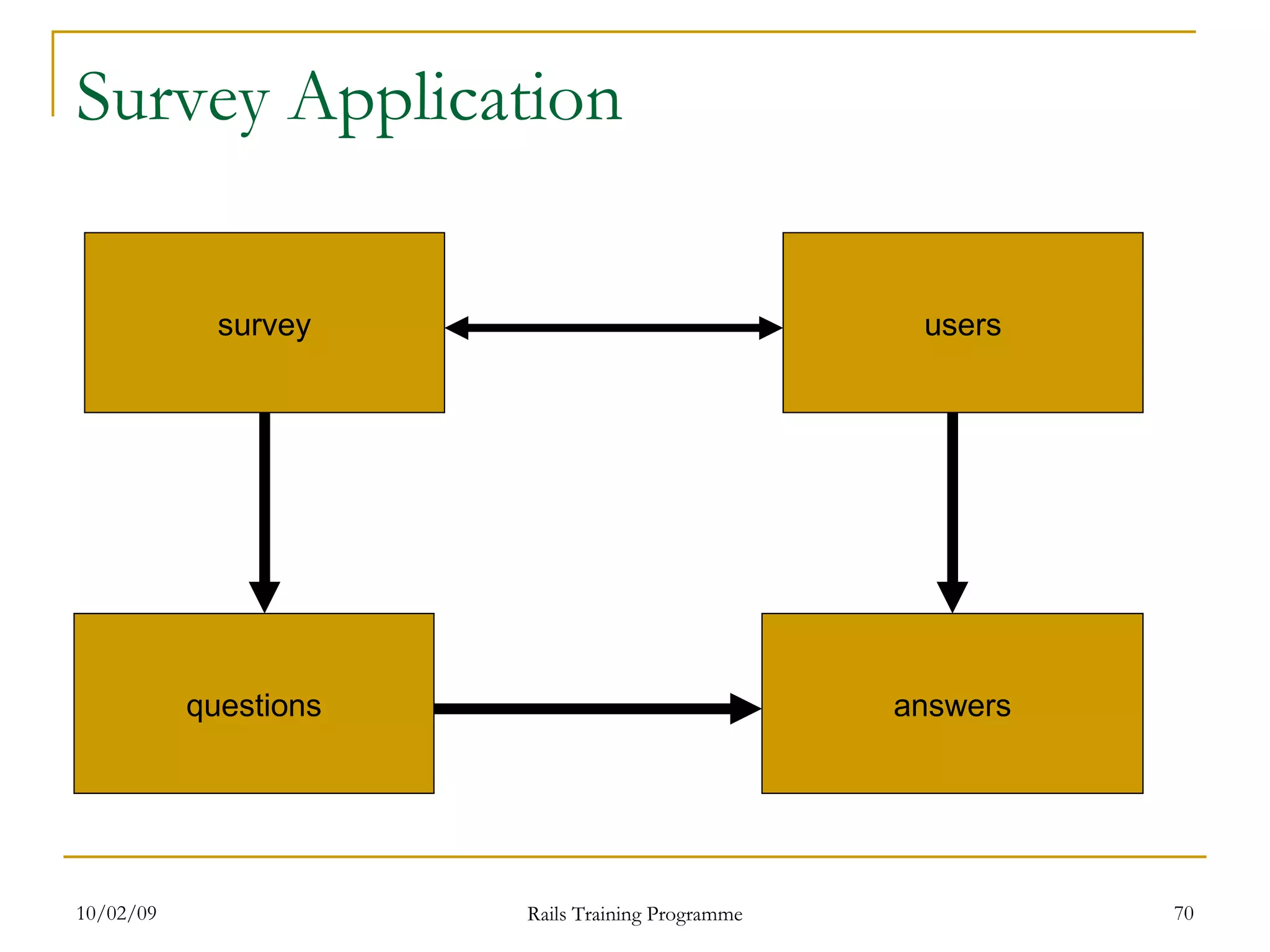
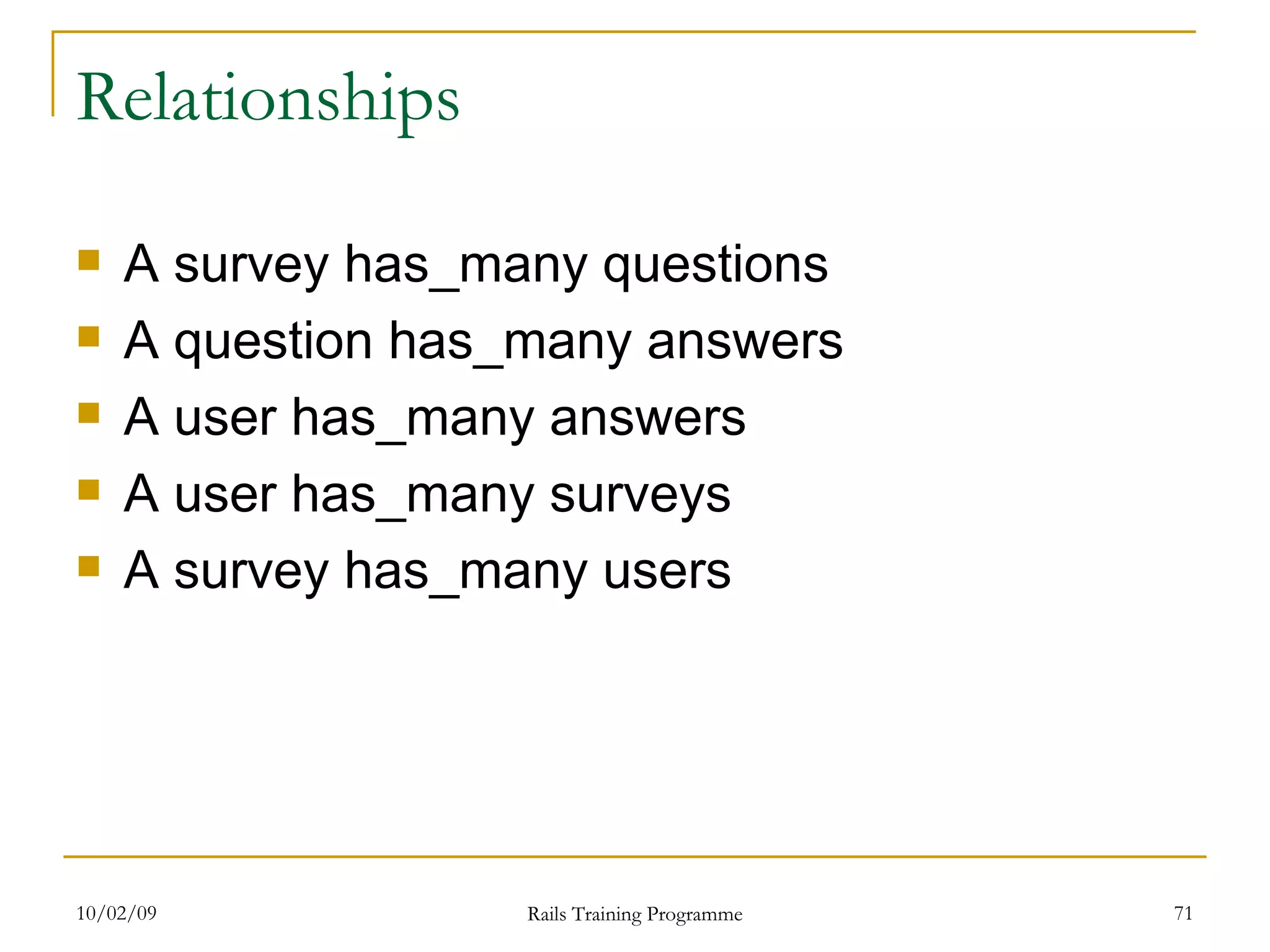
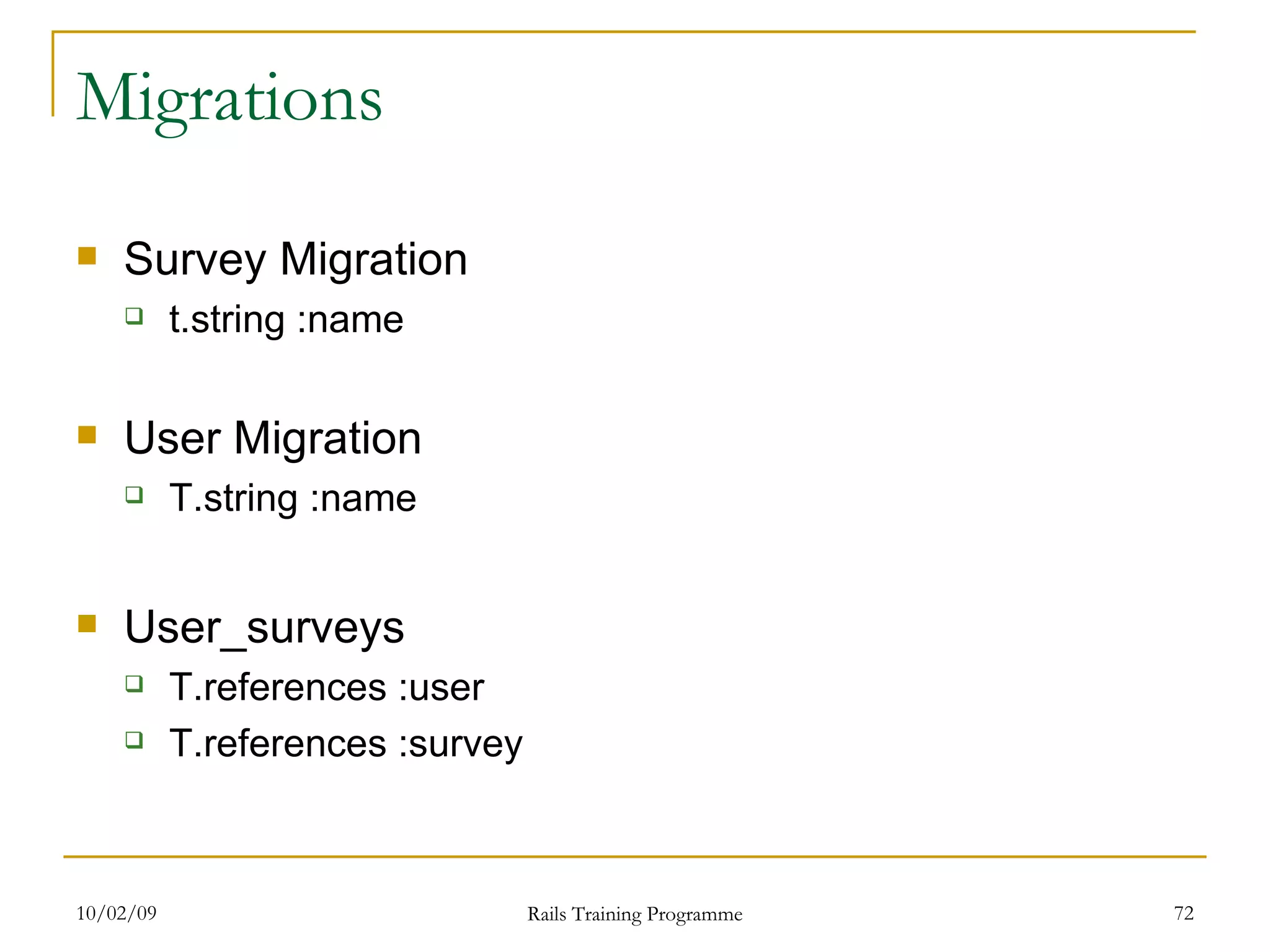
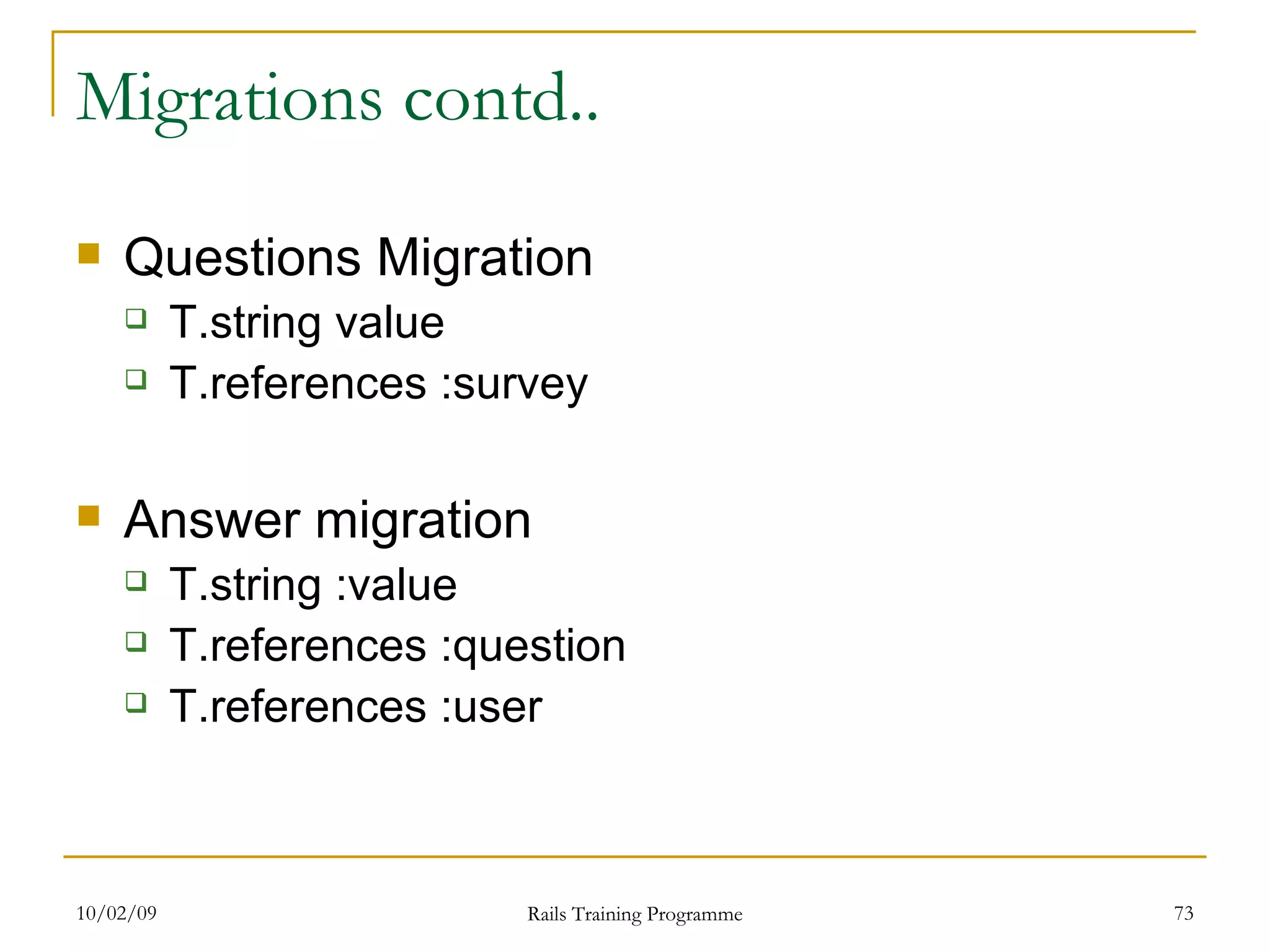
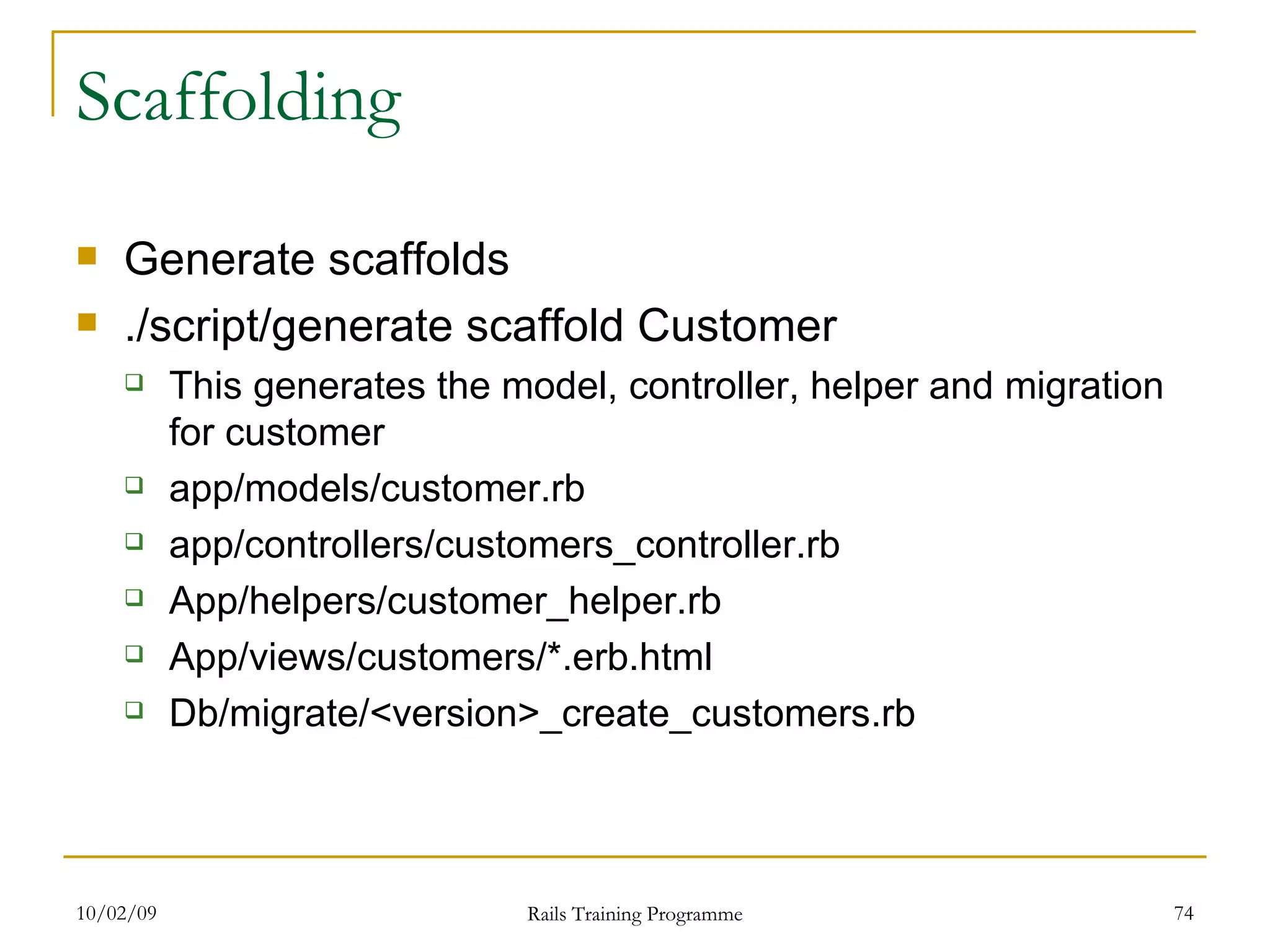
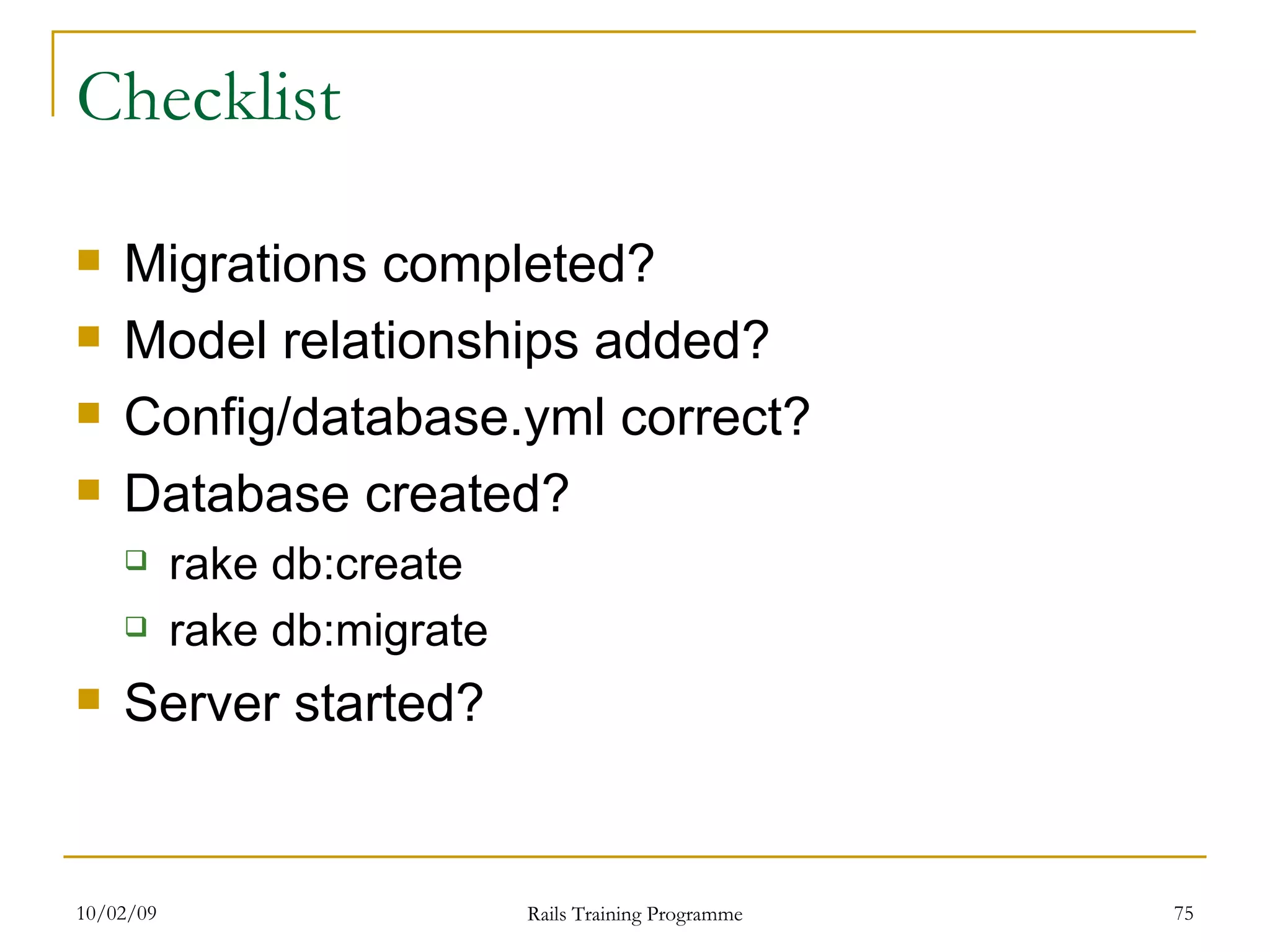
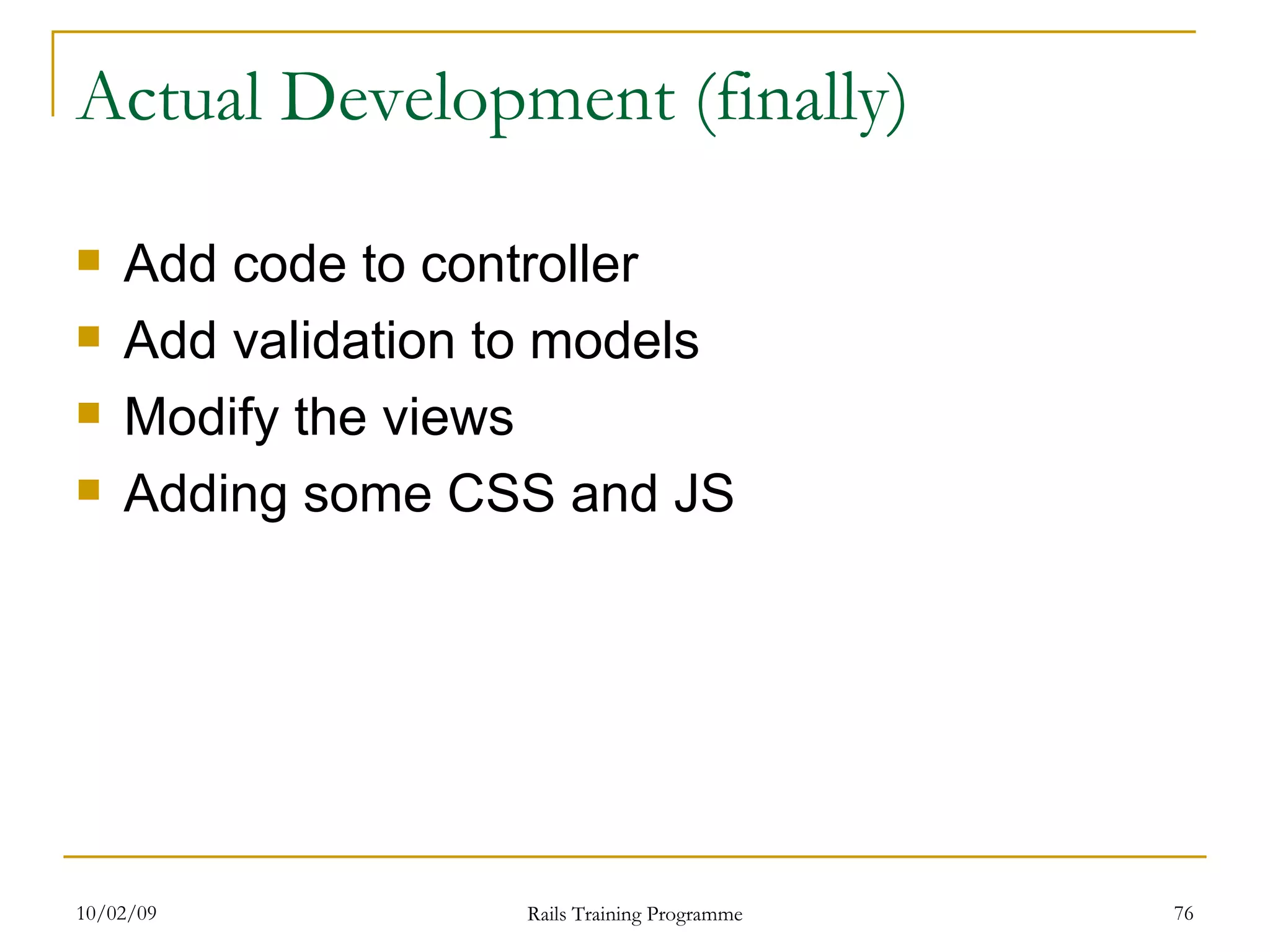
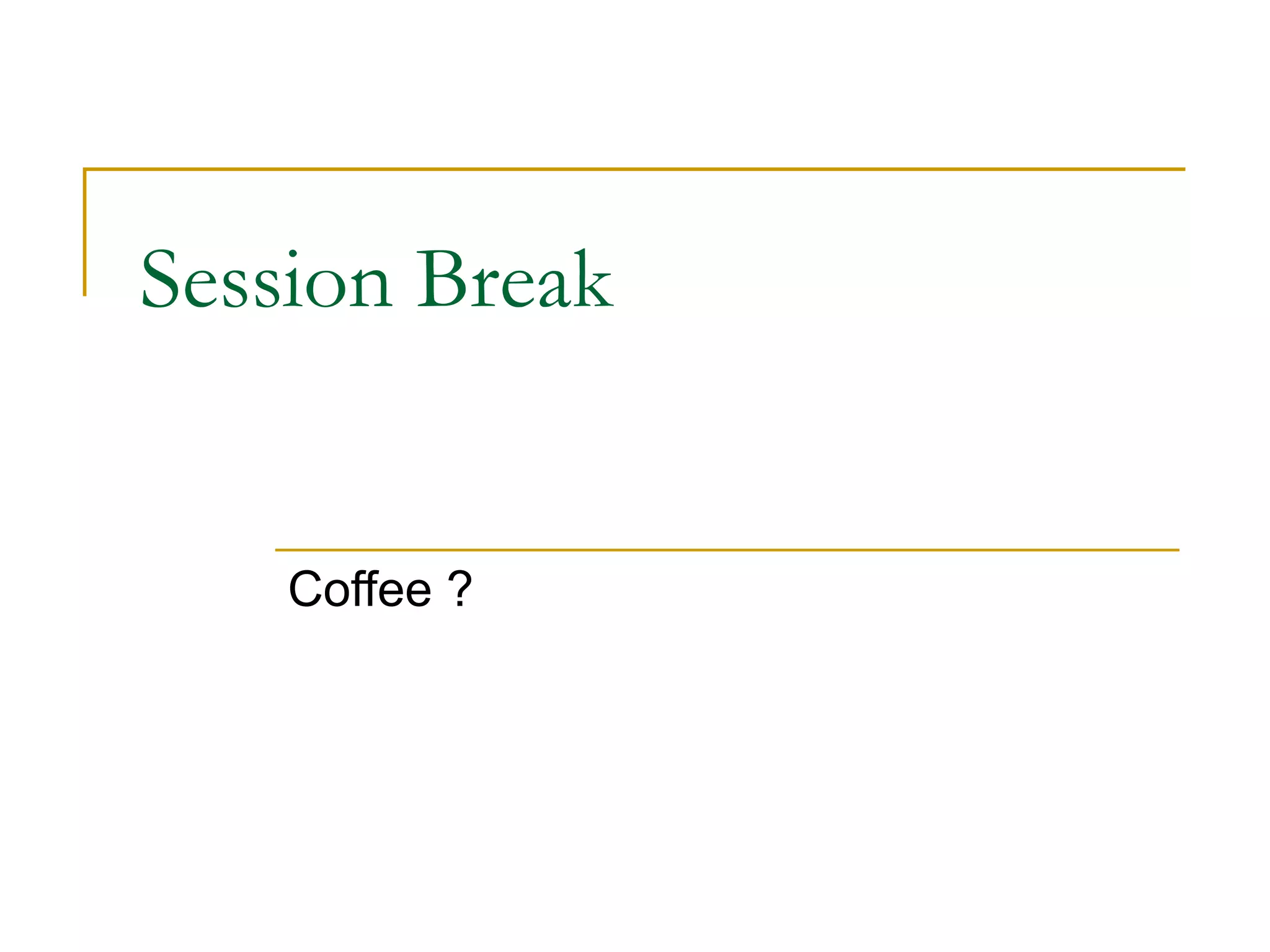
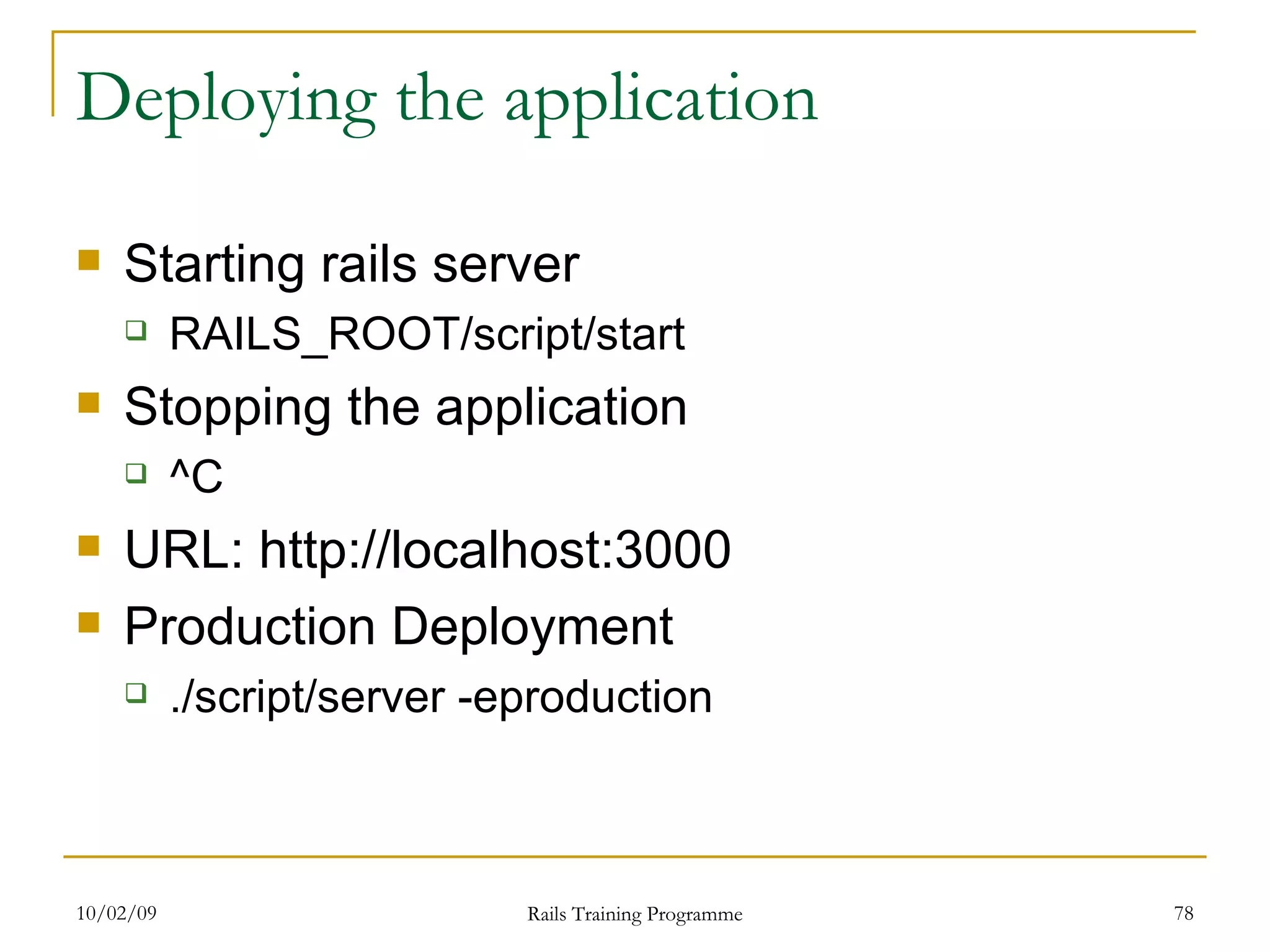
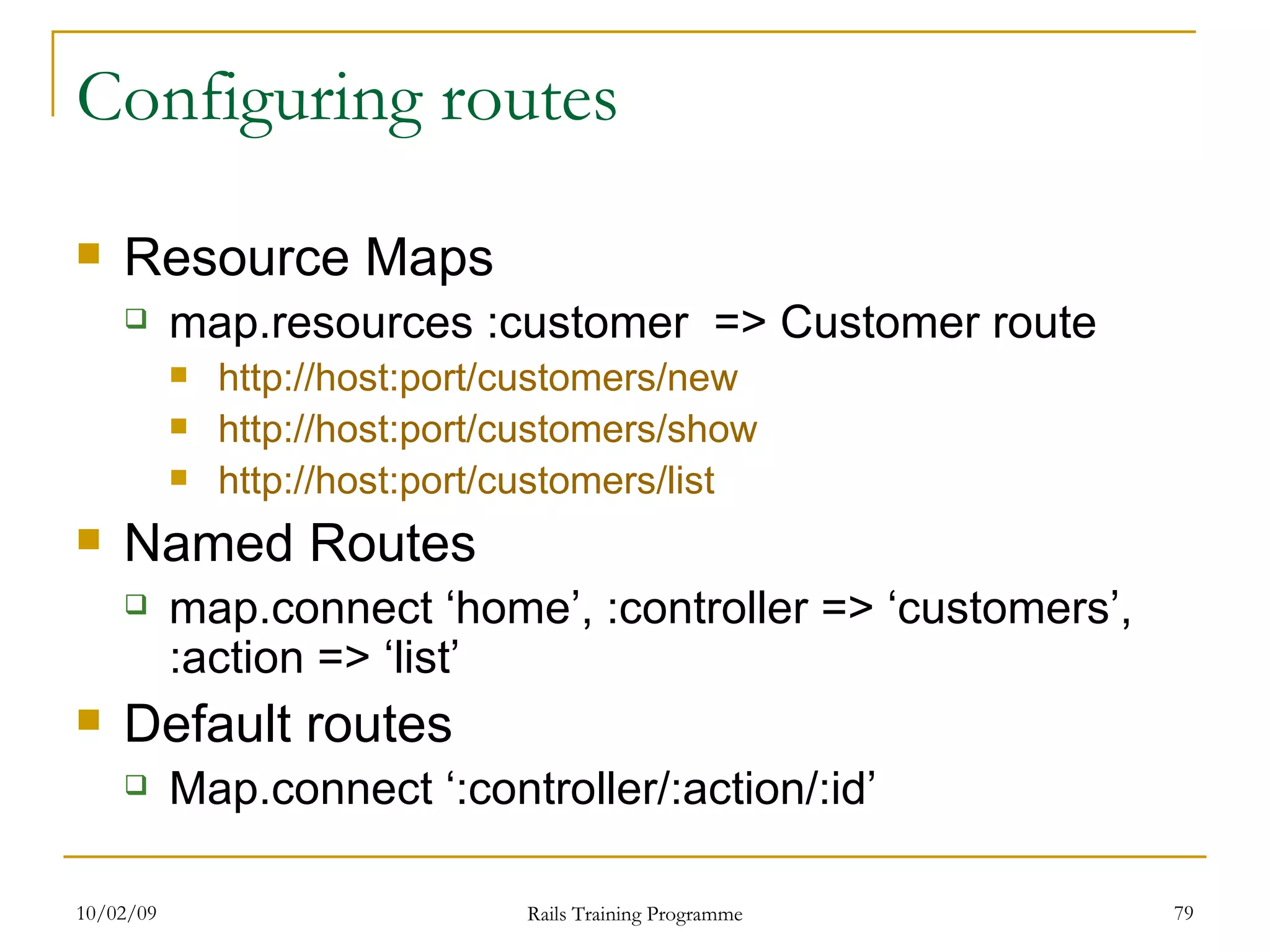
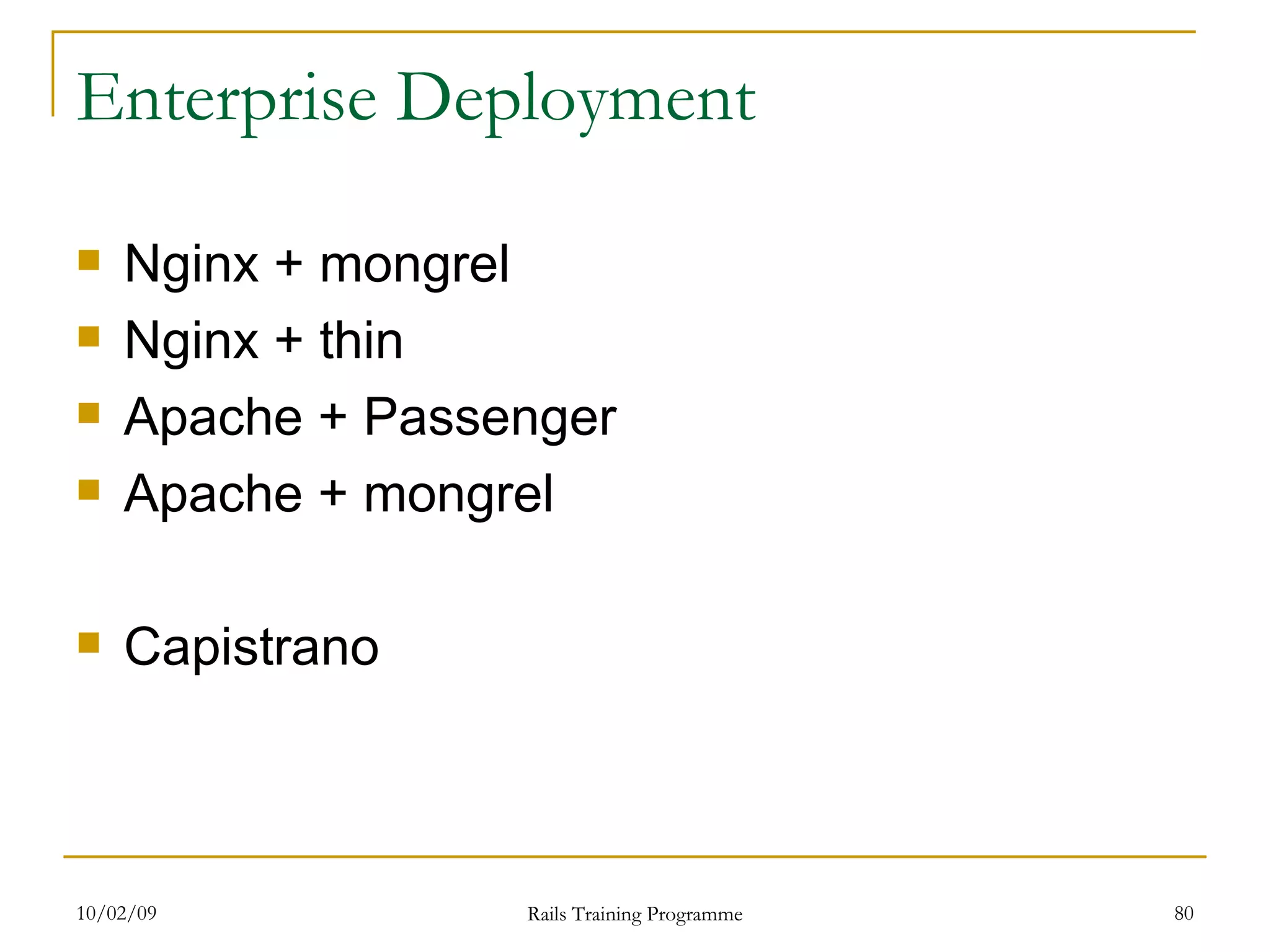
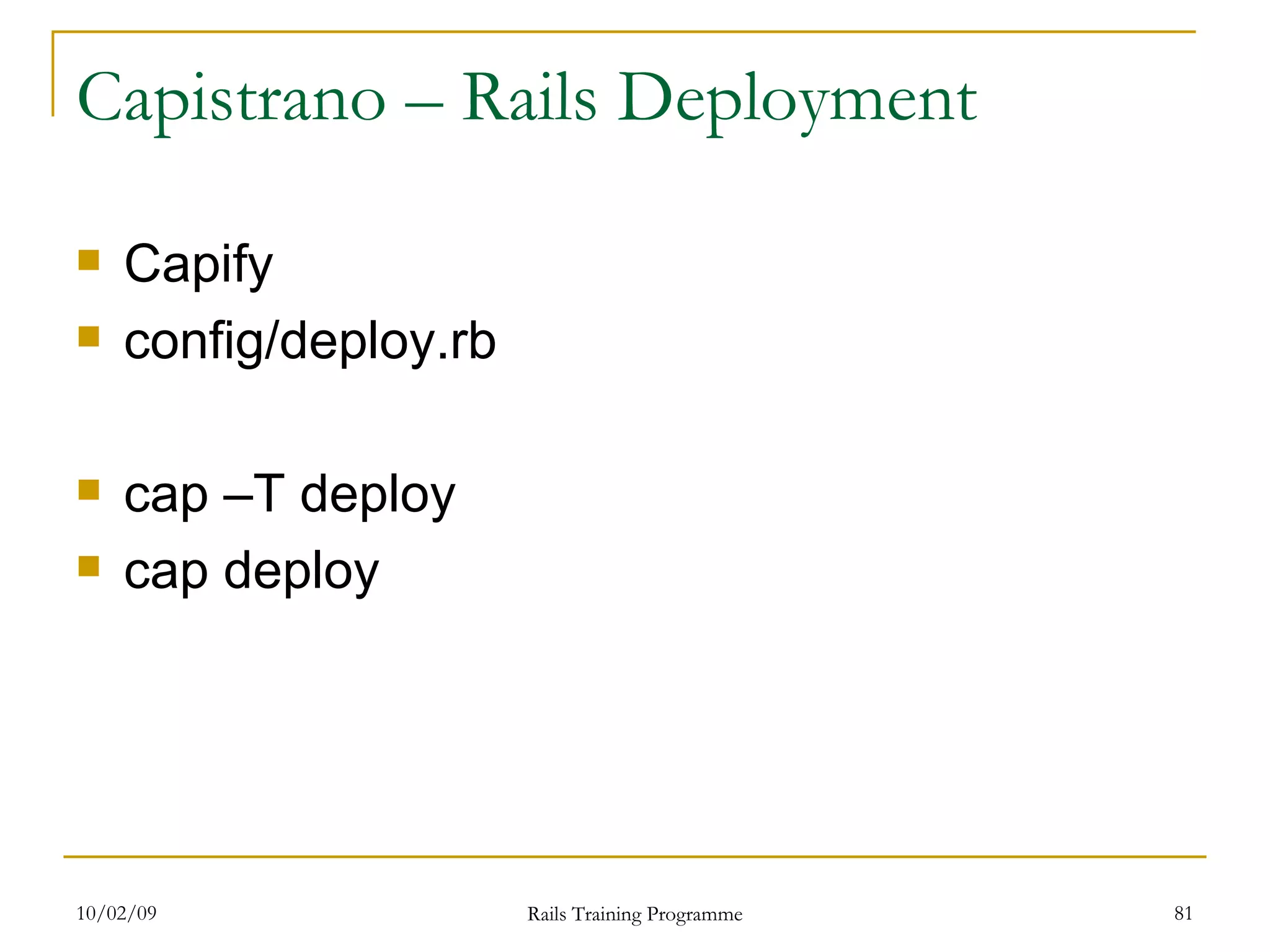
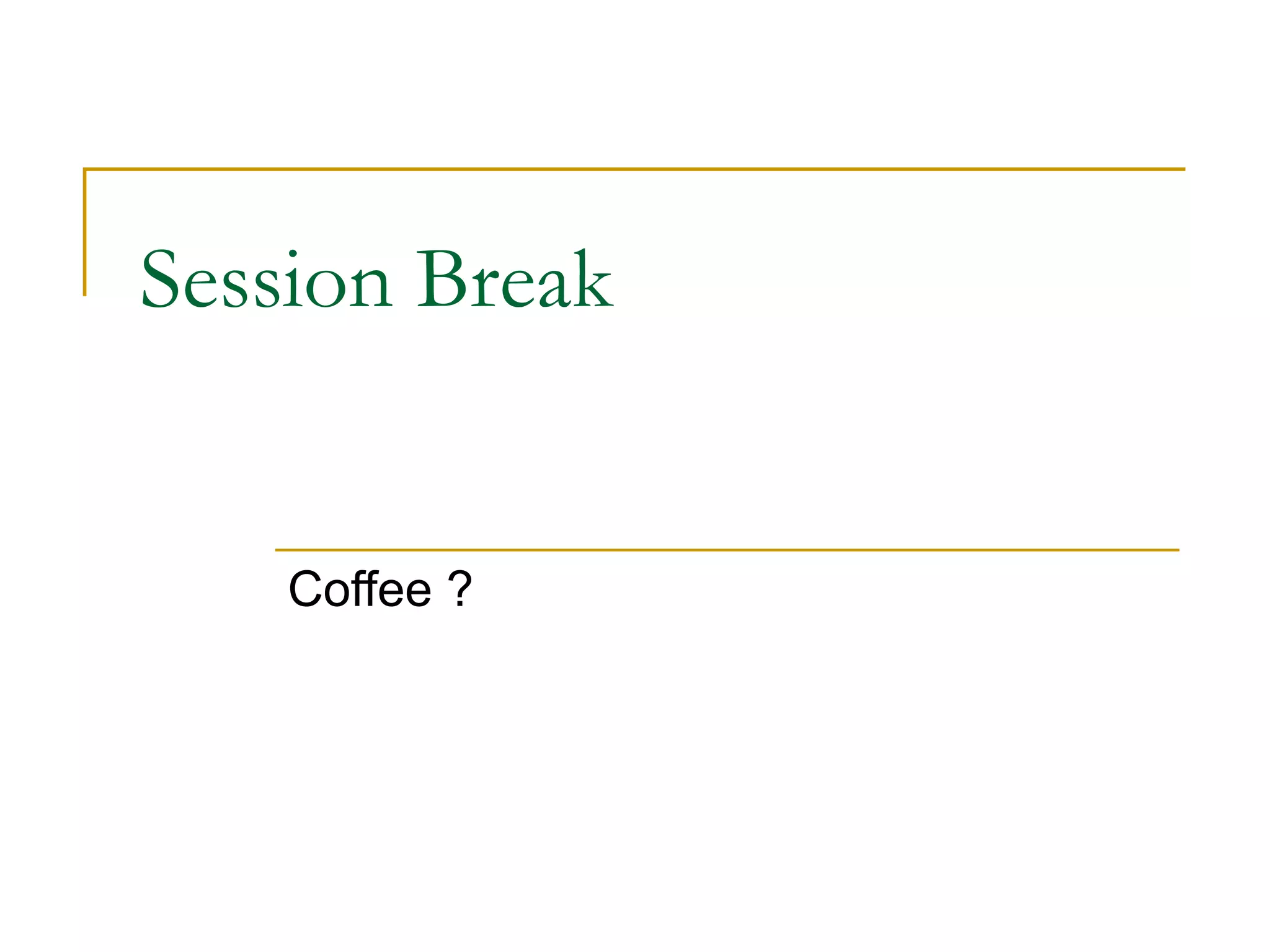
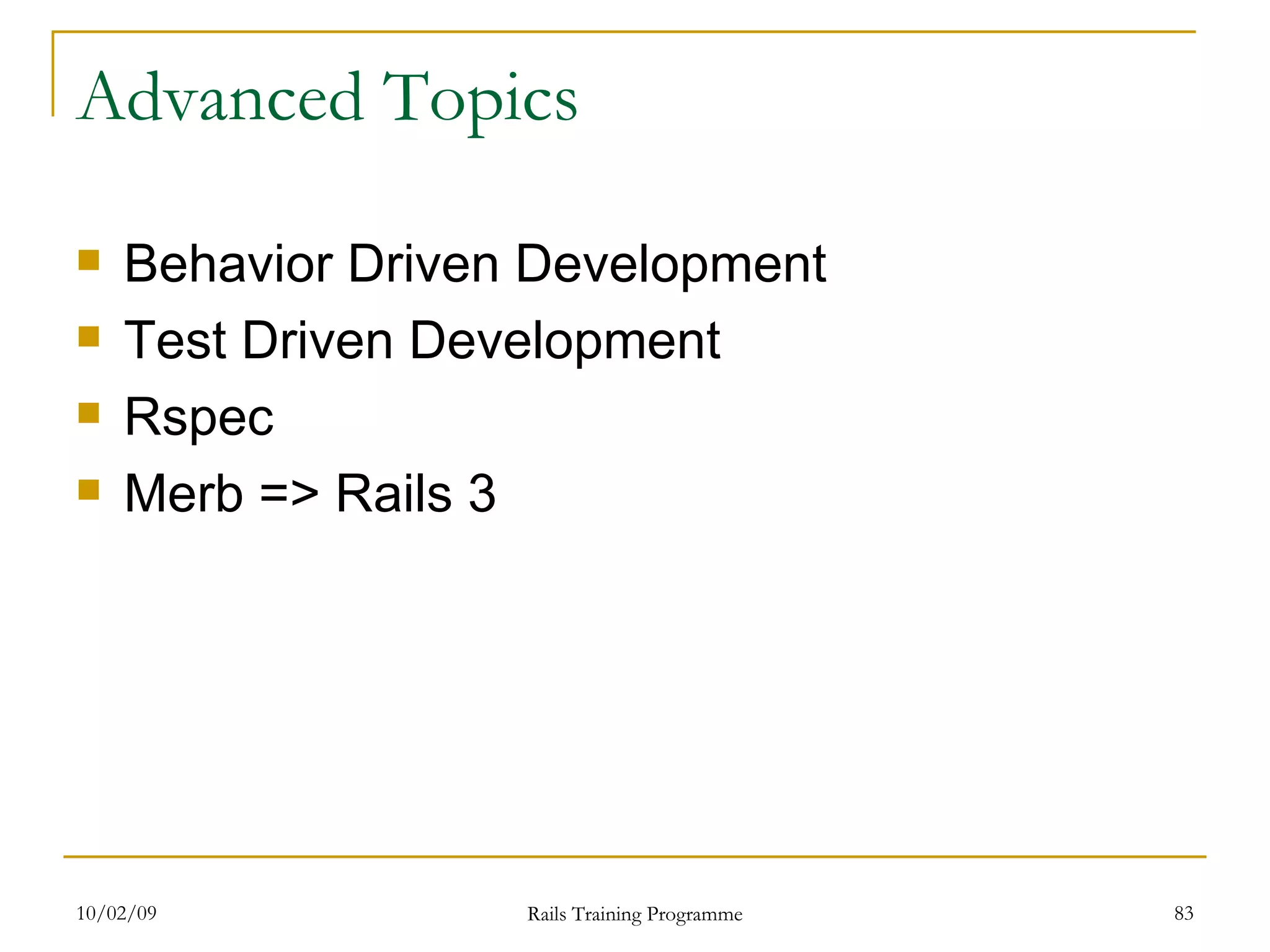
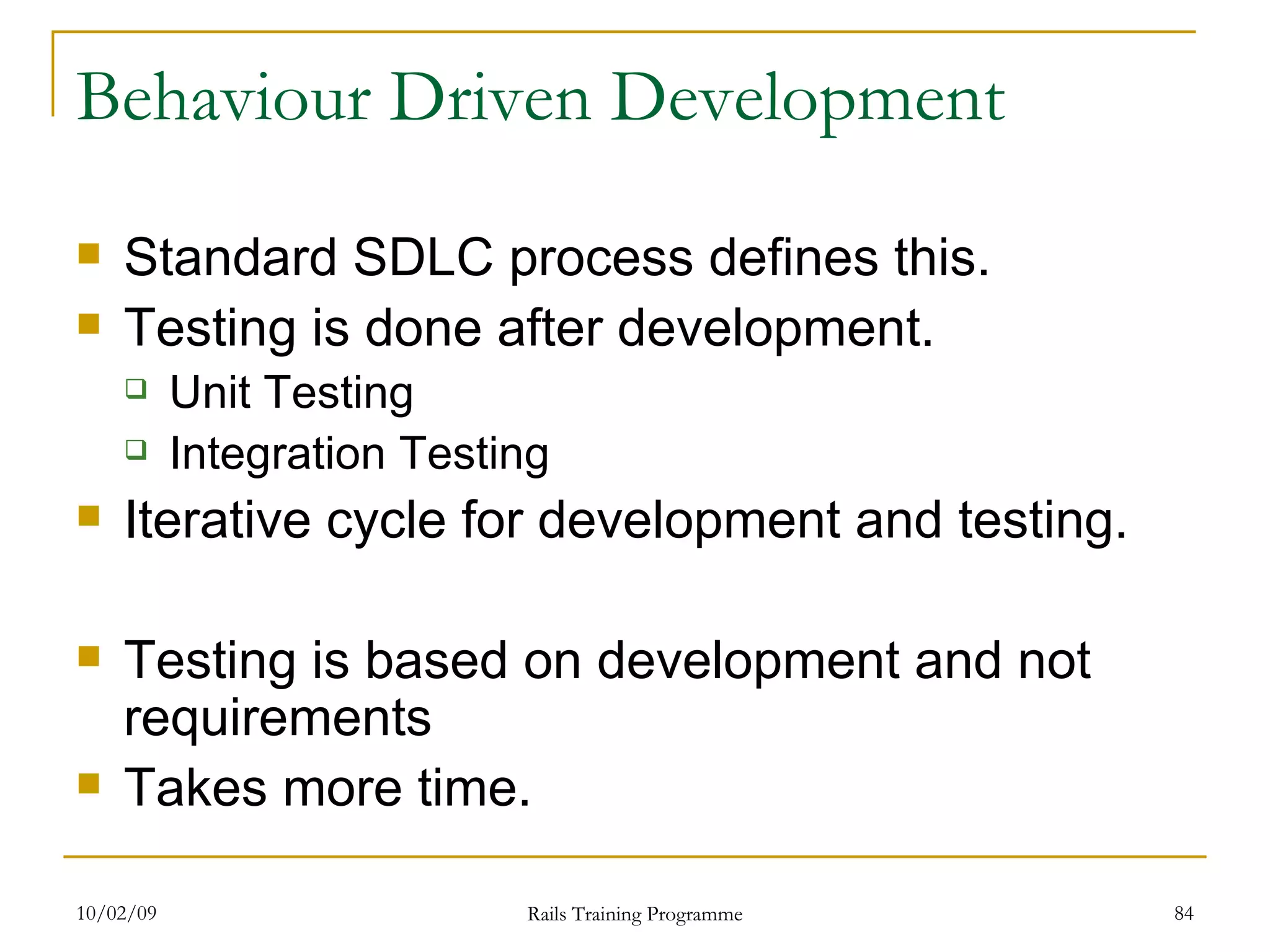
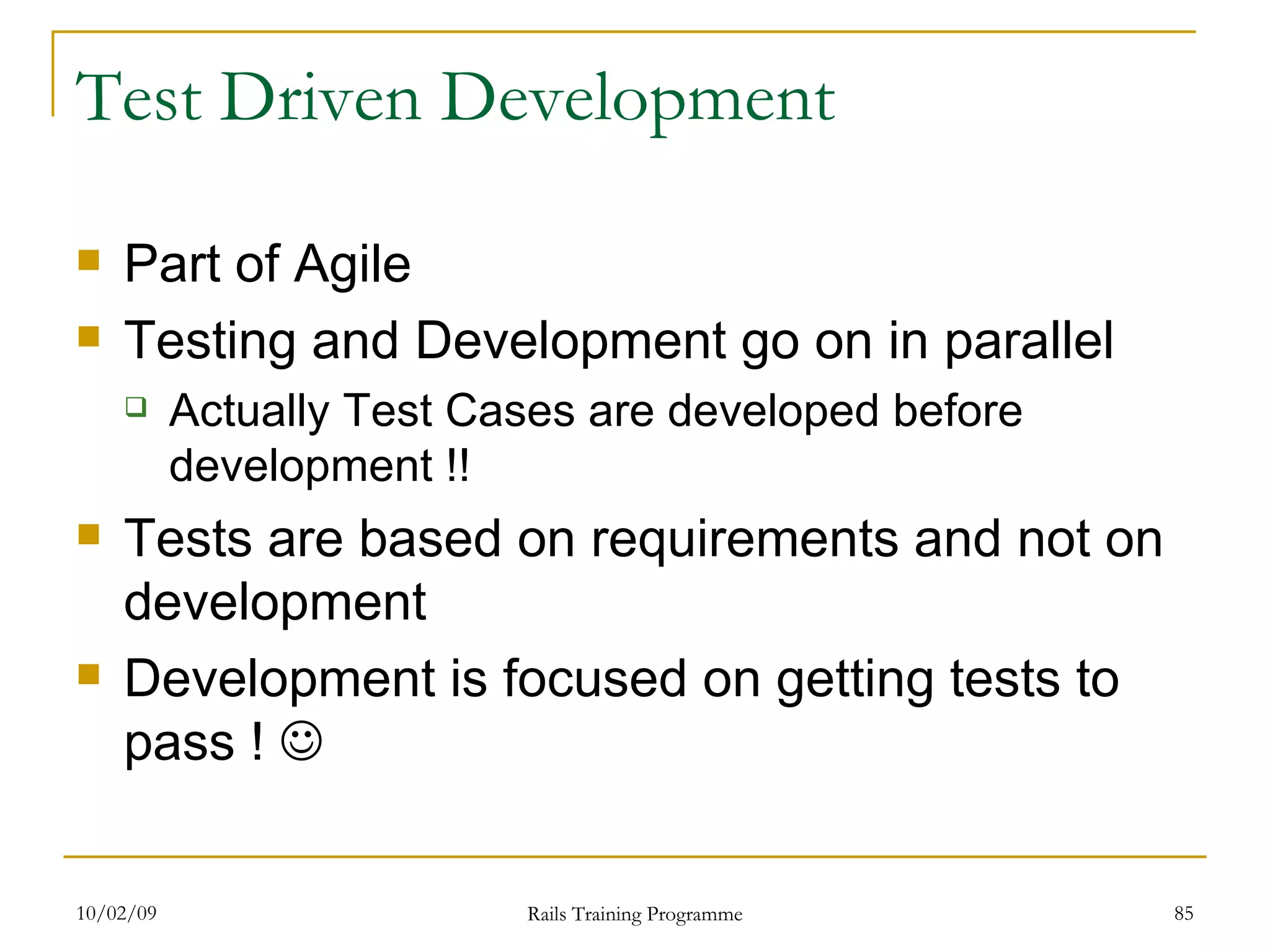
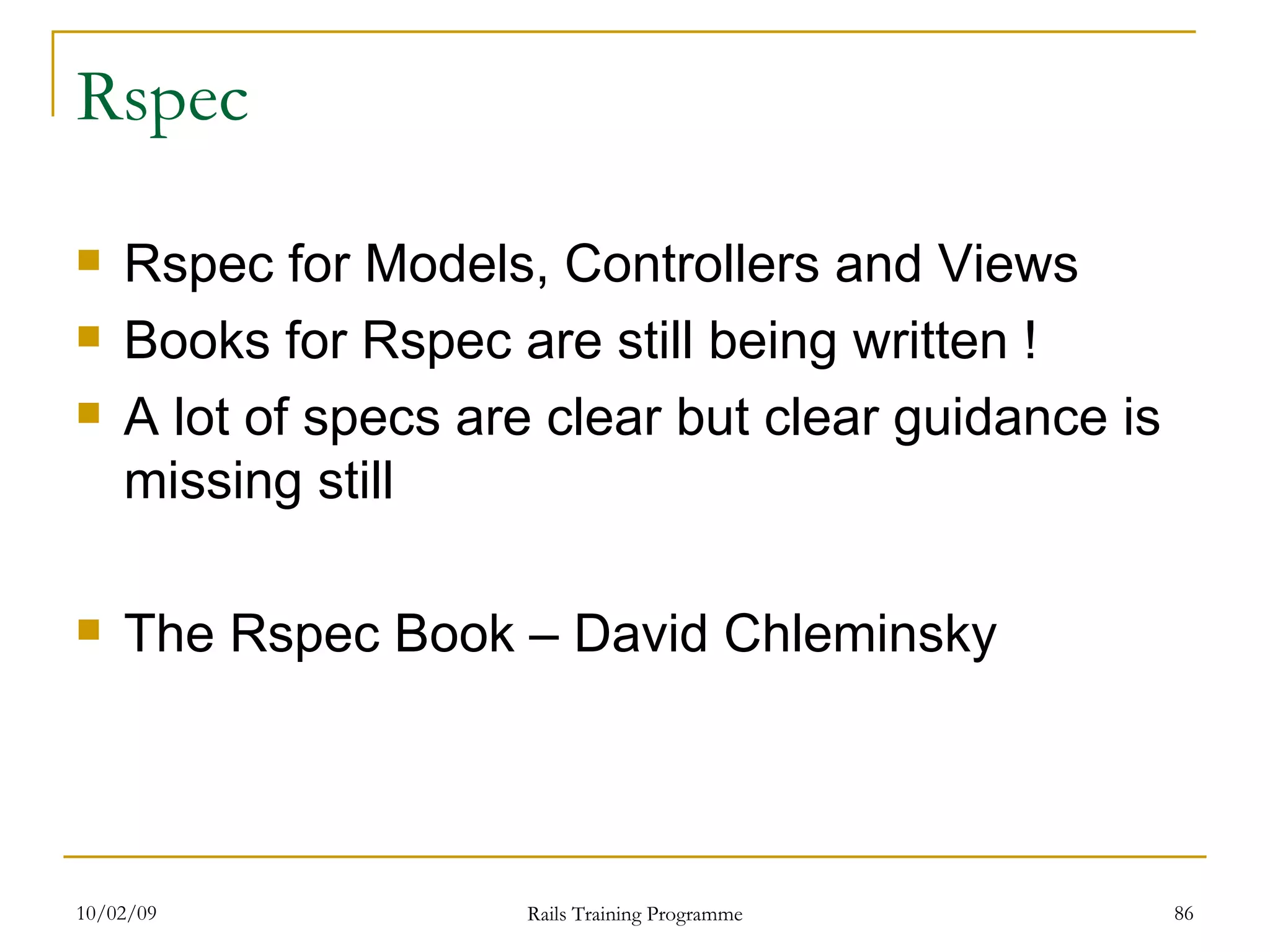
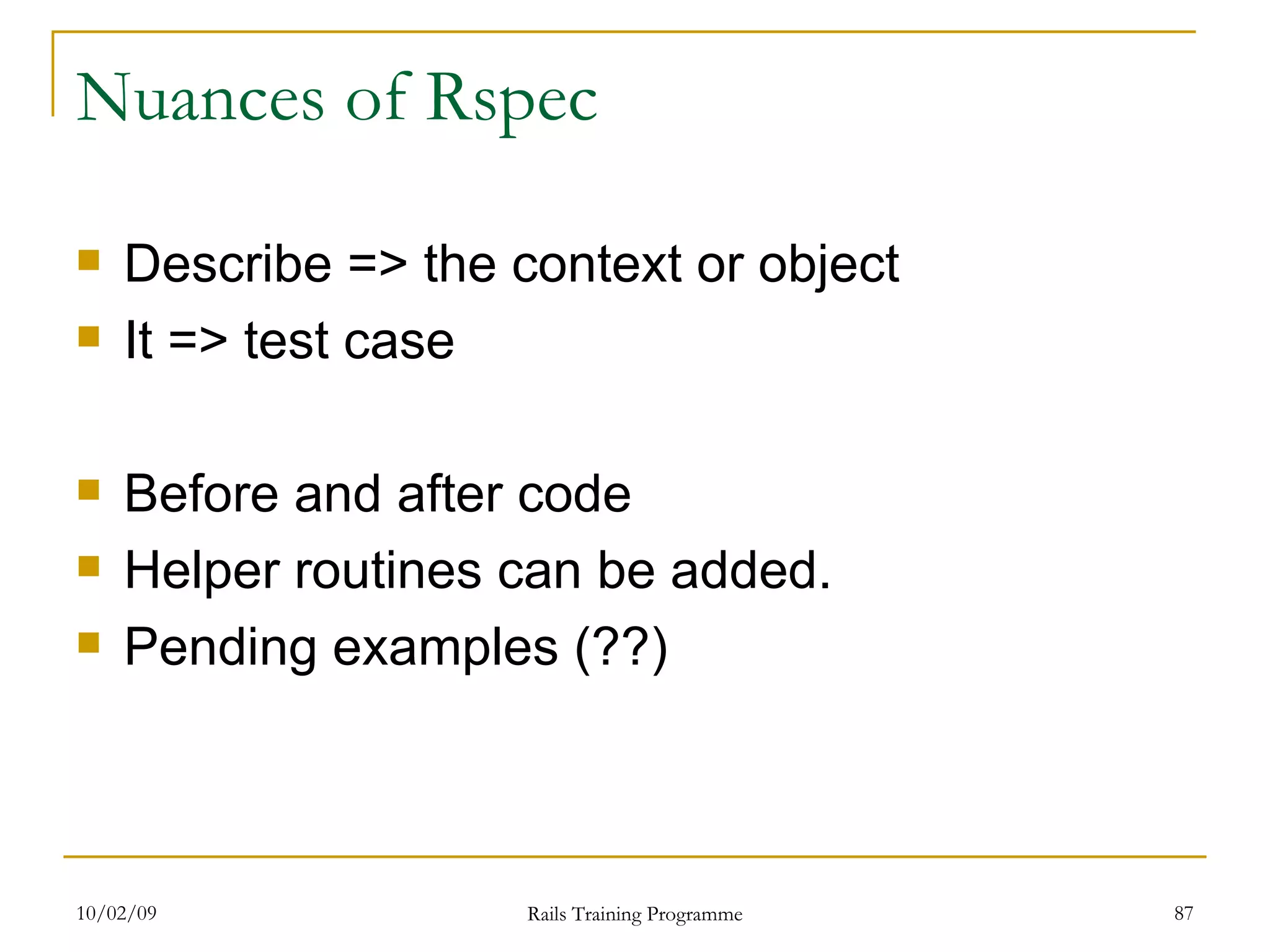
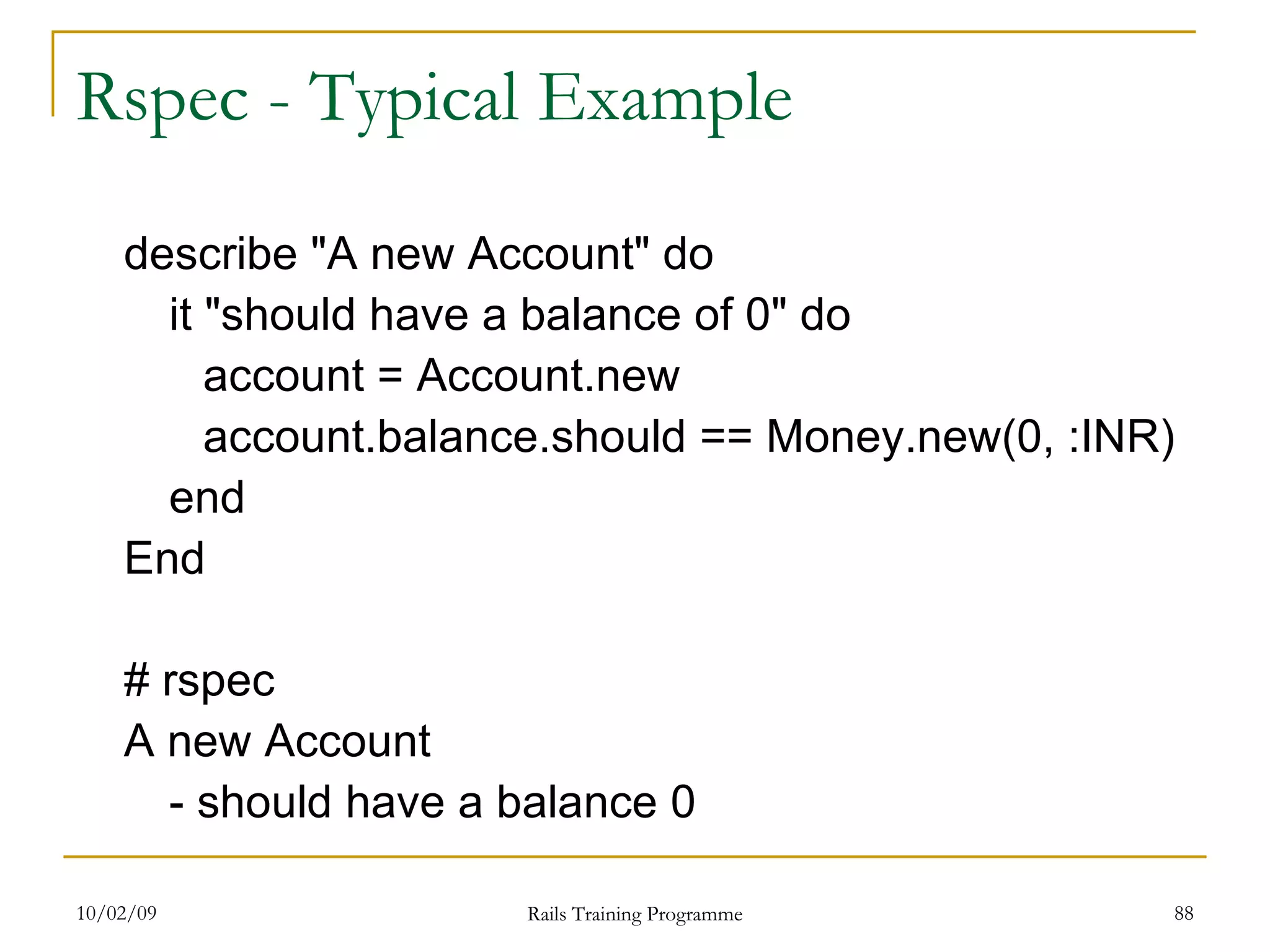
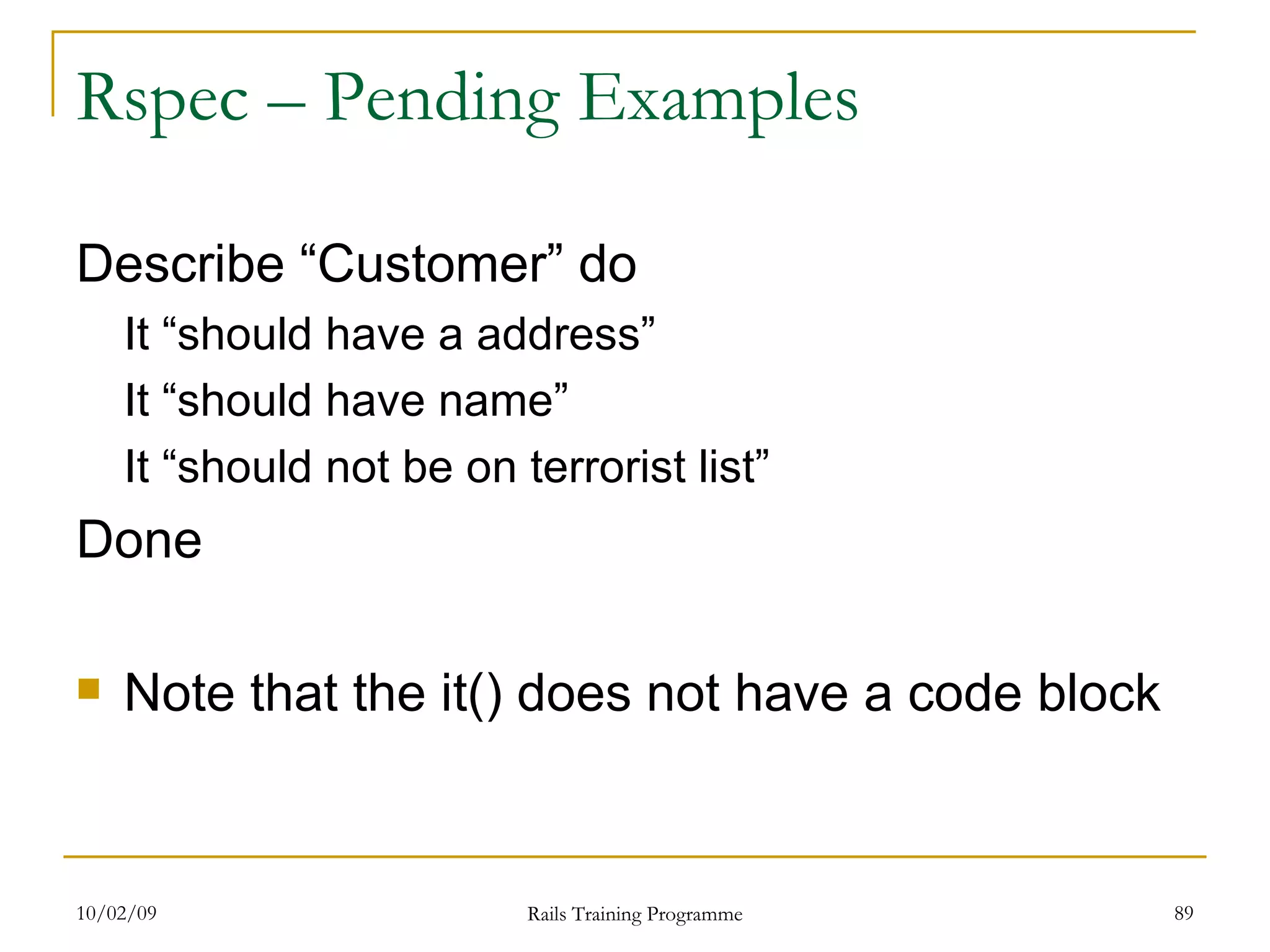
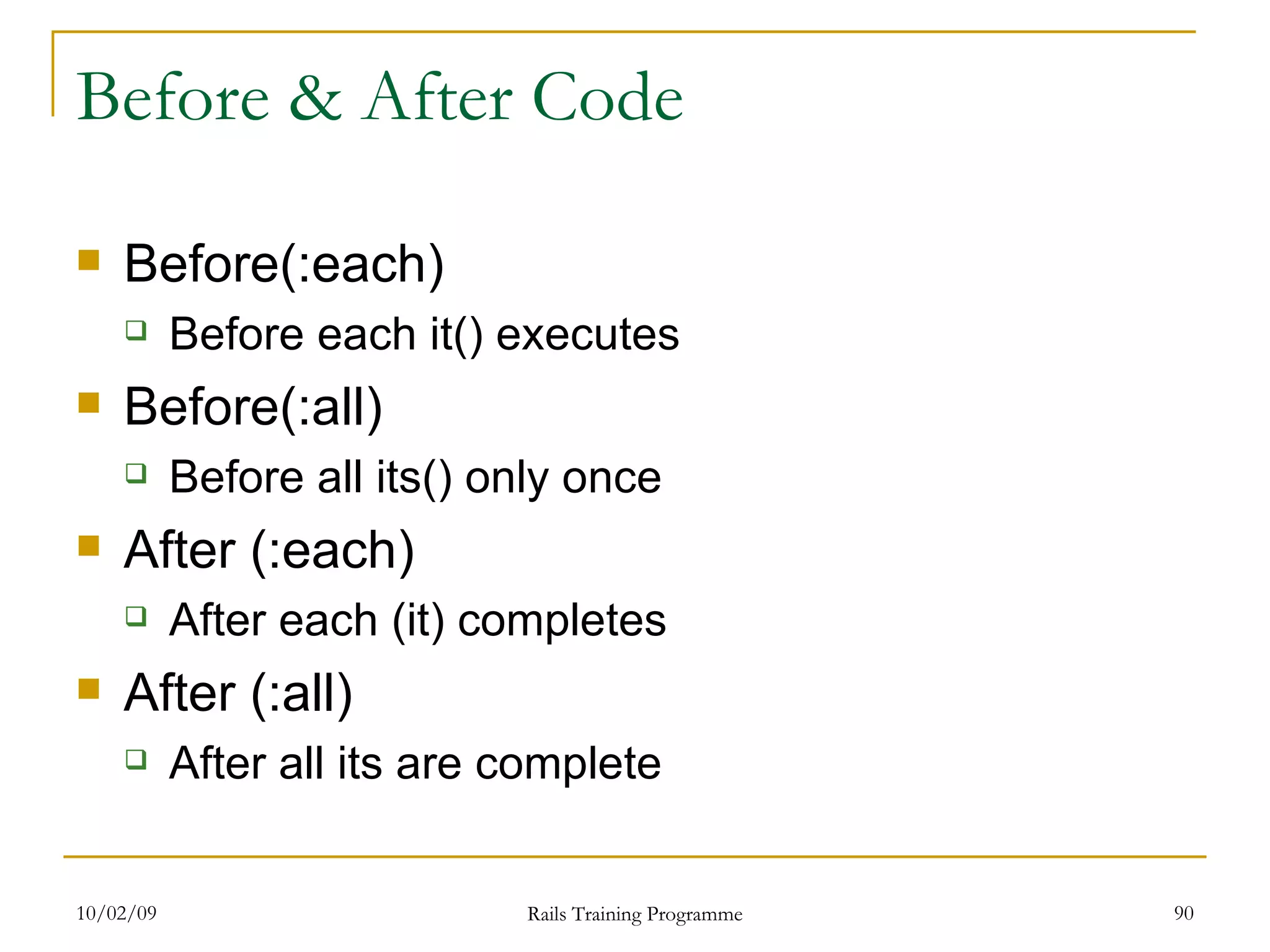
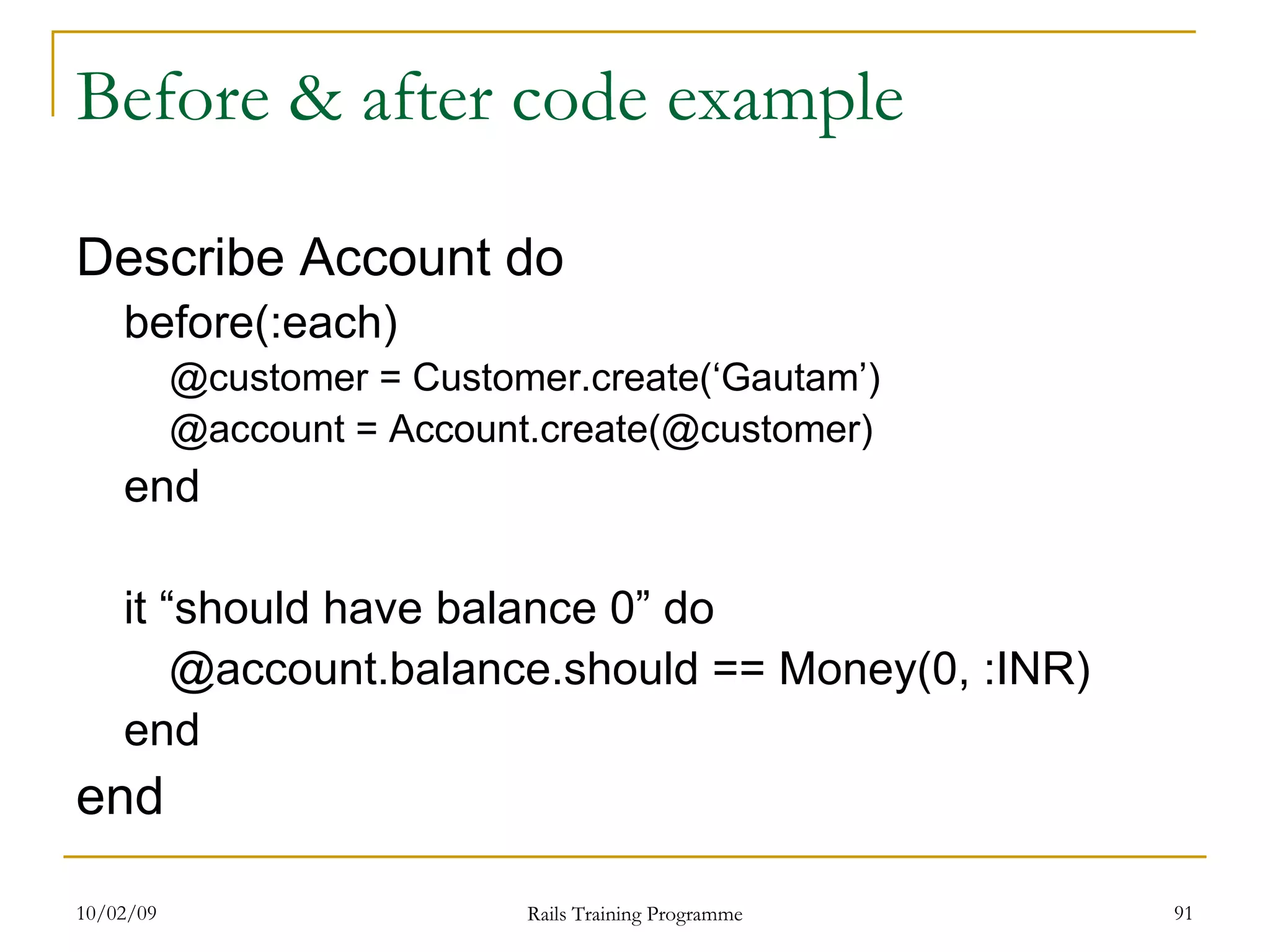
![Helper Routines Describe Customer, “when risky” do def get_terror_list @terror_list = [ ‘Osama’, ‘Laden’, ‘Mahsood’ ] end it “should have balance 0” do get_terror_list @customer.include?(@terror_list).should be_empty end End](https://image.slidesharecdn.com/rubyonrails-12544591826068-phpapp02/75/Ruby-On-Rails-92-2048.jpg)